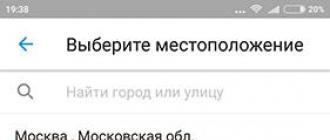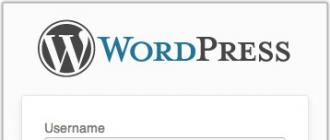On many mobile Samsung devices operating under Android OS 5.1 and higher, when turned on, the message Custom Binary Blocked By may appear. FRP Lock. In most cases, this is not a sign of a breakdown of the device and not an error, as many people think, but a phone protection system from theft and hacking. Protection is usually activated when resetting to factory settings or trying to install unofficial firmware. However, sometimes this mode starts after getting root-rights or even a simple reboot of the smartphone.
If, when you turn on your smartphone, you get the message Custom Binary Blocked By FRP Lock, you just need to enter your Google profile login and password, if they have been lost, you can try to restore them. It is much worse if the user does not have any information about the account at all. In this case, it is recommended to contact the company service center. Data loss from Google account is not warranty case, however, SC workers can help restore them.
Custom Binary Blocked By FRP Lock
If there is nothing on the screen but the message Custom Binary Blocked By FRP Lock, then the problem is probably in unofficial software. In some cases, the protective mode can be activated as a result of the activity of viruses. Previously, the blocking function contained many vulnerabilities, for example, access to a smartphone could be obtained simply by turning off the Internet on the router. It also helped to completely turn off the device with the removal of the battery for a period of several days. However, Samsung is working on fixing such bugs, so it's extremely unlikely to find a way to bypass the lock on your own.

Reset to factory settings in Samsung
To do this, you need to insert a SIM card into your smartphone and send an SMS message with the address of any site to its number. Next, you should call and select a message as the answer method. After that, you need to find incoming message and follow the link. Having gained access to the browser, you need to download Start Settings and run it. Factory reset works for almost all phones.
Use of specialized programs
Octopus allows you to automatically unlock Samsung phones of almost all models. This is a reliable and functional tool, but it has a major drawback - it is paid, and you need to pay for each unlock. Of course, cracked versions can also be found on the Internet, but their correct operation is not guaranteed.
As free alternatives to eliminate Custom Binary Blocked By FRP Lock, FRP Bypass can be suggested. On some phones, access to this program can be obtained in the way described in the previous paragraph.
 Side Sync Interface
Side Sync Interface If this does not work, then you can try installing Side Sync on your PC, which will help you copy setup file from computer to mobile device. To work with both applications, you need to know the exact model and version of the phone, otherwise you will most likely not be able to unlock it.
Phone flashing

This method will almost always fix Custom Binary Blocked By FRP Lock, but be aware that it can lead to data loss. Despite the availability of specialized software, installing firmware remains a complex process, and if done incorrectly, irreparable damage can be done to the phone. For this reason, it is recommended to read detailed instructions according to the firmware of your particular model or turn to professionals.
Development android systems, one of the main tasks Google. Among the many new features, we want to tell you about new program protection that appeared on all Android phones with version 5.1 and higher. Thanks to her, for example, if the phone is lost or stolen, the owner of the device has the opportunity to block it. Thus, no one will be able to download the phone without knowing the login and password from your account in . It will also work when resetting the phone settings (hard reset).
This feature is called Google factory reset Protection, abbreviated as FRP lock.
A similar security scheme has long been implemented by Apple in its products and has proven itself well. Here's what happens if you do (for example, when deleting graphic key or phone firmware). When you first start and check access to wifi networks, the phone will ask verify account. A similar inscription will appear.
Of course, if you remember the necessary data (they are entered when buying a phone), login and password, there will be no problems. But here's how to bypass Google account verification if you forgot all your personal data and there is no way to restore them through email, and the firmware does not help?
There are several ways which one is right for you, I can’t say, since each of the phone manufacturers (Samsung, Micromax and others) release models with their own individual features - different function keys and software stuffing.
- Reset system settings and removal DRM licenses without cable.
To do this, we need to get into the phone settings by bypassing the standard boot through the help system. See in the video step by step instructions on the example of a Lenovo phone.
- Soft reset via app.
Here the procedure is more complicated. For this we need OTG cable with the program downloaded to the flash card, or simply reset the application (StartSettings.apk) on the Micro SD and insert it into the device. Similar in the video on the example of a ZTE phone.
- Other non-standard methods.
Due to the huge number of models, there is no single correct solution to this problem. For example, in this video, the author turned off the modem with Internet access during the check and was able to bypass the confirmation on the LG G4 phone.
Maximum full list all non-standard methods are presented.
I hope that with the help of our material you managed to untie the phone from your Google account. If you have any questions, write them in the comments
Many of you leave your options for bypassing protection. We want to share one of them. This method was used on a Huawei MediaPad T3 7 tablet.
1- Charge your tablet to 100%
2- Turn on, select the language, region and connect to Wi Fi by accepting the terms of use.
3- On the next page " Google Services"Poke on the blue inscription "Google Privacy Policy" and in the window that appears, click and hold on any of the words to appear extra menu which has "Web Search". Click on it and select Opera (namely opera, because it may not be possible to open downloaded files in chrome).
4- Download Test+DPC. I had version 4 (as an option, use other programs quickshortcutmaker and Google Account Manager). I don’t know who pumps how, but I went into mine Yahoo mail, where in incoming messages I sent myself from another mail desired file. Install, run. Select the second item "set up device owner", encrypt the device. Although in many videos seen choose the first one. I haven't personally tried it. A reboot is in progress. Several times further, and then the DPC window pops up with a suggestion to configure the profile. We accept the agreement. Customizable. Then some kind of tablet will endlessly pop up (I don’t remember which one, there’s no tablet at hand already). Reboot.
5- By clicking next, it should start (if the DPC menu pops up with a suggestion in English to create a profile, select the lower value "skip".
6- Everything, the tablet is running in normal mode. Go to settings and do full reset. After turning on, we rejoice at the unlocked device
Also in the commentary and private messages they ask in the Google system. We have a separate article about this. Here we are discussing something a little different, namely possible ways confirmation bypass.
We will supplement the material with another video from the visitor. This method is useful to all owners Xiaomi phones, regardless of the model.
Hello everyone! I decided to write this article after a friend of mine asked for advice on unlinking a Google account from a smartphone. He did not succeed in doing this with standard methods. The article discusses the best ways.
Every device running on the Android platform, as in principle on any other platform, is tied to your . This allows users to access their mail, Google Play Store and other applications in just a couple of clicks or touches with their fingers. To put it in a simple and understandable language, Big Brother is watching you, making your life a little easier.
But not everything is as wonderful as it might seem at first glance. Sometimes there are situations when you just need to be a little alone, or increase your privacy. To some, this may seem like a slightly obsessive idea, perhaps it would have been so, if not for some details that have arisen relatively recently. So how to untie your Google account from your phone?
Options for unbinding an account from a phone
Option 1: Remove.
Do you think there are many or at least a few? No matter how! He is only one. Yes, yes, there is only one way to untie an account - delete it. But how is it, you object, because most of your data is stored on this account. Maybe just add another one? No, unfortunately, not everything is so simple with Google.
If in gmail (e-mail from google) you can add another account, simultaneously checking mail on two mailboxes at once, then in Play market such a feint will not work. In this case, you will have to cut from the shoulder - delete your account.
In this case, you need to go to the “Settings” section and then to “Accounts”


In a new window, you will have a list of linked accounts (look, do not get confused and do not get lost in this chaos). Click on your account and then select "Delete Account". After that, you can create a new one, or go to an existing one.


Option 2. Clearing the Google firmware.
Yes, we understand your surprise, because a little earlier it was said only about one way to untie your Google account from your phone. There is another way - cleaning official firmware. The method, of course, is not 100%, but it also has a place to be.
In this case, you need to restore the factory settings of the operating system. "Demolish" all settings as follows: go to the "Settings" menu, then click "Backup and reset", then "Reset settings" and finally "Reset phone settings".


Voila - the phone is as good as new. Now you can sell it or check gmail (email from google) on your new account.
Just do not think that this method is completely safe and painless. A side effect of flashing the device or resetting all settings is the possible loss of some data (contacts, photos or video files).
Option 3. Deleting the file responsible for the rights to the account.
But how is it? You object. You said there is only one way. Yes, we still do not go back on our words. The first method is the most effective and absolutely everyone can resort to it, and most importantly, it is completely safe for your phone.
Let's look at another way to untie your Google account from your phone. To perform the steps of the third method, you will need root rights. If you don't have them yet, you can forget about this option. Those who took care of this in advance - attention.
So, download Root Explorer and go to data/system, here you need to find the accounts.db file. Delete it.


Reboot your phone and enjoy remote account and saved personal data. To access your gmail (email from google) you will have to create new account, but that's a completely different story.
If for some reason you decide to delete your old account and create a new one, you won’t be able to untie your Google account from your phone just like that, as it was intended. You can choose any of the above ways, but keep in mind that the first option remains the most optimal to this day: fast, reliable and sure. You will achieve the desired result with minimal risk. Or rather, no risk at all. However, other options, like spares, also have a place to be.
The other day I found myself in a rather unpleasant situation, which made me feel like a complete “noob”, which of course greatly reduced my own self-esteem)))
It's a simple situation that, in principle, anyone can face. Previously, I was the owner of the "iPhone", and therefore the user of a different operating system from the company "Apple", with its own "goodies" and features.
But due to certain circumstances, my choice fell on a product from Huawei - a smartphone Honor 4C PRO with Android ™ 5.1 OS, acquaintance with which turned out to be not quite simple and pleasant, as I had imagined before.
It all started with being a little frustrated by the fact that the phone already had preinstalled apps, such as: "Odnoklassniki", from "Mail ru", some unnecessary and incomprehensible utilities and applications. All this garbage is frankly annoying.
I decided to reset from the phone settings and see a clean operating system. But this trick did not work out, the “firmware” for recovery already had the same system image, with the same applications and other garbage. Desperate, I downloaded the image from the official site and decided on my own to reinstall (“flash the phone”) the system again.
Rough approach did not make me wait long for the fruits of my thoughtless actions.
What is Factory Reset Protection (FRP) ?
In March 2015, Google introduced new feature protecting gadgets from device theft Protection, which users first saw in Android 5.1 Lollipop. Part of this feature is the Factory Reset Protection reset tool. It is activated for 72 hours each time the user changes their Google Account password and almost simultaneously resets theirs. android smartphone to factory settings.
The purpose of this three-day block is to give the owner of the phone time to regain control of their Google account and phone. Through 72 android hours will still require connection to the account with the introduction of the old password.
The need for this method of protection arose due to the fact that the password for the account google records can be changed without knowing it. To do this, you only need to gain access to the victim’s smartphone for a certain time. Wherein two-factor authentication will not help, because it usually relies on SMS, which will come to this particular mobile phone.
To be honest, except for sadness on this screen during the day, I didn’t see anything else 🙂 All my attempts to do something were crowned with failure, the defense was worthy.
Throughout the network there were all sorts of articles and comments about this. Someone convinced in their articles that all this is very serious and you will have to solder the details on the phone in order to solve the problem, someone (mainly on YouTube) was shown in videos various ways bypass, due to "bugs" in the OS, which demonstrate how to find a loophole to call the browser, after which a series of actions follow, etc., etc. All this, frankly, was embarrassing.
Encouraged, only a comment that met in the thread discussing the solution of these problems on this site.
Good afternoon.
The day before yesterday I received a tablet Plesio Calltab II 10.1 on MTK 8321, Android 5.1. Activated it and then made an update. After the update, it was not possible to pass confirmation even with the correct username and password. The next day I downloaded SP_Flash_Tool and was preparing to format the frp partition, but I tried to go through the account verification again and everything worked out. Didn't have to format anything. About 24 hours elapsed between the update and a successful confirmation. The update resets the settings to factory settings.
This certainly cheered up :), although 90% of the articles claimed about 72 hours of blocking. I didn’t guess, but called Google support, explained the situation and received an answer that everything should be in order in a day 🙂
And so it happened! Well, maybe a little more than a day has passed ... Yes, I had to enter my data (with a new password! Otherwise, somewhere the “wise men” wrote that if the password was changed when resetting the settings, then Google will ask the old one - this is not so) login + password ( new, valid password), then there was an offer to link the account to the phone, which of course I agreed, well, then restoring all applications and new setting phone, etc.
Possible battery problems
Please note that almost all smartphones not optimized! If your phone runs out of power quickly, then try optimizing with the following settings:
- Settings → Advanced settings → Search is always on Disable
- Settings → Mobile networks → Network type We put only 2G
- Disable GPS (if not in use)
- Pay close attention to screen brightness
This should help somehow.
For some reason, we often reset the phone to factory settings without thinking about the further consequences (common reasons: the system slows down, forgot the unlock password). However, smartphones latest versions The Android platform has a phone-to-Google account link, similar to Apple devices' iCloud. Without untying which, you will not be able to log into an account on android, not only with a new account, but also with your own. After reinstallation new system, you will be asked to enter data, but unfortunately, it will not skip them, referring to the fact that you are entering the wrong account or entering it incorrectly.
In the article, I will tell you how to log into your Google account on android after reinstalling the system. This option has been used in practice personal experience and had a positive outcome. I did not find any other answers on the Internet. And so, after unsuccessful manipulations to enter the Google Account, the android constantly throws us to a page with the inscription:
Account confirmations. The device has been restored to its default settings. To continue, sign in with the Google account that was synced with it.
And no matter how much you enter the accounting data correctly, the result remains deplorable. Go to the site https://myaccount.google.com/ enter [email protected]/password. If you do not remember the mail of your account, then click on the link " Find an account". You will be prompted to enter a phone number or backup email to search for an account. An SMS will be sent to the phone number, a message with a confirmation code will be sent to the mail. After that, you will be shown your @gmail.com mail to sign in to your Google account. Enter login/password.
Now you are in personal account your account Google. Find the section ", press.
Select your device.

Click " Find».

You will have the buttons that I pressed" Locate device», « call», « Block», « Clear". After these manipulations, my smartphone missed my account. In practice, sometimes the reset occurs immediately, but my data (login / password) did not go through anything and I decided to try again only after 12 hours. The result is positive.

As for the "Clear" button!!!
After that, no one will be able to see your content. If you decide to delete all data from your device, remember:
- Some files may remain on the memory card.
- The ringer, search, and lock functions of the device will no longer work.
- All data, backup that have not been completed will be lost.
The device will only be cleared the next time you connect to the Internet.
Now you know how to sign in to your Google account on Android. Hope the article was helpful. This is the small thank you that you could give for a useful post. Leave comments, share results.
I would appreciate a repost .sp-force-hide ( display: none;).sp-form ( display: block; background: #ffffff; padding: 15px; width: 560px; max-width: 100%; border-radius: 8px; -moz- border-radius: 8px; -webkit-border-radius: 8px; border-color: #289dcc; border-style: solid; border-width: 2px; font-family: Arial, "Helvetica Neue", sans-serif; background -repeat: no-repeat; background-position: center; background-size: auto;).sp-form input ( display: inline-block; opacity: 1; visibility: visible;).sp-form .sp-form- fields-wrapper ( margin: 0 auto; width: 530px;).sp-form .sp-form-control ( background: #ffffff; border-color: #cccccc; border-style: solid; border-width: 1px; font -size: 15px; padding-left: 8.75px; padding-right: 8.75px; border-radius: 4px; -moz-border-radius: 4px; -webkit-border-radius: 4px; height: 35px; width: 100 %;).sp-form .sp-field label ( color: #444444; font-size: 13px; font-style: normal; font-weight: bold;).sp-form .sp-button ( border-radius: 4px;-moz-border-radius: 4px;-webkit-border-radius: 4px; background-color: #0089bf; color: #ffffff; width: auto; font-weight: bold;).sp-form .sp-button-container ( text-align: left;)