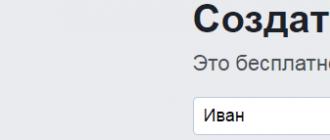The operating system of a computer network is in many respects similar to the operating system of an independent computer - it is also a set of connected programs that provide convenience for consumers and programmers by providing them with some kind of virtual computing system, and implements effective method sharing resources between a set of executable processes on a network.
A computer network is a complex of computers connected by a communication system and provided with adequate software that allows network users to access the resources of this set of computers. Computers different typeswhich can be small microprocessors, workstations, mini-computers, personal computers or supercomputers can form a network. The communication system can include cables, repeaters, button forms, switches - distributors and other devices that provide data transfer between any pair of computers on the Tanenbaum network, E. Modern operating Systems [Text] / E. Tanenbaum. - 2nd ed. - SPb .: Peter, 2008. - P. 17. The computer network allows the consumer to work with the computer autonomously and adds to it the ability to access information and hardware resources of other computers in the network.
The first network operating system was a set of existing local operating systems and a network shell built on top of it. Thus, the minimum network functions necessary for the operation of the network shell, which performs the main role, the functioning of the network An example of this approach is the use of MS DOS operating system by each machine on the network (which, starting from its third version, had such built-in functions as locking files and records necessary for joint access to files). The principle of building a network operating system in the form of a network shell over a local operating system is also used in modern operating systems, such as, for example, LANtastic or Personal Ware.
In the networking device, the operating system acts as an interface that hides from the consumer all the details of the low-level network hardware. For example, instead of the numerical addresses of computers on a network, such as a MAC address and an IP address, the operating system of a computer network allows for storage-friendly usernames. As a result, in the consumer's mind, the web, with its set of difficult and confusing real-world details, flips over to clean up a reasonably understandable set of shared resources.
Appendix A shows the main functional components of a network operating system:
Management tools for local computer resources implement all the functions of an OS of an autonomous computer (selection random access memory between processes, scheduling and scheduling a process, process control in multiprocessor machines, control external memory large volume, interface with the consumer, etc.);
Network facilities can be divided into three components in turn:
Facilities conditions of local facilities and services in common use - OS server side;
Means of requesting access to remove resources and services - client side of the OS;
OS mechanisms that, together with the communication system, ensure the transfer of messages between networked computers.
The main requirement shown to the operating system is the performance of the main functions, the efficient management of these resources and the support of a user-friendly interface for the user and application programs... A modern OS, as a rule, must support software processing, virtual memory, swap, graphical interface consumer, and also perform many others required functions and services. In addition to these necessary conditions for functional completeness, no less important operational requirements, which are listed below, are put forward for operating systems.
Extensibility;
Portability;
Compatibility;
Reliability and resiliency;
Security;
Performance.
In a network of narrow sense, OS is an operating system separate computer, the opportunity providing for this to warm up the network.
In the network operating system of an individual machine, it is possible to select some parts:
Tools for managing local computer resources: functions for allocating RAM between processes, scheduling and dispatching processes, controls for processors in multiprocessor simulators, controls for peripheral devices and other functions rational use natural resources of the local OS Golitsyna O.L., Software [Text] /O.L. Golitsyn, I.I. Popov, T.L. School desk. - M .: Forum, 2008 .-- P. 33.
Means conditions of own resources and services in common use - part of the network OS (server). These tools provide, for example, the locking of files and records, which is necessary for their sharing; name directories guide network resources; Query Processing remote accessto have a file system and database; management of request queues of remote consumers to peripherals.
Means of requesting access to remove resources and services and their use - OS client part (redirector). This part performs network recognition and redirection of requests in order to remove resources from applications and consumers, so the request comes from the application in the local form, and is transmitted to the network in a different form that meets the requisite conditions of the submitter. The client side also handles receiving responses from submitters and converting them to a local format, so local and remote requests are indistinguishable for application performance.
Communication means OS, by means of which messages are exchanged on the network. This part provides addressing and buffering of messages, selection of a message transmission route in networks, transmission reliability, etc., which is a means of transporting messages.
Depending on the functions assigned to a particular computer, either the client or the server part may be missing in its operating system.
Types of network operating systems
A network service can be represented in the OS by either both (client and server) parts, or only one of them.
In the first case, the operating system is called peer-to-peer, not only allows addressing the resources of other computers, but also storing own resources in the instructions of consumers of other computers. For example, if all computers on a network have both clients and file service providers installed, all users on the network can share each other's files. Computers that combine client and server functions are called peer-to-peer zones Tanenbaum E. Computer networks. - 4th ed. [Text] / Per. from English - SPb .: Peter, 2007 .-- S. 190.
The operating system that selectively contains the client portions of the network services is referred to as the client. The OS client is installed on computers that make requests to the resources of other computers on the network. Behind such computers is also named the client, ordinary consumers are working. Typically, client computers belong to the class of relatively simple devices.
The server OS refers to a different type of operating systems - it focuses on processing requests from the network to computer resources and includes parts of the server network services. A computer with a server operating system installed on it and exclusively serving the requests of other computers is called a dedicated network server. For a dedicated server, as a rule, ordinary users does not work.
Examples of network operating systems:
I repeat that today almost all operating systems are networked. The most common ones are:
Novell NetWare
Microsoft Windows (95, NT, XP, Vista, Seven)
Various UNIX systems such as Solaris, FreeBSD
Various GNU / Linux systems
ZyNOS by ZyXEL
Chrome OS from Google.
The schedule for the use of network operating systems in enterprises is presented in Appendix B.
A network operating system is an operating system that processes, stores and transfers data in an information network.
The main tasks of a network operating system are the sharing of network resources (for example, disk spaces) and network administration. System Administrator defines shared resources, sets passwords, defines access rights for each user or user group. Hence, network operating systems are divided into network operating systems for servers and network operating systems for users.
There are special network operating systems that are given the functions of ordinary systems (for example, Windows NT) and ordinary operating systems (Windows XP), which are given network functions. Almost all modern operating systems have built-in networking functions.
A network operating system is the backbone of any computer network. Each computer on the network is largely autonomous, therefore, under the network operating system, broad sense is understood as a set of operating systems of individual computers interacting with the purpose of exchanging messages and dividing resources according to uniform rules - protocols. These protocols provide the basic functions of the network: addressing objects, functioning of services, data security, network management. In a narrow sense, a network operating system is the operating system of an individual computer that enables it to operate on a network.
Depending on how the functions are distributed between the computers on the network, network operating systems, and therefore networks, are divided into two classes: peer-to-peer and two-peer, which are more commonly referred to as dedicated server networks.
If a computer provides its resources to other network users, then it plays the role of a server. In this case, a computer accessing the resources of another machine is a client. A computer on a network can act as either a client or a server, or a combination of both.
If the performance of server functions is the main purpose of a computer, then such a computer is called a dedicated server. Depending on which server resource is shared, it is called a file server, fax server, print server, application server, etc. It is not customary to use a dedicated server as a computer for performing current tasks that are not related to its main purpose, as this can reduce the performance of its work as a server.
On dedicated servers, it is advisable to install an OS specially optimized for performing certain server functions. Therefore, in such networks, network operating systems are most often used, which include several operating systems that differ in the capabilities of the server parts. For example, the Novell NetWare network operating system has a server version that is optimized to act as a file server.
In peer-to-peer networks, all computers have equal access rights to each other's resources. Each user can, at will, declare any resource on his computer shared, after which other users can use it. In such networks, the same OS is installed on all computers.
14) Windows OS architecture The first versions of the system had a microkernel design based on the Mach microkernel, which was developed at Carnegie Mellon University. The architecture of later versions of the system is no longer microkernel.
The reason is to gradually overcome the main disadvantage of microkernel architectures - the additional overhead associated with message passing. According to Microsoft experts, purely microkernel design is not commercially viable because it is ineffective. Therefore, a large amount of system code, primarily system call management and screen graphics, has been moved from user address space to kernel space and is running in privileged mode. As a result, elements of a microkernel architecture and elements of a monolithic kernel (combined system) are intertwined in the Windows OS kernel. Today, the microkernel of Windows is too large (over 1 MB) to carry the "micro" prefix. The core components of the Windows NT kernel reside in preemptive memory and communicate with each other by passing messages, just like in microkernel operating systems. At the same time, all kernel components work in the same address space and actively use general structures data, which is typical of operating systems with a monolithic kernel.
The high modularity and flexibility of the early versions of Windows NT made it possible to successfully port the system to non-Intel platforms such as Alpha (DEC Corporation), Power PC (IBM), and MIPS (Silicon Graphic). Later versions are limited to support for Intel x86 architecture. A simplified architecture diagram for executing Win32 applications is shown in Fig.
Process management
The most important part of the operating system, directly affecting the functioning computing machine, is a process control subsystem. A process (or in other words, a task) is an abstraction that describes a running program. For the operating system, a process is a unit of work, an application for the consumption of system resources. The process control subsystem plans the execution of processes, that is, it distributes processor time between several processes simultaneously existing in the system, and also deals with the creation and destruction of processes, provides processes with the necessary system resources, and supports interaction between processes.
Process concept characterizes a certain set of executable instructions, resources associated with it (memory or address space allocated for execution, stacks, used files and input-output devices, etc.) and the current moment of its execution (values \u200b\u200bof registers, program counter, stack state, etc.) variable values) under the control of the operating system. There is no one-to-one correspondence between processes and programs processed by computing systems... As will be shown later, in some operating systems, more than one process can be organized for the operation of certain programs, or the same process can execute several different programs sequentially. Moreover, even if only one program is processed within one process, one cannot assume that the process is just a dynamic description of the executable file code, data and resources allocated for them. The process is under the control of the operating system, so a part of its kernel code (not in the executable file!) Can be executed in it, both in cases specially planned by the authors of the program (for example, when using system calls), and in unexpected situations (for example, when handling external interrupts).
16) Process planning includes the solution of the following tasks:
Determining the point in time for changing the running process;
Selecting a process for execution from the queue of ready-made processes;
Switching contexts of "old" and "new" processes.
The first two tasks are being solved by software, and the latter is largely hardware (see section 2.3. "Hardware support for memory management and multitasking in the Intel 80386, 80486 and Pentium microprocessors").
There are many different algorithms for scheduling processes that solve the above problems in different ways, pursue different goals and provide different quality of multiprogramming. Among this set of algorithms, let us consider in more detail two groups of the most common algorithms: quantization-based algorithms and priority-based algorithms.
In accordance with quantization-based algorithms, the active process changes if:
the process ended and exited the system,
an error has occurred,
the process has entered the WAITING state,
the quantum of processor time allocated to this process has been exhausted.
Memory management
Memory is essential resourcerequiring careful management by a multi-software operating system. All RAM not occupied by the operating system is subject to distribution. Usually the OS is located in the lowest addresses, but it can also occupy the highest addresses. OS memory management functions are: tracking free and occupied memory, allocating memory to processes and freeing memory when processes terminate, pushing processes out of main memory to disk when the size of main memory is not enough to accommodate all processes in it, and returning them to main memory when space is freed up in it, as well as setting program addresses to a specific area physical memory.
Types of addresses
Symbolic names (labels), virtual addresses and physical addresses are used to identify variables and commands.
Symbolic names are assigned by the user when writing a program in an algorithmic language or assembler.
Virtual addresses are generated by a translator that translates the program into machine language... Since during translation it is generally not known where the program will be loaded into RAM, the translator assigns virtual (conditional) addresses to variables and commands, usually assuming by default that the program will be located starting from address zero. The collection of virtual addresses for a process is called a virtual address space. Each process has its own virtual address space. Maximum size The virtual address space is limited by the bitness of the address inherent in the given architecture of the computer, and, as a rule, does not coincide with the amount of physical memory available in the computer.
Physical addresses correspond to the numbers of memory cells where variables and commands are actually located or will be located. The transition from virtual to physical addresses can be done in two ways. In the first case, the replacement of virtual addresses with physical ones is done by a special system program - relocating loader. The relocating loader, based on the initial data it has about the initial address of the physical memory into which the program is to be loaded, and the information provided by the translator about the address-dependent program constants, loads the program, combining it with replacing the virtual addresses with physical ones.
The second method is that the program is loaded into memory unchanged in virtual addresses, while the operating system fixes the offset of the actual location program code relative to the virtual address space. During program execution, each time the RAM is accessed, the virtual address is converted to a physical one. The second method is more flexible, it allows the program to be moved while it is running, while the relocating loader hard-links the program to the memory region originally allocated to it. At the same time, the use of a relocating loader reduces overhead, since each virtual address is converted only once at boot time, and in the second case, every time the address is accessed.
In some cases (usually in specialized systems), when it is known in advance in which area of \u200b\u200bRAM the program will be executed, the translator outputs the executable code immediately in physical addresses.
Network operating system structure
A network operating system is the backbone of any computer network. Each computer in the network is largely autonomous, therefore, a network operating system in a broad sense is understood as a set of operating systems of individual computers interacting with the purpose of exchanging messages and sharing resources according to uniform rules - protocols. In a narrow sense, a network operating system is the operating system of an individual computer that provides it with the ability to work on a network.
In the network operating system of an individual machine, several parts can be distinguished (Figure 1):
Tools for managing local computer resources: functions for distributing RAM between processes, scheduling and scheduling processes, managing processors in multiprocessor machines, controlling peripheral devices and other functions for managing local OS resources.
Means of providing your own resources and services for general use - the server part of the OS (server). These tools provide, for example, the locking of files and records, which is necessary for their sharing; maintaining directories of names of network resources; processing remote access requests to own file system and database; managing queues of remote users' requests to their peripheral devices.
Means of requesting access to remote resources and services and their use - the client side of the OS (redirector). This part performs recognition and redirection to the network of requests to remote resources from applications and users, while the request comes from the application in a local form, and is transmitted to the network in a different form that meets the server's requirements. The client part also receives responses from servers and converts them to a local format, so that the application is indistinguishable from local and remote requests.
Communication means of the OS, with the help of which messages are exchanged on the network. This part provides addressing and buffering of messages, selection of a message transmission route over the network, transmission reliability, etc., that is, it is a means of transporting messages.
Figure: 1. Network OS structure
Depending on the functions assigned to a particular computer, either the client or the server part may be absent in its operating system.
Network operating systems have different properties depending on whether they are intended for scale networks working group (department), for campus networks or for enterprise networks.
Department networks -are used by a small group of employees performing common tasks. The main purpose of the department network is to separate local resourcessuch as applications, data, laser printers and modems. Department networks are usually not subnetted.
Campus networks -connect several networks of departments within a separate building or within the same territory of the enterprise. These networks are still local area networks, although they can cover an area of \u200b\u200bseveral square kilometers. Services on such a network include interoperability between departmental networks, access to enterprise databases, access to fax servers, high-speed modems, and high-speed printers.
Enterprise networks (corporate networks) -unite all computers of all territories of an individual enterprise. They can cover a city, region, or even a continent. These networks provide users with access to information and applications located in other working groups, other departments, divisions and corporate headquarters.
The main task of the operating system used in a department-wide network is to organize the separation of resources such as applications, data, laser printers and possibly low speed modems. Typically, departmental networks have one or two file servers and no more than 30 users. Department-level management tasks are relatively straightforward. Administrator tasks include adding new users, fixing simple failures, installing new nodes, and installing new software versions. The operating systems of the department networks are well developed and varied, as are the department networks themselves, which have been in use for a long time and are fairly well established. Such a network typically uses one or at most two network operating systems. Most often, this is a network with a dedicated NetWare 3.x or Windows NT server, or a peer-to-peer network such as the Windows for Workgroups network.
Users and administrators of department networks will soon realize that they can improve their efficiency by gaining access to information from other departments in their enterprise. If the sales person can access the characteristics of a particular product and include them in the presentation, then this information will be more recent and will have a greater impact on buyers. If the marketing department can access the characteristics of a product that is still being developed by the engineering department, then it can quickly prepare marketing materials immediately after development is completed.
So, the next step in the evolution of networks is to combine the local area networks of several departments into a single network of a building or group of buildings. Such networks are called campus networks. Campus networks can span several kilometers, but no global connections are required.
The operating system running on the campus network must provide employees in one department with access to some files and resources on networks in other departments. Campus networking OS services go beyond the simple sharing of files and printers, and often provide access to other types of servers, such as fax servers and high-speed modem servers. An important serviceprovided by operating systems of this class, is access to corporate databases, regardless of whether they are located on database servers or minicomputers.
It is at the campus network level that integration problems begin. In general, departments have already chosen the types of computers, network equipment and network operating systems for themselves. For example, the engineering department can use UNIX operating systems and Ethernet networking equipment, the sales department can use DOS / Novell operating environments and Token Ring equipment. Very often, the campus network connects disparate computer systems, while the networks of departments use the same type of computers.
The corporate network connects the networks of all divisions of the enterprise, in general, located at considerable distances. Corporate networks use WAN links to connect local networks or individual computers.
Users of corporate networks require all the applications and services found in departmental and campus networks, plus some additional applications and services, such as access to mainframe and minicomputer applications and global connectivity. When an OS is designed for a local area network or workgroup, its primary responsibility is to share files and other network resources (usually printers) between locally connected users. This approach is not applicable to the enterprise level. Along with the basic services related to the sharing of files and printers, a network operating system that is developed for corporations should support a wider set of services, which usually include mail service, collaboration tools, support for remote users, fax service, voice messaging, organization of video conferences, etc.
In addition, many existing methods and approaches to solving traditional problems of smaller-scale networks for the corporate network have proved to be unsuitable. Tasks and problems have come to the fore that in the networks of working groups, departments and even campuses either were of secondary importance or did not appear at all. For example, the simplest task of maintaining user account information for a small network has grown into a complex problem for an enterprise-wide network. And the use of global connectivity requires corporate operating systems to support protocols that work well on low-speed lines, and abandon some of the traditionally used protocols (for example, those that actively use broadcast messages). The tasks of overcoming heterogeneity have acquired particular importance - numerous gateways have appeared in the network, ensuring the coordinated operation of various operating systems and network system applications.
The following features can also be classified as signs of corporate OS.
Application support.IN corporate networks complex applications that require a lot of processing power to execute. Such applications are divided into several parts, for example, on one computer the part of the application is executed related to the execution of requests to the database, on the other - the requests to the file service, and on the client machines - the part that implements the logic for processing application data and organizes the interface with the user. The computing part of common software systems for a corporation can be too bulky and overwhelming for client workstations, so applications will run more efficiently if their most computationally complex parts are transferred to a specially designed powerful computer - applications server.
The application server must be based on a powerful hardware platform (multiprocessor systems, often based on RISC processors, specialized cluster architectures). The application server OS must provide high computing performance, and therefore support multi-threaded processing, preempting multitasking, multiprocessing, virtual memory, and the most popular application environments (UNIX, Windows, MS-DOS, OS / 2). In this respect, the NetWare network operating system is difficult to classify as an enterprise product, since it lacks almost all the requirements for an application server. In the same time good support universal applications in Windows NT itself and allows it to claim a place in the world of corporate products.
Help service.The enterprise OS must be able to store information about all users and resources in such a way that it can be managed from one central point. Like a large organization, a corporate network needs to centrally store as much reference information about itself as possible (from data about users, servers, workstations to data about the cable system). It is natural to organize this information in the form of a database. Data from this database can be claimed by many network system applications, primarily by management and administration systems. In addition, such a database is useful for organizing e-mail, collaboration systems, security services, network software and hardware inventory services, and for almost any large business application.
A reference database provides the same variety of possibilities and problems as any other large database. It allows performing various operations of searching, sorting, modifying, etc., which greatly simplifies the life of both administrators and users. But these conveniences come with a price tag of distribution, replication, and synchronization issues.
Ideally, network reference information should be implemented as a single database, rather than a collection of databases specialized in storing information of one kind or another, as is often the case in real operating systems. For example, Windows NT has at least five different types of reference databases. The main directory of the domain (NT Domain Directory Service) stores information about users, which is used when organizing their logical logon to the network. Data about the same users may be contained in another directory used by by email Microsoft Mail. Three more databases support low-level address resolution: WINS - maps Netbios names to IP addresses, DNS directory - domain name server - is useful when connecting an NT network to the Internet, and finally, DHCP protocol is used to automatically assign IP addresses computers on the network. Closer to ideal are the help services provided by Banyan (Streettalk III product) and Novell (NetWare Directory Services), offering a single directory for everyone. network applications... The presence of a single help service for a network operating system is one of the most important features of its corporate nature.
Security.Data security issues are of particular importance to the corporate network OS. On the one hand, in a large-scale network, there are objectively more opportunities for unauthorized access - due to the decentralization of data and the large distribution of "legitimate" access points, due to a large number users whose trustworthiness is difficult to establish, and because of the large number of possible points of unauthorized connection to the network. On the other hand, enterprise business applications operate on data that is vital to the success of the corporation as a whole. And to protect such data in corporate networks, along with various hardware, the entire range of protection means provided by the operating system is used: selective or mandatory access rights, complex user authentication procedures, software encryption.
Test questions:
What are the main types of cables laid in the projects of local area networks?
Which cable is most suitable for long distance use?
Which cable is most suitable for short distance use?
List the main types of UTP cable shields.
What are the two main standards for distributing wire pairs across the pins of RJ45 connectors?
What types of cables allow you to work at speeds above 10 Mb / sec?
The purpose of the switch is switch.
Hub purpose - hub
Router assignment - router
What is called a network operating system in a broad sense?
What is called a network operating system in the narrow sense?
List and describe the signs of corporate OS.
What are the different parts of a single machine's network operating system?
What are the responsibilities of an administrator?
List modern network operating systems?
Network operating system structure
A network operating system is the backbone of any computer network. Each computer in a network is largely autonomous, therefore a network operating system in a broad sense is understood as a set of operating systems of individual computers interacting with the purpose of exchanging messages and sharing resources according to uniform rules - protocols. In a narrow sense, a network operating system is the operating system of an individual computer that provides it with the ability to work on a network.
Fig. 4.1.
In the network operating system of an individual machine, several parts can be distinguished (Figure 4.1):
Tools for managing local computer resources: functions for distributing RAM between processes, scheduling and scheduling processes, managing processors in multiprocessor machines, controlling peripheral devices and other functions for managing local OS resources.
Means of providing own resources and services in common use - the server side of the OS (server). These tools provide, for example, the locking of files and records, which is necessary for their sharing; maintaining directories of names of network resources; processing requests for remote access to its own file system and database; management of queues of requests of remote users to their peripheral devices. Means of requesting access to remote resources and services and their use - the client side of the OS (redirector). This part performs recognition and redirection to the network of requests to remote resources from applications and users, while the request comes from the application in a local form, and is transmitted to the network in a different form that meets the server's requirements. The client part also handles receiving responses from servers and converting them to a local format, so that for the application the execution of local and remote requests is indistinguishable. Communication means of the OS, with the help of which messages are exchanged on the network. This part provides addressing and buffering of messages, selection of a message transmission route over the network, transmission reliability, etc., that is, it is a means of transporting messages.
Depending on the functions assigned to a particular computer, either the client or the server part may be absent in its operating system.
Figure 4.2 shows the interaction of network components. Here computer 1 plays the role of a "clean" client, and computer 2 plays the role of a "clean" server, respectively, the first machine has no server part, and the second - the client. The figure separately shows the client-side component - the redirector. It is the redirector that intercepts all requests from applications and analyzes them. If a request is issued to a resource of this computer, then it is forwarded to the corresponding subsystem of the local OS, but if this is a request to a remote resource, then it is forwarded to the network. In this case, the client part converts the request from the local form to the network format and transfers it to the transport subsystem, which is responsible for delivering messages to the specified server. The server part of the operating system of computer 2 receives the request, transforms it and transmits it to execute its local OS. After the result is received, the server turns to the transport subsystem and sends a response to the client that issued the request. The client part converts the result into the appropriate format and addresses it to the application that issued the request.

Fig. 4.2.
In practice, there have been several approaches to building network operating systems (Figure 4.3).

Fig. 4.3.
The first network operating systems were a combination of an existing local operating system and a network shell built on top of it. At the same time, a minimum of network functions necessary for the operation of the network shell, which performed the main network functions, was built into the local OS. An example of this approach is the use of the MS DOS operating system on each machine on the network (which, starting from its third version, has such built-in functions as locking files and records necessary for sharing to files). The principle of building network operating systems in the form of a network shell over a local operating system is also used in modern operating systems, such as, for example, LANtastic or Personal Ware.
However, the more efficient way seems to be the way of developing operating systems, originally intended for work in the network. Network functions of this type of OS are deeply embedded in the main modules of the system, which ensures their logical harmony, ease of operation and modification, as well as high performance. An example of such an OS is windows system NT from Microsoft, which, due to the built-in network facilities, provides higher performance and information security in comparison with the LAN Manager network OS of the same company (joint development with IBM), which is an add-on over the local OS / 2 operating system.
Peer-to-peer network and dedicated server operating systems
Depending on how the functions are distributed between the computers of the network, network operating systems, and therefore networks, are divided into two classes: peer-to-peer and dual-peer (Figure 4.4). The latter are more commonly referred to as dedicated server networks.


Fig. 4.4. (a) - Peer-to-peer network,
(b) - Two-rank network
If a computer provides its resources to other network users, then it plays the role of a server. In this case, a computer accessing the resources of another machine is a client. As already mentioned, a computer operating on a network can perform the functions of either a client or a server, or a combination of both.
If the performance of any server functions is the main purpose of a computer (for example, providing files for general use to all other network users or organizing a fax sharing, or providing all network users with the ability to run their applications on this computer), then such a computer is called a dedicated server. Depending on which server resource is shared, it is called a file server, fax server, print server, application server, etc.
Obviously, on dedicated servers, it is advisable to install an OS specially optimized for performing certain server functions. Therefore, in networks with dedicated servers, network operating systems are most often used, which include several operating systems that differ in the capabilities of the server parts. For example, the Novell NetWare network operating system has a server version optimized to act as a file server, as well as shells for workstations with various local operating systems, and these shells perform exclusively as a client. Another example of an OS focused on building a dedicated server network is the Windows NT operating system. Unlike NetWare, both versions of this network operating system are Windows NT Server (for a dedicated server) and Windows NT Workstation (for workstation) - can support both client and server functions. But the server version of Windows NT has more opportunities to provide the resources of its computer to other network users, since it can perform a wider set of functions, supports a greater number of simultaneous connections with clients, implements centralized network management, and has more advanced security tools.
It is not customary to use a dedicated server as a computer for performing current tasks that are not related to its main purpose, as this can reduce the performance of its work as a server. Due to these considerations, Novell NetWare OS on the server side does not provide the ability to run normal application programs at all, that is, the server does not contain the client side, and the workstations do not have server components. However, in other network operating systems, functioning on a dedicated client-side server is quite possible. For example, under windows management NT Server can run regular programs local user, which may require the execution of client functions of the OS when there are requests to the resources of other computers on the network. In this case, workstations on which Windows NT Workstation is installed can act as a non-dedicated server.
It is important to understand that despite the fact that in a network with a dedicated server all computers in the general case can simultaneously perform the roles of both the server and the client, this network is not functionally symmetric: hardware and software, two types of computers are implemented in it - one, to a greater extent focused on the performance of server functions and running under the control of specialized server operating systems, while others - mainly performing client functions and running under the control of the OS version corresponding to this purpose. Functional asymmetry, as a rule, causes hardware asymmetry - more powerful computers with large amounts of RAM and external memory are used for dedicated servers. Thus, functional asymmetry in networks with a dedicated server is accompanied by asymmetry of operating systems (OS specialization) and hardware asymmetry (computer specialization).
In peer-to-peer networks, all computers have equal access rights to each other's resources. Each user can, at will, declare any resource on his computer shared, after which other users can exploit it. In such networks, the same operating system is installed on all computers, which provides all computers on the network with potentially equal opportunities. Peer-to-peer networks can be built, for example, based on LANtastic OS, Personal Ware, Windows for Workgroup, Windows NT Workstation.
In peer-to-peer networks, functional asymmetry can also arise: some users do not want to share their resources with others, and in this case their computers play the role of a client, the administrator assigned only the functions of organizing resource sharing to other computers, which means they are servers, in the third case when local user does not object to the use of its resources and does not exclude the possibility of accessing other computers, the OS installed on his computer must include both the server and client parts. Unlike networks with dedicated servers, in peer-to-peer networks there is no OS specialization depending on the prevailing functional focus - client or server. All variations are implemented by means of configuring the same OS version.
Peer-to-peer networks are easier to organize and operate, but they are mainly used to unite small groups of users that do not impose large requirements on the amount of stored information, its protection from unauthorized access and access speed. With increased requirements for these characteristics, two-rank networks are more suitable, where the server better solves the problem of serving users with its resources, since its hardware and network operating system are specially designed for this purpose.
OS for workgroups and OS for enterprise networks
Network operating systems have different properties depending on whether they are intended for workgroup (department)-wide networks, campus-wide networks, or enterprise-wide networks.
Department networks - are used by a small group of employees working on common tasks. The main purpose of the department network is to separate local resources such as applications, data, laser printers and modems. Department networks are usually not subnetted. Campus networks - connect multiple departmental networks within a single building or within a single enterprise campus. These networks are still local area networks, although they can cover an area of \u200b\u200bseveral square kilometers. The services of such a network include interoperability between departmental networks, access to enterprise databases, access to fax servers, high-speed modems, and high-speed printers. Enterprise networks (corporate networks) - unite all computers of all territories of an individual enterprise. They can cover a city, region, or even a continent. These networks provide users with access to information and applications located in other working groups, other departments, divisions and corporate headquarters.
The next step in the evolution of networks is the integration of LANs of several departments into a single network of a building or group of buildings. Such networks are called campus networks. Campus networks can span several kilometers, but no global connections are required.
The operating system running on the campus network must provide employees in one department with access to some files and resources on networks in other departments. Campus networking OS services go beyond the simple sharing of files and printers, and often provide access to other types of servers, such as fax servers and high-speed modem servers. An important service provided by operating systems of this class is access to corporate databases, regardless of whether they are located on database servers or minicomputers.
It is at the campus network level that integration problems begin. In general, departments have already chosen the types of computers, network equipment and network operating systems for themselves. For example, an engineering department might be using a UNIX operating system and network hardware Ethernet, sales can use DOS / Novell operating environments and Token Ring hardware. Very often, a campus network connects dissimilar computer systems, while departmental networks use the same type of computers.
The corporate network connects the networks of all divisions of the enterprise, in general, located at considerable distances. Corporate networks use WAN links to connect local networks or individual computers.
Users of corporate networks require all of the applications and services found in departmental and campus networks, plus some additional applications and services such as access to minicomputer applications and global connectivity. When an OS is designed for a local area network or workgroup, its primary responsibility is to share files and other network resources (usually printers) between locally connected users. This approach is not applicable to the enterprise level. Along with the basic services associated with the sharing of files and printers, a network operating system that is developed for corporations should support a wider set of services, which usually include mail service, collaboration tools, support for remote users, fax service, processing voice messages, organization of video conferences, etc.
In addition, many existing methods and approaches to solving traditional problems of smaller-scale networks for the corporate network have proved to be unsuitable. Tasks and problems have come to the fore that in the networks of working groups, departments and even campuses either were of secondary importance or did not appear at all. For example, the simplest task of maintaining user account information for a small network has grown into a complex problem for an enterprise-wide network. And the use of global connections requires corporate operating systems to support protocols that work well on low-speed lines, and abandon some of the traditionally used protocols (for example, those that actively use broadcast messages). The tasks of overcoming heterogeneity have acquired particular importance - numerous gateways have appeared in the network, ensuring the coordinated operation of various operating systems and network system applications. The following features can also be classified as signs of corporate OS.
Application support. Corporate networks run complex applications that require a lot of processing power to run. Such applications are divided into several parts, for example, on one computer the part of the application is executed related to the execution of requests to the database, on the other - the requests to the file service, and on the client machines - the part that implements the logic for processing application data and organizes the interface with the user. The computing part of common software systems for a corporation can be too bulky and overwhelming for client workstations, so applications will run more efficiently if their most computationally complex parts are transferred to a specially designed for this powerful computer - applications server. The application server must be based on a powerful hardware platform, multiprocessor systems, often based on RISC processors, specialized cluster architectures. The application server OS must provide high computing performance, and therefore support multi-threaded processing, preempting multitasking, multiprocessing, virtual memory, and the most popular application environments (UNIX, Windows, MS-DOS, OS / 2). In this respect, the NetWare network operating system is difficult to classify as an enterprise product, since it lacks almost all the requirements for an application server. At the same time, good support universal applications in Windows NT, in fact, allows it to claim a place in the world of corporate products.
Help service. The enterprise OS must be able to store information about all users and resources in such a way that it can be managed from one central point. Like a large organization, a corporate network needs to centrally store as much reference information about itself as possible (from data about users, servers, workstations to data about the cable system). It is natural to organize this information in the form of a database. Data from this database can be claimed by many network system applications, primarily by control and administration systems. In addition, such a database is useful for organizing e-mail, collaboration systems, security services, network software and hardware inventory services, and for almost any large business application. Ideally, network reference information should be implemented as a single database, rather than a collection of databases specialized in storing information of one kind or another, as is often the case in real operating systems. For example, Windows NT has at least five different types of reference databases. The main directory of the domain (NT Domain Directory Service) stores information about users, which is used when organizing their logical logon to the network. Data about the same users may be contained in another directory used by Microsoft Mail. Three more databases support low-level address resolution: WINS - maps Netbios names to IP addresses, DNS directory - domain name server - is useful when connecting an NT network to the Internet, and finally, DHCP protocol is used to automatically assign IP addresses computers on the network. Closer to ideal are the help services provided by Banyan (Streettalk III product) and Novell (NetWare Directory Services), which offer a single directory for all network applications. The presence of a single help service for a network operating system is one of the most important features of its corporate nature.
Security ... Data security issues are of particular importance to the corporate network OS. On the one hand, in a large-scale network, objectively, there are more opportunities for unauthorized access - due to the decentralization of data and the large distribution of "legitimate" access points, due to the large number of users whose trustworthiness is difficult to establish, as well as due to the large number of possible points unauthorized connection to the network. On the other hand, enterprise business applications operate on data that is vital to the success of the corporation as a whole. And to protect such data in corporate networks, along with various hardware, the entire range of protection means provided by the operating system is used: selective or mandatory access rights, complex user authentication procedures, software encryption.
Network operating system is an operating system that provides processing, storage and transmission of data in an information network.
The main tasks network OS are network resource sharing (such as disk space) and network administration. The system administrator defines shared resources, sets passwords, defines access rights for each user or user group. Hence, network operating systems are divided into network operating systems for servers and network operating systems for users.
There are special network operating systems that are given the functions of ordinary systems (for example, Windows NT) and ordinary operating systems (Windows XP), which are given network functions. Almost all modern operating systems have built-in networking functions.
A network operating system is the backbone of any computer network. Each computer on the network is largely autonomous, so under the network operating system in a broad sense is understood as a set of operating systems of individual computers interacting with the purpose of exchanging messages and dividing resources according to uniform rules - protocols. These protocols provide the basic functions of the network: object addressing, service operation, data security, network management. In a narrow sense A network operating system is the operating system of an individual computer that enables it to operate on a network.
Depending on how functions are distributed between computers on the network, network operating systems, and therefore networks are divided into two classes: Peer-to-peer and dual-peer, more commonly referred to as dedicated server networks.
If a computer provides its resources to other network users, then it plays the role of a server. In this case, a computer accessing the resources of another machine is a client. A computer on a network can act as either a client or a server, or a combination of both.
If the performance of server functions is the main purpose of a computer, then such a computer is called dedicated server... Depending on which server resource is shared, it is called a file server, fax server, print server, application server, etc. It is not customary to use a dedicated server as a computer for performing current tasks that are not related to its main purpose, as this can reduce the performance of its work as a server.
On dedicated servers, it is advisable to install an OS specially optimized for performing certain server functions. Therefore, in such networks, network operating systems are most often used, which include several operating systems that differ in the capabilities of the server parts. For example, the Novell NetWare network operating system has a server version that is optimized to act as a file server.
In peer-to-peer networks, all computers have equal access rights to each other's resources. Each user can, at will, declare any resource on his computer shared, after which other users can use it. In such networks, the same OS is installed on all computers.
A multi-user, multitasking operating system capable of running on a variety of hardware platforms. The UNIX microkernel has an embedded module that implements the Transmission Control Protocol / Internet Protocol (TCP / IP).
 - a network operating system, the kernel of which is developed on the basis of the Unix operating system. Linux is distributed with open source source codes and is used to create servers in computer networks and on the Internet.
- a network operating system, the kernel of which is developed on the basis of the Unix operating system. Linux is distributed with open source source codes and is used to create servers in computer networks and on the Internet.
 is a network operating system developed by Novell Corporation that uses a peer-to-peer or client-server architecture.
is a network operating system developed by Novell Corporation that uses a peer-to-peer or client-server architecture.
 is a networked, multitasking operating system developed by Microsoft Corporation that supports the client-server architecture. Windows NT is available in two products:
is a networked, multitasking operating system developed by Microsoft Corporation that supports the client-server architecture. Windows NT is available in two products:
- Windows NT Server acting as a server;
- Windows NT Workstation that implements client tasks.