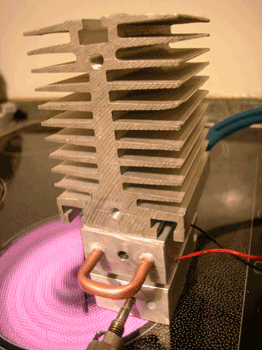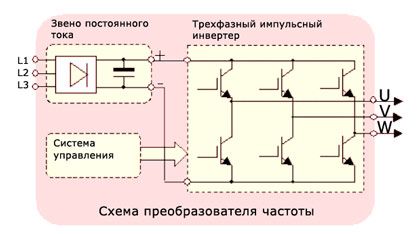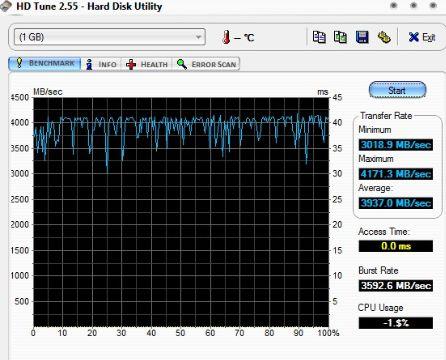Netbooks are an affordable commodity. It is for this reason that people love them, and therefore we decided to test drive the most popular netbook models on the market.
It would be a great idea to first evaluate the offer on the netbook market, and not go to the nearest hardware store and buy the first product that came across. If you are looking for a netbook to use it to write a novel or play games, stop by purchasing a laptop or desktop PC.
These tasks are performed on a netbook, but they are more suitable for taking notes, editing texts, watching movies, web pages and simply working on it during a long trip away from the outlet. In the article you will see best netbooks, prices and specifications, reviews to them.
Which netbook is better: rating, prices, specifications
The market offers a huge assortment of modern technology. Someone uses smartphones, others prefer fashionable tablets, while others prefer not to carry a heavy laptop, they take a convenient, functional and compact netbook. This is a way to always be in touch on social networks or create creative projects. It should be noted that most of them are not always suitable for their power. For replacement, we can offer you another article -. Let's get acquainted with the list of the best netbooks:
- Asus Eee PC 1101HA.
- Acer Aspire One.
- Lenovo IdeaPad E10-30.
- Samsung NP-NC110-P04RU.
- Mini 110-41 (1-10er).
- DEXP Navis M100.
- P ackard Bell DOTS-C-261G32nkk.
Consider their technical characteristics, advantages and disadvantages. We will find out how not to make a mistake when choosing a device.
Are listed below prices and specifications of the best netbooks.
Asus

Netbook Asus Eee PC series 1101HA - one of the latest netbooks manufactured by Asus - a company famous for its value for money. A display with a diagonal of more than 11 inches puts it in the middle between netbooks and laptops. Lightweight body, powerful battery and fairly high performance will make working with the device comfortable and efficient. The price for a device of this class is more than adequate. The limited screen travel is explained by the model itself. If you need a transforming laptop, then check out our other article, which talks about the best models and shows the average for.
Characteristics
Estimated Cost:16000 p.
pros
- Actual operating time is about 11 hours.
- High viewing angle.
- High contrast display (198: 1).
Minuses
- There is no locking mechanism.
- Low display brightness
Very comfortable, matte screen, perfectly holds a charge, all programs work well.I have been using it for a little more than a month, until I find flaws.
ACER

Characteristics
Price:31 000 rub.
pros
- High speed.
- Lots of USB ports
Minuses
- No module

Lenovo IdeaPad E10-30 - an assistant for working in small business. The battery holds up to 3 hours with active work and more. The small battery capacity compensates for the small weight and size. Elegant body, stylish color is one of the main advantages of the presented model.
Characteristics
average cost: 17,000 rubles.
pros
- wifi and
- Several USB connectors.
- Little weight.
Minuses
- Holds a little charge.
- Average sound quality.
The performance of the model corresponds to the configuration, but what distinguishes it from analogues is its stylish design and low weight (less than 2 kg). If mobility is important, then this is a great choice. Build quality is high - nothing crunches and does not play anywhere.

Looking for a quality netbook inexpensively? Then Samsung NP-NC110-P04RU is created specifically for you. Despite its low price, the Samsung NC110 netbook contains advanced functionality that increases productivity, leaving its owner always in touch. Compared with its predecessor N150, produced in 2010, the model has increased the amount of RAM and the amount of hard disk. It works continuously without charging for 7 hours.
Characteristics
Approximate cost: 6000 p.
pros
- wifi and
- Several USB connectors.
- Offline up to 10 hours
Minuses
- Big netbook weight (1.17 kg) ..
I bought it for my wife so that I would not be bored in my absence and when I am busy with my men's affairs. I had to use it myself more than once, and I was not disappointed. It works smartly, wi-fi has never failed, the battery is capacious, there is no noise, it does not take up much space. When you have to carry this netbook for a long time, after removing it from the bag you feel how much easier it is.
HP (hewlett packard)
 HP Mini Series netbooks are renowned for their compact size and vibrant colors. Perfect for work on the go or on the go.
HP Mini Series netbooks are renowned for their compact size and vibrant colors. Perfect for work on the go or on the go.
The netbook HP Mini 110-41 (1-10er) has a powerful dual-core processor. Thanks to this, watching movies, chatting with friends, surfing the Internet and much more is done in multitasking mode.
Characteristics
Price: 11,000 rubles.
pros
- Availability of memory and battery upgrades.
- Support 1080p.
- Convenient touchpad.
Minuses
- Marked glossy cover.
- Small screen.
I was looking for a netbook for study, hp mini fully justifies its price. It has all the functionality, including memory expansion. I did not find any big flaws, I recommend it to everyone!
HP (hewlett packard)
Dexp

Netbook DEXP Navis M100 - a practical device for work and leisure. The compact size makes the device portable and suitable for moving with its owner around the world. The screen size of the model is 11.6 inches. Using the presented laptop will allow you to watch movies, listen to music, use the Internet. The practicality of the model, combined with its portability, is the key to success for users.
Characteristics
Price:about 9000 rubles.
pros
- wifi and
- Good battery.
- Compact size.
Minuses
- Fast heating.
- Average sound quality.
Inexpensive, economical, fairly productive, from DNS, where, judging by previous experience, a normal service policy.
Packard

Characteristics
Approximate cost:15 000 rub.
pros
- Thanks to the textured surface of the top cover, the netbook is difficult to scratch.
- Good performance.
- Compact size.
Minuses
- Fast heating.
- Average sound quality.
- Fingerprints are visible on the cover.
Just an amazing thing. RAM and graphics memory allocates perfectly. The processor itself understands the complexity of tasks. The screen looks very good, a view from all angles. Installation of an additional disk is allowed, it is very weakly heated.
What is the difference between a netbook and a laptop
Netbooks and laptops are similar in appearance and parameters. So still what is the difference between a netbook and a laptop? Let's figure it out:
- netbooks are smaller than their counterparts;
- can perform the functions of a tablet;
- netbooks have a much smaller hard disk size;
- netbooks, as a rule, have the worst filling compared to laptops (processor, RAM, graphics card, etc.)
Despite their small size, netbooks can also overheat. We recommend using high-performance devices with the stand. You can see an overview of them in our article.
In addition to the laptops listed above, we suggest you pay attention to a few more interesting models:
- Best netbook with windows 7.
- The best little netbook.
- The best netbook transformer.
- The best female netbook.
The best netbook with windows
Netbook Prestigio Smartbook 116C has proved itself to be small in size and lightweight plastic case. The filling is very decent, despite the rather low price. Four processor cores are perfect for 64-bit Windows 7, and the matte finish of the screen allows you to work in bright sunshine.

Specifications
Price: 12 900 rub.
pros
- Matte display.
- Good battery.
- Good cooling.
- Scanty weight.
Minuses
- There is no upgrade.
- Lack of brightness indicator.
Best little netbook
runs on the Meego operating system. The diagonal of its screen is 10.1 inches, with a resolution of 1024 * 600. This machine uses a 2-core Intel processor with 1 GB of RAM (memory). If you compare it with budget models, it is much better equipped: web camera, microphone, 3 USB-connectors .

Specifications
Price: 6,000 rubles.
The main advantages
- Convenient keyboard.
- Long work without recharging.
- Standard set of interfaces.
disadvantages
- Incorrectly positioned Fn key.
- Small and nonsmooth touchpad.
The best netbook transformer
Notebook ASUS Transformer Book Flip TP200SA - a revolutionary transformer, whose design allows you to use it in two available ways: as a laptop and as a tablet. The multifunctional model was designed by the ASUS trademark, its profile is the manufacture of impeccably executed multimedia electronics. The model is equipped with an ultra-modern intelligent touch-screen display. The revolutionary mounting mechanism allows you to open the laptop 360 degrees, completely lock the screen at the required angle. A distinctive feature of the device is the presence of a high-capacity battery.
Weaknesses
- Not very bright screen.
The best female netbook
Lenovo IdeaPad S110 is a great choice for those who want to combine compactness and long standby time. The series was released in 5 colors, including cute flower coloring. Soft-touch cover is not subject to scratches and fingerprints. The rubber pad on the keyboard will keep the keys from getting dirt and a lot of moisture.

Specifications
| CPU | Intel Atom N2800 |
| Number of processor cores | 2 |
| CPU frequency | 1.86 (GHz) |
Choose a netbook
In today's computerized world, it is extremely difficult to do without a computer. E-mail, ICQ, Skype calls, surfing web pages, computer games and other services have become an integral part of every person spinning in a social environment. If the Internet is configured at home, then there will be no problems - everything is in front of you and for you. If you often have to move around the city, visit many places, have a business trip, if you are going on vacation to another city or just to visit your parents in the village, then the problem arises - how to always stay with your documents, contacts and, if we are talking about working mission in another city, to maintain working capacity. Of course, you will remember about portable laptops (laptops), but their weight is on average 2.5 kilograms, and only if you have a personal car, this is not a problem. But if you have to carry it on your shoulders, then after several days your shoulders will plaintively bark under the weight of a laptop computer. So what to do? There is a great option - a netbook.
If you have not heard about this type of device, then we explain that these devices mean inexpensive laptops with small screens, low weight and truncated (relative to their large counterparts) capabilities. Initially, as conceived by the developers of the first models, they were supposed to work with web content - mail, surfing, messaging, and so on. Actually, this gave them such a name - netbook. Why is the functionality truncated and the screen small? The thing is that to work with the Internet does not require high-performance processor and a powerful video card. Relatively low parameters are enough to work comfortably with the Network. As for the reduction in physical size, the mobility factor played a very important role here - the Internet is available in almost every cafe, therefore, the device should be such that it can always be carried with you. Thus, a modern netbook is considered “normal” if it is based on a processor with a clock frequency of 1.6 GHz and has “on board” 1 GB of RAM, and the display diagonal is 10 inches or more.

In general, at the very beginning of the era of mobile computers, that is, netbooks, there was a lot of debate about whether such products would be in demand, because it was actually proposed to make really weak computers with small displays. However, in spite of everything, almost all laptop manufacturers currently have at least one line of netbooks in their products. Thus, with such a wide variety of products, users do not just have to - their eyes run wide and their heads begin to hurt from the thought of “what to choose?”. But you have to choose. So, what should you look for when choosing a netbook.

Screen
As already indicated, a netbook is a small laptop with a few truncated features. Currently, the most popular display size is 10.1 inches (there are models with screens ranging from 7 to 13 inches on the netbook market). The diagonal of 10.1 inches has become so popular, because with this physical size and resolution of 1024 by 600 pixels, most Internet sites are displayed without horizontal scrolling. This is important, because all netbooks with a lower screen resolution, for example 800 by 600 pixels, are not very suitable for working on the Web. On such tablets it is extremely inconvenient to work with e-mail and roaming sites, such devices are suitable only for chatting on ICQ or talking on Skype. If you choose a netbook with a large screen, then you need to be prepared to increase the physical size and weight of the device.
Also important is the type of screen surface. Those who often work on the street, it is better to choose a matte surface. It is better protected from glare and will provide you with comfortable work even in bright sunshine.

Keyboard and its ergonomics
The keyboard is probably the only parameter in which there is where to roam. Each manufacturer makes its own design for each line of devices, therefore, the keyboard and the arrangement of buttons on it are different for everyone. We highlighted this item because the netbook keyboard cannot be easily replaced with another. This means that you have to get used to the keyboard layout that the manufacturer offers. Many say that this is only a matter of habit and it’s enough to work for a few days for a new device to quickly print blindly. However, if you have the CTRL key at work in the lower left corner, and Fn stands in its place on the netbook, then be prepared to constantly get confused between them. In addition, when choosing a netbook, you can forget about additional number keys - they are not put there.
Internet and communications
As already indicated, the main purpose of the netbook is a comfortable widespread use of the Internet. Thus, the netbook should have all kinds of communication tools, such as Wi-Fi, BlueTooth and Ethernet. What can be said for sure - all netbooks have a Wi-Fi wireless module. Thus, you are faced with a choice of additional technologies that will be supported. Immediately, we note that Ethernet is currently also supported by almost all models, but BlueTooth does not support all. If you are planning frequent transfers of data from the netbook to mobile phones and smartphones, then be sure to look for a netbook with BlueTooth. In addition, this module allows you to connect a wireless mouse and not occupy a USB port.
Battery
Since the netbook is positioned as a portable device, great attention should be paid to the battery that comes with the kit. The battery life depends on how long you can work without connecting your laptop to a wall outlet. This is very important if you have a long train journey or flight to another country. According to the developers, some of their netbooks are capable of showing battery life of about 8-10 hours. This is an excellent indicator that will allow you to almost never think about the level of battery charge. However, in practice, this number decreases sharply depending on the load on the computer.
Netbooks can be equipped with different batteries, usually a three- or six-cell unit. The larger the battery capacity, the longer the computer will be able to work without connecting to a network. However, the cost of a laptop computer also depends on the battery capacity. The longest-running models will cost the most. It is important to decide on the battery before purchasing the device, because if a battery with three cells seems to be small, then replacing it with a larger volume will be much more expensive than if you take a larger battery in the kit.
The weight of a netbook depends on its physical size. The larger the size, the heavier the device, and vice versa. As you know, weight is a very important factor, because a heavy device will be inconvenient to constantly carry with you. Manufacturing companies were able to lighten the model up to 1 kilogram. Some netbooks weigh even less. The main weighting agent is the battery.
Operating system and program
The operating system that runs the netbook is also a very important factor. Unfortunately, some laptop manufacturers do not bother with a careful choice of preinstalled software on netbooks, referring to the fact that users are able to independently find the mass of everything free and necessary for them on the Internet. This is true, but in no way excuses manufacturers, after all, it is unlikely that anyone will be happy that after the purchase they will still have to spend a lot of time installing the operating system and setting it up, while netbook owners of other brands are spared this headache and can start working with their netbook immediately after purchase.
Be that as it may, all the popular and responsible manufacturing companies, such as LG, Toshiba, or, supply their products with a ton of useful software that makes life easier for users. Also, codecs, office programs, system utilities and other useful programs can be preinstalled on netbooks.
Or a tablet?
In mid-2010, a new player entered the mobile PC market - a tablet computer or tablet. In fact, this is the same netbook, but only without a keyboard, in which the touch screen provides input functions. Now tablets on technical specifications are on average equal to netbooks (of course, provided that if you do not take into account elite models like iPad2 or Sony VAIO VGN-P19VRN), the reasonable question arises: maybe it makes sense to choose a tablet?
To answer this question, you need to decide on the purpose of the future device. The tablet is good for working with sites, watching videos and photos, but in situations where you will need text input, the tablet loses significantly. The reasons for the inconvenience of entering text: a virtual keyboard, plus you cannot use it with both hands - you will have to hold the gadget with one hand. Thus, if you do not plan to work with text, be it mail, instant messengers, text editors or anything else, then it will be more correct to choose a netbook, if you need a device mainly just to view information, then a tablet is more suitable for you. Anyway, what you need is for you to understand only after some time of use, therefore, if you have the opportunity, then ask your friends to use the tablet for a while and understand how it suits you.
Personal experience
From the author I want to say that netbooks are great for everyday tasks. I have been using the Asus Eee PC 1005 HA netbook for more than a year and a half in many areas (Internet, multimedia, video encoding, programming, working with texts and so on), and it still copes with all tasks quite decent, although sometimes it still not enough power.
A netbook is a cross between a full-fledged laptop and tablet, it has a smaller screen than a laptop, but it contains more features than a tablet. Thus, this type of computer equipment has won a number of fans. If you want to join fans of netbooks, we recommend that you first study our article in detail, in which we will talk about how to choose the right netbook for work, study, and even for games.
12 rules to choose the best netbook
1. Decide on the netbook screen size
First of all, you must determine what screen size suits you. Netbooks, as a rule, are available with a diagonal of 8 to 13 inches, since it is within these limits that the netbook will not seem bulky and uncomfortable. If you are going to work on a netbook on the road (metro, bus, taxi or in your own car), then it is better to pay attention to models with a smaller screen (up to 10 inches). However, if the work behind it will take place in the office, at a convenient computer desk, then here you need to take a guide to devices with a diagonal of 12-13 inches. We recommend the same diagonal to those who choose a netbook for study.
2. No need to choose a heavy netbook!
Most models of this technique have a weight ranging from 1 to 1.5 kilograms. In principle, it turns out that any weight is acceptable. But from personal experience we want to say that with prolonged wearing of a netbook in a bag, and even more so in the hands, these half a kilogram play an important role! After all, we buy a netbook first of all in order to be mobile and not feel unnecessary devices with us.
3. Choose a decent processor
Very often, buyers make the same mistake - they don’t look at the processor model, and it depends on it the speed of the computer and the speed of all processes. In addition, the battery life will also depend on it, because there are processors that require more energy, and there are those that save it due to well-thought-out technology. Therefore, take this component seriously.
Regarding the question: “What type of processor and frequency should I take?” A lot of controversy always flares up, as some praise Intel, the other camp is AMD. In principle, these are two good manufacturers! However, if choose a netbook for games, then pay attention to AMD processors (A6 and A8), if for study or work, Intel’s will not be equal (the best in the line will be Core i5 and Core i7).

4. You need to save on the size of RAM!
Most users did not have the exact stereotype: the more RAM, the faster the computer works. On the one hand, this is a true judgment, however, provided that the other parameters are equal (in particular, with the same processors). The site team is of the following opinion: it is better to take a netbook with a more powerful processor, but a weak RAM, than vice versa!
Do not forget that RAM can almost always be added and it will cost relatively little (somewhere around the 50th part of the cost of a netbook), so you should not focus on it!
5. Decide on the volume of your hard drive!
If you choose a netbook for games or movie viewing, it is better to choose the netbook in which there will be a maximum amount of storage so that later you do not have to buy an additional external hard drive, where you will store the rest of the files. Today, you can mainly find models with a storage capacity of 100 to 800 gigabytes, which is basically enough.

Most netbooks have an HDD, but if speed is important to you, we recommend that you choose the models that will contain the SDDs. They differ from the old model by a markedly increased speed. The price of such equipment will be higher, but it will be raised reasonably!
6. Can you do without an optical drive?
If you are accustomed to burn CD / DVD discs, as well as use them, then with a netbook you will have to give up this pleasure, since 99% of modern netbooks do not have an optical drive. Instead, you can use USB-sticks and external hard drives.
Our team today was able to find only one netbook with the ability to record discs, as well as read them - Acer Aspire One AO722-C68kk. However, its cost is already approaching a full-fledged laptop, that is, buying it is a completely illogical decision.

7. You should definitely buy a netbook with a built-in Wi-Fi adapter!
If 3-4 years ago, Wi-Fi was quite rare, but now it has gained rapid development. Our apartments already have several devices with Internet access (smartphones, tablets, netbooks, computers, etc.), but connecting all of them through a wire would be foolish, which is why they came up with such an interface as Wi-Fi. With it, you can even use the Internet in public places (cafes, bars, hotels, educational institutions and other places where there are access points).
Even if Wi-Fi seems completely unnecessary to you now, believe me, it will take a very little time, and you will change your position.
8. Built-in Bluetooth module can greatly simplify your life!
We recommend choosing models with an already built-in module, since it is thanks to Bluetooth that we can wirelessly connect a phone, smartphone, PDA, tablet, MP3 player, Bluetooth keyboard, Bluetooth mouse, graphic tablet and many other devices to our netbook. Just imagine how many wires you are freeing yourself from!
Yes, you can do something different by buying a separate USB USB-module and inserting it into your computer, but we will take one USB connector and spend extra money, which is not good and right!

9. When choosing a netbook for games, first of all, pay attention to the type of graphics controller!
A graphics controller is nothing more than a graphics card. It can be of two types in netbooks:
- Built-in type - This is one of the most economical types, as it allows you to reduce the cost of a netbook. Therefore, for gamers, this netbook will be a waste of money. Although to play, of course, succeed, simply connoisseurs will not be particularly pleased with the graphical shell.
- Built-in and discrete type - These are two graphic chipsets that are simultaneously integrated into the netbook. The integrated chipset is launched to work in simple tasks (in order to save the time of the netbook), and the discrete type of graphics controller is launched at the start of modern games that require quite powerful graphics card performance.
10. Try to choose a netbook without an installed operating system
Remember, you always overpay for the installed operating system, so if you have the opportunity to purchase a netbook without an installed OS and at a lower cost - do it! As a rule, truncated versions come in the kit and a lot of unnecessary programs are installed on them, so you will have to get rid of this as soon as possible.
However, if you do not know how to install Windows (or Linux distributions) yourself and do not know where or who to do it, then, of course, the situation is hopeless and vice versa you should look for equipment with a preinstalled OS (preferably Windows, since it is much easier to management than Linux).
If the netbook will be working and used exclusively in the office, then you should also think about the legal operating system that comes with the netbook, because if you use an unlicensed Windows system, you can get a fine from the relevant authorities.

11. A netbook must be the "right" company!
- Acer - low prices and good quality;
- ASUS - distinguished by their classic design and durability;
- DELL - produce practical and simple types of netbooks;
- HP - original designs, but often overpriced for their brand;
- Lenovo is one of the market leaders, because for a fairly low price you can get an excellent netbook;
- Samsung - differ in a pleasant design and quality of all materials and components;
- Toshiba is a budget and fun option for students.
12. Opening hours - a very important indicator when choosing a netbook!
So we come to the last paragraph of our rules. However, it should not be forgotten when buying. The fact is that when we buy a netbook, we buy, first of all, independence and mobility, now we will not need to sit only at a computer table or even be in an apartment. Now we will have access to a computer and the Internet almost everywhere. However, power supply will not be in every place, so it is very important to take care of this moment.
In other words, you need a powerful battery that can withstand many hours of work (8 - 12 and not less). You may think that you will not work for him outside the house for so long, but here you need to take into account the error that manufacturers like to make when forming the characteristics of a netbook. Indeed, they often indicate the time of the common work, but do not specify what is meant by the concept of "common work". As a rule, in their understanding, work is just a turned on netbook, and we won’t just sit with a turned on device ?! If it works, then we watch films, edit documents, communicate on the Internet, play games, etc. And with such actions, the operating time can be reduced by almost half. And it turns out that out of the written 8-10 hours, in fact, the netbook has a maximum of 4-5.

Which netbook will be perfect?
Everyone has their own interests and requirements for a netbook, however, let us draw up a complete description of the device, which could suit almost any of our readers ?!So what a netbook should have:
- 10 inches screen size (optimal diagonal);
- Weight should not exceed 1.1 kilograms;
- Powerful processor from Intel (Core i7);
- Quite 4 gigabytes of RAM would be enough;
- 500 gigabyte SSD
- Built-in Wi-Fi adapter for wireless Internet;
- Built-in Bluetooth connection module to connect other devices wirelessly;
- Two types of graphics controller: built-in and discrete;
- The operating system should be absent;
- Manufacturer: Lenovo, Samsung or ASUS;
- A battery of such power that could provide 8-10 hours of stable operation.

That's all the rules ... Have a good purchase, friends!
A netbook is a great alternative to a bulky computer and even. However, in order for it to completely replace your old computer, you need to choose the right netbook!
Content of the article:
How to choose the right netbook by parameters
Arriving at a computer store, you will see a huge number of netbooks that have different characteristics and, accordingly, cost. First of all, you need to look at the size of the netbook, this is what it differs from laptops. Most models have a size of 7-10 inches, but buying a netbook with a size of 7 inches is not very profitable, yet you will not be able to work on it in office applications, since the screen is too small and the keyboard is simply uncomfortable. It is more profitable to purchase a model with a size of 10 inches, with its help you can replace a laptop. But in most cases, they buy models with a size of 8.9 inches, they are the most popular and in demand. A screen resolution of 1024x768 pixels and a comfortable keyboard allow you to work with office applications. But do not forget to look at the screen cover, it should protect you from sun glare and have a matte finish. For a long time, people noticed that the “glossy” coating strongly reflects sunlight, so working on the street with such a device does not work.Next, you need to look at the type of information storage device, this is the second most important characteristic. There are models with simple hard drives that have a small volume, but it is more profitable to purchase a model with an information storage device in the form of an SSD flash card. But here there is one drawback, since the volume of the card cannot exceed 64 gigabytes, and the hard drive, even a small one, has a capacity of about 160 gigabytes. In addition to the volume, there is a difference in energy consumption, for example, if you buy a model with an SSD drive, the netbook will work much longer than a model with a simple hard disk HDD. Although many people do not pay enough attention to the amount of netbook memory, in order to access the Internet and use the necessary programs, you need to have a memory of only 20 gigabytes, and you can also download several movies. You can easily increase the hard drive if you purchase an SD card with a capacity of 64 gigabytes.
Then take a look at the duration of the netbook, this is a decisive factor in most cases. New models work 3-9 hours on battery power without problems, however, there are more attractive models with powerful batteries that last 12 hours or longer. If you plan to use a netbook often, you need to buy a model that works for at least six hours offline.
The remaining parameters are not so weighty unlike computers or laptops, because all netbooks have a simple Intel Atom processor that runs at 1.6 GHz, as well as 1 gigabyte RAM. You can take a look at the operating system and select it depending on your preferences; there are models with and Windows XP. To get started, get a model that runs on Windows XP, and then you can already get a netbook with Linux. In addition, such a model is much cheaper, and if you do a few simple steps, you can install Windows XP directly on Linux. Lastly, take a look at the availability of Bluetooth and Wi-Fi, as well as cards with an extension called ExpressCard.
What to choose a netbook or tablet?
Most people ask the same question before buying a portable device: “Which is more convenient - a tablet or a netbook?”. In fact, everything is very simple here, because the characteristics of a netbook are much more attractive, and the cost is the same or much lower. If you want to invest in a device with low characteristics at a high price - buy a tablet, it is much inferior to a netbook. But you need to argue this opinion and talk in detail about the pros and cons of both devices.
Positive aspects of a netbook:
- Normal performance.
- There is a stationary keyboard.
- It works on Windows OS of any version.
- You can install almost any program that runs on the i386 platform.
- It is very convenient to write messages and type text.
- Performance is much higher than that of the tablet.
- Big size.
- High power consumption.
- Carrying it with you every day is not very convenient.
- Fast power consumption, which forces you to charge the device more often, but only those who use a netbook daily face this problem.
- Small size.
- Very comfortable to carry.
- The tablet is convenient for watching photos and movies, especially when traveling or flying.
- Android operating system saves energy, which increases the duration of the device.
- Custom and original appearance that attracts attention.
- It is impossible to correspond with friends on social networks or ICQ and Skype, as typing long messages on the touch keyboard is simply simply unrealistic.
- You can’t install the programs that you need to work, although on any netbook all the programs are installed using the Windows OS.
- Very high cost unlike netbooks.

In any case, before buying, you should definitely decide for what purpose you will use the device. Perhaps you just want to view photos and surf the Internet while traveling or a lengthy lecture at the institute, or maybe you want to work remotely and create websites and write articles for them? Come to the store and get acquainted with the characteristics of the devices, and also look at the prices, as a rule, now the cost of netbooks and tablets with good characteristics has fallen dramatically. Do not buy devices that are too powerful if you do not know why you need such high performance.
In the modern world there are only three main types of laptop computers: laptops, netbooks and tablets. Laptops are the most powerful of them, they can cope with almost any task and have equipment that often surpasses their stationary counterparts. But they have such significant disadvantages as a short battery life and large dimensions. Even the lightest and smallest of them weigh at least 1.8 kg and have a diagonal of about 13 inches. In turn, the youngest representative of this segment - the tablet, having great autonomy and convenient size, cannot provide the performance of even the weakest laptop. Not to mention the fact that working on such a device is quite difficult due to the lack of a large number of useful software and a physical keyboard. And then you should pay attention to such a device as a netbook! After all, it has high portability and convenient tablet sizes, while retaining all the advantages of ordinary laptops, such as a physical keyboard and support for absolutely any OS with the ability to install normal software. Let's figure out which netbook is better to choose not only for work, but also for entertainment!
What brands do netbooks run under?
All major global manufacturers of computer equipment produce netbooks, which include: Acer, Asus, Lenovo (a former division of IBM), Hewlett Packard, Sony, Gigabyte. Each manufacturer tries to distinguish their netbook models with a unique design, original useful software with interesting functions (for example, user authorization using a webcam from Asus), in this regard, it is quite difficult to decide which netbook is better. But it's worth taking a look at the hardware, and all the variety will end in an instant.
Features of the "filling" of netbooks
All modern netbooks are based on 3 hardware platforms:
- With an Intel Atom N processor and an integrated Intel GMA 3600 graphics card. This platform also comes with 2 gigabytes of RAM (which is the maximum for it) and a 300 GB hard drive.
- With Intel Celeron 847 processor and integrated Intel HD Graphics. Here the maximum amount of RAM is 4 GB, but there are configurations in which only 2 GB is installed. The hard drive mainly comes with 500 GB.
- With an AMD E and AMD C processor and integrated AMD Radeon HD 6310M graphics. The remaining characteristics of this platform are no different from the first paragraph.
At the same time, the remaining technical characteristics are tied to these platforms and are absolutely unchanged:
- The most powerful and “largest” of netbooks are based on Intel Celeron 847, they are produced by Acer (Aspire One 756-B847) and Asus (X201E). Despite the fact that the clock speed of the processors reaches a maximum of 1.3 GHz, they have a full set of instructions and quickly cope with any tasks. Also, the video card on this platform is the most powerful among netbooks.
- The remaining 2 options are almost equal in their capabilities. They come with the same amount of RAM and identical hard drives. But still there is a slight difference in their processors and drivers. So, the processor from AMD has a frequency of 1.0 - 1.33 GHz, but an almost complete set of instructions, which makes it almost complete. In turn, the clock frequency of the Atoms reaches 1.6 - 1.8 (for the N2800) GHz, but they have a limited set of instructions, as a result of which their performance is lower, but parallelizing processes is better.
All processors used in netbooks are 2-core, but Intel’s “stones” can parallelize the load of each core by 2 more threads.
From all of the above, it follows that even though the choice of the filling of the netbook is not as wide as that of an ordinary laptop, there is something to think about.
Choosing a netbook for work and multimedia
I think everyone has already realized which netbook is the best in this segment, both for video games and for work - this is the Acer Aspire One 756. The characteristics of this netbook include a screen with a diagonal of 11.6 "and a resolution of 1366X768 pixels. It is slightly better than its competitor Asus X201E, since it has 4 GB of RAM, compared with the 2nd Asus. Also, Asus loses due to the fact that, following the path of cheaper components, he abandoned removable RAM, it cannot be replaced in it, nor can it be expanded.
In general, speaking of which netbook company is better, it is worth mentioning that everyone is now chasing the cost of production, and this negatively affects its quality. Former production leaders, such as Asus, began to produce “disposable netbooks” in which not only the RAM cannot be changed, but the failed keyboard will not be replaced even in the service.
Which netbook is better to buy
Let's look at which netbook you need to buy, depending on your needs.
And so, if you need a netbook for simple tasks, working with simple texts, web surfing, socializing in social networks. networks, writing simple programs or working with simple graphic editors, then the following models are suitable for you:
- Acer Aspire One D250 - this model is a little outdated, but, nevertheless, it works no worse (or even better) than the updated version, the RAM in it can be expanded up to 2 GB.
- Acer Aspire One D270 is an updated D250 model, with a newer processor and graphics card, but as a result of the lack of normal drivers for all OSs, the performance of this platform is very, very low. It comes with 2 GB of RAM, which can be replaced, but it is not possible to expand.
- Asus Eee PC X101CH - in this model the RAM is integrated, the keyboard does not change, the cooling of the processor is passive.
- Asus Eee PC 1015BX is an analog of X101CH, but with a platform from AMD. All specifications are pretty similar, but performance is slightly better.
- Lenovo IdeaPad S110 - an analogue of the Asus Eee PC X101CH in the "filling", but it has an original design and an active cooling system
The displays of all the above netbooks have the same diagonal (10.1 ”) and resolution (1024X600 pixels), and their cost does not exceed $ 300.
There are also better (respectively more expensive) models. They have a larger display resolution, more memory and some options, such as keyboard backlight or touch screen. Seeing them, you will immediately understand which netbook is better. Here are a few of their representatives:
- HP Envy x2 - this netbook has a powerful 1.8 GHz processor, 2GB of RAM, a 64GB SSD, a high-resolution touch display and a removable keyboard, after which the netbook becomes a tablet.
- Sony VAIO SVE1113 - this netbook also has an excellent display, a powerful processor at 1.75 GHz and 4 GB of RAM.