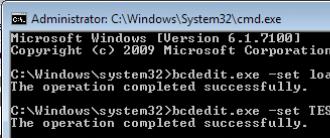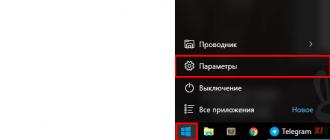As you know, many are faced with problems with GTA 4 on Windows 7... Since this operating system has become quite popular recently, gradually replacing XP and, even more so, Vista, this article will be relevant for many.
When trying to install GTA 4 on Windows 7, it says that "the operating system is unknown"
Solution: Open the installation file, right-click on it and put "Compatibility with Vista SP 1 / XP SP3".
Also, this method can be used for old software required to work with GTA IV, if you do not have the ability to specifically download programs for Windows 7.
GTA 4 does not start on Windows 7. Version 7 7000/7025
Solution:
1. Click Start -> Run, write "regedit" in the line
2. Find "HKEY_LOCAL_MACHINE \ SYSTEM \ CurrentControlSet \ Control \ Windows"
3. Change the value of "CSDVersion" from "0x00000000" to "0x00000100" - now normally you will have SP1
4. Close the register
5. Reboot
6. Install the game
7. Checking the performance
8. In "HKEY_LOCAL_MACHINE \ SYSTEM \ CurrentControlSet \ Control \ Windows" change the parameters back to the original ones, if you want to fully use Windows 7 in the future.
9. Reboot.
10. We play
GTA 4 seriously slows down on Windows 7, although the PC configuration is quite powerful
Solution: First of all, make sure you have the latest drivers. You can download them from the official website.
If you have any questions or you are unable to install GTA 4 on your computer, then you can read the detailed instructions for installing Grand Theft Auto IV (GTA IV) presented on this page.
GTA 4 installation
First of all, you need to mount the existing GTA 4 game image into a DVD drive. You can do this using a DVD drive emulator program, for example, UltraISO - a very good CD / DVD drive emulation program, I always use it. If you don't have it, you can download it from me.
Download UltraISO:
- by direct link
- via DepositFiles.
After the first one has been mounted in the virtual drive DVD image games Grand theft auto iv (Gta iv), you need to run the game installation file. The Grand Theft Auto IV (GTA IV) installer window will appear on the screen.
Installing Rockstar Games Social Club
To install GTA 4 you will need to first install the application Rockstar Games Social Club. registration The Rockstar Games Social Club site is optional and is only required to play online and post videos.
After clicking on the "Continue" button, you will be presented with a window for selecting the installation language for the Rockstar Games Social Club application.

In this window, select "English" and click on "OK". Next, the installation window for the "Grand Theft Auto IV: Rockstar Games Social Club" application will appear.

Click "Next>", a window will appear with the text of the license agreement for the Rockstar Games Social Club application.

Agree to the terms of the Rockstar Games Social Club License Agreement and click Next>. A window for selecting the installation path for the Rockstar Games Social Club application will open on the monitor screen.

In the window that appears, click "Change" to bring up a window for selecting the installation path for the Rockstar Games Social Club application and click "Next>" to continue installing the program. A window will appear in which you must confirm the installation of the Rockstar Games Social Club application by clicking on the "Install" button.

Once the Rockstar Games Social Club installer has copied all the program files, a window will appear to complete the installation.

Click “ Finish >».
After installing the Rockstar Games Social Club software, the installer will launch Grand theft auto iv (Gta iv).

Click "Next>" to continue installing GTA 4.

By clicking on the picture "Games For Windows - Live" you can register an Account on the Games For Windows Live website.
After clicking on "Next>", a new window will appear prompting you to register for the Rockstar Games Social Club.

By clicking on the picture, you can register an account on the Rockstar Games Social Club. After clicking on the "Next>" button, a window will appear with the choice of the type of installation and the path for installation.

Select the type of installation "Custom" and click on "Browse" to select the installation folder for the game Gta 4 (GTA 4). To continue, click "Next>".

Leave the "Desktop Shortcuts" checkbox if you want to create a shortcut for the game Gta 4 on the desktop and tick "Start Menu Shortcuts" to create the game menu in the start. And click "Next>". An installation confirmation window will appear. Gta 4.

To confirm the installation of GTA 4, click on the button " Install". The GTA 4 installer will start copying the GTA 4 files (GTA 4).

During the installation of GTA 4, the installer will ask you to insert a second disc into the drive.

In the UltraISO program, open the second DVD-image of the Grand Theft Auto IV (GTA IV) game and mount it into a virtual drive. In the window for selecting the disk of the GTA 4 installer, click "OK". The GTA 4 installer will continue copying the GTA 4 files and then ask you to re-insert the first Grand Theft Auto IV (GTA IV) DVD image.

Click "OK". The GTA 4 installer will copy the remaining files.

In the window that appears, click "Next>" and the window for completing the installation of Grand Theft Auto IV (GTA IV) will open.

To complete the installation of the GTA 4 game, click on the "Finish" button.
Today the fourth part of the "GTA" series is the most popular in the world, but only on personal computers. The fact is that a new, fifth part of the legendary series has been released on consoles for quite some time, and users are simply delighted with what it offers them. However, gamers who do not have a console, but have a personal computer, are in a state of agony. After all, it was originally announced that this game would be released only on consoles, but then, after a wave of criticism from PC users, after collecting millions of signatures on petitions, the developers agreed to release a version for personal. At first, the release date was unknown, then the developers announced the release in the fall of 2014, and when autumn came, the release was postponed to the end of winter 2015. Gamers can only wait, and in the process they can play the previous episode, which is really great. But for this you need to know, because even if you have a licensed copy, you may have some problems.
Installation
So, you purchased a disc with a game or bought it in electronic form - it does not matter. You need to start the installation - this is the first step to solving the question of how to install "GTA 4". In most games, this would be enough - the system itself would do all the necessary work to unpack the files. But in this project, everything is a little different, and you will have to put up with it, since you will not be able to change it. You will need to confirm the installation of additional software, register new accounts, and this is not taking into account the standard set consisting of DirectX and other auxiliary programs that are most likely already installed on your computer, but you will have to check them for updates that you need to run this particular game. In general, everything is not so difficult, no glitches or crashes - just a little extra work to figure out how to install "GTA 4".
Rockstar Games Social Club

In addition to the game itself, you will also have to install the Rockstar Games Social Club program. You will not need it in order to play later, but to activate your copy, you will have to run the installation. This software links your computer to the Official Rockstar Game Developer Club, giving you access to the game. As you can see, you will have to learn not only how to install "GTA 4", but also how to run additional software for the game. Given the fact that this program is not needed for the game, upon completion of the installation you will be prompted to uninstall it. You yourself can choose whether to do it or not - this will not directly affect the gameplay itself, but you will get access to tables and ratings, to communicate with other players, as well as to many other pleasant functions, so it is not recommended to uninstall this program ... But all the same it will not be enough to deal with "GTA 4" - you still have to register in Games for Windows.
Games for Windows

This service may already be installed on your computer - some games require it during installation. If you already had one of these, then you will skip the installation and registration step. If not, then you will have to extend the installation process a little more. But this will not complicate it at all - you just need to confirm the installation and register a new profile in the system. You will no longer be able to uninstall this program, since your copy of "GTA 4" will be launched with its help. There you can already deal with add-ons and mods, for example, how to install cars. "GTA 4" is a game in which there is a sea of additional content, and you can get it if you want.
Confirmation of a copy

So, you have installed your copy of "GTA 4" on your computer and now you can run it. But for this you will need to perform a few more actions. The very first of these is confirmation of the legality of the copy of the game. This is done directly through Games for Windows, so you won't have any problems - the program will automatically check if the release of the game is correct to make sure that you are not trying to launch an illegal copy. After that, you will get access to the project itself - the installation is complete.
Installing the latest updates

Before launching the game, you are advised to check if any updates have been released for it. This is optional - you can easily play on the version you purchased. But, given the fact that along with the game you also purchase a subscription to all updates and fixes, then you better download everything that will be offered to you. These are not third-party files, but patches and downloadable content from the developers of "GTA 4" themselves. character in this way? Unfortunately, it's worth saying right away that skins and various graphic models are in most cases not official, and you will have to download them from third-party resources.
Product activation
So, you can already safely start the game, but in the process you will have to distract yourself once again to enter a code that confirms that you are the owner of this copy. As you can see, the copy protection system is incredibly advanced, so it is recommended to purchase discs legally, and not download pirated versions. You will only need the code if you bought the game on disk - it is usually located either in the box with it or on it. You need to insert the first disc to start the game. It is easier for the owners of the electronic version - the activated game "GTA 4" is immediately delivered to them. if you don't have an activated version? Unfortunately, this is not possible, so you will need a licensed version of the game for various mods.
The fourth part of Grand Theft Auto was released a year later than the release of Windows 7, so there was no question of any compatibility at that time. However, the need to understand the question of how to install GTA 4 on Windows 7 periodically arises among users, so it is better to decide on a solution to this problem in advance.
Installation problems
As in trying to install Truckers 2 on Windows 7, during the installation of GTA 4, several difficult moments may arise. The first problem is the appearance of a message that the operating system is unknown.

The solution in this case is simple:

Using this method, you can run old programs developed for Windows XP and Vista, and therefore incompatible with the "seven".
Modifying the registry
Another way to fix an installation and launch error is to edit a specific entry in the system registry.
Attention! Registry changes are made before installing the game!

Now you can start installing the game and testing its functionality. If everything works correctly, you can reopen the above registry branch and return the "CSDVersion" parameter to "0x00000000" so that all Windows 7 functions become active again.
After a successful installation, you can start the game and install mods for GTA 4, if you want to immediately diversify the gameplay.
If none of the described methods helps, try using the GTA Liberty San IV modification as a replacement for GTA 4. Its gameplay almost completely repeats the gameplay of the fourth GTA, while the system requirements are much more democratic, and there were no problems with the installation.
The question of how to install GTA 4 on a computer becomes acute for many users. The process requires some technical knowledge. The player must understand the need for additional software and other utilities. Errors appear when working with the installer at any stage. This happens, and therefore it is necessary to know the options for dealing with problems.
This material covers the topic of installing the game on a computer. It describes all actions for users, common problems, their solutions. The article is recommended for familiarization for users who have difficulties with installation.
Preparation
The GTA 4 game looks weak at the time of 2018 in terms of system requirements. Simple laptops can pull it off, not to mention systems geared towards digital entertainment. The network advises to check the recommended parameters, but this point can be safely bypassed when it comes to a problem with the installation. Non-compliance with system requirements results in a low frame rate.
Checking the CPU utilization in the task manager
If we talk about working with the installer, then before starting it, you should perform a number of actions. Open the Task Manager (Ctrl + Alt + Del combination) and check the CPU usage. It is advisable to free it to a minimum. Never put the installer together with another program. A conflict with file corruption is possible, after which the installation process will have to start over - GTA 4 simply will not start.

Defragment your hard drive
The second step will be to defragment hard drives. To do this, open the Start menu, look for Windows Administrative Tools, and open Disk Optimization. First, check each with an analysis tool, then start defragmenting. The process will drag on if the action has never been performed before. The last step is to clean the registry on your computer and fix problems in it. The CCleaner utility will do this task. Install it on your computer and perform the operation to eliminate errors in the corresponding menu.
Search for an installer
A player who decides to have fun in GTA 4 should think about purchasing the official version. Installing a release from developers from Rockstar Games studio eliminates the majority of errors. This applies to the installation and operation of the game client.

GTA 4 on promotions in STEAM
In the event of force majeure from GTA 4, the owner of the licensed copy has the right to contact the support of the company. Developers should give an intelligible answer to the problem within the next few hours. The official version is purchased through the Steam digital store. In it, you need to create an account and replenish your wallet. The second method of payment is direct currency withdrawal from a Visa or Mastercard bank card. Then the installation comes from the online store. The site provides other benefits. The list includes counting statistics of the hours spent, accounts are protected, the player gains access to the community and achievements.
Installation process
The player must decide on the method of obtaining a copy of GTA 4. In the two cases described above, it will be different. If there is a purchased official client in the Steam store, the player is taken to the game page. Press the "install" button on it, the folder is created for this in advance, otherwise the standard version will be offered. When the process is over, Steam will download the required additional software the first time you start it. After that, the player can calmly begin to have fun.
The only exception is Games For Windows Live. Microsoft at the time of GTA 4 release in 2008 actively promoted this service. It was supposed to be the same for all projects. Ironically, the app caused most of the startup and installation issues. It must be downloaded separately on the official website of the manufacturers, creating an account along the way. Without this action, the game will not start, and registration ensures that progress is saved correctly. Separately, during the installation process, there is the Rockstar Games Social Club utility. You need to download it from the company's website and then create an account. Only after all the described operations, the project should start and work without errors. Pirated versions are no exception, but they can make things easier.
On torrent trackers in 2018, it will not be difficult to find a GTA 4 client that works without the support of Games For Windows Live. In 2011-2012, the utility was found to be inoperable, and its use was discontinued. The code in games requiring it has been redesigned. It is recommended to install this version initially. The rest of the process begins with downloading the client using Torrent. Then the user opens the installer and follows the instructions in it. The authors provide additional software. Downloading Rockstar Games Social Club and registering is required.
Hardware
If all the points were performed correctly from the paragraphs above, but GTA 4 gives an error during installation, then the problem should be looked deeper. The reason may be hidden in the hardware of the personal computer. If the error contains the words "Unarc.dll returned an error code", then the reason lies within the filling of the system.
First of all, the user is advised to check the hard drives. The operating system has a standard Chkdsk tool for such a task. Inside, the name of the disk and the file system are selected. Even if the utility showed no problems, it is recommended to copy the installer and install from a flash drive. This will help verify the problem. There are frequent cases when the problem remains relevant when working with third-party media. In this case, you should check the RAM.

Chkdsk disk cleaner
Is it free enough to carry out the installation? It is not recommended to grow the paging file on your own without knowledge of system processes. It happens that the RAM is damaged. This is displayed precisely in attempts to install the utilities. Here the option works with removing the strips and alternately trying to run the installer.
Other reasons
Before installing GTA 4, make sure you have all types of archivers on your computer. It is also important to have a working Windows Media Player. The standard player is used in the architecture of the fourth part of the series. For greater confidence in the installer, set compatibility with Windows XP, it is important for owners of the latest versions of the operating system.
A common cause of errors is the presence of the Cyrillic alphabet in the folder names. All directories in the installation path must be named exclusively in Latin letters. The installer does not know any other symbolism, if it is present, then the program cannot find its place in the system. For this reason, there is a problem with the installation. When downloading the installer, make sure it is intact. Authors often leave tools for this in the game installation folder.
This article touches upon the main range of problems when working with GTA 4. The project in 2008 won many positive reviews. It is worth finding a solution to errors and dealing with the installation in order to plunge into the world of Liberty City.