External data storage devices somehow unexpectedly entered our life. One might say in a leap. Nowadays, people appreciate the mobility of information, as well as the speed of its transfer. That is why an external storage device is a very valuable device that allows you to quickly exchange movies, games and other files (it should be noted, even of considerable size) between two computer devices.
general information
The question that arose in connection with the problem of storing user data, as well as access to them, is quite relevant. This problem is very acute in families, where everyone tries to knock out as much space on the computer as possible just for their own needs. And an external drive can easily be the solution to such problems.
The optimal currently are, of course, various network storages, which in many companies are located right inside buildings. In general, they have a lot of advantages. Previously, a purchase was required to create an NAS separate computerwho would play this role. Now, with development wireless technologies, this is no longer necessary. It is enough to put a wireless router into operation and the problem is solved.
Modern models come with port support USB version 3.0. And this also carries weight, since the functionality is significantly expanded. What's even better than network resourcelocated at home, which, if necessary, is quite realistic to take with you on a trip? And this device will have such mobile dimensions that it will not burden absolutely anyone with its carrying!
In general, an external USB storage will be the solution to several problems at once. Models hard drives external types differ in characteristics, and in this article we will analyze several devices, get acquainted with them in general and in general, and figure out what advantages and disadvantages they have. This is done so that anyone who wants to can then go to the store, and based on the material read, if necessary, choose a model for an external drive.
So, many hard drives currently have an interesting and innovative interface. This is about uSB ports 3.0. They also come in a large form factor. Next, we'll talk about whether it makes sense to purchase such disks, which are large enough and require power from an external source.
ADATA HD 710
This external storage device is manufactured in different modificationswhich differ from each other in the amount of built-in memory. We are talking about the allocation of 500 gigabytes, 1 terabyte, and 2 terabytes. 500 GB, in our opinion, is not enough for active use now hard disk... But 1, and even more so 2 TB will be an excellent solution.

This external drive is available in three colors at once. The following colors are available: blue, yellow, black. All hard drivesbelonging to this series have shockproof and waterproof casing. Lay down uSB cable it is possible without any problems in the groove, which was specially fixed around the disk housing. Thus, the developers of the device solved the problem with the convenience of cable storage. Its length is about 30 centimeters. To be more precise, 31. Dimensions are quite average: with its weight of 220 grams, this is an external uSB stick 3.0 has dimensions of 132 by 99 by 22 millimeters.
Hard drive. External hard drive HGST Touro Mobile MX3
This model, like its predecessor, has three modifications at once, equipped with different volumes of built-in long-term memory. We are talking about variations of 500 gigabytes, as well as models with a capacity of 1 TB and 1.5 TB.

Among the shortcomings, it is worth noting the lack of legs that could deal with the vibration of the hard drive during its operation. But the use of matte plastic as a material for making the case cannot be unambiguously considered. The USB cable does not fit anywhere. It is 43 centimeters long. This external hard the disc is 126 millimeters long, 80 millimeters wide, and 15 millimeters high.
Seagate Expansion Portable
All Seagate models in the Expansion series of external portable hard drives have the same form factor. It is 2.5 ''. The lineup of the series has three memory drives, which have the corresponding volumes. These are, according to the standard, 500 gigabytes, 1 and 2 TB.

Like the model we reviewed earlier, the Seagate Expansion Portable does not have rubber feet. The body of the series devices is made of matte plastic. These external drives information have a USB cable 44 centimeters long. The dimensions of the hard drive are 122.3 millimeters long, 81.1 millimeters wide, 15.5 millimeters high. The mass of the drive is 170 grams.
Seagate Expansion
Models of this series differ from their predecessors not only in memory size, but also in large form factor. It is 3.5 ''. Thus, the models automatically increase in size, weight, and also require additional source nutrition. The case of such hard drives is made of the same matte plastic. To combat vibration that occurs during operation of the device, there are four rubber feet on its bottom. In the model range of this series, you can see external hard drives with built-in memory of 1, 2, 3, 4 and 5 terabytes.

The USB 3.0 cable is 118 centimeters long. For work hard disk requires a dedicated power adapter. It operates at 12 volts as well as 1.5 amperes. In length, such a drive reaches 179.5 mm. It is 118 millimeters wide and 37.5 mm high. In this case, the mass of the drive is equal to 940 grams.
Silicon Power Armor A80
External drives in this series have good bodyprotected from moisture penetration, as well as mechanical damage... The outer surface of the hard drive is made of anodized brushed aluminum. There are no rubber feet to resist the vibration generated by the drive.
![]()
The lineup consists of drives with three different memory sizes. These are 1 and 2 terabytes, as well as 500 gigabytes. The models in the series are slightly different from all the external drives that we reviewed earlier. The fact is that they have two cables at once, which are designed to synchronize the device with personal computer or laptop. The first cable is 79 centimeters long. The second is shorter by 70 cm. The body has an end where you can hide a short wire. Also, the series hard drives use a USB 3.0 A type socket. All models described earlier use USB 3.0 Micro-B. Weighing 270 grams, the series' hard drives measure 139.45 mm by 94 mm by 18.1 mm.
TOSHIBA Stor.E Basics
The casing of this line of external memory drives is made of matte black plastic. At the bottom of the gadget there are four legs, which simply pleases. But as for the volume, here the series may not please all users. The maximum amount of non-volatile memory that is available in these drives is 1 terabyte. The other two modifications of the series have, respectively, volumes of 500 GB and 750 GB.
![]()
The USB 3.0 cable is neither short nor long. Its length is 52.5 centimeters. It is interesting that the models of the series differ in size. The version of the hard drive, which has a capacity of 1 TB, is represented by a mass of 180 grams and a thickness of 16.5 centimeters. At the same time, the rest of the models will be thinner and smaller in terms of weight: their height is only 13.5 millimeters, and their weight is 150 grams.
Transcend StoreJet 25H3
External discs of this brand have a casing covered with a rubber layer. Thus, the manufacturer took care of the mechanical strength by adapting the external hard drives of this series to unexpected mechanical shock and stress. The models in the line have 500 gigabytes of memory, as well as 1 and 2 TB. If we talk about the color scheme, the series hard drives are available in purple and black, as well as blue... The length of the cable for synchronization with a PC is about 45 centimeters.
A distinctive feature, feature of this lineup consists in the fact that there is a button on the body that serves for quick reconnection. It helps to activate the special mode. There is no need to unplug and unplug the hard drive and then sync it back to your computer. Weighing 216 grams, the 500 GB and 1 TB versions of the drive have the following dimensions: length - 131.8 mm, width - 80.8 mm, and thickness - 19 mm. The model, which is designed for 2 terabytes of internal memory, is slightly thicker (24.5 mm) and weighs a little more (284 grams).
Western Digital My Passport Ultra
Like almost all other models, this series external hard the memory drive is made of matte black plastic. There are four legs on the bottom that will save the device from vibration during operation. The hard disk cover, depending on its modification, may be different color... Currently available in black, blue, red and metallic colors.
The amount of built-in memory is standard: 500 gigabytes, 1 TB or 2 TB. The USB cable does not fold anywhere; its length is 46 centimeters. For transportation there is a special bag made of velvet. Weight (depending on the model) varies from 130 to 230 grams. Overall dimensions also vary. Length can be from 110 to 110.5 millimeters, width - from 81.6 to 82 millimeters. It is not so noticeable, but how the thickness of the hard disk grows with the increase in its memory capacity is seen quite well. It falls in the range from 12.8 to 20.9 millimeters.
Any electronic computing machines include memory drives. Without them, the operator would not be able to save the result of his work or copy it to another medium.
Punch cards
At the dawn of the emergence, punched cards were used - ordinary cardboard cards with applied digital markings.
There were 80 columns on one punched card, 1 bit of information could be stored in each column. The holes in these columns corresponded to one. The data was read sequentially. It was impossible to re-record anything on a punched card, so a huge number of them were required. It would take 22 tons of paper to store a 1GB array of data.
A similar principle was used in punched tape. They wound on a reel, took up less space, but they often broke and did not allow adding and editing data.
Floppy disks
Floppy disks were a real breakthrough in information technology... Compact, capacious, they allowed to store from 300 KB on the earliest samples to 1.44 MB on latest versions... Reading and writing were carried out on a magnetic disk enclosed in a plastic case.
The main disadvantage of floppy disks was the fragility of the information stored on them. They were vulnerable to action and could demagnetize even in public transport - trolleybus or tram, so they tried not to use them for long-term data storage. Floppy disks were read in floppy drives. In the beginning there were 5-inch floppy disks, then they were replaced by more convenient 3-inch ones.
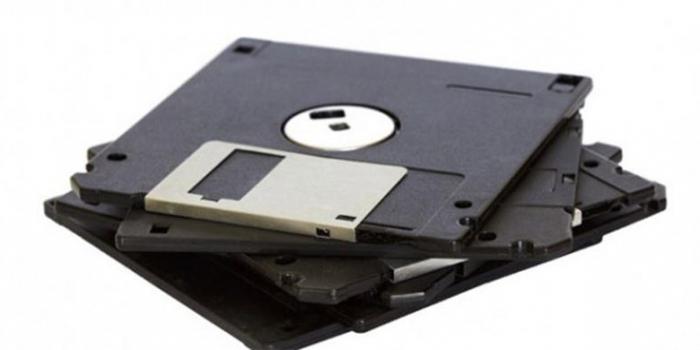
Flash drives became the main competitor of floppies. Their only drawback was the price, but with the development of microelectronics, the cost of flash drives dropped dramatically and floppy disks became history. Their release finally ceased in 2011.
Streamers
For storing archived data, streamers were previously used. They looked like videotapes in appearance and in principle of operation. A magnetic tape and two reels made it possible to sequentially read and write information. The capacity of these devices was up to 100 MB. Such drives have not received mass distribution. Ordinary users preferred to store their data on hard drives, and music, films, programs were more convenient to keep on CD- and later DVD-disks.
CD and DVD
These storage devices are still used today. An active, reflective and protective layer is applied to the plastic substrate. Information from the disk is read by a laser beam. Standard disc has a volume of 700 MB. This is enough, for example, to record a 2-hour movie in average quality. There are also double-sided discs where an active layer is sprayed onto both sides of the disc. To save a small amount of information, mini-CDs are used. Drivers, instructions for computer products are now written on them.

DVDs replaced CDs in 1996. They made it possible to store information already in the volume of 4.7 GB. Their advantage was also that the DVD drive could read both CD and DVD discs. At the moment, this is the most massive storage device.
Flash drives
The CD and DVD drives discussed above have a number of advantages - cheapness, reliability, the ability to store large amounts of information, but they are designed for one-time recording. You cannot make changes to the recorded disc, add or remove unnecessary ones. And here a fundamentally different drive comes to the rescue - flash memory.

He competed with floppy disks for a while, but quickly won the race. The main limiting factor was the price, but now it has been reduced to an acceptable level. Modern computers are no longer equipped with floppy drives, so the flash drive has become an indispensable companion for everyone who deals with computer equipment. The maximum amount of information that can fit on a USB flash drive reaches 1 Tb.
Memory cards
Phones, cameras, eBooks, photo frames and much more require memory drives to work. Due to their relatively large size, USB sticks are not suitable for this purpose. Memory cards are specially designed for such situations. In fact, this is the same flash drive, but adapted for small-sized products. Most of the time, the memory card is in electronic device and is removed only to transfer the accumulated data to a permanent medium.

There are many standards for memory cards, the smallest of which are 14 by 12 mm. On modern computers instead of a floppy drive, a card reader is usually installed, which allows reading most types of memory cards.
Hard disk drives (HDD)
Memory drives for a computer are inside it there are metal plates covered with a magnetic compound on both sides. The motor rotates them at 5400 for older models or 7200 rpm for modern devices... The magnetic head moves from the center of the disc to its edge and allows you to read and write information. The volume of the hard drive depends on the number of disks in it. Modern models can store up to 8 Tb of information.
There are practically no drawbacks to this type of memory drives - they are very reliable and durable products. The cost per unit of memory in hard drives is the cheapest among all types of drives.
Solid state drives (SSD)
As good as hard drives are, they have almost reached their ceiling. Their speed depends on the speed of rotation of the disks, and its further increase leads to physical deformation. Flash technology, which is used in the manufacture of solid state memory drives, does not have these disadvantages. They do not contain moving parts, so they are not subject to physical wear, shock and noise.

But there are still serious drawbacks. First of all, the price. The cost solid state drive 5 times the size of a hard drive of the same size. Another significant drawback is a short service life. Solid state drives usually chosen for installation operating system, and a hard disk is used to store data. The cost solid state drives is steadily decreasing, there is progress in increasing their resource. In the not too distant future, they should replace traditional hard drives, just as flash drives replaced floppy disks.
External storage
Internal storage and inner memory all are good, but often you need to transfer information from one computer to another. Back in 1995 was developed uSB interface, which allows you to connect a wide variety of devices to a PC, memory drives are no exception. At first, these were flash drives, later DVD-players with a USB connector appeared, and finally, HDDs and SSDs.
The attractiveness of the USB interface is in its simplicity - just plug in a USB flash drive or other storage device and you can work, no driver installation or other additional steps are required. The development of the interface and the appearance of first USB 2.0, and then USB 3.0, dramatically increased the speed of data exchange over this channel. The performance is now little different from the internal one, and their size cannot but rejoice. The external memory drive fits easily in the palm of your hand and can store hundreds of gigabytes of information.
We're sorry, but the requests from your IP address seem to be automatic. For this reason, we are forced to temporarily block access to search.
To continue your search, please enter the characters from the picture in the input field and click "Submit".
Disabled in your browser cookies ... Yandex will not be able to remember you and correctly identify you in the future. To enable cookies, follow the advice on our Help page.
Why did it happen?
It is possible that automatic requests do not belong to you, but to another user accessing the network from the same IP address. You need to enter the characters into the form once, after which we will remember you and be able to distinguish you from other users leaving this IP. In this case, the captcha page will not bother you for a long time.
Your browser may have add-ons that can make automatic search requests. In this case, we recommend that you disable them.
It is also possible that your computer is infected viral programusing it to collect information. Maybe you should check your system for viruses.
If you have any problems or want to ask a question to our support service, please use the feedback form.
If automatic requests really come from your computer, and you know about it (for example, you need to send such requests to Yandex due to the nature of your activity), we recommend using a service specially developed for this purpose.
Storage devices and storage media.
Information storage device - a device that reads and / or writes information.
Information storage devices are:
· internal and external:
· with removable and non-removable media;
· stationary and portable.
Internal drives are in system unit PC and connect to special connectors on the motherboard.
External and portable drives are located in their own case and are connected to the computer via standard ports input / output. External storage devices are used for reserve copy and storage of information, as well as for transporting data from one computer to another.
Information carrier Is a device on which information is directly recorded (stored), for example, a disc, a cassette with a magnetic tape, etc.
The drive and the storage medium can be made in one housing, i.e. make up one whole, such as a hard diskHDD (fig. 13).
Figure: 13. Hard drive magnetic disk HDD
The drive can have removable media, for example:
At the FDD drive removable media - floppy disk (Floppy disk);
DVD-RW drive (fig. 14) removable storage medium -DVD disc.

Figure: 14. DVD-RW drive
In some cases, the division into drive and media is arbitrary. For example, internal storage of information, RAM (RAM ) and portable storageFLASH - the card is both a storage device and an information carrier.
Main storage and storage media
|
Storage device |
Russian designation |
International designation |
Drive type |
Carrier |
Media type |
|
RAM |
interior |
she |
– |
||
|
ROM BIOS |
interior |
she |
– |
||
|
HDD HDD (hard disk drive) |
HDD |
interior |
hDD |
non-removable built-in |
|
|
FDD drive (floppy disk drive) |
FDD |
interior |
floppy disk |
removable portable |
|
|
CD -ROM, CD -RW - drive for reading and writing CD-disks |
CD-ROM CD-RW |
interior |
CD-disc (compact disc) |
removable portable |
|
|
DVD -RW - drive for reading and writing CD and DVD discs |
– |
DVD-R |
interior |
DVD disc |
removable portable |
|
FLASH card |
FLASH |
external, portable |
she |
The main characteristic of a medium (drive) is its capacity, i.e. maximum volume information that can be recorded on this device. Storage capacity is measured in the following units:
|
designation |
International designation |
|
|
kilobyte |
Kb |
|
|
megabyte |
Mb |
|
|
gigabyte |
Gb |
Recentlyfloppy disks and CDs -disks are outdated, will soon cease to be used and are actively replaced by more capacious mediaFLASH -cards (fig. 15) andDVD discs.

Figure: 15 .. FLASH -card
The capacity of the main storage media.
go out of use
CD disc
650 Mb, 700 Mb
go out of use
DVD disc
4.7 Gb, 9 Gb
DVD discs can be single-sided or double-sided, single-layer and double-layer
FLASH card
256 Mb, 512 Mb,
1 Gb, 2 Gb
Internal media / storage media
Operational rAM memory
512 Mb
1 Gb
standard for Windows XP
standard for Windows Vista
Hard hDD disk
120 - 300 Gb
Typical HDD capacity of a modern PC






