The laptop has long been replaced for many of us personal Computer. This device greatly expands the possibilities of man. And it does not necessarily mean that he will occupy a static position in the apartment. He can become a real companion on the road, or you can take it with you to work, and on a business trip. It's a pleasure to work with such a device. Sometimes there is a need to buy good hard drive for a laptop. The modern market offers many varieties of similar devices. It's about how to choose a good hDD for a laptop, we'll talk in our today's article. This technique is aimed at expanding the capabilities of existing equipment. In fact, the process of choice is not much different from the choice of a disk for a personal desktop computer, but there are several nuances.
A type
There are two types of modern hard disks. Below we will talk about how they differ from each other and on what their price depends. Also how to choose both options correctly.
Internal disk
The internal disk is located directly in the notebook itself. This is convenient, but its volume is limited by the size of the disk compartment.
External disk

The external drive is connected to the laptop via a cable to one of the external connectors - USB 2.0, USB 3.0, eSATA or FireWire. The amount of external disk storage can reach large values, but in terms of mobility, this form factor is inferior to the convenience built-in. It's better to buy an external hard drive with a popular connector - USB 3.0.
Form Factor
In laptops are used exclusively hard disks the size of 2.5 inches. And 3.5-inch drives are used for desktop computers, servers, media players and other devices. But, almost never for laptops.
Thickness
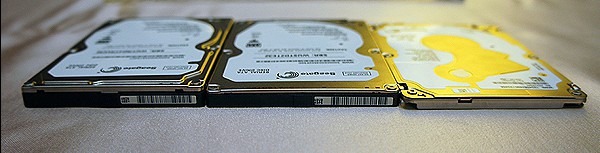
When choosing a hard disk for a laptop, be sure to pay attention to its thickness. These devices use 2.5-inch hard drives with a thickness of 15, 9.5 and 7 mm. If the disk is thicker than the memory bay, you can not insert it there. If it is thinner than envisaged, it will stagger, and eventually it will fail. Therefore, before buying, remember the required thickness.
Memory

Of course, the person who decided to buy a cool hard disk for a laptop, first of all, looks at its volume. This parameter is fundamental. If the collection of films is stored on it, it is better to buy a copy more accurately. 1 terabyte will be enough. For those who use the laptop just to sit on the Internet or fill out text documents, this volume will be too much. In this case, it is not worth overpaying. It's better to buy a budget hard drive for a laptop. He will do his job well. Photos and video files can be stored on a separate device connected via USB.
Cache volume
Modern disks are issued with a cache, the volume - 16, 32 and 64 MB. A cache is a temporary data store used for operating a hard disk. The more cache, the faster the information will be processed, especially for small files.
Reading speed
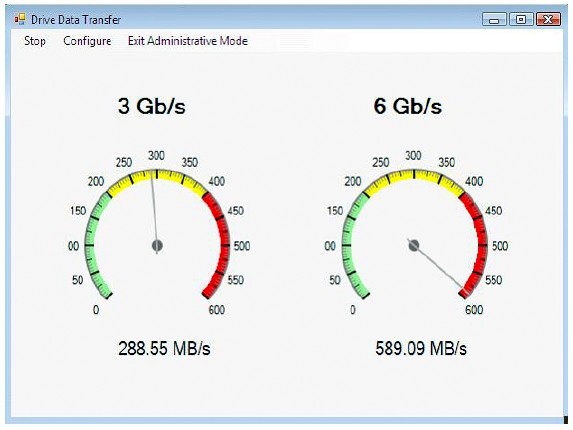
You must also look at this parameter. Here everything is quite simple - the higher the read speed, the faster the operating system and other applications installed on the computer will be loaded. Today this parameter is especially important for powerful gaming laptops. If you have a budget variant of the computer, then this parameter should not be paid close attention, because the system will still not work fast enough.
Interface connection
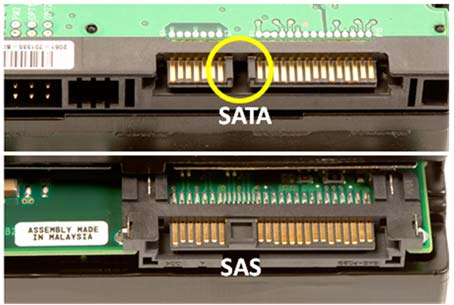
Be sure to pay attention to what connector is needed to connect the drive to the motherboard, SAS or SAS \\ SATA. Although there are hard drives with SAS and SATA-interface on sale, laptops use only SATA-interface. Well, the SAS interface is used only on servers.
Manufacturer
Currently, the most high-quality products are produced by companies - Hitachi, Seagate and Western Digital. Unlike others, the products of these companies have proven themselves to be highly reliable. for SSD the best are the products of companies - Intel, Samsung, Kingston and OCZ.
Types of hard drives for laptops

As for the types of hard drives for a laptop, there are three.
Classical
Magnetic HDD got its name thanks to the plates, on which information is recorded. Classic options, which are based on HDD technology, have a number of advantages. The most important thing is that it has a low cost. We can also note a very large capacity of such devices. This device has its drawbacks. The most notable is the low resistance to mechanical influences, noise and overheating. As a result, even the smallest contact, the hard disk can be damaged, and all data that is stored on it is lost. The laptop is a compact device. That's why HDD technology has not caught on here.
SSD drive

Today, a more popular model is the SSD drive. it best hard disk for a laptop, which was invented to date. It has become a real full-fledged replacement for a fragile HDD. Such models are solid-state, that is, there is no need to talk about any magnetic media here. The main storage medium on such hard drives is flash memory. It has a high degree of resistance to mechanical stress. By the way, the temperature drops of such hard disks are also not terrible. The structure of the flash memory is such that it allows you to record much faster than the HDD does. This is ideal for any mobile device. They do not issue any extraneous noise during operation, in addition, the energy consumption class of these drives is much lower. They will allow you to hold the battery longer, which is important if the laptop is used regularly on the road or at work. Of course, this device has its drawbacks. The most important thing is the high cost of such memory. Some models can outperform their older colleagues working on HDD recording technology by an order of magnitude. Do not forget about another drawback of such popular hard drives for laptops, which consists in the ability to record only a limited amount of information. This is due to the structure of the device itself. Flash memory, unfortunately, has not yet gained the necessary volume characteristics, but leading engineers are already developing in this direction.
Hybrid

All the advantages of the two above-mentioned models were combined in hybrid hard disks for a laptop. Here it is worth talking about the high speed of reading information, and about the relatively low cost. For example, the SSD option will cost much more. The principle of operation of such a device is quite simple. First, the data is written to the HDD, and that information, which is accessed more often, is transferred to the SSD carrier. Here is an interesting device that intelligently increases the speed of processing any query. Here flash memory acts as a buffer, which serves for temporary storage of information. In this case, the drive itself is at rest, that is, it does not emit any unnecessary sounds, and does not consume excess energy. The operating system itself also starts to work much faster. It is loaded exclusively from flash memory. As we noted earlier, it has a higher speed. When it comes to records of large amounts of information, they are recorded on the hard drive itself. A distinctive feature of this model is its intellectual system, which allows it to determine what information should be recorded on a magnetic medium, and what place on the flash memory. This, perhaps, is by far the best hard drive for a laptop.
Rating of hard drives for a laptop in 2016
So, dear readers, we figured out how to choose a hard drive for a laptop. It was told about three main technologies on which modern devices are based of this type. And now we offer to your attention a small rating of the best hard drives for a notebook of 2016, the average price category, compiled on the basis of the opinions of experts.
Seagate ST500LM021

Hard disk drive for laptop - Seagate ST500LM021 from the 3rd generation of the company - Laptop Thin HDD has a thickness of 7 mm and a form factor of 2.5 inches. With a capacity of 500 GB, the hard drive has 32 MB of buffer memory, and the rotation speed is 7200 rpm. The drive is connected via a SATA connector, which has a transfer rate of 6 Gbit per second. The drive supports the technology - Seagate SmartAlign, which allows you to use advanced formatting methods without the use of additional software. A high speed of rotation of the disk with a small thickness of the hard drive will interest owners of thin laptops who want to buy an inexpensive HDD-disk.
Toshiba MQ01ABF050

Hard disk drive for laptop - Toshiba MQ01ABF050 has a form factor of 2.5 inches, a thickness of 7 mm and support for sectors of 4 KB. With a capacity of 500 GB, the hard drive has 8 MB of buffer memory, and the rotation speed is 5400 rpm. It is equipped with 2 heads and one plate. The drive is connected via a SATA connector, which has a transfer rate of 6 Gbit per second. Hybrid drive has high speed solid state drive and a low price of the magnetic disk.
HGST HTS721010A9E630

Hard disk drive for laptop - HGST HTS721010A9E630 has a form factor of 2.5 inches, a thickness of 9.5 mm and support for sectors of 4 KB. With a capacity of 1000 GB, the hard drive has 32 MB of buffer memory, and the rotation speed is 7200 rpm. The drive is connected via a SATA connector, which has a transfer rate of 6 Gbit per second. The hybrid drive has a high speed solid state drive and a low price of the magnetic disk. Winchester received an internal data transfer rate of 1284 Mbps, and is intended for mobile devices of the widest application. The downside of a relatively thick disk is the impossibility of installing it in an ultra-thin laptop. And the traditional powerful plus is an affordable price.
Transcend TS1TSJ25M3

Hard external HDD-drive for laptop - Transcend TS1TSJ25M3 has a form factor - 2.5 inches and powered by 2 USB. With a capacity of 1000 GB, the hard drive has 8 MB of buffer memory, and the rotation speed is 5400 rpm. The disk is connected via a USB 3.0 connector, which has a data transfer rate of 500 MB / s. Dimensions of the device - 82.4 to 20.4 by 129.5 mm, weight - 216 g. On the front side there is a button for starting automatic data backup using proprietary software - Transcend Elite. Using this Po, you can encrypt the stored information with an algorithm called AES. The drive is equipped with a three-level protection against vibration, and shock, which corresponds to the standard of the US Department of Defense. The device has an automatic power-saving mode, which turns on for more than 10 minutes of inactivity.
Samsung HM100JC

Quiet and reliable hard disk drive for a laptop - the Samsung HM100JC has a form factor of 2.5 inches. With a volume of 100 GB of hard drive, the SpinPoint M60 has 8 MB of buffer memory and a rotation speed of 5400 rpm. The disk is connected via an IDE connector, which has a data transfer rate of 100 MB / s. It is equipped with 4 heads and 2 plates. The hybrid drive has a high speed solid state drive and a low price of the magnetic disk. The Winchester has an internal data transfer speed of 495 Mbit / s, and is designed for mobile devices of the widest application. The downside of a relatively thick disk is the impossibility of installing it in an ultra-thin laptop. And the traditional powerful plus is an affordable price.
Conclusion
The choice of the hard disk model depends on the functions it performs. Mainly the drive is bought for the purpose of memory expansion. but often it is necessary for a quick launch operating system. And the requirements for the hard drive in both cases are different. First, you need to understand what kind of hard drive you need, what functions it will perform. If the priority is the storage of information, you may have a cheap magnetic HDD. If you need fast operating system, then you need an SDD-disk. Or it should be a hybrid drive. Choose a hard drive with a memory capacity of up to 750 GB, because Storage with a very large amount of disk space is unreliable. It is better to gradually buy additional drives, so the information will be better preserved. In addition, a drive up to 750 GB has a low power consumption, which is extremely important for a laptop that is essentially a mobile device. That's all you need to know about how to choose a good hard disk for a laptop. If you are interested in any model - it's useful to visit thematic forums, read reviews about it by real Winchester owners.
How looks tough hDD drive, what are its functions, features of work? On this and many other questions you will receive an answer after reading this article.
Once upon a time - in the distant 1998-1999, hard drives had the same size as modern HDDs, and they had the capacity like modern USB flash drives 4 GB, 6 GB, 8 GB. And, if you were a happy owner of a hard drive with a capacity of 8 GB, you were considered an oligarch.
On the hard drive itself, I will not stop; this is an introductory article, but I'll tell you about the types of HDD and their main characteristics. Let's start with the definition. HDD HDD - serves for long-term storage of information, after turning off the PC. The principle of its operation is based on the magnetization of sectors on the disk by a certain charge, and when a specific file is requested, information is read from the magnetized sector.
The figures show the two-generation hard disks with plaques for connecting to the motherboard sata board (upper) and IDE (lower picture). Digit 1 - indicates the power connector, and the number 2 - connect the loop Sata, IDE. ![]()
Hard disks can be divided into these types by type of connection:
- Sata-2
- Sata-3
IDE - is the very first and slowest among HDD disks
SATA, SATA2, SATA3 - are interchangeable and differ from each other only by the data transfer speed. SATA2 - 3GB / s, SATA3 - 6GB / s.
What should I look for when choosing HDD?
If we are talking about the speed of the system, then of course the number of revolutions of the spindle. The most common for today are models with such indicators:
- 5400 rpm
- 5900 rpm
- 7200 rpm
As you probably already guessed, the more the number of revolutions, the faster the speed of reading, writing, data hard drive. But this is not the only parameter affecting the speed hard work disk. The cluster size - the larger the cluster the faster the hard drive.
The sizes of clusters are as follows:
- 16 MB
- 32 MB
- 64 MB
- 128 MB
From all of the above, you can infer the following: What is the fastest is a hard disk with a spindle rotation speed of 7200 rpm and a cluster size of 128 MB.
And one more is not a little important factor, all hard disks released since 2011 do not support such operating system as Windows XP. So be careful.
How much of a hard disk is normal?
With a rapidly growing technology, the size of games, movies, applications, normal, if you do not have the Internet, you can consider a hard disk with a capacity of 500 GB, the optimal 1000 GB = 1 TB.
Quite often novice computer users ask, what size to buy a hard drive? So today I will try to answer this question and give a couple of tips on choosing the hard disk volume, i.e. we will define with you optimal size of hard disk.
Why do I need a hard drive?
HDD is a drive that serves as a data store, including system data, in other words, you do not need to think that only what you copied there is stored on the hard disk, absolutely everything on the computer is stored on it. For home use of a computer without a hard drive is indispensable. If you are interested in other computer components, then you can get acquainted with the material. What does the computer consist of? and What is a computer? . If we draw an analogy, then the hard drive is the same flash drive (I hope that such a flash drive is known to everyone :)) only of a larger size. And if we talk about performance in the whole computer, the hard disk plays the least role in this, as we already know that it serves only to store data. The only thing it can influence is the speed of access to files, the speed of copying, and other operations with files.
Now we know what a hard drive is and let's find out for which we generally need to think about its size. And this is necessary only because all the data, whether photos, video, documents, games, etc., have a certain size, and if we want to store them on a computer, then the hard drive must be of the appropriate size. And if you have a small hard drive, you probably saw the following system notifications, for example
In Windows 7, when you try to copy a file

Or notification in the system tray (Windows 7)

In Windows XP
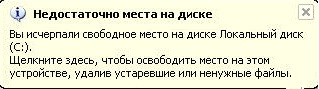
Therefore, already at the stage of choosing and buying a computer it is necessary to think about the size of the hard disk so that in the future there are no situations when you urgently need to clean the hard disk of garbage in order to copy the information you need and do not observe the above messages.
What is the optimal hard drive size?
This is influenced, in my opinion, by one, but very important factor, viz. how are you going to use the computer? If you, for example, are only going to work in office applications and everything, then of course the size for you does not really play any role, for example, my relatives have a computer with a hard drive size of only 160 gigabytes (this is in the modern world!) And that one is almost empty , but if you store movies on your computer, and they, if you know of late, have become simply very large, because high resolution, or photo, or even the same games, then the hard disk volume should not be small. Especially if more than one person is working at the computer, for example, a large family.
So what is the optimal size of the hard drive for home computer? I divided all this into three groups, but given that I always reinsured, so the volume is indicated with a margin:
- For work with office applications and surfing the Internet, in my opinion, it is enough 250 gigabytes;
- If you are a fan of playing computer games, you will already need a larger hard drive, for example, 750-1000 gigabytes, this is in view of the fact that you are not particularly fond of watching movies;
- And if you are a movie buff and are going to make your movie collection, then take care of the size of the hard drive, in my opinion, it should be at least 1 terabyte, ideally 2-3 terabytes.
But it's also worth remembering that you can install more than one hard drive into your computer, so if you make a little mistake with the choice of hard disk volume, do not despair, you can always buy an additional hard disk, taking into account that you have free connectors on the motherboard board, a powerful power supply, and just have free place at the system unit, and then, of course, you can fix it by purchasing an external hard drive, but you also need to pay attention to the connectors and other parameters.
For example, personally, when I bought myself a computer, I bought a hard disk with a capacity of 750 gigabytes, but after a year and a half, I bought myself another hard drive for 640 gigabytes. Now in the system unit I have no place at all, and if I'm going to expand my disk space, then it will only be external drivei.e. external hard drive.
And finally, let's talk about what parameters to pay attention to when buying a hard drive, I will not explain what they need, since this, as they say, is a completely different story, but you should know about these parameters when buying.
- Interface (Sata, IDE, USB). With considering motherboard (so that it has an appropriate connector), the Sata interface is popular for home computers;
- The amount of buffer memory (16, 32, 64, etc. megabytes). The bigger, the better;
- The speed of rotation of the spindle (5400rpm, 7200rpm). It is also better to choose at a faster speed;
- Of course, the size itself. The remaining parameters are not important for ordinary users, and in principle these parameters are not important apart from the volume of the hard disk, but if you take care that these parameters are the most optimal and modern, then, of course, get more comfort from work or games on the computer.
Now you know what affects hard drive capacity, and what size is optimal in those or other cases, so I advise everyone already at the initial stage of choosing a computer to familiarize with the hard disk installed in it, and if that volume does not suit you, then better choose the other one. But it will be even better if you buy a computer not in the collection, but on the accessories, but here you will need the help of a specialist, since all the components must also be collected. But this is up to you! Good luck!
It is the main data store. In addition to it in laptops can be used SSD-drive, which will be told in one of the. A hard disk is a memory device that uses the principle of magnetic recording of information. Information in it is recorded on hard (aluminum or glass) disks (pancakes), covered with a thin layer of magnetic material (usually chromium dioxide). A hard disk drive can use one or more disks. Because a layer of ferromagnet is covered both sides of the disk, then for reading (recording) information two magnetic heads are used moving along each side of the disk. These heads in working condition do not touch the surface of the disk due to the air layer from the incoming air flow, formed when the disks rotate rapidly.  The distance between the surface of the disk and the magnetic head in modern drives is about 10 nm, which is 2000-3000 times thinner than a human hair. The absence of mechanical contact provides a long period of operation of the drive. When the discs do not rotate, the heads are in a safe area (in the parking zone) outside the disc or the rotating spindle itself.
The distance between the surface of the disk and the magnetic head in modern drives is about 10 nm, which is 2000-3000 times thinner than a human hair. The absence of mechanical contact provides a long period of operation of the drive. When the discs do not rotate, the heads are in a safe area (in the parking zone) outside the disc or the rotating spindle itself.
 In a hard disk drive, the storage medium (the disk itself) is combined with a read-write device, an electronics unit and a drive. The drive with discs and the head unit with the readout device are placed in the so-called hermetic zone. Some manufacturers fill it with purified air or nitrogen, and a thin membrane of metal or plastic is placed to equalize the pressure. Others equalize the pressure through a small hole with a fine filter. The pressure equalization is necessary to prevent deformation of the housing of the hermetic zone (and as a consequence of this violation of the correct operation of the reading mechanism) with variations in atmospheric pressure or heating of the mechanism during operation. Dusts in the hermetic zone during the operation of the device with nanoscrews between the head and the disk can lead to irreparable consequences, so when the discs rotate, they are tightened into another filter-dust collector.
In a hard disk drive, the storage medium (the disk itself) is combined with a read-write device, an electronics unit and a drive. The drive with discs and the head unit with the readout device are placed in the so-called hermetic zone. Some manufacturers fill it with purified air or nitrogen, and a thin membrane of metal or plastic is placed to equalize the pressure. Others equalize the pressure through a small hole with a fine filter. The pressure equalization is necessary to prevent deformation of the housing of the hermetic zone (and as a consequence of this violation of the correct operation of the reading mechanism) with variations in atmospheric pressure or heating of the mechanism during operation. Dusts in the hermetic zone during the operation of the device with nanoscrews between the head and the disk can lead to irreparable consequences, so when the discs rotate, they are tightened into another filter-dust collector.
Let's consider the main characteristics hard drive for laptop.
Interfacei.e. method of electrical connections (connector type and protocol of electrical interaction) with the main processor. AT most often used interfacesIDE or SATA.
Physical Disk Size (form factor) 2.5 inches, discs of 1.8, 1.3, 1 and 0.85 inches are also manufactured. Medium size disk drives for laptops are usually in the range of 100h70h9, 5 mm.
The size of the hard drive: why is it so important?
A hard disk (hard drive) is the main device for storing information on a computer. This is a non-replaceable device on which all information is stored, even when the computer is turned off. A fast hard drive allows you to access data as quickly as necessary. The size of the hard disk is measured in gigabytes (GB), and, the greater the number of gigabytes, the more information can be stored on the computer. When buying a new home computer or a laptop it is important to understand how the hard disk works and what size it is necessary for you.
When you save information on the computer, the application is written to magnetic disk inside the hard drive. Most hard drives consist of several hard drives, which allows them to gain speeds of up to 15,000 rpm. The amount of space on the hard disk of the computer directly affects the amount of data that can be stored on it. Data can be deleted from the hard disk at any time, and in addition, the storage of information does not require a permanent power source.
Previously, hard drives contained no more than 5 megabytes of information, while now most new computers and laptops have a hard drive of at least 40 GB. The sizes of some hard disks can exceed 120 GB. Today, computers with such characteristics can store a lot of information, video and photos without having to write to third-party media.
Choosing a hard drive may seem like a difficult task if you do not know what to look for. Hard drives can be very large, and can be very small. When choosing a hard disk for a computer or a laptop it is important to know what you need. The performance of the hard drive can vary widely. There is nothing worse than trying to save the necessary information to find out that your hard drive is full. If you are going to store a minimum of information on the hard disk, you may not have to pay extra money for a larger hard disk.
To save large files, video, music and images, you need a larger hard disk. In this case, you can purchase a hard disk with a size of 160 GB or more. The main rule that should be followed when buying a hard drive is the choice of the largest hard drive that you will need; However, do not forget about the price.
Price - this is another factor that affects the choice of hard disk. The most common are hard disks ranging in size from 60 to 80 gigabytes. This is the size of the hard drives are sold with most computers. They are the most economical choice for users who use the computer on a daily basis.
In addition to the size of the hard drive, its price is also affected by such indicators as access time and data transfer speed. The data transfer rate is an indicator that explains how much information can be transmitted per second. Although this indicator, in turn, depends on the state of the computer. A computer, whose hard drive is almost full, can have much more low speed data transmission.
There are 2 rates of data transfer:
- external;
- internal.
The internal data transfer rate indicates how fast the hard disk can read data. The external data transfer rate shows how fast the hard disk can transfer data to the device to which it is connected. In most cases, the data transfer rate will be much lower than indicated in the characteristics of the product, so it is best to choose a hard disk with a higher data rate. The external data transfer speed depends on the type of hard disk used.
In addition, remember that the speed of the hard drive depends on the characteristics of the computer. If you have a slow computer, a large and fast hard drive is unlikely to change the situation much. In addition, if the computer is slowed down, the hard drive is vulnerable to loss of information. If your computer is slow, you must uninstall unnecessary files from the hard drive. Another way to optimize the performance of slow systems is to defragment the hard drive.
Fragmentation of the hard disk occurs when the system splits the saved files into separate parts and saves them in different places. This usually occurs when there is not enough space on the hard disk to store all the data. During the defragmentation, fragments of these files are gathered together and saved as a single file. This process can take a long time, but it will help optimize the use of space on your hard drive and increase the speed of your computer.





