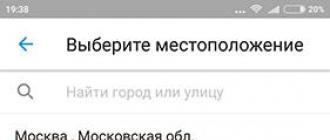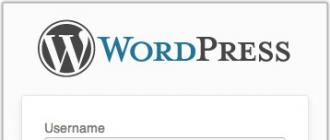The term "online" (from the English "to be on line" - to be on the line) appeared in everyday life long before the advent of the Internet, at a time when computers were connected to each other via dial-up telephone lines using modems. Usually, in this way, users connected to electronic bulletin boards (BBS), and while they were "online", they could read the messages they left, reply to them, and participate in general discussions. As soon as the connection was interrupted, they went into the "offline" state, and became inaccessible to other BBS users.
Now the expression "online" is most often used in the sense of "connected to the Internet", although this is not entirely correct. After all, you can connect to the Internet, but if no communication programs are running on your computer, and you are not authorized in any social networks, then for all your contacts, you will still be “offline”.
This means that the Online status is the state when you are available for communication with other users.
There are many programs that work only when connected to the Internet. Most often, they check whether the copy installed on the computer is counterfeit. And some programs need to access databases located on the servers of their manufacturer in order to work. For all such programs, the term "online" will mean the ability to contact services on the Internet.
Online banks and online stores are really banks and stores that only allow them to carry out their usual operations on the Internet. Online gaming software runs on powerful servers (), and its small client part is downloaded to your computer. You can watch online video without downloading it first, but receiving a video stream from a remote server in real time.
In all cases, online means the possibility of open two-way communication between users or services, and offline means the absence of such an opportunity.
The word "offline" (from the English "off line") is also used in the meaning of "disconnected, autonomous". For example, offline may be peripheral equipment that is not connected to your computer (). You can save a page from the site on your computer and then view it offline without connecting to the Internet. That is, offline. There are even special offline browsers that allow you to download entire websites.
An interesting new meaning of the word offline is its use to distinguish real life events from what happens in virtual reality. For example, an offer to discuss an issue offline means that you really need to meet and talk.
Now you know what is online and offline. You decide what status to be in.
Initially, online and offline (“on line” and “off line”) are English technical terms denoting the state of special electronic equipment, but by now they have entered many languages of the world as common words.
The word "offline" is often used by Russian-speaking people in the context of using the Internet, the adjective is also used offline. Thus, the phrase "offline media" means "traditional media", that is, any media other than online media. "Offline communication" usually means "traditional communication", that is, any communication that does not involve Internet communications, for example, correspondence using paper mail, personal or telephone communication (it should be noted that in the case of using IP telephony, which acquires all popularity, voice telephone communication ceases to be "offline" in the usual sense of the word).
Sometimes the slang expression "offline" is used synonymously with the word "offline". in real life", that is, "not on the Internet."
The term "offline" is also used to refer to the "offline" state of some software, such as Internet pagers or browsers. The expression "send a message offline" in relation to ICQ means sending a message to a user who is not currently online ( not "online" / « not online""): he will receive it only after he connects (" will go online»).
see also
Wikimedia Foundation. 2010 .
See what "Offline" is in other dictionaries:
I non-cl. m.; = offline I II unchanged adj.; = offline II III adv. qualities. circumstances; \u003d off line III Explanatory Dictionary of Efremova. T.F... Modern explanatory dictionary of the Russian language Efremova
offline- recommend. offline, not recommended. offline... Universal additional practical explanatory dictionary by I. Mostitsky
Some browsers support, in addition to online mode, when the browser tries to get pages from a web server, offline mode, in which you can view saved copies of previously visited pages. Offline mode is useful when for some reason ... ... Wikipedia
Some browsers support, in addition to online mode, when the browser tries to get pages from a web server, offline mode, in which you can view saved copies of previously visited pages. Offline mode is useful when for some reason ... ... Wikipedia
HTML5 improves mobile device support in web applications. New features in HTML 5 standardize the use of components and technologies that are common across devices. In the old Mobile Web standards from WML, XHTML MP and HTML4, some of these ... ... Wikipedia
Archiving web sites saving the current version of the site in the archive. Websites on the Internet can disappear for a number of different reasons. Site content changes over time, text can be rewritten or removed. In this regard, it is relevant ... ... Wikipedia
Any variants of club poker in which the game is played over the Internet. Online poker is usually played using software downloaded and installed on a computer (requires Windows). Recently, more and more ... ... Wikipedia
This term has other meanings, see X Ray. X Ray Game Engine (List) Developer ... Wikipedia
Windows Live Messenger Type Instant Messaging Developer OS Microsoft Windows Mac OS X Xbox 360 ... Wikipedia
Books
- Offline, Letov E .. The collection "Offline" includes interviews with the Russian poet and musician, leader of the Civil Defense group Yegor Letov (1964-2008), once published on the official website of the band. ...
- Xiaomi laptop, offline mode on Facebook, Kartaev Pavel. Yandex. Radio launches 'My radio station' function Rumor has it that the Samsung Galaxy S7 will get a temporary exclusivity to use the Qualcomm Snapdragon processor…
With the spread of computers, and especially the Internet, all sorts of new words have appeared in the Russian language. Among young people, you can often hear, for example, such expressions as “I will be online in the evening” or “Meet me offline”. What this means, an ignorant person may not understand. In fact, the meaning here is very simple.
The words "online" and "offline" themselves, as you can easily see, have their origin in the English language. The word "line" means "line", and in a broader sense - the Internet. You can imagine it this way - before, communication between computers took place mainly with the help of a modem and a telephone line, from here, apparently, this relationship went. And the words "on" and "off" mean, respectively, "on" and "off." Thus, we can easily get the translation of these words from the slang of avid Internet users: “online” means “on the Internet”, and “offline”, respectively, “not on the Internet”.
With the first, everything is clear, since it says “I will be online in the evening”, which means that in the evening this comrade will sit on his favorite social networking site, forum, in ICQ or in his other favorite “habitats”, where he can be “caught” to communicate in any way.
The word "offline" is not so clear. Indeed, what is the meaning of “not on the Internet”. But in fact, everything is very simple. This is the name of everything that is outside the Global Network. If it says “Meet me offline”, then we leave the house and go to the meeting place, with our legs, and not by pressing the mouse buttons.
Offline is simply real, not virtual life. For example, an ordinary book that is printed on paper is an offline book. You can take it, put it in your pocket or bag ... But the text of the same book, which is located on some site, and which can be read there only when connected to the network, is called an online book.
The same situation, for example, with films. When you watch it on some site, or with the help of a program that broadcasts Internet TV, it is called "online video", or "online video", as you like. If you downloaded the movie to your computer, and then you can watch it at any time without connecting to the Internet, then such viewing will already be offline, that is, not online.
There are many online games that can only be played online. Some, of course, you can try to play like that, just for the joy of wandering around the world in splendid isolation - all other characters appear from the Internet. Offline - games do not require a network. These include ordinary games for one person, though many allow both a network or online game. Offline games are not only games on the computer, but also everything for which it is not required at all, for example, football in the yard with friends takes place offline.
If you use any means of communication via the Internet, for example, ICQ or Skype, then you probably know that those people who have the “offline” status are simply not available - they simply are not near the computer, or they have ICQ or Skype turned off, then there are simply no online. As soon as you disconnect too, you will move from the “online” category to the “offline” category, simply put, you will return to the sinful earth from your virtual clouds ... And sometimes online dating, that is, on websites, develops into offline - meetings where - somewhere in a cafe or in a park, face to face...
What about online stores? There you can buy any item you like online, that is, while on the site, and look at its photos, and place an order, and if you have questions, write to the support service of this site, and all this without leaving your computer. Offline stores are those that are located on the street, and where else you need to get to.
Today, the Internet has become so ingrained in our lives that the terms "online" and "offline" go almost side by side. It is no longer possible to understand where people live more - in the virtual world, or in the real one. Another interesting option is also possible, for example, the Olympics are held offline, but are broadcast online, where anyone can watch them. Offline - stores often have their own websites, such as online stores, where they also trade in order to expand the circle of customers.
As you can see, it is not so difficult to understand the meaning of the words "online" and "offline". It’s just something – “on the network” or “in real life” ...
The words "online" and "offline" have a special meaning in connection with computers and telecommunications. In general, the first term indicates a connected state, while the second hints at being disconnected.
Speaking about what "online" is, it should be noted that it has gone beyond telecommunication meanings and moved into the field of human interaction and conversation. For example, discussions held during a business meeting are "online", while issues that do not concern all participants in direct communication should be resolved "offline" - outside the event.
About mail
One example of the combination of these concepts is the mail user agent, which can be in the "online" or "offline" state. One such application is Microsoft Outlook. When connected, it will attempt to connect to mail servers (to check for new mail at regular intervals, for example). In standalone mode, he will not do this. The online or offline agent does not necessarily reflect the state of the connection between the computer on which it is running and the Internet. That is, the device itself can be connected to the Internet via a cable modem or other means, while the user's status remains unconnected.

What is "online" in relation to the media
Another example of the use of these concepts is digital audio technologies. The player, digital audio editor or other device located on the site is synchronized with the user's actions. When connected, playback starts, the device automatically synchronizes with the master and starts playing music from the same point in the recording. This technology continues to develop rapidly. Today, you can remotely listen not only to music, but also to watch movies and even TV shows online. This category also includes news, other video and audio resources available for direct viewing when the Internet is on.
What is "online" and offline browsing
A third example of how these concepts are used together is the web browser, which can be either connected or disconnected. It will only try to fetch pages from servers while it is connected. Users can perform offline browsing, where pages can be opened using local copies that were previously downloaded when going online. This can be useful when the computer is disconnected from the network or connection to it is not possible or desirable. Pages are loaded either in the web browser's own cache as a result of a user's online preview, or by an application configured to store local copies of some pages. The latter are updated when the user is online. For example, when playing browser games online, you can save the page. And then continue passing from a certain level.
One such web application that can download pages for offline viewing is Internet Explorer. When they are added to the favorites list, they are marked as "available for offline viewing". Internet Explorer will load local copies as full pages.

Conclusion
Summing up the conversation about what online is, we can draw the following conclusions. When an Internet connection is available, it is constant access to various files, as well as communications. In turn, for areas that do not have such adequate network connectivity, users are trying to provide themselves with offline access to information.
What is offline mode? In simple terms, this is the ability to work in any application in the absence of access to communication. For computers, this is a shutdown, first of all, of the Internet, and possibly a local network. For mobile phones, this also disables both telephony and Bluetooth.
Why do you need offline mode on computers?
Most PC users, even when working in programs that do not require access to the Internet, are constantly connected to it. Some are out of habit, others due to the use of operating systems such as ChromeOS. In this system, all actions are performed via the Internet. If you need to print something, and there is no access to the Web, then there is nothing you can do, unless, of course, the document is saved in local storage and there is no other operating system.
In addition, Google is known to track user activities and transfer their personal data to US intelligence agencies upon request. If you are not concerned about privacy issues, then remember that for MS Windows, which is used by most users, the Web is full of viruses, and picking them up where the Internet could not be used is sometimes quite insulting.
Offline mode in mobile phone
After we figured out what offline mode is on a computer, let's see what it is on a mobile phone.

On phones running the Android operating system, this is referred to as "Offline mode". It is used in places where the use of mobile communications is unacceptable. An example of such a place would be an airplane, which is why this mode is often referred to as "Airplane Mode" on phones. Using this mode allows you to save the battery, which, as you know, tends to be discharged at the most inopportune time.
How to disable offline mode? This happens differently on different phones. Usually this option is located in the "Settings", where you need to select "Profiles" or "Modes", and there already check the box next to "Normal Mode". Some models require a reboot, after which it will automatically prompt you to switch to normal mode.
Removing offline mode in browsers
If you have limited traffic that suddenly began to end, you need to urgently go offline. What is being done in this case? You should enable offline mode in browsers with which you accessed the World Wide Web. Then many of the pages that were visited while the Internet was running can be viewed from the cache.

In this case, the answer to the question "how to remove offline mode" is quite trivial - you need to uncheck "Offline mode". In new versions of browsers, the menu bar is usually hidden, so you need to call it in an accessible way, for example, by pressing Alt on the keyboard, and then select "Offline mode".
Offline as a synonym for invisibility
The term "offline" has become so popular that it has come to be used not only as an indicator of being offline, but also as an indicator of real or perceived being offline. So, you can go to the social network "VKontakte" and become invisible to other users. That is, you will be present on the site, but for other users, your status indicates completely opposite information. This is also called "being offline".
Working with some Internet applications offline
Initially, online applications such as Google Docs were able to work offline. It can be noted that this contributes to a healthy rivalry between the creators of office applications, primarily Microsoft and Google, which should increase their competitiveness.

How to enable offline mode in Google Docs? This can be achieved using the Chrome browser or its open-source counterpart Chromium. We open our "cloud" in it in "Google Drive" - for this you need the Internet, then in the navigation bar click on the "More" button. We select the "Offline" category, as a result of which an instruction will appear, which indicates that you first need to install the addon for these purposes, and then click the offline access button. This will cause the files from the "cloud" to be copied to the local storage device. After that, you can turn off the Internet and work with Google Docs offline.
Thus, we answered the question: "How to enable offline mode in Google Docs applications?"
You can do the same with Google Maps. When in online mode, an area on the map is indicated that will be needed when working offline. The map is then downloaded and the area can be searched offline.
In a mobile phone, offline mode can be enabled not only by completely turning off the mobile network, but also by turning off one Internet by unchecking "Use mobile data".
Exiting offline mode

Sometimes for certain applications, going offline can be blocked by firewalls. So, in "Steam" for games, offline mode is also provided. At the same time, in Social Club, some users cannot leave offline mode. In order to remove this restriction, you need to go to the firewall settings and adjust the rules and zones there. Here, these Social Club files are given a taboo to access the Internet. It must be removed, after which it will be possible to exit the offline mode.
This applies not only to Social Club, but also to some Steam games. Possibly observed in other applications as well.
How to exit offline mode? If this operation is blocked, go to the firewall, check the rules and zones, make them permissive for this application. If this happens frequently, check your Windows firewall settings.
Finally
To summarize: what is offline mode? In addition to the fact that this is a mode without access to the Internet, this term also means invisibility in some social networks. Some Internet applications are able to work offline, while downloading "cloud" files to local storage.