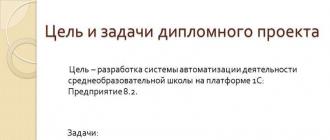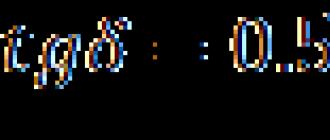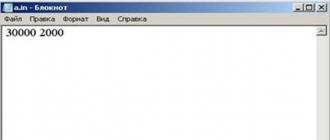Development of the application "Automation system for the activities of a secondary school on platform 1 C: Enterprise 8.2" Completed by: Student of the 5th year of the 1st group of the POIT part-time form Golovorushko Dmitry Sergeevich Supervisor: Associate Professor of the Department of Software for Intelligent and Computer Systems, Candidate of Technical Sciences, Associate Professor Olizarovich Evgeny Vladimirovich Grodno 2015
The purpose and objectives of the graduation project The purpose is to develop a system for automating the activities of a secondary school on platform 1 C: Enterprise 8.2. Tasks: To study the subject area; Select development tools; Write a program; Implement an interface; Test.


Types of users Administrator A user with full rights. Introduction of new users, administrative work with the database. Student View your diary, journal and messages. Teacher View schedules, diaries, journals, messages. Editing grades, homework, sending messages. Principal View and edit student and teacher profiles. Editing class schedules, class compositions, setting class teachers. You can work in teacher mode.





Software and technical requirements Software requirements: Operating system Microsoft Windows 2000 and above or Microsoft Windows Server 2003 and above; Platform "1C: Enterprise 8.2" versions and licenses for working with it. Specifications: Processor Intel Pentium/Celeron 1800 MHz or higher; RAM 256 MB or more (512 MB recommended); Hard disk (40 GB or more); Other: SVGA display; keyboard; mouse; a printer.

Results The result of this thesis work is a full-featured application on the platform "1 C: Enterprise 8.2", focused on the conduct of activities of a secondary school. All tasks have been completed, the application is operational and can be used for its intended purpose. In the course of the work, the subject area was studied; the development tool is selected and described, and its choice is justified; the program code was written, which includes form modules, posting methods for registers, database query texts; developed interfaces for all types of users; use case diagram and state diagram developed; the data model is created; thought out and described the logic of the application; The application was tested for all users.


Yakushina Ekaterina Viktorovna
c.p.s., c.s.c. media education laboratories
ISMO RAO,
[email protected]
In this article, we would like to focus on the three main types of information systems used by educational institutions. This
- ICS - Information and content systems
- ACS - Automated control systems
- Test systems
1. ICS - information and content systems
An information and content system is a complex that includes computing and communication equipment, software and system personnel that provides support for a dynamic (time-varying) information model of the education system to meet the information needs in the education of an individual, society and the state.
The information and content system is designed to solve the following educational tasks:
- to fill the student's educational process with quality content from the first days of his stay at school until the last final exam
- contribute to improving the quality of education, the development of cognitive activity of schoolchildren
- reduce the time of the teacher and the administration of the institution to perform routine operations, operational control and analysis of educational activities,
- introduce new forms and methods of work
One example of a content educational information system is the information integrated product "KM-School".
![]() "KM-School"
"KM-School"
http://www.km-school.ru/
"KM-School" has:
- a unique Knowledge Base (content) that meets modern educational standards, including more than 2 million information objects (lessons, tutors, encyclopedias, etc.),
- content management tools,
- school management software
- Internet services, including a system of support and support for all participants in the educational process, providing them with round-the-clock access to the educational portal "School Club" and KM-wiki.
Thus, an educational institution not only receives a set of digital resources in all subjects, but also creates a single Intranet / Internet space thanks to the tools.
The teacher not only has the opportunity to conduct ready-made lessons in the subjects of the school curriculum, but also receives a set of tools for creating their own author's lessons, quizzes and tests. This, in turn, allows you to effectively use interactive whiteboards, computers, laptops, multimedia equipment and, if necessary, use access to the Internet, providing network interaction for all participants in the pedagogical process, expanding subject, interdisciplinary and integration links in the learning process.
When using the "KM-School" in an educational institution, educational activities are effectively organized and the whole variety of organizational forms of learning is supported in classroom and extracurricular activities, project activities, the principle of student-centered learning is implemented, the level of information culture of both students and teachers is increased, communicative, social-informational and ICT competencies are formed that correspond to the current level of information technology development.
The next popular product that I would like to talk about is "1C: Education. ![]() 1C: Education
1C: Education
http://edu.1c.ru/
The system of programs "1C: Education 4. School 2.0" is designed to organize and support the educational process. The system allows the use of digital educational resources (DER) of the Unified Collection, which includes more than 90 thousand resources. The first version of the 1C:Education 4. School system was developed as part of the federal project Informatization of the Education System and is being tested in 6,000 Russian schools.
Since 2008, educational complexes of the 1C: School and 1C: Higher School series have been released on the 1C: Education 4. Home platform. "1C: Education 4. School 2.0" allows you to use the educational materials of these educational complexes for group learning.
The new series "1C:School", developed on a single platform "1C:Education", is a new generation product that has no analogues in the Russian market of educational programs: its technological capabilities allow solving almost any modern tasks in the field of organizing and conducting the educational process
![]() Open College (Physicon)
Open College (Physicon)
http://college.ru/
Internet project of the company "Physicon" "Open College" for distance preparation for passing the exam. For more than 10 years, the College.ru educational portal has been helping high school students to successfully study and prepare for admission to higher educational institutions. Today College.ru is an excellent assistant in preparing for the exam.
College.ru was developed by the best methodologists, experienced teachers, teachers of the country's leading universities. With his help, thousands of graduates this year have seriously improved their knowledge and have ceased to be afraid of the upcoming exam. By purchasing access to the service (paid service), the user receives:
- USE tests: a simulator for completing USE tasks ("as in an exam"), a simulator (with tips), training in filling out a form. All tests are prepared in accordance with the 2010 specifications of the Federal Institute for Pedagogical Measurements;
- Training: an individual curriculum based on the results of solving the exam options, expert help, assessing your level of readiness, communicating with a virtual teacher and receiving electronic consultations;
- Teaching aids: original textbooks, notes, posters - "cribs".
- Materials for self-study of the main subjects of the school curriculum, problem solving,
The following sites operate within the framework of the open college:
College.ru: Astronomy
http://college.ru/astronomy/
The College.ru section on astronomy combines the content of the training course on the CD "Open Astronomy" and individual training via the Internet. You can watch the open access textbook included in the course "Open Astronomy" (TUTORIAL), work with interactive Java applets on Astronomy (MODELS), visit the virtual PLANETARium.
College.ru: Biology
http://biology.ru/
The Biology College.ru site combines the content of the course on the CD "Open Biology" and individual training via the Internet. An Internet version (without interactive models and various types of student learning activity) of an illustrated textbook for the course "Open Biology" (Textbook) has been published on the site. You can get acquainted and order the disc "Open Biology 2.6" on the website of the company PHYSICON.
College.ru: Chemistry
http://chemistry.ru/
The College.ru Chemistry section combines the contents of the "Open Chemistry 2.6" training course, produced on CDs, and individual training through Internet testing, electronic consultations. On the site in the public domain there is a textbook for the course "Open Chemistry 2.6" ("textbook"), interactive Java applets ("models"). In the section "Mendeleev's table" - on-line-reference book of properties of all known chemical elements. The section "Chemistry on the Internet" contains an overview of Internet resources on chemistry and is constantly updated.
The College.ru section on physics integrates the content of the PHYSICON computer training courses, produced on CDs, and individual training through Internet testing and electronic consultations.
![]()
FCIOR (Federal Center for Information and Educational Resources)
http://fcior.edu.ru/
The Federal Center for Information and Educational Resources is a catalog, the information in which is systematized into main sections:
- Basic general education;
- Secondary (complete) general education;
- Primary vocational education;
- Secondary vocational education.
The project of the Federal Center for Information and Educational Resources (FCIOR) is aimed at distributing electronic educational resources and services for all levels and levels of education. The FCIOR website provides cataloging of various types of electronic educational resources through the use of a single metadata information model based on the LOM standard.
Recently, open educational modular multimedia systems (OMS) have become widespread, combining electronic learning modules of three types: information, practical and control. Electronic learning modules are created according to thematic elements of academic subjects and disciplines. Each learning module is autonomous and is a complete interactive multimedia product aimed at solving a specific learning task. To play the training module on a computer, you must first install a special software product - the OMC player.
At the moment, the catalog of the FCIOR website unites more than 12,000 electronic learning modules created for general education, and more than 5,000 - focused on vocational education.
![]() Unified collection of Digital Educational Resources
Unified collection of Digital Educational Resources
http://school-collection.edu.ru/
A unified collection of digital educational resources for institutions of general and primary vocational education. The collection includes a variety of digital educational resources, methodological materials, thematic collections, tools (software) to support educational activities and organize the educational process.
2. ACS - Automated control systems
Automated control system or ACS is a complex of hardware and software designed to control various processes within the technological process, production, enterprise. ACS are used in various industries, energy, transport, etc. The term automated, in contrast to the term automatic, emphasizes the preservation of certain functions by the human operator, either of the most general, goal-setting nature, or not amenable to automation. Education belongs to the socio-cultural sphere, which imposes special specifics on automation processes. Unlike the production sector, the results of intangible activities here are not so obvious: the product produced is practically difficult to quantify, the criteria for the effectiveness of educational activities do not have a clear and unambiguously understood definition.
Vivid examples of ACS are:
1C
http://edu.1c.ru/
The 1C: School Management software package provides the following features:
- systematization of data on employees and students;
- operational collection, accounting and analysis of the results of educational activities of students;
- automation of planning and organization of the educational process;
- management of administrative-financial and economic activities;
- automation of library activities;
- organization of catering.
In the spring of 2008, within the framework of the priority national project "Education", all educational institutions of the Russian Federation received a standard basic package of licensed software "First Aid 1.0".
Operating systems, office applications, anti-virus software, an archiver, application development tools, graphic editors, and a solution for automating school management are located on 56 disks nested in the "First Aid 1.0" folder. On the Internet portal www.shkola.edu.ru, information and reference, methodological and technical support for educational institutions on the installation and use of SBPPO has been deployed.
![]() OBVERSE
OBVERSE
http://iicavers.ru/index.php
The AVERS company, which has been operating on the software market for 15 years, presents a software package for the management, administrative, financial and economic activities of educational institutions, education authorities at the municipal and regional levels.
Network programs for educational institutions allow creating automated workplaces for almost all employees: director, deputy directors, class teachers, secretary, librarian, accountant, teacher, health worker, psychologist, etc.
AWS software products "Director", "Schedule", Library", "Billing" work on a single database. Simple settings, an intuitive interface, the broadest possibilities significantly reduce the time spent on searching, organizing information, generating and displaying reports, tables, graphs (both standardized and freely created) into a number of popular applications.
The complex includes a database of employees, students, curriculum, USE, timetable, billing, library fund and much more. More than 800 parameters are presented to choose from, data autoload, integration with other software products.
School management automation
The software package "1C: ChronoGraph School 2.5 PROF" is a multifunctional system that works as the basis for the formation of a single information space of an educational institution.
The program provides ample opportunities for:
- creating basic information, including public access information and periodized components;
- automation of personnel work;
- systematization of student data;
- administration of the educational process;
- supporting the content of education;
- automation of financial and economic activities of an educational institution.
The reporting documentation preparation functions allow generating final and statistical reports, both arbitrary and unified forms of the State Statistics Committee of the Russian Federation. The program also provides opportunities for self-designing reports. To optimize the search for data on the database of the institution, the program has a separate keyword search interface with the ability to define the search area.
Another one of the products of this company is 3T:ChronoGraph Magazine
On the modern market of Russian education, there are a sufficient number of different implementations of electronic journals for teachers and student diaries. A distinctive feature of such solutions is that they are implemented on web technologies and, as a rule, require the obligatory connection of the teacher's computer with the school server or server located on the Internet at the time of direct work: specifying the topics of the lessons, fixing omissions, grading, etc. d. Unfortunately, not every ordinary Russian school can provide both the creation of jobs for each teacher and their connection to a computer network.
Algorithms of the process of data exchange (synchronization) used in the complex "3T: Chronograph Journal" compare favorably with the fact that they allow you to work on computers,not connected
to a local network or the Internet in the course of the direct work of the teacher in the classroom or outside the school.
The software package is integrated into the administrative management system of educational institutions "1C: ChronoGraph School 2.5 PROF" delivered to all schools in Russia as part of the priority national project "Education" as part of SBPPO "First Aid 1.0".
Also "3T: ChronoGraph Magazine" is part of the Software and Technology Complex "Electronic teacher", which won first place in the nomination "The Best Project for Education" at the competition "Best 10 IT Projects for the Public Sector" in 2009.
The software package "3T: ChronoGraph Journal" includes:
- The "Journal" program, which is part of the software package, is a personal toolkit of a subject teacher designed for the rapid collection, display and analysis of the results of a student's educational activities, including academic performance and attendance, as well as analysis of the implementation of the curriculum and thematic planning. The "Journal" program can be run on almost all types of computer equipment (PCs, laptops, netbooks and PDAs), and for convenience, it can be placed on flash memory cards.
- A server component that collects and stores data.
- The school diary module, which is part of the software package, generates Web pages for students' electronic diaries in accordance with the current legislation on the protection of personal data.
- Data synchronization module with the program "1C: ChronoGraph School 2.5 PROF".
Also Chronobus presents Set for accounting UO and many other products useful for school management automation process.
![]() Automated management system of an educational institution RGUPS
Automated management system of an educational institution RGUPS
http://ui.rgups.ru/pages.php?id=39
The main goal of creating the system is to automate and improve technological processes in the work of educational institutions to improve the quality of training of industry specialists, to create a unified information environment for universities, their branches, technical schools, schools, and road departments. The system is also intended for:
- creating a unified information environment for the university, branches, technical schools
- implementation of the mission of the educational institution for the high-quality training of highly qualified industry specialists in modern conditions
- information support of the main and auxiliary business processes of educational institutions
- improving the effectiveness of the management of an educational institution as the leadership of an educational institution
- integration of management of all business processes within a single corporate system
- workflow automation
- reducing the total cost of ownership of the system
Since 2001, RGUPS on the ORACLE DBMS has already been operating the subsystems of ACS UZ "Aggregated repository of the university", "Aggregated repository of the CCADR", "Admission Committee", "Contingent of students", "Maintaining a settlement account", "Accounting for the execution of estimates for sub-accounts", " Accounting for tuition fees”, “Accounting for tuition contracts”, “Cash accounting”, “Accounting for the use of space”, a set of subsystems of the UMU: “Formation of curricula”, “Formation of work plans”, “Calculation of teaching load for the department”, “Distribution teaching load on the teacher.
![]()
Net school
http://www.net-school.ru
NetSchool is a comprehensive information system for the modern school. This software product allows you to effectively solve administrative tasks, monitor the current educational process, and establish operational communication between all participants in this process.
NetSchool allows school staff to convert many paper reports into electronic form, saving time on their preparation, making them visual and easily accessible for analysis.
NetSchool helps keep parents informed about their child's progress.
SMS School is an information service based on NetSchool that allows you to receive information about school life on your mobile phone. First of all, a parent can receive a variety of information about their child.
The cost of SMS messages is automatically deducted from the subscriber's mobile phone account. This means that the parent does not need to visit the bank, fill out receipts, wait for the transfer of money, etc.
For institutions using the NetSchool system, implementation does not require additional data entry costs.
![]() Application software package "SCHOOL™."
Application software package "SCHOOL™."
http://school.sssu.ru/
The automated educational process management system was created taking into account the current legislative framework of the Russian Federation, as well as with the consulting assistance of the Russian Ministry of Education.
The SCHOOL™ package is being developed by the Laboratory of Mathematical Modeling and Information Systems of the South Russian State University of Economics and Service (MMiIS YURGUES) by order of the Ministry of Education of the Russian Federation.
The SCHOOL™ package was developed on the basis of Microsoft® Excel Spreadsheet Books included in the Microsoft® Office package and equipped with a set of functions implemented in the form of macros in the Visual Basic for Applications (VBA) language and the Planydll.dll dynamic link library developed by the laboratory MMIS YURGUES. Access to these functions is carried out using the toolbars built into Books.
System of electronic journals Points.no
http://www.ballov.net , http://www.school-online.ru
A convenient, powerful, completely free tool for creating a single information and educational space of an educational institution and the interaction of an educational institution with parents of students (parents can monitor the child's progress and homework, find out about the parent meeting in time, receive all the teacher's comments). The fee is taken only from those parents who are subscribed to the SMS mailing list.
It provides for the publication of a schedule for each class, the ability to set your own class names, the publication of information about the school, the maintenance of an electronic diary of a student, control of the educational process, an SMS diary. SMS-mailing, distribution by mail is being carried out, the creation of websites for schools is envisaged. A large number of connected schools - 720 in Russia and the CIS. Teachers themselves act as operators. The system acts as sponsors of sports events in schools.
![]() NP "Center of Modern Educational Technologies" (NP TsSOT)
NP "Center of Modern Educational Technologies" (NP TsSOT)
Non-profit partnership for the development and implementation of technologies in the field of education "Center for Modern Educational Technologies".
The mission of the non-profit partnership for the development and implementation of technologies in the field of education "Center for Modern Educational Technologies":
- management of innovative projects in the field of education, mainly in the field of informatization of education;
- scientific management of experimental work in educational systems of different levels;
- conducting analytical and monitoring studies in the field of education;
- consulting in the field of education.
3. Testing systems
![]() ECDL Russia - Computer User Certification Program
ECDL Russia - Computer User Certification Program
The European Computer Driving License (ECDL - European Computer Driving License, also known as ICDL - International Computer Driving License, International Computer Driving License) is the world's leading certification in personal computer skills. The fact that over 6.5 million people in 166 countries have been tested to date makes the ECDL certification the de facto global standard for computer literacy.
Interactive Knowledge Testing System "SINTEZ: for NetSchool"
http://www.net-school.ru/sintez.php
Interactive Knowledge Testing System "SYNTHESIS: for NetSchool" is a module for the NetSchool system designed to create tests, conduct tests and analyze the results obtained during testing.
The SinTeZ module, like NetSchool, has a web interface and is launched from it with one click. Lists of students, teachers, classes, etc. are taken automatically from NetSchool, so there is no need to enter them again.
After the student completes the test, the grade is automatically posted to the NetSchool electronic class register. Then, from the log, with a mouse click, the teacher opens a detailed report on the student's test results. The grade will also be automatically posted to the NetSchool electronic diary, where the student and parent can see it.
![]() eTest
eTest
http://www.etest.ru/
eTest is a software package designed for preparing and conducting tests on a computer. eTest consists of two parts: the test editor eTeditor (teacher's workplace) and the eTester testing program (student's workplace).
In the editor, you can create a hierarchical structure for storing test questions, add comments to specific questions and groups of questions, import and export data.
Not all information systems are listed in this article, in fact there are a very large number of them. The user of a personal computer and the Internet can find and get acquainted with them using any popular search engine. How to determine what is really optimal for your educational institution?
In 2010, it is planned to hold the next stage of the competition "Information environment of modern school" ISSH 2010
The main goal is to identify the most advanced digital schools in Russia for the exchange of experience and knowledge.
Schools will be required to submit their school website, using information systems of various types and describing the process of working in them - pros and cons, achievements and disappointments.
![]() Information about the competition is posted on the websites of the methodological service Publishing house "BINOM. Knowledge Laboratory» and on the project website Digital education
Information about the competition is posted on the websites of the methodological service Publishing house "BINOM. Knowledge Laboratory» and on the project website Digital education
Automated information system "School" - a set of hardware and software designed to manage the activities of an educational institution. AIS are used in various industries, energy, transport, etc. The term "automated", in contrast to the term "automatic" emphasizes the preservation of some functions by the human operator, either of the most general, goal-setting nature, or not amenable to automation. AIS are the main tool for improving the validity of management decisions.
Before starting work on the thesis, I was given a goal: to develop a database and create a program for automating the activities of MBOU "Lukinskaya OOSh".
The scheme of the organizational and production structure of the school is presented in Appendix A.
The program must take into account whether the students are in one of the classes. Each class has its own class teacher. Teachers conduct classes in subjects. Each lesson is held in a separate room. Based on the results of the classes, students are given grades. Grades can be obtained for different types of certification (checking homework, control, laboratory, etc.)
You need to receive progress data and reports. The system keeps track of:
- Pupils
- · Teachers
- Classes
- Items
- Cabinets
- · Certifications
- · Classes
- · Ratings.
The main window of the program is a menu from which it is possible to switch to the input data editing forms.
The assessment is made on the appropriate form. When the lesson is registered, you can go to the "evaluation" form and select the desired lesson. The students of the class that came to this lesson will appear in the list of students.
There is an opportunity to select a student and edit his assessment. One student can receive several grades in one lesson. All grades are highlighted in their own color. It is possible to highlight a subject with an arbitrary (customizable color) in the list of classes.
For each student, there is an opportunity to create and print a diary with classes and grades for the selected period.
For a class, it is possible to generate a journal for the selected period.
The system generates statistics on the use of classrooms during the educational process, student assessments, teachers, subjects, types of certification.
Performance statistics include the average score, the sum of grades, the maximum and minimum grades for the period.
Statistics are displayed in the form of tables and graphs. The system saves all documents in xls format.
This program is intended for the work of all teaching staff. This is due to the fact that the program is very easy to manage, has an accessible interface and does not require any special knowledge. As far as possible, a responsible person can be identified when working with this program (presumably a computer science teacher).
The use of AIS "School" provides:
- - Saving time for grading, filling out information about students and teachers, etc.;
- - Quick access to information;
- - Release of employees;
- - Systematization of data (information);
- - Limited (secure) access to information;
- - Affordable printouts of reports on classroom journals and student progress;
- - Automatic calculation of grades, determination of performance by class,
- - Presentation of reports in the form of diagrams.
MINISTRY OF EDUCATION AND SCIENCE OF RUSSIA
FEDERAL STATE BUDGET EDUCATIONAL INSTITUTION OF HIGHER PROFESSIONAL EDUCATION
"BASHKIR STATE PEDAGOGICAL
UNIVERSITY them. M.AKMULLA»
INSTITUTE OF PROFESSIONAL EDUCATION
AND INFORMATION TECHNOLOGIES
Department of Applied Informatics
Direction 080800 - Applied Informatics
AKATEVA LYUDMILA ALEKSANDROVNA
DEVELOPMENT OF THE AUTOMATED WORKPLACE OF THE CLASS TEACHER
PRIMARY AND MIDDLE SCHOOL
FINAL QUALIFICATION WORK
Scientific adviser:
candidate of pedagogical sciences, associate professor Gorbunov V.M.
The work has been approved for defense__________________
Head of Department _____________________
Date of submission _______________________
Date of protection _____________________________
Grade__________________________________
INTRODUCTION 3
Chapter 1. Theoretical foundations of automating the activities of the class teacher 6
1.1 Diagnostic analysis of the school management system 6
1.2 The project of the automated workplace of the class teacher of the primary and secondary level 13
1.3. Analysis of operating principles of existing information systems 18
Conclusions on the first chapter 28
Chapter 2 Software Development 30
2.1 Choice of development environment ARM 30
2.2 Designing a relational database schema 33
2.3 User manual 48
Conclusion on the second chapter 49
CONCLUSION 50
LITERATURE 53
ANNEX 1
APPENDIX 2
INTRODUCTION
In modern society, there is a rapid process of computerization. But, despite this, in the educational sphere there are still no means to sufficiently automate the process of maintaining documentation and reporting. Today, the basis of computer support for information processes is databases, which are included in almost all spheres of human activity. They are a reliable and efficient means of representing data structures, allowing you to manipulate data. Database management systems are responsible for the physical location of data, description of data, fast search for data according to specified conditions, keeping databases up to date, protecting data from incorrect updates and unauthorized access, and allow servicing data requests from several users simultaneously.
One of the components of the task can be considered the problem of automating the workplace of the class teacher.
In the system of education of schoolchildren, the class teacher, of course, has a special place. The organization of the activities of the class teacher in an educational context is a very complex process. Relevant today is the question: how to help the class teacher in maintaining documentation?
The class teacher needs to store and use a lot of different documentation necessary for effective work. He should always know the timetable of his class, as well as the list of teachers who work in it. Also, the class teacher should have all the basic personal information about the students, as well as their parents, phone numbers for quick notification. Most often, all this information is found in various notebooks, notepads, leaflets. Data about students and their parents for the class teacher is necessary both at work and at home. Therefore, you have to rewrite them several times, or carry them from home to work and home from work.
The class teacher keeps a record of the progress and attendance of students, a financial report on payment for meals, i.e. performs the function of a statistician and controller. In addition to keeping a class journal, the class teacher must, at the end of the quarter, submit a report to the educational unit on the movement of students (departure, arrival), on the results of academic performance, with the calculation of academic performance, the quality of knowledge and the average level of education of students. The reports display the number of excellent students, the number of good students, the number of successful students, the number of unsuccessful students, the percentage of quality and academic performance of a given teacher, a report on the participation of children in various competitions and olympiads.
The relevance of the topic of the thesis is associated with a significant waste of time on paper work by the class teacher and lies in the need to develop an automated workplace (AWP) to automate the activities of the class teacher in the area under consideration.
The purpose of this work is to develop the AWP of the class teacher of primary and secondary school.
analyze the subject area of the class teacher;
explore existing software products for the modern school;
choose the development environment for AWP;
to develop an automated workplace for the class teacher of the primary and secondary level of the school;
develop documentation on the use of workstations for the class teacher of primary and secondary school.
Object of study is the activity of a class teacher in a secondary school.
Subject of study is the automation of the activities of the class teacher.
Expected result of the study- development of an automated workplace for the class teacher of the primary and secondary level of the school, which optimizes the work of the class teacher in the school.
The experimental base was carried out on the basis of MOBU secondary school No. 5 in Blagoveshchensk.
The project for solving the problem “Development of an automated workplace for the class teacher of the junior and middle levels of the school” consists of two chapters and two appendices.
The first chapter includes a description of the subject area, a diagnostic analysis of the school management system, the AWS project of the class teacher of primary and secondary school, and an analysis of the operating principles of existing information systems.
The second chapter contains the direct implementation of the solution of the problem described in the first part of the graduation project. It includes the rationale for the choice of software tools used to develop and successfully operate the system.
All chapters end with conclusions. Appendix 1 contains the terms of reference for the development of AWS, Appendix 2 contains the user manual.
Chapter 1. Theoretical foundations of automating the activities of the class teacher 1.1 Diagnostic analysis of the school management system
Information today has become no less important management resource than raw materials, equipment or personnel. The efficiency of the entire management system depends on the level of organization of the collection, accumulation, storage, search, transmission of information and methods of its processing. It is known that the sooner you get the necessary information, the more opportunities and time to make the right management decision.
Often, information, before reaching the level of a leader, must go through several instances, where it is delayed and distorted. Conversely, situations are known when management decisions reach the performers too late. Only the enterprise in which the automation of the workplace of each employee is established is able to ensure sustainable development.
The municipal general educational budgetary institution secondary school No. 5 in Blagoveshchensk (hereinafter referred to as the Institution) was established on the basis of the decision of the Blagoveshchensk City Council of People's Deputies No. 13-256 dated June 28, 1991 1
Blagoveshchensk Secondary School No. 5, on the basis of the Decree of the Administration of Blagoveshchensk and the Blagoveshchensk District No. 865 dated December 5, 1998, was renamed the Municipal Educational Institution Secondary School No. 5 in Blagoveshchensk, Republic of Bashkortostan.
Municipal educational institution secondary school No. 5 in Blagoveshchensk of the Republic of Bashkortostan on the basis of the decision of the administration of the Blagoveshchensk district and the city of Blagoveshchensk No. 1620 dated December 28, 2004 was renamed the State educational institution secondary school No. 5 in Blagoveshchensk of the Republic of Bashkortostan.
State educational institution secondary school No. 5 in Blagoveshchensk of the Republic of Bashkortostan, on the basis of the decision of the administration of the municipal district Blagoveshchensky district of the Republic of Bashkortostan No. 290 dated March 15, 2006, was renamed the Municipal educational institution secondary school No. 5 in Blagoveshchensk, Republic of Bashkortostan.
Municipal educational institution secondary school No. 5 in Blagoveshchensk of the Republic of Bashkortostan, on the basis of the decision of the administration of the municipal district Blagoveshchensky district of the Republic of Bashkortostan No. 956 dated May 22, 2008, was renamed the Municipal educational budgetary institution secondary school No. 5 in Blagoveshchensk.
Official name of the Institution:
complete: Municipal educational budgetary institution secondary school No. 5, Blagoveshchensk.
abbreviated: MOBU secondary school No. 5 Blagoveshchensk.
Location of the Institution:
Legal address:
The actual address: 453431, Republic of Bashkortostan, city of Blagoveshchensk, Komarova street, 19.
Organizational and legal form: municipal budget institution.
Type: educational institution
Type: secondary school
Analysis of the functional structure of the school 2
The institution carries out the following activities:
1) educational
on the main educational programs of primary general, basic general and secondary (complete) general education;
individual education of children according to correctional-developing, compensatory programs developed in accordance with the main educational program;
teaching children according to individual plans developed in accordance with the main educational program;
homeschooling for medical reasons;
training in the form of external studies, family education;
distance learning;
specialized training
2) educational.
Building a hierarchical functional structure
To build a hierarchical structure of MOBU secondary school No. 5 in Blagoveshchensk, we will present a school according to the functional principle. It has a wide scope of functional activities. Let us decompose the school system on a functional basis. With its help, we will be able to study in more detail the functions inherent in the system. Based on the hierarchical structure, we can already easily build an organizational and functional model, and then an organizational and managerial structure.
Let's highlight the main activities for the functional structure. In the hierarchical structural diagram, we will distinguish three levels of hierarchy:
production,
security,
organization and management.
In the production subsystem we include everything that is designed to contribute to the process of functioning of the school, which ensures normal life.
In the supporting subsystem, we will combine the functional subsystems of school supply, staffing, finance, information, storage facilities, automation service and legal advice.
We will add the organization and management of the activities of the secondary school to the organizational and managerial subsystem. The subsystem consists of top management. The top management includes the director and deputy directors for academic and educational work, social issues and finance, and administrative and economic work. It is at this level that the leading goals are determined, and the strategy for the activities of the secondary school is formed.
On fig. 1. The hierarchical structure of the secondary school is presented according to the functional principle.
On fig. 2. The structure of school management is presented.
Rice. 1. Hierarchical structure of the secondary school according to the functional principle

Rice. 2. School management structure
The headmaster manages all the work of the school. When compiling the school management model, the following were used: the Law of the Russian Federation "On Education", the Charter of the school, regulatory documents of the Ministry of Education and Science, the Pedagogical Council and public self-government bodies of the school. All structural divisions provide for specific goals. They evaluate the complexity of the control object. The school management system has a combination of modules that work according to well-known educational models.
The activity of the control modules is determined by the following necessary requirements:
coordinate the activities of various departments;
to cover the whole integrity of the work of the school;
to apply the openness of the management model to changing social and economic conditions, allowing the subjects of management to introduce new structures into the system in a timely manner and to abandon outdated ones in a timely manner;
use modern information technologies in the school management system;
There is a class teacher module in the school management system. This we can observe in Fig. 2. Like any activity, the activity of the class teacher is revealed by the following responsibilities 3:
to organize the educational process in the classroom;
systematically involve students in the class in the activities of both the classroom and the school team;
systematically study children, their hobbies, as well as their living conditions;
to observe and fix deviations in the development and behavior of students, to carry out psychological consultations with specialists in a timely manner, in difficult situations to conduct conversations with the school administration;
assist students in solving topical problems;
timely maintain documentation reflecting the care and effectiveness of educational work (personal files of students, class journal, electronic journal, occupational health and safety journal, student diaries);
involve school teachers, parents of students, psychologists in educational activities;
to improve their qualification level at advanced training courses in pedagogy, psychology, theory and practice of education.
Conclusion: Having analyzed the school management structure, we saw the place of the class teacher in the work of the secondary school.
1.2 The project of the automated workplace of the class teacher of the primary and secondary level
Main functions of SOSH
Let's take a closer look at the work of SOSH. During the survey of the educational institution, the following were identified:
targets;
functional activities of each of the departments of the secondary school and functional interactions between them;
information flows within departments and between them;
objects external to the secondary school and external information influences;
normative and reference documentation, data on the means and automation systems available at the school.
Rectangles in the diagram represent functions, and data and objects are represented by arrows. To build a context diagram, we need to define the input information (data or material resources) that is transformed in the process to obtain a result; output information - the finished result; control that affects the process, but is not transformed by the process.; mechanisms that carry out the process.
Let's define the necessary information for the contextual process of SOSH:
ENTRANCE - preschoolers;
MANAGEMENT – internal and external documentation;
MECHANISMS - employees, equipment;
EXIT - graduates.
On fig. 3 shows a diagram of the context process "SOSH"

Rice. 3. Diagram of the context process "SOSH"
The arrows entering the left side of the field are the input data that the function transforms into output. Arrows entering the upper part of the field are control actions. The arrows coming out from the right side are the data or objects produced by the function. Arrows connected to the lower side of the field indicate the mechanism for the implementation, execution of functions.
The next step is to drill down into the context process with a top-level diagram. This diagram contains four processes:
Process 1.1 - Reception.
Process 1.2 - Primary general education.
Process 1.3 - Basic general education.
Process 1.4 - Secondary (complete) general education.
On fig. 4 shows the details of the process "SOSH"

Rice. 4. Detailing the process "SOSH"
The next step is to drill down into the "Process" contextual process using a top-level diagram. This diagram contains two processes:
Process 1.1 - Grading.
Process 1.2 - Class teacher.

Rice. 5. Detailing the process "Acceptance"
At the entrance for the class teacher are the personal files of preschoolers or students, and at the exit the reports of the deputy. for VR, deputy. for SD, financial reports to parents, characteristics for graduates. On fig. 5 shows the details of the "Accept" process.
The completion of one job can serve as a signal for the start of several jobs, and one job can wait for the completion of several jobs to start. Crossroads are used to display the logic of how arrows interact when merging and branching, or to display a set of events that can or must be completed before starting the next job. During the work of the class teacher, we will use Asynchronous "OR". One or more antecedent processes must be terminated. One or more of the following processes must be running. Let's create an IDEF3 diagram.
In IDEF3, works are represented by rectangles with right angles (Fig. 6) and have a name expressed by a verbal noun denoting the process of action, single or as part of a phrase, and a number (identifier); another noun in the same phrase, dependent on the verbal noun, usually reflects the main output of the work.
At the output of the work of educational and pedagogical activities - an attendance report, a summary sheet, accounting for educational literature, participation in competitions, work with student diaries.
At the end of the work, education is a report by the deputy for VR, keeping a diary of the class teacher, a log on TB, and diagnostics.
At the output of the work, statistical data are a personal card for the student, a health card, the social status of the family.
At the output of the work, hot meals are a report of financial activities.
At the end of the work, extracurricular activities - a report on visiting circles, sections, a report on visiting theaters, museums.
The output of working with parents is an agreement with parents, a trip with children.
On fig. 6 is an IDEF3 diagram.

Rice. 6. IDEF3 Diagram
Conclusion: in this diagram, we see how many reports the class teacher has to prepare in addition to his activities with children. Physical models contain information necessary for system developers to understand the mechanism for implementing a logical model in a DBMS.
1.3. Analysis of operating principles of existing information systems
Software has undergone a huge change over the years, from programs that perform simple logical and arithmetic operations to automated systems that can control. Today, the management of a general education institution, and indeed of any enterprise, is unthinkable without a computer. The number of accounting and personnel management programs in Russia is in the hundreds. The emergence of modern software products have increased the possibilities of personnel management.
Progress in the field of modern automated control systems allows you to constantly increase the productivity and functionality of the software. Automated control systems are necessary to improve the work of the management of educational institutions, personnel services, and, more recently, class teachers, and play an important role in increasing their productivity. Automated systems save employees from routine operations when working with orders, reporting and, accordingly, increase the pace of work and productivity in the institution. Automated systems allow you to collect, store and process data, they are primarily developed for users who do not have high qualifications in the field of computer technology and, as a rule, have a simple and convenient, easy-to-read interface that provides the user with everything necessary for work. functions.
Modern automated personnel management systems, which are presented on the labor market, in their functional orientation allow the following functions to be performed:
selection, certification of employees of the enterprise;
payroll preparation;
maintaining staffing;
storage of information about employees
reflection of the movement of personnel within the enterprise.
It makes sense to use expert systems in large enterprises, where personal and professional qualities are mainly compared in the selection of personnel, and such systems are quite expensive. In schools, the number of vacancies for positions held is minimal. Such systems do not allow automating the routine daily operations of personnel departments.
Complex systems can be used to automate personnel management in any enterprise. Such systems allow, first of all, to obtain the necessary information on any issue regarding the structure of the enterprise, staffing, information about employees, etc.
Currently, the Russian market is experiencing a genuine variety of proposals for the development and supply of automated personnel management systems.
System " NetSchool »
"NetSchool" is a comprehensive information system for the modern school. It includes an electronic journal and an electronic diary, analytical reporting (reports for the school administration, head teachers, class teachers, teachers, students, parents), integration with other programs (testing systems, training courses, scheduling programs, access control systems), SMS-mailing for parents from the class teacher. This software product is intended for the following 4 users:
parent;
Secretary;
Human Resources Specialist;
medical worker;
psychologist/social educator;
system administrator;
technical staff.
director / head teacher;
Each user has their own username and password to log into the NetSchool system. The security of various parts of the database can be flexibly configured by the user.
For class teachers and teachers, NetSchool allows you to:
maintain calendar and thematic plans;
maintain an electronic classroom journal;
automatically receive standard reports on the progress and attendance of students;
view activities at the school;
view the schedule;
prepare and conduct testing of both individual students and the whole class;
work with multimedia training courses connected to the electronic classroom journal;
maintain a portfolio of projects and methodological developments.
Maintaining an electronic journal provides automatic generation of reports for the class teacher:
results of progress and quality of knowledge (they are also available to every student and parent),
report on the progress and attendance of students,
average student score.
The cost of a license is 16,000 rubles for one educational institution. Support after one year is 4,000 rubles per year.
System « 1C:ChronoGraph School 2.5"
The system "1C: ChronoGraph School 2.5" is a multifunctional information system for the administration of activities and is a platform for creating a common information database of a general educational institution. 5
The program provides ample opportunities for automated work:
maintaining basic information, public access information;
conducting the work of personnel;
linking student data;
ways of planning and organizing the educational process;
conducting administrative-financial and economic activities;
formation of a variety of reporting documentation (external and internal), both in an arbitrary form and in a sample specified by the state (forms ОШ1, ОШ5, etc., forms of personnel records, etc.);
the formation of various forms in various formats, i.e. importing form data, for example, into Excel and then printing them.
The program "1C: ChronoGraph School 2.5" can be used in their work by the following categories of users, each of which has a different amount of user rights:
clerks;
document specialists;
Secretary;
Classroom teacher;
Subject teachers.
On fig. 7 shows the user interface of the Class teacher.

Rice. 7. User interface Class teacher
The following functions are available to the user "Class teacher":
Data editing, description of material equipment and the formation of a passport for an office assigned under responsibility or in charge.
Formation of a list of students in a supervised class, but without the ability to delete data. Translation of students. Distribution of information about progress. Work with all printing forms of this section.
View school-wide planned events. Formation of planned activities of the guided class. Work with all printing forms of this section.
View your class schedule. Work with all printing forms of this section.
Viewing data on the class journal of the supervised class.
Formation of a list of educational literature. Work with printed forms of magazine pages. View notes on class journal.
Appeal to regulatory support.
Working with classroom journal reports within a supervised class.
Diary RU
The unified educational network of Russia, which creates a unique electronic environment for teachers, students and their parents. Dnevnik.ru is supported by the Plenipotentiary Representation of the President of the Russian Federation in the Northwestern Federal District, regional administrations, ministries, committees and departments of education. 6
Dnevnik.ru combines three modules:
distance learning,
school document management
The basic functionality of Dnevnik.ru is free for all participants in the educational process. Users have access to an electronic class journal and an electronic diary of a student, as well as a media library, a library of educational literature, online training for testing the Unified State Examination, the opportunity to pass entrance competitions to the largest universities in Russia.
In 2010, Dnevnik.ru received the Runet Prize in the Teacher's Internet Project nomination. In April 2012, Dnevnik.ru received the World Summit Award as the winner in the E-Learning&Education category. In August 2012, the company became a resident of the Skolkovo Innovation Foundation.
The project is supported by the Ministry of Education and Science of the Russian Federation, regional departments and education committees. The headquarters of Dnevnik.ru is located in St. Petersburg, the company has representative offices in Moscow, Kiev, Bashkortostan, Volgograd, Astrakhan, Nizhny Novgorod, Chelyabinsk Yekaterinburg regions, Khabarovsk Territory and Dagestan.
The uniqueness of the project is proven by 22 copyright certificates. An important feature of Dnevnik.ru is the guarantee of the security of data storage and use for educational institutions, certified by the K2 standard in accordance with Federal Law-152 “On Personal Data”.
Since 2012, secondary school No. 5 in Blagoveshchensk has been connected to the Dnevnik.ru network. Class teachers fill in information about their class, and as a result receive reports on the progress and attendance of students.
The program has a user-friendly interface that mimics a cool magazine. The operation of the program is simple, which does not burden the user and facilitates the study of the program by users with a wide variety of PC skills. Also, this program saves the user's time. Working with this program, teachers are freed from many routine operations. The program systematizes and automates the process of thematic planning and enables both the teacher and the administration to track the progress of the program and, if necessary, correct it.
On fig. 8 shows one of the types of reports for the class teacher on the progress of the class.

Rice. 8. Class performance.
The introduction of an electronic class journal is a gradual transition from the paper form of the work of teachers, administration, parents to an electronic form that improves and speeds up the process of exchanging and processing information and, finally, unites all users into a single educational information space.
Benefits of an electronic classroom journal:
openness to students, parents and school administration of the educational process,
impartiality of setting intermediate and final marks;
the ability to analyze the performance of individual students and the class as a whole;
control over attendance by students of lessons, educational and thematic planning and implementation of programs by teachers;
high level of log data security subject to compliance with information security rules
The only drawback of an electronic journal today is that an electronic document cannot be a full-fledged replacement for a traditional journal, since it does not have an official status. Thus, teachers are working on filling out two copies of the class journal - in electronic and traditional form. The timeliness of entering information and the objectivity of the output of the final marks is an indicator of the effectiveness of the teacher's work with the electronic journal.
Electronic journals and diaries are gradually becoming part of the daily work of schools. Education is gaining momentum and cannot lag behind other areas of life, as the school educates the people who will automate the society of the future. And the new century without computer technology, which helps us not only calculate, but also collect, store, process data, the new century will not be able to exist without the Internet.
Let's highlight the features of the considered software:
Software products require additional financial costs for their acquisition and further updating.
Any new package that appears on the market has both positive and negative sides. For example, many software products automate the user's activities, provide many additional features, but innovations may require retraining, which is constantly associated with financial and time costs.
Performance may slow down if you select a package with additional features.
Sometimes automated systems are purchased for prestige reasons rather than business needs. But sometimes the old is difficult to change to the new, and the rejection of new software can be the reason for using proven software that satisfies the user in terms of the quality of the tasks to be solved and the structure of the interface.
Conclusion: having considered the principles of operation of existing information systems, we saw that all software products are intended for school users, developed according to standard job descriptions and need to be improved both taking into account the specifics of the activities of a particular educational institution, and taking into account the requirements of the founders.
Conclusions on the first chapter
In the first chapter, an analysis of the subject area was carried out. At the beginning of the chapter, an analysis of the work of the secondary school was carried out, the management structure of the secondary school was considered, and the subject area of the class teacher was analyzed. We saw how many reports the class teacher has to do in addition to his activities with children. The general tendencies of automation of the workplace of the class teacher and the features of the existing software in modern secondary schools are considered: the NetSchool system, the 1C:ChronoGraph School 2.5 system and in the secondary school No. 5 in Blagoveshchensk, the Dnevnik.ru system.
There are some advantages: with the introduction of an electronic journal and a diary into the educational process, there is no need to calculate the progress and quality of students' knowledge, reporting on the progress and attendance of students for the class teacher in front of the educational department and the parents of students. It also has its downsides. In particular, the current software does not cover the entire field of activity of the class teacher in a particular educational institution, i.e. does not completely exempt from routine work, taking into account all the requirements of the founders for the work of the class teacher.
An analysis of the existing information systems in the field of education showed the similarity of the systems in the construction of general reporting on the progress and quality of students' knowledge. But, none of them fully satisfies all the goals set for the daily activities of the class teacher.
Having considered the principles of operation of existing information systems, we saw that all software products are intended for school users, developed according to standard job descriptions and need to be improved both taking into account the specifics of the activities of a particular educational institution, and taking into account the requirements of the founders.
Thus, the primary task is to create an automated workplace for the class teacher of primary and secondary school, taking into account the specifics of work in the secondary school No. 5 in Blagoveshchensk and the activities of the class teacher in this educational institution.
Chapter 2. Development of a software product 2.1 Selection of the development environment for APM
Let's take a closer look at Microsoft software products, namely Visual FoxPro 3.0, Visual Basic 4.0, Visual С++, Access 7.0, SQL Server 6.5. The most interesting feature of these packages is their great integration, collaboration and data sharing capabilities, since these packages are products of the same manufacturer and also use similar communication technologies.
Visual FoxPro is fast, has a built-in object-oriented programming language using xBase and SQL, dialects of which are built into many database systems. Has a high level object model. When used in computer networks, it provides both exclusive and separate user access to data. Used for enterprise-wide applications to run on various platforms: Windows 3.x, Windows 95, Macintosh... Minimum PC resources: for Visual FoxPro version 3.0 - 468DX processor, Windows 3.1, 95, NT, 8 (12) RAM MB, HDD footprint 15-80 MB, and for Visual FoxPro version 5.0 (released in 1997) - Windows 95 or NT, 486 at 50 MHz, 10 MB RAM, 15 to 240 MB HDD.
Access is part of the most popular Microsoft Office suite. Main advantages: Familiar with many end users and highly data stable, easy to learn, can be used by a non-professional programmer, allows you to prepare reports from databases of various formats. Designed for creating free-form reports based on various data and developing non-commercial applications.
Visual Basic is a universal object-oriented programming language whose dialects are built into Access, Visual FoxPro. Advantages: versatility, the ability to create OLE components, low requirements for computer hardware resources. It is used to create applications of medium power that are not associated with high intensity of data processing, the development of OLE components, the integration of Microsoft Office components.
Visual C++ is the most powerful object-oriented programming language with unlimited functionality. Designed to create application components to perform speed-critical operations.
SQL Server is a database server that implements the client-server approach and interacts with the specified packages. Main advantages: high degree of data protection, powerful tools for data processing, high performance. Scope: storage of large amounts of data, storage of high-value data or data requiring secrecy. These software products have the ability to visually design the user interface, that is, the developer creates interface elements from ready-made fragments, programs only their changes in response to any events.
When choosing the AWP development environment, my choice fell on Microsoft Access, because:
Microsoft Access is one of the most powerful database management programs, one of the most convenient and simple;
is part of Microsoft Office, which is installed on all computers in secondary school No. 5 in Blagoveshchensk and does not require additional costs for installing licensed software;
allows users who are not database specialists to work effectively with data, such as primary school teachers and many subject teachers;
working in Access, users can import data into applications such as Microsoft Excel, Microsoft Word,
A specific feature of the Access DBMS is that all information related to one database is stored in a single file. Such a file has *.mdb extension. This solution, as a rule, is convenient for non-professional users, since it provides simplicity when transferring data from one workplace to another.
To develop the automated workplace of the class teacher, the following software development tools were chosen:
Software
Operating shell Windows 7;
Microsoft Office Access 2007
Hardware
Pentium IV 2.8 GHz, 512 MB RAM, HDD 40 GB, Ethernet 10/100 Mb/s
2.2 Designing a relational database schema
The process of developing a specific software application in the Access environment is primarily determined by the specifics of the automated subject area. The terms of reference are presented in Appendix 1. When developing an automated workplace, we will take into account the fact that the user will be a class teacher who is a “newbie” when working with databases. The development of AWP will be carried out according to the following plan:
development and description of data table structures;
development of a data schema and setting a system of relationships between tables;
development of a query system for database tables and (if necessary, their integration into the data schema);
development of screen forms of data input/output;
development of a data reporting system;
development of a data protection system, rights and access restrictions.
It is obvious that between the listed stages there are a large number of feedbacks, implying a return to earlier steps, based on newly discovered circumstances that could not be taken into account or foreseen in advance.
The described sequence of stages of database development in MS Access is not an unconditional standard. However, very often deviations from it testify not so much to the originality of the developer's thought process, but to the errors made by him when planning the development process, or to the absence of any plan at all.
Taking into account the analysis of existing information systems in MOBU secondary school No. 5 of Blagoveshchensk, the class teacher's workstation must meet the following requirements:
store and edit personal data about students;
store and edit the health card of students;
store and edit personal data about parents;
store and edit the social status of the family;
to quickly search for data about students and their parents;
keep records of the issuance of textbooks issued by the school library;
keep records of student attendance;
keep records of progress by quarters;
keep records of payment for meals in the canteen;
keep records of safety briefings;
keep records of extracurricular activities;
keep records of children's participation in competitions and olympiads,
plan class hours
keep records of all activities
keep records of work with parents.
The structure of a relational database is determined by the composition of the tables and their relationships, while the composition of the fields is determined. After defining the structure of tables, a data schema is created in which relationships between tables are established.
The AWP of the class teacher of the primary and secondary level of the secondary school contains tables:
work with parents
parents,
consolidated statement,
accounting of educational literature,
extracurricular activities,
TB magazine,
instructions,
health card,
cool watch,
contests,
Events,
canteen pay,
student payment,
attendance,
The table "Extracurricular activities" contains the fields:
student code,
The name of the circle or section,
organization.
The table "Journal of TB" contains the fields:
student code,
instruction code,
Date of instruction.
The "Instructions" table contains the fields:
instruction code,
instruction number,
The name of the instruction.
The Health Card table contains the following fields:
student code,
health group,
The table "Class hours" contains the fields:
classroom theme,
Note.
The "Competitions" table contains the following fields:
Participation date,
Result.
student code,
name of the contest,
The "Events" table contains the following fields:
Event,
Note.
The table "Payment by canteen" contains the fields:
payment code,
The "Student Payment" table contains the following fields:
payment code,
The Attendance table contains the following fields:
student code,
Day of the week
Excused for a good reason
Pass without a valid reason.
The table "Subject" contains the fields:
Item Code,
the name of the subject.
The table "Work with parents" contains the following fields:
mother's name,
father's name,
name of the guardian,
Note.
The table "Parents" contains the fields:
student code,
mother's name,
Mother's place of work
mother's education,
Mother's phone
father's name,
Father's place of work
father's education,
Father's phone
name of the guardian,
Career's place of work
guardian phone,
Parental committee,
The family is complete
2nd marriage,
orphan child,
Amount of children,
low-income family,
unfortunate family,
guarded child,
Disabled children,
the large family.
The table "Summary sheet" contains the fields:
student code,
Item Code,
Quarter,
The "Student" table contains the fields:
Surname,
Date of Birth,
Home address,
Enrollment order, Where did it come from,
Expulsion order, where did you go,
Home phone,
Cellular telephone,
Nationality,
Series and number of birth certificate,
issued by whom, date of issue,
medical policy,
insurance certificate,
Series and number of the passport,
issued by whom, date of issue,
class asset,
learning language.
student code,
The table "Accounting for educational literature" contains the fields:
Item Code,
student code,
Availability of a book.
The "Teachers" table contains the following fields:
teacher code,
Item Code,
Name of the teacher.
On fig. Figure 9 shows a diagram of the structure of a relational database, as well as links between tables.

Rice. 9. Scheme of the structure of a relational database.
To organize the interface and speed up data entry, as well as minimize errors using the developed tables, we will create forms that are subsequently filled in by the class teacher in the following sequence:
1) information about students (Fig. 10);

Rice. 10. Information about students.
2) information about parents (Fig. 11)

Rice. 11. Information about parents.
3) the social status of the family (Fig. 12);

Rice. 12. Social status.
4) a subject indicating the full name of the teacher (Fig. 13);

Rice. 13. Subject.
5) summary sheet (Fig. 14)

Rice. 14. Summary sheet.
6) accounting of educational literature (Fig. 15)

Rice. 15. Summary sheet.
7) attendance (Fig. 16);

Rice. 16. Attendance.
8) student payment for meals (Fig. 17);

Rice. 17. Student payment for meals.
9) meals by day (Fig. 18)

Rice. 18. Meals by day.
10) safety journal (Fig. 19)

Rice. 19. Safety magazine.
11) number and name of the instruction (Fig. 20)

Rice. 20. Instructions.
12) participation in competitions (Fig. 21)

Rice. 21. Participation in competitions.
13) extracurricular activities (Fig. 22).

Rice. 22. Extracurricular activities.
14) cool clock (Fig. 23)

Rice. 23. Cool clock.
15) activities (Fig. 24)

Rice. 24. Activities.
16) work with parents (Fig. 25)

Rice. 25. Activities.
After completing the above forms, the following reports are available:
phone numbers of children and their parents,
search for phone numbers by student's last name,
all student information
all information about parents
search for data about the parents of a particular student,
family composition,
accounting of literature,
consolidated statement,
summary sheet for the quarter,
summary sheet for the quarter and for the student,
monthly passes,
the number of passes for a particular student,
the cost of meals for a specific period,
the amount of money paid per year by student,
the rest of the food payment,
payment for the days of a particular student,
according to instructions
extracurricular activities,
participation in competitions
class hours,
on working with parents.
These reports can be immediately printed or edited in Microsoft Word text editor.
Conclusion: the developed workstation of the class teacher of primary and secondary school fully satisfies the requirements, takes into account the specifics of the activities of the class teacher in MOBU secondary school No. 5 in Blagoveshchensk.
2.3 User manual
The User's Guide is one of the main program documents. It is impossible to imagine at least some complex application software product that would not be equipped with it in one form or another.
The main objective of the document is to provide users with the opportunity to independently solve all the main tasks that the program is aimed at.
The user manual for the AWP of the class teacher of the primary and secondary level of the school contains complete description of the program in terms of intended use. The user manual describes:
purpose of the program and conditions of use;
main tasks and opportunities;
a way to reflect the subject area in the program;
program user interface;
the procedure for solving the main user tasks;
all the functions of the program and the order of their application;
customization of the program;
usage problems and how to solve them.
A complete user manual is provided in Appendix 2.
Conclusion on the second chapter
The second chapter was devoted to the design and development of software for the automated workplace of the primary and secondary class teacher. At the beginning of the chapter, the rationale for the choice of software tools used for the development and successful operation of the system was given. The choice was made in favor of the relational database management system Microsoft Access.
Further, in the second chapter, work was carried out to develop an automated workplace for the class teacher of the primary and secondary levels of the school, taking into account the requirements of the customer - MOBU secondary school No. 5 in Blagoveshchensk. The terms of reference are presented in Appendix 1. At the initial stage, the structures of data tables were developed and described, data schemas were developed and systems of relationships between tables were set.
Further, query systems for tables were developed, many queries were used to create more complex queries. To organize the interface and speed up data entry, as well as minimize errors, forms were created according to the developed tables, which should initially be filled out by the class teacher. After filling in the screen forms for data entry, reporting systems were developed according to the data, taking into account the requirements for the workstation of the class teacher of the primary and secondary school.
In the final part of the chapter, a user manual was provided that describes the main functions of working with the software product. A complete user manual and a description of the program in terms of intended use are presented in Appendix 2.
CONCLUSION
The organization of the activities of the class teacher in an educational context is a very complex process. Relevant today is the question: how to help the class teacher in maintaining documentation? So, having considered the topic "Development of an automated workplace for the class teacher of primary and secondary school", we can conclude that the class teacher needs to automate the workplace. The achievement of the set goals depends on how competently the workspace of the class teacher is designed, taking into account the specifics of the educational institution. The purpose of the final qualifying work is the development of the AWP of the class teacher of the primary and secondary level of the school.
During the work on the project, the general tendencies of automating the workplace of the class teacher and the features of the existing software were considered. have been resolved the following tasks:
analyzed the subject area of the class teacher;
the existing software products for the modern school have been researched;
AWP development environment was chosen;
AWP was developed for the class teacher of primary and secondary school;
a user guide on the use of AWS for the class teacher of primary and secondary school has been developed.
I would like to note that it is impossible to simply “take and introduce” this type of work in an educational institution. Briefly about the advantages of using the class teacher's workstation. Let's start with the fact that the "paper" version of the report required a huge amount of the class teacher's time. Saving time. Aesthetics. Efficiency. Automatic data processing. Quick output of reports, taking into account the activities of the class teacher. These are the main advantages of this application of AWP. Therefore, class teachers will have to treat the innovation with great understanding. Previously, the class teacher had to repeatedly, even within one day, look in his notes for information about students, parents' phone numbers, daily calculate the balance of money for food and flip through the students' portfolios every quarter, filling out the class participation forms in various competitions and olympiads. Now, by filling out the necessary forms in a timely manner, we can very quickly receive the information we are interested in. Data is easily imported into Microsoft Word, Microsoft Excel, and from Microsoft Excel to the Dnevnik.ru website (electronic journal, electronic diary).
Based on the data obtained as a result of the analysis of the organization, it was found that the development of a physical model of the AWP of the class teacher of the primary and secondary school and the development of a relational database structure diagram is of prime importance. Based on the study of the subject area, an infological model was built, a database was designed. They took into account the specifics of the work of the class teacher in this educational institution.
Over time, the created system will develop and improve, new criteria for evaluating the results of work and improved logic and algorithms for its work will be added.
This software product has a simple interface, completeness and ease of use. It allows you to conveniently store information about students, their parents, track the financial issue in nutrition, and take your notes. All data can be printed on a printer, transferred to Microsoft Word for editing.
AWP of the class teacher of primary and secondary level makes it possible to use it in the personnel management subsystem of a general education institution. At the same time, it has a certain unified character, which makes it possible to use it after simple transformations for other subsystems (senior school, keep track of paid courses).
Further implementation and use of this project will allow the class teacher to perform their duties and write various types of reports, both quarterly and annual, with the least amount of time and more efficiency.
LITERATURE
Access 2007: the missing guide: [trans. from English] / M. McDonald. - [M.]: Russian Edition, 2007; [St. Petersburg]: BHV-Petersburg, 2007. - 784 p.: ill.
Delphi 7: textbook. course / S. I. Bobrovsky. - St. Petersburg: Peter, 2005. - 736 p.: ill.
Delphi 7/ A. D. Khomonenko, V. E. Gofman, E. V. Meshcheryakov. - 2nd ed.; [rev. and add.]. - St. Petersburg: BHV-Petersburg, 2010. - 1136 p.: ill.
Delphi. Programming in a high-level language: textbook. for university students / VV Faronov. - St. Petersburg: Peter, 2008. - 640 p.: ill.
Firebird: hands. database developer: [transl. from English] / H. Borri. - St. Petersburg: BHV-Petersburg, 2007. - 1104 p.: ill.
InterBase and Firebird.: practical. guide for smart users and novice developers / A. G. Bondar. - St. Petersburg: BHV-Petersburg, 2007. - 592 p.: ill.
Microsoft Access. Quick start / A. D. Khomonenko, V. V. Gridin. - St. Petersburg: BHV-Petersburg, 2003. - 304 p.: ill.
Microsoft SQL Server: effective work / A. V. Vishnevsky. - St. Petersburg: Peter, 2009. - 541 p.: ill.
SQL Server 2008 for beginner developers: [transl. from English] / R. Duson. - St. Petersburg: BHV-Petersburg, 2009. - 704 p.: ill.
Databases: theory and practice: [proc. for universities] / B. Ya. Sovetov, V. V. Tsekhanovsky, V. D. Chertovskoy. - 2nd ed. - M.: Yurayt, 2012. - 464 p.: ill.
Databases: basics, design, use: textbook. allowance for university students / M. P. Malykhina. - St. Petersburg: BHV-Petersburg, 2007. - 528 p.: ill.
Databases: textbook. allowance for university students / A. V. Kuzin. - M.: Academy, 2005. - 320 p.: ill.
Databases in Delphi: study method. allowance / O. G. Startseva, L. S. Mustafina; Feder. educational agency GOU VPO BSPU. - Ufa: [BSPU], 2009. - 164 p.: ill.
Databases and Delphi: theory and practice / D. L. Osipov. - St. Petersburg: BHV-Petersburg, 2011. - 752 p.: ill.
Bekarevich Yu.B., Pushkina N.V. Self-tutor Microsoft Access 2009. - St. Petersburg: BHV - Petersburg, 2009. - 720 p.
Educational work of the class teacher in grades 5-6 / T. I. Galkina, V. V. Kotelnikova. - Rostov n / D .: Phoenix, 2008. - 313 p.
Gurvits G.A. Development of a real application using Microsoft Visual FoxPro 9. - H .: Publishing house of DVGUPS, 2007.
Date K. J. An Introduction to Database Systems, 6th edition. - TO.; M.; St. Petersburg: Williams Publishing House, 2008. - 848 p.
Office work in a general educational institution: (for directors, administration, secretaries, clerks of educational institutions) / N. A. Rogacheva, S. A. Smirnov; Center "Pedagogical search". - M., . - 160 s.
Derekleeva N.I. Handbook of the class teacher 5-11 cells. + new collections. - M.: VAKO, 2005. - 254 p.
Documentation in the information society: paradigms of the 21st century: dokl. and message at the X International scientific and practical. conf. November 25-26, 2003 / Federal Archival Agency, VNIIDAD. - M., 2004.
Informatics: computer technology. Computer techologies. Helpful. / ed. A.I. Pushkar. - K .: Ex. c. "Academy", 2002.- 704s.
Information systems: textbook. allowance. Part 1 / O. G. Startseva; Ministry of Education and Science of the Russian Federation, GOU VPO BSPU. - Ufa: [BSPU], 2010. - 124 p.
Information systems and databases: organization and design: [proc. allowance] / V. Yu. Pirogov. - St. Petersburg: BHV-Petersburg, 2009. - 528 p.: ill.
How to make a good school?!: practical guide. manual on the design and management of the school. (Part 2) / L. M. Plakhova; Center "Pedagogical search". - M., . - 160 s.
How to make a good school?!: practical guide. manual on the design and management of the school. (Part 1) / M. V. Levit; Center "Pedagogical search". - M., . - 160 s.
Kalyanov G.N. CASE - technologies: Consulting in business process automation. - 3rd edition. - M.: Hotline-Telecom, 2008. - 320 s
Class teacher: functions and main activities: textbook. allowance for university students / T. A. Stefanovskaya. - 2nd ed. ; erased - M.: Academy, 2006. - 192 p.
Class teacher in a modern school / V. P. Sergeeva. - Ed. 3rd, revised. - M. : Graf-press, 2001. - 192 p.
Lizinsky V.M. Magazine "Class teacher". - M .: Center "Pedagogical Search", 2007. - No. 6.
Maklakov S.V. BPWin, ERWin. CASE - information systems development tools. – M.: Dialogue-MEPhI, 2007.
Malenkova L.I. Theory and methodology of education. Uch. allowance. – M.: Ped. Society of Russia, 2002. - 480 p.
Mandrykin A.V. Information technologies in the economy: textbook / A.V. Mandrykin, A.V. Nepyshnevsky. Voronezh: VSTU, 2008, 235 p.
Management: [training. for students Wednesdays. specialist. textbook institutions] / O. S. Vikhansky, A. I. Naumov. - M.: Economist, 2008. - 288 p.
Management of a general education institution: schemes, tables, models, maps / Ministry of Education and Science of the Russian Federation, BSPU; [comp. R. R. Munirov]. - Ufa: Vagant, 2005. - 52 p.
Management of a general educational institution: textbook. allowance / R. R. Munirov; Ministry of Education and Science of the Russian Federation, GOU VPO BSPU. - Ufa: [Vagant], 2006. - 140 p.
Methods of educational work / Ed. V.A. Slastenin. - M.: Publishing Center "Academy", 2004. - 144 p.
Mikheeva V.D., Kharitonova I.A. Microsoft Access 2002. - St. Petersburg: BHV - Petersburg, 2007. - 1040 p.
Fundamentals of automation of the learning process / V. G. Bulygin. - Yoshkar-Ola: [Vertical], 2003. - 192 p.
Fundamentals of using and designing databases: textbook. allowance / V. M. Ilyushechkin. - M. : Yurayt: [ID Yurayt], 2010. - 213 p. : ill.
Fundamentals of management of educational systems: textbook. allowance for university students / SV Vorobieva. - M.: Academy, 2008. - 208 p.
Fundamentals of management of pedagogical systems: [proc. allowance for university students] / L. I. Petrova. - Rostov n/a. : Phoenix, 2008. - 349 p.
Pedagogy: textbook. for university students / V. A. Slastenin, I. F. Isaev, E. N. Shiyanov; International AN ped. education. - 8th ed. ; erased - M. : Academy, 2008. - 576 p.
Workshop on solving problems on a computer: textbook.-method. allowance / L. G. Solovyanyuk; Ministry of Education and Science of the Russian Federation, GOU VPO BSPU im. M. Akmulla. - Ufa: [BSPU], 2011. - 68 p.: ill.
Design of automated systems for information processing and management (ASOIU): textbook. for university students / Ya. A. Khetagurov. - M.: Higher school, 2006. - 223 p.: ill.
Stefanovskaya T.A. Class teacher: Functions and main activities. - M.: Publishing Center "Academy", 2006. - 192 p.
Management in the education system: textbook. allowance / N. N. Panferova. - Rostov n/a. : Phoenix, 2010. - 248 p.
Data management: textbook. / A. V. Kuzovkin, A. A. Tsyganov, B. A. Shchukin. - M.: Academy, 2010. - 256 p. : ill.
Chernousova F.P. Directions, content, forms and methods of educational work of the class teacher on a diagnostic basis. - M .: Center "Pedagogical Search", 2004. - 160 p.
Shchurkova N.E. Cool guide. - M.: Pedagogical Society of Russia, 2000. - 256 p.
1 Charter of the municipal educational budgetary institution secondary school No. 5 of Blagoveshchensk
2 The charter of the municipal educational budgetary institution secondary school No. 5 of Blagoveshchensk
3 Job description of the class teacher
4 http://www.net-school.ru/prod_about.php
5 http://www.ricenter.ru/byudzhet/programmy_1s_dlya_gosudarstvennyh_uchrezhdenij/obrazovanie/shkola
6 http://company.dnevnik.ru/about/
Introduction
The school library, being a division of the school, has a special task - to assist students and teaching staff in organizing the educational process. The content of the library fund contributes to the solution of this problem. When compiling the fund, special attention is paid to children's, software (works studied according to the school curriculum) literature, publications in branches of knowledge that help to better master school subjects: physics, astronomy, chemistry and other subjects.
Automation of any school library is, first of all, an increase in productivity and labor efficiency, an improvement in the quality of information services, and the elimination of labor-intensive and monotonous operations.
In connection with the introduction of information technologies in the educational process, educational goals have changed, which are largely aimed at the formation and development of students' abilities for independent search, collection and analysis of information.
The problem of developing and implementing automation tools in a school library is complex and complex. For a full-fledged library system of schools, it is absolutely necessary to implement the possibility of a full-fledged information exchange.
The introduction of automated systems into libraries is not just a trend of the times. This is the main condition for increasing the productivity and quality of work of librarians, the only effective opportunity to quickly provide the user with the data he needs at various distances and media.
The use of computer technology in libraries can significantly reduce user service time, significantly increase the level of their service, transform and modify individual technological processes, and sometimes all the main traditionally used technologies.
Automation contributes to the elimination of many routine operations, increases the comfort and at the same time the efficiency of library workers, provides users with new opportunities for working with information.
Means of automating the activities of a school librarian allow you to achieve several goals at once:
Relieving librarians of significant unproductive time costs associated, for example, with the need to directly visit places of order and purchase literature and periodicals;
Improving the culture of service;
Reducing the cost of physical labor associated with the delivery of ordered documents to the library;
Reducing the waiting time for the book by the reader, and allows you to achieve efficiency in the execution of work.
The purpose of the development of a graduation project on the theme "The program for automating books in the school library" is to create a software tool that automates the main functions of the school librarian.
Such automation of the librarian's work will solve the following problems:
Eliminate errors with incorrect input;
Eliminate errors in the formation of statistical reports on the work of the library;
Eliminate delays in data processing and much more.
With proper use of the developed software tool, you can reduce the search time for the necessary book for the reader to a minimum.
Automation of the processes associated with the accounting of books in the school library will eliminate the occurrence of errors when working with data and automate the activities of the librarian.
As a result of work on the graduation project, a software application will be developed and an explanatory note will be drawn up, which includes eight sections containing the necessary and sufficient information on the use of this software tool, a detailed description of the program and computer system.
The first section "Object-oriented analysis and system design" considers the essence and relevance of the task, the description of existing analogs, the design of a model that displays the functional structure of the object.
The second section "Computing system" has a description of the computer system, namely: the technical characteristics of a personal computer, the requirements that will apply to a personal computer, a description of the operating system, implementation language and modeling language.
The third section "Problem Design" includes the requirements for the software tool, the conceptual prototype, the logical and physical data structures in the context of the development environment, the structure and description of user functions within the environment of the software tool being developed, the functions and controls, the design of the software tool help system.
The fourth section "Description of the software tool" reflects general information about the program, its functional purpose, and main functions. Contains description of input and output data.
The fifth section "Test Methodology" discusses the requirements for technical means for testing, the requirements for the characteristics of the program in relation to the operating conditions, the requirements for information and software compatibility. It also describes the order of testing: functional, then full testing.
The sixth section "Application" contains information necessary during the operation of the software: purpose, conditions of use, as well as a help system.
The seventh section "Occupational Health and Environment" describes the following points:
Legal, regulatory, socio-economic and organizational issues of labor protection;
Ensuring labor safety when using personal computers;
Fire safety;
Environmental protection.
The economic section describes the following items:
Feasibility study of development;
Drawing up a plan for the development of a software product;
Determining the price of a scientific and technical product;
Economic efficiency of development.
The conclusion describes the fulfillment of the task, the degree of compliance of the design solutions of the task, the reasons for the discrepancy, if any.
Appendix A contains the text of the original program.
In Appendix B, the forms of output documents.
The explanatory note is accompanied by a graphical part, which consists of five sheets and contains diagrams designed in the course of object-oriented analysis and design: use case diagram, component diagram, activity diagram, sequence diagram, class diagram.
1. Object-oriented analysis and system design
1.1 Essence of the task
The main task of the subject area under consideration is the automation of accounting for books in the school library.
Consider the subject area of the problem.
The profession of a librarian involves mainly paper work associated with the constant search and sorting of books. The responsibilities of the school librarian include:
Search for required books. The specialist must be well versed in the open spaces of the controlled school library. He knows exactly the location of every type of card and every letter of the alphabet in the library area;
Keeping records and strict classification of books. It's not such a simple matter. There can be a large number of publications, hundreds and even thousands. The librarian can sort them in such a way that any book is easy to find, because the convenience and organization of the search is the main way to effectively solve the classification of books;
Compilation of bibliographic reference books. This is the union of groups of books on certain grounds. According to this sorting, it will be much easier to find any publication. For this, special records-catalogues are maintained.
Checking the status of books. It includes the repair and gluing of torn or damaged publications.
Proper storage of publications. Paper is subject to aging and destruction. The librarian knows everything about how to store both new books and old editions.
It is also the responsibility of the librarian to keep records of the circulation of books. This is tracking of expired publications, control of timely return and integrity of literature.
The work of a librarian is quite routine. It requires care and pedantry. This range of duties is part of the daily routine of every librarian.
Thus, the following functions are allocated to automate the work of the librarian:
Accounting for books available in the library;
Accounting of the readers of the school library registered in the library;
Search for books available in the library according to user-defined criteria;
Search for readers recorded in the library according to user-specified criteria;
Accounting for books issued to users of the library.
Based on the study of the subject area, it is required to create an accounting system for the school library, which will allow lending books<#"897600.files/image001.jpg">
Figure 1.1
Within the framework of the UML language, all ideas about the model of a complex system are fixed in the form of special graphic structures - diagrams. In terms of the UML language, the following types of diagrams are defined: use case diagram, class diagram, activity diagram, sequence diagram, component diagram.
The list of these diagrams is an integral part of the graphical notation of the UML language, the process of object-oriented programming (OOP) itself is inextricably linked with the process of constructing these diagrams. The set of diagrams constructed in this way contains all the information necessary to implement the design of a complex system.
Use cases describe not only the interactions between users and the entity, but also how the entity reacts to receiving individual messages from users and how those messages are perceived outside the system. The use cases may include descriptions of the specifics of how the service is implemented and various exceptions, such as the correct handling of system errors. The set of use cases as a whole should define all possible aspects of the expected behavior of the system.
An actor is any entity external to the system being modeled that interacts with the system and uses its functionality to achieve certain goals or solve particular problems. In this case, the actors serve to designate a consistent set of roles that users can play in the process of interacting with the system being designed. Each actor can be thought of as a separate role with respect to a specific use case.
In this projected system, the librarian acts as an actor, who serves as a source of influence on the simulated system.
The main functions of the developed program include the following functions:
To carry out work with a database of books, copies of books, readers, genres of books, authors;
Register a new book, all copies of a new book;
Issue copies of books;
Create a list of books on hand;
Generate statistical reports on various user criteria.
Auxiliary functions of the program include:
Provide a list of readers, filter the list by the criterion "teacher / student";
Provide background information about the program;
Provide data on book forms;
Provide application help system.
The use case diagram is presented on sheet 1 of the graphic part.
Central to OOP is the development of a logical model of a system in the form of a class diagram. Class notation in the UML is simple and intuitive. A similar notation is used for objects - instances of a class, with the difference that the name of the object is added to the class name, and the entire inscription is underlined.
The class diagram serves to represent the static structure of the system model in the terminology of object-oriented programming classes. The diagram can reflect various relationships between individual entities of the subject area, such as objects and subsystems, as well as describe their internal structure and types of relationships. This diagram does not provide information about the time aspects of the system operation.
From this point of view, the class diagram is a further development of the conceptual model of the designed system.
The class diagram for the main classes of the application being developed is presented on sheet 2 of the graphic part. Table 1.1 lists only the custom-designed members of the class (data and methods). The standard members of the class are presented in the text of the program modules of Appendix A.
Table 1.1 - Composition of the main classes of the project
When modeling the behavior of a designed or analyzed system, it becomes necessary to detail the features of the algorithmic and logical implementation of the operations performed by the system.
To model the process of performing operations in the UML, so-called activity diagrams are used. Each state in the activity diagram corresponds to the execution of some elementary operation, the transition to the next state is triggered only when this operation is completed. Graphically, the activity diagram is presented in the form of a graph, the vertices of which are the states of the action, and the arcs are the transitions from one state of the action to another.
Activity diagrams are a special case of state diagrams. The main purpose of using such diagrams is to visualize the implementation features of class operations when it is necessary to present algorithms for their execution. The activity diagram for the function of working with the “Book Catalog” tab is presented on sheet 3 of the graphic part.
To model the interaction of objects in UML, a sequence diagram is used. The sequence diagram for the data search function (search by book authors) is presented on sheet 4 of the graphic part.
All previous diagrams reflected the conceptual aspects of building a system model and related to the logical level of presentation and operated with concepts that do not have an independent material embodiment. To describe real entities, another aspect of the model representation is intended, namely the physical representation of the model. The component diagram is used to physically represent the model.
A component diagram describes real world objects - software components. This diagram allows you to determine the architecture of the system being developed by establishing dependencies between software components, which can be source, binary, and executable code.
The component diagram is presented on sheet 5 of the graphic part and contains the following components:
Software components created in Visual Studio 2010 Ultimate (project file, resource files, program code files, report files);
Class files "*.cs";
Form files "*.resx";
Visual Studio project file "Library.sln";
Database file "DataBase1.mdf";
Help system file "Help.chm";
Image files for book forms *.jpg, *.png, *bmp”.
Reporting documents generated during the operation of the *.rdlc program.
2. Computing system
2.1 Hardware and operational resource requirements
The developed application "Program for automating books in the school library" will be developed under the operating system Microsoft Windows 7. Windows 7 has many advantages over its younger versions, such as visual design, speed, support for new technologies, etc. software product in full compliance with all specified conditions, but also to create a convenient and intuitive program interface, which plays an important role in the design of automated systems.
When developing a software tool, it is necessary to pay attention to the system configuration of the computer. If the hardware setting of the computer does not meet the minimum allowable system requirements of the program, then problems with the operation of the software tool may occur.
To use the application, you need a computer with the following minimum software and technical requirements:
Operating system of the Windows family;
Processor with a frequency of 1.8 GHz;
RAM 512 MB RAM;
150 MB of hard disk space for the software tool;
The presence of the .NET Framework 3.5.
2.2 Development tools
Development tools:
Operating system Microsoft Windows 7;
Development environment Microsoft Visual Studio 2010 Professional Edition;
C# programming language;
CASE environment Rational Rose Enterprise Edition v 7.0;
Microsoft SQL Server 2005
Help & Manual Professional 7.2.0<#"897600.files/image002.gif">
Figure 3.1
Next, the block that represents the system as a single module is detailed in another diagram using several blocks connected by interface arcs. These blocks represent the main subfunctions of the original function. This decomposition reveals a complete set of subfunctions, each of which is represented as a block, the boundaries of which are defined by interface arcs.
Each of these sub-functions can be decomposed in a similar way for a more detailed view. The diagram of the first level of detail is shown in Figure 3.2.
Figure 3.2
In addition, when developing forms, it is necessary to comply with certain requirements: the forms in the application must be made in a single style, restrained colors, have standard data controls on all forms, must not be overloaded with information, and in due time be understandable to a simple user. When designing forms, if necessary, it is necessary to provide for the possibility of protecting data from changes, to set restrictions on the correction of records, as well as the absence of data when selecting records in the database.
The created software tool should have a help system, which will provide for all possible ways of operating the system. The help system should provide answers to questions that users may have.
The user's connection with the database should be carried out using the screen forms of the program. The user's work with the program should be easy to understand, this requires an intuitive and user-friendly interface.
The developed application must meet the requirements dictated by the considered subject area. For example, when registering a new book in a library, the user needs to be given a choice of authors, genres, and publishers registered with the library. Also, when giving out a book to the hands of students and teachers, it is necessary to automatically check the availability of copies of the selected book in the library.
The process of handing out books should be automated as much as possible, that is, the system should automatically check for the availability of the selected copy of the book in the library, fix lost books that cannot be handed out, and so on.
One of the requirements for the application interface is also quick access to the books available in the library, books on hand. For readers, it is necessary to provide for the output of a list of books given to him in his hands (to have a history of issuing books), which should be recorded in the reader's form.
When searching for information, it is also necessary to provide for sorting and filtering data according to various multiple criteria.
Means of protection, differentiation of access to data are not provided.
3.2 Conceptual prototype
The conceptual prototype is a description of the external user interface - a menu system, dialog boxes and controls. The main interface of the software application will be forms. All forms will contain standard user controls.
Working with the application will begin with the main form, which is used to work with the application. The main form of the application will contain all the necessary controls. Immediately after the application is launched, data will be read from the library database files and the form elements will be filled with data.
If any of the files is missing, the user will be notified of this, and if any of the files is empty, the user will be prompted to fill it with the appropriate data, and since the software tool being developed will be multi-window, the corresponding window will be called.
The application will have a tabbed interface on the main form. A certain action will be assigned to the transition from tab to tab. Tabs are implemented by the standard TabControl component, TabPages.
A certain action is assigned to the transition from tab to tab. Each tab will have its own meaning and present the user with the full functionality of a particular action.
The tabs will contain the main components of working with the database, information will be displayed from the database, viewing and reporting on the accounting of books in the library, copies of books, authors, and so on.
When switching from tab to tab, the user will “switch” the functions of working with the program. Table 3.1 shows the tabs and the actions assigned to them.
Table 3.1 - Application Tabs
|
Tab Name |
Actions |
|
Book catalog |
View information about registered books in the database. To group books, it is possible to filter data by authors, publishers, genres. |
|
Database maintenance |
Maintaining a database of books, copies of books, genres, readers, authors. |
|
Registration of books |
Registration of a new book, a new copy of a registered book. |
|
Reader's Form |
The history of issuing books to the selected reader. |
|
Loan of books |
Issuance of selected copies of books to the reader. View the issuance history of all books of the selected book. |
|
Return of books |
Return of the book to the library, extension of the term for the return of the book, mark of the loss of the book. |
|
Reporting |
Formation of reports according to various multiple criteria. |
The DataGridView component will serve as a tabular display of information from the database.
The standard RadioButton component will serve to select search criteria.
The choice of various parameters, for example, the choice of the genre of the book, the reader, the copy of the book will be assigned to the control - the ComboBox component. This component will be designed to select one of the options.
The standard TextBox control will be used for input and output of various data and for displaying text on forms.
Various actions will be assigned to the Button component, for example, saving data in the database, creating a book lending form for readers, and so on.
The Label component will serve to display the read information from the database as text on the form.
For example, to register a new book in the library database on the "Book Registration" tab, an interface will be developed - a draft form for adding a new book, shown in Figure 3.3.

Figure 3.3
To generate statistical reports according to various user-selected criteria, the ReportViewer component will serve, which allows you to add full-featured reports to user applications. Reports will contain data in various forms, such as a table. The user can export information from generated reports to Word and Excel editors.
3.3 Data organization
Based on the study of the subject area, as well as the definition and creation of a data model for the application being developed, it was decided to develop a database.
All project data will be stored in the "DataBase1.mdf" database.
The database corresponds to a relational data model, where each entity identified during the design corresponds to a table.
The database structure of the developed software includes seven tables. The data structure and their brief description are given in tables 3.2-3.8.
Figure 3.4 shows the database schema of the application being developed.

Figure 3.4
Table "Readers (Readers)" stores information about the readers registered in the library. The reader data structure is shown in Table 3.2
Table 3.2 - Structure of the "Readers" table
Table "Book (Book)" stores information about all editions of books stored in the library, which are provided to the reader for selection, the data structure for editions is shown in table 3.3.
Table 3.3 - Structure of the "Book" table
|
Data type |
Size, bytes |
Description |
|
|
uniqueidentifier |
Book identification number |
||
|
uniqueidentifier |
|||
|
uniqueidentifier |
Publisher identification number |
||
|
uniqueidentifier |
Genre identification number |
||
|
Name of the book |
|||
|
The year of publishing |
|||
|
Date of registration in the database |
|||
|
Quantity |
|||
|
Image file path |
Table "Ekz (Instance)" stores information about all copies of the specified book stored in the library, the data structure is shown in table 3.4.
Table 3.4 - Structure of the table "Ekz"
|
Data type |
Size, bytes |
Description |
|
|
uniqueidentifier |
Identification number of the copy of the book |
||
|
uniqueidentifier |
Book identification number |
||
|
Number in the paper register |
|||
|
Availability indicator in the library |
|||
|
Book loss sign |
The table "Genre (Genres)" stores information about the genres of books stored in the library, the data structure for the categories of publications is shown in table 3.5.
Table 3.5 - Structure of the "Genre" table
Table 3.6 - Structure of the "Author" table
The table "Izd (Publishers)" stores information about the publishers of books stored in the library, the data structure for publishers is shown in table 3.7.
Table 3.7 - Structure of the table "Izd"
The table “Zakaz (Book lending)” stores information about the issuance of copies of books to the hands of readers, the data structure for lending books is shown in Table 3.8.
Table 3.8 - Structure of the "Zakaz" table
|
Data type |
Size, bytes |
Description |
|
|
uniqueidentifier |
Identification number of the issuance of a copy of the book |
||
|
uniqueidentifier |
Reader ID |
||
|
uniqueidentifier |
Identification number of the copy of the book |
||
|
Date of issue of copy |
|||
|
Instance return date |
|||
|
Instance return flag |
|||
|
Date the instance was actually returned |
4 Functions: logical and physical organization
Maintaining a database of readers, books, copies of books, authors, genres, publishers;
Registration in the library of a new book and / or a copy of the book;
Search for information on various user criteria;
Issuance of copies of books;
Formation of lists of copies of books on hand;
Formation of reports according to the selected criteria of the user.
To organize a graphical user interface in an application, controls are used in the form of buttons, tabs, data tables, and drop-down lists. The user is given the opportunity to view, enter/change and display data. When the active control is clicked, the event performs the corresponding action.
To perform the above functions, you must run the program on the user's computer. The program window will display the main form of the software application with tabs that provide the user with access to the main functions of the project.
The database adjustment function is implemented using standard components: the "Instance Registration", "Book Registration", "Add", "Book Issue" buttons, as well as using the TextBox components for entering data and the DataGridView component for displaying information from the database on the screen .
Consider the main functions of the project.
The Book Registration function is handled by the OnClick() event attached to the Button control. The function code is below.void Button2_Click(object sender, EventArgs e)
(s1 = textBox1.Text; //reading data(s1 == "")
(.Show("Error, not all fields are filled", "", MessageBoxButtons.OK, MessageBoxIcon.Warning);
)(.Visible = false;connectionString = @"Data //DB connection Source=.\SQLEXPRESS;AttachDbFilename=|DataDirectory|\Database1.mdf;Integrated Security=True;User Instance=True";conn = new SqlConnection(connectionString );(varcmd = conn.CreateCommand())
(myReader = null;
//SQL query display book authors myCommand = new SqlCommand("SELECT id_author, fio FROM Author WHERE [email protected]", conn);.Parameters.Clear();.Parameters.AddWithValue("fio", comboBox1.Text);.Open();= myCommand.ExecuteReader();kodaut = "";(myReader.Read())
(= myReader["id_author"].ToString();
.Close();.Close();
//SQL query output genres of publications.CommandText = "SELECT id_categ, name FROM Categ WHERE [email protected]";.Parameters.Clear();.Parameters.AddWithValue("name", comboBox3.Text);.Open();= myCommand.ExecuteReader();kodcateg = "";(myReader.Read())
(= myReader["id_categ"].ToString();
.Close();.Close();
//reading the photo bookfoto=pictureBox4.ImageLocation;
if (foto == null) foto = Application.StartupPath.ToString()+"\\Picters\\3.jpg";
//SQL query to add new information to the database
cmd.CommandText = "INSERT INTO Book(kodauthor, kodpubl, kodcateg, name, year, datereg, kol, foto) VALUES(@kodauthor, @kodpubl, @kodcateg, @name, @year, @datereg, @kol, @foto )";.Parameters.Clear();.Parameters.AddWithValue("kodauthor", kodaut);.Parameters.AddWithValue("kodpubl", kodpubl);.Parameters.AddWithValue("kodcateg", kodcateg);.Parameters.AddWithValue ("name", textBox1.Text);.Parameters.AddWithValue("year", numericUpDown1.Value);.Parameters.AddWithValue("datereg", dateTimePicker1.Value.Date.ToString("MM.dd.yyyy")) ;.Parameters.AddWithValue("kol",0);.Parameters.AddWithValue("foto", foto);.Open();.ExecuteNonQuery();.Close();.Text = "";.Image = null ;.Show("Book registered", "", MessageBoxButtons.OK, MessageBoxIcon.Information);
The "Search Books by Criteria" feature is assigned to the "Apply" Button control. The search function for different tables is implemented according to the same principle with a change only in the search parameters. Processing of the search function is carried out by processing the event OnClick () - clicking on the "Apply" button. The function code is below.void Button28_Click(object sender, EventArgs e)
(.Enabled = true;(radioButton24.Checked)
//search parameters are represented by a single selection of the radioButton component
(TableAdapter.Connection.Close();TableAdapter.Connection.Open();
//depending on the selected search criteria
//corresponding SQL query is formed
dataTable6TableAdapter.Adapter.SelectCommand.CommandText = "SELECT CardTmp.kodekz, CardTmp.kodcard, Ekz.id_ekz, CardTmp.id, Ekz.kodizd, Ekz.nreestr, Book.kodauthor, " +
"Book.name, Book.id_izd, Author.id_author, Author.fio, Card.kodpers, Pers.id_pers, Pers.fio AS Expr1, " +
"Card.id_card, Card.datevyd, Card.datevozv, CardTmp.datefactvozv FROM CardTmp, Ekz, Book, Author, Card, Pers " +
"Author.id_author = Book.kodauthor AND Ekz.kodizd = Book.id_izd AND Book.name LIKE "" + textBox13.Text + "%"";TableAdapter.Adapter.SelectCommand.Parameters.Clear();TableAdapter.Adapter.SelectCommand .ExecuteReader();TableAdapter.Connection.Close();DataSet.DataTable6.Clear();TableAdapter.Adapter.Fill(database1DataSet.DataTable6);(database1DataSet.DataTable6.Count == 0)
if (radioButton23.Checked) //other search criteria
(TableAdapter.Connection.Close();TableAdapter.Connection.Open();TableAdapter.Adapter.SelectCommand.CommandText = "SELECT CardTmp.kodekz, CardTmp.kodcard, Ekz.id_ekz, CardTmp.id, Ekz.kodizd, Ekz.nreestr , Book.kodauthor, " +
"Book.name, Book.id_izd, Author.id_author, Author.fio, Card.kodpers, Pers.id_pers, Pers.fio AS Expr1, " +"Card.id_card, Card.datevyd, Card.datevozv, CardTmp.datefactvozv FROM CardTmp, Ekz, Book, Author, Card, Pers" +
"WHERE Pers.id_pers = Card.kodpers AND Card.id_card = CardTmp.kodcard AND CardTmp.kodekz = Ekz.id_ekz AND " +
"Author.id_author = Book.kodauthor AND Ekz.kodizd = Book.id_izd AND Pers.fio LIKE "" + textBox13.Text + "%"";TableAdapter.Adapter.SelectCommand.Parameters.Clear();TableAdapter.Adapter.SelectCommand .ExecuteReader();TableAdapter.Connection.Close();DataSet.DataTable6.Clear();TableAdapter.Adapter.Fill(database1DataSet.DataTable6);(database1DataSet.DataTable6.Count == 0)
(();.Enabled = false;.Show("Nothing found", "", MessageBoxButtons.OK, MessageBoxIcon.Information);
The "View Books" function is assigned to the "View Books Catalog" Button control in the "Book Registration" tab, handled by the OnClick() event. The function code is below.void Button3_Click(object sender, EventArgs e)
(.Enabled = false;connectionString = @"Data Source=.\SQLEXPRESS;AttachDbFilename=|DataDirectory|\Database1.mdf;Integrated Security=True;User Instance=True";conn = new SqlConnection(connectionString);(var cmd = conn.CreateCommand())
SqlDataReader myReader = null;
//forming an SQL query to display data about readers
SqlCommand myCommand = new SqlCommand("SELECT id_pers, fio FROM Pers WHERE [email protected]",conn);
myCommand.Parameters.Clear();.Parameters.AddWithValue("fio", comboBox6.Text);.Open();= myCommand.ExecuteReader(); kdp="";
while (myReader.Read()) //reading data from the database
kdp = myReader["id_pers"].ToString(); //read reader code
myReader.Close();
//creating a SQL query to display data about authors
authorTableAdapter.Connection.Close();.Connection.Open();.Adapter.SelectCommand.CommandText = "SELECT id_author, fio FROM dbo.Author";.Adapter.SelectCommand.Parameters.Clear();.Adapter.SelectCommand.ExecuteReader ();.Connection.Close();DataSet.Author.Clear();.Adapter.Fill(database1DataSet.Author);
//formation of an SQL query to display data about categories
categTableAdapter.Connection.Close();.Connection.Open();.Adapter.SelectCommand.CommandText = "SELECT id_categ, name, inf FROM dbo.Categ";.Adapter.SelectCommand.Parameters.Clear();.Adapter.SelectCommand .ExecuteReader();.Connection.Close();DataSet.Categ.Clear();.Adapter.Fill(database1DataSet.Categ);
// formation of an SQL query to display data about book instances
Stringcode = ""; ;connectionString = @"Data Source=.\SQLEXPRESS;AttachDbFilename=|DataDirectory|\Database1.mdf;Integrated Security=True;User Instance=True";conn = new SqlConnection(connectionString);(var cmd = conn.CreateCommand() )
(myReader = null;myCommand = new SqlCommand("SELECT Book.id_izd, Book.kodauthor, Book.kodpubl, Book.kodcateg, Book.name, Book.year, Book.datereg, " +
"Book.kol, Book.foto, Author.fio, Author.id_author, Publ.id_publ, Publ.name AS Expr1, Publ.city, Publ.inf," +
" Categ.id_categ, Categ.name AS Expr2, Categ.inf AS Expr3 FROM Book, Author, Publ, Categ WHERE " +
"Book.kodauthor=Author.id_author AND Book.kodpubl=Publ.id_publ AND Book.kodcateg = Categ.id_categ AND " +
"[email protected]", conn);.Parameters.Clear();.Parameters.AddWithValue("Name", comboBox4.Text);.Open();= myCommand.ExecuteReader();(myReader.Read())
(= myReader["id_izd"].ToString(); //read publisher code
.Close();.Close();
).Connection.Open();.Adapter.SelectCommand.CommandText = "SELECT id_ekz, kodizd, datepost, nreestr, exist FROM dbo.Ekz WHERE [email protected]";.Adapter.SelectCommand.Parameters.Clear();.Adapter.SelectCommand.Parameters.AddWithValue("kodizd", kodizd);.Adapter.SelectCommand.ExecuteReader();.Connection.Close();DataSet.Ekz.Clear ();.Adapter.Fill(database1DataSet.Ekz);
The complete function code is presented in Appendix A.
3.5 Designing the application's help system
For the user to fully work with the application, it is necessary to provide him with a high-quality help system, which should contain methods and techniques for working with the application.
The help system should also provide information about what happens when you press a certain button or select a menu item. The help describes information about what information and in what form should be entered in the corresponding fields, how you can make changes to the database, and how to print data. The user must have access to help information throughout the work with the program.
The help system of this project will contain two types of hints. This is a tooltip that appears when you hover over an object with the mouse cursor and the most complete option, which is a separate application with the .chm extension.
This help information system will be developed using Help & Manual Professional 7.2.0<#"897600.files/image006.gif">
Figure 4.1
The software application is not demanding on system resources, has a developed interactive interface, and is easy to use.
4.2 Functionality
The main purpose of the program is to automate the basic functions of a school librarian - accounting for information about copies of books stored in the library, organizing the issuance of books to readers (student / teacher distinction), creating lists of books on hand, searching for books according to specified criteria, and others.
The main implemented tasks are maintaining a database of readers, books, copies of books, authors, publishers, genres of publications. Also implemented is work with readers' forms, search and sorting of data on copies of books, accounting for books given out, returning books to the library, accounting for lost copies of books, extending the term for returning books to the library, and generating reports on the work of the library.
Adding a new copy of the edition is carried out only for the selected edition. At the same time, a list of current copies of the selected publication is automatically generated programmatically and information is provided on the availability of copies in the library database.
Registration of a new book is carried out by selecting the author, publisher, genre existing in the database. If there are none, the user is prompted to add a new record to the database.
When displaying the catalog of registered books, when navigating through the records, information about the currently selected book, its cover photo is viewed.
The issuance of books is carried out to a reader registered in the database, while selecting a book for issuance, a reader, and automatically displays the numbers of only those copies of books that are currently available in the library.
The search for data in the program is carried out according to various criteria, including among handed out copies of books, if it is necessary for the librarian.
To get quick access to the books on hand, use the "Readers Form" tab, which contains a complete list of copies of books given out to the selected reader (the so-called history of lending books to the reader).
The application implements the generation of reports according to various user criteria. For example, it is possible to generate a list of all lost copies of books, all books issued on a given date, and so on. From the generated report, the user has the ability to export data to MS Office (Word, Excel), as well as print the generated report.
4.3 Input
In the developed software tool, the input data are diverse and depend on the user's choice. So, to register a new book in the library, the information presented in Table 4.1 is indicated.
Table 4.1 - The structure of the input data for registering a new book
|
Size, bytes |
Field Description |
||
|
Publisher name |
|||
|
Genre name |
|||
|
Name of the book |
|||
|
The year of publishing |
|||
|
Date of registration in the database |
|||
|
Path to book cover image |
The input for adding a new copy of the book is the information presented in Table 4.2.
Table 4.2 - Structure of input data for adding a new instance of a registered book
The input data for adding a new author is the surname, name, patronymic of the author, for a new genre - the name of the genre. To add a new publishing house, the input data is the name of the publishing house, city. To add a new reader, you must specify his full name, the sign of the reader - student / teacher, brief information about the reader.
The input data for issuing a copy of the book into the hands of the reader is selected by the user from the list of proposed options (registered in the database).
4.4 Imprint
The output data is varied and depends on the mode of operation with the program.
When searching for information, the output data will be the results of the search according to the specified criteria. For example, if you search for all editions of books whose titles begin with a given letter in a book catalog, the output will be the corresponding information about books that match the given criteria.
The output information also includes the lists of books on hand generated by the software application, as well as the history of issuing books.
Also, the output information is the generated reports according to the criteria specified by the user.
As criteria for building reports, you must select the section:
- "Form of the reader";
- "Not in the library";
- "History of the issuance of books."
For each specified section, you must specify the report generation parameters. For example, to build a report to view the reader's form "Natalya Petrovna Gladysheva", go to the "Reporting" tab, select "Reader's Form" in the section for building reports, select the appropriate reader in the drop-down list and click the "Create report" button. The generated report according to the specified criteria is presented in Appendix B in Figure B.1.
To view books that have been lost by readers, you must select the "Not in the library" section, select the "Lost books" feature and generate a report for all readers. The generated report on all the lost books of the school library is presented in Appendix B in Figure B.2.
5. Test procedure
1 Technical requirements
Testing is performed on hardware that provides all the numerical characteristics stated in the technical requirements. Thus, complete independence of the system execution from the lack of computing resources is ensured.
The program is required to correctly perform the assigned tasks, submit timely error messages during execution, as well as compatibility with the declared operating environments and application packages.
The requirements for information and software compatibility are expressed in the need to support possible data transfer formats, text storage encodings, and the availability of the required fonts.
The minimum software and hardware requirements for this application during testing are presented in Table 5.1.
Table 5.1 - Minimum system requirements
5.2 Test procedure
2.1 Functional testing
Functional testing is the testing of application features against requirements. The assessment is made in accordance with the expected and obtained results (based on the functional specification), provided that the functions were worked out at different values.
Testing of the program will be carried out sequentially, moving from one part of the program to another. During the test, all actions with the program, navigation to menu items that the user can perform will be checked. After that, all collected and found errors will be fixed.
At this stage, it is necessary to check the software product using the methods described above. When the program starts, the main program window appears, the view of which is shown in Figure 5.1, from this window all the main actions of the program take place. The functions of loading data from the database and displaying in the main window are performed. The catalog of books is filled in, the information in which is grouped by book authors, genres, publishers.

Figure 5.1
Let's test the new book registration function. To do this, on the main form, go to the "Book Registration" tab and click the "Book Registration" button.
In the fields on the form shown in Figure 5.2, the user needs to enter data about the new book.

Figure 5.2
To register a new book, in the "Author" section, select the name of the author of the book from the list of registered authors, in the "Genre" section - the genre of the new book, in the "Publishing House" section - the name of the publisher.
It is also necessary to set the year of publication and the date of registration in the library database. All of the above fields are user-selectable from a list of suggested options, minimizing user input errors.
The name of the publication must be entered manually in the appropriate field. To upload a book cover photo, click on the "Upload cover photo" button and select the image file of the new book cover in the dialog box that appears. The dialog box for selecting an image file is shown in Figure 5.3.

Figure 5.3
After setting all the parameters of the new book, when you click on the "Register" button, the software application will give the user a corresponding message, shown in Figure 5.4.

Figure 5.4
In order to make sure that the book is registered and is in the database of books of the school library, the user needs to click on the button "View the catalog of books". After that, at the bottom of the form shown in Figure 5.5, a new book will appear in the list of registered books.

Figure 5.5
The function of registering a new edition worked correctly, without issuing error messages.
Let's test the function of searching for books by user criteria.
To do this, on the tab of the application "Return of books" in the left part of the form there is a section for setting the criteria for searching for the necessary information. For example, a librarian needs to view all titles issued for a particular date. To do this, on the form shown in Figure 5.6, select "By issue date" in the search criteria section. On the calendar, you must enter a search parameter, such as "June 6, 2017" and click the "Apply" button.
In the right part of the form, the result of the search for books by the specified criterion will be displayed. The list of books issued for the specified date is displayed for the user. The list displays complete information about books, indicating all parameters of book copies - author's full name, book title, copy number, date of issue (set as a search parameter), date of return of the book, date of actual return of the book.
Also, information can be searched not only for books issued on a given date, but also for other criteria.

Figure 5.6
For example, a school librarian needs information about the lending of books to a particular reader. To do this, select the criterion "By reader" in the left part of the form, enter the first letters of the surname of the required reader in the appropriate text field and click the "Apply" button.
As a result of the search, the user will be presented with a list of readers whose last name begins with the given letters, as well as a list of all books given to the selected readers. The result of the search for readers whose last name begins with the letter "G" and the list of books issued by them is shown in Figure 5.7.
If the search returns no results, the application will generate the message shown in Figure 5.8.

Figure 5.7

Figure 5.8
The function of searching for information according to the specified user criteria worked out correctly, without issuing error messages.
Let's test the View Reader Form feature. To perform this function, on the main form, go to the "Form readers" tab. In this case, the form shown in Figure 5.9 will display a list of all registered readers.

Figure 5.9
It should be noted that readers can be filtered by student/teacher. To do this, the user simply needs to select the required parameter in the filter section.
To view the reader's form, the user needs to select a reader from the list of readers registered in the school library, select the data in the table and click on the "View form" button. At the bottom of the form, shown in Figure 5.10, a list of all copies of books issued to the reader (the so-called book lending history) will be displayed.

Figure 5.10
When viewing the reader's form for each book, the presence of a book is noted (on hand, return of a book, loss of a book).
The function of viewing information from the database has been tested. Tests have shown that the function works correctly without any error messages.
5.2.2 Full testing
With full testing, all possible actions of the user when working with the program are simulated. Full testing should describe a test case with specific inputs and results to be obtained from the application.
When loading the program, the main form "Program for automating books in the school library" is displayed, which contains tabs with the functionality of the program, as well as various buttons and other components for working with the database. The main form of the application is shown in Figure 5.1.
To conduct a complete test, we will implement the process of registering a new copy of a book located in the school library, viewing all the functions possible for a registered copy of a book, and generating reports on working with books.
Full testing involves modeling all user actions when working with the program; a test case with specific input data and results will also be presented.
To register a new instance of a book, the book for which the instance will be added must be registered in the library database. Clause 5.2.1 describes the registration of a new book with the title "Ural Tales" by the author "Bazhov Pavel". Let's add an instance of this book to the library with the following test data:
Title: Ural Tales;
Item number: 112.
All of the above fields are entered in the appropriate input fields or selected from the list of suggested options. There is no manual entry for the "Title" field, as this is the title of an already existing book. The field "Copy number" is filled in manually by the librarian. After entering the information and pressing the "Register" button, the application will generate a message shown in Figure 5.11.
If an incorrect entry was made or the value for the field is not defined, the system will warn the user with a message shown in Figure 5.12.
Since each copy has its own unique number, there cannot be copies of books with the same numbers in the library database. The software tool automatically checks the number of the entered new copy of the book, and if it matches the existing number in the library database, it displays the corresponding message shown in Figure 5.13. Thus, there is protection against entering incorrect data by the user.
The result of adding a new copy of the book is adding it to the list of registered copies, which can be viewed by clicking on the button "View book copies". The result of adding a new instance is shown in Figure 5.14.
Since the instance has just been added to the library, it is set to "in library" by default.

Figure 5.11

Figure 5.12

Figure 5.13

Figure 5.14
After registering a copy of the book, it can be given to any registered reader. To do this, go to the tab "Issuing books" and fill in the form shown in Figure 5.15, or select the fields with the following data:
Reader: Gladysheva Natalya Petrovna;
Book: Ural Tales;
Instance: 113;
Date of issue 06/01/2017;
Return date: 06/07/2016.
All of the above fields are selected from the list of suggested options, except for the fields “date of issue” and “date of return”, which are selected on the calendar.
Thus, the process of issuing a book to the reader's hands is automated as much as possible, which minimizes the time for issuing books in the school library.
After entering the listed information and pressing the "Issue a book" button, the application will generate a message shown in Figure 5.16.

Figure 5.15

Figure 5.16
Since the application automates the process of handing out books, it is necessary to provide for the option when the reader has a debt to return the book. In this case, the process of issuing a book is not possible, about which the user will have to be notified by a corresponding message.
For example, the reader Petrushenko did not return the books to the library in time, so when choosing this reader, as shown in form 5.15, and trying to give him any copy of the book, when you click the "Give out a book" button, the application will display the message shown in Figure 5.17.

Figure 5.17
In order to make sure that a copy of the book is handed out to the reader and entered in his form, you must click on the "Reader Form" button.
At the bottom of the form, shown in Figure 5.18, the issued copy will be displayed in the "Reader's Form" list.

Figure 5.18
To return the issued copy, go to the form shown in Figure 5.19 in the "Return of books" section, select "Natalia Petrovna Gladysheva" in the list of readers, then select the issued copy of the book and click the "Book return" button, after which the program will display the appropriate message.

Figure 5.19
Since the copy was returned to the library, the reader “Gladysheva Natalya Petrovna” will mark this copy as “Book returned” in the book lending card (reader form).
Also, for the selected copy of the book, you can extend the return period by clicking the "Extend the term" button, or mark the book as "Lost Book" by clicking the "Book Lost" button. After marking a copy as lost, the user will not be able to give it to readers, since the program automatically checks the "lost" field in each copy and when issuing books, copies that are marked as lost in the list of copies for issuance are not displayed.
To view the reader's form, select the "Readers' Form" tab, select the reader of interest and click the "View Form" button. The reader's form "Gladysheva Natalya Petrovna" with a copy of the book "Ural Tales" returned to the library is shown in Figure 5.20.

Figure 5.20
To generate a report on the work of the school library, the "Reporting" tab is used. You can use the Book Loan History report to view the borrowed and returned copy of the book discussed above.
To generate this report, go to the "Reporting" tab, select the "History of book issue history" section and set the report generation criteria: "by date of issue" as of the date "06/01/2017". The generated report is shown in Figure 5.21.

Figure 5.21
You can also generate reports on selected sections and user criteria. These reports are presented in Appendix B in Figures B.1 and B.2.
6. Application
1 Purpose of the program
The main purpose of the School Library Book Automation Program is to keep track of copies of registered books in the library.
To keep records, such data as the reader's form, the list of authors, the list of publishers, and genres of books are used.
The main implemented tasks are maintaining a database of readers, authors, publishers, books and copies of books, searching for books by various criteria, giving books to readers in their hands, returning books to the library, implementing an extension of the book return period, viewing reader book forms.
For the convenience of the user, when issuing copies of books, a choice is made of only those copies that are available in the library.
To analyze the work of the library in the application, reports are generated according to various user criteria.
Data from the generated reports can be exported to MS Office - to MS Word text editor, as well as to MS Excel.
The project database contains a minimum, but at the same time, the necessary amount of information for the implementation of the tasks.
The frequency of using the software depends on the emerging need to enter new or change existing data in the school library. Using the help system will help the user to work with the application.
The developed software tool has an intuitive interface and is quite easy to use.
Means of protection, differentiation of access to data and network support are not provided.
6.2 Conditions of use
It should be noted that this software application does not have the means to restrict access to it, as well as the means to prevent the free distribution of the application.
To work with the application, additional components must be installed, such as the .NET Framework version 3.5 library, as well as the presence of the MS Office package (MS Word and MS Excel) installed.
6.3 Help system
The help system is a description of possible actions for working with the program, as well as a description of additional features, such as quick access to functions, deciphering the basic concepts used in the software, and more.
The help file is provided in the folder with the program, it has the name "Help.chm". To call the help system, select the "Help" item in the menu. The structure of the help system is shown in figure 6.1, the help section "Working with tabs - Registering books" is shown in figure 6.2.

Figure 6.1

Figure 6.2
7. Labor and environmental protection
1 Legal, regulatory, socio-economic and organizational issues of labor protection
The labor protection management system is a complex of interrelated provisions, methodological recommendations and instructions regulating a single procedure for organizing and implementing organizational and preventive measures aimed at ensuring healthy and safe working conditions for employees.
The most important functions in the labor protection management system at the State Educational Institution "Secondary School No. 109" (GUO secondary school No. 109) is a clear distribution of functions, duties, rights and responsibilities in the field of labor protection, which are assigned to managers, specialists of structural divisions.
General management and responsibility for the organization of work on labor protection in the State Educational Institution of Secondary School No. 109 rests with the director. The direct organization of work and control over the implementation of labor protection measures is assigned to the labor protection engineer.
The labor protection service is represented by a labor protection engineer who reports directly to the director and is responsible for organizing work at the enterprise to create healthy and safe working conditions for employees, prevent accidents at work and occupational diseases.
In the State Educational Institution of Secondary School No. 109, the organization and control of the training of employees on labor protection issues is entrusted to the labor protection engineer.
According to the Instruction on the procedure for training (training), retraining, internships, briefings, advanced training and testing of knowledge working on labor protection issues, approved by the Decree of the Ministry of Labor and Social Protection of the Republic of Belarus dated November 28, 2008 No. No. 175, training of employees is carried out.
According to the Decree of the Council of Ministers of the Republic of Belarus dated January 15, 2004 No. 30 “Rules for the investigation and registration of accidents at work and occupational diseases”, investigations of accidents and occupational diseases at work are carried out.
The purpose of an accident investigation is to:
Clarification of the conditions, circumstances and reasons that led to the occurrence of a dangerous or emergency situation at work;
Determining the circle of perpetrators and the composition of the guilt of each;
Development of measures to prevent similar cases.
The main types of control in the organization are:
Control over compliance with labor protection legislation, carried out by managers and specialists of the organization in accordance with their official duties;
Labor protection control carried out by the labor protection engineer in the organization;
Periodic monitoring of compliance with labor protection legislation, carried out by representatives of the director with the participation of Public inspectors of trade unions for labor protection;
Public control over compliance with labor protection legislation, carried out by trade unions.
Monthly control is carried out by the director of the enterprise with the participation of the public inspector of the trade union for labor protection.
During the monthly control, the organization and results of daily control are checked, the implementation of measures outlined as a result of all types of control, as well as the measures provided for by the collective agreement, agreement, action plan for labor protection, the implementation of orders and orders of the head of the organization, the results of consideration of the submissions of public inspectors trade union for labor protection (authorized persons for labor protection of workers), measures on documents of investigation of accidents at work and occupational diseases.
Identified shortcomings in the process of monthly control are recorded in the log of monthly control over the state of labor protection<#"897600.files/image030.gif">
Preparatory
software engineer
Choice of methods and means
technician-programmer
technician-programmer
technician-programmer
Preparation of documentation and preparation for delivery of development
technician-programmer
8.3 Determination of the price of a scientific and technical product
n is the number of types of materials used.
It is advisable to present the calculation in table 8.2.
Table 8.2 - Calculation of costs for materials, purchased semi-finished products and components
|
Name of materials of purchased semi-finished products and components |
unit of measurement |
Quantity |
Price per unit, rub. |
Amount, rub. |
|
|
Folder |
|||||
|
Total expenses |
|||||
|
Total with transportation and procurement costs |
|||||
The basic salary of the scientific and technical personnel directly involved in the implementation of work on the topic “Program for automating books in the school library” is determined.
This article includes the basic salary of employees, as well as bonuses included in the payroll. The average number of working days in a month is 21, and the average length of a working day is 8 hours. Therefore, the hourly wage is determined by dividing the amount of salary by the number of hours worked in a month (that is, by 168 hours).
The tariff rate at the enterprise is 50.00 rubles. Labor intensity is determined based on the data presented in table 8.2.
Tariff coefficient
Hourly tariff rate, rub.
Labor intensity, (person/hour)
Payroll costs, rub.
Preparatory
software engineer
Choice of methods and means
technician-programmer
Development of algorithms and programs
technician-programmer
Debugging programs and analyzing results
technician-programmer
Ros \u003d (288.82 + 57.76) × 0.34 \u003d 117 rubles. 84 kop.
Also, deductions for insurance against industrial accidents and occupational diseases (Ostr) are calculated at the rate of the current legislation (Nbgs = 0.3% - 0.9%). For calculations, the average value of Hbgs is assumed to be 0.6%.
Acute = ![]() (8.5)
(8.5)
Sharp \u003d (288.82 + 57.76) × 0.006 \u003d 2 rubles. 8 kop.
Other direct costs associated with depreciation deductions for the full restoration of fixed production assets, rent and lease payments, compensation for depreciation (depreciation) of the equipment used in the process of creating scientific and technical products are determined by agreement according to the formula
![]() (8.6)
(8.6)
where is the standard for direct costs, ≈ 15%.
Рpr \u003d 288.82 × 0.15 \u003d 43 rubles. 32 kop.
Indirect (overhead) costs are calculated according to the formula
The value added tax is determined by the formula
![]() (8.11)
(8.11)
where is the tax rate (VAT), = 20%.
VAT \u003d 800.65 × 0.2 \u003d 160 rubles. 13 kop.
The price of scientific and technical products is determined, including VAT, according to the formula
![]() (8.12)
(8.12)
Tsotp \u003d 800.65 + 160.13 \u003d 960 rubles. 78 kop.
It is advisable to combine all the above calculations in a summary table 8.4
Table 8.4 - Calculation of the estimated price of scientific and technical products
|
Expenditures |
Conventions |
Amount, rub. |
|
Materials, purchased semi-finished products and components |
||
|
Basic salary of research and production personnel |
||
|
Additional salary of scientific and production personnel |
||
|
Social security and accident insurance contributions |
||
|
Other direct expenses |
||
|
Overheads |
||
|
Full cost |
||
|
Planned savings (profit) |
||
|
Selling price (excluding VAT) |
||
|
value added tax |
||
|
Selling price with VAT |
8.4 Economic efficiency of development
This section presents a business case for a graduation project on the topic "Software tool for automating books in the school library."
The following issues were considered in the feasibility study:
Drawing up a plan for the development of software;
Development cost calculation.
In the first part of the feasibility study, the development period for creating a software tool for automating the accounting of completed works on the improvement of territories was calculated, which amounted to 320 hours.
In the second part of the feasibility study, the cost of developing a software product was calculated, which amounted to 960 rubles. 78 kop.
The main advantage of developing a software tool is that this software tool has better functionality than its counterpart Bibliogaf. This software tool is easy to use and maintain, low cost.
The calculation shows that this development is economically viable. The commercial success of the program is provided by a relatively low price, as well as a wide range of problems solved by the program.
This software tool is cost-effective, since the librarian has data on the reader's form both in paper form and on electronic media. The application automates the process of issuing books to the hands of readers of the school library, the process of generating statements on the work of the library, which saves time on preparing various reports, and is guaranteed to reduce paperwork for the librarian.
Based on the above economic calculations, the program is competitive among its peers.
Also, its use and economic success provided an intuitive interface, very simple and understandable actions that the program performs. These are important factors that will help the program to be competitive in the software market and be economically successful.
Conclusion
The assignment for the graduation project was to develop the application "Software tool for automating books in the school library."
The following features have been implemented in the app:
Maintenance of relevant database tables (authors, books, publishers, book copies, employees, book lending);
Search by user criteria;
View the catalog of books in the library;
Issuing copies of books to readers;
Accounting for books on hand, extension of the period for issuing a book, a note about the loss of a book;
Control of readers who did not return books to the library on the appointed date;
Building reports to analyze the work of the library.
The main task implemented in the application is to maintain readers' forms indicating the history of book lending.
The application automates the process of issuing copies of books to readers as much as possible, indicating the number of the book copy, the date of issue and the date the copy was returned to the library.
For a librarian, the necessary documents are reports on transactions performed for the current day, month, year. In the developed application, reports are generated according to various user criteria. It is possible to export data from generated reports to MS Office applications for further processing.
The software has a user-friendly, clear and easy-to-use interface. The program was fully implemented in accordance with the task of the graduation project. The application has been tested and debugged.
When developing the application, the greatest attention was paid to the maximum automation of the process of issuing copies of books, which will eliminate the occurrence of errors when working with data and automate the activities of a librarian.
There were no shortcomings in the operation of this application.
The project was implemented using the C# language and the Microsoft SQL Server database management system.
The diploma project also addresses issues of labor protection and the environment, such as: legal, regulatory, socio-economic and organizational issues of labor protection, ensuring labor safety when using personal computers, ensuring fire safety, environmental protection.
In the economic section, calculations of the economic effect of software tools, calculations of the salaries of performers were made, an assessment was made of the complexity and laboriousness of developing a software tool, calculations of various deductions and expenses were made. The cost of software development was 960 rubles. 78 kop.
The software product is ready for practical use. This application can be supplemented and upgraded.
List of information sources
1 Baglasova, T.G. Guidelines for the implementation of the graduation project for students in the specialty 2-40 01 01 "Technology Software" / T.G. Baglasova. - Minsk: KBP, 2017. - 30 p.
2 Baglasova, T.G. Guidelines for the design of course and diploma projects / T.G. Baglasova, K.O. Yakimovich. - Minsk: KBP, 2013. - 29 p.
3 Butch, Gradi. Object-oriented analysis and design. / Grady Butch. - 4th ed. - M. : Binom, 2012
4 Vendrov, A.M. Designing software for economic information systems: Textbook / A.M. Vendrov. - 2nd ed., revised. and add. - M. : Finance and statistics, 2006. - 544 p.
5 Leonenkov, A.V. Object-oriented analysis and design using UML and IBM Rational Rose / A. V. Leonenkov. - M.: Internet University of Information Technologies, 2010
6 Laskavnev, V.P. Labor protection at enterprises: A practical guide / V.P. Laskanev, V.V. King. - Mn .: Library of the journal "Ahova pratsy", No. 2, 2007
7 Loban, L.D. Enterprise economics: educational complex /L.D. Loban, V.T. Pyko - Minsk: Misanta, 2006
8 General requirements for test documents: GOST 2.105-95. - Input. 01/01/1996. - Minsk: Mezhgos. council for standardization, metrology and certification, 1995. - 84 p.
9 Description of the program. Requirements for the content, design and quality control: GOST 19.402-2000. - Input. 09/01/2001. - Minsk: Mezhgos. council for standardization, metrology and certification, 2000. - 14 p.
10 Program and test procedure. Requirements for content, design and quality control: GOST 19.301-2000. - Input. 09/01/2001. - Minsk: Mezhgos. council for standardization, metrology and certification, 2000. - 14 p.
11 Taktaikina T.I., Anfinogenova N.M. Book. Reader. Library: the experience of libraries. - Novosibirsk.: NGONB, 2008
12 Program text. Requirements for content, design and quality control: GOST 19.401-2000. - Input. 09/01/2001. - Minsk: Mezhgos. council for standardization, metrology and certification, 2000. - 16 p.
13 Operating system Windows 7 [Electronic resource] / Wikipedia. - Wikimedia Foundation, 2003. - Access mode: #"897600.files/image065.gif">