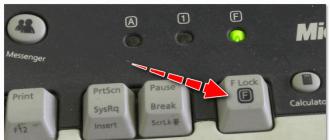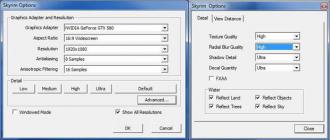Has it become more difficult to play after a lot of adjustments? I want to return everything the way it was before, but too lazy to change all the prescribed commands? Or are you going to official competitions and worried about disqualification? All problems are solved by the standard config for CS GO. How to return it and not break anything? Very simple!
- If the old config is still needed
What is the meaning of the standard config
As a rule, default options are not very convenient for gamers. After all, everyone wants convenience - a better sight, less shaky hands or something else. But the default config in CS:GO is not something that should be neglected. After all, it is necessary in many cases:
- when creating your own cfg from scratch;
- when you need pure CS GO without unnecessary commands (for example, after experimenting with cheating console commands);
- if you need to go to tournaments or competitions with your laptop (or play from home);
- in the case when, after trying to set up something in CS:GO, “everything broke down”;
- when you just want to start everything from scratch and not experiment anymore with suspicious parameters.
But how to make the settings in CS GO return to the original configuration? Manually rewriting everything is not an option at all. In this case, the best solution is to simply delete the unnecessary cfg in CS GO!
How to return the default config
Valve allows you to quickly get rid of unnecessary game settings without even launching it. You just need to delete the changed config - and then it will be pristine after the next login to CS GO. Before that, it is better to save old files in order to be able to restore them later or drag some lines from them.
To restore the original config for CS GO, you must:
- Find a folder on your computer Steam;
- Open section userdata;
- Select folder with a numbered name is a unique code assigned to each player;
- Open directory 730 (it is important not to mix up the code, otherwise you can reset the files of completely different games!);
- Then go to section local, and from there to cfg;
- Inside a folder cfg delete a file config.cfg(if you delete other files at the same time, the graphics settings will also be reset).
After that, the settings are restored. You can safely enter and play - there will not be a single extra team in CS GO.
The configuration of the pirated version of CS GO is stored at Counter-Strike Global Offensive/csgo/cfg/. But the matter is not limited to simple removal. You need to download a clean configuration, and then replace the old one in this folder with the new one.
If the old config is still needed
Since many players value their unique (or not very, but already familiar) settings, it is not necessary to completely get rid of your favorite cfg. You can even use both at the same time, if the presence of a unique configuration is not forbidden.
After that, during the game, you can easily switch between the two versions of the parameters. How to put a standard or custom file without leaving the game:
- Open the console in CS GO;
- We register the command execmycfg.cfg or exec config.cfg (depending on what config is needed now);
- Close the console and play with the new file.
The command allows you to switch between configurations in a few seconds. This will allow you to return to the normal settings at any time when they are needed.
Sometimes there is a need to reset the settings to default. The easiest way to do this is directly through Steam, without going into cs go.
To do this, we open steam, right-click on csgo and select properties.
Now we need to go to the local files settings -> view.

You are in the folder with the cs go game. Now go to the steam folder (click on the top - usually c->program files-> steam) and there you will need to delete the userdata folder.

Ready. You have returned to your default cs go settings. You can check this by logging into the game.
How to reset scope settings

Sometimes you need to reset not all settings, but only a part. Let's talk about aim. To return the standard sight, just find it in the settings and click reset. If for some reason it has not changed, then write the following commands to the console:
cl_crosshairalpha "200";cl_crosshaircolor "5";cl_crosshaircolor_b "50";cl_crosshaircolor_r "50";cl_crosshaircolor_g "250";cl_crosshairdot "0";cl_crosshairgap "0";cl_crosshairsize "5";cl_crosshairstyle "4";cl_crosshairusealpha "1"; cl_crosshairthickness "0.5";cl_fixedcrosshairgap "0";cl_crosshair_outlinethickness "0";cl_crosshair_drawoutline "0";
How to remove m_yaw

We all sometimes want to experiment, in particular with m_yaw. This is a pretty important setting. If it is set incorrectly, then it becomes impossible to play. By default it looks like this:
How to delete config in cs go

The hardest part about deleting a config is finding the config.cfg file. The default config is in this path.
Currently enjoys great popularity among users from different countries. It is not surprising that the project immediately after the long-awaited release was able to gain a good reputation, since the new version provides a large number of the most diverse opportunities that are given to each participant. If you are a beginner, then you will probably have a question about CSS - how to reset the settings, because this process is not the easiest, and many people do not know anything about it.
Causes
Today we decided to talk in detail about this problem. You can learn how to properly make and reset settings in this popular game. With such actions, you must be extremely careful, because otherwise you can delete the wrong files or knock down all the main parameters that are set by each player individually. Resetting the settings may be required in various cases, for example, when the user sets too high indicators, after which the application starts not only to slow down, but may even not start. Naturally, not everyone wants to reinstall the platform, since along with the installation, you can easily lose all the main data and achievements that are achieved over a certain period of time. To solve the question about CSS - how to reset the settings, you need to carefully read the instructions below. Only then should any action be taken.
Configuration

Even if you don't at first glance need to address the issue of setting CSS games, you should still know how to do it, because sooner or later you will want to change something in the settings. Currently, there are several basic and working methods by which you can completely reset all indicators to the original ones. After that, you can proceed to the next step - setting the settings to your preferences. The first method is very simple and the most popular. In order to reset all the installed options, you need to open the folder where the game is located, then find the file called config.cfg and delete it. When using this option, you must be extremely careful, because if you inadvertently exclude other game data, then in this case it may not function correctly or not start at all.
Path

Customizing the crosshair in CSS can be done using the second method, which also requires you to be extra careful. For some professional players, this method may also seem quite simple, but beginners still sometimes have some difficulties. Therefore, to begin with, carefully read the instructions given. In the first option, in fact, you do not completely delete a certain file, but most of it. In some cases, this method may not work, it all depends on what settings you made. If the described approach to solving the problem did not suit you, then let's move on to the second method. The first thing you need to do is find out which config is currently being used in the game. If you should remove the default stuff, then you can find it in the path "Steam\steamapps\common\Counter-Strike Global Offensive\csgo\cfg\config.cfg" after you find it, you need to throw an exception accordingly.
Large-scale cleanup
If the question of CSS, how to reset settings, is still unresolved, then let's talk about it in more detail. In order to knock down all the parameters that require default values, you need to delete only those files that are responsible for them. This does not always help, in which case there is a third solution. You will need to delete all files that are in the configuration folder. After the process has passed and is completed successfully, you should start the game. You may notice that new files start appearing again in this configuration folder. Naturally, these materials will contain only the standard settings of the game, and accordingly, your task is to make new edits according to your preference.
Standard

Currently, there is also another solution to the issue. It consists in the fact that you should make sure that the game uses the standard config, because in some versions and assemblies there may be a non-standard option, and, therefore, you may have problems when starting the application. You should also remember that after resetting the settings, all your changes will be deleted. You will have to set all the parameters manually, although this is not so difficult.
Now you know all the necessary information about the CSS project. How to reset the settings, we described in detail above. We also recommend using the SRC Repair program, it facilitates the process of returning to the original settings.
Many users may need information on how to reset settings in Counter Strike: Global Offensive. Someone accidentally sets the graphics too high for their computer, as a result of which the game starts to slow down incredibly, someone makes configuration changes that significantly change the gameplay for the worse, while some just constantly experiment with the parameters, trying to find for themselves the best option. One way or another, it will be useful for each player to know how to return the parameters to CS: GO by default.
There are several ways to return to the default settings in CS:GO.
Delete config.cfg
The second method, which is easier for many, is to completely remove the config. cfg. If this did not help you deal with the problem, then in this case you will need to find out which config is used in your game and remove it completely.
The default config is on the path: Steam\steamapps\common\Counter-Strike Global Offensive\csgo\cfg\config.cfg.
It is worth noting that for a correct and complete reset of all settings, you need to delete only the correct files, but even if this could not help you, then simply erase the configuration folder completely. After the next launch of the game, this folder will automatically start to be loaded by the Steam updater, but with the default settings from the developer.
There is another way if you use a non-standard config (without deleting the entire contents of the cfg folder). Then you can delete the config.cfg file, start the game and enter the following command in the console when you enter.
Using the console to reset settings
This method is, rather, not a reset, but an advanced data change. You can edit the configuration directly in the game or do it in the config.cfg file, which you need to open with Notepad and then save the final result under any name you like. After that, enter exec config.cfg in the console, but instead of config, type the name that you saved in Notepad.
Thus, you yourself can choose how it is most convenient for you to reset the configuration of your game.