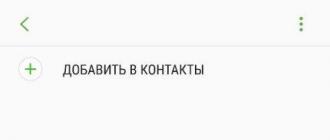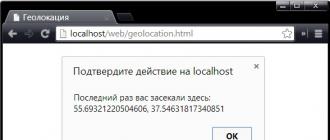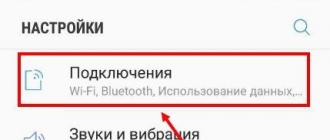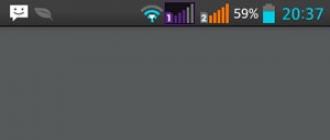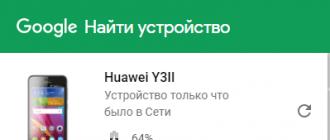". Let's talk now how can I restore a VKontakte page and how to unfreeze your account. When do you have to restore the page? When you were hacked and various kinds of spam were sent from your profile, you forgot your username or password, or you deleted your profile and now want to restore it. But there is another problem, when allegedly VKontakte asks you to send SMS from the proposed numbers, do not send SMS under any circumstances... Your balance will simply be debited, and you will not receive any recovery. If you have just such a situation, then here is the article “Vkontakte requires SMS. What to do? ".
How to restore a deleted page in VK?
Many people ask the question, if you delete your profile in a contact, you can restore it?
If you deleted your page or someone else deleted it, then it can be restored to the provided time, this is 7 months. If the account is not restored during this period, it will be permanently deleted.
To do this, you need to go to your account and at the top there will be a link "restore your page".
Then click on "Restore page"
All your account has been restored.
How to restore a page in a contact if I forgot my username and password?
It's not uncommon for people to forget their passwords to their profile. In this case, you can recover by the next access restoration.
Go to home page VKontakte and on the left we see "Forgot your password?"
We click there and see that we need to enter "Login, Email or Phone". Enter one of the required contact information, which is linked to your page and click on "Next".
Then a confirmation will appear "Is this the page to which you need to restore access?"
Click yes.
And to your number or email, depending on what you specified, you will receive a code or instructions for recovery by e-mail.
How to restore a VKontakte page if there is no access to mail or phone?
In this case, you need to go to the recovery page and click "click here".
They found themselves approx. Now you need to enter your old data and new ones.
Either in the Old phone number field, correctly indicate the phone number to which your account is linked, or in the Old E-Mail field, indicate correctly email address or the username used to log into your profile.
You will need an available number that was not previously linked to any profile.
That's it, send a request.
If you do not know your old data, then you will need to fill out an extended application.
In order for it to appear, you must enter your new number in the "Available phone number" field and click on "Send request". A window like this will appear:
Highly frequent problem now when the page is frozen. This is mainly due to spam. Either you yourself spam, or someone spammed from your account.
To unfreeze you need a mobile phone number linked to your account. A code will be sent to it, and then following the instructions, you can easily unfreeze your account. If the old number is no longer there, then link another number.
The first time you can unfreeze it immediately, but on subsequent times, the blocking time will increase.
I hope my instructions helped you.
How to recover a Vkontakte password: 7 ready-made solutions + 5 ways to return a page without a phone + how to recover a password after a virus infection + 3 methods of password cracking by scammers.
As a rule, most modern people uses 2-3 social networks from a computer or by installing appropriate ones.
To enter each of the resources, for the security of your personal data, you need to come up with a unique and complex access code to the system. It happened to everyone at least once that he could not remember the set password.
In this article we will consider how to recover Vkontakte password and options for solving non-standard situations.
1. Vkontakte password recovery instructions
If you forgot or lost a note with your Vkontakte login and password, then don't worry. It usually takes just a few minutes to recover such data and get back to your profile.
7 steps to help you recover your password

2. How to recover Vkontakte data without a mobile number?
This is necessary in order to be able to recover the access password + notify Vkontakte users about entering the system from other unknown devices.
For example, you are constantly on VK from your phone, but suddenly decided to go to your profile through a laptop. A notification will be sent to the phone in the form of a message that the account was logged in from an unknown device.
If you were not logged in, then you should immediately change the password so that the cracker does not have time to do anything with the user's personal data.
It is not excluded a situation when a person can lose his mobile along with all passwords and a card, or simply change the phone number, forgetting to specify a new one in the VK settings.
You can change your password and enter the system without a mobile number, but it will take a long time.
5 steps how to recover data for entering Vkontakte without a phone

With an extended application for access, you must make a clear scanned copy of your passport and a photo against the background of the monitor, where you can see that you are filling out the fields for entering Vkontakte.
If everything is done without errors, then there should be no problems with Vkontakte password recovery. It only remains to wait for a response from the administration (usually comes within 1-3 days).

3. Recovering a Vkontakte password after being hit by a virus
Password recovery is sometimes required even after the device (computer or) has been damaged by a virus. In such a situation, Vkontakte users may be prompted for a paid account recovery.

Sometimes, a virus can request to transfer a certain amount to recover data using specific payment systems, such as "Messenger", "Megafon", etc.
Please note: even after the transfer of money, the account remains blocked. This suggests that you are a victim viral programcreated by scammers.
Therefore, if you receive a notification about money transfer or sending a paid SMS, check your device urgently for viruses.
While your antivirus is scanning the device, you find the "Hosts" file. It can be found like this: C: / Windows / system32 / drivers / etc / hosts. This file opens through the "Notepad" program (right-click and select "open with").
What are we looking for in this file? If your computer has been infected with a virus, then Hosts will most likely contain posts from social networks. To restore access, it is necessary to delete all lines of such a plan (for example, they will mention "vk.com").
Don't be afraid to delete the excess. Such lines should not be there anyway.

It is possible that there will be two Hosts files, you always need to check both, and delete all entries related to social networks from there.

Then turn off the computer for a couple of minutes or restart the device, and then try to enter the Vkontakte program again. After changes to the file, access should be open.
These tips are suitable for those who log into the social network through a computer. If you cannot log in via your smartphone, then download antivirus program, scan the device. If the phone is infected with viruses, then after removing them with the program, you should enter the Vkontakte application without problems.
4.3 special services for password recovery in VK
Today there are many servers that promise for money, but restore the Vkontakte login as quickly as possible without a username and password. In fact, this is a page hacking. Some people believe such ads and give their money to scammers.
Precisely to scammers, because in most cases, after the transfer of funds, no one hacks the page and does not restore the login. A person is left without access, and without money.
Remember, without a password and your personal data, it is impossible to enter the system. Now the Vkontakte admins have maximized the security measures for the resource users, so such offers are definitely fraudulent schemes.
We have selected 3 popular methods of hacking the Vkontakte page, because knowing the "enemy" will help you avoid meeting him.
# 1. Phishing
Phishing works on the principle that a viral site is “disguised” as the one you need in terms of design and address, but at the same time it is malicious.
Due to the fact that the phishing site looks like a real one, in order to enter the system, you may recklessly type the real username and password that you use to enter VKontakte.
The resource remembers your data and transfers it to fraudsters.
Fraudsters, in turn, enter the page of a gullible user and send messages to friends like: “Help! Send 200 rubles to the card, I'll give it back tomorrow. " Your friends send the specified amount to the cybercriminals, without even thinking that you have been hacked.
Why can you confuse a real Vkontakte site with a phishing one? The site address has similar characters, for example https://vk.flash.ru... In addition, the design is usually completely identical to the "original": 
If your computer or phone has a powerful anti-virus program, then you should definitely knock out a notification that this site is malicious.
# 2. Trojan viruses
Many people buy into the bright things that guests of Vkontakte can watch.
Remember! There is no such function as viewing the guests of a page on Vkontakte and never has been.
Many people buy into the slogans of apps and programs that promise to showcase your visitors. Applications of this kind of VK are not so dangerous, but they have the danger of programs that are installed on a computer. Together with the "guest" you also install a bunch of Trojan viruses.
Moreover, some users download programs to hack other people's pages. Now the social network Vkontakte has improved the level of security, so the "cracker" may eventually lose access to his personal page.
No. 3. Brutus method
The "Brutus" method is a hacking of the system by guessing numbers from a password and a login. That is, the cracker tries to guess the password and login on his own, relying on information about the date of birth, place of study, work, etc.
This technique is ineffective, because rarely anyone nowadays uses just their date of birth for passwords, and sorting through the entire Latin alphabet to enter someone else's page is not the best idea.
What if I forgot my Vkontakte password?
An excellent life hack on how to quickly restore access:
If you have any question, how to recover your Vkontakte password, then use only reliable methods, not a hacking program. They can harm your device, as well as block access to your account forever.
How to restore the page "VKontakte" , if for some reason it turned out to be blocked or unavailable for use? In this article, we will not only answer this question, but also talk about how how to restore the page "VKontakte"if you deleted your profile yourself.
How to restore a page if you forgot your password or the page is hacked / blocked?
Situations are different and everyone can forget their password. In addition, the VKontakte page can be hacked, changed the password and sent spam from it, for which it is usually blocked by the service technical support... In addition, the technical support service of the site may block your profile based on a complaint from other users, etc. In this situation, access to your profile is not so difficult to restore. To do this, you need to go to start page site and follow the link "Forgot your password?"
You will see the page "Restoring access to the page". There you will need to enter your username, email address or mobile phone number. To send a request for restoration, you will also need to enter the code from the picture. Next, a letter or SMS from VKontakte will be sent to your email address or phone number to which your page is linked. This message will contain a code, by entering it in the line on the page that opens after sending the request, you will enter your profile. It should be said that an SMS or a letter arrives almost immediately (within a few minutes maximum).
It should be said that this is not all. In order to continue using your profile, you will need to come up with and enter in a special field new Password.
The whole procedure is performed very quickly, and you can recover your password and access to the page in no more than 10 minutes.
What if the page is deleted?
Another situation we'll look at is deleting a page yourself. For example, you decide to delete your profile for some reason. But this does not mean that your page is irretrievably lost. Within 7 months from the date of deletion, you can still restore it. This feature, by the way, is very popular among users. social network, who, in a fit of strong emotions, decided to say goodbye to their page.
To do this, you need to enter the start page of the site and enter your username and password deleted profile... A window will appear in front of you, which will indicate that the profile has been deleted and information on it is not available. However, in top line of the opened window there is an active link "Restore your page". Go to it and click the "Restore page" button that appears. Your profile will be immediately restored, while all your records, photos and other information available in the profile will be saved. All these actions will take no more than 5 minutes.
Caution! Scammers!
It must be remembered that social networks are not only modern and convenient way communication between people, but also an extremely attractive field of activity for scammers. That is why it is imperative to exercise reasonable care to avoid getting caught in the intruders' networks.
If you correctly followed all the actions described above, but they did not lead to the desired result and the page was not restored (unblocked), all that remains for you is either to create new profile and thus solve the problem, or write to the technical support service from another account.
Remember that the service for recovering a password, accessing a page or restoring a deleted page is completely free and for this you do not need to send any additional SMS, enter your numbers bank cards, passport data or purchase any services (goods). If, when trying to restore access to the system, any of the above was demanded from you, then you are scammers. In no case do not perform the actions indicated by them as necessary to restore the page!
Sometimes unforeseen situations arise on social networks: correspondence is suddenly deleted, passwords are forgotten, VKontakte blocks pages without your knowledge. What to do, how to restore the VK page if you do not remember the password, the page is blocked or the phone associated with the account is not available?
If you need to restore VKontakte access, unfreeze a page, return a password or remember a login, in this guide you will find the answer to these questions.
How to recover a VKontakte password saved in a browser
Perhaps the easiest way to recover the password for the page is through the settings of the browser you used. The point is that desktop browsers save login data for auto-complete forms (not always, but usually).
Method 1.To recover your password, you need to go to the appropriate section:
- IN Google chrome: paste chrome: // settings / passwords into the address bar of your browser and go to this address.
- In Opera: paste opera: // settings / passwords into your browser address bar and go to this address.
- In Firefox: Settings → Protection.
IN search string enter "vc". If you press the "Show" button opposite the VKontakte address, the desired password will be displayed instead of the asterisks.
Method 2.If you forgot your VKontakte password, but you have it saved in your browser in the form of asterisks (or dots), you can easily view it. Login with a password is on the authorization page, put the cursor on the line where the password is displayed in the form of asterisks.
Press on right button mouse and select "View Element Code" or "Inspect Element" from the menu - each browser will be different. You will see a developer window with code editing html pages, while the cursor will be in the field with the entry:
- Replace the entry in this line with
and it will open to you forgotten password... In the same way, you can recover the VKontakte password from someone else's account, but the site administration does not recommend doing this and does not bear any responsibility for the consequences.
 We are trying to recover the password to resume access to our VK page
We are trying to recover the password to resume access to our VK page Password recovery for the VKontakte page without a phone
Recovering a VKontakte password is quite simple using a phone number, but how to return a page if you have little data to log into your account? When recovering a password, there is a special column: "If you do not remember the data or do not have access to the phone, click here." When you go, the system will ask for a link to your page, which you need to enter.
Next, you are given the opportunity to enter the old phone number, the available phone number, registration e-mail, one of the old passwords (with which it was once possible to enter the page). Enter the data on the page that you remember and within 24 hours the support service will restore access to the page.
Users can restore the VKontakte page by mail or by specifying a login. After specifying the data, you need to write the last name from the account. Next, the system will ask for confirmation about the page for recovery, an avatar with a first and last name will be displayed, you need to confirm that it is from this VKontakte page that you need to recover the password.
Click Yes, this desired page”, After which a form will appear with the introduction of a new phone and receiving a confirmation code by SMS. On the page of the next form, you need to specify a new password, repeat it and be sure to write it down in a safe place. Changing the phone number, if the user has forgotten the VKontakte password, is allowed limited number time.
We have already talked about mobile application VKontakte for Android. If all else fails, try installing this application on your phone and go to your page.
Restoring the VK page after a virus
After a computer or phone has been infected with a virus, the user may find in his browser window an offer of paid recovery of the VKontakte page via SMS. Some viruses associated with VKontakte request an activation code for a Contact, which can also be obtained by translation money to certain payment systems. In most cases, even after sending an SMS or transferring money, the page on the social network remains blocked. How to return a VK user page in this case?
First thing, necessarilycheck your computer or mobile phone for viruses. If once the password to the page is stolen from you, then there is a chance that they will do it again.
Run antivirus scan and wait for the result. Let's go further. To correctly restore your VKontakte page, you need to go to the hosts file along this path C:\u003e Windows\u003e system32\u003e drivers\u003e etc\u003e hosts and open the file with notepad. If this file contains entries with the host vk.com and other social networks, delete these lines. Perhaps there will be 2 hosts file, in this case, you need to check the second one for extra lines. After that, in most cases, access to the VKontakte page is returned.
Editing the hosts file, which may contain a mention of VKontakte
If after self-removal lines from the file did not change and the virus continues to block the page, try downloading the original of the correct folder etc and replacing it. Restart your computer, try to go to your VK page again.
Downloading the correct hosts file is available at the link: http://chat-kontakt.ru/guest/etc.zip
Unzip the file and replace old folder etc to a new one to return the VK page.
Tip of the day... If you want to protect yourself from viruses on your smartphone and android tablet, be sure to download mobile antivirus!
How to unfreeze - i.e. restore the VK page
When authorizing VKontakte, the site requests to link the page to a phone number in connection with suspicious activity? You need to understand the reason for this situation. Enter your phone number, and if a message appears asking you to send a paid code to the number, you will make sure that there is a virus on your computer, which has nothing to do with messages from VKontakte technical support. The social network will not request sending messages to any numbers, on the contrary, the site itself sends codes automatically.
To restore the VKontakte page, you need to follow the same steps with replacing the hosts file, which.
Deleting a VKontakte page and restoring it
It is quite easy to delete a VKontakte page. On the left side of the social networking site vk.com there is an item "My settings". At the very bottom of the page that appears, you will see the inscription "You can delete your page." In the list, select the reason for deletion, which will be displayed in the friends' feed, you can also uncheck the box and not display the deletion of your page in the feed. If you do not provide a reason, an entry appears on your behalf "the user silently deleted his page."
To restore a deleted VK page, you need to log in with a password and follow the link "Restore your page". The deleted VK page stores information for a year. If you forget the address of your page, you can try to find it in the list of friends or in groups for later recovery.
How to restore a VK page after deletion: answers to questions
I deleted the VK page and created a new one on the same phone number! Now I deleted the new one, but I can't go to the old one !!! Can I return the page?
answer... In such cases, unfortunately, none of the recovery methods that I wrote about above will help you. You will have to create another account from scratch by adding friends. If you need to read old correspondence, try looking for duplicate emails in your email. I also advise you to contact VKontakte technical support, explaining the reason.
Elena: I deleted my page and cannot restore it, since I do not remember the VK password. I tried to restore it myself, entered my mail, but I was offered to send a code to the phone linked to the page, which I have not used for a long time. Please help restore the page! how to remember the password from VK?
answer... to restore the page, you can, first, get your old phone number back. talk to mobile operatorwith whom you entered into a contract.
The second option is to contact directly the VK support service, explaining in detail the situation with the phone and so on. I think they can help you, for which you may need your passport.
Alena: Good evening! I registered a new VK page on my mobile phone, thinking that you can bind 2 pages to one number. Now I can not go to the old VKontakte page. Help, how to restore a page in VK?
answer... You can enter your page by entering, in fact, the VK login and password. yes, a phone number can be used instead of a login, so in your situation it can really confuse you.
Zhibek: I deleted my page on VK, opened a new page on the same number, several times, now I cannot return mine old page, and there are friends, important videos, photos,. Can you help, is it possible to restore the VK page?
answer... Zhibek, see the answer above.
Galymzhan: I forgot my VK password. Yesterday I restored the password on VKontakte and did not receive an SMS to the new number, and today in 24 hours I could have entered Vkontakte, but I accidentally deleted the SMS with a new password. How can I now log into my account if I have forgotten this VK password?
answer... be patient. try to recover the password again and wait for the SMS. you can also contact the technical support of the one you are using social service and ask individually to restore your user page.
ruslan: I cannot restore my VK page, it was deleted by my ex-girlfriend, but before deleting it, she changed her password. There is no phone number to which the page was linked. How, in this case, go to your VKontakte page?
answer... make peace with the girl, this will be the best option that will allow you to return the cherished VKontakte page along with the password. also try to restore the page to your email address. if this is not possible, write to the VK support service and explain the situation, saying that your data fell into the hands of an intruder (that is, say that you were hacked). or threaten the girl to go to court.
Irina: I had an account in contact, I forgot his password, email I do not remember which one I pointed out I tied. I also can't remember which phone number. Now I cannot log into my account, because I tied my number to another girl's account and I don’t understand how to find out the password from VK: when I enter my phone number, it’s not my account.
I visited to make a recovery - it asks for some link, I can't see it, I find my friends, and when I enter the VK page, it asks for a password. I looked on the Internet that, according to the instructions, I had to find my account and admit that it was not mine. only the number and the activation code come out, I do everything according to the instructions, I go to someone else's profile to which I tied the number. Help me how to recover a password in a contact? Thank you for understanding!
answer... you have a very difficult situation, and you yourself broke the wood. well, I'll try to help you. the main thing is to get ready. remember all your phones and mailboxes, write them down on a page of paper. and try to recover your password to one of the addresses you wrote out. and so on in turn.
second tip: you can enter the page not only through the phone number, but also by entering the login that you specified during registration. so try to remember your registration information.
I deleted the VK page. How to restore it if you don't know old Password? Or create a new page for the same number?
Answer... Recover your VKontakte account password to your email or phone. This is a standard procedure, there is nothing complicated in this procedure. How to remember the password from VK or get it out of the asterisks, read above. You can create a new page, but why?
Tell me how to restore deleted page VKontakte, somewhere 9-10 months ago it was hacked.
Answer... If you act promptly, then it is still possible to return your VK page (however, a lot of time has passed, and it is not a fact that our advice will somehow help you). For a start, it would be nice to check your computer for viruses (it is likely that it was the virus that stole the Vkontakte passwords). Ask your friends and acquaintances if any suspicious messages were sent from your account. Finally, contact the VK support service and explain your problem to them. Another thing is that it will not be possible to restore the VK page without the phone number to which the page on the social network is linked.
How to restore a VK page with old records and correspondence without losing friends?
Answer... Your question contains the answer. The fact is that you have already deleted the VK page. In fact, you just have to create new account and add VK users as friends from memory again. If you are afraid that someone will not understand your actions, just describe your situation. True friends will understand you! Good luck.
I made myself a 2 page VKontakte. Then I discovered that I could not access the first page of my account. Then I deleted the second VK account, but I still can't go to 1 page. My page was hacked 1 time. How to restore a VK account after that?
Answer... The sequence of your actions is not entirely clear. In any case, I advise you to protect your page from hacking. To do this, come up with strong password for an account, bind VK to a valid phone number. After hacking the page, it is best to promptly contact VKontakte technical support and explain the problem.
As for the actual restoration of access to VK, try to remember the password to your account or, if you forgot your VK password, reset it via email by clicking the "Forgot your password?" when you sign in to your account.
1.5 years ago my phone sank in the sea, I hoped to restore it, but I could not live without a vk account. For a new phone, it was required to change the number and I opened a new page with a different name. Now both me and my friends miss my previous page very much, I know that the operator gave my old phone number to another user.
I have a big request to help me open access to my previous page, too, there are many important messages as a memory and I would like to read them again. Tell me how I can restore vk and enter my previous page, I did not delete it, I just forgot the password, and I do not own the previous number. Maybe for this I need to buy a new phone number, I'm ready for this, just to restore my old page. HELP!
Answer... To restore access to VKontakte, you need. Although you will not be able to return the contacts saved on the SIM card, when restoring the number, you can open access to your VK page. All you need to do is contact your mobile operator through which you issued a SIM card and phone number. This can be done both through the call center by calling the operator and informing the codeword, and directly contacting the nearest office of the mobile operator.
If the phone number has already been transferred to another user, you need to contact him by calling and explaining your problem. After that, you can probably send the code to his number, restore the VKontakte page and change the phone number.
I deleted the page six months ago, the linked number is valid and the email is also valid, but I don't remember the password. How to recover the password of a deleted page? When you enter the number and e-mail, they answer that the page was not found. What to do and how to restore a page in contact?
Answer... Everything you need to know about restoring the VK page - read above. However, it is quite possible that we did not provide a method that is relevant for you. What to do? Probably, the best way restore access to the VKontakte page - contact technical support by writing from another account -
If for some reason you deleted your Vkontakte page, and then changed your mind, then you still have a chance to return everything back. The only clarification is that you can restore your VK page only if no more than 7 months have passed since its deletion.
Immediately one more clarification, if you log into VK on your page in the usual way, enter your username and password, but nothing happens and a window pops up indicating that your page is blocked, hacked, spam is sent from it, then this article will not help you ... Most likely, during the hacking, a virus has leaked onto the computer and other actions are needed.
How to restore a deleted Vkontakte page
Recovery may be needed in different cases: if access data is lost, this is a password, login, email and phone (if lost). If you do not have this data, then you need to act differently. In general, it is still possible to restore access to the page, including the deleted one.
How to restore a page in VK after deletion
These actions are possible if 7 months have not passed since the time when you took the rash step and deleted the page.
Your actions are as follows:
- Go to the page of this social network. You will be prompted to enter your previous username and password. Enter and click the "Login" button.
- Then another window pops up - you need to confirm your actions and enter the captcha. Enter the code from the picture, press the "Send" button.
- The following information opens before your eyes: a page with the inscription "Your page has been deleted." Do not worry, read carefully, it will be indicated at the top: "Restore your page". Before proceeding further, please note that the service of this social network warns you about the final date of the page deletion. From the specified moment (day / month / year), it will no longer be possible to restore access to your page.
- Please wait, another pop-up window with the information "Restore Page" will appear soon. You need to click on this information and thus access to your account will be restored.
That's all, only 4 points and access to the Vkontakte page will be restored.


What to do, if…
It happens that the user crossed out information from memory when deleting and cannot remember the login in any way. What to do in this case? If enough time has passed, then you can restore access to your page by entering your phone number.
Another situation is if a person created a new page by entering the same phone number. How to be in such a situation? If the email number is different, then you can restore the previously deleted page.
If the user has forgotten the password, but the login remembers. Then you need to press the "forgot password" button and you will be offered an option to restore access (via e-mail and SMS).
What if 2 pages are linked to the phone number at once and both are deleted? The user did not enter his email address and wants to restore the first page. Then you need to restore your page by "Forgotten password", one of the pages will be restored, if the one that is needed is left, and if the one that is not needed is restored, you need to change the phone number to another in the settings. There will be 2 pages, but each has its own phone number. The next step is to re-restore the page.