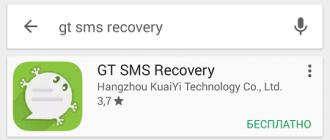Why is fast password recovery not available for me?
How to enter the VKontakte website if you have forgotten your password and login protection is enabled (login confirmation)? You are trying to regain access, but you receive an error message:
Fast password recovery is not available. Mobile login confirmation is enabled for your page.
Or like this:
Unfortunately, you cannot recover the password for the specified phone number.
Or another option:
Error. This function is not available for this page.
This means that once before you yourself turned on the confirmation of entry by mobile phone, when to enter the page you need to enter not only the password, but also the code sent to the phone:
When it is worth protecting the entrance (two-factor authentication), it increases security and protects against hacking, but you forgot your password. What to do? It is no longer possible to get a recovery code to your phone, because login confirmation - this is when you both know the password and have access to the phone. And then, and another together. This is the only way to ensure the security that you yourself voluntarily turned on. It is no longer possible to restore a page with only one phone number if you do not know the password. The VK website warned you about everything, but you did not read it when you turned on the protection. Maybe that's why you feel like you weren't warned.
Attention! Here are absolutely all the ways that you have in 2019. It is useless to search for something else or ask in the comments. Only you can restore access. Read to the end and do as it is written. Blue links lead to other pages to help you.

How now to recover the password, access to the page?
1. Recover by email
If you have an additional login confirmation connected, then instead of a quick password recovery via SMS, password recovery by e-mail (e-mail) is used. Is your page linked to email? If so, you can request a link to reset your password. (the instruction will open in a new window). It may turn out that the page is tied to the mail, but you cannot enter the mail (you have no access or simply don’t remember it) - in this case, it is better to try to restore access to the mail first, otherwise you will have the only way, it is more complicated and requires much more time - recovery through support.
2. Restore via support
When login confirmation is enabled, and you have forgotten the password and the page is NOT tied to email (or there is no access to mail, or you don’t remember the address), the only way to restore the page is support request ... This link will open a form for restoring access, which must be filled out. Better to do this from your computer, not your phone. See detailed instructions here:
If it doesn't work, do it through the full version on your computer.
We'll have to prove that the page is yours. If your real photos are not there or your real name and surname are not indicated, then it is almost impossible (or very difficult) to restore the page. After all, you were warned about everything when you turned on the entrance protection. You can see why the application might be rejected. Of course, there is an opportunity to contact VK support and try in some way to prove that the page is yours. If they see that you are a normal person and that the page is really yours, they can meet halfway. If even then nothing works out, register a new page in VK. This is a lesson for the future.

Why can't I recover my password by SMS if login confirmation is enabled?
Because you yourself turned on TWO-factor (TWO-step) authentication, and now you want to reset your password with only ONE factor (phone). But it doesn't work that way. You should have read the warning. We described all the ways to reset the password in this situation above, there are only two of them.
I have backup codes, why can't I recover my password with them?
Because the backup codes that you wrote out or printed are needed when there is no access to the phone - that is, when you cannot receive SMS to enter. And you don't password, you forgot him. In this case, the backup code will not help.
There is no more recovery!
There are no other ways to restore access. It is useless to look for them. That is, there is no other way to restore it. You just read all the possible ways. if you don't understand.
Can I turn off login confirmation?
Sure you may. But for this you must first go to the page. And if you can't do this yet, then you can't turn off login confirmation either. Restore access as described above.
How to restore a page in contact after deleting? What if you forgot your number or password? Do not remember your email or did you create a new VKontakte (VK) page on the same number?
Greetings to you dear readers on the blog pages:!
Nowadays, social networks are already an integral part of everyday life.
The most popular social media the network in Russia is, without exaggeration, Vkontakte.
It so happens that emotions are seething).
You quarreled with your boyfriend or girlfriend, got annoying spammers with their ads!
In the game, VK does not work, or simply brought a new page in the contact to the same phone number or email, a day has passed, a week has passed ... you remembered that you have the necessary information on that page, phones, friends, addresses, game pumped ... and you ask yourself the question: how to restore a page in contact after deletion?
In this article we will analyze all the points from simple to other nuances.
For example. Forgot your SIM card number, email, password, set up a new VK account for the same number, hacked and deleted your page, gives an error ... in general, let's do everything in order).
How to restore a page in contact
By and large, it is not scary to delete, remember your phone number, email and password, it should not be difficult for you to restore your account.
This is what a deleted account looks like. 
What do we need to do? Click: "restore page" accordingly.
Next, you will see such a page. 
Press the same thing again, the whole page is restored.
You could do this recovery procedure without me).
Yes, the only condition. You can restore it within 8 months!
If the period has passed longer, alas, you have lost your page forever (.
Now let's look at more complex options for its recovery.
How to restore access to a page in a contact if you forgot your login, password, phone number, or it was hacked and deleted
What should I do if I forget my password?
Click "Forgot your password?"
Next, write your phone number, your mailbox address, to which your account or your login is registered. Click "next," after that you should receive a password for the specified data to change it. 
2. If you forgot your password, the recovery procedure is the same.
"Forgot your password?" specify the email address, or your username or phone number. Next, you will receive an SMS with an activation code, i.e. restoring access to your account.
3. How to recover if you forgot your email, phone number, login.
You need to remember one of these to recover your password and access your VK page, respectively.
4. What to do if you do not remember anything except your first and last name.
This is ... oops), do nothing, forget about it).
Just kidding). Of course there is an option.
To restore access, you need to contact those. I will support VK.
You will be required to scan your passport, after which you can easily do it.
5. What to do if your contact account was attacked by spammers and your page was blocked?
In such cases, it is written when your page can be unlocked.
Accordingly, write your username, phone number, soap (which one), enter the password.
Next, you will need to answer standard questions on secure work in contact and change your password.
6. Your account was hacked, they write, "your page is blocked forever."
Honestly, you hit (.
In this case, you will not do anything.
Create a new account.
7. You need a chat in a contact, but you deleted your account and before that, all the correspondence.
How to recover messages?
No way, sorry (.
8. What to do, you have several profiles attached to 1 phone number, how can I restore access to the 2nd page?
To do this, you must have another mail or login attached to the 1st account.
Let's look at other issues.
A common problem for many when restoring a profile, and it just happens, VKontakte gives an error.
What to do?
Is it possible to recover a deleted page if the site gives an error?
Often, for many, the VK site issues this error: (error: invalid_client / Username or password is incorrect)
What can this error mean and how can I fix it?
1. Option - this is the problem they have on the site. Just wait and soon (from 30 minutes to a day) you will be able to log in, without any elimination of this error.
2. Option - the browser cache is clogged. You need.
3. The worst option, you have problems with the browser. Way 1, reinstall your browser.
4. Solving the problem. Write to those Vkontakte support.
How to fix errors
- Think with your head before deleting your personal page in contact!
- Do not go to dubious sites offering you money, votes, gifts, for the number and password from your page. They are scammers!
- Register on your VK account all at once. This is both a phone number and an email address and a login, in case you forget something, you can easily restore it
That's all for today.
If you have any questions, I am glad to answer.
Suv Artem Poluektov.
Hello dear friends!
We are in touch again and, of course, with new useful information.
Social networks are a useful tool that we deal with almost all the time. Not so long ago I understood the topic,. It's good if deleting your account was a deliberate and balanced decision. However, how to restore the VKontakte page if the data is lost or the account is blocked?
Or have you changed your mind and now you just need to restore the profile after deletion? Can this be done after 7 months allotted to VKontakte for reflection?
All this is in today's article.
Several standard cases and their variations are common:
- You deleted your profile and want to get it back.
- Your account has been blocked and needs to be restored.
- Lost password.
- Login forgotten.
- You no longer have access to your number or email.
We will analyze each case in stages.
Recovering a deleted page
If the deletion happened on your own initiative, and you remember all the data, it is very easy to return your account. How long it takes to restore a deleted page is determined by the site's policy, which states that it is possible within 210 days (7 months).
Your actions:
We go to the main site address - vk.com.
We enter the login and password in the standard fields - those that you entered at the last login.
You will see a standard image of a dog on the avatar and a signature that the profile has been deleted. After examining the information up to what point you can return it, click on the "Restore" button on the left, as shown below in the screenshot.

The account will be restored in exactly the same form in which you left it - with all photos, videos, music and even dialogues.
By the way, if you are not sure that you want to completely lose the opportunity to reanimate your personal VK account, then you can extend the period.
You are given exactly 210 days. Fix this time for yourself and go to your page closer to the date, restore it and delete it again. Done! You have new 210 days. This is no less than most of the year. The main thing is not to forget to come in on time and update the deadline.
Unlocking your account
Your page may be hacked or frozen for violating the rules of the site, which in the eyes of VK is often regarded as exactly the same, because no one can say who exactly acts in each specific profile, the owner, an outsider or a viral program.

The site system is designed in such a way that if you get a ban, for example, for sending spam or insults, then you can return access to the frozen page almost immediately.
To do this, you need a number that you will need to enter in the proposed field. Everything is intuitive and simple - you receive a code that you send to the site and go to the form where you need to come up with a new password.
It should not be repeated with any of those that you put before. Otherwise, you simply won't succeed, since the system will declare that this password has already been compromised.
After creating a new unique password, you are transferred to the login address, where you need to log in with the new data. Come in and get your profile safe and sound.
An important point - if you suddenly realize that you do not have access to the linked number, then you can use another one that is not yet linked to any profile. However, this may take longer and additional questions will need to be answered. In this case, you will need to log in with a new login (phone number).

Depending on the type of ban and its severity, reassigning the number may take several days. The system will provide relevant information on a case-by-case basis.
If you blocked it again, the ban period will be longer (one day, three days, a week, two weeks, and so on). With each new block, the deadlines increase until a lifetime block follows. In this case, any actions will be useless, and the linked number will be blacklisted. That is, you will not be able to register again using it.
What if I forgot my password?
If you just need to recover your password, then follow the link - https://vk.com/restore.
Or click on "Forgot your password?" under the data entry field on the site.

You are prompted to enter your phone number or e-mail. Enter the data. The verification is quite simple, at the next step you are asked to enter the surname specified in the profile.

If this is our profile, we confirm - “Yes, this is the required page”.

At the next step, the system offers to send the password to the linked phone. At the same time, if an e-mail was entered as a login, and not a number, it does not matter. You can get the code via mail through the extended application, which will be discussed below.
We enter the received code and get into the form, where it is proposed to come up with a new password. We go with new data.
If you forgot your login
As a rule, an e-mail or a number is used as a login (the system responds in the same way to the input “+ 79 ...” and to the input of “89…”) That is, both options are working.
If you do not remember your login, then also under the input field on the main site, click on the link "Forgot your password?" or enter in the address bar - https://vk.com/restore.
This is the address of the recovery form. The system asks to enter a phone number or e-mail, but we do not remember them. Therefore, we find below the entry “If you do not remember the data or do not have access to the phone, click here” and follow the link.

If it is difficult or impossible to remember, the system offers to find yourself in the search for people. To do this, click on the link under the input field.

You can use the VK search even if you are not logged in. We are looking for ourselves by name and surname, if necessary, we connect filters to the right by gender, age, country and city.
When found, click on “This is my page”.

The site sends us to a full form of access restoration, where you will need to enter a new phone number, to which you will receive a code, old e-mail and password. It is not suggested to enter the old number, because if you remembered it and could use it, then, of course, you would have already entered.

In this way, you can bind a new phone and reanimate the account through the code from SMS or through the old mail.
Thus, actions in case of a lost login, in fact, coincide with the loss of access to the old linked number. Since now, to register a page on the site, an e-mail is not required, but you cannot do without a number.
Lost access to linked phone and e-mail
The actions in this case are identical to the instructions described above with the loss of a login, which, in fact, are the phone number and mail.
If you cannot use the old mail, click the appropriate button, as in the screenshot below - “I do not have access to mail”.

The system will immediately offer to send the code to the new specified phone. It is impossible to rebind new mail at this stage and recover your account from it.
Phone recovery
You can recover both a previously deleted account and a blocked one from your phone. The functionality of the official VK application now allows you to take all the steps to return the lost pages if you forgot your login or want to do it by using a new phone number.
Can an old page be restored?
To return an old page that was deleted more than 210 days ago, you need to write directly to VKontakte support. It is better to do this through the "Help" tab, so you will know that your request has been seen and taken into account.
You can also contact technical support via e-mail: [email protected]
The format of the appeal and presentation of the problem should be as simple as possible and contain specific facts, how and when it was registered, what data do you remember and whether you have the opportunity to use it now for recovery.

After you have been listened to, you will only have to wait for feedback from the VK administration. Most likely, you will need to fill out a standard recovery form and attach a scan of your passport, as well as take a photo in the background of the application to confirm that it is really you.
At the same time, if your deleted account had a lot of personal photos with a clearly visible face, the chances of recovery will be very high.
Conclusion
As you can see, reanimation of deleted and blocked accounts can take place in different ways. My advice, as always, is simple and practical - use the email binding (some neglect it, as you can see - in vain, through it you can return access at an early stage) and store all the data in one safe place.
It can be an electronic key keeper, which is with you in the form of an application on a smartphone and can be opened using your password, or a hard copy.

You get the point - the cleanliness and order of important data. Because VK support made recovery a fairly simple procedure, if you remember your data.
On this I say goodbye, good luck and organized order both in your social networks and in life in general!
Many probably had the following thought: “That's it, I’ll retire from all social networks, I’ll spend more time doing useful things, I’ll finally see my friends live!”
But after a month (who has more, who has less) you think, if you could go to VK or Facebook, find out what interesting things happened there during your absence.
If you yourself deleted your account, then you shouldn't worry about this incident at all. This problem can be solved in one click, the main thing is that your absence from the Internet does not last longer than seven months. Otherwise, it will be impossible later, you will have to create a new profile.
So, what steps should be taken:
- Go to VK.
- Enter your username and password in the proper place.
- In the window that appears in the left corner, click on the inscription "Restore".

But in addition to the above case, it happens that you forgot your password or login, you were hacked or blocked. Then the situation with the restoration will be a little more complicated. But you can - just read the article to the end.
How to restore access to a page in a contact if you forgot your login information
Yes, it happens that after a long absence on your page, you completely forget your login information. Therefore, I strongly recommend saving them somewhere, especially since it is not always possible to trust the browser in which, in theory, this data should be stored.
So, to log into your account, you need an active phone number or e-mail, which was used to log in. It will receive a message with a new password, if you entered everything correctly in the "Restore access to the page" menu https: // vk. com / restore (enter without spaces). Enter the numbers that came to the phone or "soap" and then change the password to a more convenient one for you.

If there is no connection to the number, you should contact the page access restoration service for help https: // vk. com / restore? act \u003d return_page (remove spaces). Here you will have to enter a link to your profile. If it is not preserved in memory, then, in principle, it's okay, you can just drive in the name and surname under which you were registered.

Unlocking procedure
VK may not open due to a virus infection of your device, and the problem with the entrance will be solved by a simple cleaning with an antivirus.
The entry block is also the result of a violation of the rights that you were warned about during registration (and most do not read them and immediately click "Next"). Vkontakte moderators indicate the reason for blocking and provide a link with instructions on how to prevent them in the future.
You may also receive messages with a proposal to restore your lost account for money. This is a divorce! VK moderators perform these procedures for free.
This type of blocking, such as "freezing", does not last long. The page is simply inaccessible due to minor flaws. You just need to go to VK and link the number.

After binding, you will receive an SMS with a code. Come up with a new password and click on "Unfreeze the page".

If the site is blocked for serious violations, then there is nothing to do but wait for the expiration of the period for which access is closed. It is indicated in the same way as the reason.
If you did something completely unforgivable, then you will hardly get permission to enter. You will receive this message:

Of course, you can talk to the technical support staff, but it's easier to create a new account and no longer violate the rules of using the social network. But you can still try. Maybe you can pity the VK specialists.
If in some way a hack has occurred, then you need to try the recovery methods using the phone number or technical support, which are indicated above.
The support service will help with closed access to your account, but never restore lost connections with family and friends. Moral - meet more often in real life, not online!
Now you know how to restore access to the VK page, if you still have questions, then ask them in the comments below.
A fairly common situation: you, as usual, enter your VKontakte username and password, but with horror you find that it does not fit, or you get a message from which it follows that your page was hacked because it sent spam from it. In this article I will tell you how to restore access to the VK page.
What to do if VK is hacked? All ways to unblock VKontakte
In order not to reread dozens of unnecessary paragraphs, click on the most suitable link from the list:
The easiest way to restore to VKontakte is using the phone number to which your page was linked. The procedure is as follows:
2. In the window that appears enter the phone number to which the VKontakte page is linked in the international format (for example, via +7 for Russia), then click next and in the window that appears, enter the letter-character code (captcha) from the picture.
3. In the next step enter the Surname indicated on the page.


5. Now an SMS from a contact with a digital code will be sent to the previously indicated phone number, which must be entered in the next step.

5. And finally, at the last step, we you need to come up with a new password for VKontakte, which certainly should be more difficult than the previous one. My recommendations on what the password should be can be read in this post.
 That's all, we have restored (and in fact changed) the password from our VKontakte page via SMS.
That's all, we have restored (and in fact changed) the password from our VKontakte page via SMS.

Password recovery without access to the phone number.
The procedure for restoring access to the VKontatka page, without access to a phone number, but with access to e-mail, is in many ways similar to the previous one, with a few exceptions.
2. In the window that appears enter your email (eg [email protected] or [email protected]), then click next and in the window that appears, enter the letter-character code (captcha) from the picture.
3. Now you and I are being sent to restore the password by SMS, but we agreed with you that we do not have access to it, so we act differently. Below the line there is a line “ If you do not have access to the number or the code does not come, try clicking here. " Click on the link at the end of it and get there.
4. Fill in all the fields and click on " Apply».

After it - you will be given back access to the page.
VKontakte password recovery without access to mail and phone number.
Even without having access to a mailbox and a mobile phone number, you can restore access to your VKontakte account, but for this you will have to fill out a special application form. Recovery procedure:
1. In order not to take unnecessary steps, follow the link
https://vk.com/restore?act\u003dreturn_page
2. If you do not know the id of your VKontakte page, then do not suffer and by clicking on the link
vk.com/search?c\u003dpeople&from\u003drestore

3. Fill in all the fields and click on " Send request».

After it is approved (it usually takes about two days), access will be restored and you will be able to enter your VKontakte page with a new password.
How do I know if my application has been approved?
If you did everything correctly, then in a moment you will find yourself on a page with a single link, which I would recommend to save.

By clicking on it, you can monitor the progress of processing your requests to restore access to VKontakte.
After clicking on it in 12 hours, you will see a joyful notification that “the application for restoring access has been reviewed and accepted, and a new password has been sent to the mail.

We go to the mail and open the letter from the Contact.
Hello,
Your application for restoring access to your page on the VKontakte.ru website has been checked and approved.
To enter your page, use this E-Mail or Login: [email protected]
Your new password: 51953980
Your page is now linked to a mobile phone number: 79123456789
You can change your password in the Settings of your page.
Good luck!
Yours faithfully,
Administration of VKontakte.ru
Now back to the VK page, indicate a new username and password and EVERYTHING! The blocked contact page is available again!
PS. Do not forget to change the password to a more complex one, otherwise the contact may be blocked again for spam. If for some reason you could not unblock a blocked contact, you can ask me your question in the official group of the site or in the comments.
VKontakte asks me to send an SMS message to a short number.
If you are required to send an SMS message to a short number, then know that your PC is one hundred percent infected with at least one virus or you have a dirty host!
Remember: Even if your antivirus program is regularly updated, this is not a guarantee of complete safety and protection from Internet threats. Time Contact blocked - means the antivirus missed the infection!
In no case do not send SMS to short numbers "VKontakte"! Instead, check out my article on or treat yourself.
VKontakte sent a username and password, but you can't log in
The most common recovery glitch. The VKontakte admin approved an application for restoring access, after 24 hours he sent a password, but the person cannot log in using this data. Many do not know what to do in such a situation, but the solution is simple! Create another extended recovery request and indicate in a note that the data sent via SMS did not fit. In 90% of cases, the second time is restored without problems! The remaining 10% are recovered on the third try.
And further. Be sure to check your PC for viruses with free Doctor Web! To avoid a situation when you returned access to the social network and instantly lost it due to an infection on your computer.
PS. As a rule, you will not be able to send a repeated application for restoration immediately, but 24-48 after the approval of the previous one. It won't work faster, you have to wait.
SMS stubbornly does not come to my number. What to do?
If the link "resend the code", restarting your mobile, checking the balance do not help and at the same time you are sure that you entered the phone number correctly without spaces in the international format (with a + sign at the beginning), and you are also sure that it is your number that is linked to the page, then only one thing remains - a direct letter to the VKontakte support service by mail [email protected] In the letter, be sure to indicate the maximum amount of data (link to your page, your name, the number that you linked, as well as take screenshots of the data you enter, so that VKontakte makes sure that SMS does not come for a reason beyond your control, and not because you are entering the wrong data). In 3-5 days you will be answered by mail and told what to do next.
Another way - ask any of your friends who have a page on VKontakte to contact the support service on your behalf and say that they say so and so - SMS messages from VK do not come to such and such a number. The adimins will fix this and everything will work.
Nothing helped?
If, after the recommendations given by me, for some reason, you still cannot restore access to VKontakte and go to your page, then you can describe your problem in detail in the comments and we, together with other participants, we will definitely help you!