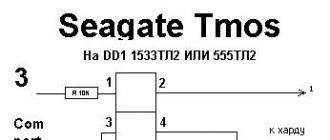So, the man came from a distant exotic country, where he gladly spent his only vacation in the year. The trip was full of various adventures and excursions. A lot of valuable and unique photographs were taken as memory.
Upon arrival, the question immediately arose: " Where to safely store photosso that the memory of the trip remains for many years? ”
Consider the standard storage locations for personal information, which are text files and personal photos.
Options for storing the main album and for backing up photos
1. Leave the photos on the camera's memory card

Since the main types of memory for cameras are now relatively inexpensive, the card can be removed from the device and put in a secluded corner, thus saving the photo. For subsequent shooting, you can buy a new memory. Thus, over time, a kind of archive-corner with a lot of flash cards of a certain format will be formed. It must be remembered that more high-speed memory cards for cameras are not cheap. For a comfortable video recording on the “zarkalka”, without hanging, you need a high-quality expensive card.
Dignity.
No need to spend time saving and transferring files to another media. It is advisable to create a duplicate archive for the most reliable storage.
Disadvantages.
The first and most important disadvantage: buying memory each time, one way or another, will lead to additional costs.
Second, memory cards sometimes become unreadable due to the use of various adapters and other devices. In any case, you need to find a place to store a backup archive.
2. Burn photos to DVD
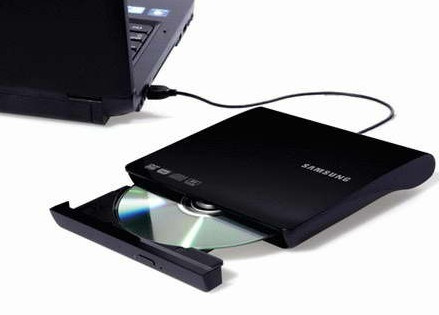
Good try;), but this method has limitations and very significant: the size of the space for recording single-sided single-layer DVD is 4.7 GB. If the size of the flash memory of your camera is much larger, this method is clearly not suitable as a backup location. It should be noted that the recording speed on DVD is rather low, if someone decides to burn 30-40 GB of information onto several discs in a row. You will have to sit at the computer all day.
Dignity.
Disadvantages.
Slow write speed. Suitable for storing only a portion of the information. And since the graphics take up a lot of memory, this technique is hardly the most successful for our purposes.
3. Record and store photos on an external USB drive

Large volume and high write speed, what could be better. Indeed, one of the best options can be called this method. Files are stored on hard drive external USB drive. At any time can be copied from the camera, transferred to any place, connected to a computer and viewed. Here are just hard drives, especially with frequent use can fail, thus losing the information that was recorded on them. and from a damaged USB drive, only the cost of recovery can completely discourage the desire to do so. External USB drives fail more often than the HDD of a computer or laptop due to constant movements, which can be a source of dynamic overload, leading to premature failure.
Dignity.
Fast write speed, mobility, large storage capacity. Relatively cheap storage space, considering the cost per gigabyte (1 GB) of information.
Disadvantages.
Low reliability of this data warehouse. Those. The case when the dignity, in this case, the mobility of the device, becomes a disadvantage, as it worsens the reliability index.
4. Storage on the hard disk of a desktop computer or laptop

Computer HDDs are fast and capacious, but, as noted earlier, they often fail quite often. Moreover, suddenness is typical in the full sense of the word - today you turn off the PC and everything is fine, but tomorrow it turns out that the computer hard drive is out of order and information can be recovered only with the help of special equipment for a lot of money.
In addition, to improve the reliability of data storage, it is better to do this on a stationary PC - there the hard drives, as a rule, work longer. There is a chance that files can be safely stored. long term. Then you can successfully copy, making backup copy, in the other place.
Therefore, if you plan to use the HDD of your computer or laptop under the archive, take care of the backup. For copies, you can choose any of the methods discussed in this article.
Dignity.
Lack of additional costs and waste of time on loading and storing files and data - quickly copied and forgot.
Disadvantages.
Low data storage reliability.
There is a high probability of inadvertently formatting a section with an archive of data with an independent, not professional one.
5. Using Cloud Storage

Cloud storage is one of the most convenient and reliable ways to store data. I will explain why.
The convenience of storing photos in this way is that by uploading files to the cloud, you can use them from anywhere. Came to friends or relatives without any drive, empty-handed, immediately opened their computer and showed all the saved photos. Conveniently? Highly.
Reliability is ensured by the continuous operation of the WEB servers, their constant duplication in the RAID, besides, I want to believe that all this electronics working in data centers is under constant supervision of professional system administrators.
Speed is not the strongest quality cloud storage, but the quality of the Internet is constantly growing, and the price is falling. Therefore, all is well.
The capacity available for one user without any additional payments ranges from 15 GB Google Disk to 100 GB Mail.ru cloud. And these are the most famous services offered by unlimited. free drives (there are such Chinese storages).
Dignity.
Free use.
High mobility due to access from anywhere in the world.
High reliability.
Disadvantages.
Possible breach of confidentiality.
The speed of work with the storage depends on the speed of the Internet.
6. USB flash drive or USB flash drive

Surely for many it is this method of data storage that came to mind first, in the article this method is in last place not because it is the worst or the best - the logic is different. I wanted to intrigue and encourage the reader to read the article to the end :) Sorry.
This method of data storage is quite promising, inexpensive and relatively reliable. It is promising and inexpensive because of the already low price, and, in dynamics, constantly decreasing with increasing volume. So, today (the end of 2014), on aliexpress.com you can purchase a 64 GB flash drive for less than $ 10. It must be remembered that the higher the price, the better the memory and the higher the write-read speed, as a rule. Reliability is determined by the conditions of use and the quality of the memory technology process - this is a floating indicator.
Thus, you can write files (create a duplicate archive) and put it in storage. Flash drives, as you know, are not sensitive to shocks, falls, temperature drops, they easily turn into a key ring and can be constantly with you. The only thing that needs to be mentioned is that if you insert a USB flash drive into a computer with a damaged or incorrectly connected USB connector, the USB flash drive controller may fail.
Dignity.
Low price with large amount of memory for data storage.
Relatively high reliability.
Mobility.
Disadvantages.
Easy to mess up.
Often there are defective specimens.
There are plenty of places where you can store data, although not so much - these are DVDs, flash drives, and hard drives. The reliability of the file storage has always been paramount. Today, there are many ways to protect yourself from the loss of information acquired over the years of overwork. Where is it best to store files so that you can restore them in the event of a storage device failure? Let's see.
The size of some files is far from small. For example, an amateur quality photos collects the archive. In this case, the required volume disk space very critical, because each snapshot is 15-60 MB. The value of each photo for a collector is beyond doubt, not to mention all the other important information.

Where is it better to store files - a problem for which you can offer several solutions. If we take as a basis the industrial conservation methods used in organizations such as financial institutions, then the scheme is approximately as follows.
Storage standards
None of physical media Information can not be considered absolutely reliable. Therefore, to ensure the safety of data, multiple backup files are resorted to on multiple media, both physical and virtual - cloud disks on the Internet.

The first step - necessarily organized backup and storing information in several ways. Critical computers work with raid arrays — at least two hard drivesworking as one. All information is duplicated, and when one of the disks fails, the second one starts to work. The emergency disk is replaced with the same, information is not lost.
The second step is the daily copying of important files in a special backup storage. The most important information, which is subject to long-term storage, is recorded in two copies on different media, including DVD.
Modern databases allow you to store any type of information in a distributed system - on different servers and even in different cities. Due to this algorithm, the integrity of information is ensured.

Where to store files to the ordinary user?
Let's return to our amateur photographer - where should he keep his photos, without worrying about the safety of his rather big archive? For domestic purposes, you can seriously hedge with multiple backups, made as per local computer, and on the Internet network resources.
In other words, as the proverb - reliable way Do not lose all the eggs - put them in several baskets.
Fortunately, cloud technologies are developing rapidly and there are already quite a few offers, even free ones. As such, we consider Google Disk, Mail.ru Cloude and Yandex Disk.
So, the system is sufficiently reliable backup for home use - on points.

Hard drives
The price of the issue is not so great. If for reliability use additional internal hard a disk for 1 terabyte and the same external media, then each will cost about $ 95. If you install it yourself, then it’s all just a cash cost, except for time.
It would be nice to organize the daily synchronization of working information and backup. If the task is to preserve and system informationthen you can not do without special programs for creating disk images. This image will also have to be stored on a separate carrier. Two copies are not bad, but I want more guarantees, so our way is to the clouds.
Cloud storage technology
What are the advantages of cloud technologies? Accessibility from any place where there is Internet, the volume - the one that is needed, taking into account the size of your wallet. Service software from the service provider includes encryption of both the traffic and the information itself. That is, access is organized by secure technology. In the "cloud" are stored copies of files from your computer.
Paid services are convenient, but not cheap - even after the price cut, 1 GB from Google costs $ 0.18 per month. For a terabyte, you get $ 180 - a rather expensive arithmetic.
Free cloud drives
As in all other cases, when working with free services there is a risk that everything will end tomorrow. However, while it works, we will use it. After all, such giants as Google, Mail.ru and Yandex are not going to risk their reputation at all. Consequently, it is hoped that these cloud drives will work for a long time.

Google disk
The Google Disk service gives 15 GB to a user who has mailbox on gmail, free. The advantage of Google is completely undeniable - the provision of the Google Docs document management system, fully functional package is 100% compatible with MSOffice.
There are also half a dozen applications, including an e-wallet, for payments through Visa, MasterCard, etc. Installing client software is not required. Contact with the disk is carried out through a Google account using a secure https protocol.

Yandex Disk
Yandex Disk is not so generous, free space will be "only" up to 10 GB.
To get all 10 GB, you need to use not only a mailbox, which provides only 3 GB.
To get another 3 GB, the prerequisite is to install a client program to maintain the disk.
The next step to get another 2 GB should be downloading files to disk.
If you also invite a friend to use cloud disk from Yandex, then you will be "presented" with another 2 GB.
Although less than Google, but rather high-speed service. A paid version with one terabyte will cost about $ 30 per year.

Mail.ru
A great offer from Mail.ru - here they give 100 GB immediately after installing the client program. After that, the Mail.ru Cloud disk appears among the devices of the system.
For those who followed the news, the Mail.ru service provided “free and forever” 1TB of cloud space in the period from 12/20/2014. on January 20, 2014 Who did not, he did not receive.
Chinese stores
There are also Chinese offers of free 36 terabytes - colleagues from habrahabr posted on their website with a link detailed instructions. The whole “bank of terabytes” can be obtained through a couple of manipulations - installing client software not only on a computer, but also on a smartphone with an iOS plus an Android device. But even if you install it only on a PC, you will get 10 TB for sure.
Preservation algorithm
First, we copy to the built-in additional hard disk.
The second is copying to an external hard drive.
Third, we copy space on Mail.ru Cloude.
Fourth - although it is enough of three, you can put the files to the Chinese.
Now, in the event of an accident on your computer, it is possible to recover by spending only time. Information will not be lost.
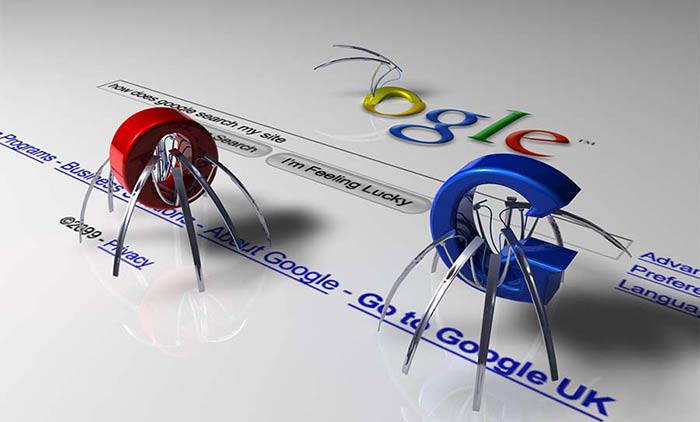
How and where to save important information is a matter of concern to both a businessman and a programmer, and regular user. Optical discs, external hard drives, cloud services or just flash drives - each method has its own advantages and disadvantages, which have been mentioned quite a lot. Therefore, we will not repeat, but we will ask you: which information you think is important? There are a lot of answers to this question, which we will try to systematize and, as a result, we will advise what and where to store.
Encryption and data backup spawned corporate networks, and therefore in this area a lot of solutions, both server and external. However, it is worth noting one pattern - whatever the modern technologies for business are not invented by developers, it’s still a leak and a loss of information is present. And all thanks to the notorious human factor, that is, disorderly attitude to the information itself. For example, leaving a laptop with a monthly report of the company at the airport or train station and storing passwords from corporate mail on the "stickers" of the desktop or in the "notebook" still contrive. Here even professional system administrators are powerless, but a person can avoid trouble at work himself by following three simple rules.
First rule
Do not store passwords and confidential files on. We do not want to cast a shadow on well-known developers, saying that, for example, Yandex Disk can be easily hacked. But it is easy to forget to move the slider and make the file public, that is, available for download by any user, or simply “light up” the password from the mail, which is sometimes similar to the cloud service password.
Rule two
Do not carry important data on a flash drive for too long. First, it can be lost, and sometimes even the factory utility of the gadget maker allows hacking into the password-protected one. Secondly, external drive susceptible to viruses, but home computer sometimes it is not always well protected from them, especially from cunning worms and Trojans, created specifically to steal information. Bringing an “infected” USB flash drive from home can put your company’s corporate network at serious risk. It is much easier to drop a report or schedule through corporate mail, whose server is protected from such hacker attacks.
Rule Three
If you have a bad memory for passwords, then you should not immediately resort to a piece of paper and a pen, but what's even worse is to keep them in the computer’s memory or on the Internet. You will probably think that it is best to download to a storage application that is password protected. No, they did not guess, because such programs on the contrary attract attention. Therefore, it is enough to choose or create a fictional contact in the phone’s address book and save the password in one of the numerous suggested lines, for example, in the “place of work”. You can go further, but this is already from the field of spy movies, although of course it is easier to train the memory at work, without authorizing automatically, but by entering the password yourself. As a rule, even the most difficult combinations after several days of regular introduction are imprinted in the memory tightly.
At home, the situation is completely different, here the most important thing is to determine what you want to perpetuate in electronic memory. If you have collected an invaluable collection of movies and music, and “burning” for her a hundred pigs does not smile at all to you, then there are two ways for you.
External hard drive
The market offers a huge selection of such devices, but they are of two main types. There are storages based on an ordinary 2.5-inch hard disk with a capacity of usually up to 4 TB, and there are drives based on flash technology that have a more modest volume and a higher price.

Both solutions are great for media storage, but in the first case HDD drive more suitable for home, in the second case - for those who prefer to carry an external hard drive with them. Why? It's simple, you should properly drop a normal HDD on the asphalt, as it fails. It is possible to recover data, but it does not always pay off, especially in the case of movies, since it is cheaper to download them again now. Here the flash drive can “survive” in this case, since it is absolutely not harmed by jolting, because there are no moving parts in it.
Cloud service
You can choose absolutely any: "Yandex Disk", Google drive, a cloud from Microsoft or something else. It all depends on the available memory and the price for extra space. The main advantage is obvious - all your data is available on all devices and everywhere where there is an Internet network. In addition, you can make files public for viewing, as well as share links for downloading with your friends. Very convenient and if you recalculate the cost external drive on the cost of the occupied volume in cloud servicethen it turns out quite comparable with the first method.
Optical disk
Now let's talk about home videos and photos. Anyone cherishes such things, especially if he wants to remember the past in old age. There are many opinions on this issue, among which cloud technologies disappear, as the times change and the fate of the server of the selected provider may be different, and the physical presence of the data warehouse is still reassuring. But which one to choose? quality will come to the rescue optical disk, since the coating is cheaper in a few years just showered. A flash drive is also suitable, which can only be damaged by moisture (although we know cases when flash drives worked even after machine washing in a pants pocket) and strong magnetic fields. As for the photo, you can simply print it and store it in the old-fashioned way.
Where to look for this file? Where did I save an important document a month ago? Why do I see the third copy of these files? There is no hard disk space, but I cannot understand how much space my files occupy!
From time to time I come across such questions or I ask similar ones myself when I do audit of the data on the clients' computers and see in what chaos they store their files.
It is important for me to store files in a convenient structure so as not to waste too much time when working with information. I attribute this process to proactive actions affecting personal effectiveness.
In my article, I will share with you several rules and techniques for creating a structure for storing files and how I myself store files on my computer.
Couple of words as well why do we need a structure for storing files
The structure convenient for you will give you:
- Convenient and faster search for information;
- Understanding the amount of data that is valuable to you;
- Reduced backup costs (time and / or money);
- Convenience when backing up;
- The ability to be easily explained when necessary to relatives or colleagues “what-where” is located.
Usually, after restoring order, the number of stored files and their cumulative volume decrease, since there are duplicates and different versions of files, as well as accidentally forgotten or unnecessary files that only take up space on the disk are deleted.
First of all, the source data: the folder "My Documents", inside which there are all the files, or (more often and worse) many folders with different names and purposes in different places hard drive. This is the reason for the questions I mentioned at the beginning of this article.
I share the stored files (data) by purpose and store them in several folders:
- Music
- Films
- Photo
- Video
This is how it looks in reality:
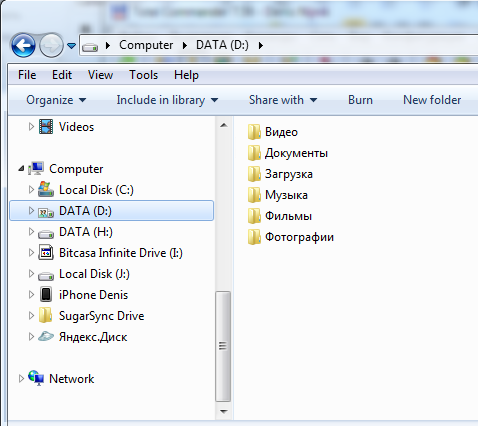
Details on the appointment of folders and clarification to them in the table below:
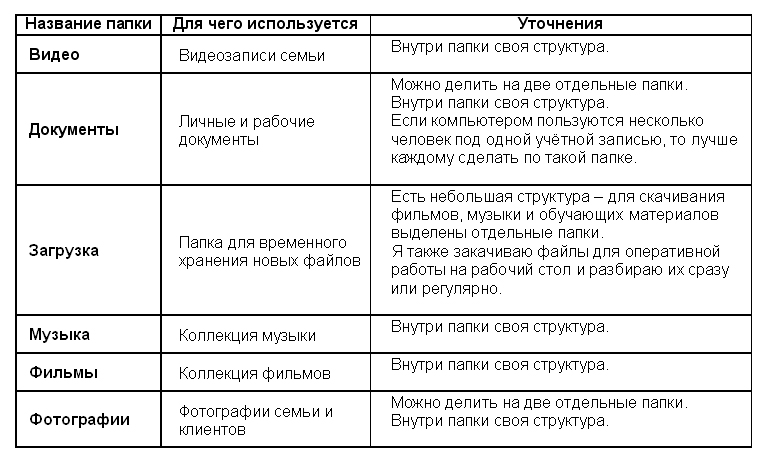
You can use convenient folder names for you and, if necessary, change the structure of the structure.
How to clean up your computer or five steps to order
Are you ready to clean up your files? Fine! You just have to take five steps. Make sure that you can spend a couple of hours on these steps to sit down and do it once and for all, and not stretch them for days, weeks, months, and not do it at all.
Ready? Go:
- Create a convenient structure for storing files. It is better to do this not on the “C” drive, but on the “D” drive, if you have one and there is enough space.
- All files that can be quickly decomposed (in less than one hour) - decompose according to your new structure.
- All that you will see exactly in the near future (no more than one week), move to the "Downloads" folder.
- Transfer the remaining files to the folder created for this “! Archive” (it will be the topmost one on your list *). If you need something from this folder, then find it and transfer it to the new structure and work with the files already there!
- Keep your structure (folders) in order using the rules below.
* To always have the folder you need at the top of the list, use special characters, such as "!", "#", "$", Before the folder name and it will automatically move up. I myself use only an exclamation mark, this is enough for me and does not interfere with reading the folder name.
Rules for maintaining structure for storing files in order
1. Assess the need to store the file you are downloading in your structure. Ask yourself questions:
- will the file be useful to me?
- what will I keep this file for?
- do I already have this downloaded file or another version of this file?
- can I download it again if necessary?
3. Disassemble the “Download” folder once a week and delete all unnecessary. In general, do not accumulate “useful” files that you have not used for years - keep them in the right place or periodically delete them.
To maintain order in your data storage structure, you can configure it so that you can save files only inside the Documents, Photos, Films folders, etc. In my example, nothing can be stored in the root of the “DATA” disk (“D” disk). If you wish, you can create the same settings inside the structure folders.
This approach is often used in companies where several employees have access to one computer and work with the same data. These constraints force the structure to remain unchanged and insure it against accidental change.
Implementation will require little knowledge of access control by using accounts and controlling access to files and folders.
As an example, I will consider the most common situation when you work in Windows OS with administrator rights (you have rights to change the operating system and access to files, and your account is in the "Administrators" group).
First, we create the folder structure you need on a local disk, in my example below it is an “O” disk.
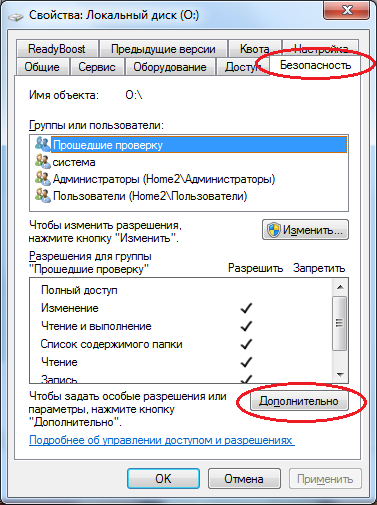
A new window opens in front of you, where we boldly click the "Change Permissions ..." button, agreeing to the operating system's request to make changes:
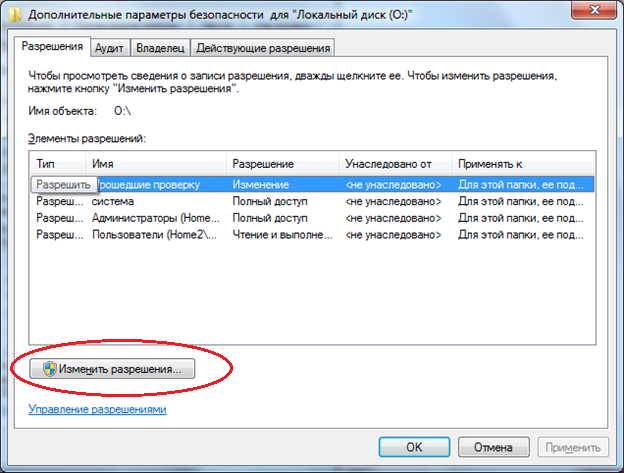
Select the “Administrators” group from the list and click the “Change” button:
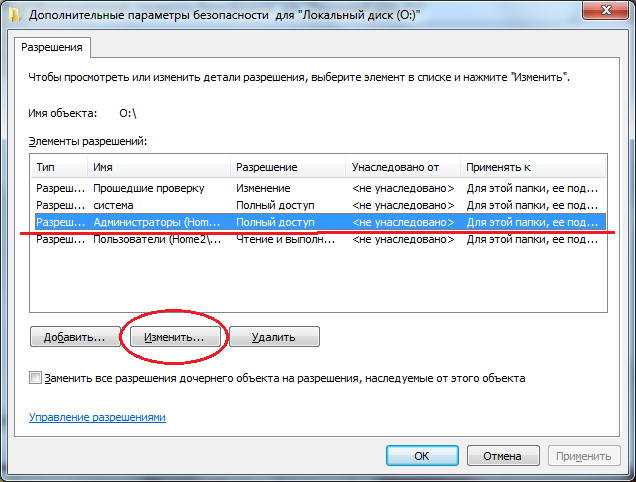
Now we need to be careful, in our hands control access to files and folders.
- In the "Apply" area, select the "only for this folder" option (so that we can still save files and folders inside the folders we have already created):
- Remove the checkboxes from the “Allow” column and put them in the “Deny” column for the two permissions “Creating files / writing data” and “Creating folders / recording data”.
- Press the "OK" button
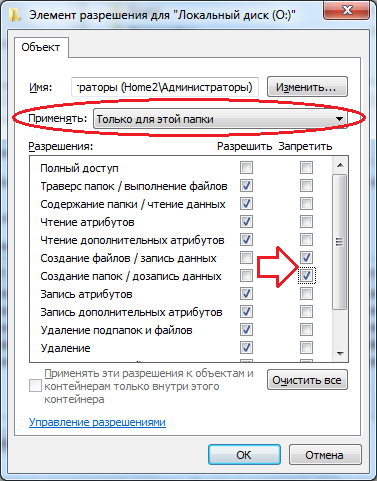
The operating system will warn us that permission denial elements have the highest priority for controlling file access. We confirm the execution by clicking “OK” again.
We close the windows by pressing the “OK” button again and check the result. Everything!
What if you need to restructure later? You follow the scheme above to the section " Extra options security for local drive (X) "and delete the type of the item" Ban "(in the list is the leftmost column).
If you are not sure what to do, do it with a more experienced colleague. You can practice on flash drives with file system NTFS.
Several friends and acquaintances recently asked the same question - Where to store the accumulated files?
On the computer is unsafe, because at any time can fail hDD or any virus like Penetrator will destroy all documents, photos, movies, music, etc.
Previously, I, like smart books, advised that from time to time all documents should be copied onto CD or DVD discs and stored “in a dry, cool place”.
But, already several times there were cases when the disc stored in the closet for some reason refused to be read. Thank God, there was nothing particularly valuable there.
Usually it saves the fact that I make several copies. On a flash drive, on a portable USB drive and somewhere else on the hard drive. But the information is accumulated in such quantities that there are not enough flash drives.
Let's try to answer a few questions:
What to store?
- how to store?
- where to store?
What to store.
Everything can not be stored and not necessary. If you have downloaded some music, films, etc. from the Internet, it is not necessary to keep all this for years. Want - rewrite the discs. Even if the disc is no longer readable, it is always possible to rock everything again from the Internet.
There are unrecoverable things: photos of loved ones, written poems, dissertations and other documents. Those. what is created by you personally. If your labors are gone - no one but you will recover them.
My friends had a case when the computer broke down just before the defense of the thesis. It's good that they managed to print it out and managed to scan it. But I had to sweat a lot. Even some friends in a small factory stole a computer on which they stored the programs they created for CNC machines. The backup was stored on a nearby computer, but it was also stolen. They bought new computers, but the work of several years was gone.
How to store
In order to make backup copies more convenient, it is best to store all documents or photos in separate folders in the root partition of the disk. For example: c: \\ Documents, c: \\ Photo.
Many create a folder for documents on the Worker. windows desktop . This is not very good, because this folder is tied to account a particular user, is somewhere deep in the subfolders C: \\ Documents and Settings \\ Vasya \\ Desktop \\ .... In case of accidental deletion of a folder or documents, it is easier to restore files from a folder that is located in the root of the disk.
If the hard disk is divided into several partitions (C: \\, D: \\), then the backup is best stored on the second partition. If the virus hurts operating system, then when reinstalling it, you may need to format system disk and all files on the C: \\ drive will be destroyed.
I usually on the D: \\ drive make the D: \\ Backup folder and copy the archive with copies of the documents there.
I recommend archiver to create archives. WinRAR (http://download.chip.eu/ru/WinRAR_39267.h tml). But if you are used to some kind of ARJ or WinZip, you can also archive these programs.
If your especially valuable documents and photos are stored in several separate folders, you can make batch file to archive all documents and photos, bring the icon for this file to the desktop and from time to time give the archiving command. Or set up a system for automatic archiving, for example, once a week.
Where to store
Flash drives
Now there is an opportunity not very expensive to buy a large USB flash drive or a portable USB drive. For example, a 16 GB flash drive costs about 1,000 rubles, and a 500 GB USB drive is slightly more expensive than 2,000 rubles. Prices can be specified in the nearest computer store or on the website Nix .ru (http://www.nix.ru/price/price.html).
It is easy to transfer the archive with documents to a USB flash drive or USB drive. We will not describe this procedure.
Note that when connecting to an infected computer information from a flash drive orUSB drive can be destroyed.
Pigs
More reliable, but less user-friendly is the storage of archives on CD or DVD discs. To record the archive you have to install a special program for recording discs (Nero, ...).
You can choose one of the programs here: http://download.chip.eu/en/Burning-Softw are_7685.html.
If you have Windows 7 installed on your computer, then older versions of Nero will not work.
I recommend the program CDBurnerXP http://download.chip.eu/en/CDBurnerXP-Pr o_95440.html
The advantage of this method of storing files is that it is almost impossible for viruses to spoil information on the disc, even if you insert it into the computer's drive.
For reliability especially valuable archives can be stored on several blanks.
One non-rewritable DVD disc costs about 20 rubles, rewritable - 30-30 rubles.
But rewritable discs are also not eternal . After 5-6 rewrites, they stop reading. Sometimes it's easier to buy a cheaper, non-rewritable disc, write the archive and put it away for storage.
the Internet
Recently, the Internet has become fast and affordable and there is access to it in almost every home.
Internet services that allow you to store your documents and photos somewhere on the server began to develop.
The most common and well-known is the site services. Google . It allows you to store photos in Picasa web albums, and documents in the Google Docs service. I will try to write more about these services next time.
Picasa albums can be made open to other users or closed. For the convenience of working on the site there is a special program that will make it easier for you to upload a large number of photos to your Picasa web album.
2. install client program
After that, you will have a folder on your computer C: \\ Documents and Settings \\ Vasya \\ My Documents \\ My Dropbox to which you just need to copy your archive or file.
In a few minutes (depending on the size of the archive or document) a copy of the document will appear on the Internet on your personal resource. You can access your file at any time from any computer and even from your smartphone.
If you copy a file or document to the "Public" subfolder, then you can share the file with your friends or place a link to your file on LiveJournal or on the website. To do this, click the right mouse button on the file, the link to which you want to give to your friends, and click on the menu item "Copy public link". A link will be copied to the clipboard, which you can already send by letter or blog. For example: http://dl.dropbox.com/u/16346789/drop2.j pg
Thus, you always have a free "virtual flash drive" on the Internet with a size of at least 2 GB. For the main of your documents is enough.
If you have access to the Internet at work and the DropBox client is installed, in order to continue working with the document at home, there is no need to copy the file to a USB flash drive and carry it home. You can simply save the document in the DropBox folder, and at home open it from the same folder.
As in Windows, deleted files in the DropBox folder are deleted to the recycle bin and can be restored if necessary.
Learn more about how to install and use DropBox in this video:
UPD : Sync with Dropbox photos on Android