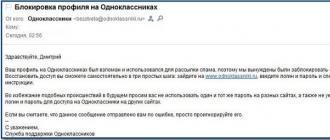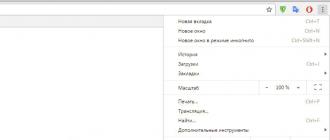According to IBM's latest blog post, people and even entire businesses spend less and less money on expensive storage equipment.
Instead, they place files and applications on cloud storageoh.
Many users are faced with the problem of choosing this cloud storage. So, you should take care of choosing a service provider who offers the maximum amount of space, low cost and high level of protection for your data.
Here is my review of the top five cloud storage in 2017. Each of them offers a trial free period, that is, you can try to use the system on a free of charge basis before giving your money for services.
The “old-timer” of the cloud storage Dropbox offers a rather miserable 2 GB of space, which can be increased for free up to 16 GB by linking your Dropbox to social networks and inviting friends to join the service.
Dropbox Business allows users to work together and also gives each person unlimited space, access to which can be obtained through a personal account on Dropbox. The system also offers advanced features for file recovery and version control.
- Price: free 2 GB, 1 TB for $ 9.99 per month
Google drive - This is the choice of owners of Android devices, since this system is already integrated into the OS, but users of other platforms can also use it. You can store high resolution photos on your mobile phone with the Google Photos app, and use Google’s own office suite (now known as G Suite).
Disadvantages: the web interface is not very user-friendly, although users of Windows and Mac-based devices can download a special application that will simplify work with the cloud.
- Price: 15 GB free, 100 GB for $ 1.99 per month, 1 TB for $ 9.99 per month.
Mega
With insanely generous conditions and simple interface Mega is one of the "heavyweights" in the cloud storage. Thus, the system offers a convenient mobile application that allows you to upload files and photos, as well as synchronization clients with desktop devices.
Mega claims that all data stored in the cloud is first encrypted on your device, and then sent to the company's server.
- Price: 50 GB free, 200 GB for € 4.99 per month
Onedrive (previously SkyDrive) integrates into Windows 10 Explorer. You will not have to download an additional application - it is already installed by default, which will certainly appeal to those who have already installed the latest Microsoft operating system on their device.
Microsoft’s Photos application can also use Onedrive to sync photos between all your devices. So, the system offers applications for
The era of disks and floppy disks has ended. Physical flash drives are dying. The new trend in the storage of user data is gradually becoming cloud storage. And although the basic idea is the same for everyone, the functionality and approach are significantly different.
Today, there are more than 50 companies in the world that are ready to give everyone a “place in the clouds”. But how to choose the only one that can satisfy even the most sophisticated needs at the highest level? You need to proceed solely from your own tasks, but our today's review will help you choose the appropriate service for these tasks.
Storage Overview
Usually, such reviews come down to who has more free GB, but this is stupid and not very professional. Not everyone stores terabytes of data, just as not everyone wants to encrypt them. Therefore, I will try to move away from the age-old tradition of the unfortunate observers and give more detailed information, both about the services themselves and about the additional features that they provide.
Dropbox
Cloud service Dropbox is a favorite in the world of modern cloud technologies. Reliable and easy, does not require specific knowledge to customize.
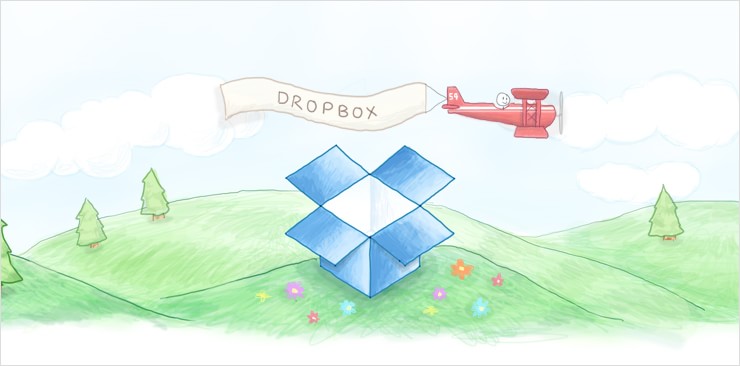
Moderately secure, perfect for sharing files and documents. Only 2 GB is available for free, which can be expanded up to 1 TB for $ 99 per year. Files are accessed from the Windows, Linux (Ubuntu, Debian, Fedora) platforms, Mac OS, Android, iOS, Kindle Fire, and BlackBerry.
Main characteristics
- Is free: 2 GB
- Free extension: up to 28 GB
- For a fee: 1 TB
- Price: $ 10 / month
- Platforms: Windows, Linux, Mac OS, Android, iOS, Kindle Fire, BlackBerry
- Not
- Encryption: Secure Sockets Layer (SSL) and 256-bit AES
- Additional services: not
Mega
Mega Cloud Service is lightweight, convenient and ultra-secure, using continuous cryptographic data encryption to provide online services.

As part of a free account, you can use 50 GB of free space, which is easy to increase to 500 GB (99 euro / year), 2TB (199 euro / year), or 4 TB (299 euro / year). In addition to popular platforms, Windows, Mac OS, Linux, iOS, Android, Windows phone and Blackberry, account access is possible through special plug-ins for Chrome and Firefox
- Is free: 50 GB
- Free extension: not
- For a fee: up to 4 TB
- Price: from 99 € / year
- Platforms: Windows, Linux, Mac OS, Android, iOS, Windows Phone, BlackBerry, as well as Chrome and Firefox plugins
- Restriction on downloading a single file: not
- Encryption: 256-bit AES
- Additional services: Browser, Email and Chat
By the way, Mega is in the top ten best services for beginner web designers according to Onjee. You can view the rest of the tools here.
Google Drive
The Google Drive cloud service is part of a huge ecosystem of a good corporation. Registration is not required if you are an active Gmail, Youtube, or Google+ user.
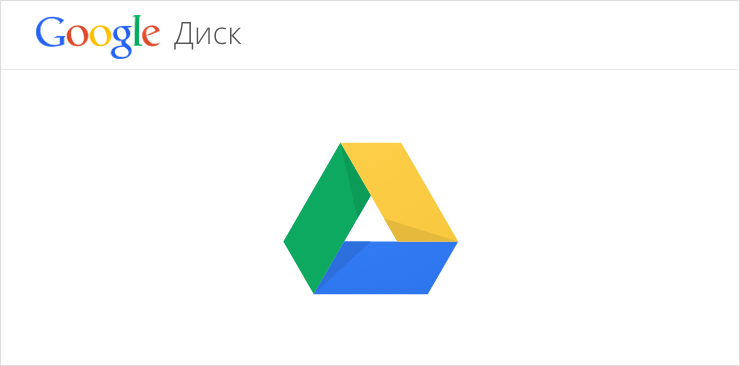
A huge advantage of the service is tight integration with a set of office google apps Docs that have become an excellent alternative for many Microsoft Office. A free account implies 15 GB of free space with the possibility of a paid expansion of up to 30 TB. In addition to the web interface, applications for Windows, Mac OS, Android and iOS platforms are available for download.
- Is free: 15 GB
- Free extension: not
- For a fee: up to 30 TB
- Price: from 2 $ / month
- Platforms: Windows, Mac OS, Android, iOS
- Restriction on downloading a single file: 5 TB
- Encryption: 128-bit AES
- Additional services: All Google services
Yandex.Disk
The Yandex.Disk cloud service is a great alternative to Google Drive, although without the possibility of using its office applications. But the disk comes with a great photo editor and tight integration with social networks.
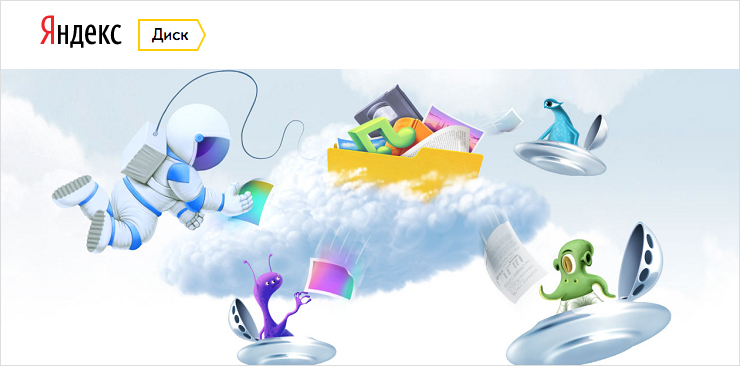
For free use, 10 GB is allocated, with the possibility of expansion up to 1 TB for 900 rubles / month. A web interface and several applications for Windows, Linux, Mac OS, Android, iOS and Windows Phone are available for working with the disk.
- Is free: 10 GB
- Free extension: up to 20 GB
- For a fee: up to 1 TB
- Price: from 30 rubles / month
- Platforms:
- Restriction on downloading a single file: 10 GB
- Encryption: According to some, no
- Additional services: Photo editor
Mail.Ru cloud service is a common file storage, with a wet attempt to mow under Google Drive. It makes sense to use only if you have access to other Mail services.

After the scandal with exclusive rights to downloadable content, I would be afraid to use the Cloud to store important and confidential data. Nevertheless, if you think about it, there is a worthy use for free 25 GB.
- Is free: 25 GB
- Free extension: Not
- For a fee: up to 1 TB
- Price: from 99 rubles / month
- Platforms: Windows, Linux, Mac OS, Android, iOS, Windows Phone
- Restriction on downloading a single file: from 2 GB
- Encryption: Not
- Additional services: Documents
Cloud service OneDrive - the brainchild of Microsoft, looks very much like Dropbox, which is closely integrated into the operating system. windows system 8+.

Microsoft is building its own ecosystem, so an account in any service of this company is enough to start using OneDrive, including an Xbox Live account. Free users can download files within 15 GB, while the owners of Office 365 framework is not limited. It is possible to expand a free account up to 1 TB for 200 rubles / month. Account access is provided through the Windows, Windows Phone, Mac OS, Android, iOS and Xbox platforms.
- Is free: 15 GB
- Free extension: Not
- For a fee: up to 1 TB
- Price: from 72 rubles / month
- Platforms: Windows, Windows Phone, Mac OS, Android, iOS, Xbox
- Restriction on downloading a single file: from 10 GB
- Encryption: Perfect Forward Secrecy (PFS)
- Additional services: Office 365
Finally
I want to note that this review of cloud storage does not imply the choice of one of them. It is much more expedient to use several services in the aggregate. For example: Mega for backup, Drive for documents and spreadsheets, and Dropbox for more corporate purposes. But which chain of services to choose is up to you.
MAIN CHOICE | Overview - Where to store files online?The choice of online file storage is similar to choosing a bank in real life. Having given my money to the obscure dubious "Kukareku-Bank", it is likely that you will no longer see the office that the bank rented, or the money. Therefore it is worth choosing projects with a good reputation!
Beginners should be reminded that cloud data storage require user email. Get yourself a free box on any popular site.
∴ Free Cloud Storage Services (June 2017)
======================================== ============
♦ Microsoft OneDrive
https://onedrive.live.com/
The deal: 5GB of free cloud storage
Previously known as SkyDrive, Onedrive is online storage from Microsoft. After free registration you get 5 GB free space on server.
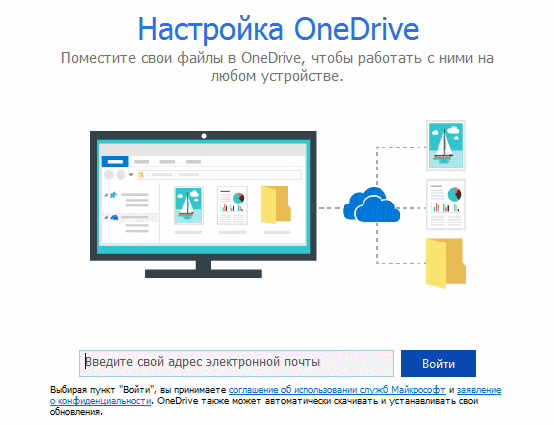
Download for Windows application OneDriveSetup.exe (19 MB), you can use the synchronization and folder sharing services for several people.
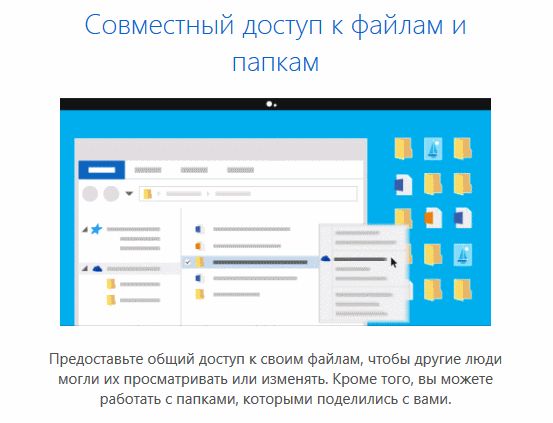
Onedrive - Internet storage, to which you will have access from anywhere. You can easily save office documents and other files in the cloud and open them on any device.
Via Onedrive you can share documents, photos and other files without sending bulky attachments by e-mail. Also with files Onedrive easy to work in Windows and on the computer Mac.
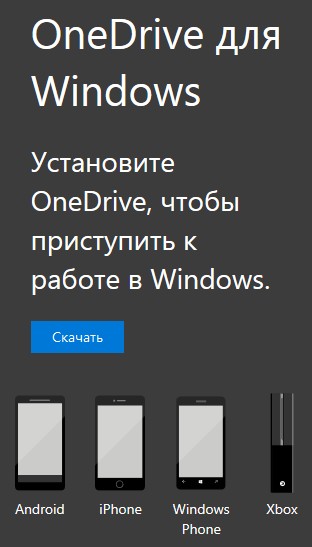
Use Onedrive on your phone or tablet to work with files on the go. Available for iOS, Android and Windows phone.
♦ Box
https://box.com/
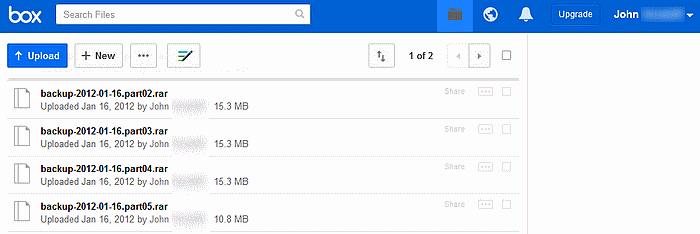
A veteran among file hosting sites, on the market for over 10 years. A decent offer of ten free gigabytes is not complete without a disgusting fly in the ointment: you cannot upload a file weighing more than 250 MB.
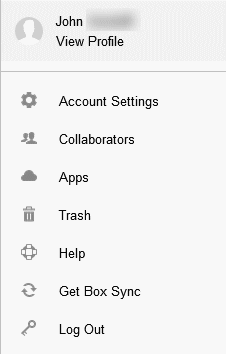
What is interesting Box.com? A successful marketing name and draconian file upload conditions give confidence in the solid future of this project. Bend him not give. Files can be stored here safely, without fear of the untimely death of the service.
♦ Mediafire
https://www.mediafire.com/
The deal: 10GB of free cloud storage
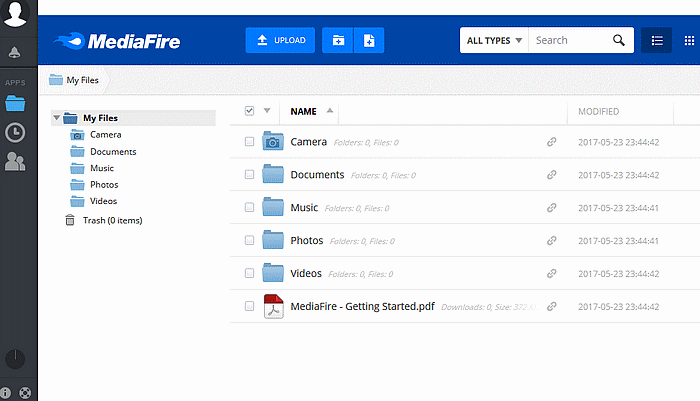
The average upload and download speed, in a word, is the workhorse. Main course - 10 free gigabytes - work out honestly. Sharing the desired file with one mouse click. There is an application for iOS and Android.
Free version Mediafire allows you to load files weighing only up to 4 GB.
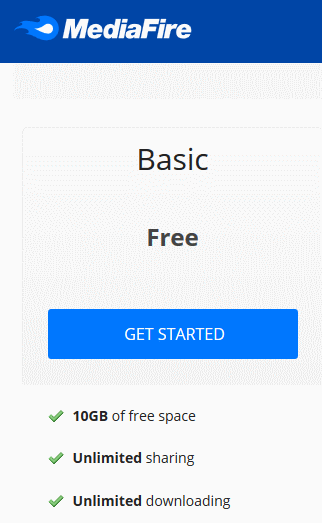
From the side of the one who pumps, not everything is so rosy. On one of the forums posted a binder of the journal as a link to a folder Mediafire. I could not find a way to download the entire folder: the site requires Upgrade (hint of money - switch to a premium account). You download one file at a time and curse everything in the world, struggling with frantic advertising windows (a little easier life for a plugin Adblock in the browser).
♦ Gavitex
https://gavitex.com/
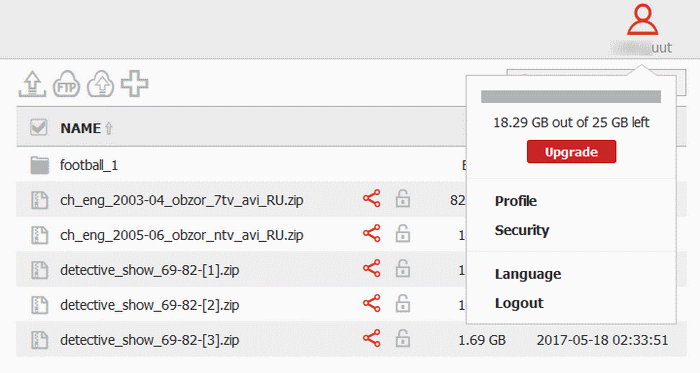
Free cloud service makes an ambiguous impression. It would seem that having logged in on the site, I successfully uploaded 15 GB of my files to the virtual storage, but firstly the process was very slow, and secondly - the current status of the fill was not displayed. The user is forced to "wait for the weather by the sea" in thought, and not hung? Gavitex offers to download the application - for Windows, Mac, iOs, Android. Maybe everything is different here? Alas, it is difficult to verify - the downloaded installer refused to connect to the server: "error".

However, 25 free gigabytes - a pretty pleasant thing. Serious argument Gaviteksa! Pleased convenient function generate public links: clicking on the stylized "corner" near the desired file, the menu is called Download links. Everything is clear and simple.
I became interested in that open lock near the files? After pressing the lock is closed and the inscription appears: Protect file. Well, let's take a word that the file is protected.
If you correct children's mistakes, the main problem of the little-known Gavitex will remain in the brand itself. Are you sure that Gavitex will exist in 2–3 years? I'm not at all sure. For storage of valuable files - personal photo and video archives, documents - the service is not suitable, only as a "alternate aerodrome".
♦ pCloud
https://www.pcloud.com/ru/
The deal: 10GB of free cloud storage

This cloud storage service works like this: download desktop app pCloud_Windows_3.5.6.exe (8 MB), install, run. pCloud drive creates a virtual partition that Windows refers to Removable media devicesi.e. recognizes as a normal flash drive.
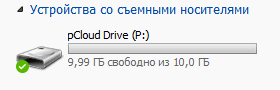
It is so convenient to use this inconspicuous application that it is impossible to refrain from admiration. AT Windows 7 64-bit it eats from 18 to 135 MB random access memory. It can also be installed on Mac and Linuxplus mobile app for iOS / Android devices.
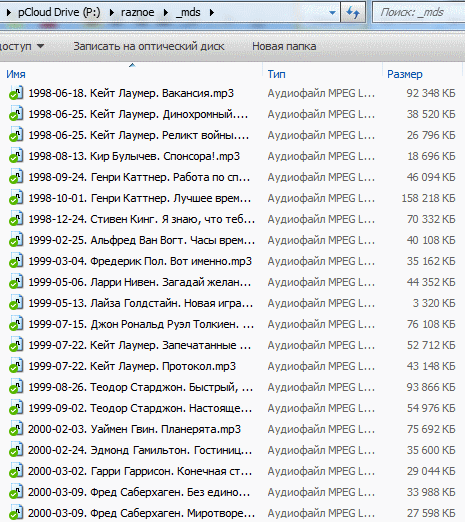
Working with files is the same as with everyday computer use. With high speed Internet, you can forget that the flash drive is not simple, but virtual. Section "P" now all the time in Windows and, of course, does not disappear anywhere and does not require connection the next time you start the computer. You can work with him even in Total commander
, but it must be admitted that ordinary windows turn out to be more informative. Windows.
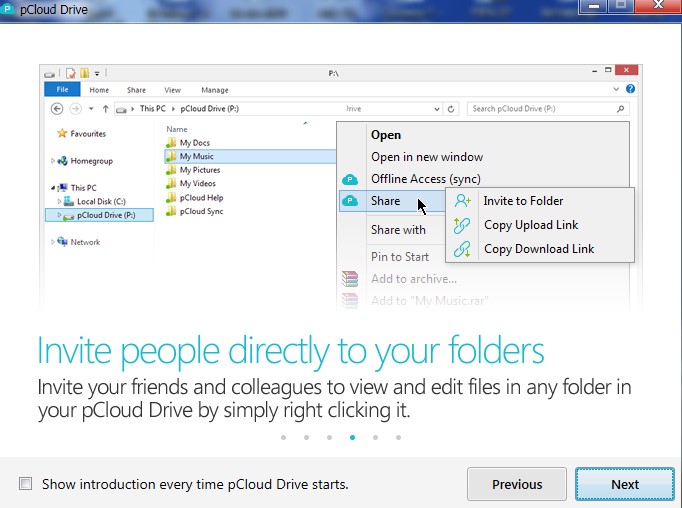
In the desktop application (launched by a shortcut on the desktop) there are also tabs Sync and Sharesresponsible for the so-called. folder synchronization and public links to your files, respectively.
Logging in to the site pCloud, find a typical web interface: in the section Browse your folders (i.e. you can upload files here too), section Basket, wherein deleted files free account stored 24 hours. If there is not enough space in the cloud, you can switch to a premium account.
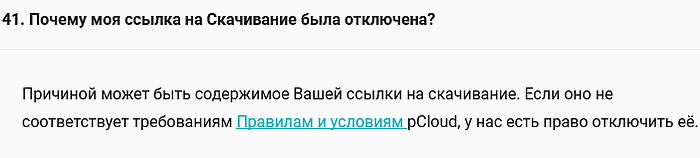
rules pCloud they say that if the account is not active for more than 1 year, it is closed and the files are permanently deleted.
♦ Syncplicity
https://www.syncplicity.com/
The deal: 10GB of free cloud storage
![]()
Many of our contestants have a function. sync ("backup", "mirrors", "backup"), but there are also specialized Internet services. Their main task is not to save space on your hard drive, but to duplicate folders selected by the user to the server.
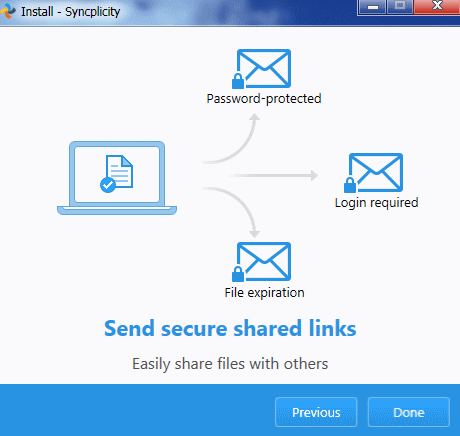
Thus, valuable files are stored in two places at once: in your computer and in the cloud, which ensures their safe preservation.
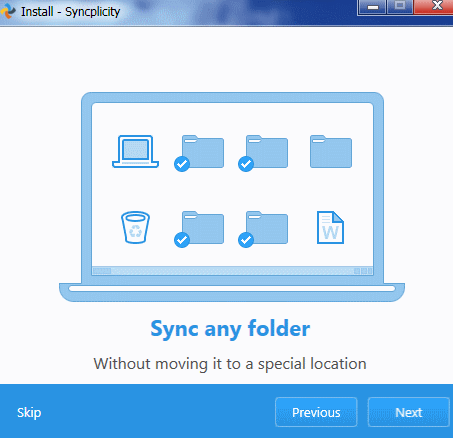
These services include a wonderful Syncplicity. Download client Syncplicity_Setup.exe (8 MB) and installing it, we get a handy tray icon (in the lower right corner of the screen). By default, the service allocates a folder to My computer / Favorites / Syncplicity - everything that is thrown there is duplicated in the online cloud.
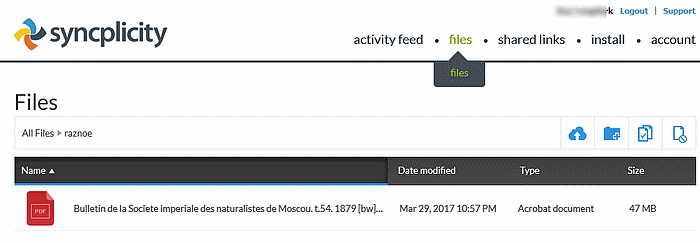
I recently did a service iDrive - also a curious good-quality project, whose specialization is backup.
♦ hubiC
https://hubic.com/
The deal: 25GB of free cloud storage
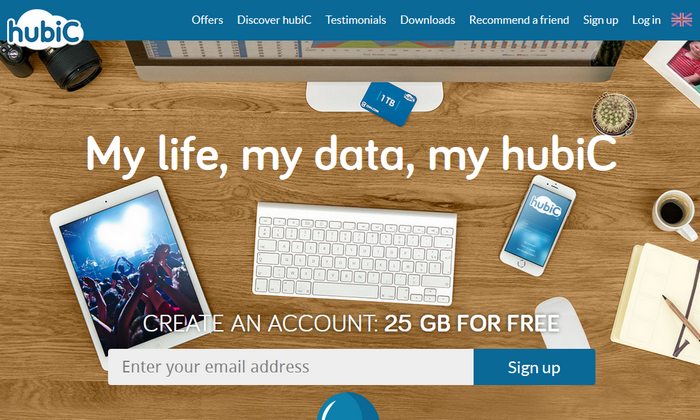
"25 GB on the road is not lying!" - I said to myself and rushed to create a free account on hubiC. Managing files and folders is very simple, you can hardly get lost in elementary English phrases "Download - Other Actions - New Folder - Add Files" ("Download - More Actions - New Folder - Add Files").
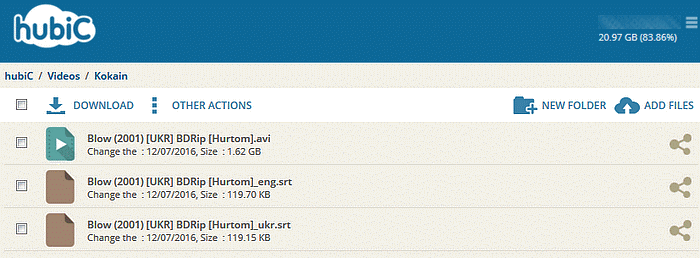
To create a public link, click the "corner" near the desired file. By decision of the creators hubiC Link lifetime limited to maximum 30 days.
The fill rate in the file storage is quite average, in any case there are not enough stars from the sky.
hubiC - calm, restrained, deadpan web portal with great offer 25 free gigabytes virtual space. Deservedly falls into the top ten best cloud data storage.
♦ Ulozto
https://ulozto.net/
The deal: unlimited space (free)
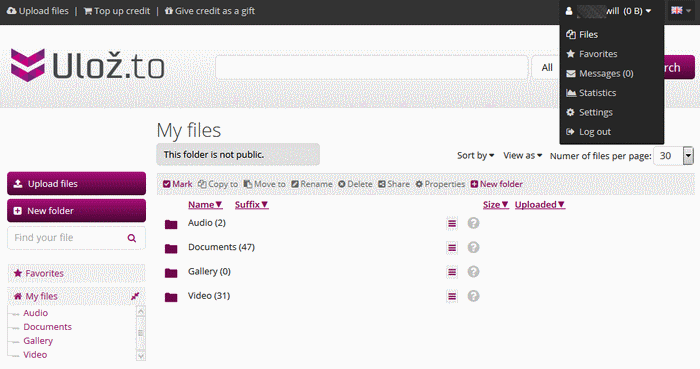
Unusual member of our review. At first sight, Ulozto similar to the typical commercial file sharing. Soon you notice pleasant things: after free registration A paid account is not forcibly imposed, the upload speed is above average, the download speed is acceptable, and finally the most attractive is unlimited space for your files, including large ones (3 GB video is uploaded without problems). This stunning "trick" that highlights Ulozto from the gray mass of exchangers, makes pay close attention to it.
Files can be divided into private and public. Marked as private (For me only), files will not be displayed in general search web portal.
As far as secure storage files on Ulozto? Accurate information could not be found, but it implies "eternal storage." My files have been on the server for half a year already, no threats and warnings from Ulozto does not arrive.
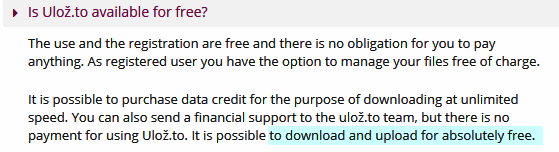
Unlimited space for files is a challenging and ambitious task for the company that created Ulozto. At the address in Facebook it can be seen that it has Czech roots.
More recently, the word "cloud" meant a well-known natural phenomenon, and only a few of the advanced users used this online service. Today, to surprise someone this technology is unlikely to turn out. Where did this service come from, its pros and cons, and which are the best for today - I’ll tell you now.
History of creation. No one knows how true this is or just another romantic PR move, but when creating the first cloud service, we should be grateful to the Dropbox developer, who, on a business trip, forgot the flash drive at home. Thus, the idea of the first cloud arose, without which it is now difficult to imagine our life and work. After a time, the idea was decided to embody all the leading companies including Google and Microsoft. And ten years later, this is a separate and seriously developed area in the IT industry.
Pros and cons of cloud services
The service is extremely convenient and firmly entered our life. It allows you to store files deleted, and I am not afraid to lose them if your computer breaks down. The ability to use programs without installing them on a laptop allows you to unload the power of my computer. But let's look at all this in more detail.
Pros:
Protection of information from loss. This is probably the main reason for the popularity of the cloud. PCs and laptops are not always reliable, and I don’t really want to lose a photo archive or important information.
Availability. Today, the cloud can be accessed from any device, with the presence of the Internet.
24/7 access to important information. Any person who is associated with the work with the documentation will understand me one hundred percent. Sending the necessary report from anywhere directly from the phone eliminates many problems.
Compatible with any operating system. I no longer depend on the version of the operating system, additional programs etc. Any computer and browser is enough.
PC load is reduced. Many programs are already processed on a remote server.
Convenience of work as a group. The Internet will always be available. latest version document, and I can adjust the access level for each employee.
Free service for working with documentation. A vivid example, Google Docs, allows me to calmly work with text files and not be afraid of compatibility issues.
The ability to use cloud servers to host sites on them.
Minuses.
There is a constant online presence, but when you consider that today almost every person has Internet in a mobile phone, this is a small problem.
Reduced speed due to weak data link.
Free solutions can not always replace the paid equivalent.
Security. I think if the information is extremely important for a financial or confidential reason, then there are other solutions for this.
Top 5 best cloud services
Today it is difficult for me to choose the best cloud services, their number is huge, and each of them is trying to get ahead. Consider the main ones that are famous for reliability and quality.
We get 15 Gb for free. (changes and promotions are possible)
Expansion for a fee of up to 30 TB
Storage of 30 types of different files
The application works with text files, presentations and tables.
Work on one documents is possible for several people.
The client works with almost all operating systems and gadgets.
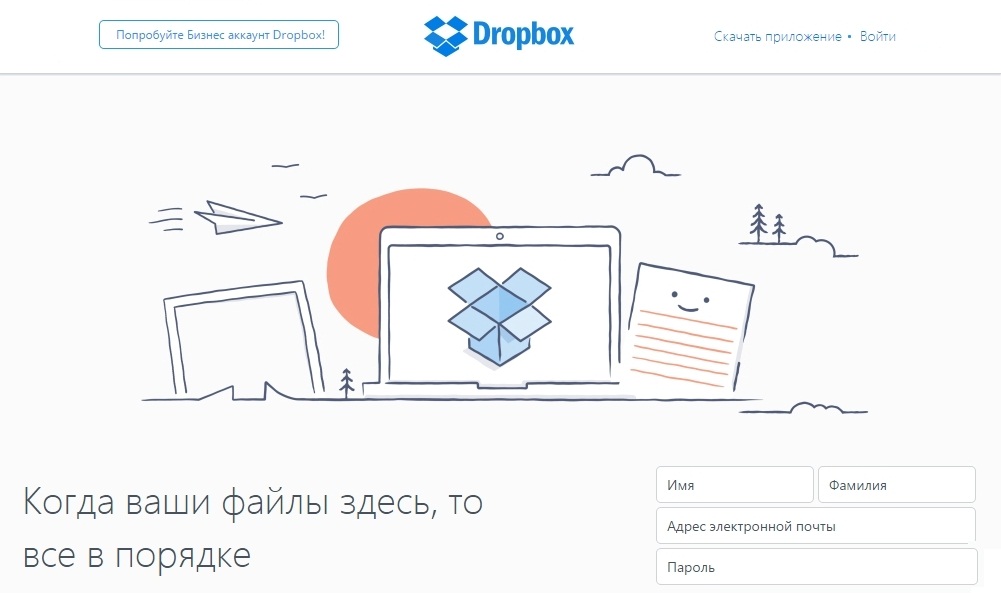
Free we get from 2 Gb to 48 Gb. To achieve the maximum volume you need to carry out a series of actions. (changes and promotions are possible)
The ability to return important data within 30 days.
Fast speed changes when syncing.
Work with all operating systems and phones.
The most thought out work in corporate mode.
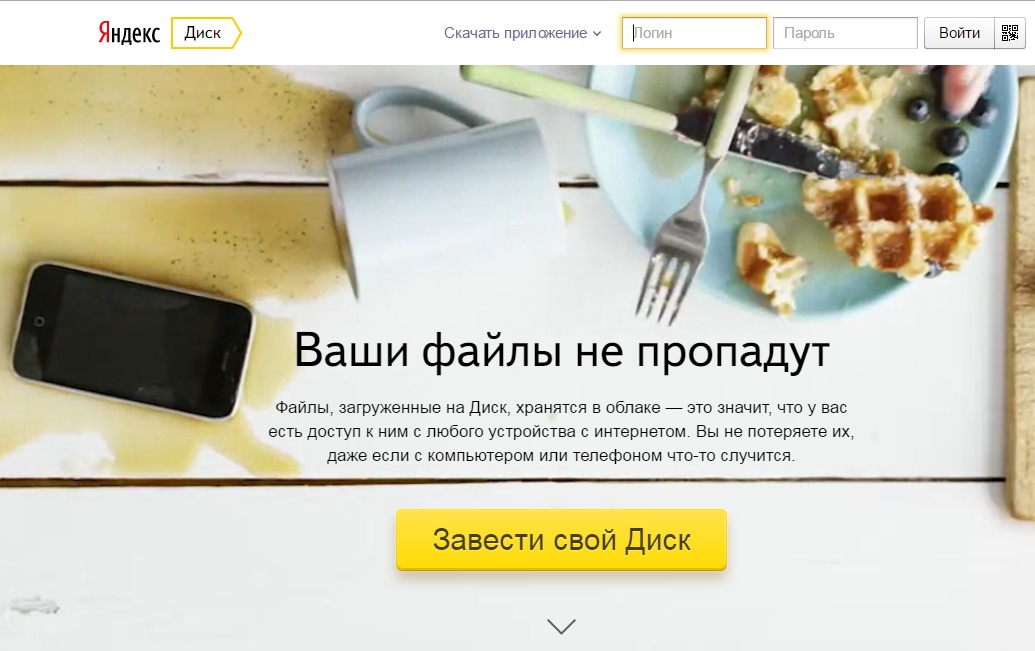
To start, I got 10 Gb for free, plus an additional increase for certain actions inside the repository. (changes and promotions are possible)
Maximum mail integration.
Interaction with Microsoft Office 2013 is possible.
Sync with camera phones.
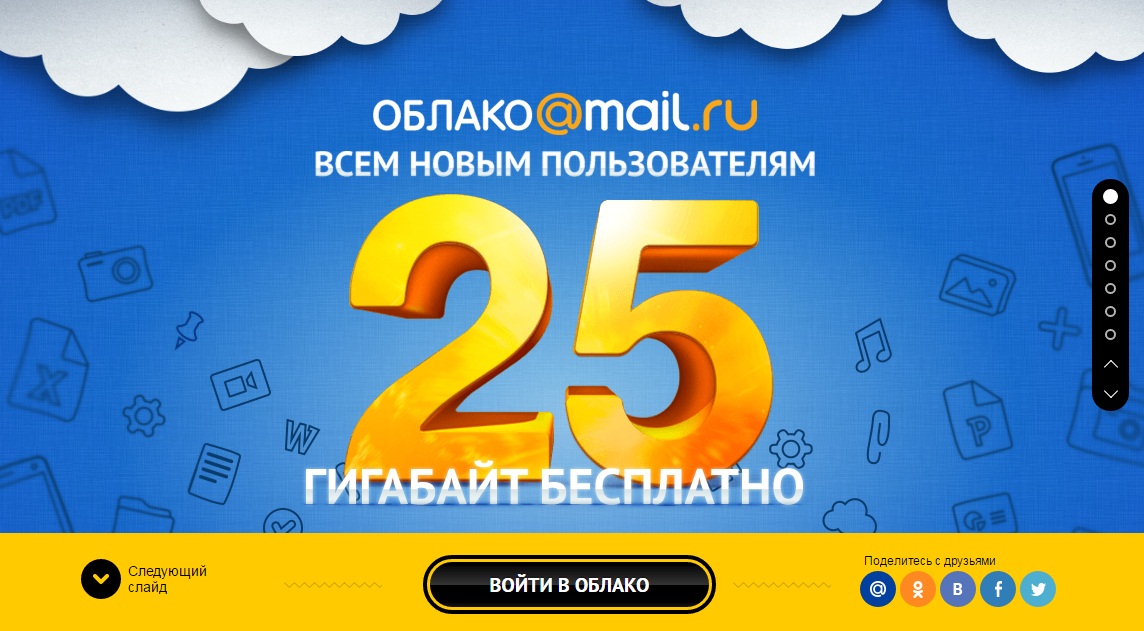
25 Gb free space. (changes and promotions are possible)
Sync with camera phones
Work through clients not only for Windows, Mac OS, Android, iOS, but also for Linux.
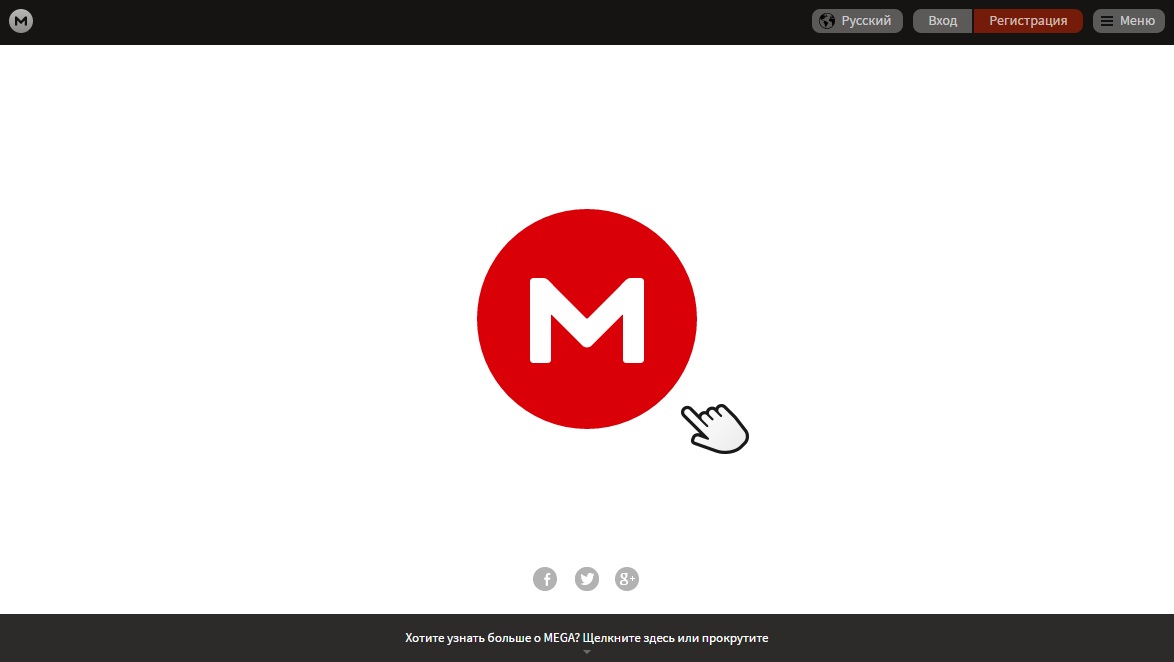
The service gives 50 Gb of free space and this is a record. (changes and promotions are possible)
Maximum protection, all information is encrypted using the AES algorithm.
The keys are transferred to the Friend-to-Friend principle.
Works with all operating systems.
There is no limit on the size of the file being transferred.
This is not a whole list of useful cloud services, and I hope one day this technology will completely change our understanding of working with information and computers.