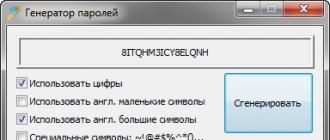For many years, the controversy between console and PC lovers has not ceased on where it is still more convenient to play games. The main argument was the inconvenience of controlling the sight in shooters. The keyboard and mouse are more accurate and easy to hover, so even game manufacturers create different servers for PC and console players. And in 2016, Sony offered a special keyboard and mouse for PS4 and PS3. And it is also possible to connect to a computer under Windows.
To improve the quality of the game, cyber sportsmen prefer to use the mouse when playing PS4.
Console manufacturers have been talking about keyboard and mouse support for a long time. But Sony in her style did not just add such an opportunity, but created her own set of devices optimized, in their opinion, for gameplay. More precisely, this set was not made by Sony itself, but presented as officially developed for their console. Previously, it was also possible to connect the keyboard and mouse to the PS4, but their use was supported only by some games. Now, not only support was announced, but also detailed settings for various control parameters.
Using the Hori Tac Pro Kit
Hori Tactical Assault Commander is a branded keyboard and mouse for PS4 from the Japanese company Hori. The mouse looks not much different from the usual computer, on the left side there are 4 auxiliary buttons. It can work in the "Sniper" and "Movement" modes, depending on this, this adjusts the sensitivity. The optical sensor has a sensitivity of up to 3200 dpi. If desired, you can replace this mouse with any other mouse and connect it to the PS4 via USB.
Separately, it should be said about the keyboard. It has an unusual trimmed look and is not much like a standard computer keyboard, except for the presence of keys. The design is designed so that you can comfortably put it under your left hand, the cross button and the stick are located under the thumb on the side. The keyboard allows you to customize 3 different profiles for a different style of play.

The main plus of the set is that, according to the developers, it will work absolutely in all games. The downside, perhaps, is only its price, about 12,000 rubles in Russian stores. Undoubtedly, players with such a device in management will gain an advantage over those who use standard controllers.
It connects the whole set just to the USB ports on the PS4 console. No further action is required: connected and playing. Klava and mouse have a 3-meter cable, this is more than enough for a comfortable game.
Useful information on using the mouse:
- The left and right mouse buttons are L2 and R2 on the controller.
- Wheel is scrolling, or R
- Buttons under the wheel reduce or increase the sensitivity.
- Two buttons close to the wrist on the side are L1 and R
- The closest button to the edge is “square”, and the next is Options, that is, mode switching.

Some keypad information:
- In the main part of the keyboard are the control buttons.
- Right side of the stick and "cross."
- On the right side of the mode switch.

You can replace the mouse with a normal one, but compatibility with any mouse is not guaranteed. This is the best solution, how to play console games with keys and mouse.
other methods
If you are not ready to pay a lump sum for a branded device, it makes sense to figure out how to connect a mouse and a regular computer keyboard, if at all possible. It’s hardly worth waiting for Sony to install special firmware that supports any input device, it is against their policy. They offered you a comfortable solution and a profitable product.
You can connect the mouse and keyboard directly via USB, but:
- klava will not work in many games, although it will immediately be recognized by the console;
- the mouse most likely will not work correctly at all.
The only way to do this is to use an XIM4 adapter. It allows you to connect mice and clavs to PS4 and Xbox One consoles, consoles of the previous generation and use PS joysticks on the XBox and vice versa.

Such a useful device costs about 12-14 thousand rubles, which is even more expensive than the set of devices discussed above. Plus, of course, will be versatility. If you have several consoles at home, then using XIM4 you can connect to any of them. Does it make sense such a purchase, you decide. Below is a guide on how to connect a keyboard and mouse to a PS4 using XIM4:
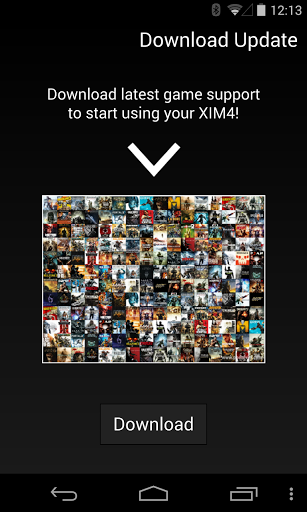
As you can see, the method is also not the easiest, additional configuration is needed, and you will not get any financial savings. Without any adapters, normal operation of keyboards and mice is not guaranteed. You can try, some games will support, some will not.
If you want to consistently and comfortably play shooters on the console, and not suffer with a gamepad, then purchase the Hori Tactical Assault Commander kit. It does not require any settings or installations at all, just plug in and play. The only thing you need, as, however, on the gamepad, is to configure the modes and control profiles as you like.
Share your experience in the comments on how to connect a mouse and keyboard in console games, leave tips and tricks on how to optimize the management process.
Consoles are very different from the computer, not only games, but also gaming experience. After all, they have completely different manipulators, the sensations of playing in front of a large TV on the sofa with a gamepad in their hands are strikingly different from those when you are sitting in front of a monitor on a chair and have a mouse and keyboard at hand. The first option, which implies the use of the PlayStation 4, is more suitable for relaxation, there is no tension for you - you sit and shoot / chase / hammer (underline the appropriate). The computer is more suitable for hardcore gaming, when every movement and second counts, and also requires the presence of a huge number of buttons and the most accurate manipulators, nothing better than a mouse and keyboard today was unable to come up with these tasks.
The Sony PlayStation 4 gamepad is more suitable just for fun, there is no “skill” here, and it’s almost impossible to play shooters without help (when “auto-tuning” or “sticking” works - the sight itself is fixed on a specific area without forcing you to do micro movements) "Mushrooms"). Gamers have different, one completely satisfies the console, others - a familiar mouse with keyboard, but there is a third type of players, having a computer, they still buy themselves a gamepad for some types of games - indeed, in sports toys or races it shows itself with a much better parties. And having a console, they want to connect the “familiar” manipulators that they used before on a regular personal computer. So does it make sense to connect a mouse and keyboard to a PlayStation 4? We will immediately say that it is possible to do this and later we will demonstrate exactly how, but in most cases, the problems are “contrived”.
PlayStation 4 was created for playing on a gamepad, like any other console, so do not spoil your life with all sorts of "crutches" that spoil the impression and sensations from toys. In our opinion, the mouse and keyboard for PS 4 is simply not needed, often the console is in the living room and it is trivially uncomfortable to sit in the middle of the room at a table with these manipulators, staring at a large TV from close range.
Connect the mouse and keyboard to the PlayStation 4
Sony took care of many small details, of course, did not forget about the support of third-party control devices in some toys and programs. For example, an excellent solution is to connect the keyboard to the PlayStation 4 in order to quickly type, placing it in front of you, you can quickly bring your own thoughts to the team members via text if you have no opportunity or desire to speak in your voice.
Connecting the keyboard to the PS 4 is very simple - you just have to connect it via USB to the console and voila - everything works, some outdated or specific models may not be recognized by the device, the only option is to try a new keyboard, it should help. Today, this manipulator works in the menu, the system itself (when typing) and some games, for example - War Thunder, which is not only on PS 4, but also on personal computers. You can hardly play with the keyboard in “console” games with great comfort, it is better to use the specially designed DualShock 4 for this.
Now let's move smoothly to the mouse - it’s quite a disaster here, because using the PlayStation 4 mouse is extremely limited. Having connected the mouse, in most cases, it is possible to determine the console without any problems - you will understand this by a pop-up notification with the corresponding text. But the trouble is that no cursor will appear, you can’t even use it in the browser, for some reason it can’t be fixed in the next updates, because there’s no point in it - to prohibit users from surfing the Internet with ease using PS 4 and mouse. Now it is “supported”, if you can call it that, only a few games, including the above-mentioned War Thunder project.
XIM4 - what is it and how does it work?

There is an option for how to connect a mouse and keyboard to the Sony PlayStation 4 with full support, but it is very complicated. The so-called "modders" have developed a special device, the cost of which is about $ 50 (with delivery - much more, especially if we are talking about Russia, of course, you will not be given any guarantee).
The name of the XIM4 gadget - it allows you to connect the keyboard and mouse to the PS 4, and also customize it in any games and applications to your taste, in fact - using a similar device in some shooter will come down to "cheating", since even a beginner has a huge advantage over those who play with a gamepad. Everything is configured using an Android smartphone and a special program. The difficulty lies in the heap of operations, each time you have to choose a profile, connect everything, and it’s far from a fact that the gadget will work for a long time, plus not all the mouse and keyboard behave correctly. The method is definitely new and interesting, but we do not recommend it for use - all this is very risky and inconvenient!
We advise you not to spend your own nerves, money and strength, but just to get used to the management from the gamepad, it will take not so much time. But then it will be possible to receive only pleasure from the game, without worrying that some additional accessory, like XIM4, can break at the most inappropriate moment for this.
Less than an hour ago, Sony announced in its official tweeter account. Playstation A new set of devices for PS3, PS4 and platforms running Windows.It was possible to legally connect the keyboard and mouse to the PS3 and PS4 before, but we needed the appropriate software support from the games. And she met infrequently. For example, on PS4, the list of such games includes Final Fantasy XIV and War Thunder. In fact, the usual keyboard and mouse can be useful unless during the fermentation of the web. But the new set, says Sony, works perfectly in all games.
Solomon's decision for lovers to dominate the console CoD was the XIM4 product, which is, in fact, an adapter between the console and the periphery. But its absolutely inhuman price from $ 14,000 (and in some periods up to $ 400) made this decision very doubtful and certainly not massive. Plus, besides the adapter, the mouse and keyboard itself were also needed, and the configuration and updating of the software also swept away some of the audience.
Now, one of the two main console manufacturers in the world is licensed by a special set made by Hori, consisting of a mini keyboard and mouse, which plug and play connects to all of the company's current platforms (PS3 and PS4). He also works on a PC under Windows.
Separately, it is worth noting the statement by Sony that the new set will fully support all games on their consoles without any problems. From the description:
Designed to work seamlessly with the PS4 system and all games.
The device is called Hori Tactical Assault Commander Pro. Behind a clumsy big name is a set for FPS games. The keyboard has a corresponding "trimmed" design. A joystick is under the thumb, which suggests Razer Nostromo. The mouse is extremely reminiscent of the Razer DeathAdder or other controllers with a "chopped" key design.
Set HORI Tactical Assault Commander Pro
If on a PC, such keyboards are not ultimately acceptable due to limited functionality, then this format is almost perfect for consoles, as the total number of teams is small, and the text chat window doesn’t even appear in online games on consoles. Also, the keyboard from the set is fully programmable, based on the photo, also has the ability to save profiles and physically switch between them (apparently, for fine-tuning in different games).

Pre-order Hori Tac Pro is already available on Amazon for $ 150, which is comparable to the cost of a gaming mouse + second-tier keyboard.
What could cause such a move by Sony?
First, supporters of gamepads of their favorites no matter how defended, they are absolutely not intended for shooters, which resulted in a number of problems for developers as well. The most indicative is the situation with separate servers for the same titles on the PC platform and on consoles: keyboard and mouse players are expected to wipe out gamepad players with rare exceptions.
Secondly, the sale of this kit not only can bring Sony an additional source of income, but also increase the sales of shooters, which the owners of the TAC Pro set are already buying with a clear conscience. Given the cost of premium titles at 60 USD, the solution is not bad.
Perhaps for the second decade, the Japanese were finally able to recognize the inconsistency of the gamepad as a device for controlling the FPS. Of course, as a class gamepads will survive, because they are an excellent solution for simulators, fighting games and the masses of other genres.
And for millions of players in multiplayer shooters on game consoles today, something unpleasant happened: soon there will be noticeably more accurate shooting players on the servers.
Many fans of shooters, buying a new console from Sony, are wondering how to connect the keyboard and mouse to the PS4. When playing races, platformers or sports games, no problems arise. On the contrary, it is much more convenient to sit on a soft sofa in front of a large TV and enjoy your favorite game with a gamepad in your hands than to sit at a table in front of a monitor. However, when it comes to shooters, the picture changes dramatically, namely the gamepad ceases to be so convenient, and even auto-aiming does not save. At such moments, the question arises whether it is possible to connect the keyboard and mouse to the PS4 and use them instead of the DualShock 4 controller. The answer to this question is both “Yes” and “No”. Why so, we analyze below.
Can I connect the keyboard and mouse to the PS4
Connecting peripherals to the PlayStation 4 is not a problem; you just need to connect them to a free USB port. Both the mouse and the keyboard are determined without any problems by the prefix, however, you most likely will not be able to play by controlling such manipulators.
PS4 keyboard connection
When you connect the keyboard, you can enter text from it, as in most games, and in the browser and the console menu, but the "W", "S", "A", "D" keys will not be used for control.
PS4 mouse connection
Things are even worse with the mouse. It, as a rule, is also determined when connected, this is indicated by a pop-up notification, but the cursor does not appear in the menu, or in games, or even in the browser. Perhaps the developers will fix it in the next PS4 update, but for now this is the case.

How to connect keyboard and mouse to PS4
So how to be? - you ask. Is the keyboard and mouse for ps4 not suitable for playing? There are two more solutions to this problem.
XIM4 for PlayStation4
The first is called XIM4. XIM4 is a device developed by enthusiasts that allows you to connect a keyboard and mouse to ps4 and customize their configuration. This way is expensive, complicated and makes no guarantees. This device costs about $ 50, and the delivery is even more expensive, but the point is not even in price. The problem is that the mouse and keyboard connected via XIM4 often behave differently than we would like, and can spontaneously disconnect.

TAC Pro - the official PS4 controller
Another way to play shooters on the console using the keyboard and mouse - the official device from Sony, which is called TAC Pro. It is a special mouse and part of the keyboard, which is most often used in gaming. The developers also claim that TAC Pro is compatible with the PlayStation 3. However, the price of this gadget at the time of this writing on Amazon is about $ 150.
What we have in the end
The conclusion to all this will be this - if you just need a keyboard and mouse for the PS4, and you have enough time, money and nerves to fulfill your need, then the flag is in your hands. If not, then do not bother, after playing for a while in a shooter with a gamepad, you will get used to it and you will not be inconvenienced. If none of the above options suits you, then play on a PC, perhaps the console is not for you. =)