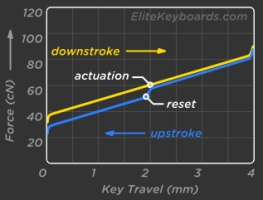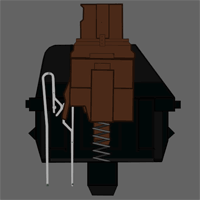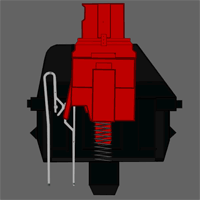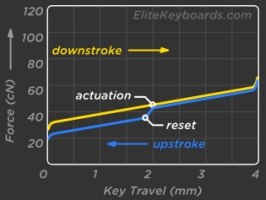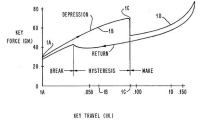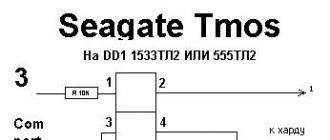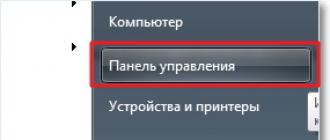Everyone had situations when the keyboard did not do what was necessary. For example, when printing, when we look at the text, we notice that not all letters are in place or during the game we are defeated because the keyboard did not respond to pressing. You just remember that you pressed a key, but the computer did not receive a signal to press. In many cases, it turns out that the key was simply not fully pressed, but sometimes this is due to the fact that the keyboard has simply worn out.
The keyboards themselves are very different from each other, although they perform the same function. They differ in many ways. They can have different keystrokes, different pressing force, sound, response time, number of simultaneous keystrokes and many other parameters. These characteristics largely depend on how high-quality keyboard in front of you. But it will be a bigger factor. About the implementation of the key mechanism. About mechanical keyboards and membrane keyboards, and about their advantages and disadvantages. Also about which ones are better for work and which ones for games.
Membrane keyboard

Membrane keyboards are the most common implementation option for this input device. The device of the membrane keyboard is very simple and it will consist in the fact that the rubber membrane under the key when pressing a pressure closes two contacts. As a result, keystrokes are recorded. Further, the rubber membrane, straightening, returns the key to its place.
This principle of operation is very simple to implement in terms of technology. No complicated mechanisms are used. Everything is extremely simple, making membrane keyboards very cheap.
![]()
But they also have flaws. Over time, the membrane will wear out a lot and in a few years the keyboard will already feel quite differently than on the day it was purchased.
Another disadvantage is the tactile sensations of the membrane keyboard. When you press a key, there is no that moment when you can blindly say that it is pressed, and at the same time not press it. The lack of a tactile understanding of when the key is activated causes missed letters to appear in the text and time spent for corrections. In games such a keyboard can be very annoying.
Mechanical keyboard

The mechanical keyboard has a more complicated key closure mechanism. Contact does not close by pressing. Contact closure occurs at the moment when the key passes a certain line. Returns the key ordinary spring.
Mechanical keyboard is more expensive than membrane. The closure mechanism is more complex, and in mechanical keyboards a lot more elements are made of metal.
In terms of tactile sensations, the mechanical keyboard greatly exceeds the membrane analogue. When you press a key, you clearly know at what point the key is pressed. This keyboard is perfect for blind typing. Accidentally omitting a key is quite difficult, since the key travel has one feature. At first, the move is relatively hard, but at a certain point it becomes very easy and in time for this easy move the key will be pressed. For example, in a membrane keyboard, you need to press a key with an easy stroke to the end in order to close the contact.
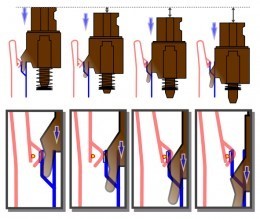
Also, the moment of contact closure is emphasized by the characteristic click of a key contact. This click is just the second drawback of the mechanical keyboard. Some people, especially those who are close to a person using a mechanical keyboard, can be very annoying.
Separately, it is worth highlighting the fact that, despite the greater complexity, the mechanical keyboard is much more reliable than a membrane input device and can work for many years. It is worth noting that after five years pressing a key on a mechanical keyboard will not differ from clicking on it on the day of purchase. What, of course, can not boast of a similar device on the membrane mechanism.
Comparison What is better for what?
Many of us use our keyboard for various purposes. Someone types more than ten thousand different characters a day, another user will do only a thousand or two taps. And for those who use the computer for the most part for games, the keys of the WASD block are the most in demand. Different users need a different keyboard. For some, a low-cost membrane keyboard will be enough, but for others, mechanical is more in demand.
Copywriting

If you are engaged in copywriting, and the number of typed characters per day has more than once passed for twenty thousand, then the best option would be a mechanical keyboard. Keystrokes in the end will be much easier and will not have to squeeze the keys, which will reduce the number of corrections in the tests. Also reduces the load on the hands. A mechanical keyboard when used by a copywriter can speed up its work. The difference is quite noticeable, especially after the reverse transition from mechanical to membrane.
Office work and easy games

If in the process of work you are not faced with a daily set of texts for many thousands of characters, and when you play you are not interested in statistics, and you play only for the sake of interest and pleasure, then the membrane keyboard is an excellent option for you. Such a solution will simply save money and spend it on something else. If you still decide to purchase a mechanical keyboard, then you will simply not notice the difference and you will consider that you have wasted money.
cybersport

If the statistics in the game means something to you, and you often sacrifice graphics for 60 frames per second, then the mechanical keyboard is the best solution for you. It will allow you to feel all the necessary keys and eliminate the keyboard factor when playing.
Total
To understand exactly what you need the best to show the advantages of a keyboard.
Under each key of such a keyboard is a full mechanical switch, or switch (from the English switch).
Switches differ in click volume, pressure and tactile response (when you feel that the key is lowered and then returned to its original position):
- linear - the most «soft», without resistance to pressing and clicking sound;
- tactile feedback switches;
- switches with tactile feedback and sound.
This is what makes mechanical keyboards different from membrane and scissor keyboards in laptops (99% of keyboards in our homes and offices), in which the core under the key presses the “bubble” on the elastic membrane and closes the contact. But the membranes wear out, so some keys may fall over time. Also on each key you need to press all the way, so that you feel the press, and the keyboard has registered it.
Advantages of mechanical switches:
- no need to press the keys, they quickly return to the original position, thereby increasing the printing speed;
- more accurately and faster recorded clicks;
- a much longer lifespan (manufacturers give a guarantee of 40–60 million keystrokes, whereas for good membrane keyboards this figure hardly falls to 10 million).
The most popular switches makes the German company Cherry. There are also Chinese Kailh and Gateron, Japanese Romer-G and many others on the market.
Work on a mechanical keyboard: personal experience
In the store, you don’t really try to keyboard the keyboard, for this you need to use it in “combat” conditions. The problem was that mechanical keyboards:
- cost around 4-10 thousand rubles (and above);
- have different switches under the buttons depending on the model, so for the sake of completeness it was desirable to test at least a few options.
I had to ask for help from the manufacturers. Colleagues from the companies EpicGear and RedSquare responded. I chose EpicGear's Defiant model for testing because of an interesting feature: it is a keyboard designer in which you can change switches at any time and, thus, try three types of keys in one model.
Worked on it for a month. Recorded a small video, because it is very important to demonstrate the sound of clicks at different switches.
EpicGear switches use their own (EG MMS Purple, Gray and Orange) with a total stroke of 4 mm and a trip point of 1.5 mm. Unfortunately, I could not take a keyboard for testing with the most popular Cherry switches, but judging by the reviews of other authors who compared the Cherry and EpicGear switches, the latter do not have pronounced differences from Cherry, although they have their own “character” .
Typing is really more convenient than on a membrane keyboard. In membrane keyboards, the keys sometimes do not fully work, and you have to push harder to be sure of the result: I have such a problem with a bunch of Ctrl + C / Ctrl + V. When working with mechanics, I forgot about it.
A little about the game: the EG MMS Gray linear switches (without kickback to quickly press) are well suited for WASD, spacebar, Ctrl and Shift. Streyfitsya in shooters has become twice as convenient. Again, do not press the keys for reinsurance, as on membrane keyboards.

Pros and cons of a mechanical keyboard
pros
- The assembly uses better materials. Naturally, the more expensive the keyboard, the better they are. For example, in the Defiant model, the keys are on an aluminum backing - a solid metal sheet.
- Convenience and speed of printing.
- Some people like the clicking sound: it seems like you are working on a typewriter.
- Mechanical keyboards often have key backlighting. In some models, it can be customized up to a separate color for each key.
- Mechanical keyboards often come with software: you can adjust the key backlighting, reassign functions to the keys, set the keyboard polling frequency in hertz. Although for the most part this is only interesting to professional gamers and does not affect office work.
- You can give the child to play. My daughter loves the arcade Rayman Origins, and every time she pressed on the keys on the membrane keyboard with bitterness, my heart ached. :) The mechanical keyboard is designed for increased loads.
Minuses
- Price. To buy a good mechanical keyboard you need to cook about 10 thousand rubles. Specifically, EpicGear Defiant costs about 9 thousand. But it should be borne in mind that in the "repair kit" only 24 interchangeable switches (three types of switches, 8 pieces each). If you want to change all the keys, you will have to buy at least 4 sets. Of the more affordable models, we can mention Red Square Old School, built on Gateron Blue switches (about 4 thousand rubles) or Lenovo Y Mechanical on Kailh Red (about 5 thousand rubles).
- Click volume. Even the quietest linear switches still emit enough audible "clack". During the day it is not very noticeable, but closer to the night, when the daytime noise subsides, it becomes noticeable. And when you work on loud blue switches, such as EG MMS Purple, Cherry MX Blue, Gateron Blue, Kailh Blue, you are likely to annoy colleagues or family. At night it’s impossible to print on them, everyone in the apartment wakes up. Although this blue switches are often considered the best for printing.
findings
All computer gadgets and furniture for work belong to one of two categories: “just performs its function” and “performs its function and makes life easier”. For example, we simply sit on a standard office chair. A chair with back support protects against osteochondrosis. Inexpensive office mouse allows you to click and drag objects. A mouse with a more ergonomic design and a high-quality sensor helps your hand to be less tired and not “stupid” when you try to aim at a specific small pixel on the screen.
I was convinced in practice that the same applies to keyboards. A more expensive model pays for itself with comfort and durability. If you find an option with an acceptable click sound and price for you personally, it will be perfect.
If you have a mechanical keyboard at home or at work, share your impressions in the comments.
Posted on: 24 September 2013 in the headingHello dear readers.
Today I finally came to the conclusion that keyboard changebecause mine has already exhausted its "membrane" resource. In order not to throw money down the drain and not be disappointed in the very first month of work, I decided to thoroughly study the issue of choosing keyboards.
This article will be a squeeze out of everything useful that I met on the Internet on this topic.
Types and types of keyboards
Today there are 3 main type of keyboards:
- membrane;
- scissor;
- mechanical.
Membrane keyboard
Membrane keyboard based on their design, they have a flexible membrane, which, when pressed when pressed, closes the contacts on the printed circuit board.
This feature implies consumer properties of membrane keyboards:
Positive: low price.
Negative: short service life (5 million clicks). The membrane loses elasticity over time, which leads to a deterioration in both the subjective assessment of the keyboard (at the level of tactile sensations) and quite specific “glitches”, which are expressed in the “non-progression” of the keys, and especially their combinations. Those. by sensation and sound, you pressed the button, and the contact did not close.
For example, my Razer Arctosa keyboard (currently discontinued) is a little over a year.
At one time it cost about 2500 p. and being a new one, there was absolutely no criticism, but now it is frankly unpleasant to work on it to such an extent that the question of replacing it is acute.
Summary: the keyboard of this type can not boast of absolutely no characteristics and occupy their place in the market mainly due to the low cost and, as a result, prices. However, this does not prevent some manufacturers from releasing relatively expensive membrane keyboards. In my opinion, the price limit for membrane keyboards is 1,500 r. Buying a membrane for a large amount - just throwing money away.
Scissor keyboards
Scissor mechanism
This engineering solution provides three advantages immediately compared to conventional membrane keyboards.
- clarity of pressing, which does not depend on whether pressing is strictly on the geometric center of the key, or on its edge;
- key travel is reduced compared to a conventional membrane;
- the resource of buttons is doubled (on average, a resource of 10 million clicks is declared).
As for the negative consumer qualities, they are partially inherited from the membrane type of keyboards - with time, the keys will burn. However, it is worth noting that the time period during which this occurs is twice as long as that of membrane keyboards.
Summary: due to the shallow depth of response, as well as the clarity of the pressed key, this type of keyboard is ideal for speed typing. However, this advantage is fully revealed only "in the hands of" people who can really quickly type.
In addition to speed, this type of keyboard also has a pleasant tactile feedback. Well, the resource increased in comparison with the membrane is also a universal advantage.
Mechanical keyboard
Mechanical keyboard - the oldest kind of keyboards. But to believe that the old means “bad” is wrong. In this matter, everything is exactly, and vice versa - mechanical keyboards today are the benchmark of quality. Here are their main consumer properties:
- mechanical keyboards are the most reliable and durable - their resource is designed for 50 (!!!) million keystrokes, which is 10 times more than that of membrane keyboards and 5 times more than scissors;
- provide the same tactile sensations throughout the entire period of operation. After 2 years, the keys will be pressed in the same way and with the same effort as on the new keyboard;
- in addition to the tactile sensation of pressing a key, there is also the classic keyboard “click”, which is differently perceived by people to the word. some like it very much. Others write it down. Because of this, often the model of mechanical keyboards are available in 2 versions: standard and "quiet";
- today there are already 4 mechanisms of the mechanical type of keys, each of which differs from the others by pressing force, tactile sensations of pressing, depth of the key stroke and sound.
The best keyboard for work
The choice of a specific keyboard model, which I can confidently call a separate article, in which I give my opinion on this subject in detail.
Today, most of human life takes the use of new technologies. A person spends a lot of time on computer games, social networks and watching videos. Usually all this can be done while sitting at computers. It is very difficult to use this technique without a keyboard and mouse. With their help, you can type messages, enter search queries, solve technical problems. In order to understand which keyboard is better - mechanical or membrane, you should familiarize yourself with the features of each type and type. Then the selection process does not take much time.
Keyboard Types
The current keyboards are very different from the very first models. Now each manufacturer is trying to improve the components for the computer and is trying to bring as many innovations as possible for the convenience of the user.
Types by device
Consider the types of design features to understand which keyboard is better to buy:
- Flexible - very flexible and comfortable. If necessary, they can be rolled up. It is very convenient to use bundled with the tablet. However, it is quite difficult to press the keys, therefore such models are hard to compare with desktop ones.
- Classic - such models are very convenient to use and do not take up much space. The buttons are located symmetrically close to each other. There are separate blocks for numbers and arrows. Data view has a rectangular shape.
- Full-size - the length of such models is 50 cm and 20 cm in width. The peripheral device is quite large, so it is very convenient for home or office. Equipped with convenient keys, you can use ten-finger typing.
- Ergonomic - the panels of buttons are divided into two parts, at an angle of 120 degrees. Alphabetical buttons are slightly convex - it provides a convenient typing. Typically, these models have a built-in palm rest, which greatly increases the comfort of use.
- Compact - all buttons on such devices are located very close to each other. Missing block with numbers. These keyboards are suitable for saving space and transfer with gadgets (tablet or phone).
- Island - the buttons are separated by narrow "tracks", which allows you to type the text "blindly." In addition, less debris gets under the keys and such models look quite modern.
Differences on the type of button presses
All keyboards are designed to perform the same function - typing. However, there are many parameters by which they can be divided into groups. They differ in the speed of pressing, the response, the characteristic sound when pressed and the mechanism of pressing the keys.
By type of keystroke peripherals are divided into two groups:
- Membrane - are the most common type of input devices. Under each key there is a special rubber pad that, when pressed, gives a signal to enter text, and when it straightens, the key returns to its original position. It is very convenient and simple.
Important! There are also minor cons in the use of these types of keyboards. Over time, the rubber pad wears out and the operability of the input device is no longer so serviceable. By pressing the desired button, the letter or number does not appear on the monitor, as a result, you have to spend time correcting the text.

Important! These keyboards have one significant drawback - a characteristic click after pressing a button. Next to seated people it can be very annoying. Despite this drawback, such a device is much safer and more qualitative than a membrane one.
Which keyboard is better - mechanical or membrane, is the subjective opinion of each user by the computer. When choosing, an important role is played by the personal preferences of the buyer, which must be taken into account when purchasing peripherals.
Top mechanical keyboards
Nowadays, mechanical input devices are very popular and popular, as they have an excellent design and high level of comfort.
- Das Keyboard Prime 13 - equipped with a backlight and 104 keys. The body is made of aluminum, so when using it does not leave fingerprints. The buttons have a protective function against ultraviolet rays, as a result of which they do not fade or erase.
- Leopold FC750R - equipped with multimedia buttons that allow you to quickly launch the desired application or program. It does not have a number block and the key designations are printed on the edge of the button. The keys are convex, so the hands will not get tired quickly with long use. There is a soundproofing substrate, which provides silent typing.
- Kinesis Advantage Pro Metallic - there is no digital block, but each block of buttons is located separately from each other. There are keys that are designed for big fingers. Thanks to them, the load on the little fingers and cysts in general is reduced. Included with the device is a special soft lining for hands.
Since electronics stores are full of a wide range of peripheral equipment, there are a few helpful tips that will greatly facilitate the buying process. Here it is necessary to decide not only on which keyboard is better - mechanical or membrane, but also to pay attention to other factors:
- Design. Carefully inspect the proposed models and remember that design is not only beauty, but also convenience.
- The number of keys. This criterion should be attributed to the purpose for which you want to purchase this or that equipment. If for games, then there should be a few extra keys. And if for work, the standard option will do.
- Height and dive keys. For keyboards designed for a personal computer, the step of pressing is much longer than that of laptops. It is worth considering, the deeper the immersion of the keys into the case, the more convenient it is to enter text.
- Additional functions. You should pay attention to them if you purchase peripherals for games.
- Soundproofing. An individual parameter, as some like it when the keyboard makes clicks when pressed, and others, on the contrary, annoying.
- Backlight. Not the most important criterion, but there is a place to be. With the help of lighting in the dark, you can do without light.
- Cost The more diverse features and functions, the more expensive the keyboard.
By following these simple rules, you will very quickly select a suitable model for yourself and you will not experience any discomfort when using your PC. So - you can quickly solve the tasks at work and enjoy virtual communication when you need it.
They are the simplest and cheapest among the variety of types of keyboards. Such keyboards consist of three thin layers - there are conductors on the upper and lower layers, the middle layer serves as insulation. When you press the upper membrane, it bends and closes the contact - the keyboard registers the keystroke. The thickness of the layers is usually within the thickness of a sheet of paper or cardboard. Thanks to this organization, membrane keyboards can be made not only cheap, but also lightweight, flexible and protected from moisture.
The design feature also determines the main drawbacks of such a keyboard: the almost complete lack of feedback, the lack of dosing of the load on the membrane (performed by the dialer’s fingers), which reduces the keyboard's life. Because of the low feedback in such keyboards, audible confirmation of pressing is usually set. Currently, these keyboards are used in microwave ovens, children's toys, etc.
Membrane rubber keyboards
This type of keyboard most likely stands in front of your computer and is used in your laptop. It combines the ease and low cost of membrane keypads and supplements it with feedback by pushing the rubber cap, after which the contact in the membrane is closed. The keys of such keyboards have to be pressed to the end, since otherwise the contact will not close. With long work on such keyboards, you may feel that you just tap your fingers on a piece of plastic.
Mechanical keyboard

Mechanical differ from their membrane counterparts by the presence of mechanically openable contacts and a clear tactile connection (depending on the type of keyboard). The operation of such keys occurs before the key reaches the travel stop, therefore it is not necessary to knock on such keys to the end. This increases comfort when typing, and games give you an understanding of exactly when the key worked. In addition, mechanical keypads are much safer than their membrane counterparts, the number of keystrokes of a mechanical key exceeds the number of keypad presses by an order of magnitude.
Mechanical keyboards differ depending on the types of buttons used in it. The most common are the switches Chery MX, in various versions. The differences between them lie in the pressure, keystroke and sound when triggered. To simplify the selection, switches with similar characteristics are grouped by color: MX Red, Black, and so on. The same designations are used by manufacturers of more budget switches, if they are similar in characteristics to Cherry products. For example, Kailh Blue is very similar to Cherry MX Blue.
Cherry MX Black
They are characterized by uniform linear pressure, no tactile communication and no click. The technology is considered to be one of the best for games - the points of response and release are almost at the same level; to quickly press a key, you only need to move slightly. On the other hand, such a keyboard is not very pleasant when typing - there is no feedback, the keys will still have to be pressed all the way. The pressing force is 60 g, the key travel is 2 mm before triggering, 4 mm against the stop.
|
|
|
Cherry MX Brown
They are characterized by uneven pressing, the presence of feedback and a click when triggered. These keys are balanced - suitable for both games and typing. Feedback feels good, and the proximity of the moment of operation and release allows you to make quick multiple clicks. The pressing force is 45 g (55 g at the peak), the key travel is 2 mm before triggering, 4 mm against the stop.
|
|
|
Cherry MX blue
They are characterized by uneven pressing, the presence of feedback and a click when triggered. Such keys are considered the best for typing - the tactile sensation is very well expressed due to the floating design of the actuator. For games, these keys are also suitable, due to the similar pressing force and precise moment of operation, but the points of operation and release are far from each other, the key will have to be completely released to make the next press. The pressing force is 50 g (60 g at the peak), the key travel is 2 mm before actuation, 4 mm against the stop.
Cherry MX red
They are characterized by uniform linear pressure, no tactile communication and no click. The technology repeats the MX Black, but the response force is noticeably lower. It is considered one of the best for games - the points of response and release are almost at the same level; to quickly press a key, you only need to move slightly. On the other hand, such a keyboard is not very pleasant when typing - there is no feedback, the keys will still have to be pressed all the way. The pressing force is 45 g, the key travel is 2 mm before actuation, 4 mm against the stop.
|
|
|
Razer green switch
A relatively new development by Razer, used in a series of mechanical keyboards. They are characterized by uneven pressing, the presence of feedback and a click when triggered. These keys are balanced - suitable for both games and typing. Feedback feels good, and the proximity of the moment of operation and release allows you to make quick multiple clicks. The pressing force is 45 g (50 g at the peak), the key travel is 1.9 mm before the actuation, 4 mm against the stop.
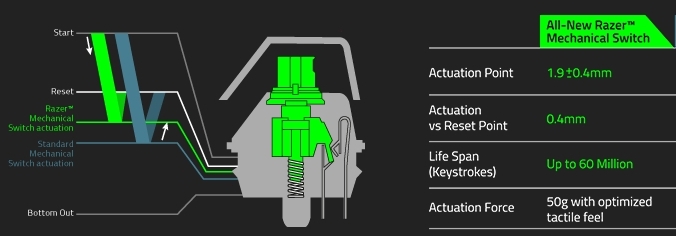
Curved Spring Keyboards
Characterized by uneven pressing, tactile communication and click. The technology differs from the ones presented above - when pressed, the spring is compressed and at a certain moment is bent to the side, which leads to the triggering of the hammer that presses the diaphragm. In such a mechanism, the tactile connection most closely coincides with the moment of operation, but the key travel to the operation is slightly longer than that of the Cherry MX. The pressing force is 65-75 g, the key travel is 2.3 mm before actuation, 3.7 mm until it stops.
|
|
|
Logitech romer-g
Characterized by a uniform linear depression, a pronounced tactile bond. They are distinguished by a small key stroke of 1.5 mm, which is 25% less than that of competitors. The technology is considered one of the best for games - the points of response and release are almost at the same level, because of which the response time is 25% less than that of competitors. The pressing force is 45 g, the key travel is 1.5 mm before operation.

Infrared
They are characterized by a high response speed due to the fact that a luminous flux is read to determine depression. Depending on the implementation, the key travel and the pressing force may differ. There is no double-click problem found in low-cost switches. Due to the complexity of the most common keyboards with this type of switches can not be called fully mechanical. Typically, various combinations of Infrared mechanical switches in the area of the WASD keys and conventional membrane switches for the remaining keys are used.