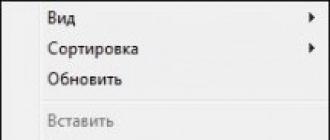On the example of the Ubuntu distribution. In this article, we will consider the reverse process, which sooner or later will have to be resorted to by those users, whom Linux did not have in spirit. How to remove Linux installed on the same computer with Windows? How to return the Windows bootloader?
To completely get rid of Linux, you need to restore the Windows boot loader, remove the Linux files and resolve the issue of the further fate of the disk space that was set aside for installing this operating system (swap partition and partition with the Linux files themselves). Below are 3 ways to remove Linux and return the Windows bootloader. Two of them are ways for computers based on the usual BIOS; they will differ in the tools used. The third way is to remove the Linux bootloader from the UEFI BIOS boot list. All operations described below are carried out inside Windows.
1. Bootice Utility and Windows Disk Management
For the first method of removing Linux and restoring the Windows bootloader, you will need two utilities - a third-party free Bootice and a regular diskmgmt.msc (disk management).
1.1. Repair Windows Boot Loader with Bootice
First of all, download the Bootice utility from its official website. For computers based on the usual BIOS 32-bit or 64-bit edition of the utility does not matter. After unpacking Bootice run it. On the first tab, select the desired one from the drop-down list. hDDif there are several of them. And click the "Process MBR" button.
In the appeared window for Windows 7, 8.1 and 10, select the option "Windows NT 6.x MBR". In the case of Windows XP, you need to select the option above - "Windows NT 5.x MBR". Next, click the button "Install / Config".
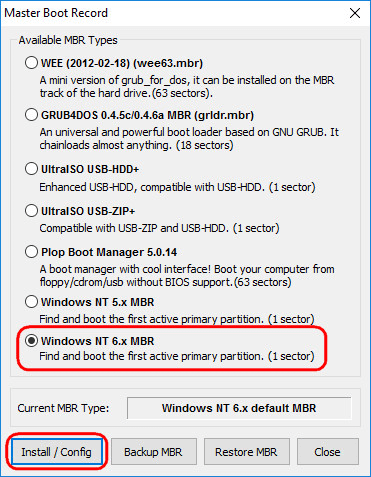
We confirm.
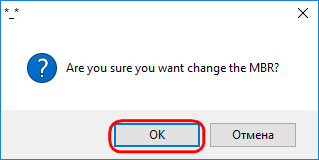
Windows boot loader restored.
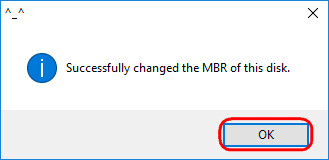
1.2. Removing Linux partitions in Windows Disk Management
After the recovery of the Windows bootloader, we go to the regular disk management utility. Click the Win + R keys and enter its name:
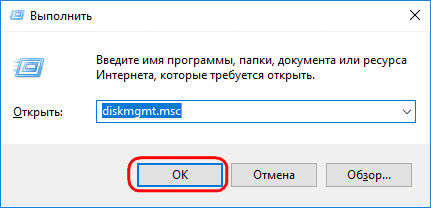
In the utility window, remove two Linux partitions - specially prepared before installing it manually or automatically created by this system. In the latter case, as a rule, the Linux partitions on the hard disk are immediately behind the Windows system partition. Without understanding the Linux file system, the Windows operating system does not give a letter to its sections, and, accordingly, they cannot be displayed in the explorer. But in any case, it is better to focus on these signs, and on the size of Linux partitions. To delete the Linux partitions on each of them, you need to call the context menu and select "Delete Volume".
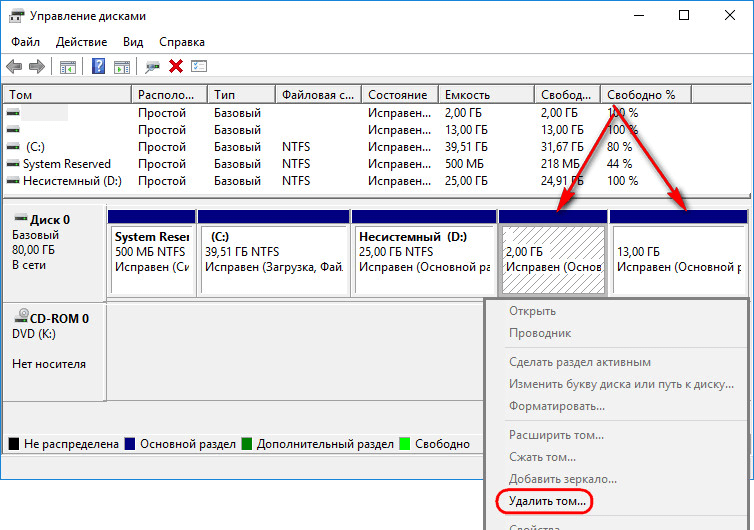
The free disk space can then be placed here in the disk management utility acceptable for Windows (in the format file system NTFS) partition or multiple partitions. Details on creating simple partitions using standard Windows tools can be found in.
2. AOMEI Partition Assistant
An alternative way to get rid of Linux and return the Windows bootloader to users of computers based on the usual BIOS can offer a functional program to work with disk space AOMEI Partition Assistant. All the necessary tools for this purpose are available in the free edition of the Standard Edition program. In the AOMEI window Partition assistance on the sidebar of the toolbar, in the “Operations with disk” block, select “Repair MBR”.
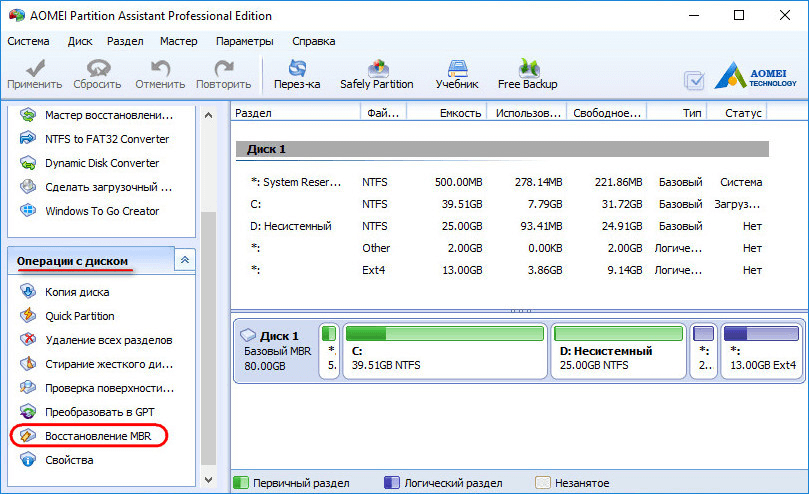
In the appeared window from the drop-down list, select the type of boot loader for the corresponding versions of Windows.
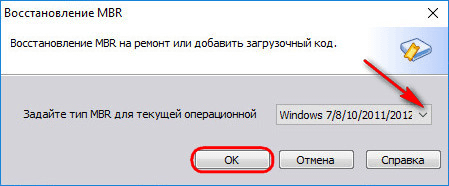
The program will warn you that after the planned operation, Linux will stop loading. Click "Yes."
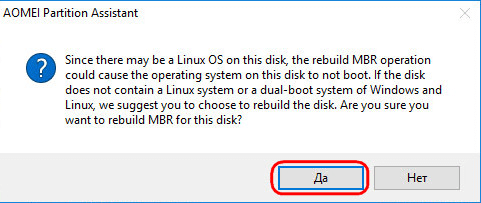
Then we apply the operation with the green button at the top of the "Apply" window.
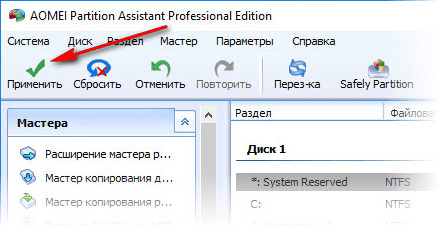
We pass a couple of stages in order to confirm intentions.
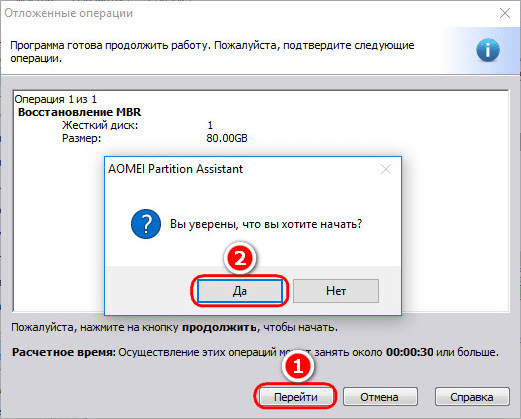
Everything, operation is applied.
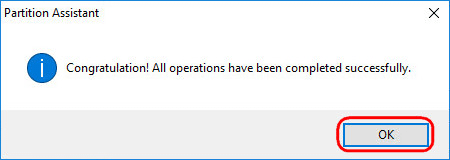
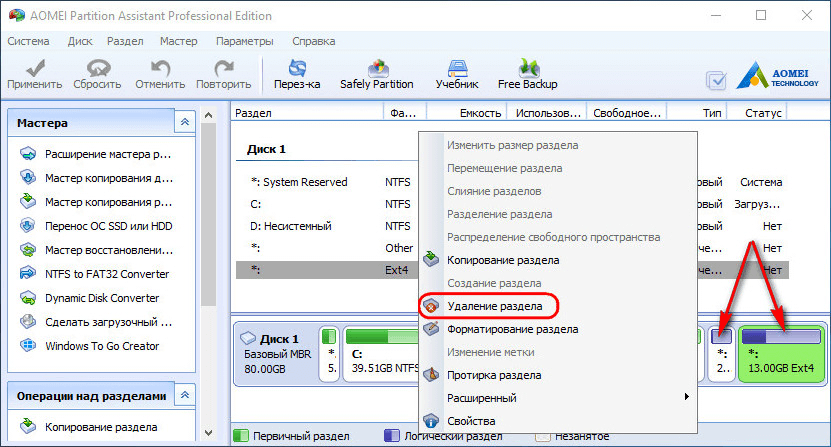
Deletion of each section is confirmed.
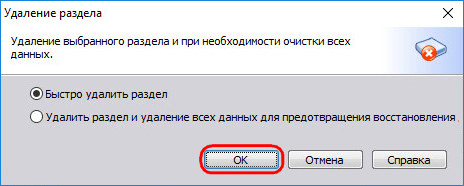
And we make out the vacant space in the section (or sections) with clear for Windows file by the system. AT context menu on unallocated space, select "Create Partition".
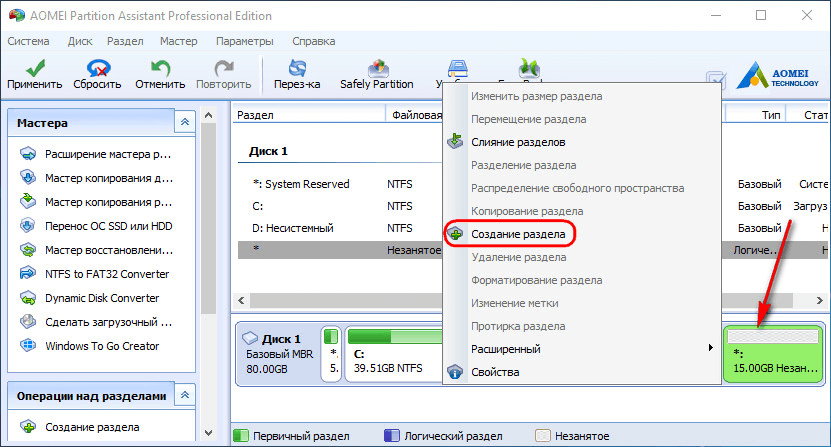
If only a part of the space is allocated for the section, we indicate the required size. Click "OK".
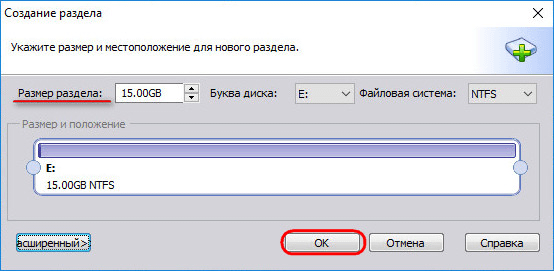
Apply scheduled operations.
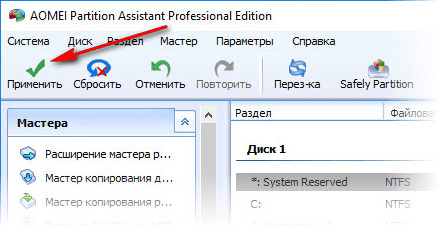
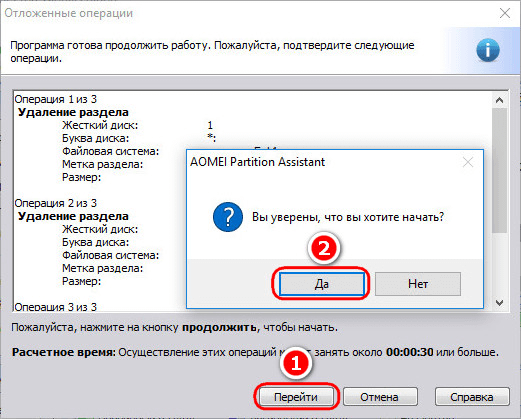
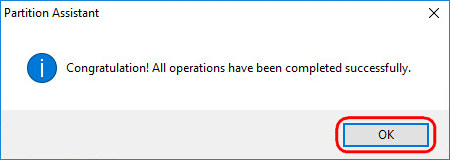
3. Remove the Linux bootloader in the UEFI BIOS boot queue
To remove the Linux bootloader on computers with UEFI BIOS, we use the help of the Bootice utility mentioned in paragraph 1 of the article. But in this case, you need to download its 64-bit edition. In such a special tab provides "UEFI". Go to this tab, click the button "Edit boot entries".
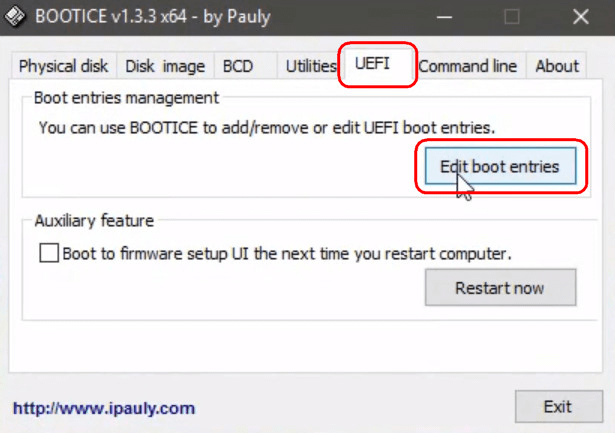
On the left, select the Linux boot loader, in this case Ubuntu. And click on the button "Del" below.
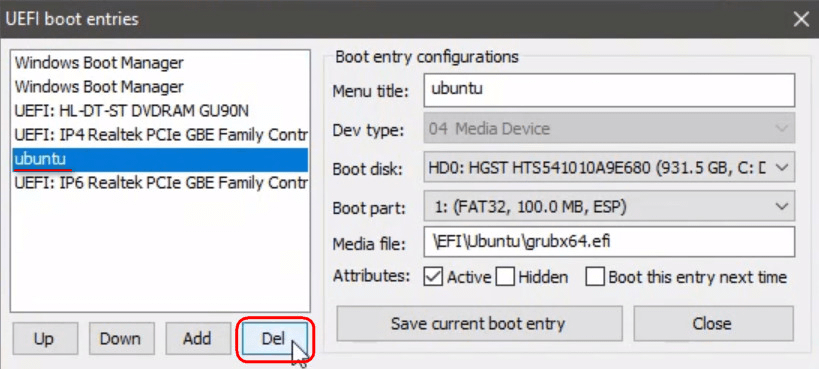
The boot loader is removed from the UEFI boot queue.
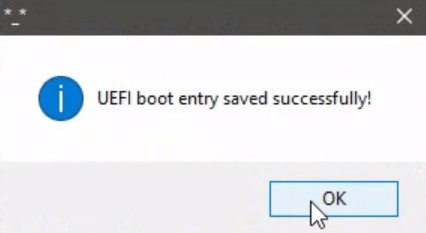
Operations to remove Linux partitions and form new partitions with an understandable Windows file system can be done in any of the ways described above - in p. 1.2 and 2 articles.
This operating system on the computer), as well as the boot disk with the distribution of Windows (required for the subsequent installation of this operating system). Also need to do backups any important documents located in the Linux sections.
- Boot your system from a bootable floppy or Linux disk.
- Enter the fdisk command. To get help on using this command, type m.
- Enter p for information on the partitions on the disk.
- Enter d to delete the partition. In the window that appears on the screen, you must specify the number of the partition that you want to delete. Sequentially enter the Linux partition numbers to remove them.
- Press w to save the command output.
- To end the command, press q.
- Install boot disk Windows and reboot the system.
- Follow the instructions of the Windows installer. Before installation, you may need to create new disk partitions to host the operating system and user data.
There is another way to remove Linux. Just boot from boot windows disk and start the installation of this operating system. During the installation process, you will see information about the available disk partitions and their types, and you will be able to remove those related to Linux. Then you can simply continue the installation, following the instructions of the Windows installation program.
In addition, to remove the master boot record, you may need to run the fdisk / mbr command after booting from a floppy disk or a Windows disk, which allows you to restore the master boot disk windows record.
Virtually every home has computers, but not all owners use the operating room. windows system. Some give their preference to Linux. There may be a desire in the process of using to replace the operating system. Then you need to remove Linux. This is not so difficult to do, but it is worthwhile to observe a certain algorithm for performing this operation.
You will need
- Personal Computer
Instruction
To do this, boot the computer from the Mandriva Linux installation disk. Find the "System Restore" section. A menu will appear, in which select the item "Restore Windows Boot Loader". Click on the "Enter" button. While in recovery mode, select the Go to console tab. Run the command “fdisk / dev / sda”. Use the “p” command. This will allow you to display information about the sections. Remove all unnecessary partitions with the “d” command. The c command will allow you to create a single partition. Changes to the disk are recorded using the “w” command.
It can be done in another way. The Linux operating system is usually installed in a type 83 partition. You can remove partitions using Fdisk. It is part of Linux. Delete used Linux sections native, swap and boot partition. Boot your computer from the Linux software diskette. Enter in command line fdisk. Press the "Enter" key. To get information about partitions, type “p” on the command line. Press the "Enter" key. The beginning contains information about the first section of the first hard driveand then about the second partition of the first hard disk. Type “d” on the command line. Press the "Enter" key. A window will appear in which specify the number of the partition to be deleted.
Linux is an operating system created by Linus Torvalds. There are a lot of Linux users today, but there are also many who know little about this operating system. There are those who tried to work in Linux, but were never used to this OS. In this case, it is useful to learn how to remove Linux. Now we will describe to you several options for removing this OS.
How to remove Linux? Before deleting, you should keep in mind that not only the operating system will be deleted, but also the information from the hard disk, so you first need to save the necessary data on other media. After that, proceed to the process of removing Linux.
Turn off Swap and Native segments. To do this, use the integrated Fdisk program. To boot the computer, use the installation diskette or linux disk. On the command line, write Fdisk and press the Enter key. Then to get information about any of the sections, type "p" and press Enter. To turn off the segments there, type "d" and press Enter again. After this action, a window will appear, in which there will be a request to delete the section. To delete, enter 1, and so on. Thus, delete all segments in this operating system. On the command line, type "w" and Enter. The computer will generate an error. Do not attach any importance to this. Need to work with the command line. To do this, type "q" and press Enter.
There is another method that tells you how to remove Linux from a computer. This method will suit you if you want to install Windows. Elementary install from the boot disk of Windows and proceed to install this operating system. During the installation, you will see information about the disk segments that are there, with an indication of their types. Then you will need to continue the installation, following the instructions of the Windows Setup program. To remove the master boot record, you can, after booting from a floppy disk or a Windows disk, issue the fdisk / mbr command, which will give you the opportunity to return the main Windows boot record to disk. If you figure it out, you can easily answer the question of how to remove Linux from a laptop, because the procedure is the same.
Linux mint
How to remove Linux Mint? Segments can be turned off using the Fdisk program. Remove the Linux used native, swap, and boot partition. Load the device from a floppy disk. Type fdisk on the command line. Press the Enter button. To get information about the segments, type in the command line "p", press the Enter button. At the top are information about the main hard disk partition. Type “d” on the command line. Press the Enter button. A window will appear in which you need to specify the number of the section to be eliminated.
Linux ubuntu
How to uninstall Linux Ubuntu? If the user wants to remove Ubuntu, you must format the disk partition on which the operating system is installed. After that, you need to install the user's computer from the drive in the BIOS. As part of the Microsoft OS installation, you need to take the terms of the agreement, then click on the “Next” button, find the installation section that covers the previously installed Ubuntu operating system, you need to format it (it’s better to do it in NTFS file format). Here's how to remove Linux, then, if you wish, you can install another OS, for example, Windows.
If you’ve never worked with Linux before, then after installation everything will probably seem unusual, and you will want to remove this system. We will consider several options for removing Linux.
The easiest option to remove the system is windows installation over linux by formatting the disk. Consider this option on windows example 7. At the moment of choosing the type of installation, after accepting the license agreement, it will be necessary to indicate the section where the system will be installed. You will need to select "Disk Setup", then select the partitions on which the program to be deleted is installed and start formatting the disk. You can leave the existing partitions or split the disk again. After you install Windows, Linux will be removed from your computer. If you want to install another version of Linux, then you need to act in the same way - mark up the disk, delete the old data.

If Windows is installed, then to remove Linux, you must remove the hard disk partitions that correspond to the system to be deleted.
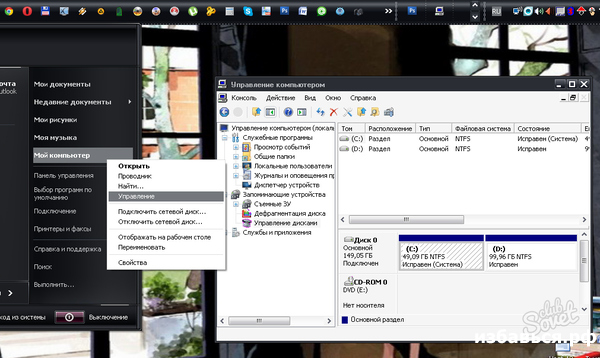
How is this process carried out?
You need to load Windows (log in account administrator). Next, click Win + R, and then open the "Disk Management" utility by entering "diskmgmt.msc". it is now necessary to select partitions that belong to Linux. Click on each of them with the right button and delete.
Not only the section is deleted, but all information stored in it.
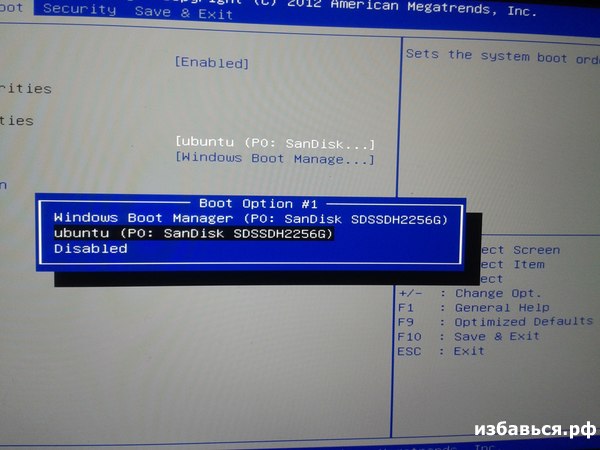
The board
If any important files are stored on the system to be deleted, copy them to a flash card, or transfer them to partitions belonging to Windows.
After the partitions are deleted, a space will appear that needs to be allocated to the Windows environment. To expand the section, you must right-click on the desired section and select "Expand". Next, specify the volume to which you want to expand the section. If you do not want to expand the existing sections, you can simply create new ones.
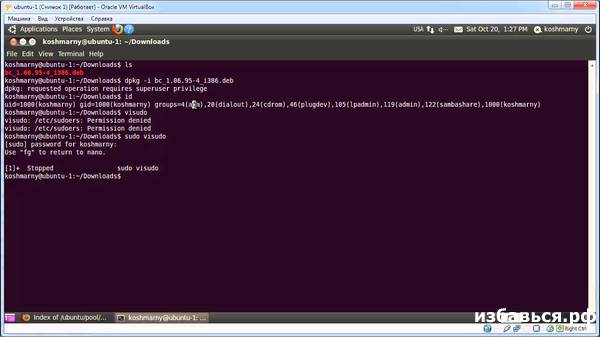
Bootloader recovery
After that, the computer must be restarted, but Windows will not start. Together with Linux, the boot loader was removed. This is not an error, but only a consequence of installing Linux in windows environment. During the installation, you can see that there is a second system, therefore, removing Linux will also remove the boot loader. And now it needs to be installed by installation disk Windows We connect a disk on which the distribution kit is stored. Go to the "System Restore" section, where you need to select the "Command Line". To restore the bootloader, you must enter two commands:
- To create bootrec / bootmbr boot entry
- To write the boot sector to the bootrec / fixboot system partition
After each command, you must press the "Enter" key. Now the bootloader is restored, and the system will be started. In case of installation new version Linux, you will need to do the same steps.
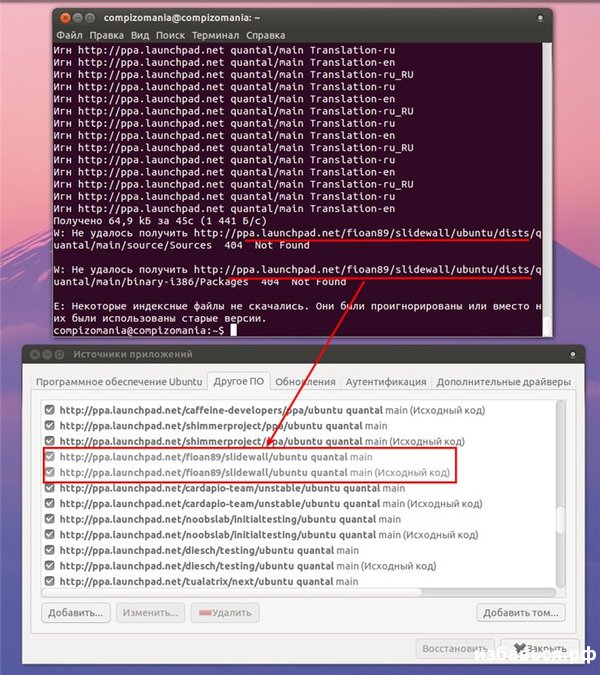
Conclusion:
You can remove the system in several ways. The easiest is to install a new one on top of the old system. If you need to remove Linux in the Windows environment, then you need to remove partitions that belong to Linux in disk management and reallocate free space on Windows.
Uninstall linux and reinstall Windows
I think many users install Linux as a second system next to Windows.
Although I personally do not like this option, but it is quite viable and very popular. And I don’t like this option with potential problems that you will certainly encounter, for example, when reinstalling Windows.
For a better understanding of the situation, I will delve a bit into theory, namely the process of loading the operating system.
So, when the computer is turned on, control is transferred to the BIOS and after standard self-testing operations, the contents of the so-called MBR (Master boot record - the main boot record). It is always in the same place - in the first sector of the first hard disk of the computer.
MBR occupies only 512 bytes and contains all the service information about the media, for example, about partitions or the type of file system. Most MBR takes the program loader, which is responsible for further loading the computer.
Usually 512 bytes are not enough for operating systems to load normally; therefore, MBR they put instructions that allow the operating system loader to run and transfer all the permissions to it.
The most popular Linux downloader is GRUB2 (GRand Unified Bootloader). This program is fully responsible for the entire process of booting Linux on a computer.
Well, now, actually, about the problem ...
Windows was installed on the computer and we installed Linux as the second operating system. When installing, Linux discovered another operating system and added it to its list, which allowed us to select the operating system with which we want to work at the moment from the special menu when the computer boots.
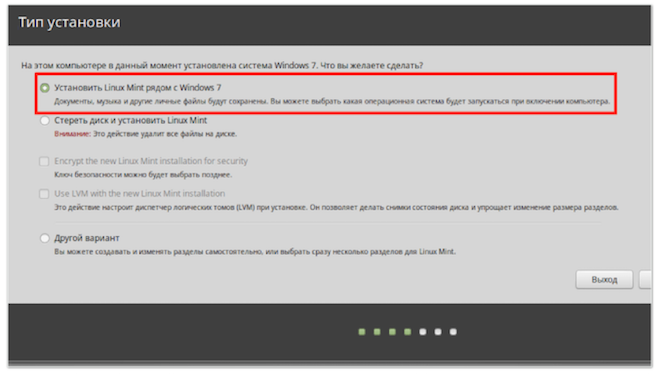
But for some reason you decide to reinstall Windows. Windows Installer erases MBR and writes there your data, which means instructions Grub disappear and the ability to run Linux also becomes inaccessible.
Quite logical ways out of the situation are two:
- save content MBR before reinstall windows and then restore it
- after reinstalling Windows reinstall Grub.
These options are both viable, and for each option there are several ways to implement. In many ways used exclusively Terminalthat for most users of Linux is the norm, but for a beginner all these actions will be incomprehensible, but I personally think that in such situations it is necessary to have full view about what you do. Therefore, I will talk about recovery of the bootloader using a special utility that has a more familiar graphical interface for beginners.
So, we reinstalled Windows and Linux stopped loading. We will need a bootable USB flash drive, from Linux, which we created when installing the operating system, as well as an internet connection, since we will need to download the recovery utility.
Boot from the flash drive and run the Terminal.
Now we will consider another useful terminal command - add-apt-repository. It allows you to connect to any additional repository. In our case, we need a program. Boot repair and we will connect to one of the Linux Ubuntu repositories to download and install the utility from there.
Here is a list of commands that we will use:
sudo add-apt-repository ppa: yannubuntu / boot-repair
sudo apt-get update
sudo apt-get install -y boot-repair
After installing the utility, you can run it directly from the terminal by entering the name boot repair, or through the main menu - Administration section.
After running the utility, it will scan the hard drive, and then the program window will open. Click on the button "Recommended Repair" to proceed with the restoration.
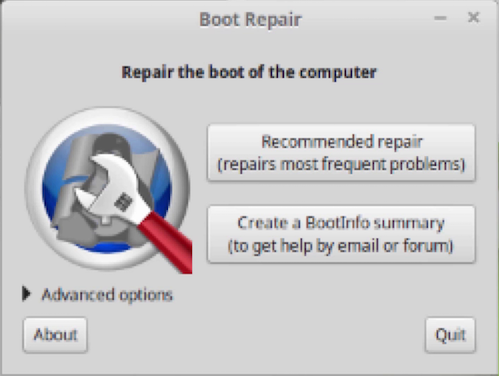
After the end of the recovery restart the computer. Everything should work as before.
Well, in conclusion, I will say a few words about removing Linux.
The removal process for Linux is as simple as installing it. All you need to do is to delete its sections and add them to windows partitions. This can be done, for example, using the standard Windows PC management console (disk management) or free program EaseUS Partition Master.
The problem can only occur with the bootloader Grubsince his instructions will still be in MBR. Therefore, to solve the problem will need to be restored MBR.
This is done very simply, but we will need a boot disk with your windows version. If you have a laptop with Windows preinstalled, look in the documentation for how to get into recovery mode (usually it is called by pressing one of function keys when booting the computer). There is no general algorithm, as laptop manufacturers usually do as they prefer. In general, we need the command line mode, so look for how it can be run exactly in your situation.
I will demonstrate the process using the example of Windows 7. I boot from a disk or flash drive and at the beginning of the installation I select “System Restore”
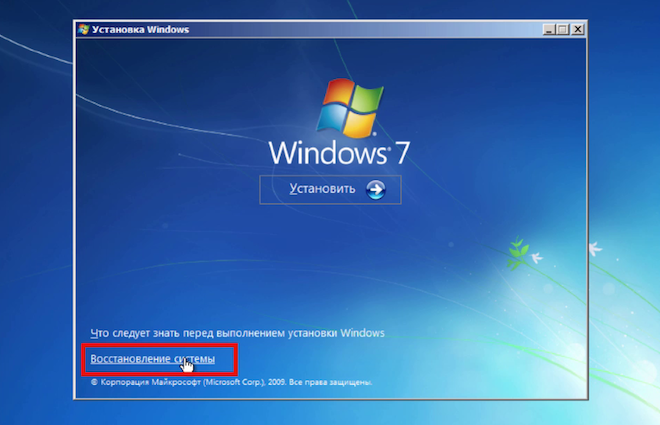
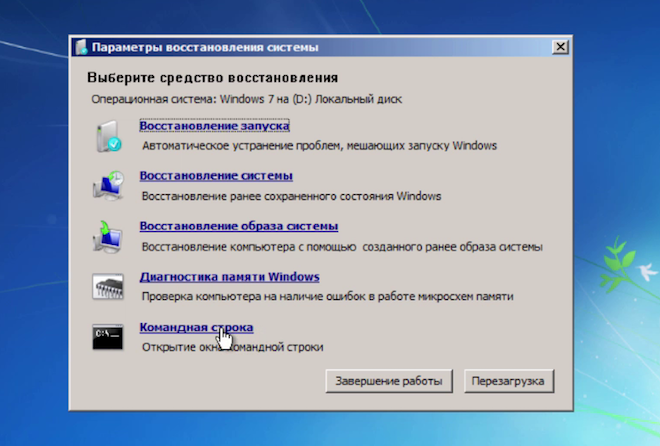
I enter two commands in order on the command line:
bootrec / fixmbr
bootrec / fixboot
After that, I restart the computer and everything should work.
Well, on this note, it is logical to complete this overview video course on the Linux operating system.
I hope that I managed to lift the curtain in the world of Linux and contribute to the popularization of this family of operating systems.
If you were interested in this course and you are already using Linux, then I am sure that you now have a lot of questions, the answers to which you did not find in my course.
This is how the computer world works, that questions will always and in the overwhelming number of situations you have to look for an answer or solution to a problem yourself.
I believe that it is worth learning to work with Google or Yandex, because using search engines You can gain access to the knowledge of hundreds of thousands and millions of other users around the world.
Just know that if you have a problem, then it’s very likely that someone has already had it before and has solved it, told about it on his blog, some topic forum or video on Yotube. Well, this information you can find by asking Google or Yandex.
There is a forum on the site, which already concentrates a lot of responses to fAQ, well, if you don’t find a solution to your problem there, you can always create a new topic and ask a question. More experienced users will help you solve it.