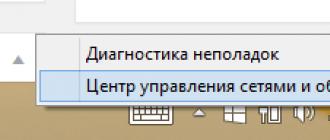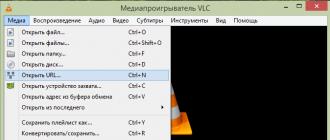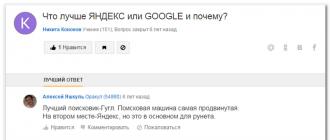This article will help you independently understand the technical intricacies associated with WiFi networks, the technical parameters of routers, units for measuring the capacity of communication channels and why the bandwidth specified in the specifications (calculated theoretically) does not correspond to reality.
In which units Internet connection speed is measured.
The technical specifications of devices and contracts for the provision of communication services with an Internet service provider contain units of kilobits per second and, in most cases, megabits per second (Kbps; Kbps; Kb / s; Kbps, Mbps; Mb / s ; Mb / s; Mbps - the letter "b" is small). These units are generally recognized in telecommunications and measure the bandwidths of devices, ports, interfaces, and communication channels. Regular users and Internet providers prefer not to use such a specialized term, calling it “Internet speed” or “connection speed”.
Many user programs (torrent clients, downloaders, Internet browsers) display data transfer speeds in other units that are very similar to kilobits per second and megabytes per second, but these are completely different units of measurement - kilobytes and megabytes per second. These values are often confused with each other, as they have a similar spelling.
Kilobytes per second (in which the user programs transfer data rates) are commonly referred to as KBytes / s, KB / s, KB / s, or KBps.
MB per second - MB / s, MB / s, MB / s or MBps.
Kilobytes and Megabytes per second are always written with a capital “B” in both English and Russian. MBytes / s, MB / s, MB / s, MBps.
One Byte contains 8 bits, therefore, Megabyte is 8 times different from Megabit (as well as Kilobyte from Kilobit).
In order to translate "megabytes per second" to "megabytes per second", you need to multiply by eight the value, expressed in MB / s (megabytes per second).
For example, if a browser or torrent client displays a data transfer rate of 3 MB / s (Megabytes per second), then in Megabytes this will be eight times as high - 24 Mbps (Megabit per second).
To convert from “Megabits per second” to “Megabytes per second”, you need to divide the value expressed in Megabits per second by eight.
For example, if the provider’s tariff plan provides for the allocation of a bandwidth of 8 Mbps (Megabits per second), then when downloading a torrent to a computer, the client program will display the maximum value of 1 MB / s (if there are no restrictions on the server side and no overload).
How to test internet connection speed online?
In order to test the bandwidth, you can use one of the free Internet speed measurement resources: Speedtest.net or 2ip.ru.
Both sites measure the bandwidth from the server, which can be selected, to the computer on which the speed is measured. Since the length of the communication channel can be from several hundred meters to several thousand kilometers, it is recommended to choose the geographically closest server (although it can also be heavily loaded). Testing is best done at a time when the activity of the provider's network clients is minimal (for example, in the morning or late at night). The accuracy of measurements of the speed of connection to the Internet is not ideal due to the large number of different factors that strongly affect the bandwidth, but it is able to give an idea of the actual speed of the Internet connection.
The Internet provider allocates each subscriber bandwidth for Internet access in accordance with the subscriber’s tariff plan (the provider “cuts back” the speed according to the tariff plan). However, many Internet browsers, as well as file download wizards, torrent clients display the bandwidth of the communication channel not in megabytes per second, but in megabytes per second, and because of this confusion often occurs.
Test the speed of the Internet connection using the speedtest.net resource as an example. You need to click the "BEGIN TEST recommended server" button.
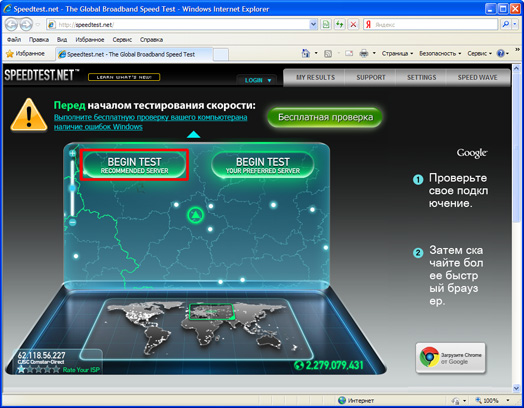
The resource will automatically select the server closest to you and start testing the speed of the Internet. The result of the test will be the bandwidth of the channel from the provider to the subscriber (“DOWNLOAD SPEED”) and the bandwidth of the channel from the subscriber to the provider (“UPLOAD SPEED”), which will be expressed in megabits per second.
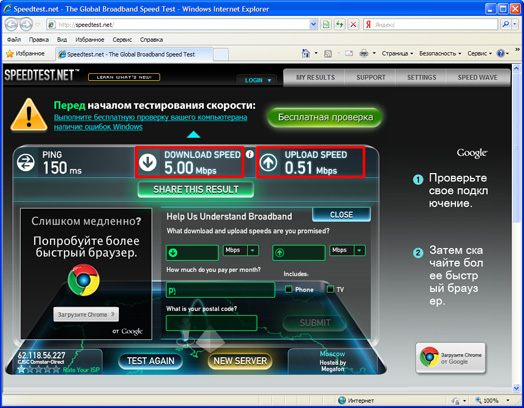
The speed through the router is “not that”, the router “cuts” the speed
Often, after the acquisition of the router, its connection and configuration, users are faced with the problem that the Internet connection speed was lower than before the acquisition of the router. Especially often this problem is found on high-speed Internet tariffs.
For example, if you have a tariff plan that provides for “Internet connection speed” of 100 Mbit / s, and when you connect the provider cable “directly” to a computer’s network card, the Internet speed fully complies with the tariff plan:

When you connect the provider cable to the WAN port of the router and the computer to the LAN port, you can often see a decrease in bandwidth (or, as they say, the router cuts the speed of the tariff plan):
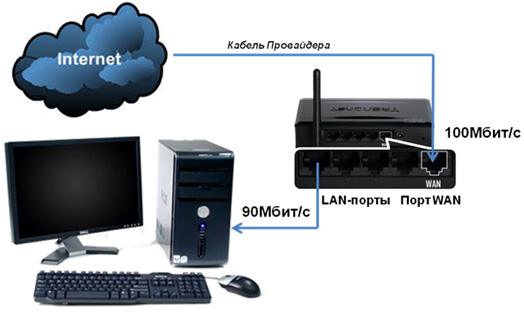
It is most logical to assume that in this scheme the problem is in the router itself and the speed of the router does not match the speed of the tariff plan. However, if you connect a “slower” tariff plan (for example, 50 Mbit / s), you can see that the router no longer cuts speed and the “Internet speed” corresponds to the one specified in the tariff plan:
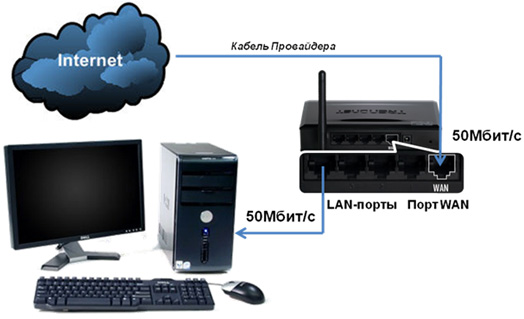
In the environment of engineers, the terminology “router cuts speed” or “router speed” is not accepted - the terms “WAN-LAN routing speed”, “WAN-LAN switching speed”, or “WAN-LAN throughput” are commonly used.
The capacity of the WAN-LAN is measured in megabytes per second (Mbps) and is responsible for the performance of the router. The WAN-LAN switching speed and the performance of the router as a whole are in charge of the router’s hardware (H / W is from the English “Hardware”, indicated on the sticker that is pasted on the bottom of the device) - this is the model and clock frequency of the router’s processor, memory, switch model (switch embedded in the router), standard and WI-Fi model of a radio module (Wi-Fi access point) built into the router. In addition to the hardware version of the device (H / W), a significant role in the WAN-LAN routing speed is played by the version of the installed firmware (“firmware”) installed on the router. That is why it is recommended to update the device firmware version immediately after purchase.
After “flashing” or, speaking professionally, after updating the firmware to the recommended firmware version, the stability of the router, the level of optimization of the device for work in the networks of Russian providers, as well as the throughput capacity of the WAN-LAN should increase.
It should be noted that the switching speed of WAN-LAN depends not only on the hardware version of the device (H / W) and the firmware version, but also on the connection protocol to the provider.
The highest WAN-LAN routing speed is achieved using DHCP and Static IP connection protocols, the lowest - when used by a VPN technology provider, and if PPTP is used, the lowest.
WiFi speed
Many users who connect to any Wi-Fi network are not always happy with the connection speed. The question is quite complicated and needs detailed consideration.
a. Real speed Wi-FI technology
This is how frequently asked questions look on this topic:
“My tariff plan provides for a speed of 50 Mbit / s - why is it only 20?”
“Why is 54 Mbit / s written on the box, and does the client program show a maximum of 2.5 MB / s (which is 20 Mbit / s) when the torrent is loaded?”
“Why is 150 Mbps written on the box, and does the client program display 2.5 - 6 MB / s when downloading the torrent (which is 20–48 Mb / s)?”
“Why is 300 Mbps written on the box, and does the client program show 2.5–12 MB / s when downloading the torrent (which is 20–96 Mbps)?”
The boxes and specifications for the devices contain the theoretically calculated maximum throughput for ideal conditions of one or another Wi-Fi standard (in fact, for a vacuum).
In real conditions, the capacity and area of network coverage depend on interference from other devices, the degree of WiFi network load, the presence of obstacles (and the materials from which they are made) and other factors.
Many client utilities supplied by manufacturers with WiFi adapters, as well as utilities of the Windows operating system, when connected via Wi-Fi, display the “theoretical” bandwidth rather than the actual data transfer rate, misleading users.
As the test results show, the maximum actual throughput is about 3 times lower than that specified in the specifications for the device or for one or another IEEE standard of the 802.11 group (Wi-Fi technology standards):
b. WLAN-WLAN. Wi-Fi speed (depending on distance)
All modern and current Wi-Fi standards work in a similar way today.
At any time, active Wi-Fi equipment (access point or router) works with only one client (WiFi adapter) from the entire WiFi network, and all devices on the network receive special service information about how long the radio channel will be reserved for transmission data. Transmission occurs in half duplex mode i. in turn, from active Wi-Fi equipment to the client adapter, then vice versa, and so on. Simultaneous "parallel" data transfer process (duplex) in Wi-Fi technology is not possible.
Thus, the speed of data exchange between two clients (WLAN-WLAN switching speed) of one Wi-Fi network created by one device (access point or router) will be (ideally) two or more times lower (depending on distance), than the maximum real data transfer rate in the entire network.
Example: 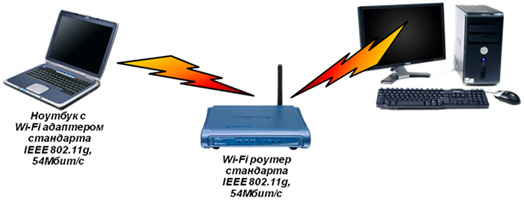
Two computers with Wi-Fi adapters of the IEEE 802.11g standard are connected to one Wi-Fi router of the IEEE 802.11g standard. Both computers are at a short distance from the router. The entire network has the maximum achievable theoretical bandwidth of 54 Mbit / s (which is written in the specifications of the devices), the actual data exchange rate will not exceed 24 Mbit / s.
But, since the Wi-Fi technology is half-duplex data transfer, the Wi-Fi radio module has to be switched between two network clients (Wi-Fi adapters) two times more often than if the client had one. Accordingly, the actual data transfer rate between the two adapters will be two times lower than the maximum real one for a single client. In this example, the maximum real data transfer rate for each of the computers will be 12 Mbps. Recall that we are talking about transferring data from one computer to another via a router over a wifi connection (WLAN-WLAN).
Depending on the distance of the network client from the access point or router, the “theoretical” and, as a result, the “real” data transfer rate via WiFi will change. Recall that it is about 3 times less than the "theoretical".
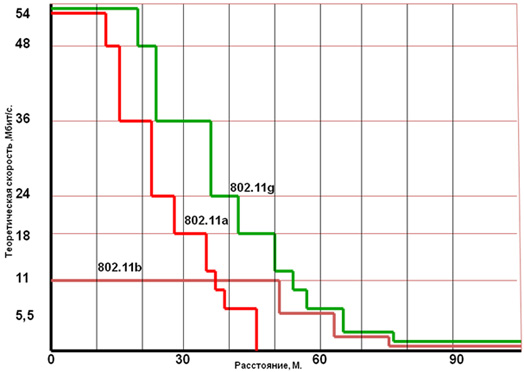
This is due to the fact that active WiFi equipment, working in half-duplex mode, together with adapters, changes the signal parameters (modulation type, convolutional coding rate, etc.) depending on the conditions in the radio channel (distance, presence of obstacles and interference) .
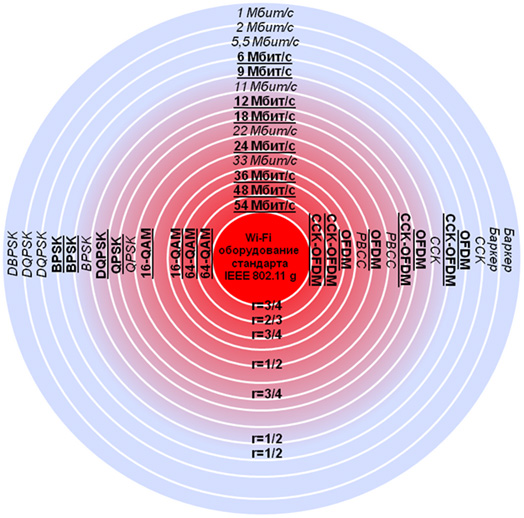
When a network client is in the coverage area with a “theoretical” bandwidth of 54 Mbit / s, its maximum real speed will be 24 Mbit / s. When the client moves to a distance of 50 meters in the conditions of direct optical visibility (without obstacles and interference), it will be 2 Mbit / s. A similar effect can also cause a barrier in the form of a thick load-bearing wall or a massive metal structure - it can be at a distance of 10-15 meters, but behind this barrier.
c. IEEE 802.11n standard router, IEEE 802.11g standard adapter
Let us consider an example when a Wi-Fi network creates a Wi-Fi router of the IEEE 802.11 n standard (150 Mbps). A laptop with an IEEE 802.11n (300 Mbit / s) standard Wi-Fi adapter and an IEEE 802.11g (54 Mbit / s) standard Wi-Fi adapter are connected to the router:
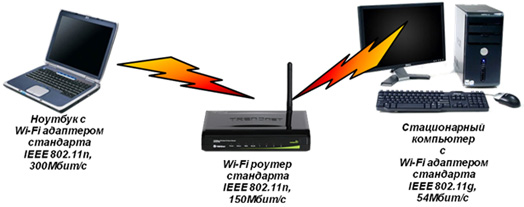
In this example, the entire network has a maximum “theoretical” speed of 150 Mbit / s, as it is built on a Wi-Fi router of the IEEE 802.11n standard, 150 Mbit / s. The maximum real WiFi speed will not exceed 50 Mbps. Since all WiFi standards operating on the same frequency range are backward compatible with each other, it is possible to connect to such a network using the WiFi adapter of the IEEE 802.11g, 54 Mbps standard. At the same time, the maximum real speed will not exceed 24 Mbit / s. When connecting to this router a laptop with WiFi adapter IEEE 802.11n standard (300 Mbps), client utilities can display the value of the maximum "theoretical" speed of 150 Mbps, (network created by an IEEE 802.11n standard device, 150 Mbps) , but the maximum real speed will not be higher than 50 Mbit / s. In this scheme, the WiFi router will work with the IEEE 802.11g standard client adapter at real speed not exceeding 24 Mbps, and with the IEEE 802.11n standard adapter at real speed not exceeding 50 Mbps. Here we must remember that the WiFi technology is half-duplex communication and the access point (or router) can work with only one network client, and all other network clients are “notified” of the time for which the radio channel for data transmission is reserved.
d. WiFi speed through the router. WAN-WLAN
If we are talking about connecting via Wi-Fi connection to a Wi-Fi router, the download speed of the torrent may be even lower than the values that were given above.
These values can not exceed the switching speed of WAN-LAN, since this is the main performance characteristic of the router.
Thus, if the specifications (and on the box) of the device indicate Wi-Fi data transfer rate up to 300 Mbps, and the WAN-LAN parameter for this model, its hardware version, firmware version, as well as the connection type and protocol is 24 Mbit / s, then the speed of data transmission via Wi-Fi (for example, when downloading a torrent) under no circumstances can exceed the value of 3 MB / s (24 Mbit / s). This parameter is called WAN-WLAN, which directly depends on the speed of WAN-LAN routing, on the firmware version (“firmware”) installed on the Wi-Fi router, Wi-Fi radio module (WiFi access point built into the WiFi router), as well as on the characteristics of the Wi-Fi adapter, its drivers, distance from the router, radio noise and other factors.
A source
This instruction was prepared and published by Ivan Alexandrovich Morozov - Head of the Training Center of the TRENDnet representative office in Russia and the CIS. If you want to increase your own knowledge in the field of modern network technologies and network equipment, we invite you to attend free seminars!
The Internet easily and firmly entered the life of modern man and became its integral part. The network is communication, work, hobbies. Much is now associated with it. Therefore, ways of connecting to the Internet are developing, among which we can mention fiber-optic, coaxial cables, Wi-Fi and 3G. The speed depends on the provider and the selected tariff. The way to connect to the web is important. Consider some of them in more detail.
Before talking about the speed with which data can be transmitted on the Internet, you need to decide how this data is measured. Among the professionals involved in computer technology, and amateur PC users adopted as a unit of data transfer bytes, bits. International Standard has established that these units should be used with the SI prefix. Like any unit of measurement, there are exact characteristics of a bit and byte. So, megabit is equal to one hundred twenty-five thousand 8-bit bytes, and one hundred twenty-five kilobytes is equal to about one hundred twenty-two kibibyte. In telecommunication or computer networks use the designation "megabit", which characterizes the speed with which data is transmitted in the network.
And now we will move from theory to the consideration of existing communication lines, which differ in ways. They distinguish wire lines, cable and wireless. The first are used to transmit computer data and telephone signals. According to them, both analog and digital channels are organized to transmit information. Cable lines, which are applicable in computer networks, include three types of cable: (the data transfer rate on it ranges from 10 to 100 megabits per second), coaxial (used in Ethernet networks) and the latter is capable of transmitting a signal in one direction only. But at the same time it is most protected from interference and is capable of transmitting information at high speed - up to three gigabits per second.
Wireless lines include cellular and satellite communications. Moreover, experts recognize that the future is for such communication tools for which no wires are needed.
3G networks have become popular in Russia thanks to leading mobile operators: Beeline, MTS and Megafon. To take advantage of access to the network, it is enough to have a cell phone or a USB modem that supports 3rd generation networks. The phone automatically starts working in the 3G network if the GSM signal does not interfere with it. No additional settings are required. To increase the data transfer rate, the device must be switched to the “3G Only” mode, which allows you to switch the 3G terminal (modem or cell phone) to UMTS mode. As a result, even with a weak signal, the speed of downloading data from the Internet may increase.
Such radio channels for data transmission as Wi-Fi, WiMAX are capable of transmitting information over a distance of up to fifty kilometers and at the same time providing speed of up to seventy megabits per second.
In a UMTS network, data transfer is forty eight kilobytes per second. This is enough to browse the web. But thanks to new developments, HSPA technology has emerged, called 3,5G. This is high-speed packet data transmission from the network to the client (HSDPA) and from the client to the network (HSUPA). Thanks to the new technology, information is transmitted at a speed of 3.6 Mbit / s. Not all modern devices can still work with it.
Internet access is also provided via cables. This form of network connectivity is common among stationary PCs. When using coaxial cable data transfer rate can range from two hundred and fifty to five hundred kilobits per second. If two cables are used, then the unmodulated signal comes one at a time, and the timer signal comes through the second. Data is transmitted via the HDLC format, which includes, in addition to the information itself, information on the beginning and end of the message, as well as control information.
Written on August 16, 2006. Posted in Wireless Networks
Page 12 of 13
802.11b / g maximum data transfer rate
As was shown, the maximum speed defined by the 802.11b protocol is 11 Mbps, and for the 802.11g protocol it is 54 Mbps.
However, it should be clearly distinguished between the full transfer rate and the useful transfer rate. The fact is that the technology of access to the data transmission medium, the structure of the transmitted frames, the headers added to the transmitted frames at different levels of the OSI model - all this implies the existence of a sufficiently large amount of overhead information. Let us recall at least the presence of guard intervals when using OFDM technology. As a result, the useful or actual transfer rate, that is, the transfer rate of user data, is always lower than the full transfer rate.
Moreover, the actual transfer rate depends on the structure of the wireless network. So, if all network clients use the same protocol, for example, 802.11g, then the network is homogeneous and the data transfer rate in such a network is higher than in a mixed network, where there are both 802.11g and 802.11b clients. The fact is that 802.11b clients do not “hear” 802.11g clients that use OFDM coding. Therefore, in order to provide joint access to the data transmission medium of clients using different types of modulation, in such mixed networks, access points must work out a certain protection mechanism. As a result of the use of protection mechanisms in mixed networks, the actual transfer rate becomes even lower.
In addition, the actual data transfer rate depends on the protocol used (TCP or UDP) and the size of the packet length. Naturally, the UDP protocol provides for higher transmission rates. Theoretical maximum data transfer rates for various types of networks and protocols are presented in Table 3.
| Table. 3. Maximum data transfer rates for various types of networks and protocols with a packet size of 1500 bytes |
||||
| Network type | ||||
Why, when using ADSL technology, is the data transfer speed always lower than the connection speed? Why is the ADSL modem connected at 12 Mbps and the speed, measured by speedtest.net, does not exceed 8 Mbps?
When using ADSL technology, the data transfer rate is always lower than the connection speed by at least 13-15%
. This is a technological limitation, which we will describe in more detail below. It does not depend on the provider or the modem used.
Under ideal conditions, with a connection speed of 12 Mbit / s, you can count on a maximum real speed of ~ 10 Mbit / s.
In reality, in addition to technological limitations, there are a number of factors that reduce the transmission rate. We will discuss these factors further.
Technology ADSL (Asymmetric Digital Subscriber Line) - Asymmetric data transmission technology in which the available channel bandwidth is distributed between the incoming ( Download) and outgoing ( Uploada) traffic asymmetrically. Thus, when an ADSL modem is connected, the speed to the subscriber is used ( Download) and speed from the subscriber ( Upload).
In ADSL data networks, the connection speed is measured in Megabits per second (Mbps)or Kilobits per second (Kbps).
For example: the numbers 10240/768 indicate that the maximum incoming speed of connection to the subscriber will be 10240 Kbps (the speed with which data will be sent to your local computer), and the maximum outgoing connection speed from the subscriber will be 768 Kbps (speed from which data will come from your local computer to a remote server).
In this case, the maximum speed when downloading files (download speed) will be ~ 1000 Kilobyte per second (KB / sec).
This figure is obtained by the following formula:
connection speed (10240) - 15% (1500) / 8 (for converting kilobits to kilobytes).
The fact is that Internet browsers or download / download managers show transfer rates in Kilobytes per second.
For example, in Internet Expolrer, the file download speed is displayed in the Transmission speed (Transfer rate): xxx kb / s (KB / Sec).
Browsers and / or download / download managers use this figure to estimate transfer speeds to calculate the total file download time. But we draw your attention to the fact that for a number of reasons the data transfer speed is not accurately displayed. For example, data may be buffered (while the timers are started with a slight delay, which leads to incorrect readings). Also, the data transfer rate may depend on the performance of the computer.
The real connection speed is recommended to check as follows. The most reliable way to get more reliable results is to measure the speed of downloading a file from your Internet provider’s website.
You need to download any file from the provider's site and see the download speed of this file.
Many users often use popular Internet services to check the speed of an Internet channel (for example, speedtest.net). We draw your attention to the fact that checking speed using Internet services does not guarantee a reliable measurement. In this case, the accuracy of measuring the speed of your Internet channel will depend on the selected server and its workload, its location, workload of your Internet channel and other factors.
Consider in detail the factors that affect the actual connection speed:
- Communication equipment (IP ADSL switches) uses technology as a transport protocol. ATM (Asynchronous Transfer Mode - asynchronous data transfer method). ATM - network high-performance switching technology and multiplexing, based on the transmission of data in the form of frames (cells) of a fixed size (53 bytes).
As is known, the Internet uses the IP protocol as a communication protocol, and in particular the TCP / IP protocol. ADSL technology uses ATM as a transport protocol, and therefore data is transmitted over your ADSL line using TCP / IP over ATM. Those. IP frames are packed (encapsulated) into ATM cells and transmitted over DSL lines, and then the receiving equipment is unpacked again, and the usual IP frames are obtained.
Large packages will be divided into 48-byte parts. If the packet is not divisible by 48, then a filling is added to it to make an integer number of cells of 48 bytes. After dividing the packet into cells of 48 bytes, a header is added to each of the resulting cells (5 bytes).
As a result, the speed decreases at 10% on data transfer rate. - Protocol use TCP / IP when transferring data, it reduces the speed at 3% from the data transfer rate, because The transmitted useful information (data) is complemented by official (protocol) information.
The above factors are the very technological limitations that were discussed at the beginning of the article. These restrictions lead to the fact that the data transfer rate is always lower than the connection speed by at least 13-15% .
But there are other factors that reduce the speed of data transmission.
- Theoretically, in the browser or download manager / downloads window when downloading a file, you should see the transfer rate calculated by the formula connection speed - 15% (costs when using TCP / IP and ATM) / 8 (for converting kilobits to kilobytes), but in reality the speed is displayed below, and this has its own reasons:
- Computer settings For example, insufficient memory (virtual / operational), outdated processor, unstable operation (malfunction) of the operating system (blue screen) or software, lack of free hard disk space, the presence of malware / viruses on the computer, etc.
- Packet loss during data transfer. A large number of losses is possible on bad lines (communication channels) or when using the maximum allowable connection speed.
If packet loss occurs during frame transmission, the TCP / IP protocol notices the missing packet in the general data stream, does not acknowledge its receipt, and then initiates a retransmission of the lost data. The retransmission procedure causes additional delays.
Thus, the TCP / IP protocol, in addition to the important function of monitoring and transporting data, in the presence of large packet loss on the line slows down the data transfer rate.
To check the quality of the connection to the server on the Internet, you can use the utility. ping (ping) At the command prompt of the operating system, run the command ping -t site name, eg ping -t www.download.com. Wait 30 seconds and then press Ctrl + C to exit the utility. The statistics will indicate the% packet loss. If the packet loss is over 5%, then TCP / IP performance will be bad when working with the specified site. - Overloading servers and gateways provider. Depends on the network structure of the provider (for example, many gateways) or low bandwidth of the outgoing channel of the provider. The problem is observed at peak load from users. Too many accesses to the server may exceed the maximum of its use during peak hours and will cause slowdowns.
- Routing problems can also cause speed reduction. If problems with routing are detected, packets can be redirected to alternative routes, which will cause delays in the transfer of data.
- Using the PPPoE protocol can result in a reduction in speed. PPPoE is a tunneling PPP over Ethernet network data link layer network protocol. Mainly used by DSL services. PPPoE is a resource-intensive protocol, and when transferring network data, processor requirements increase. Depending on the implementation and use of PPPoE, you can see a decrease in the maximum speed of up to 5-25%.
- Insufficient (low) performance of the BRAS (Broadband Remote Access Server) server. The Broadband Remote Access Router (BRAS) routes traffic to / from the DSL switch (DSLAM) on the ISP's networks. BRAS is located at the core of the provider's network and aggregates user connections from the access level network. The router performs logical point-to-point tunneling (PPP) termination. These can be encapsulated PPP over Ethernet (PPPoE) or PPP over ATM (PPPoA) tunnels. BRAS is also an interface to authentication, authorization and traffic accounting systems.
- Possible speed limit on the tariff plan on the server BRAS. A typical case is when the speed of a physical connection is one and the speed of data reception is limited by the paid data plan.
- When using an additional service, such as IPTV (digital television), the stream of received television also occupies a certain band, usually around 4 Mbit / s for standard definition channels. The maximum data reception rate, when using the IPTV service, can be calculated using the following formula:
connection speed - 15% - IPTV stream rate.
For example, connection speed (10240) - 15% (1500) - IPTV flow rate (4000) = 4700 Kbps (587 Kb / s).
Where is the promised speed of 300 Mbps (or 150 Mbps) when connecting wireless devices on the 802.11n standard to the Keenetic Internet Center?
300 Mbps two spatial stream and 40 MHz channel for reception and transmission. The actual data transfer rate in a wireless network depends on the features and settings of the client equipment, the number of clients in the network, obstacles to the signal path, as well as the presence of other wireless networks and radio interference in the same range.
150 Mbps - the maximum speed of work at the physical layer according to the IEEE 802.11n standard when connecting to adapters using one spatial stream and 40 MHz channel for reception and transmission (when using a 20 MHz channel, the speed will be no higher than 72 Mbit / s).
Let's start with the fact that many users are incorrectly guided by the connection speed in megabits per second (Mbps), which is displayed in the line Speed (Speed) tab Are common (General) in the window condition (Status) of the wireless connection in the Windows operating system.
This figure is displayed by the driver of the wireless adapter and shows what connection speed at the physical level is currently used within the selected standard, that is, the operating system reports only the current (instantaneous) physical connection speed of 300 Mbps (it is also called channel speed), but the actual bandwidth of the connection during data transmission may be significantly lower, depending on the settings of the access point with support for 802.11n, the number of client networks simultaneously connected to it dnyh adapters, and other factors.
The difference between the connection speed, which is displayed in Windows, and the real indicators are due primarily to the large amount of overhead, the loss of network packets in a wireless environment and the cost of retransmission.
To obtain a more or less reliable value of the actual data transfer rate in a wireless network, you can use one of the following methods:
- Start copying a large file in Windows and then calculate the speed at which the file was transferred using the file size and transmission time (Windows 7 calculates a sufficiently reliable speed in the additional information provided during a long copy).
- Use special utilities, such as LAN Speed Test, NetStress, or NetMeter, to measure throughput.
- Network administrators can recommend a program (cross-platform console client-server program) or (graphical shell of the Iperf console program).
We draw your attention to the following:
The technical specifications of the devices indicate the connection speed in megabytes per second (Mbps), and in user programs (Internet browsers, download managers, p2p clients), the data transfer rate when downloading files (download speed) is displayed in kilobytes or megabytes per second (KB / s, KB / s or MB / s, MB / s). These values are often confused.
To convert megabytes to megabytes, you need to multiply the value in megabytes by 8. For example, if the Internet browser shows the speed when downloading files of 4 MB / s, then to convert to megabytes you need to multiply this value by 8: 4 MB / s * 8 = 32 Mbit / s.
To convert from megabits to megabytes, you need to divide the value in megabytes by 8.
But back to the connection speed via Wi-Fi.
In real-world conditions, the capacity and coverage area of a wireless network depend on interference from other devices, the presence of obstacles and other factors. We encourage you to read the article.
As we wrote above, in the Windows operating system, as well as in the utilities supplied with the wireless adapter, when connected, it’s not the actual data transfer rate, but the theoretical speed. The actual data transfer rate is approximately 2-3 times lower than that specified in the specifications for the device.
The fact is that at each moment of time the access point (an Internet center with an active access point) works with only one client Wi-Fi adapter from the entire Wi-Fi network. Data transfer takes place in half duplex mode, i.e. in turn, from the access point to the client adapter, then vice versa, and so on. Simultaneous, parallel data transfer process (duplex) in Wi-Fi technology is impossible.
If there are two clients in a Wi-Fi network, the access point will need to be switched twice as often as if there were one client, since Wi-Fi technology uses half duplex data transfer. Accordingly, the actual data transfer rate between the two adapters will be two times lower than the maximum real speed for one client (we are talking about transferring data from one computer to another via an access point via a Wi-Fi connection).
Depending on the distance of the Wi-Fi client from the access point or on the presence of various interferences and obstacles, the theoretical and, as a result, actual data transfer speed will change. Together with wireless adapters, the access point changes the signal parameters depending on the conditions in the radio (distance, presence of obstacles and interference, radio noise and other factors).
Let's give an example. The transfer rate between two laptops connected directly via Wi-Fi is ~ 10 MB / s (one of the adapters works in the access point mode and the other in the client mode), and the data transfer speed between the same laptops but connected via the Internet center Keenetic, is ~ 4 MB / s. It should be so. The speed between two devices connected via an access point via Wi-Fi will always be at least 2 times lower than the speed between the same devices connected to each other directly, because the frequency band is the same and the adapters will only be able to communicate with the access point alternately.
Consider another example, when a wireless Wi-Fi network is created in the Keenetic Lite Internet Center with IEEE 802.11n standard support with a possible theoretical maximum speed of up to 150 Mbps. A laptop with a Wi-Fi adapter of the IEEE 802.11n standard (300 Mbit / s) and a desktop computer with a Wi-Fi adapter of the IEEE 802.11g standard (54 Mbit / s) are connected to the Internet center.
In this example, the entire network has a maximum theoretical speed of 150 Mbps, since It is built on an Internet center with an IEEE 802.11n 150 Mbit / s access point. The maximum real Wi-Fi speed will not exceed 50 Mbps. Since all Wi-Fi standards operating on the same frequency range are backward compatible with each other, you can connect to such a network using the IEEE 802.11g, 54 Mbps Wi-Fi adapter. In this case, the maximum real speed will not exceed 20 Mbps.
We also draw your attention to the fact that, according to the requirements of the Wi-Fi Alliance, in the 2.4 GHz band, wireless devices can (and, unfortunately, as a rule, prefer) automatically select the channel width mode of 20 MHz. Since most smartphones and tablets (and at the same time many low-cost laptops) are equipped with Wi-Fi adapters of type 1x1 (one transmitting and it is receiving antenna), they will work in this case at speeds up to 72 Mbps and their Internet access speed will not exceed 40 Mbps At the same time, Keenetic Internet Centers in the 2.4 GHz band with 2x2 adapters and a channel width of 40 MHz can provide a link up to 300 Mbit / s and a real speed (in ideal conditions) up to 150 Mbit / s. It is impossible to fix the 40 MHz channel width mode in the Internet center, since This is a standard recommendation, otherwise most customers simply will not connect. For high speeds, use the 5 GHz band.
Additional information is available in the following Knowledge Base articles:
By default, the service automatically selects the optimal server with which speed testing will occur. But it is important to consider finding the server itself. There have been cases when the service incorrectly chose the server to check. The service provides the ability to manually specify the server. To do this, click the "Change server" link, select a server and then start testing.