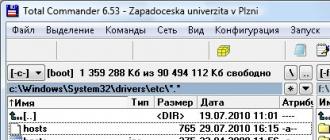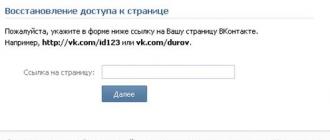Going on the next trip, many of us clearly understand how we have become technocratic. In addition to personal items and various razor-cosmetic accessories, a modern business person has to carry with him at least a laptop, smartphone, camera, or video camera. And because each device has its own adapter that connects to the network. Leaving the hotel, we are horrified to think that the power supplies for their digital assistants have not been forgotten in the room.
To date, laptops and tablets produce a huge number of manufacturers. And each manufacturer completes their laptops with power adapters with individual connectors, different power and output voltage. In this regard, some believe that universal power adapters do not exist. This is not entirely true. Many well-known manufacturers offer universal power adapters for laptops in a fairly wide range. Universal power adapters are equipped with a certain number of interchangeable adapters to power laptops from different manufacturers.
It is worth noting that universal adapters come in various capacities, usually from 40 to 90 watts. But they can connect to the network as 100 V, and up to 240 V, which allows them to be used in almost any country in the world. In general, the power adapter is an extremely important device. It is also a power supply for recharging the battery and for the laptop itself without a battery. It is not surprising that both the durability of the work of the laptop itself and the safety of operation as a whole depend on its quality and correct characteristics.
Very often there is a situation when every day you have to carry your laptop from home to office and back. Surely, there were those who at least once in a hurry forgot to put the power adapter in the bag along with the laptop. And this threatens to prematurely discharge the battery of your laptop. As a rule, the most efficient in terms of energy saving notebooks allow you to work without recharging for more than 7 hours. And the average model is even less, no more than 3 hours.
There is an exit! To never worry about it, forget once and for all, the acquisition of an additional power adapter will be relevant. This option saves time for "unfolding and folding" cords when connected, as well as a laptop when transporting without a "charger" weighs an order of magnitude less. And having a universal power adapter with a set of adapters-connectors in your regular arsenal, you can at one moment become just a “savior” for your colleague. After all, your universal "friend" can easily recharge almost any laptop.
There are cases when users buy a new laptop just because the power adapter is burned or lost. Tip: it is sometimes easier to find a universal one than to look for the original one. Especially if the laptop model is not fresh and, most likely, discontinued.
It is clear that just in such a way it will not occur to anyone to change their serviceable adapter. Manufacturers understand this well and offer a wide range of such devices with advanced features, sometimes realizing outstanding engineering solutions:
ultra-thin and light, only 16 mm thick and weighing no more than 268 grams;
with USB connector for recharging portable devices;
highly effective with efficiency more than 87% and meeting the standard of Energy Star V.
By the way, in addition to high efficiency, this standard implies power consumption in idle mode less than 0.5 watts. Manufacturers strive to equip their models of universal adapters with protection against short circuits in the network, as well as with protection for voltage, current strength and even temperature overload.
Ultra-thin and light adapters usually have a plug without a ground wire, which is completely useless in our electrical networks. The design of this device is usually stylish, modern, has a convenient cover for transportation.
It can be equipped with a USB port for charging various mobile devices: smartphones, camcorders, GPS-navigators, MP3 / MP4 players and other devices. It should be noted that the price of ultra-compact adapters is not much higher than conventional models. But those who appreciate the convenience and compactness, a small difference in price is unlikely to stop with the purchase. There are also universal power adapters that work in a car from a 12V cigarette lighter.
It turns out that buying a high-quality universal adapter from a reputable manufacturer may not only be justified, but also useful.
Such devices are usually sold in all computer markets and stores. But it is also full of low-quality devices. The criterion for choosing a power adapter for your laptop can serve as a well-known brand of manufacturer. Attention should be paid to such features as warranty. For such devices from a well-known manufacturer, a conscientious seller may very well give a guarantee of 1 year or more. It will be quite important to learn about the time between failures, i.e. about the lifetime of the adapter. Quality adapters typically last at least 100,000 hours.
Well, that's all, it remains only to choose for themselves the desired model.
“How to choose the adapter for my laptop correctly and quickly?” You ask.
In a simple way:
13 ”–15.6” screen laptops with an integrated graphics card are powered by a 65 W adapter;
13 ”–15.6” laptops with an optional graphics card are powered by a 90 watt adapter.
Nevertheless, it would be more correct to check the power input characteristics on the “nameplate” of the laptop or the native power adapter.
Example:On the “nameplate” of the native adapter, the input characteristics, voltage 19 V and current strength 3.42 A are indicated. According to the equation, Voltage (V) x Current (A) = Power (Watt), we calculate the power of the laptop
19 V x 3.42 A = 65 W
The list of adapter connectors with notebook brands is usually listed on the adapter packaging or in the user manual.
A 90 watt adapter can be used with a laptop that consumes 65 watts. Power reserve never hurts! But the use of a 65 W adapter with a laptop that needs a 90 W adapter is not strongly recommended. It is not safe to use an adapter with less power than the power consumption of a laptop. In such conditions, the adapter operates in overload mode. This not only shortens the life of the adapter, but also overheats the adapter and in some cases may pose a fire hazard. Therefore, we strongly recommend that you buy an adapter with the correct power.
As an example, we present the technical parameters of some models of power adapters manufactured by HuntKey.
In Uzbekistan, HuntKey products are promoted by the company Huntkeydiy.UZ, which offers universal power adapters for laptops with capacity from 65 to 90 watts.
40W HuntKey Adapter
This adapter is suitable only for compact netbooks. For them, the power of 40 watts is more than enough. It is important that this model is completed with only four connectors. This is probably enough. After all, the number of laptop models from each manufacturer is small.
65W Power Adapters
65W Energy Star
Model adapter HuntKey 65W ES is a universal power adapter for laptops. Ideal for replacing power supply, upgrades, as well as backup power in the office or at home. This option saves time for "unfolding and folding" cords when connected, and also the laptop weighs an order of magnitude less when transported without a charger.

Features:
HuntKey 65W is Energy Star-V certified, and its efficiency is 87%.
Includes 8 connectors for compatibility with a wide range of different brands of laptops.
HuntKey 65W is equipped with several protection systems:
Opp bag
Ovp
OCP
OTP
Scp
Specifications:
Input frequency - 50/60 Hz
Output power - 65W
Output current - 0–3.42 A
Efficiency - 87%
Pulsations and noise - 190 mV
Temperature range - work from 0 ° to + 40 °
Dimensions - 96.5 x 45.8 x 28 mm
(L x W x H)
Power Adapter HuntKey 65W Slim
The product is aimed at stylish and business people, as well as those who travel frequently. The distinctive characteristics of the 65W Slim Universal are ultra-lightweight design. Ideal for replacing power supply, upgrades, as well as backup power in the office or at home.

Features:
Opp bag - protection against power overload.
Ovp - overvoltage protection.
OCP - overcurrent protection.
OTP - over temperature protection.
Scp - protection against short circuit.
Specifications:
Input voltage - 100–240VAC
Input frequency - 50/60 Hz
Output power - 65W
Output voltage - 19Vdc (± 5%)
Output current - 0–3.42 A
Efficiency - 88% at typical load
Pulsations and noise - 190 mV
Power Standby - 0.30W
Time between failures - more than 100,000 hours
Dimensions - 120 x 59.4 x 16.5 mm (L x W x H)
Power Adapter HuntKey 90W mini
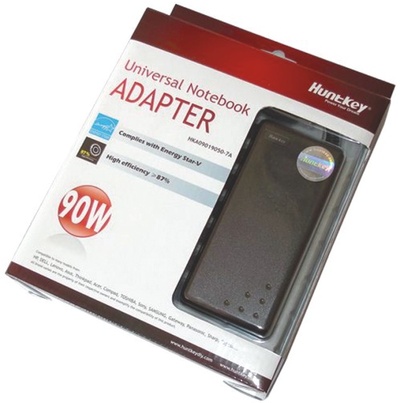
Model HuntKey 90W mini (HKA090 19050-7A) is a universal power adapter for laptops. Ideal for replacing power supply, upgrades, as well as backup power in the office or at home.
Features:
The HuntKey 90W adapter is Energy Star-V certified, and its efficiency is 87%, which has a positive effect on energy savings.
Includes 10 connectors for compatibility with a wide range of different brands of laptops.
HuntKey 90W is equipped with several protection systems:
Opp bag - protection against power overload.
Ovp - overvoltage protection.
OCP - overcurrent protection.
OTP - over temperature protection.
Scp - protection against short circuit.
Specifications:
Input voltage - 100–240VAC
Input frequency - 50/60 Hz
Output voltage - 19Vdc (± 5%)
Output Power - 90W
Output Current - 0–4.74A
Efficiency - 87%
Pulsations and noise - 250 mV
Hold time - 5 ms
Temperature range - from 0 ° C to + 40 ° C
Service life - more than 100,000 hours
Dimensions - 134.5 x 60.85 x 31.55 mm
Power Adapter HuntKey 90W Slim
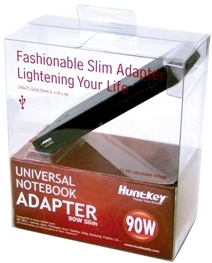
The product is aimed at stylish and business people, as well as those who travel frequently. The distinctive features of the 90W Slim Universal are an ultra-thin lightweight design and three versatile functions: an automatic voltage regulator 18–20, 5V USB charging, and compatibility with most laptops of famous brands.

Features:
The thickness of the 90W Slim Universal is 1.6 cm, which is two times less than the thickness of the standard adapter.
The compact size (14.5 cm x 7.15 cm x 1.6 cm) allows you to take the device with you wherever you go.
Moreover, + 5V USB charging makes it possible to charge digital devices, such as digital cameras, MP3 / MP4 players, mobile phones, etc.
You do not need additional chargers and, in addition, you save space in your luggage. "
Hello dear readers! In this post I want to tell a little story about why it is important to choose the right power source for your devices and how to do it.
The story of the power supply and gas column
One day, while I was repairing a remote to a client, he told what he wanted on his gas water heater, the one that is powered by two LR20 batteries, to adapt the power supply unit in order not to buy quite expensive alkaline batteries. He found a universal power supply in which it is possible to set a voltage of 3 volts and capable of delivering current at a load of up to 1 ampere.
This current would be more than enough for the task, but nevertheless the geyser from the power supply did not want to work, while the batteries worked fine. So what's the deal? And the thing was that a stabilized power unit was needed for the gas column.
A little later, I will explain what is the difference between a power supply unit that is stabilized and not stabilized, and why some devices work fine from a non-stabilized source, while others don’t.
The case of this man served as a reason to write a small article about how to choose the right power supply for your devices or as it is also called the power adapter.
Devices for which you need an adapter can be not only smartphones, phones or tablets. Speech is more about such devices as routers, chargers from radio telephones, digital, satellite set-top boxes and televisions powered by an external power supply, various toys, LED lights, tonometers and much more. In general, everything that is powered from the network through a special adapter.
How to choose the right power supply for your devices
So, suppose a situation, you need to purchase a new power adapter to replace the failed one. Unfortunately this happens.
Or your device is able to work not only from the batteries, but also has an input for connecting an external power supply, but it did not come with them and you are already tired of buying batteries. This often happens with tonometers and not only.
In the first case, if you have a failed adapter, before running to buy, pay attention to the old adapter, you will need to find out some parameters.
Namely:
- output voltage - measured in volts (V)
- output current - measured in amperes (A) or milliamperes (mA)
- polarity on the connector
- connector type and size (plug)
Often these inscriptions can be quite small, so you may have to use a magnifying glass. As an example, consider a fairly powerful power supply from a laptop, but this photo clearly shows all the parameters that need attention.
First of all, the parameters that are available exactly at the output of the power source, those under the caption “Output” - output, are of interest.
In our example, this is 19 volts, 6.32 amps. The polar designation indicates that the power connector is “Plus” inside, and “Minus” is outside the connector. This is the most popular option but it happens that manufacturers do it differently. I think from the graphical scheme below it is clear how to determine the polarity. The dot represents the internal contact of the connector, and the crescent is external.
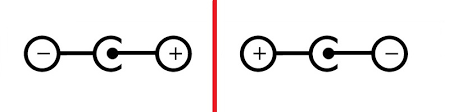
When we select the power adapter for ourselves, it is important that the current that the purchased adapter produces is not less than the value that was in the old adapter, but it can be a little more. And the voltage must fully comply with what your device consumes.
If for smartphones a smaller adapter current will lead to a longer charging time, then other devices, such as a TV, will simply not work if there is insufficient current. Somewhat more current in the new adapter is even good, the device will take as much as needed, and the power supply will not work at the edge of overload.
But the above does not apply to voltage, it should be exactly the same as required for the device and indicated on the “native” adapter! It is important!
So, having read the necessary inscriptions on your adapter, you have decided on the voltage, current and polarity. The last thing to consider is the type and size of the power connector itself. There are quite a lot of them. Here are just a few options for a general presentation.

Therefore, it will be easiest to take your adapter that needs replacing to the store and compare its connector with that of the claimant for purchase.
Some devices (very rarely) are powered, though through an adapter, but the alternating current in this case will not be indicated on the adapter, and the alternating current symbol will be drawn next to the specified output voltage
And what if there is no old adapter?
Then we pay attention to the case of the device for which we want to purchase a power adapter. Next to the adapter jack, a self-respecting customer and the manufacturer will also designate the necessary parameters in the form of a symbolism already familiar to you, indicating the desired voltage, current, and polarity. Sometimes these parameters are indicated in the instructions or written on a special tag pasted on the device case.
If none of this, then proceed as follows:
- We recognize the required voltage - for this you need to calculate how many batteries are inserted into the device and calculate their total voltage. The voltage of one battery is usually 1.5 volts with the exception of some types. Specify on used batteries.
- We recognize the desired current — it can certainly be measured, but there is no special need for this. In devices powered by batteries, an adapter capable of delivering a current of 1000 mA (1 A) or even less will suffice.
- Polarity - it is advisable to make sure of the dialing method, but as it was already written, more often in about 90% such a pinout is used - “plus” inside “minus” outside.
- The connector is selected "fitting."
Why need a stabilized power supply
Well, now it's time to return to the story with which I started.
So why did the gas water heater not want to work from an external power supply, although the voltage and current were sufficient?
The thing is that the man did not use a stabilized power supply, but the gas pump control unit could not put up with it and refused to work.
There are some types of devices that require a good, stabilized voltage. These devices include by the way and blood pressure monitors and often in pharmacies where they are sold, sold and separately adapters to them, fully compliant with the requirements. But still pay attention to the voltage, in different models of tonometers, it may differ.
Why do some devices require stabilized voltage?
In order not to go into electrical details, I will simply explain that stabilized power supplies at the output have better voltage.
Yes, yes, the voltage can also be of high quality and not very high quality.

In the photo above, you see a universal power adapter, its versatility is that it has in its arsenal a set of plugs of various sizes, the ability to change the polarity and variable voltage range from 1.5 to 12 volts. Its output current is a small 300mA, but note that the box says that it is a stabilized power supply. That is, the one that produces better voltage.
This does not mean that non-stabilized power supplies are not suitable for anything, no, this is not so, there are simply devices that are more demanding in terms of the quality of the supply voltage. As a rule, these are high-tech devices with a microcontroller.
As for the geyser, it is generally designed to be powered by batteries, the source of the purest direct current. Therefore, it does not have any stabilizer in its electrical circuits, which means that when switching to mains supply it needs high-quality stabilized voltage.
I hope this article will be useful to someone, please leave your feedback, add-ons ask questions, all this can be done in the comments section below. And of course, click on the buttons of social networks.
Your response is important to me!
Instruction
When choosing an adapter, pay attention to the main characteristics - amperage and output voltage. Power supplies usually have an output voltage of 15-20 V. A variation of 1-2 V with a device is allowed, but no more. With large variations in voltage, the power supply and device may become unusable. A weak adapter will not spoil a laptop or netbook, but will burn itself. Therefore, select the best option.
If you decide to opt for a universal power supply, please note that some device manufacturers are building a protection system in their products. It does not allow them to work with other adapters than the original ones. These manufacturers include: Dell, HP and IBM. Carefully study the brand of your device and select the power supply suitable for him.
Pay attention to the connector, otherwise the adapter will become a useless acquisition. The fact is that sometimes devices of the same brand have different connectors. If you do not know how to identify the connector, consult your dealer or store manager. Tell him the brand and model of the device, and he will help you make the right choice of power adapter.
Ask about the polarity of the voltage, which should be the same for the portable device and the power adapter. Knowing all the technical components of the power adapter, find out which computer equipment stores sell the model you need. Order the power supply can be in the online store.
Adapter power supply is a device that is used to power supply laptop, phone or other portable device and charging its battery. Basically, all these devices are completed with regular blocks. power supplyBut sometimes there are situations when it is necessary to acquire a new one. In this case, you need to choose the type and model of the adapter.
Instruction
Use the Internet to choose the right adapter power supply. It will greatly facilitate your search for information, and, if necessary, you can read consumer reviews about a particular device.
Start by searching for information on the model of your portable device. Be sure to find a list of all adapter models. power supplythat can be used with a similar brand. Copy found information to text.
Answer:
There are two ways to determine the power consumption of your laptop (in watts):
(1) Check the label on the bottom cover of your laptop.
On the label of this notebook Acer indicated the input characteristics of a voltage of 19V and 3.42A current. According to the equation, Voltage (V) x Current (A) = Power (Watts), we calculate the power of the laptop
19 v x3.42 A = 65 W
(2) Check the original adapter's nameplate for output voltage (V) and current (A) parameters
In the example with Huntkey 90W, we use the same equation and get the output power of the adapter
19v x 4.74A = 90WHow to quickly pick up the adapter to my laptop?
By simple
13 "- 15.6" laptops with integrated graphics card are powered by adapter 65W.
13 "- 15.6" laptops with a discrete graphic card are powered by adapter 90W.
However, the correct way to check the input power specifications on a nameplate of a laptop or native adapter
How to determine exactly which connector of the adapter Huntkey fits to my laptop?
Answer:
The list of compatibility of connectors of adapter Huntkey with notebook brands, - is specified on adapter packing.
For more accurate information on the compatibility of the laptop model with the connectors adapter Huntkey go to the product catalog and see a detailed description of the model of interest to you.
Question:
Can I use adapter 90w for laptop 65w?
Answer:
No problem! The 90w adapter can be used with a 65w laptop. In addition, all Huntkey adapters have full protection: OCP (over current), OVP (over voltage), and so on - which gives your laptop reliable protection.
Question:Can I use an adapter for 65w with laptop power90w?
It is not safe to use an adapter with less power than the power consumption of a laptop. In such conditions, the adapter operates in overload mode. This not only shortens the life of the adapter, but also overheats the adapter and in some cases may pose a fire hazard. Therefore, we strongly recommend that you buy an adapter with the correct power.
Question:How to determine that the adapter gives out real power or that its power is too high?
Answer:
“Peak90W”, “Up to 90W”, or “Max90W” all this means that this maximum power can be supplied only for a short time, technically declared power is not real (it is too high).
All Huntkey adapters supply the actual declared power.
Question:Can I use the Huntkey MacBook adapter?
Answer:
Not. The MacBook uses an exclusive MagSafe connector. This technology has the right to use only Apple, so the Huntkey adapters do not fit the MacBook.