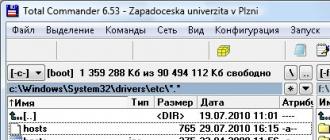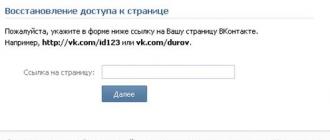Information about the brand, model and alternative names of a particular device, if any.
Design
Information about the size and weight of the device, presented in different units of measurement. Materials used, colors offered, certificates.
| Width Information about the width - meaning the horizontal side of the device with its standard orientation during use. | 64.9 mm (millimeters) 6.49 cm (centimeters) 0.21 ft (ft) 2.56 in (inches) |
| Height Height information - meaning the vertical side of the device with its standard orientation during use. | 127 mm (millimeters) 12.7 cm (centimeters) 0.42 ft (ft) 5 in (inches) |
| Thickness Information about the thickness of the device in different units of measurement. | 8.6 mm (millimeters) 0.86 cm (centimeters) 0.03 ft (ft) 0.34 in (inches) |
| Weight Information about the weight of the device in different units of measurement. | 129 g (grams) 0.28 lbs (lbs) 4.55 oz (ounces) |
| Volume The approximate volume of the device, calculated on the basis of dimensions provided by the manufacturer. Refers to devices with a rectangular parallelepiped shape. | 70.88 cm³ (cubic centimeters) 4.3 in³ (cubic inches) |
| Colors Information about the colors in which this device is offered for sale. | The black White Green Orange |
| Materials for the manufacture of housing The materials used to make the device body. | Glass |
| Certification Information about the standards for which this device is certified. | IP65 IP68 |
SIM card
The SIM card is used in mobile devices to store data that authenticates the subscribers of mobile services.
Mobile networks
A mobile network is a radio system that allows multiple mobile devices to communicate with each other.
| GSM GSM (Global System for Mobile Communications) is designed to replace the analog mobile network (1G). For this reason, GSM is very often called the 2G mobile network. It is enhanced by the addition of GPRS (General Packet Radio Services), and later EDGE (Enhanced Data rates for GSM Evolution) technologies. | GSM 850 MHz GSM 900 MHz GSM 1800 MHz GSM 1900 MHz |
| UMTS UMTS is an abbreviation of Universal Mobile Telecommunications System. It is based on the GSM standard and belongs to 3G mobile networks. 3GPP has been developed and its biggest advantage is to provide greater speed and spectral efficiency thanks to W-CDMA technology. | UMTS 850 MHz UMTS 900 MHz UMTS 1700/2100 MHz UMTS 1900 MHz UMTS 2100 MHz |
| LTE LTE (Long Term Evolution) is defined as fourth-generation technology (4G). It was developed by 3GPP based on GSM / EDGE and UMTS / HSPA in order to increase the capacity and speed of wireless mobile networks. The subsequent development of technology is called LTE Advanced. | LTE 850 MHz LTE 900 MHz LTE 1800 MHz LTE 2100 MHz LTE 2600 MHz LTE 700 MHz (B28) (D5833) LTE 700 MHz Class 17 (D5803) LTE 700 MHz Class 13 (D5803) LTE-TDD 2300 MHz (B40) (D5833) LTE 1900 MHz (D5803) LTE 1700/2100 MHz (D5803) LTE 800 MHz (D5803) |
Mobile technology and data rates
Communication between devices in mobile networks is carried out through technologies that provide different data transfer speeds.
Operating system
The operating system is the system software that manages and coordinates the work of hardware components in the device.
SoC (System on Chip)
The system on a chip (SoC) includes in one chip all the most important hardware components of a mobile device.
| SoC (System on Chip) The system on a chip (SoC) integrates various hardware components, such as a processor, graphics processor, memory, peripherals, interfaces, etc., as well as software necessary for their operation. | Qualcomm Snapdragon 801 MSM8974AC |
| Technological process Information about the technological process for which the chip is made. The value in nanometers measures half the distance between the elements in the processor. | 28 nm (nanometers) |
| Processor (CPU) The main function of the processor (CPU) of a mobile device is the interpretation and execution of instructions contained in software applications. | Krait 400 |
| Processor capacity The width (bits) of the processor is determined by the size (in bits) of the registers, address buses and data buses. 64-bit processors have higher performance compared to 32-bit ones, which in turn are more productive than 16-bit processors. | 32 bits |
| Command set architecture Instructions are commands with which the software sets / controls the operation of the processor. Information about the instruction set (ISA) that the processor can execute. | ARMv7 |
| Cache memory zero (L0) Some processors have L0 (level 0) cache, access to which is faster than L1, L2, L3, etc. The advantage of having such a memory is not only better performance, but also a reduction in electricity consumption. | 4 kB + 4 kb (kilobytes) |
| Level 1 cache (L1) Cache memory is used by the processor to reduce the time to access more frequently used data and instructions. L1 (level 1) cache memory is small and works much faster both in system memory and in other levels of cache memory. If the processor does not detect the requested data in L1, it continues to search for them in the L2 cache. With some processors, this search is performed simultaneously in L1 and L2. | 16 kB + 16 kB (kilobytes) |
| Second Level Cache (L2) L2 (level 2) cache memory is slower than L1, but instead it has a large capacity that allows caching more data. It, like L1, is much faster than system memory (RAM). If the processor does not detect the requested data in L2, it continues to search for them in the L3 cache (if available) or in the RAM memory. | 2048 kB (kilobytes) 2 MB (megabytes) |
| Number of processor cores The processor core executes software instructions. There are processors with one, two or more cores. Having more cores increases performance by allowing the parallel execution of multiple instructions. | 4 |
| CPU clock speed The processor clock speed describes its speed in cycles per second. It is measured in megahertz (MHz) or gigahertz (GHz). | 2500 MHz (megahertz) |
| Graphic processor (GPU) The graphics processor (GPU) handles calculations for various 2D / 3D graphics applications. In mobile devices it is used most often by games, consumer interface, video applications, etc. | Qualcomm Adreno 330 |
| Number of GPU cores Like a processor, a graphics processor consists of several working parts, which are called cores. They handle graphical computations of various applications. | 4 |
| GPU clock speed The speed of operation is the clock frequency of the graphics processor, which is measured in megahertz (MHz) or gigahertz (GHz). | 578 MHz (megahertz) |
| RAM Size RAM (RAM) is used by the operating system and all installed applications. Data that is stored in RAM is lost after the device is turned off or restarted. | 2 GB (gigabytes) |
| Type of RAM (RAM) Information about the type of RAM (RAM) used by the device. | LPDDR3 |
| The number of channels of RAM Information about the number of channels of RAM that are integrated into the SoC. More channels mean higher data rates. | Dual channel |
| RAM frequency The frequency of the RAM determines its speed, more specifically, the speed of reading / writing data. | 933 MHz (megahertz) |
Internal memory
Each mobile device has a built-in (non-removable) memory with a fixed volume.
Memory cards
Memory cards are used in mobile devices to increase the amount of memory to store data.
Screen
The screen of a mobile device is characterized by its technology, resolution, pixel density, diagonal length, color depth, etc.
| Type / Technology One of the main characteristics of the screen is the technology by which it is made and on which the image quality of the information directly depends. | IPS |
| Diagonal For mobile devices, the screen size is expressed by the length of its diagonal, measured in inches. | 4.6 in (inches) 116.84 mm (millimeters) 11.68 cm (centimeters) |
| Width Approximate screen width | 2.26 in (inches) 57.28 mm (millimeters) 5.73 cm (centimeters) |
| Height Approximate screen height | 4.01 in (inches) 101.83 mm (millimeters) 10.18 cm (centimeters) |
| Aspect ratio The aspect ratio of the long side of the screen to its short side | 1.778:1 16:9 |
| Resolution The screen resolution shows the number of pixels on the vertical and horizontal screen. Higher resolution means clearer image detail. | 720 x 1280 pixels |
| Pixel density Information about the number of pixels per centimeter or inch of the screen. Higher density allows you to display information on the screen with clearer details. | 319 ppi (pixels per inch) 125 ppcm (pixels per centimeter) |
| Color depth The color depth of the screen reflects the total number of bits used for the color components in one pixel. Information about the maximum number of colors that the screen can show. | 24 bit 16777216 flowers |
| Screen area Approximate area in percent occupied by the screen on the front panel of the device. | 71% (percent) |
| Other characteristics Information about other features and characteristics of the screen. | Capacitive Multitouch |
| Triluminos display for mobile X-Reality display |
Sensors
Different sensors perform various quantitative measurements and convert physical indicators into signals that the mobile device recognizes.
Main camera
The main camera of the mobile device is usually located on the back of the case and is used for photo and video.
| Sensor model | Sony IMX220 Exmor RS |
| Sensor type Digital cameras use photo sensors for taking pictures. Sensor, as well as optics are one of the main factors of the quality of a camera in a mobile device. | CMOS (complementary metal-oxide semiconductor) |
| Sensor size Information about the size of the photo sensor used in the device. Usually, cameras with a larger sensor and a lower pixel density offer higher image quality despite lower resolution. | 6.17 x 4.55 mm (millimeters) 0.3 in (inches) |
| Pixel size The smaller pixel size of the photo sensor allows the use of more pixels per unit area, thus increasing the resolution. On the other hand, a smaller pixel size can have a negative effect on image quality at high sensitivity levels (ISO). | 1.176 microns (micrometers) 0.001176 mm (millimeters) |
| Crop factor Crop factor is the ratio between the dimensions of a full-frame sensor (36 x 24 mm, equivalent to the frame of a standard 35 mm film) and the dimensions of the photosensor of the device. The indicated number is the ratio of the diagonals of the full-frame sensor (43.3 mm) and the photo sensor of a specific device. | 5.64 |
| ISO (light sensitivity) ISO indicators determine the level of photosensitivity of the photo sensor. A lower indicator means a weaker photosensitivity, and vice versa, higher rates mean a higher photosensitivity, i.e., a better sensor ability to operate in low light conditions. | 100 - 12800 |
| Diaphragm The aperture (f-number) is the size of the aperture opening, which controls the amount of light reaching the photo sensor. A lower f-number means that the aperture is larger. | f / 2.0 |
| Focal length The focal length is the distance in millimeters from the photo sensor to the optical center of the lens. Equivalent focal length is also indicated, providing the same field of view with a full-frame camera. | 4.43 mm (millimeters) 25 mm (millimeters) * (35 mm / full frame) |
| Flash type The most common types of flashes in the cameras of mobile devices are LED and xenon flashes. LED flashes give a softer light and, unlike brighter xenon, they are also used in video shooting. | LED |
| Image resolution One of the main characteristics of cameras of mobile devices is their resolution, which shows the number of pixels horizontally and vertically in the image. | 5248 x 3936 pixels 20.66 MP (megapixels) |
| Video resolution Information about the maximum supported resolution when shooting a device. | 3840 x 2160 pixels 8.29 megapixels |
Information about the maximum number of frames per second (fps) supported by the device when shooting video with maximum resolution. Some of the main standard shooting and video playback speeds are 24p, 25p, 30p, 60p. | 30 frames / sec (frames per second) |
| Specifications Information about other software and hardware features related to the main camera and improving its functionality. | Autofocus Burst shooting Digital zoom Digital image stabilization Geographical tags Panorama HDR shooting Touch Focus Face recognition White balance setting ISO setting Exposure Compensation Self-timer |
| 1080p @ 60 fps 720p @ 120 fps G lens |
Additional camera
Additional cameras are usually mounted above the screen of the device and are mainly used for video conversations, gesture recognition, etc.
| Sensor model Information about the manufacturer and model of the photo sensor used in the camera device. | Sony Exmor R |
| Image resolution Information about the maximum resolution of the additional camera when shooting. In most cases, the resolution of the secondary camera is lower than that of the main camera. | 1920 x 1080 pixels 2.07 MP (megapixels) |
| Video resolution Information about the maximum supported resolution when shooting an additional camera. | 1920 x 1080 pixels 2.07 MP (megapixels) |
| Video - frame rate / frame per second. Information about the maximum number of frames per second (fps) supported by an additional camera when shooting video with maximum resolution. | 30 frames / sec (frames per second) |
Audio
Information about the type of loudspeakers and audio technology supported by the device.
Radio
The mobile radio is a built-in FM receiver.
Positioning
Information about navigation and positioning technologies supported by the device.
Wi-Fi
Wi-Fi is a technology that provides wireless connectivity to transfer data over short distances between different devices.
Bluetooth
Bluetooth is a standard for secure wireless data transfer between different devices of different types over short distances.
| Version There are several versions of Bluetooth, with each subsequent improves the connection speed, coverage, facilitates easier detection and connection of devices. Information about the Bluetooth version of the device. | 4.0 |
| Specifications Bluetooth uses different profiles and protocols for faster data exchange, energy savings, improved device detection, and more. Some of these profiles and protocols that the device supports are shown here. | A2DP (Advanced Audio Distribution Profile) AVRCP (Audio / Visual Remote Control Profile) DIP (Device ID Profile) GAP (Generic Access Profile) GATT (Generic Attribute Profile) HDP (Health Device Profile) HFP (Hands-Free Profile) HID (Human Interface Profile) HSP (Headset Profile) MAP (Message Access Profile) OPP (Object Push Profile) PAN (Personal Area Networking Profile) PBAP / PAB (Phone Book Access Profile) SPP (Serial Port Protocol) |
USB
USB (Universal Serial Bus) is an industry standard that allows different electronic devices to exchange data.
HDMI
HDMI (High-Definition Multimedia Interface) is a digital audio / video interface that replaces older analog audio / video standards.
Headphone jack
This is an audio connector, which is also called an audio jack. The most widely used standard in mobile devices is the 3.5 mm headphone jack.
Connecting devices
Information about other important connectivity technologies supported by the device.
Browser
A web browser is a software application for accessing and viewing information on the Internet.
| Browser Information about some of the key features and standards supported by the device’s browser. | HTML HTML5 CSS 3 |
Mobile devices support various audio file formats and codecs, which respectively store and encode / decode digital audio data.
| Audio file formats / codecs A list of some of the major formats and codecs of audio files that are standardly supported by the device. | 3GPP (3rd Generation Partnership Project, .3gp) AAC (Advanced Audio Coding) AAC + / aacPlus / HE-AAC v1 AMR / AMR-NB / GSM-AMR (Adaptive Multi-Rate, .amr, .3ga) AMR-WB (Adaptive Multi-Rate Wideband, .awb) eAAC + / aacPlus v2 / HE-AAC v2 FLAC (Free Lossless Audio Codec, .flac) MIDI MP3 (MPEG-2 Audio Layer II, .mp3) OGG (.ogg, .ogv, .oga, .ogx, .spx, .opus) WMA (Windows Media Audio, .wma) WAV (Waveform Audio File Format, .wav, .wave) Vorbis |
Video file formats / codecs
Mobile devices support various video file formats and codecs, which respectively store and encode / decode digital video data.
Battery
Batteries of mobile devices differ in their capacity and technology. They provide the electrical charge necessary for their functioning.
| Capacity The battery capacity shows the maximum charge that it is able to save, measured in milliampere-hours. | 2600 mAh (milliampere hours) |
| Type of The type of battery is determined by its structure and, more precisely, the chemicals used. There are different types of batteries, while most often in mobile devices are used lithium-ion and lithium-ion-polymer batteries. | Li-Ion (Li-Ion) |
| Talk time 2G Talk time in 2G is a period of time over which the battery charge is fully discharged during continuous talk in a 2G network. | 12 hours 46 minutes 12.8 hours (hours) 766.2 minutes (minutes) 0.5 days |
| 2G standby time 2G standby time is a period of time over which the battery charge is completely discharged when the device is in standby mode and connected to a 2G network. | 880 h (hours) 52800 minutes (minutes) 36.7 days |
| 3G talk time The talk time in 3G is the period of time during which the battery charge is fully discharged during continuous talk in the 3G network. | 14 hours (hours) 840 minutes (minutes) 0.6 days |
| 3G standby time Standby time in 3G is the period of time during which the battery charge is completely discharged when the device is in standby mode and connected to a 3G network. | 800 h (hours) 48000 minutes (minutes) 33.3 days |
| Specifications Information about some additional characteristics of the device battery. | Non-removable |
Specific Absorption Rate (SAR)
The SAR level indicates the amount of electromagnetic radiation absorbed by the human body during use of a mobile device.
| Head SAR Level (EU) The SAR level indicates the maximum amount of electromagnetic radiation that a person's body is exposed to if the mobile device near the ear is held in a position to talk. In Europe, the maximum allowable SAR value for mobile devices is limited to 2 W / kg per 10 grams of human tissue. This standard is established by the CENELEC committee in accordance with IEC standards, while complying with ICNIRP 1998 guidelines. | 0.687 W / kg (Watts per kilogram) |
| Body SAR Level (EU) The SAR level indicates the maximum amount of electromagnetic radiation that a person's body is exposed to if the mobile device is kept at the level of the hips. The maximum allowable SAR value for mobile devices in Europe is 2 W / kg per 10 grams of human tissue. This standard is established by the CENELEC committee in compliance with ICNIRP 1998 guidelines and IEC standards. | 0.897 W / kg (Watts per kilogram) |
| Head SAR Level (US) The SAR level indicates the maximum amount of electromagnetic radiation that a person's body undergoes, if you keep a mobile device close to your ear. The maximum value used in the USA is 1.6 W / kg per 1 gram of human tissue. Mobile devices in the US are controlled by CTIA, and the FCC conducts tests and sets their SAR values. | 0.979 W / kg (Watts per kilogram) |
| Body SAR Level (US) The SAR level indicates the maximum amount of electromagnetic radiation that a person's body is exposed to if the mobile device is kept at the level of the hips. The highest acceptable SAR value in the USA is 1.6 W / kg per 1 gram of human tissue. This value is set by the FCC, and CTIA controls the compliance of mobile devices with this standard. | 1.12 W / kg (Watts per kilogram) |
We all remember the success of the Z1 Compact. Many switched to this smartphone with flagships and enjoyed life even more. This smartphone was a really powerful and miniature copy of the flagship, and not a simple middling, dressed in appearance similar to a top-end device. The new compact with index Z3 turned out to be a worthy successor. Good performance, excellent appearance and a miniature body, but there are some pitfalls, which are in this article.
Equipment
I do not understand the logic of the manufacturer. In some devices (M2), the packaging is made of rigid, angular cardboard with separate compartments. It looks stylish and original.
In others (I’m talking about today's review hero), this is a simple box with one common removable lid. It looks, of course, not so impressive, but oh well.

Included with the device is a charger, microUSB cord and all sorts of paper manuals. There is no headset, so you need to buy it separately. Taking into account the increased price for the device relative to its predecessor (23,990 versus 21,990 rubles), the rejection of the headset is a bit frustrating. However, nowhere to go. It is what it is.
Appearance
The appearance of the smartphone has undergone significant changes and all of them are for the better. The side frames are plastic and rounded. To the touch, the material is very catchy and thanks to this, the smartphone is securely in the hand. In general, the piping of a smartphone plays interestingly in the light, and also additionally protects the device from falling due to its structure. Look at the corners of the smartphone? This division of the frame into separate segments contributes to the distribution of the impact energy around the perimeter and, in theory, should protect the glass on the front and rear surface.

Z1 Compact had a plastic back cover, and the successor got a panel of tempered glass.
The surface on the back side is scratch and fingerprint resistant. On the white variation of the smartphone, the traces of use are almost completely invisible - it is clearly much more practical.
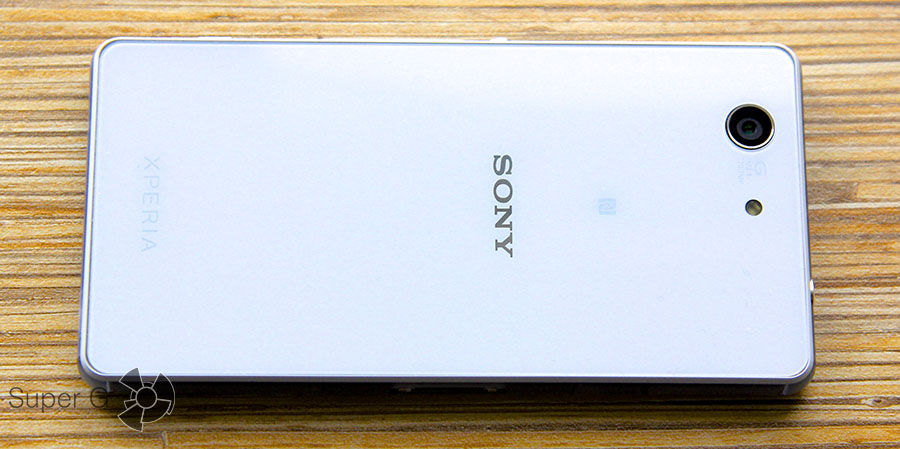
By the way, four color variations are on sale: black, white, orange and green.
Bright solutions look very interesting and original.

We investigate the body further. Microphone openings are located on the top and bottom. Headphone jack (3.5 mm) has a beautiful metal frame. Trifle, but it looks very dignified. On the bottom is a groove for attaching the strap. In this Sony are unchanged.

The right side is filled with the power key, volume and a separate camera button. The latter adds significant convenience when photographing. And under water, the only way to take a picture is to use this key, since the display of the smartphone becomes inactive to touch. The course of all buttons is clear and confident.

On the left side are all the connectors of the device and, of course, under special plugs. In the center there is a port for connecting a smartphone to the docking station, and on either side there are slots for a memory card and a SIM card, as well as a microUSB (2.0) interface.
As before, the SIM card (now nano) is placed on a special, extremely fragile substrate. This option of extracting the card does not differ in convenience, but the Japanese persistently continue to equip their products with such a solution.
No hot swap card. Every time the smartphone must be restarted. This is normal.

Traditionally, the Z3 Compact is not afraid of water, as follows from the specifications IP65 / 68. With a smartphone, you can dive up to 30 minutes to a depth of one and a half meters. It's all standard.
The dimensions of the device are very tiny and can be estimated using the comparative table below.
| Length | Width | Thickness | Weight | |
| Sony Xperia Z3 Compact |
127 |
64,9 |
8,6 |
129 |
| Sony Xperia Z1 Compact |
127 |
64,9 |
9,5 |
137 |
| Samsung Galaxy Alpha |
132,4 |
65,5 |
6,7 |
115 |
| iPhone 5S |
123,8 |
58,6 |
7,6 |
112 |
Please note that the length and width of the successor is no different from the Z1 Compact. Sony managed to keep the usual dimensions, which is commendable, and in addition to this, it also reduces the thickness and weight of the device.
The device is great in any hand.
Many people who are purposefully looking for a compact digital assistant will definitely like this.
Now about the bad. In my test sample, the front panel was glued crooked. This is especially noticeable not the white version of the device.
Note the gaps between the case frame and the display glass.

Before you buy, be sure to pay attention to this point. I was the only one to face this situation, because basically normal specimens are on sale. Look at the photo for an example that I discovered in one of the major networkers.

Display
The Z3 Compact has a diagonal of 4.6 inches. This size is considered by many to be sufficient for a mobile phone. Here you can only say that the taste and color of comrades is not.
![]()
The screen resolution is 1280 x 720 pixels. It is not necessary to get upset about the lack of Full HD, since it is difficult to look at individual pixels with the naked eye. The picture is smooth and clear.
In the display settings you can independently change the color scheme. In addition, you can use branded enhancements of the picture: X-Reality for mobile and the mode of maximum brightness. The same is present in the current. These filters work interestingly and really make viewing photos and videos noticeably more interesting: the contrast and, let's say, liveliness of the picture, increase. Off!
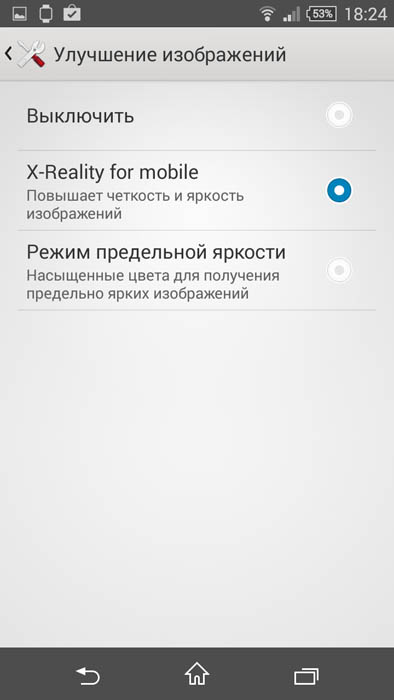
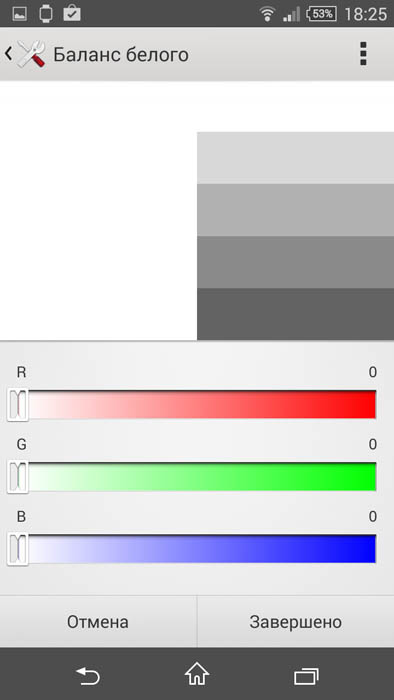
At different angles, the display does not change colors, the image does not fade. This is typical for all IPS-matrices.

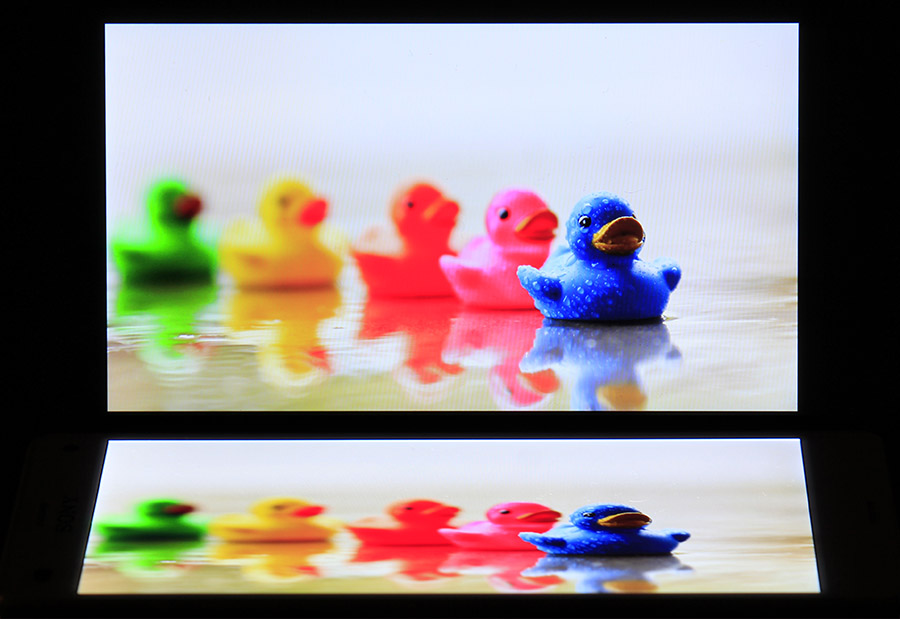
Specifications A newbie is best compared to his predecessor (highlighted in red):
| Sony Xperia Z1 Compact (D5503) | Sony Xperia Z3 Compact (D5803) | |
| CPU | Qualcomm Snapdragon 800 (MSM8974) 2.2 GHz (4 cores) | Qualcomm Snapdragon 801 (MSM8974AC) 2.5 GHz (4 cores) |
| Video accelerator | Adreno 330 | Adreno 330 (578 MHz) |
| RAM | 2 GB | 2 GB (actually 1732 MB) |
| Internal memory | 16 GB (11.79 GB really available) | 16 GB (11.57 GB really available) |
| Memory card support | microSD (up to 64 GB) | microSD ( up to 128 GB) |
| Display | 4.3 ’’ IPS, 1280 x 720 pixels (341 ppi) | 4.6 ’’ IPS, 1280 x 720 pixels (319 ppi) |
| Main camera | 20.7 MP | 20.7 MP (25 mm lens) |
| 2 MP | 2.2 MP | |
| Battery | 2400 mAh | 2600 mAh |
| OS | Android 4.4.2 | Android 4.4. 4 |
| Sensors | accelerometer, ambient light sensor, proximity sensor, magnetometer, gyroscope, no infrared sensor for controlling home appliances | accelerometer, ambient light sensor, proximity sensor, magnetometer, gyroscope, barometer, no infrared sensor for controlling home appliances |
| cellular | GSM GPRS / EDGE (2G), UMTS HSPA (3G), LTE (4G, cat. 4, bands 1, 2, 3, 4, 5, 7, 8, 20) | GSM GPRS / EDGE (2G), UMTS HSPA (3G), LTE (4G, cat. 4, bands 1, 2, 3, 4, 5, 7, 8, 13, 17, 20) |
| SIM card | Microsim | NanoSIM |
| Interfaces | Bluetooth 4.0, Wi-Fi (802.11 a / b / g / n / ac, 2.4 and 5 GHz), NFC, FM radio | |
| Wireless technology | ANT +, MHL, DLNA, MirrorLink, USB Host, Miracast | ANT +, MHL 3.0, DLNA, MirrorLink, USB Host, Miracast |
| Geolocation | Chip Qualcomm GPSOneXtra: aGPS, GLONASS | Chip Qualcomm GPSOneXtra: aGPS, GLONASS, BeiDou |
| Connectors | microUSB (2.0), 3.5 mm, dock connector | microUSB (2.0), 3.5 mm audio output digital Noise Support (with compatible headphones)dock connector |
| Moisture and dust protection | IP55 and IP58 | IP65 and IP68 |
The performance of the new compact is not and can not be any complaints.
What a proprietary interface, that applications - the device works everywhere quickly and without any lags. For completeness, I present the results from various benchmarks:
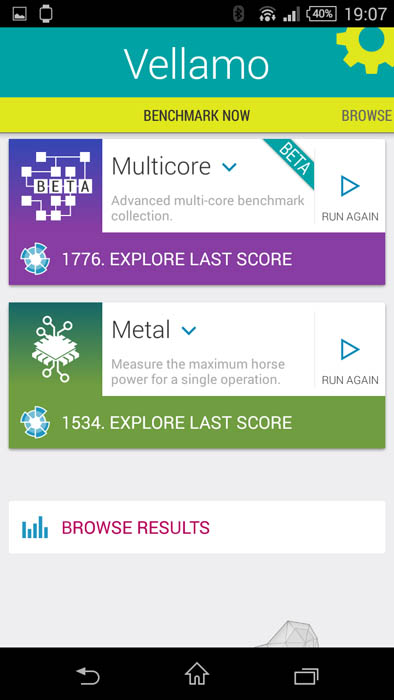

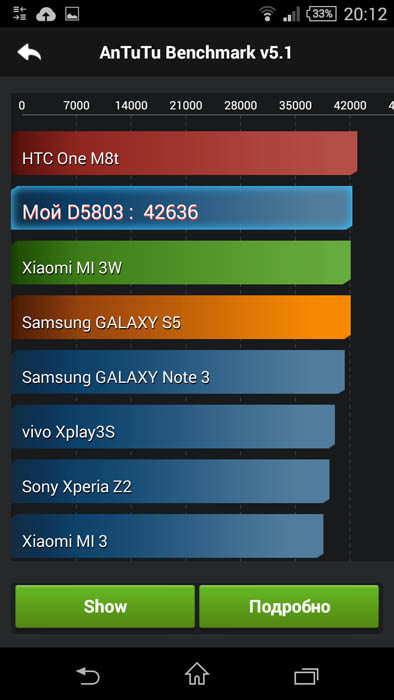


Photo opportunities
First about the front camera. The 2.2 MP matrix is capable of taking photographs at a resolution of 1920 x 1080 pixels and the same videos. There is support for HDR video and image stabilization during shooting.

The main camera with the already familiar 20.7 megapixels can create photos with a resolution of 5248 x 3936 (4: 3 aspect ratio). It is based on the original 1 / 2.3 “Exmore RS” matrix. As a lens, the native lens G Lens with a sufficiently wide angle of 25 mm is also installed.

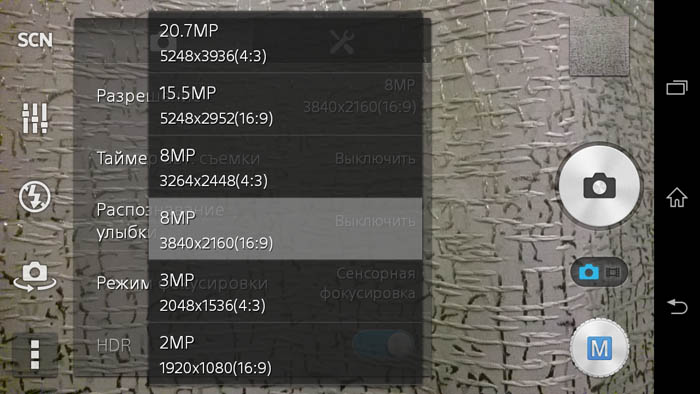
Examples of photos in 8 megapixel resolution are given below as is:
In some photos, especially in low light conditions, do not understand where the greenish fog comes out. Most often this occurs when the HDR mode is on. Obviously, the problem lies in the imperfect frame processing algorithm. Left frame without HDR, right frame with dynamic range function enabled:


For clarity, also a few examples of 20-megapixel images:
If we compare the manual and automatic shooting scenarios, then I would advise you to stop at the machine gun. Typically, the system itself copes with the determination of the level of exposure, the sensitivity of the matrix and selects the best scenario for a particular frame. Moreover, in the resolution of 8 megapixels, this happens more correctly than when the resolution is set to maximum. Of course, if there is no confidence in the robot, then you can independently set the level of exposure or select one of the ready-made shooting scenarios, since there are a lot of them here.

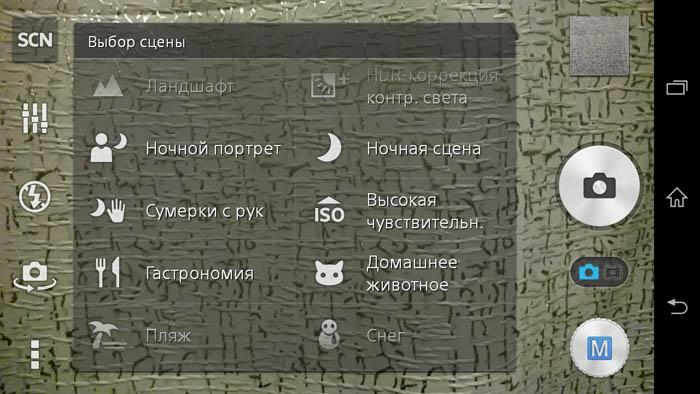
100% crop (8 MP):

100% crop (20 megapixel):

The minimum focusing distance is 120 mm. The ISO parameters are as follows: in manual mode, the maximum value is 3200, the ISO 12 800 stated in the specifications is available only from the automatic mode. When video filming, the top sensitivity threshold does not exceed 2000. For clarity, we look at an example of composite images taken in the dark:
Shooting modes
For products from Sony, it has already become the norm that a whole bunch of various photo apps are installed right out of the box on the smartphone. I will tell you about the most interesting ones now.
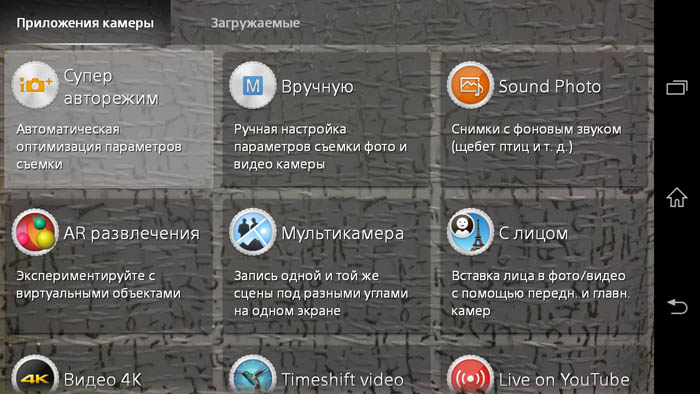
Since the time of the Xperia Z1 in the camera settings, it was possible to choose the AR effect mode, the essence of which was to impose any virtual effects on the real picture: dinosaurs, gnomes, butterflies and others. Starting with the Z3 series, there is a supplement called AR entertainment. The viewfinder of the phone must be pointed at any flat surface on which you can virtually throw bombs, fruits, set fire to fire, draw 3D graffiti and so on. Interesting thing, especially in the company.

The chip designated by the company helps to recognize an object by photographing it and searching the Internet. It could be anything: a monument, a document, a painting and anything like that. Domestic users will not be happy that the system is looking for information on the object in English-language sources. Nevertheless, the law “On Protection of Consumer Rights” was successfully recognized by the smartphone as a kind of printed source of Russian law.
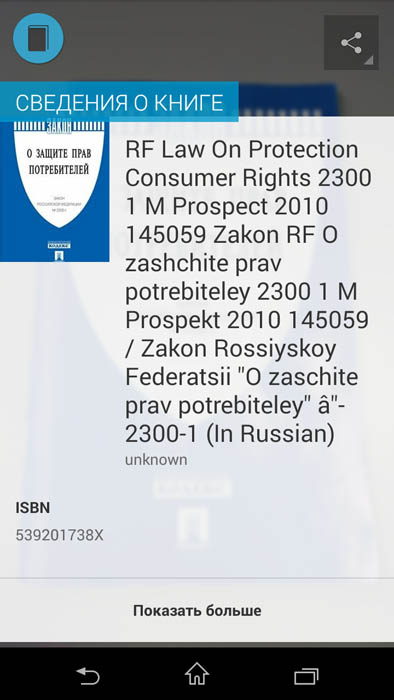
If the field of your main creativity is Youtube, then for sure you will appreciate the utility that allows you to broadcast live video on your own video resource channel. No need to go anywhere and search for special applications. Sony's smartphone is best suited for mobile reporters, especially if we recall the separately sold special microphone for podcasters - STM10 (the official price is 1,490 rubles).

Of course, it is possible to shoot panoramic views, choose one best frame from several dozens created in the Timeshift burst mode, take direct notes using the camera in Evernote and so on. The functionality is rich and it can always be expanded by downloading additional filters.

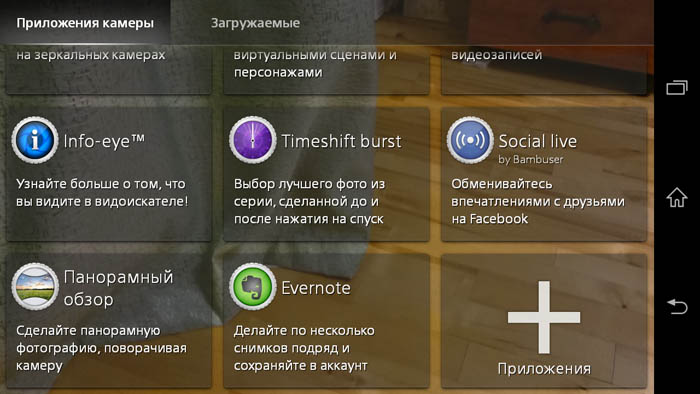
Videotape
Video compact is able to shoot in the standard resolution of 1920 x 1080 and 4K resolution (3840 x 2160, 30 fps). With other settings, the frame rate rises to 120 fps. In the menu, you can activate the image stabilization SteadyShot and the function of HDR-video simultaneously.

Videos shot on a smartphone, as always, in its place - below:
I really like the mode Timeshit video, thanks to which you can shoot slo-mo videos. And like primarily for clarity and convenience of their creation.
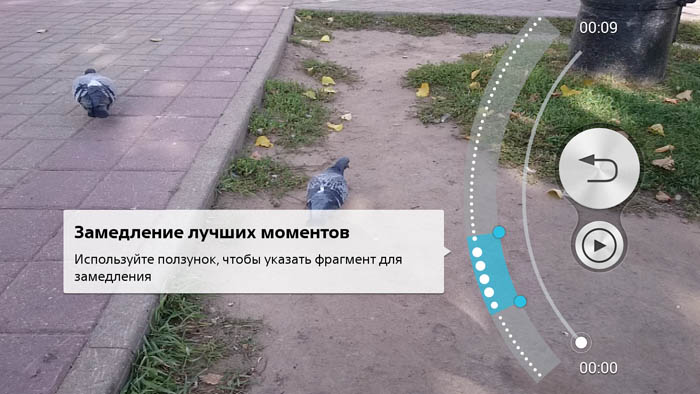
Everything is as usual: they pressed the REC button, started recording, stopped shooting. And here begins the most interesting. Directly in the program interface, you can select the area that will slow down, or rather, set its boundaries, see how the video will look and, if everything suits you, press the save button. Looks very entertaining. See for yourself:
Sound
The volume of the sound through the external speakers is slightly above average. This is not the flagship of the Z3, where the sound is loud and bass, as much as the body begins to vibrate. However, if you put on the phone one of the standard melodies, the call will be heard even in a noisy street and out of the bag over the shoulder.

In the player menu there is a setting S-Force Front Surround, which 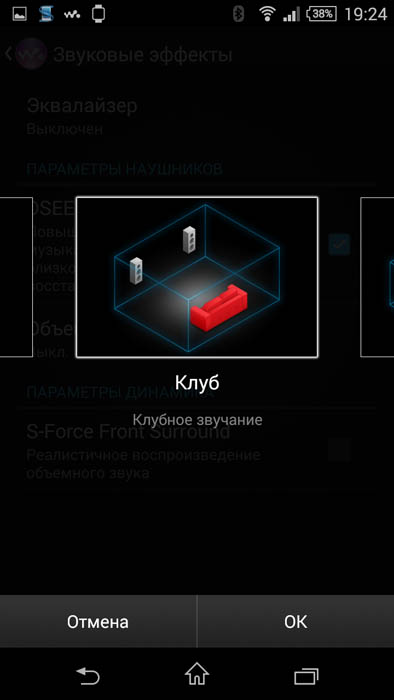 paradise in theory provides a “realistic reproduction of surround sound”. In practice, the sound stream is obtained somehow turned inside out. In general, I did not like it, but you might like it.
paradise in theory provides a “realistic reproduction of surround sound”. In practice, the sound stream is obtained somehow turned inside out. In general, I did not like it, but you might like it.
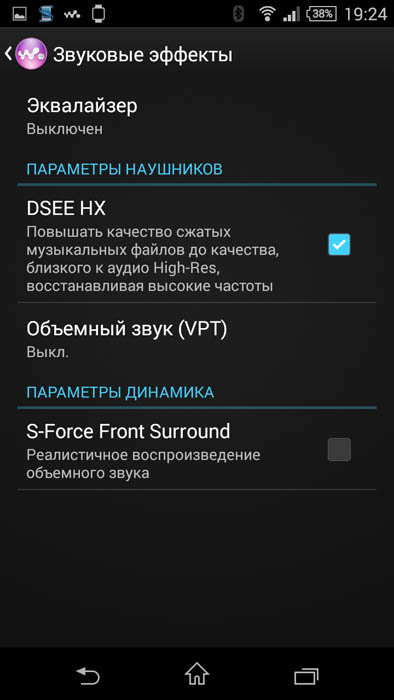
As for the quality of playback through headphones, then everything is always at the highest level. Still, the add-on ClearAudio + makes the sound better and more interesting. Recommend. The remaining improvements are already in taste and color.
In the parameters, you can choose surround sound, play with the equalizer, or with a proprietary chip ClearBass. In general, the usual functionality from Sony.

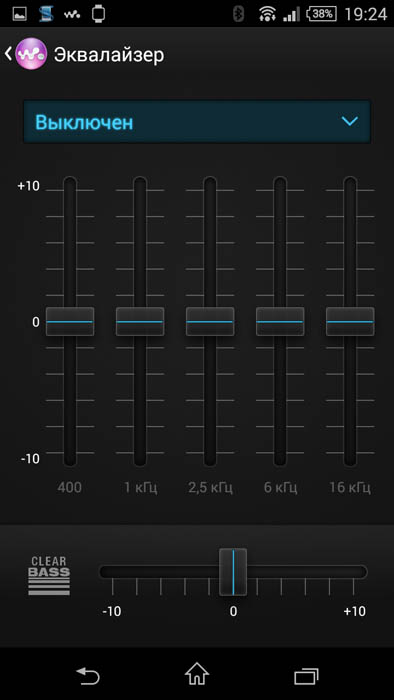
In the wilds of settings there are, so to speak, presets of various branded headphones with their characteristic sound. Even if you are using a Bang & Olufsen headset, there is always the possibility to make it sound like Sony's branded “ears”.
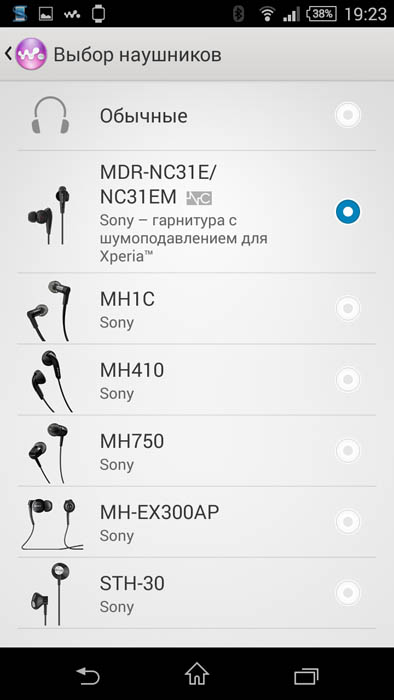
The smartphone supports the following audio formats: 3GPP, MP4, ADTS, AMR, FLAC, Matroska, SMF, XMF, Mobile XMF, OTA, RTTTL, RTX, iMelody, MP3, WAV, OGG, ASF.
The device supports videos right out of the box in the following formats: 3GPP, MP4, Matroska, AVI, Xvid, WebM.

PS4 Remote Play
As in the entire latest lineup of devices from the Japanese corporation, the Z3 Compact can be played in adult games broadcast from the PlayStation 4. Things are easy: buy an additional accessory Game Control Mount GCM10 (not yet sold), the console itself, of course, not got, and go.

Of course, you can do without all this and just play the toys available from Google Play using the connected DUALSHOCK 3 or 4 controller. But don't forget to buy the cable. It's nothing you can do.

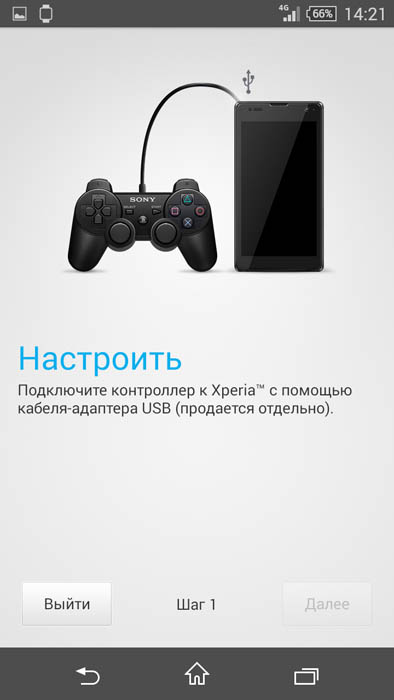
Battery
The smartphone has a non-removable battery with a capacity of 2600 mAh. The manufacturer guarantees two days of battery life, but it is not. With very active use, the device will be able to live on one charge maximum until the evening. If other devices, including the native Xperia lineup with very moderate access (background notifications from social networks and various accounts, half an hour of the Internet per day via Wi-Fi) could live for three or more days, for a new compact this figure does not exceed two days. This is certainly not a critical parameter, but you need to be prepared for such a device behavior.

Of course, in the settings you can activate the STAMINA mode, in which all background tasks do not work when the smartphone screen is turned off. In addition to this setting, you can use the "Low charge mode", when at a pre-set charge level, the indicated functions are turned off. Once set up and do not worry. All this, of course, allows you to save a little on energy consumption.
The latest solutions from Sony use a new energy saving scenario - Ultra STAMINA. Everything is tough here, since the list of running applications is limited in advance and cannot be changed. You can use the phone functions of the device, fully use the camera, album, radio and several other standard functions.

In this mode, the system changes its appearance and many settings become inaccessible. For example, you cannot configure the desktop, access installed applications, and so on. See the screenshot for what it looks like.

When you activate the settings, the Internet connection is completely absent, you can leave Bluetooth on and only. Of course, the device turns into a regular dialer with a good camera, but all this saves a lot of energy, provided the screen is off. If you even start using your smartphone, even climbing contacts and messages, the power consumption continues to melt before your eyes, as if no special power saving settings were activated.

In general, the power consumption of the Z3 Compact is debugged badly. Perhaps in the next versions of firmware this moment will be corrected.
Total
The new smartphone turned out to be a worthy continuation of the traditions laid by the corporation in the Z1 Compact. The design has become even more interesting and modern, the style and miniature of the device are preserved. The only pity is that the price has increased to 23 990 rubles. However, given the economic situation in the country, this could be expected. I do not know whether to wait for the fall of the price tag in a few months. Few people even know what will happen in six months, so do not postpone the purchase for tomorrow if you have free money today.

Buying a Z3 Compact, you get a compact and stylish case with a powerful filling. Yes, a little pumped up power consumption, but perhaps this will be fixed in the future. There are complaints about the body, but again, not in all copies. We must look and choose yourself.
Buy Sony Xperia Z3 Compact or not?
If you are the owner of the first version of the compact, then I think not. Your smartphone is good and will remain so for at least another year.
If you need a miniature, powerful and modern device in your pocket, then you can pay attention to the device. Look first at the competitors, and this is the Apple iPhone 5S and. All are decent players with their own face, but only a Sony product can drown in water.
The simultaneous release of the flagship smartphone and its mini-version is the norm for all manufacturers. But in fact, only Sony alone makes this pair identical in parameters, with the exception of dimensions. In other brands, the “mini-version” strongly loses in the characteristics of the main version ... What should the fans of the Japanese brand choose - the Xperia Z3 or the “younger brother” - the Z3 Compact?
Xperia z3 compact
Display - IPS, 4.6 inches, 720x1280, 319 PPI
Quad-Core, Qualcomm Snapdragon 801 - MSM 8974AC, 2.5 GHz + Adreno 330 graphics
RAM - 2 GB
Built-in memory - 16 GB
Camera - 20.7 MP Exmor RS, autofocus, flash, video 4k (3840x2160), slow motion + front 2.2 MP
Battery - 2600 mAh
Dimensions - 127x64.9x8.7 mm, 129 g
Xperia z3
Operating system - Android 5.0
Display - IPS, 5.2 inches, 1920x1080, 424 PPI
Processor - Qualcomm Snapdragon 801 quad-core - MSM8974AC 2.5 GHz + graphics
Adreno 330
RAM - 3 GB
Built-in memory - 16 GB
Camera - 20.7 MP Exmor RS, autofocus, flash, video 4k (3840x2160), slow motion + front 2.2 MP
Other - protection against dust, water jets and waterproof IP65 / IP68
LTE, Wi-Fi, Bluetooth, NFC, GPS / GLONASS, FM radio, nano-SIM
Battery - 3100 mAh
Dimensions - 146x72x7.3 mm, 152 g
Design
Both gadgets are made in the corporate Sonnevsky style - in the form of “glass sandwiches”. The glass of the screen is on one side, the glass of the back cover is on the other. The decision, which appeared as a bonus on another 4th iPhone in 2010, has now somehow become boring, appearing even on purely Chinese brands; Moreover, due to the transparency of the glass, such a design move is not as expressive as we would like ...
Comparison of the appearance of the devices may not be completely correct, since the Z3 got to the test in black and the Compact in white. Personally, my opinion is that smartphones that have no special design qualities, in black, visually lose to their bright competitors analogues ... And so it happened - the Z3 in black just looks like it, it is indistinguishable from its predecessor Z2, and from many other devices - like Sony, and other brands ...
Compact looks quite different - in addition to the two-color design (white panels, gray edge), the smartphone also has an interesting visual effect. The edge is made of translucent plastic, the profile of which is textured convex, but it looks concave. In a word, the Compact looks obviously more interesting, although the “design breakthrough” does not draw either one or the other device.
Both devices are waterproof to IP65 / IP68 standards - that is, withstand full immersion without damage.
By the way, it is worth noting an interesting service function - I don’t remember this in the old waterproof “Experiments” ... After removing the USB connector from a phone or a memory card, the device reminds you to carefully close the connector to prevent water from entering!
Both gadgets have contacts on the case for the charging cradle-stand, allowing not to shake the waterproof covers of the USB-jacks with permanent openings. The only pity is that the stands themselves are sold separately and are not cheap ... Few people buy them ...
Slots for memory cards, SIM and charging are under sealed covers. To memorize - what-where - will have to spend some time. Compact in this sense is more convenient - at least all the covers are on one side, and Z3 they are spaced apart.
Any Z3 can be hung around the neck on the strap - there are holes.
Of course, a larger display provides greater comfort in multimedia applications. But not as significant as we would like. The clumsiness of the phone with the growth of the diagonal increases more rapidly than the comfort of use increases. Both devices have smooth edges of a semicircular profile, as well as glass back covers, making it very difficult to hold them in a dry and clean palm. Therefore, all other things being equal in terms of functionality and speed, the Z3 Compact is much more comfortable with the Z3 in hand, the “younger brother” drastically reduces the chance to slip out and cover the display with a grid of cracks ...
Sony Xperia Z3 & Z3 Compact :: Overview :: Display
The screens of both devices are made using identical technology - IPS-matrix. The viewing angles are almost flawless, but the Z3's maximum brightness is slightly higher than that of the Z3 Compact.
The white color on the Compact screen is more natural; in the Z3, it has a pinkish “flavor”, despite the fact that the white balance adjustment function of both devices is in the “default” state — that is, the same.
Black is almost like AMOLED!
Plus, both smartphones have the function of high sensitivity of the screen for working in gloves, adjusting the color gamut, as well as a lock against accidental clicks
Sony Xperia Z3 & Z3 Compact :: Review :: Interface and menu
In principle, all the android-familiar, it is hardly worth paying attention to the basics and basics. However, the menu of the devices is recognizable for a number of branded chips - from elementary visualization (with each touch of the screen, the background image methodically but gradually changes color, making the smartphone “alive”) to a completely practical “double window” system, when you can run mini-application, and work simultaneously in two, etc.
Unlock with current events
Each time you touch the screen, the background spectrum changes.
The quick settings menu that appears on top of the screen is two-step. At the first slide, events are leaving. In the second - the settings
Menu running programs
Apps out of the box
Settings
Gadgets allow you to work with two programs at the same time
In many of the standard applications, you can navigate the screen from left to right, and a convenient context menu of quick actions will appear.
Sony Xperia Z3 & Z3 Compact :: Overview :: Camera
The devices are equipped with exactly the same camera modules, and this is Sony's proprietary chip - all other manufacturers have a “mini-version” camera on the flagship smartphone more modest than the top version. Therefore, both devices equally deserve the proud title of camera phone.
Regarding the properties of the camera - I did not notice any obvious progress in comparison with the previous generation (with Z2). Probably, some kind of software optimization was done, as without it ... But if you dealt with the previous flagship, you will get the full feeling that you have it in your hands. Of course, the camera did not get worse - but better too. Whether 4K video can be a decisive factor when choosing a camera phone is unlikely ... As they say, the author’s opinion may not coincide with the editorial opinion (s), but I treated 4K video in smartphones and continue to be skeptical - yet this is more a marketing technique , what is the real progress ... The lack of optical stabilization and the weak sensitivity of a small matrix do not allow a high resolution to be fully realized when viewed on a TV screen, and when you display it on YouTube, the conversion still creates a certain barrier For quality. And if we move completely into the sphere of marketing games, I’ll note that even with the current camera-phone standard of 20 MP and 4K, Sony advertisers did not dare to apply promotional techniques, such as shooting a full-length movie on a smartphone, as it was done with the Nokia N8 ...
However, let's not talk about sad things! The camera by smartphone standards is almost flawless, very smart (more on this separately below!), Prone to rich colors on the display of the smartphone (which, however, on the computer screen are quite restrained!), Which has a lot of software entertainment features that delight children - from shooting at an accelerated pace to reproduce slow motion, to a variety of effector "augmented reality".
Physical camera buttons are much more convenient than on-screen and traditionally are a sign of a good camera phone.
High speed focusing allows you to successfully shoot moving people - including “from the hip”, in the “lomo-style”.
The camera copes well with complex lighting, including at different depths of the frame
Not bad (which happens infrequently!) The camera works in the absence of natural light.
Sony Xperia Z3 & Z3 Compact :: Review :: Performance and Power
The devices have the same processor stuffing - except that Z3 has 3 GB of RAM, and Compact - 2. In general, the difference in performance - at the level of error of benchmark programs - oddly enough, Z3 even scored about 1000 points less ... Platform of these devices Although it is not the most powerful today, it is extremely productive and will satisfy anyone. Therefore, the autonomy of battery life comes to the fore.
Z3 Compact should win the autonomy of work due to the smaller diagonal of the screen and the number of pixels, but Z3 has a more capacious battery - 3100 mAh versus 2600 mAh. Let's carry out a simple and visual test, which I traditionally use to assess battery efficiency - we charge the battery 100%, reboot the device to clear memory of clogged programs, turn off all wireless interfaces except the cellular communication, set the screen brightness and volume to maximum. Run the movie in AVI format, which lasts 1 hour 23 minutes and weighs 1.45 GB. After the film is finished, we watch the remaining battery charge: it is approximately the same and quite good - with both smartphones it is quite possible to hold out for two days away from the socket.
The “Stamina” function in the pre-smartphone era was positioned by Sony as a special battery technology. In smartphones, “Stamina” has become, in essence, just a software energy-saving mode.
Sony Xperia Z3 & Z3 Compact :: Review :: Conclusions
At the time of the start of sales, the cost was as follows - 38 thousand rubles for the Z3 and 24 thousand - for the Z3 Compact. At the time of writing, the cost of the “white” official Z3 dropped to 28 thousand rubles, and the Compact - to 22 thousand. That is, after half a year, especially when the expensive Z3 + appeared, the time has come to buy gadgets that have fallen in price to a reasonable price.
What are we losing by choosing the “troika compact” instead of the “full troika” and saving 6,000 rubles? The display is smaller, but less than an inch (sorry for the tautology!), 2 gigabytes of RAM against 3, and ... that's it! The Z3, however, has the opportunity to purchase it in a 2-sim version, which is not available for the Compact - perhaps it will seem to some people to be ...
At the same time, the “compact” in the pros is a more interesting design, unlike the faceless Z3, and a lower risk of dropping the device, the “shovel”. Even photographing with one hand - including fashionable hipster “lomography from the hip” - is more convenient with it! And buying a camera phone, you should think about it! All the rest of the important parameters for the consumer - identical - camera, moisture protection, processor, battery life. Even their equipment is identical - you will have to buy all existing accessories separately. That is why, from my point of view, the Z3 Compact looks like a much more interesting and justified purchase.
|
|
Today, people are divided into two categories: some crave devices with large screens, the second, remembering the commandments of Steve Jobs about the perfect diagonal of a smartphone, require manufacturers of compact but powerful phones. At IFA 2014, Sony met the needs of all. The Japanese showed not only the new flagship Z3, but also its smaller version of the Z3 Compact, which differs from the “big brother” only in its dimensions (well, and some other minor points). If the review of the first you already could on our site, then we will get acquainted with the second now. Sit back!
Sony Xperia Z3 Compact video review
To begin, I propose to deal with the main differences between the Z3 and Z3 Compact. They are not so much. It is clear that our today's hero threw off a little in dimensions (64.9 x 127 x 8.6 mm versus 72 x 146 x 7.3 mm) and weight (129 grams versus 152 grams). The Z3 Compact is a bit thicker, but this is also logical. The battery in Z3 is set at 3100 mAh, and in the Z3 Compact - 2600 mAh. RAM in the first case is available 3 GB, in the second 1 GB less - 2 GB. Due to the smaller diagonal of the Z3 Compact (4.6 inches vs. 5.2 inches), the resolution also decreased: from Full HD to normal HD. That's all. Otherwise, these devices are identical, which can not but rejoice.
Appearance
Externally, Sony Xperia Z3 is similar to previous models of the company, so confusing the device with the decisions of other companies will be difficult. But this is for the best. I personally like the design decisions of the Japanese over the last few years. For example, in our case, the smartphone has very thin side frames (they are also quite small at the top and bottom), so the 4.6-inch screen was placed in the case, which is much smaller than its competitors with the same display diagonal.
Above the screen there was a place for the Sony logo, two sensors (lighting and proximity), a front camera and a speaker. And the latter has a twin brother, who is already located under the display. You understand that stereo sound in any device is always a pleasure. Speaking of sound. It is very high quality and clean here, but at maximum volume (this is especially noticeable in games), the smartphone begins to vibrate directly in the hands.

Exactly in the center of the right side, the engineers placed the power control key, which is made in the best traditions of Sony - round and silver. On the black version (there is still red, light green and white) it looks very impressive. Just below you can find the volume rocker. It has two features: it is small (I have a lock button on the Lumia 1520 that is the same size) and is too close to the aforementioned power management key, so the first few days of accidental clicks cannot be avoided. But then you get used to it. A two-way camera button is also present.

On the left, everything is hidden behind the plugs. Only a two-pin connector for connecting to the docking station in a prominent place. You can find the microUSB slot and a slot for memory cards under the top “locker”, and under the bottom you can find a tray for SIM-cards of the Nano format. Frankly, it’s not always convenient to open the stub every time you charge a smartphone or transfer some data to a computer. Although security (according to IP 65/68) is never superfluous. But in HTC, as we all know, they do not consider that stubs are a required parameter. which is not afraid of water (IPX7) is a good example.



On the bottom, in addition to the microphone, you can also find a place for attaching the strap, and on the top, an audio output and another microphone. The back panel, like the front one, is covered with protected glass. There you can find the Sony logo, the inscription “Xperia”, the “N” badge, which indicates the location of the NFC chip and, of course, the main camera’s eye and a flash. The Japanese are very proud of their camera, so they unobtrusively put the “20.7 MP” mark next to them.


In general, for the appearance, build quality and materials of the device case, you can safely put a solid top five. Nothing creaks and does not play. The only moment is fingerprints. They are visible very well. Although this problem is solved in just a few seconds by an ordinary napkin. In the hands of the Sony Xperia Z3 Compact is great. True, I have to admit that after my 6-inch Lumia 1520 it was difficult to get used to.
Display
We figured out the diagonal of the display and its resolution at the very beginning of the review - 4.6 inches and 1280 x 720 pixels. There was no sense in Full HD here, and the company acted very correctly, without becoming chasing dry numbers. HD is quite enough for such sizes in order not to see individual pixels on the screen - 319 PPI. Glove control is provided, and up to 10 touches are simultaneously supported.

With viewing angles, maximum and minimum brightness, readability of fonts everything is fine. The only thing worth understanding is that the small screen (although a few years ago the 4.6-inch smartphone seemed gigantic) means a small keyboard. When typing, often press the wrong key. It would seem that this is also a matter of habit, but during the test I did not manage to manage it.
Camera
The main camera received 20.7 MP, and the front - 2.2 MP. In terms of software, things are not quite bad (although, as we remember, this was not always the case, the company took a noticeable step only in its latest devices). There are a lot of modes here. The only fun thing is that the maximum quality (that is, 20 MP) can only be selected in manual mode, the rest use 8 MP. Although let's face it, for most daily tasks this is sufficient. You can also shoot video in 4K and conduct live broadcasts on YouTube. Bloggers, rejoice! More details about the capabilities of the camera told Julia in his.

But, as they say, it is better to look once than read seven times (well, or something like that). Here are some sample photos:
I was very pleased with the quality of the pictures. Sony Xperia Z3 Compact - the case when the 20-megapixel (and even 8-megapixel) quality is not embarrassing. It often happens that there are a lot of megapixels, but the pictures are such that even in Instagram with one subscriber, the hand does not rise. But in our case, everything is different. The camera is good. I would even say that it is very good.
Features and software
Sony Xperia Z3 Compact - a real flagship! Here you and Snapdragon 801 (4 cores Krait 400, 2.5 GHz), and 2 GB of RAM (we already found out that Z3 has 3 GB of RAM), and the Adreno 330 graphics accelerator. With games and other demanding tasks, the smartphone handles perfectly well. This is quite expected, because such “iron” in a pair with not very high resolution is capable of much. Asphalt 8 runs with maximum graphics, and Dead Trigger 2, despite the average parameters, even in dynamic scenes (where everything explodes, and crowds of zombies run at you) does not slow down. In various tests, the smartphone also showed itself from the best side: 45 thousand in AnTuTu, 20 thousand in the Quadrant and 19 thousand in the 3DMark. For all the time of testing the device, I did not notice any shortcomings even with the usual flipping of desktops (although here, rather, it is the matter of correct optimization of the proprietary shell). The operating system here is Android (wow, what a surprise!) Version 4.4.4.
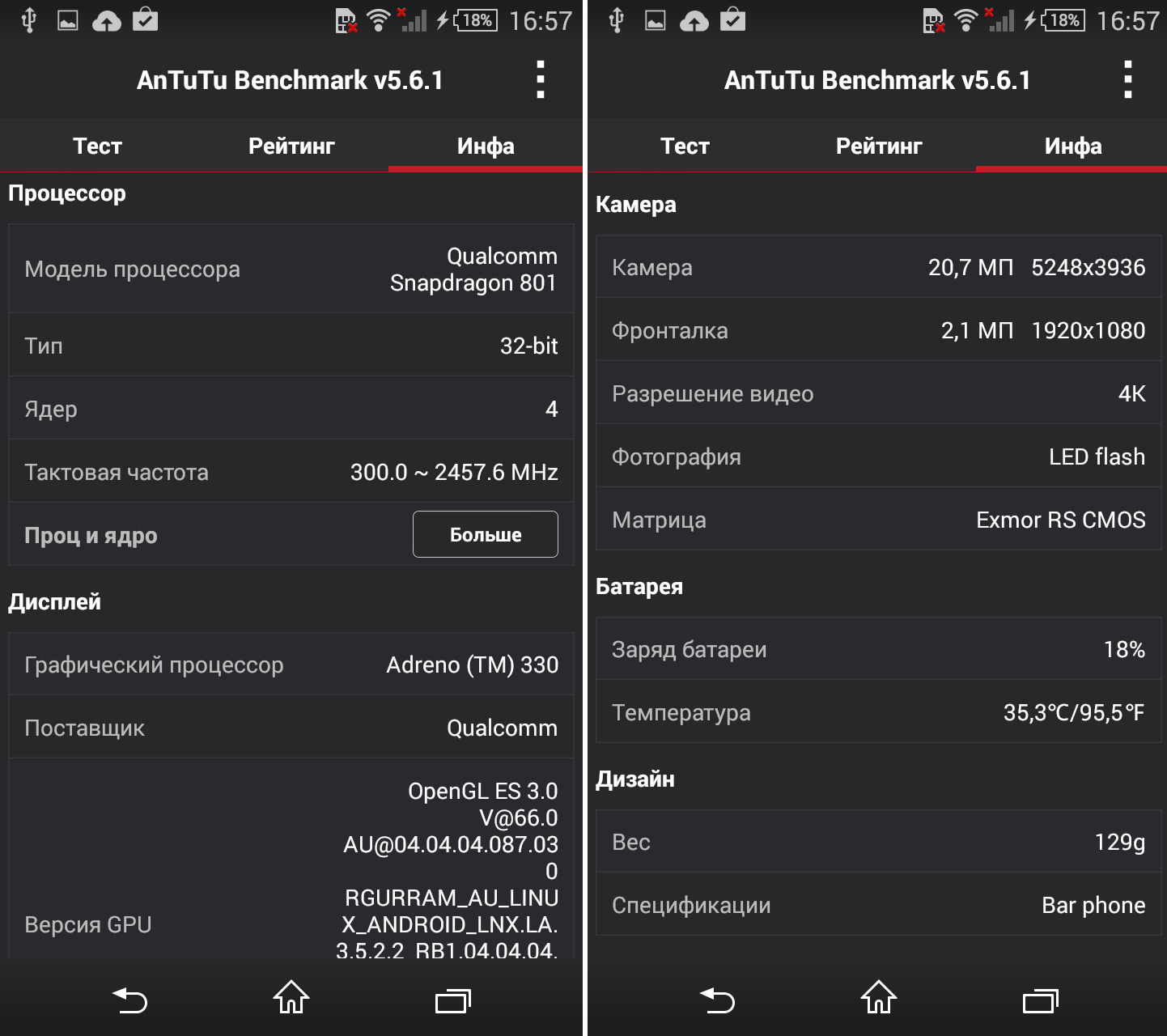
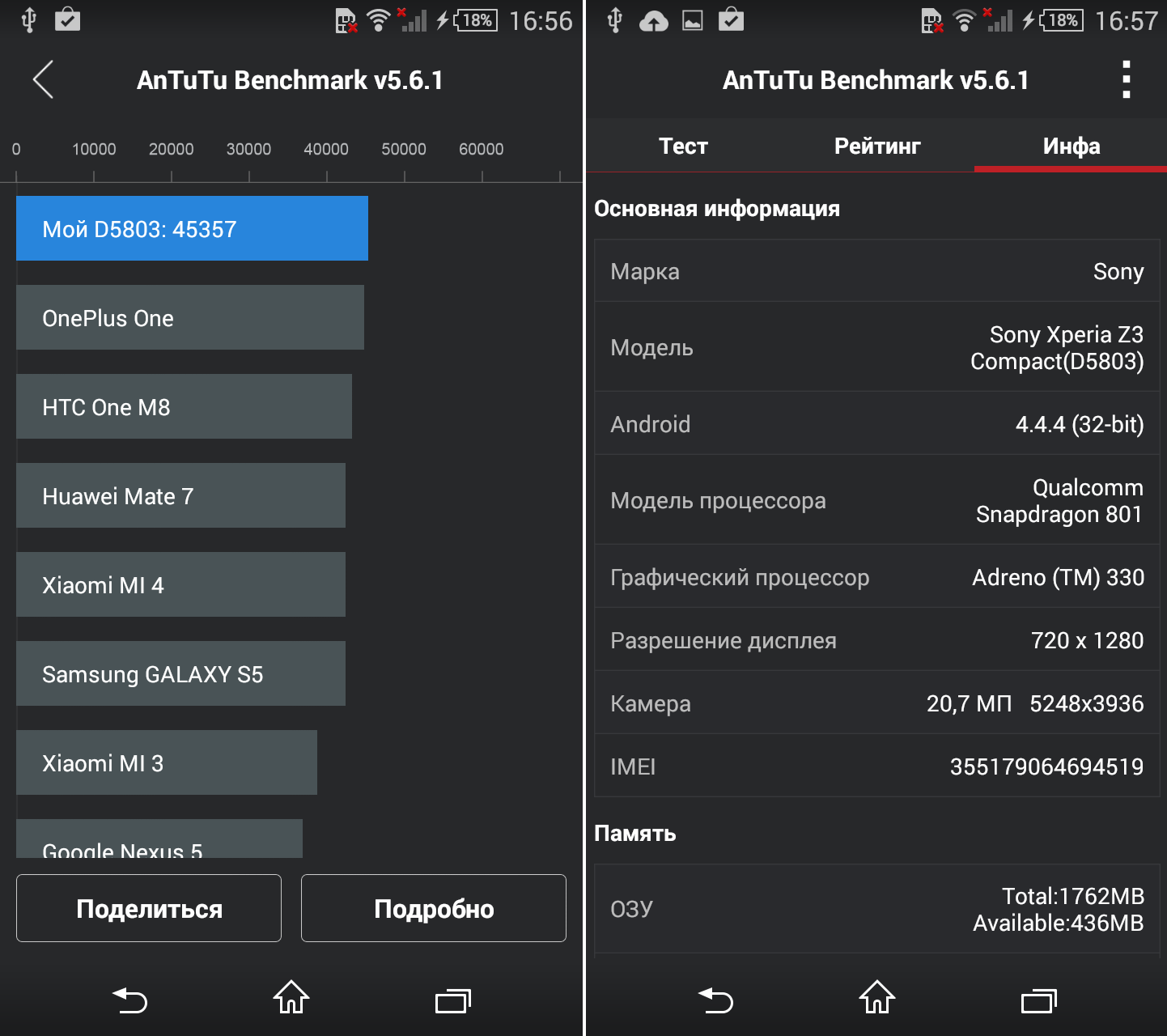
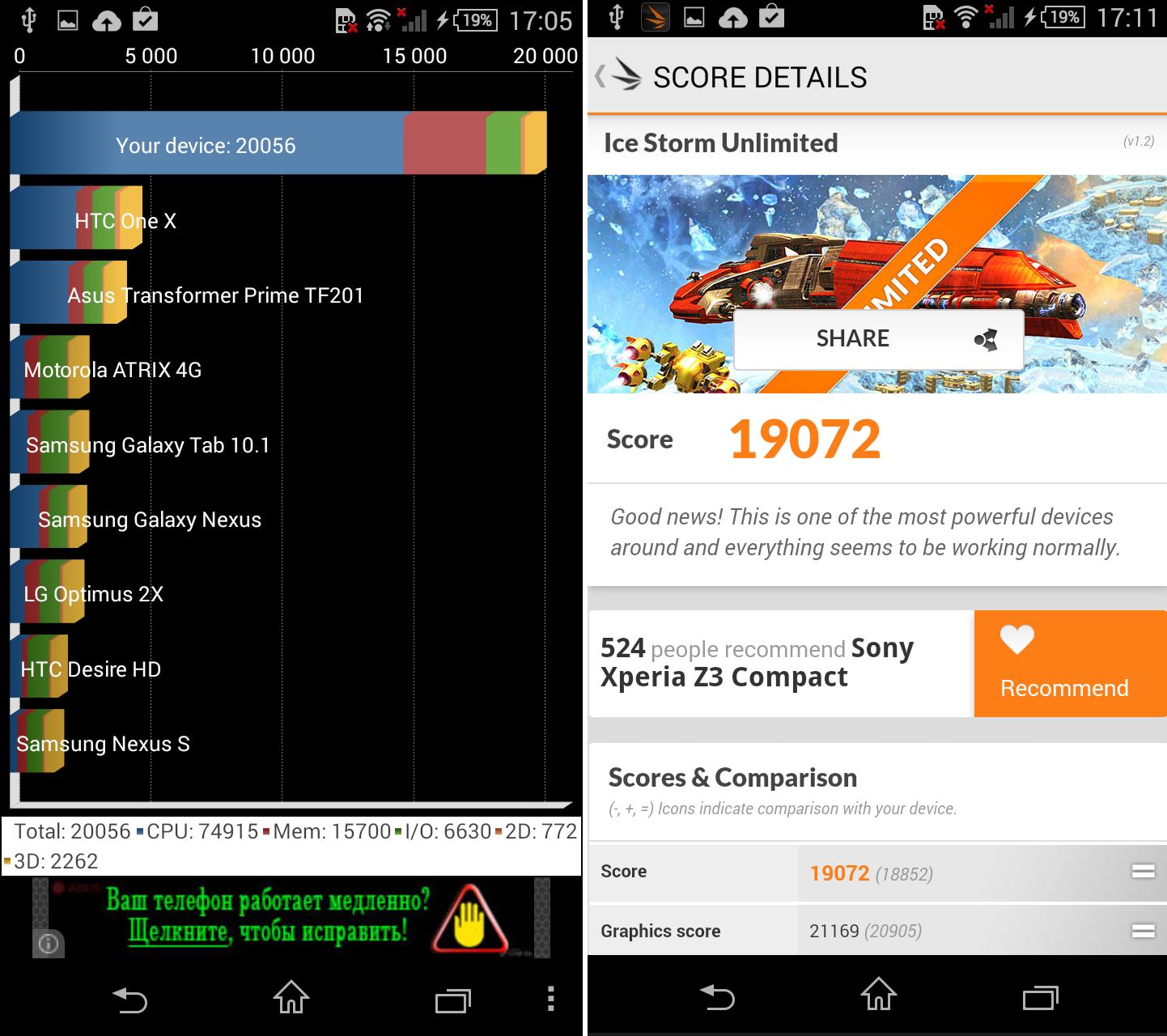
As for the internal memory, it is 16 GB here. Also supported microSD cards up to 128 GB. But autonomy is generally a separate conversation. The Sony smartphone is clearly one of the best for this indicator. The fact is that the manufacturer managed to install a battery with a capacity of 2600 mAh in such a compact case. For example, the same battery is installed in, but there is already a Full HD screen. If we talk about the time of “life” Xperia Z3 Compact, then one and a half or even two days the device will stretch. This is the usual mode of use (social networks, mail, some YouTube, calls, reader). If you squeeze all the juice out of the phone (play games all the time, watch movies and all that), then the charge will last for 10 hours. In the settings there is also the STAMINA mode, which will make the Z3 Compact immortal. For example, at 32 percent, the program promises 7 hours of battery life, and when energy saving is activated, this figure increases to some transcendental indicators - 1 day and 16 hours!
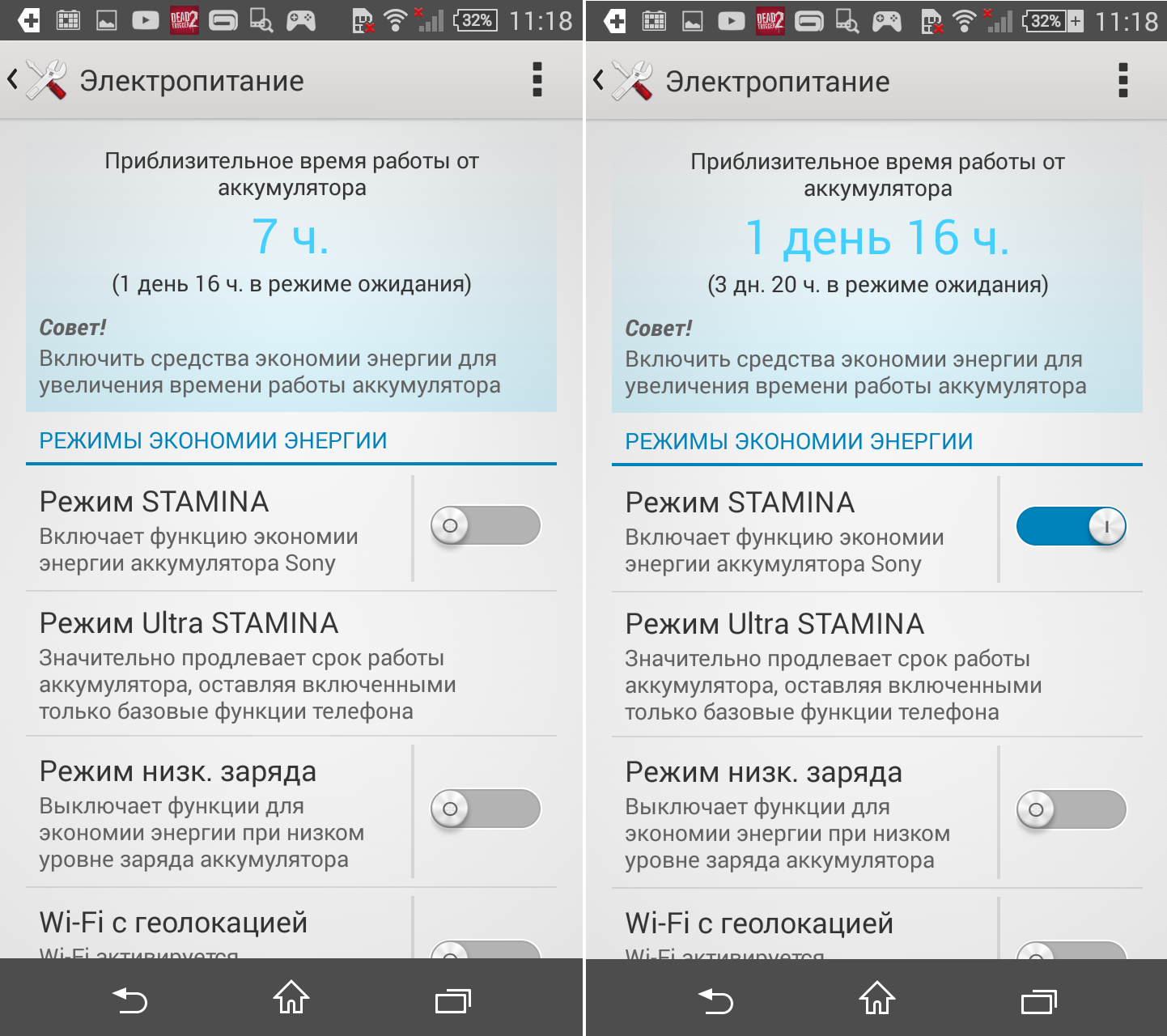
All specifications look like this:
- Dimensions: 64.9 x 127 x 8.6 mm.
- Weight: 129 grams.
- Operating system: Android 4.4.4.
- Processor: Quad-core Snapdragon 801 with a clock speed of 2.5 GHz.
- Graphics: Adreno 330.
- Display: IPS, 4.6 inches, 1280 x 720 pixels.
- Memory: 16 GB + slot for microSD.
- RAM: 2 GB.
- Camera: main - 20.7 MP, front - 2.2 MP.
- Battery: 2600 mAh.
Eventually
The positioning of the phone fully explains its name. The Sony Xperia Z3 Compact is not a mini version of the Xperia Z3 with simplified features, but simply its compact version. Before us is a real flagship in a small building. He has very few debatable moments. You can only find fault with the keys on the right side (they are too close) and the price. If the sum of 490 dollars sounds still acceptable, then here is 13 thousand hryvnias or 32 thousand rubles - this is somehow a bit much (but the company itself can hardly somehow help the buyers). The rest of the smartphone I really liked: high-quality camera, good screen, beautiful appearance, powerful “stuffing” and a long time of life from a single charge. If you have been dreaming about a flagship device with a small screen for the past few years, then the Xperia Z3 Compact may be almost the only acceptable option.
If you find an error, please highlight a piece of text and click Ctrl + Enter.
Sony Xperia Z3 Compact smartphone review
Detailed testing of the new mini-version of the flagship in the line of smartphones Sony Mobile
The new line of mobile devices Sony Xperia Z3 was introduced at the very beginning of autumn during the IFA 2014 world exhibition. Among other things, it includes three main top devices: the flagship Sony Xperia Z3, its compact version Xperia Z3 Compact, and the new eight-inch tablet called Sony Z3 Tablet. As for the main unit of the new line, the flagship Z3, we have already published its review. Now it is the turn to consider in detail the miniature version, which was presented simultaneously with the flagship during the exhibition in Berlin.

In this regard, it is worth noting immediately two points. First, the “miniature” Z3 Compact can only be called according to its status in the line and the positioning set by the creators for this model in relation to the flagship model. The device received the name “Compact” in the name, but this does not mean that the Sony Xperia Z3 Compact smartphone is small. In terms of size and screen area (4.6 ″), this is quite an ordinary smartphone, although it can’t be counted among the “shovels”.
The second interesting point is that the Japanese, once again updating the entire main line of Xperia Z mobile devices, gave to all devices in the updated series, serial number 3. Thus, the miniature version of Xperia Compact "jumped" one digit in its index , so as not to differ from the comrades in the line, and there will never be a model with the name Xperia Z2 Compact.
Video review
To begin with, we suggest watching our Sony Xperia Z3 Compact smartphone video review:
Key Features Sony Xperia Z3 Compact (Model D5803)
| Sony Xperia Z3 Compact | ZTE nubia Z7 mini | HTC One mini 2 | LG G2 mini | |
| Screen | 4.6 ″, ips | 5 ″, IPS | 4.5 ″, IPS | 4.7 ″, IPS |
| Resolution | 1280 × 720, 319 ppi | 1920 × 1080, 443 ppi | 1280 × 720, 326 ppi | 960 × 540, 234 ppi |
| SoC | Qualcomm Snapdragon 801 (4 core Krait 400) @ 2.5 GHz | Qualcomm Snapdragon 801 (4 core Krait 400) @ 2.0 GHz | Qualcomm Snapdragon 400 (4 cores ARM Cortex-A7) @ 1.2 GHz | |
| GPU | Adreno 330 | Adreno 330 | Adreno 305 | Adreno 305 |
| Ram | 2 GB | 2 GB | 1 GB | 1 GB |
| Flash memory | 16 GB | 16 GB | 16 GB | 8 GB |
| Memory card support | microSD | microSD | microSD | microSD |
| operating system | Google Android 4.4 | Google Android 4.4 | Google Android 4.4 | Google Android 4.4 |
| Battery | non-removable, 2600 mAh | non-removable, 2300 mAh | non-removable, 2100 mAh | removable, 2440 mAh |
| Cameras | rear (20.7 megapixel; 4K video), frontal (2.2 megapixel) | rear (13 megapixel; 4K video), frontal (5 megapixel) | rear (13 megapixel; 1080p video), frontal (5 megapixel) | rear (8 megapixel; video 1080p), frontal (1.3 megapixel) |
| Dimensions and weight | 127 × 65 × 8.6 mm, 129 g | 141 × 69 × 8.2 mm, 143 g | 137 × 65 × 10.6 mm, 137 g | 130 × 66 × 9.9 mm, 121 g |
| average price | T-11028554 | N / A | T-10829000 | T-10833941 |
| Sony Xperia Z3 Compact Offers | L-11028554-10 | |||
- SoC Qualcomm Snapdragon 801 (MSM8974AC), 2.5 GHz, 4 cores
- GPU Adreno 330
- The operating system Android 4.4.4 KitKat
- Touch IPS-display, 4,6 ″, 1280 × 720, Triluminos
- Random access memory (RAM) 2 GB, internal memory 16 GB
- MicroSD card slot up to 128 GB (SDXC)
- IP65/68 dust and moisture protection
- GSM GPRS / EDGE 850, 900, 1800, 1900 MHz communication
- 3G UMTS HSPA + 850, 900, 1700, 1900, 2100 MHz communication
- LTE Band 1, 2, 3, 4, 5, 7, 8, 13, 17, 20 (2600/800 FDD are used in the territory of the Russian Federation)
- Bluetooth 4.0, NFC
- Support DLNA, MHL 3.0, OTG, Media Go, MTP, Miracast
- Wi-Fi 802.11a / b / g / n / ac (2.4 / 5 GHz), Wi-Fi access point
- GPS / Glonass
- Exmor RS 20.7 MP camera, autofocus, LED flash, 4K video
- 2.2 megapixel front camera
- Non-removable battery 2600 mAh
- Dimensions 127 × 65 × 8.6 mm
- Weight 129 g
Contents of delivery
The Sony Xperia Z3 Compact smartphone is packaged in a fairly simple exterior, which has already become a classic for the latest Sony mobile product line, a flat and square box of thin unvarnished cardboard with a cardboard tray and three different-sized compartments inside, separated by thin partitions.

The smartphone package is extremely modest: in the box you can find only a compact charger and a Micro USB connection cable, nothing more. Sony headphones in the kit for their flagship products decided not to invest any more, they will be offered separately at a reasonable price as an additional accessory.
Appearance and usability
Unlike the flagship Xperia Z3, which changes in relation to its predecessor are almost exclusively cosmetic in nature, the difference between the compact versions is more significant. The new Xperia Z3 Compact has changed not only the hardware platform, but also the most noticeable element - the display, which increased the size of the diagonal. At the same time, the dimensions of the device remained unchanged, but the frames around the screen became narrower, which made it possible to integrate a larger screen into the same dimensions of the case - everything is logical.

As for the appearance of the device, then here the changes are noticeable. If the flagship only had to alter the flat side faces, which are now rounded and pleasant to the touch, but remained all the same metal, then the Xperia Z3 Compact has also changed the materials of the side frame. Now it is made not of metal, but of polycarbonate, and moreover it has become transparent, which radically changed the status perception of the device.

If the previous Xperia Z1 Compact smartphone looked and was perceived as really serious, expensive product, like a real miniature version of the flagship, with the same materials, with the same heavy metal frame, which gave the device brutality, then the transparent plastic, fired along the entire side perimeter of the case The new Xperia Z3 Compact, such a serious look to give just can not. On the contrary, it seems to simplify and cheapen the device in appearance, translating it into the category of youth decisions. Of course, multi-colored and transparent plastics can easily catch the younger generation, but for a status, serious thing, such changes in appearance are disastrous. As a result, if we put a number of Z1 Compact and Z3 Compact, then they will look like two products of completely different levels, especially considering the variety of color colors of the latter that appeared, including green and carrot-orange variants.

But there is a positive point in all this: the corners of the side frame are now made of polycarbonate material, so they play the role of shock absorbers, which in theory help the smartphone to “survive” after falling from a height.

The side plastic frame feels solid and slightly rough, so that the smartphone is quite securely held in your hand, this does not take away. In general, the dimensions and thickness of the new Sony Xperia Z3 Compact are such that the smartphone is comfortable and held in your hand and carried in a pocket of any size. Compared to most modern mobile devices, Smartphone is indeed quite compact, if not the most subtle, solution on the mobile market.

As for the general structure of the case, the smartphone is still a non-separable monoblock, consisting of two glass plates and a wide frame, which runs along the entire side perimeter. The way of installing the cards follows from the unseparated case: the SIM card and the memory card are inserted into the side slots, to remove them no clips are needed, just open the covers covering the outside slots.

The covers on the side frame are made of the same transparent polycarbonate and are equipped with rubberized gaskets, because the smartphone, like its predecessors, is provided with maximum protection against ingress of water and dust according to IP 65/68. There are two covers, they hide the slots for a memory card and a SIM card, as well as a Micro USB connector. By the way, the changes have happened here too: now Nano-SIM cards are used in top Sony mobile devices, obviously with an eye on the painless possible transition of some users from the Apple iPhone. The rest will have to go back to the communication salon and change their SIM card to a new one.

There is one more very noticeable improvement that should please fans of mobile devices of the Japanese brand. Now the back surface, like the front one, is made not of plastic, but of real glass. Both glasses do not have a factory protective film, according to the characteristics of the glass is similar to the well-known Corning Gorilla Glass.
Sound changes have also taken place. Now there are two grids for the sound output of the smartphone, they are located above and below the screen, the role of the grids is played by two symmetric slots cut directly into the glass. It is a logical decision - to turn the speakers "face" to the user, and the speakers themselves are now two.

Another change: earlier, it was through the upper slot of the speaker that the light of the warning indicator was punched through, and now it is displayed in the traditional separately located round peephole. In the settings menu there is an item in which it is possible to disable some of the indicator functions, leaving it to notify only about the charging status.
There are no traditional buttons below the screen below; the control is carried out with the help of virtual buttons on the screen.

From the functional elements on the back side, you can find only the camera window and the flash eye. The flash here consists of one section and is farther away from the camera than before. It can be used as a flashlight, for this the smartphone has a corresponding pre-installed program.

In terms of mechanical hardware controls, no changes have occurred. The power and lock button is still located on the right side, it is traditional for the latest Sony smartphones, it has the appearance of a metallic rounder, however, in the models of the third series it is somewhat different in appearance. Next to it you can find a double volume rocker. All keys are large, easy to grope blindly, have a distinct springy course, no complaints in this regard.
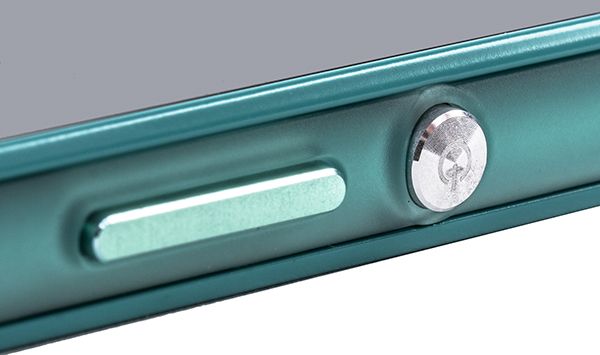
In the lower part of the right side is the dedicated hardware camera control key, with its help, the smartphone can be used for shooting even under water, although the screen at this time becomes insensitive to touch. The ability to shoot underwater is such a proprietary "trick" of Sony's mobile devices, constantly being played on ads and on posters.

The special connector with an open pair of contacts for installing the smartphone in the docking station is not forgotten either. The connector is universal: most modern Sony devices, including tablets, can be installed in the same docking station, purchased separately.

The audio jack for headphones (3.5 mm) is located on the top, and it is not covered with any plugs. However, it is also protected from the ingress of water into the case. At the bottom you can see only the microphone hole - a universal Micro-USB connector that supports connecting external devices in OTG mode is hidden under the cover on the left side. For daily charging, you will have to open this cover every time - or use a separately purchased docking station.
There is another hole in the bottom, which is a traditional strap mount, which is present in all Sony smartphones, and it is unfortunate that other manufacturers neglect this useful element.

The color scheme of the new mini-flagship has undergone significant changes. The smartphone is presented not only in traditional black and white, but also in completely unexpected bright cucumber-green and carrot-orange colors, which, together with transparent plastic, is clearly designed to win interest from a young audience.

Screen
Smartphone Sony Xperia Z3 Compact is equipped with an IPS sensor matrix. The screen dimensions are 57 × 101 mm, diagonal - 4.6 inches, resolution - 1280 × 720 pixels. Pixel density here is 319 ppi, which by modern standards is not so much. The developers themselves call this type of display Triluminos. Naturally, there is also a proprietary software image enhancement technology X-Reality for mobile devices.
Outside the screen is covered with a protective glass without a factory protective film - Sony finally decided to abandon it. The thickness of the side frames from the edge of the screen to the edge of the case is approximately 3 mm - the frames are very narrow.
The display brightness can be adjusted manually, or you can use the automatic adjustment. Multitouch technology here allows you to handle up to 10 simultaneous touches. The display supports glove control as well as wet fingers. When you bring the smartphone to your ear, the screen is blocked using a proximity sensor.
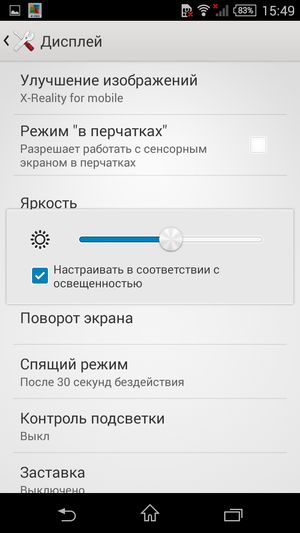 |
 |
Alexey Kudryavtsev, the editor of the Monitors and Projectors and TV sections, conducted a detailed examination with the use of measuring instruments. We give his expert opinion on the screen of the sample.
The front surface of the screen is made in the form of a glass plate with a mirror-smooth surface that is resistant to scratches. Judging by the reflection of objects, the anti-glare properties of the screen are no worse than those of the Google Nexus 7 (2013) screen (hereinafter referred to as simply the Nexus 7). For clarity, we present a photograph in which the white surface is reflected in the off screens of both devices (Sony Xperia Z3 Compact, as it is not difficult to determine, on the right, then they can be distinguished by size):
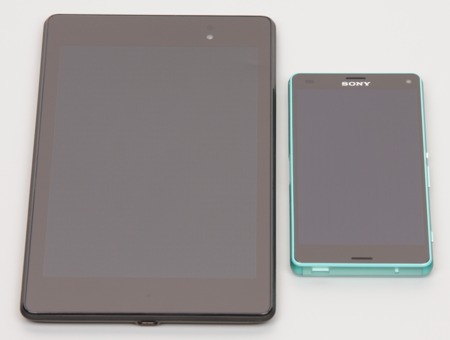
Both screens are dark, but the Sony screen is still darker (its brightness in the photo is 119 versus 122 for Nexus 7). The tripling of the reflected objects in the Sony Xperia Z3 Compact screen is very weak, this indicates that there is no air gap between the outer glass (it’s the touch sensor) and the surface of the matrix (OGS screen - One Glass Solution). Due to the smaller number of borders (such as glass-air) with very different refractive indices, such screens look better with strong external illumination, but repairing them in the case of cracked external glass is much more expensive, since the entire screen has to be changed. There is a special oleophobic (fat-repellent) coating on the outer surface of the screen (very effective, similar to that of the Nexus 7), so fingerprints are removed much easier and appear at a slower rate than in the case of ordinary glass.
With manual brightness control, its maximum value was about 530 cd / m², and the minimum - 3.5 cd / m². The maximum value is high, and, given the good anti-glare properties, in bright daylight the image on the screen should be clearly visible. In complete darkness, the brightness can be reduced to a comfortable level. There is an automatic brightness adjustment for the light sensor (it is located in the upper left corner on the front panel). In the automatic mode, when the ambient light conditions change, the screen brightness both increases and decreases. The operation of this function depends on the position of the brightness control. If it is at the maximum, then in total darkness, the auto-brightness function reduces the brightness to 100 cd / m² (a bit too much, but it will do), in an office lit with artificial light (approximately 400 lux) it sets to 200 cd / m² (normal) in a very bright environment. (corresponds to lighting on a clear day outdoors, but without direct sunlight - 20,000 lux or a little more) increases to 450 cd / m² (enough). If the brightness slider is at half the scale (it is very nonlinear - after 50% the brightness goes up sharply with an increase in the setting value), then the screen brightness for the three conditions mentioned above is 50, 125 and 450 cd / m² (suitable values). If the brightness control is set to a minimum of 4.5, 40, 450 cd / m². As a result, the brightness auto-tuning function works absolutely adequately. At any level of brightness, there is no significant modulation of the backlight, so there is no screen flicker either.
This screen uses an IPS matrix. Photomicrographs show the typical IPS subpixel structure:

For comparison, you can see the gallery of microphotographs of screens used in mobile technology.
The screen has good viewing angles without inverting the shades and without significant color shift even with large deviations of the view from the perpendicular to the screen. For comparison, let's take a photo in which the same images are displayed on the Nexus 7 and Sony Xperia Z3 Compact screens, while the brightness of the screens was initially set at about 200 cd / m² (full screen on the white field), and the color balance on the camera is forcibly switched to 6500 K. Perpendicular to the plane of the screens white field:

Note the good uniformity of brightness and color tone of the white field. And test picture:

The colors on the Sony Xperia Z3 Compact are supersaturated, the skin tones are strongly shifted to the red area, and the color balance is different from the standard one. Now at an angle of about 45 degrees to the plane and to the side of the screen:

It can be seen that the colors did not change much in both screens, but the Sony Xperia Z3 Compact's contrast decreased to a greater extent due to the strong lightening of black. And the white field:

The brightness at an angle in both screens has noticeably decreased (at least 4 times, based on the difference in exposure), but in the case of the Sony Xperia Z3 Compact, the brightness drop is less (brightness from photographs 232 versus 214 for Nexus 7). In this case, the color tone changed slightly. A black field when deflected diagonally brightens strongly and acquires a purple or red-purple hue. The photos below demonstrate this (the brightness of the white areas in the direction perpendicular to the plane of the screens is the same for the screens!):

And from a different angle:
![]()
In the perpendicular view, the uniformity of the black field is average, since along the edge there are areas with a slightly increased brightness:

The contrast (approximately in the center of the screen) is high - about 900: 1. The response time of the black-white-black transition is 32 ms (18 ms on + 14 ms off). The transition between grayscale 25% and 75% (according to the numerical value of the color) and back in total takes 46 ms. Built on 32 points with equal intervals on the numerical value of the gray shade, the gamma curve did not reveal a blockage either in highlights or shadows, and the figure of the approximating power function turned out to be 2.48, which is higher than the standard value of 2.2, while the real gamma curve strongly deviates from the power dependence:

The smartphone has a dynamic (and not disabled!) Adjustment of the brightness of the backlight, depending on the nature of the displayed image. The general tendency is that the brightness decreases in dark images, but the algorithm is somewhat complex, and as a result, periodically the brightness jumps noticeably, which is annoying, and the decrease in brightness in dark images reduces the visibility of gradations in shadows under external illumination. That is, the benefits of this feature are zero, only harm. As a result, a series of tests - determining the contrast and response time, comparing the black light at the corners - we performed when displaying special patterns with consistently medium brightness, rather than monochromatic fields in full screen. Of course, the resulting dependence of brightness on hue (gamma curve), most likely, does not correspond to the gamma curve of a static image, since the measurements were carried out with a consistent display of shades of gray on almost the entire screen.
The color gamut is much wider than sRGB:

We look at the spectra:
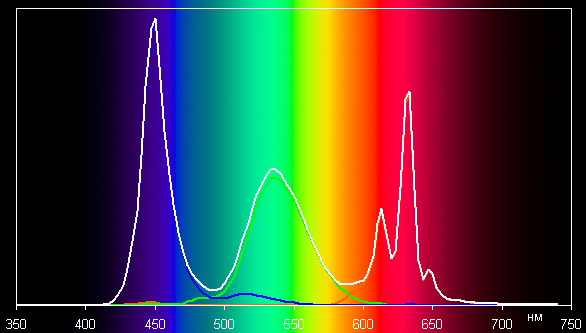
They are very atypical. As they say on the Sony website, this screen uses LEDs with a blue emitter and green and red phosphor (usually a blue emitter and a yellow phosphor), which, in combination with special light filters of the matrix, allows for a wide color coverage. Unfortunately, as a result, the color of images - drawings, photographs and films - oriented to the sRGB space (and the vast majority of them) have unnatural saturation. This is especially noticeable in recognizable shades, such as skin tones. The result is shown in the photo above.
The balance of shades on the gray scale is not ideal, since the color temperature is significantly higher than the standard 6500 K. True, the deviation from the black body spectrum (ΔE) is less than 10, which is considered an acceptable indicator for a consumer device. At the same time, the variation of the color temperature and ΔE is small, which positively affects the visual perception of the color balance. (The dark areas of the gray scale can be ignored, since there the balance of colors does not matter much, and the measurement error of the color characteristics at low brightness is large.)
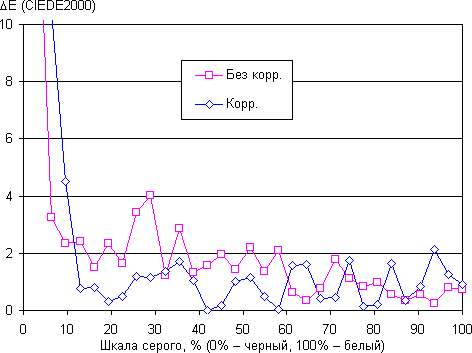

This smartphone has the ability to correct the color balance by adjusting the intensities of the three primary colors.
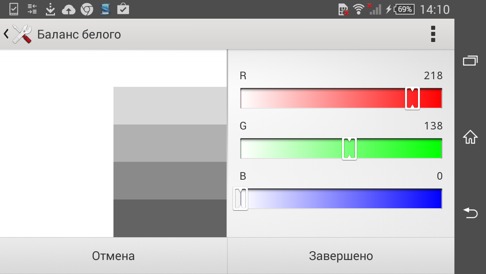
What we have tried to do, the result is data signed as Corr. on the graphs above. As a result, we slightly reduced ΔE and set the white point to 6500 K (but also greatly reduced the brightness):

However, the oversaturation of colors, such a correction is not reduced. If to someone the image on the screen of this smartphone still seems not bright enough, then you can turn on the corporate mode X-Reality for mobile. The result is shown below:

Saturation and contour sharpness are programmatically increased, and there are less distinct shades of shades in the field of saturated colors. But the picture has become brighter. There is a mode of "maximum brightness", in which the color contrast increases even more:

And alternately (if you have scripts enabled) all three modes on the gradient:
Turned off:

Let's sum up. The range of brightness adjustment for this screen is wide, and with anti-glare properties everything is in order, which allows you to comfortably use your smartphone both on a sunny day outside and in complete darkness. It is permissible to use the mode with automatic brightness adjustment, which works absolutely adequately. The advantages also include an effective oleophobic coating, the absence of flicker and air gap in the layers of the screen. The disadvantages are strong lightening of black color when the view deviates from the perpendicular to the screen surface and aggressive dynamic brightness adjustment. With the color rendition, not everything is in order, since the colors are oversaturated (skin tones are particularly affected) and the color temperature is too big. The presence of appropriate adjustments allows you to correct the balance almost to the ideal, but at the expense of reducing the brightness. Given the importance of the characteristics for this particular class of devices (and the most important is the visibility of information in a wide range of external conditions), the screen quality can be considered high.
Sound
As far as pleased with the significant improvement in the sound of the flagship Sony Xperia Z3, the sound of the compact version remained inexpressive, even with two stereo speakers. Low frequencies are present, but the speakers sound somehow deaf, they are not impressive either by the clarity of sound or power, and at the maximum volume level they even slightly screech. In conversational dynamics, the interlocutor's speech, intonation and timbre remain distinguishable and recognizable, however, it also sounds dull.
Interior arrangement and sound settings remained the same. Traditionally, the player uses its own proprietary Walkman player to play music. The standard audio player is rich in settings and additional software enhancements to the sound, such as a built-in equalizer with a mass of preset values (you can set your own), Clear Phase, xLoud technologies and virtual surround sound. Management of most settings is available if the integrated function ClearAudio + is turned off, otherwise all settings are left to the machine. It is worth noting that in the new "compact", as in the new flagship, the proprietary technology of digital noise reduction Sony is implemented. The developers promise that when using a special headset MDR-NC31EM, the level of external noise can be reduced by 98%.
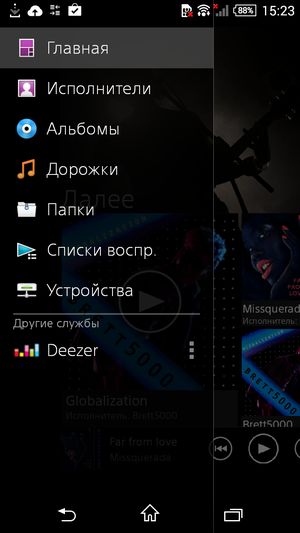 |
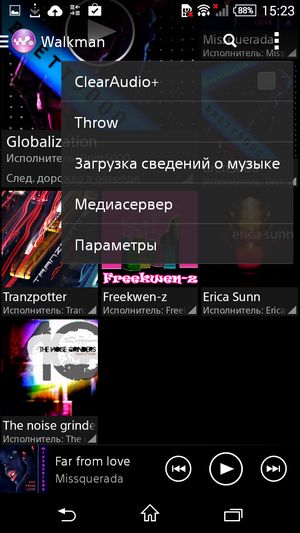 |
 |
 |
 |
 |
FM radio in the standard smartphone is available. Traditionally it works only with connected headphones as an antenna, it does not have the ability to record programs. Dictaphone in the standard configuration of the smartphone was not found, as, by the way, and the main version of Xperia Z3.
Camera
Sony Xperia Z3 Compact is equipped with all the same two digital camera modules with a resolution of 20.7 and 2.2 MP, which equipped the previous flagships and which are now installed in the Xperia Z3. The hardware base here is exactly the same, only software effects are added. The main 20.7-megapixel camera is equipped with a G Lens series lens with a focal length of 27 mm and an aperture of F2.0. The camera uses an Exmor RS for mobile sensor of 1 / 2.3 inch format and a Bionz for mobile processor.
By default, the cameras of all Sony devices work as standard in the so-called super-auto mode (iauto) with a widescreen aspect ratio, but you can switch the shooting to the manual settings mode. It is noteworthy that when the hardware button on the side of the device is activated, the camera turns on quickly, but it is always activated in the automatic shooting mode, even if the manual adjustment mode was previously enabled. If you run the camera application from the desktop or from the program menu, then in this case everything goes as usual, and the camera leaves the previous settings intact, that is, it starts up in manual mode, if it has been previously set. Note that there is a big difference between the automatic and manual modes, because the maximum resolution can be set only in the manual adjustment mode. When shooting in the automatic mode, which is set by default, photos are obtained in the size of 3840 × 2160 (8 Mp), and in manual mode, the maximum possible resolution is exactly the same 20.7 Mp (5248 × 3936).
 |
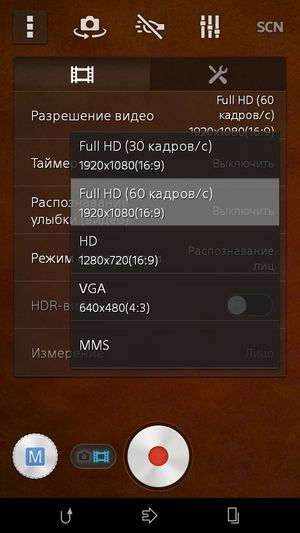 |
 |
 |
The camera can shoot video in 1080p resolution and UHD (4K), but the main thing is that the ability to shoot in the most interesting mode is also implemented - 1080p at a speed of 60 frames / s. An example of such a video is presented below.
- Movie number 1 (85 MB, 1920 × 1080, 60 frames / sec)
Good and uniform sharpness across the entire field of the frame, it only slightly falls in the corners. |
|
 |
A little cut eye treatment foliage in the distance. |
 |
Near the foliage, the camera works well, but you can find unsharp areas. |
 |
Good job with shadows and noises in them. |
 |
Almost all plans sharpness is good. |
 |
Good dynamic range - the shadow of the camera fulfills. |
 |
On the wires you can find easy sharping. |
 |
The text worked out well, but the sharpness drops slightly to the bottom of the frame. |
 |
|
 |
Lighting<1 люкс, вспышка. В темноте хорошо видно, что вспышка очень слабая. Единственное заметное падение разрешения. |
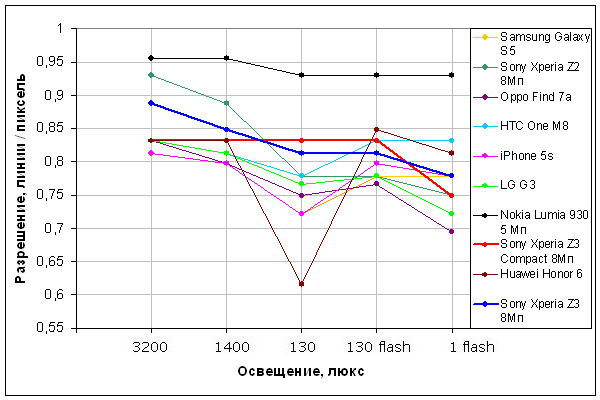
The compact model was able to rehabilitate the older brother in terms of the camera. The Z3 Compact is not perfect. Rather, not yet perfect. But it is clear that it is well developed. In some places, you can find echoes of unpleasant moments, pronounced in Z3, but in general the camera is ready for use.
However, oddly enough, a module other than the Z3 is installed in the Z3 Compact. At the same time, it is very similar to the Z1 Compact and Z2 modules. Such an assumption can be made from the size of the resulting image. On the other hand, it is possible that in all the latest flagship modules are the same, since the size of the full snapshot of 20 Mp is not different from them. And since in the Superior Auto mode, only Z3 was allocated with the image size, it can be assumed that all the flagships, starting with the Z1 Compact, work on the same program with slight differences, and only Z3 should differ from them fundamentally (and its program fully we have not yet seen). However, all these guesses are partly confirmed by the schedule.
The very same camera copes very well, which is quite expected. Its resolution curve on the graph is almost perfect. And although the gap with the leader is slightly more than 0.1 lines per pixel, the dependence is almost constant, which indicates an equally good job in different conditions. Field shots confirm this, although there is still nothing to complain about in their case. As already mentioned, the echoes of the shortcomings of Z3 are present here, but are much weaker. You can find a barely noticeable sharping, sometimes there are small areas of unsharpness, the program does not work very smoothly on foliage in the distance. But there are practically no noticeable noises, and the camera has no significant problems at all. So it is still perfect for shooting various scenes.
Telephone and communications
The smartphone works as standard in modern 2G GSM and 3G WCDMA networks, and there is also support for fourth-generation networks (LTE) used in Russia. In practice, with the SIM card of the domestic operator MTS, the smartphone confidently recognizes and works with 4G networks. The network capabilities of the smartphone are extensive, correspond to the true top level: there is support for the 5 GHz Wi-Fi band, Wi-Fi Direct, Wi-Fi Display, you can standardly organize a wireless access point via Wi-Fi or Bluetooth channels. External device connection mode is supported (USB Host, USB OTG), so you can connect USB flash drives and mice with keyboards to the Micro USB port. The navigation module works with both GPS and the domestic Glonass system.
 |
 |
Spontaneous reboots / shutdowns during testing were not observed, as well as braking or freezing of the system. When you bring the smartphone to your ear, the screen is blocked by the proximity sensor. A LED indicator on the top of the front panel indicates which charging status and incoming events.
There is no highlighted top row with numbers on the standard keyboard - you need to switch the layout each time. The layout itself and the key layout are standard: to switch the language layout, simply click on the button with the corresponding icon. The phone application supports the Smart Dial, that is, while dialing a phone number, the first letters in the contacts are immediately searched. There is a convenient opportunity to move the keyboard closer to one of the sides to make it easier to reach with the fingers of one hand. Naturally, the possibility of uninterrupted input by sliding a finger from letter to letter - Swype is also supported.
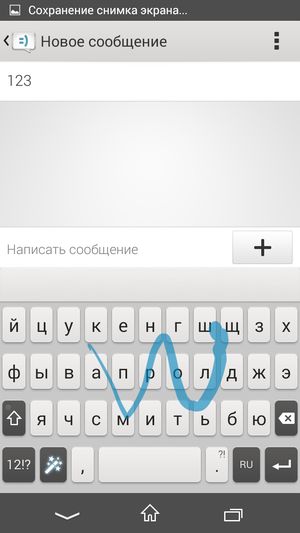 |
OS and software
The operating system uses the latest version of the Google Android 4.4.4 KitKat software platform, on top of which has traditionally been installed its own proprietary graphical user interface. The internal arrangement of the shell, all the menus, settings items and pop-up contextual submenus - everything remains exactly the same. However, externally, the shell has undergone significant measurements. Previously, the elements of the graphical interface from Sony were drawn quite small. Now, unexpectedly, all the elements on the screen, and most importantly - the application icons themselves, began to look much larger and clearer. Fonts have increased, such a sudden transformation of the smartphone went only benefit. There are also less conspicuous, but in a sense more useful refinement. For example, the menu finally appeared to restart the device, because before that only Sony smartphones suffered from the lack of such an opportunity.
 |
 |
 |
 |
 |
 |
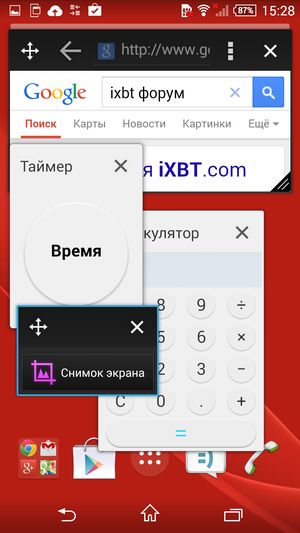 |
The new Sony mobile devices have tight integration with the Sony PlayStation 4 gaming console. If the house already has one, the new Xperia Z3 line of smartphones or the Xperia Z3 Tablet can function as a “portable screen”, that is, everything that happens starts to appear on the mobile screen. devices. This is convenient when, for example, you need to free up the TV, if one of the family members suddenly wants to watch some program. For this use, Sony will produce a special fastener that will allow you to connect a smartphone or tablet to the game console joystick. This mode is called PS4 Remote Play.
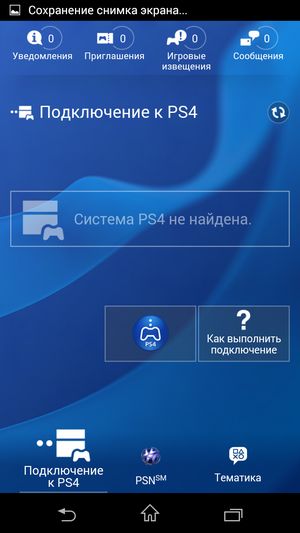 |
Performance
The Sony Xperia Z3 Compact hardware platform is based on the Qualcomm Snapdragon 801 single-chip system (SoC) with four cores Krait 400, like the flagship Xperia Z3 (the Sony Xperia Z1 Compact was based on the Qualcomm Snapdragon 800). Here, the maximum frequency of the processor cores is 2.5 GHz maximum, since the most advanced version of Qualcomm Snapdragon 801 (MSM8974AC) is used.
The same video accelerator Adreno 330 is engaged in graphics processing here. Its own memory for the user's needs in the device is initially available around 11 of 16 GB. The amount of RAM of the smartphone is 2 GB, and this Sony Xperia Z3 Compact unfavorably differs from the flagship of the company, which has as many as three gigabytes of RAM. MicroSD memory cards in this model are supported up to 128 GB, you can also connect external flash drives, keyboards and mice to the Micro USB port using a special adapter in OTG mode.
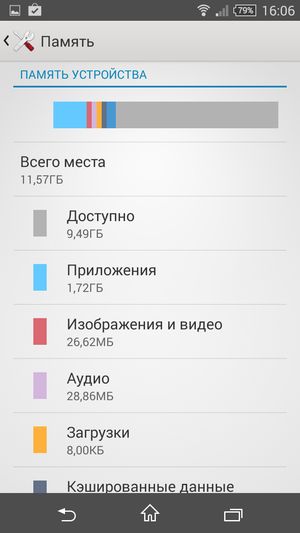 |
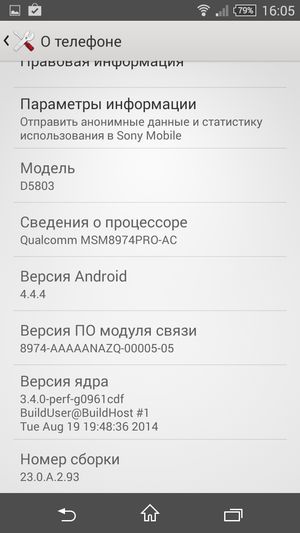 |
 |
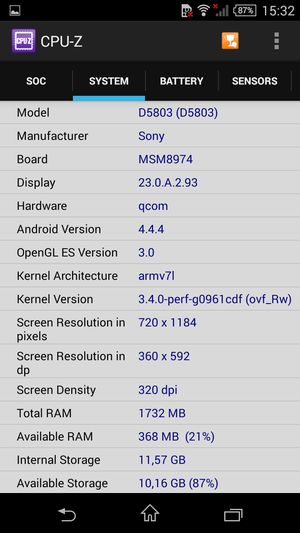 |
To get an idea of the performance of the platform of the tested smartphone, let's conduct a standard set of tests.
All the results obtained by us when testing the smartphone in the most recent versions of popular benchmarks, we have put in tables for convenience. The table usually adds several other devices from different segments, also tested on similar recent versions of benchmarks (this is done only for visual evaluation of the resulting dry numbers). Unfortunately, within the framework of a single comparison, it is impossible to present results from different versions of benchmarks; therefore, many decent and relevant models remain “behind the scenes” due to the fact that they once passed the “obstacle course” on previous versions of test programs.
Testing in MobileXPRT, as well as in the latest versions of AnTuTu and GeekBench 3:
 |
 |
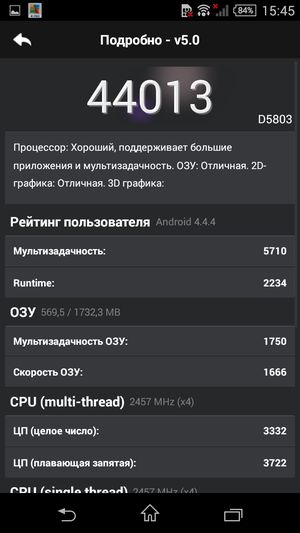 |
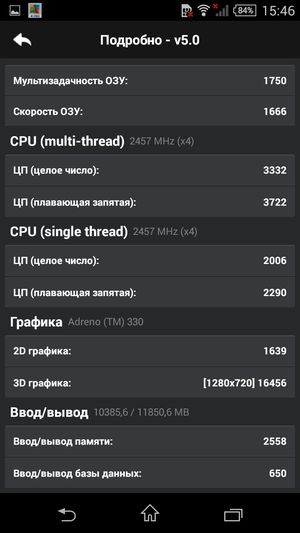 |
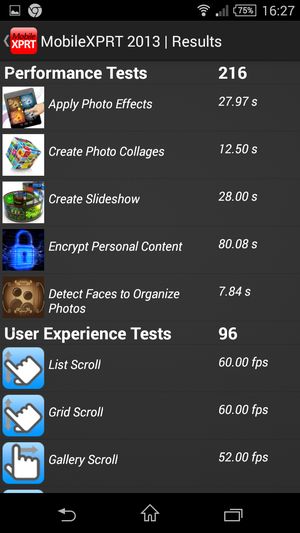 |
 |
In the AnTuTu test, the smartphone shows very high numbers, but it’s worth considering that the new, fifth version of the popular benchmark is now being used, and all previous models have been tested in the fourth version. The resulting figures have greatly increased, so it is not worth directly comparing such results. (We will mark in the tablets which versions of the benchmark one or another model was tested until there are enough models tested in the fifth version of the test again.) In any case, all top smartphones based on Snapdragon 801 are the most powerful and today's productive mobile devices, the power of which for a long time will be enough to perform any tasks.
Testing the graphics subsystem in the 3DMark cross-platform test:
When testing in 3DMark for the most productive smartphones, it is now possible to run the application in Unlimited mode, where the rendering resolution is fixed at 720p and VSync is disabled (because of which the speed may rise above 60 fps).
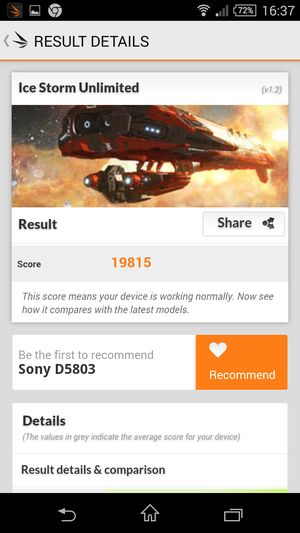 |
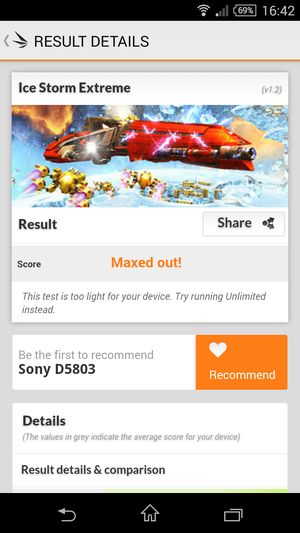 |
The results of testing the graphics subsystem in the game test Epic Citadel, as well as Basemark X and Bonsai Benchmark:
 |
 |
 |
 |
Browser cross-platform tests:
As for benchmarks for estimating the speed of the javascript engine, you should always make allowances for the fact that in them the results depend significantly on the browser in which they are launched, so the comparison can be truly correct only on the same OS and browsers, and this is possible when testing not always. In the case of the Android OS, we always try to use Google Chrome.
 |
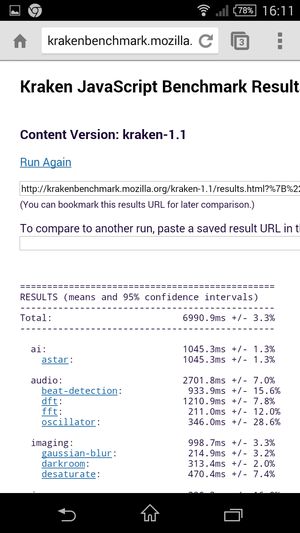 |
Video playback
To test "omnivorous" when playing videos (including support for various codecs, containers and special features, such as subtitles), we used the most common formats that make up the bulk of the content available on the Web. Note that for mobile devices it is important to have support for hardware decoding of video clips at the chip level, since it is often impossible to process modern versions using only processor cores. Also, you should not expect everything from a mobile decoding device, since the leadership in flexibility belongs to the PC, and no one is going to dispute it.
According to the test results, the Sony Xperia Z3 Compact smartphone was not equipped with all the decoders needed to fully play most of the most common files on the network. To play them successfully, you will have to resort to using a third-party player - for example, MX Player. True, it will have to first change the settings, switching from hardware decoding to software or to a new mode called Hardware + (not supported by all smartphones), only then sound will appear. All results are tabulated.
| Format | Container, video, sound | MX Video Player | Regular video player |
| DVDRip | AVI, XviD 720 × 400 2200 Kbps, MP3 + AC3 | reproduces normally | reproduces normally |
| Web-DL SD | AVI, XviD 720 × 400 1400 Kbps, MP3 + AC3 | reproduces normally | reproduces normally |
| Web-DL HD | MKV, H.264 1280 × 720 3000 Kbps, AC3 | Hardware + | |
| BDRip 720p | MKV, H.264 1280 × 720 4000 Kbps, AC3 | reproduces normally with a decoder Hardware + | video plays fine, no sound |
| BDRip 1080p | MKV, H.264 1920 × 1080 8000 Kbps, AC3 | reproduces normally with a decoder Hardware + | video plays fine, no sound |
¹ sound in MX Video Player was played only after switching to software decoding or to new mode Hardware +; the regular player does not have this setting
Additionally, the MHL interface was tested. To test it, we used a monitor ViewSonic VX2363Smhlthat supports direct MHL-connection (in the version of version 2.0) using a passive cable adapter from the Micro-USB to HDMI. In this case, the output of MHL was carried out in a resolution of 1920 by 1080 pixels with a frequency of 60 frames / s. Regardless of the actual orientation of the smartphone, the image output to the screens of the smartphone and monitor is carried out only in landscape orientation with the connector on the smartphone down.

At the same time, the image on the monitor accurately fits into the borders of the display area (if you remember to set the Image size 100%) and one to one repeats the image on the screen of the smartphone in the interpolation version from 1280 by 720 to 1920 by 1080 pixels.
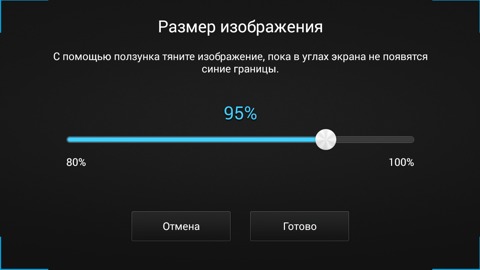
When connecting via MHL, the icon for accessing the MHL settings and the icon for launching several favorite programs appear in the event list:

Traditionally, in the case of Sony, an MHL-connected smartphone can act as a remote control for a TV, if the latter supports such a function.

MHL sound is output (in this case, the sound was heard through headphones connected to the monitor, as there are no loudspeakers in the monitor itself) and is of good quality. In this case, the sounds through the loudspeaker of the smartphone itself are not output, and the volume of the buttons on the body of the smartphone is not regulated, but turns off. In our case, the smartphone with the connected MHL adapter, judging by the charge indicator, was charged.
Then, using a set of test files with an arrow and a rectangle moving one division per frame (see “Testing Technique for Video Playback and Display Devices. Version 1 (for mobile devices)”), we checked how the video is displayed on the screen of the smartphone itself. Screenshots with an exposure of 1 s helped to determine the nature of the output of frames of video files with different parameters: the resolution varied 1280 by 720 (720p), 1920 by 1080 (1080p) and 3840 by 2160 (4K) pixels and the frame rate 24, 25, 30, 50 and 60 fps. In the tests, we used the MX Player video player in the “Hardware” mode. The results of this (the block entitled "The screen of the smartphone") and the following test are summarized in the table:
720 / 50pNote: If in both columns Uniformity and Skips green marks are set, this means that, most likely, when watching films of artifacts caused by uneven interlacing and frame skipping, or it will not be visible at all, or their number and visibility will not affect viewing comfort. Red marks indicate possible problems associated with playing the corresponding files.
According to the criterion of frame output, the quality of video playback on the screen of the smartphone itself is good, since frames (or groups of frames) can be output with a more or less even sequence of intervals and without frame skips. The displayed brightness range is equal to the standard range 16-235, in the shadows just a couple of the darkest shades are indistinguishable in brightness from black, but all shades of shades are displayed in highlights. When playing video files with a resolution of 720p (1280 by 720 pixels), the image of the video file itself is output, exactly along the border of the screen, in the original resolution.
With a monitor connected via MHL, when playing video, an exact copy of the smartphone screen is displayed on the monitor, but the output is already done in true Full HD resolution in the case of 1080p files.

The brightness range displayed on the monitor is equal to the standard range of 16-235, again in the shadows just a pair of the darkest shades are indistinguishable in brightness from the black color, but all shades of shades are displayed in highlights. The results of the tests output to the monitor are shown in the table above in the "MHL (monitor output)" block. The output quality is good.
The output is typical - you can use the MHL connection for games, watching movies, displaying web pages and other activities that benefit from increasing screen size.
Battery life
The lithium-ion battery installed in the Sony Xperia Z3 Compact does not have the maximum capacity of 2600 mAh, which is quite decent for a modern smartphone, even more than the previous model (2300 mAh of the Sony Xperia Z1 Compact). As a result, the smartphone showed excellent results of battery life, and the screen is not the largest in terms of area, and the resolution is far from Full HD.
| Battery capacity | Reading mode | Video mode | 3D game mode | |
| Sony Xperia Z3 Compact | 2600 mAh | 22h 00m | 10 am | 5 am |
| ZTE nubia Z7 mini | 2300 mAh | 13h 20m | 7 h. 20 m. | 4 h. 50 m. |
| HTC One mini 2 | 2100 mAh | 15h 20m | 8 h. 20 m. | 3 h. 50 m. |
| Alcatel Idol 2 mini S | 2000 mAh | 15 h. 50 m. | 9 am | 4 am |
| Asus padfone e | 1820 mAh | 15h 20m | 7 h. 10 m. | 3 h. 50 m. |
| Samsung S4 mini | 1900 mAh | 16h 40m | 10h 30m | 4 h. 40 m. |
| LG G2 mini | 2440 mAh | 16h 00m | 10 am | 5 am |
Continuous reading in the FBReader program (with a standard, light theme) at the minimum comfortable brightness level (brightness was set at 100 cd / m²) lasted for 22 hours until the battery was fully discharged, and while continuously watching YouTube videos in high quality (HQ) with the same brightness level over the home Wi-Fi network, the device lasted 10 hours. In the mode of 3D games, the smartphone worked for about 5 hours. The smartphone is charged quickly enough, the full charge time is less than 3 hours.
Total
Sony Mobile has released the next very compact compact smartphone. Indisputable workmanship, body materials, highest performance and maximum autonomy, comfortable dimensions and excellent ergonomics are the strengths of the new product, which she took over from her predecessor, and improved something (rear window, for example). As usual, the camera and the quality of the screen can be criticized when compared with the products of other market leaders, but in general they also correspond to the high level of the smartphone. We were greatly surprised by the sudden transition from the metal frame, as a visual basis, giving the smartphone the status of an expensive thing, to a transparent jolly teenage plastic, but perhaps it will appeal to many, because ergonomics has not suffered in general. The cost of the device, on which the Sony Xperia Z3 Compact will be officially presented in our stores, was announced just the other day: a smartphone in the Russian market will be sold at a price of 24 thousand rubles. The start of sales was scheduled for September 19, so by the time this article was published, retail did not experience a lack of offers. At the same time, the flagship Xperia Z3 appeared on the shelves of stores, the recommended price of which is set at 30 thousand rubles. It is worth noting that the flagship will be offered in the version with two SIM-cards at a price of 31 thousand rubles, but the Z3 Compact does not expect support for two SIM-cards.
Widget from SocialMart
In contact with
Classmates