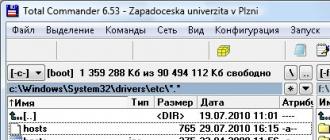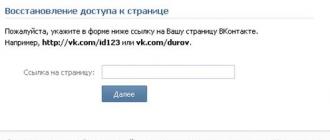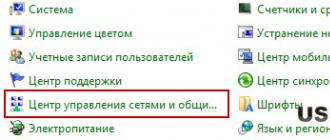I can not log in
If you encounter authorization errors, follow the Yandex.Passport instructions. Below are detailed recommendations for each error.
Wrong login-password pair! Login failed.
Try entering your login and password directly on the page. Make sure that you have not pressed the Caps Lock key and the English (non-Russian) keyboard layout is installed.
Note. Type in the username and password on the keyboard, and do not copy them from the clipboard: you can accidentally copy an extra space, and login will not work.
Both on computers and on mobile phones, some programs (for example, Punto Switcher) can automatically change the characters you entered: change the layout, change capital letters to lowercase, put a space after periods, etc. Before you enter the password, make sure that the automatic correction of typos and automatic change of the layout will not work.
User with this login does not exist
The account with the entered login does not exist, or it has been deleted.
Before contacting the support service, check the spelling of your login again:
Login can consist only of Latin letters, numbers, points and hyphens.
If you enter an email address, enter it correctly:<ваш логин>@ yandex.ru.
You can only log in using the Yandex.Mail address — Gmail or Mail.ru addresses will not work for sure.
Make sure you entered the username correctly. If you are sure that the login is correct, contact support by clicking on the link provided in the error message.
Cookies error
Yandex authorization is not possible if cookies are disabled in your browser. This setting is described in detail in the Cookie Help section.
If nothing helps
I do not remember the answer to the control question
Try it yourself to remember the answer by checking it out. Make sure you enter the answer correctly and in the correct keyboard layout.
If the correct answer cannot be recalled, you will be asked to contact support through a special form.
Yandex asks for characters from the image
If Yandex asks you to enter the characters from the image when logging in to your account, this means that recently the wrong password has been entered too often from your IP address.
This can happen because:
You have several times incorrectly entered your Yandex username or password.
Other users of your local network (work or home) typed in a wrong username and password several times in a row. To resolve this issue, contact your network administrator.
You have entered an incorrect username or password in your email program (Outlook, Thunderbird, Mail, your email client in Opera, etc.).
Your computer is infected with a virus that is trying to find the password for an account on Yandex. We recommend that you scan your computer for viruses with free online antivirus. Many antivirus vendors offer free versions of their programs.
I get an error "OCSP response is not yet valid" in firefox
The system time on your computer is incorrect. Make sure that the time zone in the OS settings matches your position, and check the time with.
All users of Internet services, be it an advanced user or a beginner amateur with zero knowledge of the global network technologies, sooner or later there may be a problem, so to speak, non-entry. And the torment begins: "How is that? A browser is in order, there is an email inbox, but I can't go into the Yandex mail ...".
What to do and who is to blame?
The analysis of this dramatic situation should begin with the second part of the question, which is in the subtitle. That is, the question: "Why can not I enter the mail of" Yandex "?" You can almost always answer: "Because ... It is my fault!"
For, most likely, you have forgotten your password. Or login. Either they both remembered correctly, but this pair (login-password) is from another mailer. This happens very often, especially in cases where several people use the same computer. And each of them has their own mailbox.
As an option - incorrect writing of any part of the key. Or, the wrong keyboard layout is included. Or activated the banal Caps Lock, which can spoil the reliability of the password.
What to do? Remember. Ask for the help of a friend to whom you have ever written from this e-mail. Perhaps he will tell you your username. Track layout and caps lock. Find where the password was recorded. In the end, you can go through the procedure of changing the password, if otherwise it is not restored.
"Yandex" writes: "Your login is blocked"
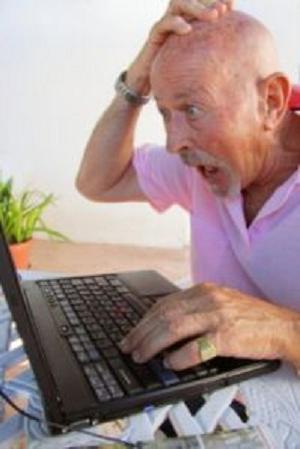 It is clear that without a login I can’t log in to Yandex mail. But why did this happen? Apparently, your mailbox was hacked and served as a spamming point. But there is no disaster anyway! If this your login is only blocked but not deleted from the Yandex database, you will be asked to contact the mailer support service for help on the password recovery page. Do not forget to just remember or write down a new password, because the old one will already be incapable.
It is clear that without a login I can’t log in to Yandex mail. But why did this happen? Apparently, your mailbox was hacked and served as a spamming point. But there is no disaster anyway! If this your login is only blocked but not deleted from the Yandex database, you will be asked to contact the mailer support service for help on the password recovery page. Do not forget to just remember or write down a new password, because the old one will already be incapable.
Error 404"
It happens that at all. This means that there is a connection problem. You can laugh, but first you need to make sure that you paid for the services of your provider on time. If everything is in order from his side, and you still cannot go to the Yandex e-mail, and even in general it is impossible to launch this service, this may mean that there is someone between him and you. Or rather, something.
This may be a proxy server or any firewall. You can try to turn them off for a while to make sure that they do not interfere with the connection to the server.
If the disconnection did not reveal anything, write to the support service: "I, such, cannot enter the Yandex mail ...", etc. Specify the number and text of the error produced, the address that you see in the browser window, and even better make a screen and send it to a support service, let them study. Attach a detailed description of the page on which you are to the photo, along with a step-by-step re-creation of the way you went there. Be ready to answer questions about the used proxy server, antivirus and firewall.
If the browser swears that the connection is unreliable
 Or the fact that he can not verify some kind of security certificate.
Or the fact that he can not verify some kind of security certificate.
In this case, make sure that the address of the site is written correctly, with a slash after the "ru". If you are sure that you are trying to access Yandex, and the browser is still unshakable in its desire not to let you in there, check the following:
- The real time and date are the same as those set in your computer settings.
- Your operating system has been updated to the latest version.
- Just in case, you can turn off encrypted connections in your antivirus settings.
Did not help? Write letters. Remember? Yes, yes, that is exactly this: I, such and such, cannot go into the Yandex mail, but I really want to ... and so on.
What to do if you managed to enter, but everything looks deadly sick?
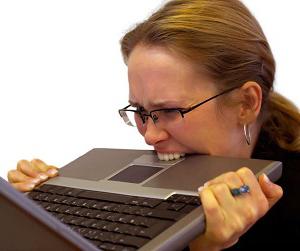
Well, that is, as if there someone waved a good club. The reasons may be all in the same proxy or firewall. Try turning them off for a while and start the browser again.
A possible reason for a "broken" mailer may be an outdated version of the browser. Try upgrading to its latest version. By the way, it makes sense to try to start from another browser, and if the reason is in it, then you will immediately see what needs to be done.
Did not help? Write! Remember? .. The main thing is not to panic! There is always an answer to the question of why not go to the mail. And from any, even the most difficult situation, there is always a way out. And usually this exit is always somewhere nearby.
- I can not log on mail.ru, and the most interesting, I type in the address line of mail.ru, and I get to a completely different site, miracles are direct, the main site resembling mail.ru is like two drops of water, but an experienced user can still understand the substitution. Unfortunately, I didn’t notice the deception immediately and entered my login and password in the required fields, but I didn’t enter my profile. Further more interesting, in an hour all my friends received from ME a large number of letters with offers to replenish the balance of some phone and for a serious amount, as well as to pay some bill and so on, respectively, they began to call me and ask what happened. All this is happening right now, the wife is shocked, tell me what to do, whom to call, the masters or the police. Victor.
- Letter number 2. Explain to me please what's the matter. I received a letter directly to the mail, allegedly from the mail.ru service itself, with a request to enter a login and password for some confirmation, I entered, after that i can not log on mail.ru, as well as in classmates and in contact, the password I had the same everywhere, what to do. Vladimir.
- Letter number 3. Hello, I have a question, were visiting friends at the weekend, they had the imprudence on their computer to enter their mailbox on mail.ru, the next day I could not enter it, they wrote that the password was wrong.
I can not log on mail.ru
Before describing in detail how to act in all such cases, namely to get rid of the virus and return the mailbox that was stolen from you, a small safety instruction. This article provides real examples of how to solve such troubles. In addition, you receive a lot of letters related in one way or another to the problem of virus removal. The article is detailed, because I know that for a beginner and an inexperienced person (and our website was created for such) sometimes even a simple virus seems difficult to achieve, but in no way is it impossible for you, don’t think about it, even the slightest thought of defeat is already a defeat.
And one more thing, your response actions in such cases should be thought out beforehand and, most importantly, fast. Read the article and if you still manually remove the virus you still fail, use antivirus disks: from Microsoft or, links to step-by-step articles.
More information about this issue is given in our article ""
Screenshots in your letters.
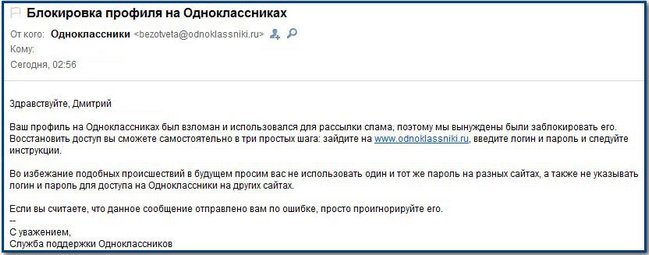
- There is a rule: you don’t need to go to your mail and to your profiles in social networks (classmates, in contact) from someone else’s computer, much less you don’t need to go to your e-wallets, for example WebMoney, and even worse to go to your site’s admin panel. It may well be that a Trojan program lives on someone else's computer, intercepting everything that is entered on the keyboard and your friends, who owns the computer, may not even guess about it.
- And a virus can live on your computer, if your antivirus has not been updated for a year, which means that sooner or later you will not be able to log into your mailbox or website. Get a new one and after some time it will also fall into the hands of intruders. And friends who will go from your computer to their mailboxes, e-wallets, will also lose access to them.
- You can not open suspicious letters, and even more so you can not open the files in these letters, no matter what they offer for you, even if the mountains of gold (inheritance, money, high-paying work). No well-known firm will not send job offers to mailboxes. No known network service, for example, Mail.ru or WebMoney, will ever send a letter in which you will need to confirm your username and password. Tie your mailbox, as well as a profile in classmates and everything you can to your phone. Be extremely careful, do not keep all your money in one e-wallet, do not use simple passwords, make sure that your antivirus is constantly updated, and once a week check your entire computer for viruses, you can’t imagine how many scammers are on the Internet, but of course, and good people no less.
- What to do when you cannot log in to the mail.ru mail service, as well as social networks of classmates, in contact or on antivirus websites? In this case, you may be redirected to other fraudulent sites, where you enter your login password and the attackers will recognize them. What to do if you can’t log into your mailbox, and spam is being sent from it in the meantime? How to find and remove the virus on your computer?
- Why do you need a Hosts file and what to do if in the right folder C: \\ Windows \\ System32 \\ drivers \\ etc is it not, or is it, but changed by the virus and cannot be edited correctly? How to edit the Hosts file automatically and bring it back to normal in just 30 seconds (you can go to the middle of the article)? Where to look for the virus further, if the Hosts file is normal and whether we know the registry branch where the routing table is stored. HKEY_LOCAL_MACHINE \\ SYSTEM \\ CurrentControlSet \\ Services \\ Tcpip \\ Parameters \\ PersistentRoutes? How do you insure yourself against such misfortunes?
How to find and edit the Hosts file and what is it for?
If you can not log on mail.ru or social networks, in such cases, the source of the problem must be started to look for, as it is not trivial, with the Hosts file (for details on what the file is and what it is for, as well as how to change it, it is written in our article?). And briefly: on the Internet, only numeric addresses are used, the names of the sites, for example: the site was designed so that a simple user can remember them more easily. Translates computer letters into numbers - DNS service (and it takes time for a computer to access remote DNS servers).
The ideal Hosts file of the Windows 7 operating system is always located at:
C: \\ Windows \\ System32 \\ drivers \\ etc. It looks like this:
# Copyright (c) 1993-2006 Microsoft Corp.
#
# This is a sample HOSTS file used by Microsoft TCP / IP for Windows.
#
# This file contains the IP addresses to host names. Each
# entry should be kept on line The IP address should
# be placed in the first column followed by the corresponding host name.
# The IP address must be at least one
# space.
#
# Additionally, comments (such as these) may be inserted on individual
# lines or following the machine name denoted by a "#" symbol.
#
# For example:
#
# 102.54.94.97 rhino.acme.com # source server
# 38.25.63.10 x.acme.com # x client host
# localhost name resolution is DNS DNS handle itself.
# 127.0.0.1 localhost
# :: 1 localhost
and can be hidden, in order to see it, you need to enable the display of hidden folders and files in the system. Computer-\u003e Sort-\u003e Folder and Search Settings-\u003e View, then remove the check mark from the item Hide protected system files, and check the box Show hidden files and folders and drives.
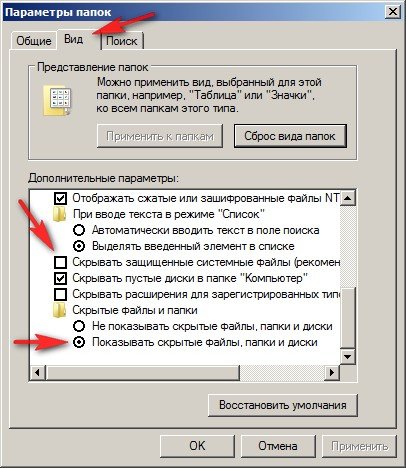
And here is our file:
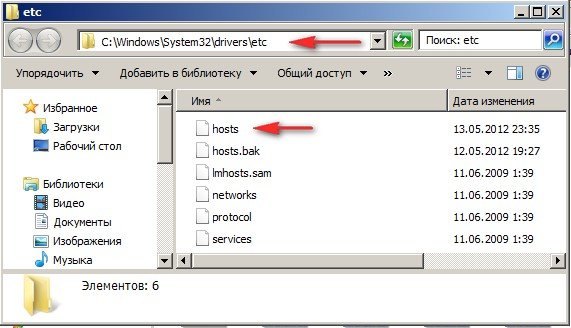
We remove from it the attribute Hidden. To edit the hosts file, you must also remove the read-only attribute.
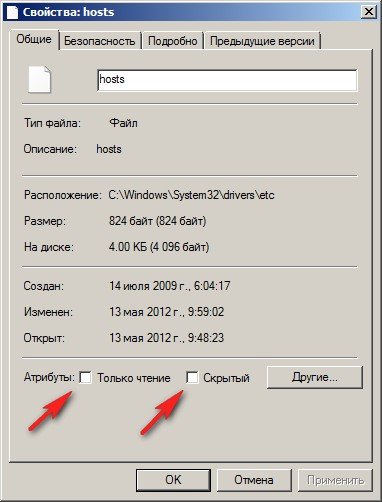
For this purpose, the hosts file is invented, first of all, to quickly load the site you need, in the hosts file, you need to specify its address in numbers directly, bypassing the DNS service. For example, the IP address of the mail.ru service mail.ru: 94.100.191.203, in the hosts file we enter such information, first enter the IP, and then the name of the server, that is:
94.100.191.203 mail.ru. Now your computer will directly access the mail.ru site, without the participation of the DNS service and the mail.ru mail service on your computer will be loaded faster. Look like this:
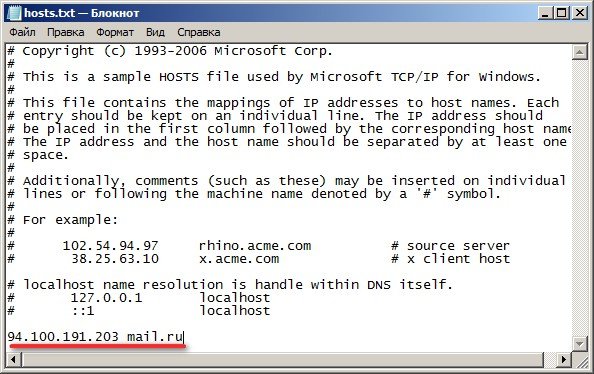
- But you and I need another function of the hosts file that all hackers and virus writers know, namely, if you properly write relevant information about the site we need in this file, we will never get to this site or we will get another one instead. site. This function is used very often by virus programs.
An example of life, here is a modified file hosts, taken by me from a virus-infected computer, with the Windows 7 operating system, our reader, whose letter I posted at the very top, in which the malware wrote the addresses of all the main social networks and mail services and compared them with the IP address of the viral site 83.149.127.0 (no longer works), which means it will be impossible to enter these services from this computer, you will always get to the site with the IP address 83.149.127.0, which was designed in the style of the postal service mail.ru.
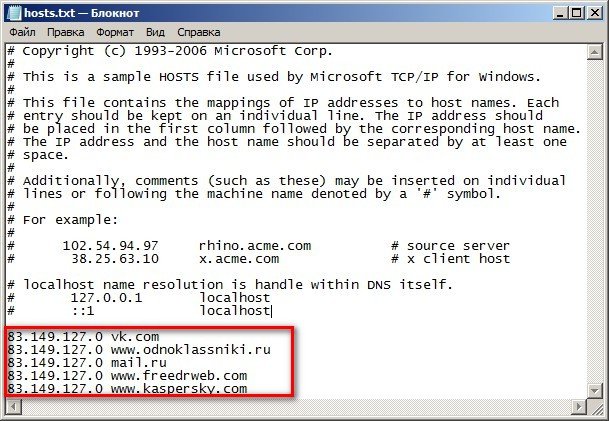
This is where our reader entered the login and password, which were immediately intercepted by attackers. Then they entered the mail and sent out an offer to pay someone’s phone to all addresses, and so on.
How to return a stolen mailbox.
What to do in such a case? I'll tell you what we did. First of all, you need to find the hosts file and remove all unnecessary from it, bring it to a perfect condition, you can do it manually and automatically (just to save time, you can go to your mailbox from another computer and change the password on it , if you succeed, then you are lucky, if you don’t succeed, read on).
So manually edit the hosts file for Windows 7, you simply open the file with notepad and delete the extra lines, bring everything to its original state.
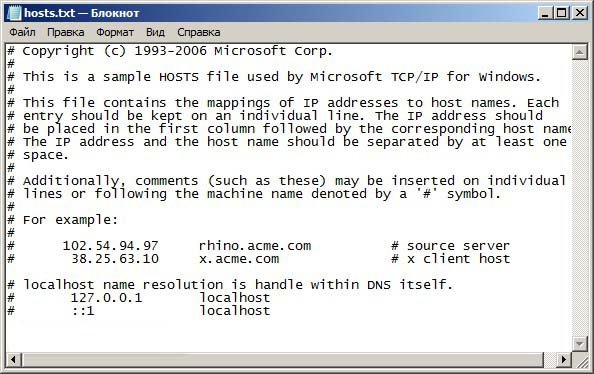
If you are afraid to do this, apply automatic editing.
Automatically edit the hosts file regardless of what we have installed: Windows 7 or Windows XP. Follow this link to the Support site - Microsoft, http://support.microsoft.com/kb/972034/en
download the Fix it 50267 utility in one second, run it on your computer and everything, the hosts file became perfect.
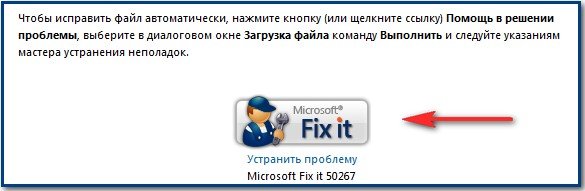
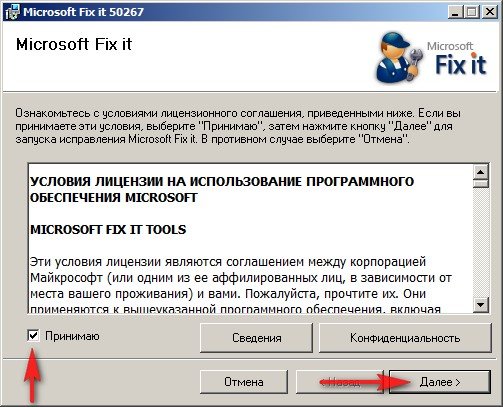
If we still cannot get to the services we need on the Internet, look at the registry branch, it contains routing tables
there should be nothing in it at all.
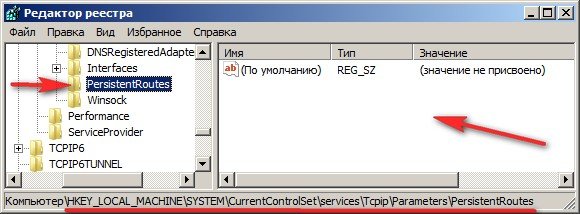
Note: By the way, you can simply replace the "etc" folder on a computer that does not have access to some sites. Take a normal folder "etc" from your friends, if they have the same operating system as you and have no problems with access to the sites. Copy the folder "etc" from them on the USB flash drive and replace it with your own.
Folder etc weighs 36 kilobytes, your friends can send it to you on Skype.
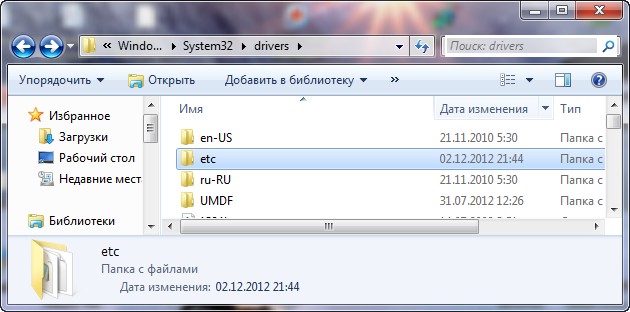
Then we tried to enter our mail.ru mail service profile, but to no avail, hackers have already changed their password. Then we contacted the mail.ru support service and filled in everything we could in this form. They entered the answer to the secret question - mother's maiden name. In the Additional information field, they explained our situation. For the reply letter from mail.ru, we indicated the address of my mail.
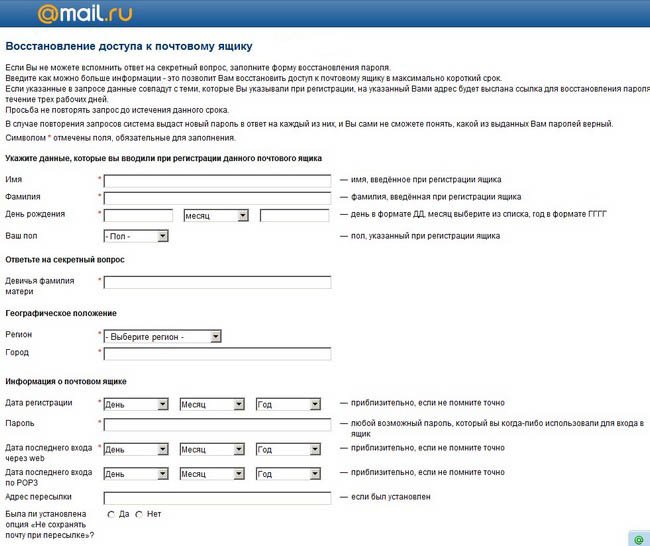
Now we just have to wait, because the mail.ru support service considers such requests for a day or two.
By the way, it's for the best. Why? -you ask. There is a virus on the computer and if it is a serious trojan, then we will enter a new password, after some time it will also be found by the intruders, since the virus is tracking everything that we type on the keyboard of an infected computer.
So we are looking for a virus. We communicate with our reader via Skype and if in this program my interlocutor clicks on the "Show Screen" item, then on the "Show Full Screen" item, then I will see everything that happens on the remote computer,
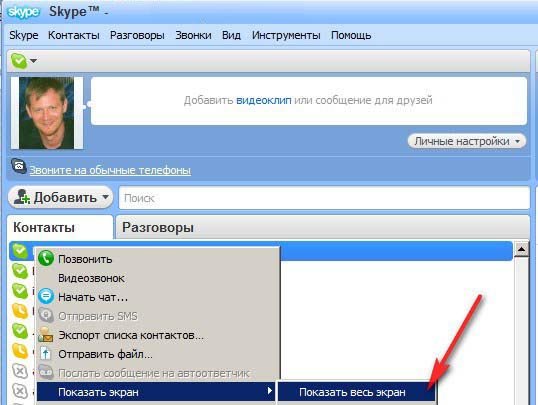
ideally, TeamViewer can help in this case (you can control the remote machine). The installed antivirus program of our reader, although respected by me, was last updated a year ago, since it had an annual license, and a new one was not purchased for normal reasons. These are friends, one of the most important sources of the problem. The antivirus program does not have to be paid, the most important thing is that it should be constantly updated and, ideally, you should have a free program that controls autoloading, for example
I send the installer of the AnVir program to our reader via Skype, a very simple, quick installation takes place and we have the main program window in which we see two malicious processes in the autoload.
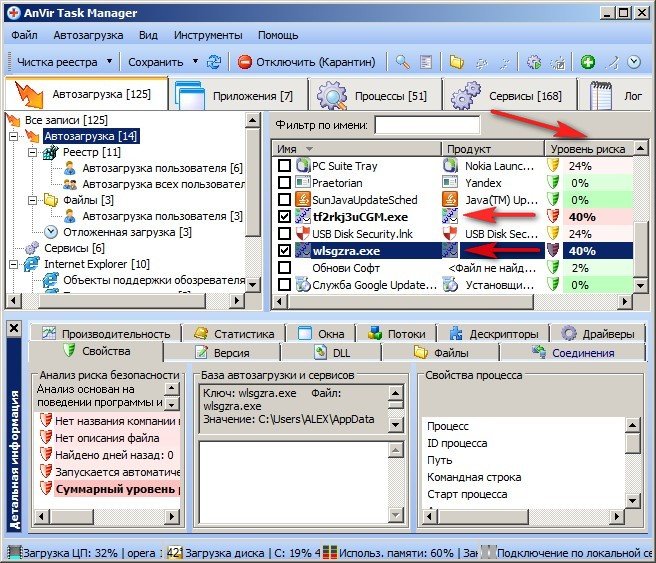
We can remove them from autoload right now and half the work is done (remember friends, the most important thing is to get the virus out of autoload, and it’s better not to let it get there, which AnVir Task Manager does), but I didn’t manage to explain it to our reader as soon as I did not try, by the way, we have a detailed article on this topic.
- Note: Believe me, without such a program that controls startup as AnVir Task Manager, in our time it is impossible. Very convenient and simple, it will always warn you about the intention of any program to get into autoload. In this screenshot, you can see how our program prevents the wlsgzra.exe virus from registering at startup.
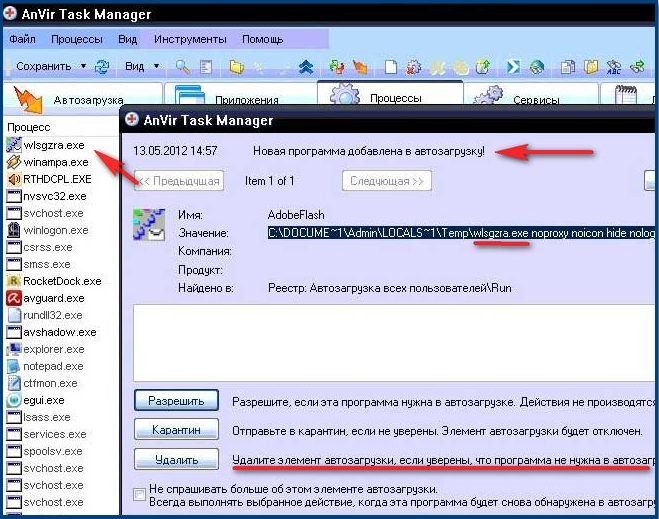
We also need a full-fledged antivirus, preferably free. So, in order not to suffer and not to search for a virus with your hands, my advice is to download and install a free and full-featured antivirus program. Panda. Installing Panda antivirus software and working in it. By the way, this antivirus is installed in one minute, then it updates the databases, then a reboot is desirable and we check first of all the system disk (C :).
After scanning, Avira Free Antivirus finds the same two viruses: (wlsgzra.exe and tf2rkj3uCGM.exe) that were in the Startup folders.
C: \\ Users \\ Username \\ AppData \\ Roaming \\ Microsoft \\ Windows \\ Start Menu \\ Programs
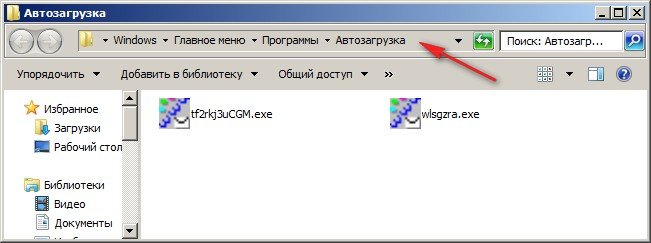
C: \\ Documents and Settings \\ Username \\ Local Settings \\ Temp \\ there were a total of nine viruses.
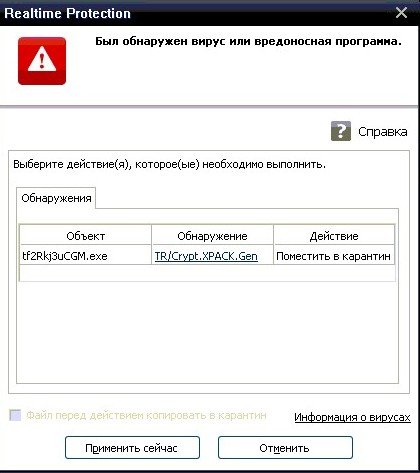
And 7 more viruses were in the Temp folder
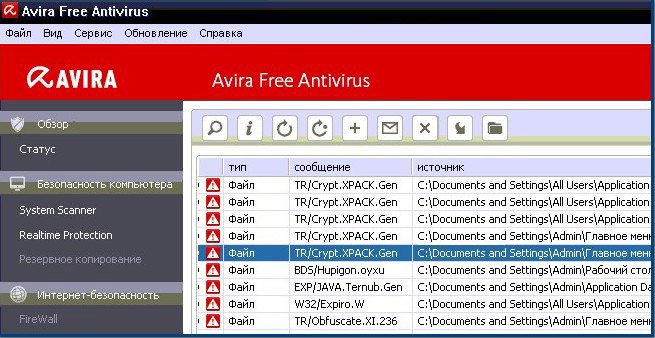
Next, download and run for reliability very good utility Dr.Web CureIt ( http://www.freedrweb.com/cureit/) how to use, you can read. She finds two more viruses in the folder
C: \\ Documents and Settings \\ Admin \\ Local Settings \\ Temp \\
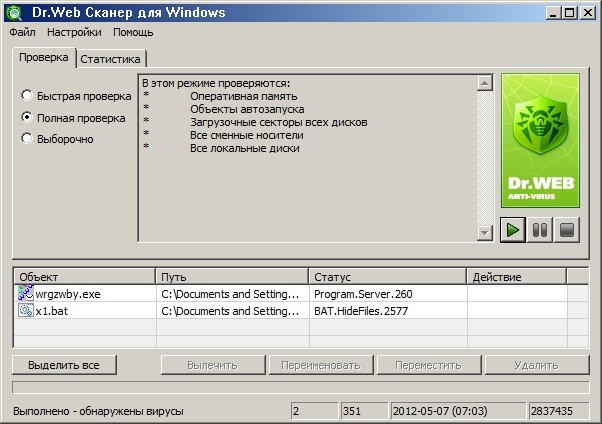
Then we rebooted and tried to access the mail.ru mail.ru service, of course, not successfully, because no one has returned the mailbox yet, but it was already a real mail.ru. Then I went to my mail and saw a letter from the mail.ru service, it was said in the letter that the mailbox was being returned to us, all that remained was to enter a new and reliable password. Only after that we went to our mail.
Friends, at the end of the article, I want to tell you what other surprises can await you in such cases. Very often, after removing such viruses from the system, the Internet may not work for you. In this case, you can use our advice from the article and use the WinSockFix utility or go to the Internet protocol properties: Control Panel \\ Network and Internet \\ Network and Sharing Center \\ Change adapter settings, very often the virus writes its DNS addresses here and usually it looks like this.
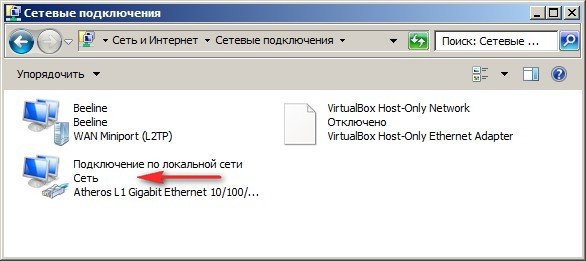
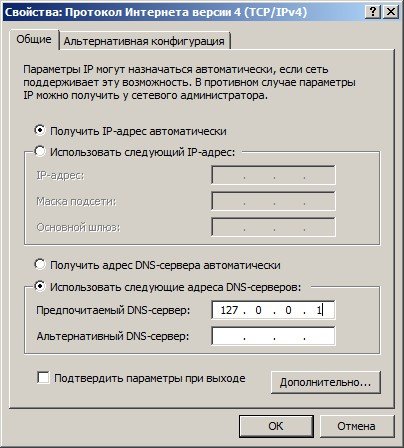
You can get other addresses from your provider or you can be configured to automatically receive them, that is, you should have nothing at all in this field. So you need to check the box Obtain DNS server address automatically and click OK.
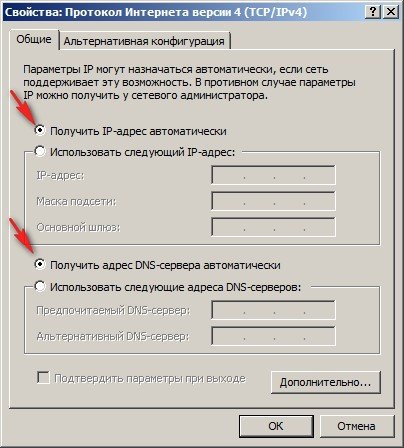
Another tip. If you need to bring the hosts file back to its original state, do it better automatically with the help of the utility fix it 50267.
If you do not want to install yourself a free antivirus program, you can install a paid one, for example NOD32, you can download it at the office. website link
http://www.esetnod32.ru/.download/home/trial/
Please note, the database of updates a week ago, it's pretty not bad,
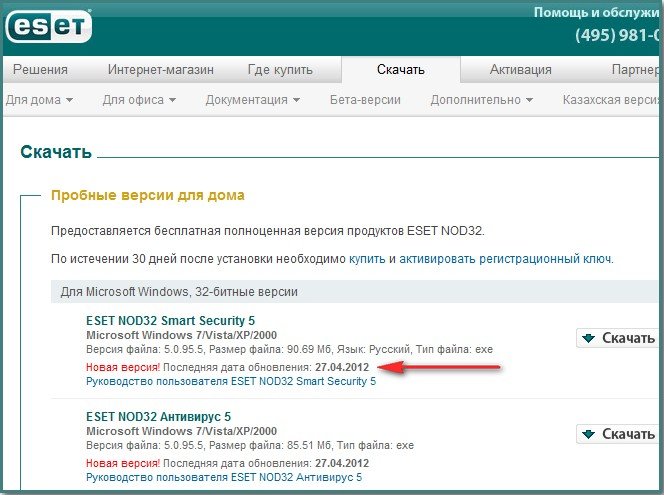
download it and scan your entire computer, if it helps you, then you do not have to pay 1 690 rubles to buy. for 1 year, for 3 (three) computers by the way. You can pay monthly for 160 rubles, via SMS, by the way, many of my friends do.
http://shop.esetnod32.ru/payment_and_delivery/sms_charger/
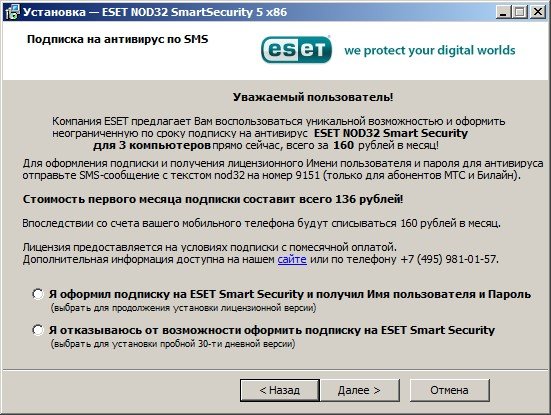
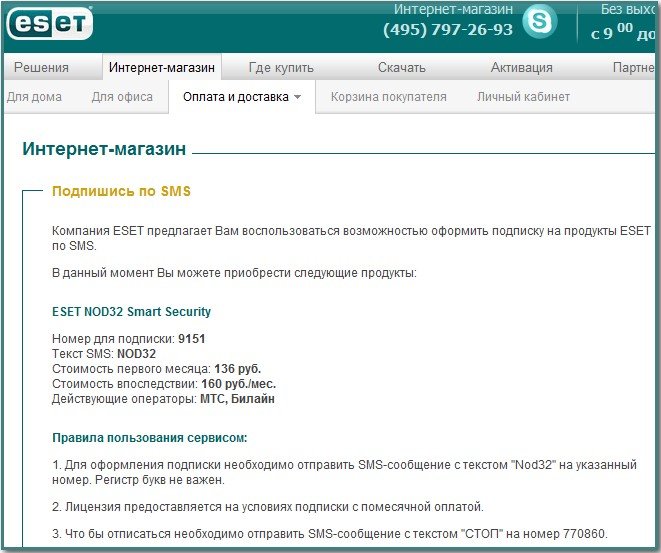
Also, with such problems, you can use or use our articles from the section.
When you can’t log in to Mail.ru, The reasons may be different. We will help you understand and solve the problem.
First, try to go through the "Login" (opens in a new window). This is a very simple and convenient start page. Click on the link below - a window will open and you will see the start page of the entrance to all sites. Will and Mail.ru - click there "Login":
Produces "Invalid username or password"
If Mile.ru says "The username or password you entered is incorrect", most likely, you made a little mistake when you entered your login (email address) or password. Understand that even if you make a mistake in one character, you will not be able to enter the Mile. After all, this is the meaning of the login with a password - only those who know the name and password can enter the page! So check in order:
Did you enter the login correctly? Maybe typed in Russian letters, but it is necessary in English? Did you choose your domain correctly (the part of the address that comes after the “ @ " - eg, mail.ru or list.ru). You must choose your domain. The most important thing - did you type the password correctly? If you have a password in small letters, maybe you type in large? On the keyboard, the Caps Lock key is not accidentally pressed, the indicator does not light up? Or suddenly the wrong language is included - you need English, and you have Russian? Try once more.
If it does not work out at all, there is a way out - you need to restore access and get a new password (and then you can change it to whatever you want). Look further in our instructions on how to recover a password.
Most likely, you enter the login incorrectly. You will say: “How is it, it has always been right, and here it is wrong ?! Why does not exist? ”- but this is why: if you make a mistake even in one letter, then Mail.ru will not understand and say that there is no such address. Take your time, remember your address exactly. Find it somewhere on a piece of paper or ask another person.
First try to log in from your computer. It is meant to enter by entering a username and password. If your computer is already logged in, this does not count - first click "Exit" in the upper right corner.
So, you open the login page on Mail.ru, enter your username and password and click "Login". Then it all depends on whether it turned out on the computer or not. If it worked, but it doesn’t work on the phone, then contact the support service through this page: I can’t access my inbox from my mobile phone (there you have to choose how you can’t enter - via mobile app or via mobile browser version phone). If the computer also fails, then recover the password - read more about it:
What to do if the password does not fit, if I don’t remember, forgot the password?
You need to restore access and get a new password. Click on the link "Forgot your password" - it is on the screen where you enter your login and password. Or you can simply click it here: Start password recovery. A page will open, where you need to enter your login and specify your domain (what goes in the address after the sign " @ "). For example, if your address is [email protected]then you enter the login vasya and choose a domain mail.ru. Then click the "Restore" button.
You will be prompted to choose one of the password recovery methods:
- Answer your secret question - if you asked the answer to a secret question in advance, enter it (and the code from the image). Click "Recover Password". If the answer is correct, you can immediately change the password. If you can’t remember the answer, click “I don’t remember the answer.” Then you can contact the Mail.ru support service to help them (you may have to wait three days).
- Send a link to reset your password to an additional e-mail address - if you had an additional e-mail address, select it and click "Restore". Then go to that box - there will send a link to recover your password. And if you no longer have access to an additional mailbox, click "I do not have access to the specified mailboxes".
- Send password recovery code to mobile number - the most convenient way. If your page is linked to a mobile phone, select its number and click “Get code by SMS”. SMS will come to the phone with a secret code. Enter it on the page, and you can immediately set a new password. If the phone is no longer available, click "I do not have access to the specified phones" and choose another method.
Some recovery methods may not be available - it all depends on what information you pointed to Mile.ru.
When you make a new password, be sure to remember it. And if your page was not tied to a mobile phone, do it right away. Then you will easily restore access via SMS, if required.
What should I do if I forgot my login to Mail.ru (address, mailbox name)?
How to find your username? His Mail.ru will not tell you. Contact someone from those with whom you previously corresponded and find out from them your login (mail address). Let them find Incoming letters from you or in Sent - letters to you. Only then, having learned your login, can you regain access.
Maybe on Mile.ru technical work?
Very rarely, but it happens that such a large site as Mail.ru is unavailable. Check if Mail.ru works right now: What's wrong with Mail.ru? Is it just you can not open or at all? If you are issued “For technical reasons, your mailbox is temporarily unavailable”, it means you have to wait: something is being repaired there now.
Try to solve the problems at home.
Clear the cache, cookies (temporary files) in the browser
Go to your browser settings (this is the program through which you browse the Internet) and clear the cache and cookies (this may also be called "Delete temporary files"). Maybe they interfere, and you can not enter normally - but it looks as if Mail.ru is not working.
How to clear the cache? In different browsers this is done a little differently, but the essence is the same. You need to go to a certain place in the menu and press the button there to delete temporary files.
Most likely your browser is GoogleBot.
Try another browser
The browser is the program that you use to browse the Internet. You are currently using GoogleBot browser. Maybe the problem is in it? If you have another browser on your computer, try logging into Mail.ru through it. If there is no other browser, download it and install it - it's easy. We recommend you try Chrome or Firefox.
Check for viruses
What is your antivirus? He works? Is it updated? Is everything okay Run a full computer scan.
If you do not have an antivirus or it has ceased to be updated, this is very bad. Your computer is not protected from viruses, and if you are unable to enter Mile.ru, this is not the worst thing that could have happened. We recommend you to buy antivirus. Usually purchased a subscription for a year, and then renewed.