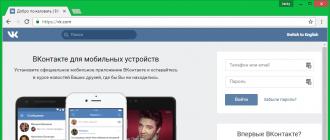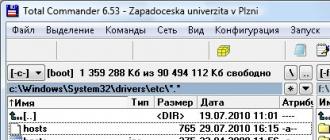You can restore a deleted VKontakte page! But there are certain limitations. It matters how much time has passed since the deletion. In addition, only the owner of the page can restore the page.
Your page exactly deleted? Maybe you are confusing - it is not deleted, but frozen (locked)? Read again the message on the page - is it written there? "Temporarily frozen"? Then faster here: Blocked VKontakte. What to do? Decision
How long can I recover a deleted page?
You can restore a deleted page within 7 (seven) months since the removal. To do this, simply log in to the site VKontakte with a password and then click "Restore your page."
Sign in Vkontakte very easily through start page.
Who can restore a deleted page?
If the recovery period is not over yet, then the owner of the page can restore the deleted page, the owner — that is, the person who knows the login, password, and has access to the associated phone number (if necessary).
How to restore a deleted page, what should I do?
To do this, do not need to go anywhere. Just go to the site VKontakte with your username and password, as before, and the page will be restored, you will only be asked to confirm whether you really want to do this. Login is usually the phone number to which the page is attached.
If you remember both the login and password, the easiest way is to log into your page and restore it through - just click “Login”, and you will immediately go to the Vkontakte site to enter your login and password.
If now you are sitting in the VC from another page, then you must first get out of it. How to do this, read here:
If you don’t remember the password (or don’t remember anything at all), you can still restore the page - either via SMS, or by contacting support. Read the instructions for restoring access:
Will everything on my page remain before deletion, or will it be empty?
Yes, everything will remain as it was. Perhaps, in the past tense, someone managed to remove you from the list of friends, because he didn’t hope that you would return, but the rest — messages, photos, videos, groups, information on the page, etc. — will not be removed and will be like this what you left when deleting a page. Nothing is lost.
Is it possible to restore a deleted page if the deadline has already passed?
No, my friend, the term is the term. That is, if it has already passed, then nothing can be done - the page has been deleted forever. What did you do all this time? We had to think before. For example, if you deleted a page more than a year ago, now it cannot be restored. But do not be upset - you can
How to restore the page "VKontakte" if it for some reason was blocked or unavailable for use? In this article, we will not only answer this question, but also tell you about how to restore VK pageif you deleted your profile yourself.
How to recover a page if a password is forgotten or a page is hacked / blocked?
Situations are different, and everyone can forget their password. In addition, the VKontakte page can be hacked, change the password and send spam from it, for which it is usually blocked by the service. technical support. In addition, the site’s technical support service may block your profile based on a complaint from other users, etc. In this situation, access to the profile is not so difficult to restore. To do this, you need to go to the start page of the site and follow the link "Forgot your password?".
You will see the page "Restoring access to the page." There you will need to enter your username, address email or number mobile phone. To submit a restore request, you will also need to enter the code from the image. Next, your email address or phone number to which your page is attached will receive a letter or SMS message from VKontakte. In this message, the code will be indicated by typing which in the line on the page that opened after sending the request, you will enter your profile. It should be said that the SMS or letter comes almost immediately (maximum within a few minutes).
It should be said that this is not all. In order to continue to use your profile, you will need to come up and enter in a special field new password.
The whole procedure is performed very quickly, and you can restore your password and access to the page in no more than 10 minutes.
What if the page is deleted?
Another situation that we will consider is the self-deletion of the page. For example, you for some reason decided to delete your profile. But this does not mean that your page is irretrievably lost. Within 7 months from the moment of removal, you can still restore it. This opportunity, by the way, is very popular among social network users, who in a burst of strong emotions decided to say goodbye to their page.
To do this, you need to log on to the start page of the site and enter the login and password of the remote profile. A window will appear in front of you indicating that the profile has been deleted and information on it is not available. However, in the top line of the window that opens, there is an active link “Restore your page”. Click on it and click the “Restore Page” button that appears. Your profile will be immediately restored, all your records, photos and other information available in the profile will be saved. All these actions will take no more than 5 minutes.
Caution! Scammers!
It must be remembered that social networks - this is not only modern and convenient way communication between people, but also an extremely attractive field of activity for scammers. That is why, in order not to get caught in the networks of intruders, it is necessary to exercise reasonable caution.
If you correctly executed all the actions described above, but they did not lead to the desired result and the page was not restored (not unlocked), all you have to do is either create a new profile and thus solve the problem, or write to technical support from another account.
Remember that the service for password recovery, access to the page or recovery of a deleted page is completely free and for this you do not need to send any additional SMS, enter your bank card numbers, passport data or purchase any services (goods). If, when you try to restore access to the system, you have been asked to do any of the following, then you are fraudsters. In no case do not perform the actions indicated by them as necessary to restore the page!
Stop Continue
Quite a common situation: you are trying to log into the VC, enter your login information, and suddenly you find out that the password does not match or you see a message on the screen that the page has been blocked because spam is being sent from it. This means that fraudsters have hacked the VC of your profile and you should resolve the issue of restoring access.
How to safely recover a hacked VK page yourself?
The easiest way is to make sure that you enter the password correctly. If the password at the entrance to VK does not fit, check the keyboard layout, the CapsLock key, and without haste, try re-entering the password. If you cannot log in, it means that your Contact has been hacked, how to restore access, we will tell further.
Simple recovery of a VK account via SMS
If your profile in VK was linked to the current phone number, then the restoration of your VK account will literally take a couple of minutes. Clicking on the link “Forgot your password”, you need to enter your mobile number, last name and first name of the account owner, after which you will be sent an SMS message with a code to restore access. After entering the code in a special field, you should create a new password that you need to enter into the system twice. Then you can log in using the old login and new password.
What to do if you hacked into VKontakte, how to recover without a phone number?
The procedure for restoring access is possible even if the number that is attached to the page is no longer present or you have forgotten it. In the password recovery window there is a link “Click here”, which offers to enter a link to your page in a special field. Thus, you will be able to restore access through the technical support service vk.com.
It is very important to answer the questions of a hacked account specialist as detailed as possible, and if necessary, send a photo of the last page of the passport in your hand against the background of your face. In case of successful communication with VK technical support service, the page can be restored within 24 hours.
VKontakte allows you to restore a deleted profile within a few months after deletion. In this case, the user's personal page returns to its original form. All friends, photos, videos, correspondence and other data are restored along with the account.
Login to remote page
Before restoring a personal page, you must confirm that you own it. This is done using account authorization. To log in, open main page In contact with. In the right part of the interface there is a form for entering a login and password. Fill in this data and click on the “Login” button located under the text fields.
- Login
- Phone
Then VKontakte will request the name to which the account is registered. Enter it and go to the next step. After that, a message will be sent to the phone with a code that must be entered in a separate text field.
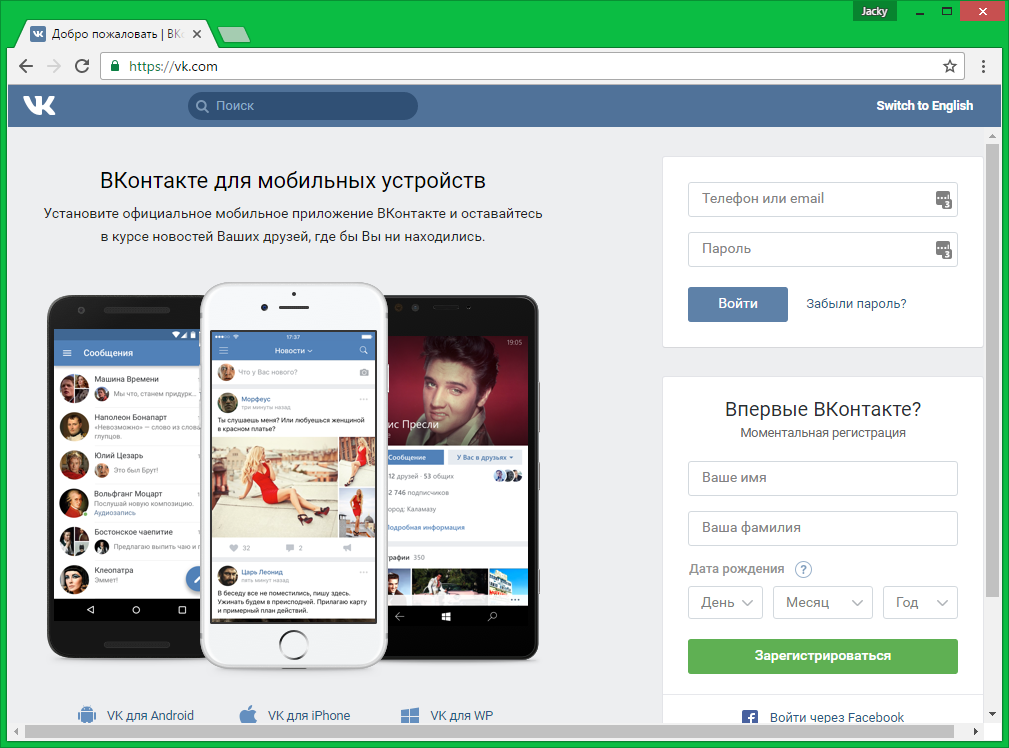
Note! You can use your phone or email address as your login.
Recover deleted page
After authorization will be displayed a notification that the personal page has been deleted. There is no access to user data. Standard VK sections will not be available for use. Below the message is the date to which you can make a recovery. Click the link “restore your page” in the central part of the window or click “Restore” in the left column of the interface.
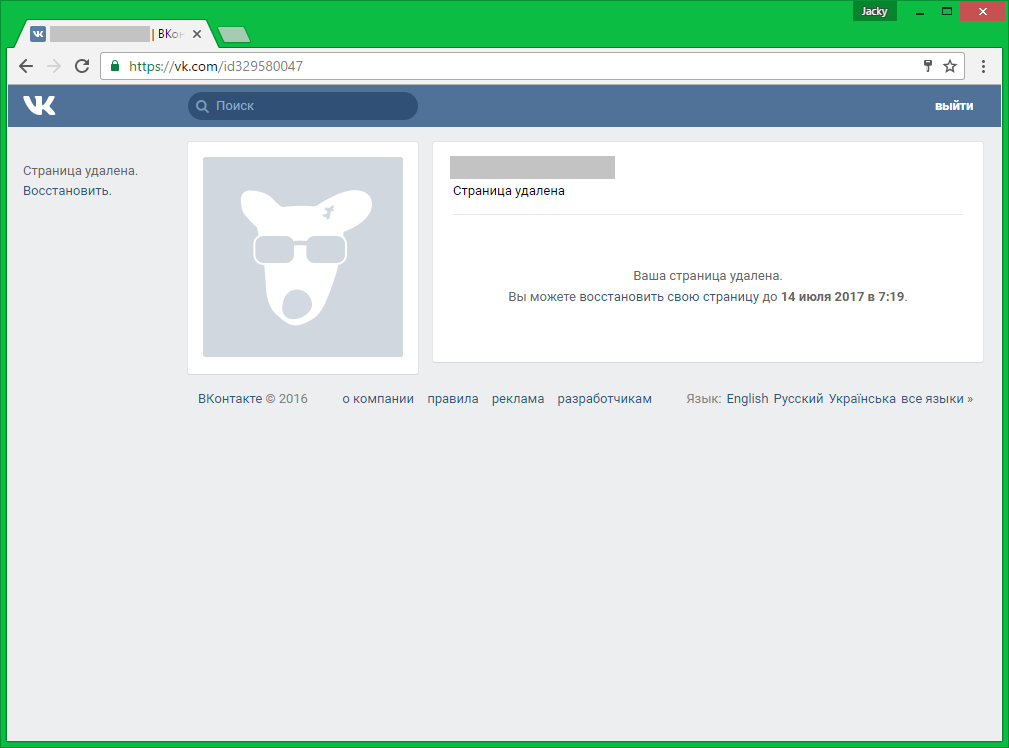
Important! Recovery is available within 7 months after removal. After the specified period, the opportunity to return the account disappears.
Useful video: Algorithm for restoring a deleted VK page.
Recovery confirmation
After clicking, a pop-up window appears in which you want to confirm or cancel the operation. Click the right button to continue the process. To cancel, you can use the appropriate link or click on the cross in the upper right corner of the window.
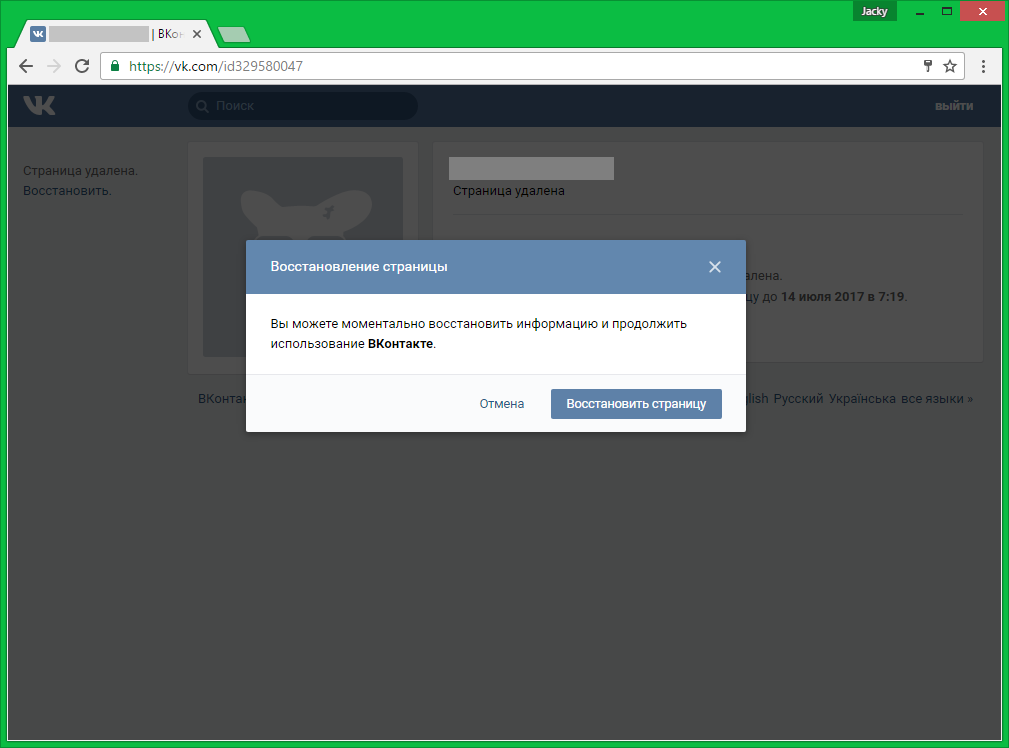
VKontakte profile will be restored. Additional authorization is not required, you will already be in your account. The site will redirect you to the news section, where you can go to any other section. Unlike the profile deletion procedure, it is not possible to automatically notify all friends upon its restoration. If necessary, such a notification, use personal messages. Friends will be able to understand that the account has been restored, according to the returned photo of the user.