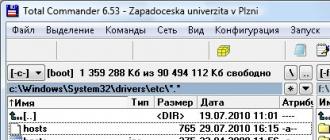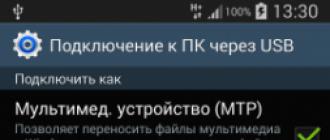I can not go to the site classmates. Solution to the problem.
Often I heard the question: “I can’t go to the classmates website, the profile isn’t loading. All pages of my sites open, except for this site, what happened? What should I do? " Now we will consider almost all the reasons why this could happen. Why did you not get access to your page. To solve the problem, you will need a little time and no financial costs.
Perhaps when traveling on the Internet, when visiting any site, suddenly a small window appeared in front of you (otherwise you will not name it) with an unpleasant sound and a warning that your page was broken or blocked in classmates, you will be asked to click "Unblock" and click naturally, then go to a phishing site or in other words a fake website designed in the style of classmates, where you will be prompted to enter your username and password (supposedly to solve your nonexistent problem-hacking your page), which immediately fall into the wrong hands. Now the further development of the situation. Spammers will not change your password on the classmates site, as your page is tied to the phone, and will send spam from your profile, ask your friends to put money on their phone (of course they will do everything on your behalf). You are at this time to go to classmates can not, because having visited the site scammers put yourself a virus into the operating system. What did the virus do? The virus has changed a simple text file on your system. hosts (in this text file you can manually register a ban on visiting any site or register another, you will type www.odnoklassniki.ru, and get to a completely different place)
As a rule, such troubles occur as a result of viruses that change the contents of a file. hosts. The fact is that this file allows you to create a so-called "black list" sites. For example, if you are an employer and you know that your employees during a working day, instead of working hard for the benefit of the company, communicate on Odnoklassniki or Vkontakte, then you can block the possibility to visit these sites. Please note that if you specifically register the Odnoklassniki and Vkontakte websites to a file hosts, then it will not be possible to enter them even if you use different browsers (Opera, Google Chrom, Firefox, etc.).
In order to unlock the opportunity to enter the Odnoklassniki website, do the following:
Go to the folder C: \\ Windows \\ system32 \\ drivers \\ etc \\.
Open the file there hosts using notepad.
Bring the file hostsin the initial (working) state depending on the set operating system:
If your computer is running Windows xp, the hosts file after the comments should contain only one line - 127.0.0.1 localhost. Everything else needs to be removed.
Vista - 27.0.0.1 localhost :: 1 localhost.
If the computer is running Windows 7 - # 127.0.0.1 localhost # :: 1 localhost.
As they say, everything seems to be clear, but there may be two or even three files with similar names, as in the case below.
By the way, it is better to open these files through the Total Commander, in which the display function is activated hidden files. This can be done through the Total settings ...
*****
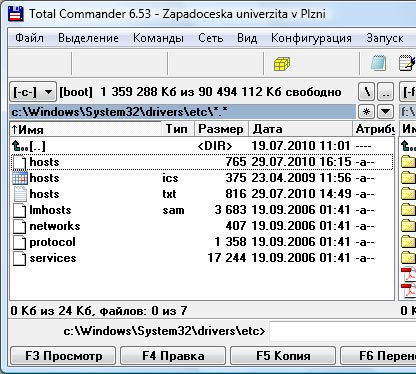
In the function of displaying hidden files, you can activate the button:
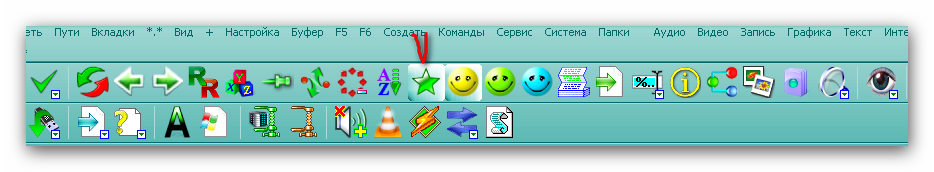
When viewing a folder etcyou can see that there is a file hosts no extensions as well as files hosts.icsand hosts.txt.What file to edit? If you are using a browser Internet Explorer or Mozilla firefoxthen you need to edit the file hosts without extension. If the browser is Google Chrom, then with the extension txt. In short, it is better to edit both at once.
It may happen that after you open the file hosts (without extension) using a notebook, it’s as if everything will be in order, but this is only at first glance. For example, when I opened the file hosts, at the top of the document there was no list of banned websites, but scrolling the document down a couple of screens, I saw the “black list”, it looked like this:
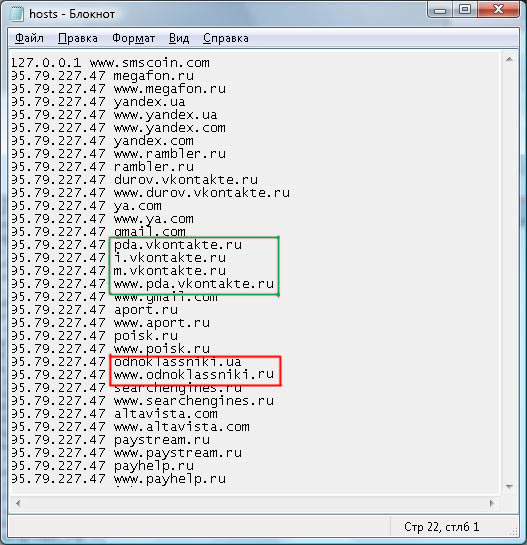
The red frame highlights the addresses relating to the Odnoklassniki website, and above, the green frame highlights the addresses of Vkontakte.
Let me remind you that each site has its own IP address, i.e. it is perfectly possible to log in to Yandex by typing in the address bar not www.yandex.ru, but its IP address 93.158.134.3. In the same file, the name of the same Yandex is connected to a completely different IP, and instead of typing in the address bar www.yandex.ru, you will be taken to a completely different site. If this site does not work (there is no site with such an IP), then the browser will generate an error when loading the page.
Please note that in the list except for “in contact” and “classmates” there are all the major search engines, and as for “in contact”, the addresses are typed with different variations. So everything is thought out carefully, everything is done so that you cannot get to the most popular sites.
So look at the contents of the file. hosts(Windows XP OS) if no one tried to make changes to it.
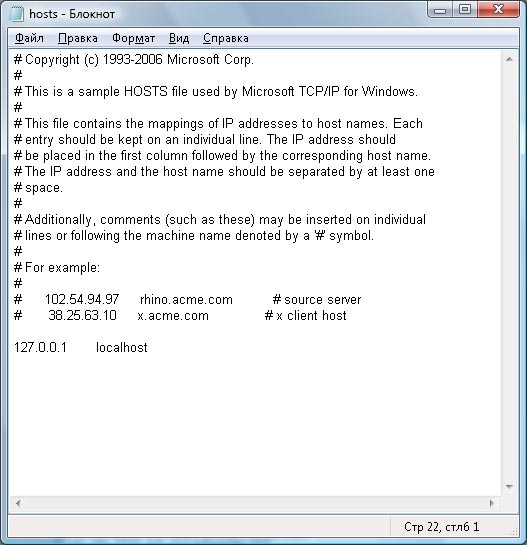
In the first lines you see the # sign - the comment line begins with this sign and everything that is written in it is not perceived by the computer. In short, the comments say what information and how should be located in the hosts file.
So what needs to be done to lift the ban on visiting your favorite sites? You must bring the contents of the hosts file to the sample shown. Comments can be removed, but you can leave - there is no difference.
Everything seems to be understandable, but after changing the file it cannot be saved, the following message appears:
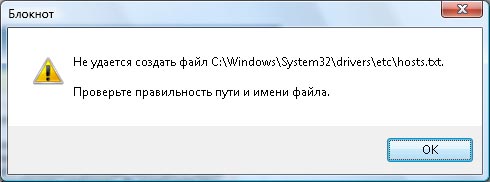
If you work in Total commander under the administrator account, you can simply select the file hosts and press the F4 key (edit) on the keyboard. You can then edit the file and save it.
When you open a file with the txt extension, you can launch Notepad with administrator rights (right-click the icon and select the “Run as administrator” command.
If for some reason you cannot save the file in this way after the change, as a last resort, you can load the second operating system (if it is on the computer) and make the necessary changes from under it. If the second operating system is not installed, then it can be started from boot disk like Windows Live CD.
If you change the contents of the specified files (hosts and hosts.txt), but you still can’t contact other popular sites, just close your browser and start it again.
Windows 7.
***The article by Evgeny Mukhutdinov and the article from the site remontcompa.ru are used.
How to unlock a profile? How to enter Odnoklassniki on your page? I enter the password, writes that the password is wrong, the profile is blocked as a result of spam or on suspicion of hacking. Require to enter a phone number. I enter the number. Comes SMS, asked to send an sms-message. From the phone comes.
Go to the blocked page
The standard situation for many users of a social network. If you have failed to log in only from your computer (usually all family members fail to log in), and from the phone and from another computer it comes in - a virus on the computer has infected, changed, hidden the host file. Maybe a lot of other nasty things can be done, so that you can see on your screen a message about a blocked page in classmates and demand a phone number followed by sending an sms message. It is checked that this virus detects the Kaspersky removal virus tool and Dr.Web cure it. I prefer the Kaspersky removal virus tool, wrote an article about this,. There is a link for downloading the program and what to do next.
Sometimes, after “unlocking” your page in classmates, a real restoration of access to the profile of classmates is required. To do this, use the recovery form classmates. But this must be done only after treatment. Here is the link with the instruction. You read the login and password recovery from the header through the classmates recovery form.
It is easy to check if it is a virus or not - log in from another device (computer or phone). It comes from a computer or phone without any problems - you have a virus in your computer. Treat as described above.
If it does not enter from other devices, but informs you about a blocked page, and you really violated the rules for using a social network, then you can’t unlock a profile. As an option - to report that your page was hacked and you did not violate the rules, but scammers. To do this, contact the Odnoklassniki support service. How to do this is described in the article.
Could not log in
If you couldn’t come by the instructions we wrote, write to us at. Indicate your problem and the actions that were performed. We will answer individually.
- Video unlock page
When the Internet is working fine, but the page is not exactly the classmates, it is necessary to find a way out of this situation and determine what to do. Consider the most common situations and figure out how to solve them and get to your page.
Lock social networks
You should not look for a solution to the problem "I can not go to my page in classmates" when using a service computer. Most likely access to distracting from the work sites blocked by the system administrator. To circumvent such a ban and deceive him is unlikely to succeed. Although, the solution is still there: ask the administrator directly or install an anonymizer.
As a rule, when browsing Internet pages, the user sends his IP address, the provider name, to the resources. Anonymizer acts as a middleman between the user and the site he visits. But this software has a number of drawbacks, which you should be familiar with:
- Free programs in most cases carry viruses.
- The inability to participate in various polls, write comments on some sites. This is due to the fact that such actions require an IP address.
- Slow page loading speed.
- High risk of stealing account passwords.
Antivirus check
One of the most common cases is the spread of viruses on a personal computer. malware. It is they who do not allow the user to get to their favorite site and force them to look for a solution to the problem “I cannot enter my classmates.” To clean the system you need to perform a full scan by running installed antivirus and allowing the removal of dangerous objects.
If the anti-virus software has not been previously installed on the computer, this will have to be fixed immediately. It is permissible to use the following programs:
- free version of Kaspersky;
- AVAST;
- Avira.
For licensed versions software You can use Microsoft Antivirus.
Network connectivity issues
In cases when the internet is connected, there is enough traffic to communicate on the resource, it is recommended to install the DNS "by default". It is necessary to compare the recommended DNS in technical support of the site with the recommended provider.
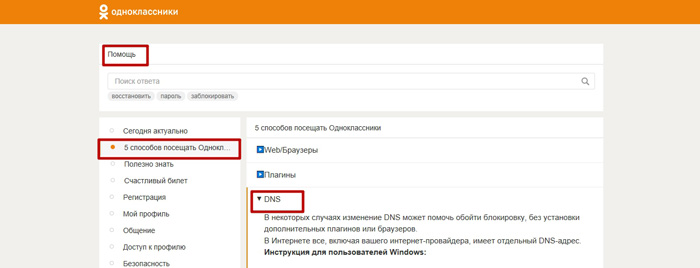
Tip! Sometimes the problem is solved by replacing the usual address of the site in the address bar on www.odnoklassniki.ru.
Browser replacement
Login problems may also occur due to the browser. In such cases, most often, the message "Web page is not available." First of all, you should update your usual Internet browser. This is done in a matter of minutes, the updates can actually be found on the official sites.
Hosts file
If you cannot log into any social network, and the site writes the wrong username or password, then most likely the reason is hidden in system file called "hosts". It is located in the folder C: \\ Windows \\ System32 \\ drivers \\ etc. To check whether it contains a ban, the document will need to open through a text editor.
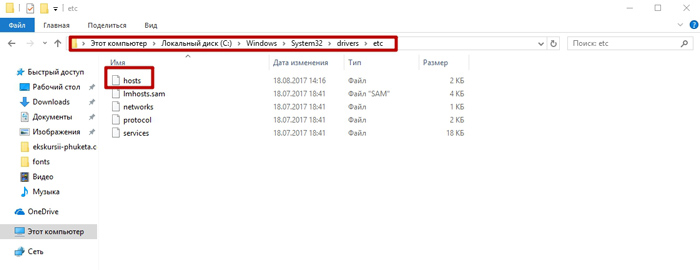
If the context of the resource address is detected, which can not enter, the problem lies precisely here. There are several ways to remedy this situation:
- All unnecessary information must be removed.
- Overwrite the entire folder (copy absolutely all files contained in it) from a “healthy” computer.
- Restore the system. To do this, you need to enter the "Parameters personal computer", Select the item" Update and Restore "and click on the sub-item" Restore without deleting files. "
- Use the utility Dr.Curelt. The software allows you to quickly identify and fix the problem, at the same time checking the system for viruses and clearing.
Forgotten Password
If the password and login are entered incorrectly, then go to the social networking site will not work. In this case, the system will issue an appropriate alert. The solution to the login problem can be found by clicking on the link on the “Forgot your password?” Authorization form. The user is offered several ways to restore it, just follow the instructions.
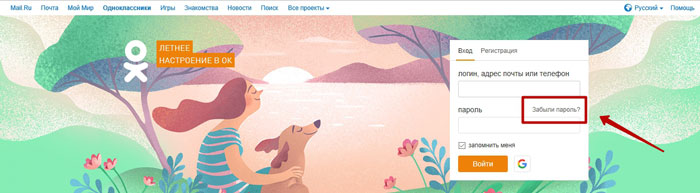
Attention! An alert telling the account owner that the wrong password has been entered may be due to a virus action. Before starting the recovery, it is recommended to try to log in with this login and password from another device.
Locked account
If the page is not fully loaded in classmates, then it can be blocked by the site administrator. This is done to prevent the scammers from taking the page. To remove the lock, click on the "Unblock" button and follow the recommendations.
Tip! If you do not have access to a social network, you should try to log in to the Odnoklassniki website via someone else’s computer or from your phone and change the access password. This is explained by the fact that fraudsters are able to remove the personal device of the account holder from the site, while sending out spam of various content.
Deleted profile
Often, users delete their account on social networks. In this case, it is impossible to log in. Now need new registration Online.
Lost page
If at the entrance to the site the inscription “undefined” is displayed, the page has been lost from the database. In this situation, the only way out is to write about the problem in technical support site. This issue is decided only by the administration.
Server issues
Problems with access to the account are often caused by work on the site server. It is enough to wait some time and the page will load normally in full.
Tip! Make sure that the problem is on the server by trying to access the site from another device. If you can not enter, you just have to wait.
Reinstall operating system
Reinstalling the operating system as a way out of this situation is considered in the following cases:
Installation can be carried out independently, using the "wired" version of the OS on the computer, flash drive, disk. Or contact the professionals in this field.
Attention! Do not rush with the cardinal method. When reinstalling, most likely, information will be lost from hard drive. Perform all actions should be careful, but it is better to contact the experts.
Conclusion
In order to avoid problems with access to your page, you should keep your password in a safe place, regularly check your computer for malware, update browsers and do not visit suspicious Internet resources.
Now many people use social networks. One of the most popular social networks in our country are odnoklassniki.ru Several tens of millions of people are registered on it. Unfortunately, many of them are faced with the fact that they can not enter the site or their page. Therefore, in this article we will talk about why people can not go to classmates.
Why can not I go to classmates: reasons
So, consider the most popular reasons.
Virus activity
Virus programs are often able to block access to certain sites. This is especially true of social networks. Therefore, if you find that you are denied access to Odnoklassniki and there are no visible reasons for this, then you should first scan your computer for viruses.
Domain Name Error
This is the most common reason. Often the user simply makes a mistake when entering the domain name. Please note that at the beginning of the article we provided a link through which you can get to the site Odnoklassniki.
Parental control
It is possible that the reason that you can not go to classmates is to establish parental control. With parental control, you can set a password and deny access to a number of sites. This technique is often used at work by system administrators in order to increase staff productivity. Unfortunately, it is very difficult to choose a password for opening access. However, a backup of the system can help (backup).
File hosts blocked
It may be that you have been blocked hosts file. This could be due to the activity of the virus program. Even if you remove the virus, the file will remain locked. To unlock it, you should download the program AVZ. After you unzip the archive and run the exe-file, select in the program menu: “file” =\u003e “system recovery” =\u003e “cleaning the hosts file”.
After that, you will need to update the page to Odnoklassniki, and access to it will open.
Your account has been deleted.
If you do not know why you can not go to Odnoklassniki, then perhaps your account was simply deleted. To verify this, you need to write a letter to the support service. In response, you must indicate the reasons for which your account has been deleted. This is not necessarily hacking your page, but may be content that contradicts the established rules of Odnoklassniki. You can ask the moderator to create for you new page. However, if you commit a violation, then you may be denied access to the social network forever. The only way out of this situation is to change the ip-address. In this case, you will need to create a new page and preferably with completely different data.
Connection problem
Finally, the cause may be a banal connection violation. In this case, you can not do anything, just wait until the social network server starts functioning again and the connection resumes.
When you register on any of the social networks, the last thing you think about is that something can happen to the page. But the reality is that most users at least once faced with problems. So, most often, users simply forget the personal data that they entered during registration, and in fact they are a pass to the virtual world of social networks. Another common reason is when intruders crack an account and send spam. In this case, the administration blocks the user, that is, you, and the confusion with the old / new password begins.
In general, I will not list all the unsightly outcomes of events, different things happen in life. I’ll tell you better about solving a potential problem, namely, what to do if I don’t go to Odnoklassniki and write the “wrong password”.
Password recovery
So, the irreparable happened: you try to log into your account, and the system does not accept the password. It really doesn’t matter if you forgot it or your page was hacked, the bottom line is that you need to do something about it. The development of further events is as follows:
Viruses
There is another reason why you can not go to the site Odnoklassniki, and it is not associated with the actions of intruders. In particular, the snag may be in a virus that has got into the system of your computer. The bottom line is that the virus simply simply blocks access to Odnoklassniki, and no matter how hard you try, you will not be able to enter the site. This problem occurs in the VC, and then how do you know.
What to do? Go to system disk your computer (drive C), go to windows folderthen in System32 / Drivers / etc. There, look for the hosts file (without the extension) and open it. Carefully read the contents: if there are references to the addresses of the site Odnoklassniki, delete these lines.
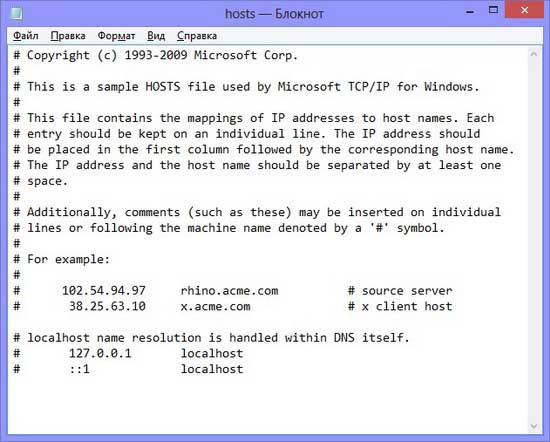
After the work done, restart the computer and resume trying to get to the site.
By the way, it will be useful in addition. To do this, it would be nice to start scanning the system with an antivirus and / or curing utility.
I am sure that as a result of the above manipulations, with access to OK, you no longer have problems!