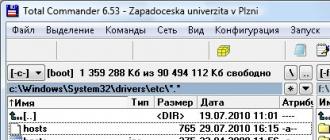How to choose a good laptop, not too broke up? The question is more relevant than ever. And, although, at most, the price of this type of technology depends on the characteristics of such parts as the processor, video card and screen diagonal, there is one more nuance that also significantly affects the final price of the laptop. And this nuance is the storage capacity of the device. That is why experienced users often purchase a device with a minimum drive size in order to choose a more suitable option in the future, which in any case will be cheaper.
Replacing the “native” drive with a new one can also be caused by such reasons as its breakdown or the desire to expand the overall functionality of the laptop. However, regardless of the reason, it is better to arm yourself with all the necessary knowledge in advance so that the question of how to choose a hard disk for a laptop does not take the user by surprise.
Criterias of choice
What requirements must meet the hard drive?
To this type of equipment there are only two basic requirements: reliability and speed of work.
Also worth noting is that for a laptop you need to choose a compatible device. Otherwise you will not connect it.
Reliability
There is nothing much to discuss here. A laptop is a mobile computer, and therefore its hard disk must be strong enough and withstand shaking and vibration well. The main danger here lies in the fact that in the normal position the reading head seems to float above the surface of the disk, and any sharp jolt can cause it to hook and damage it. Today, this is the main cause of hard drive crashes in laptops, and therefore it is better to give preference to special HDD models. They provide a special system of parking heads, which quickly takes them away from the surface after work, thus minimizing the risk of damage.
Work speed
Although this item is probably equally important for laptops and PCs. This parameter is responsible for loading and shutting down the laptop, as well as the overall speed of the tasks. Due to the fact that the battery life of the laptop is seriously limited, this item also plays an important role.
Can I use a regular PC HDD on my laptop?
There are no principal restrictions in this direction. If the dimensions of the laptop allow, then it is quite possible to use the traditional drive. Only it will not be possible to insert it into the case, it will dangle separately on the wires, since its dimensions exceed the standard notebook compartments for hard drives.
However, here too there are some peculiarities. Hard drives for desktop computers differ in two ways: dimensions and power consumption. Therefore, if the laptop battery can not provide a sufficiently high level of autonomy, it is certainly better to choose a special HDD for laptops. How to distinguish it from the traditional? Everything is simple here - it will be represented by a 2.5-inch form factor, while the classic format of a PC drive is 3.5 inches. See for yourself, it's not difficult to distinguish:
M.2 and mSATA connectors
If you become a “happy” owner of connector M.2, then the usual type of disk will not work for you. The disk is as follows
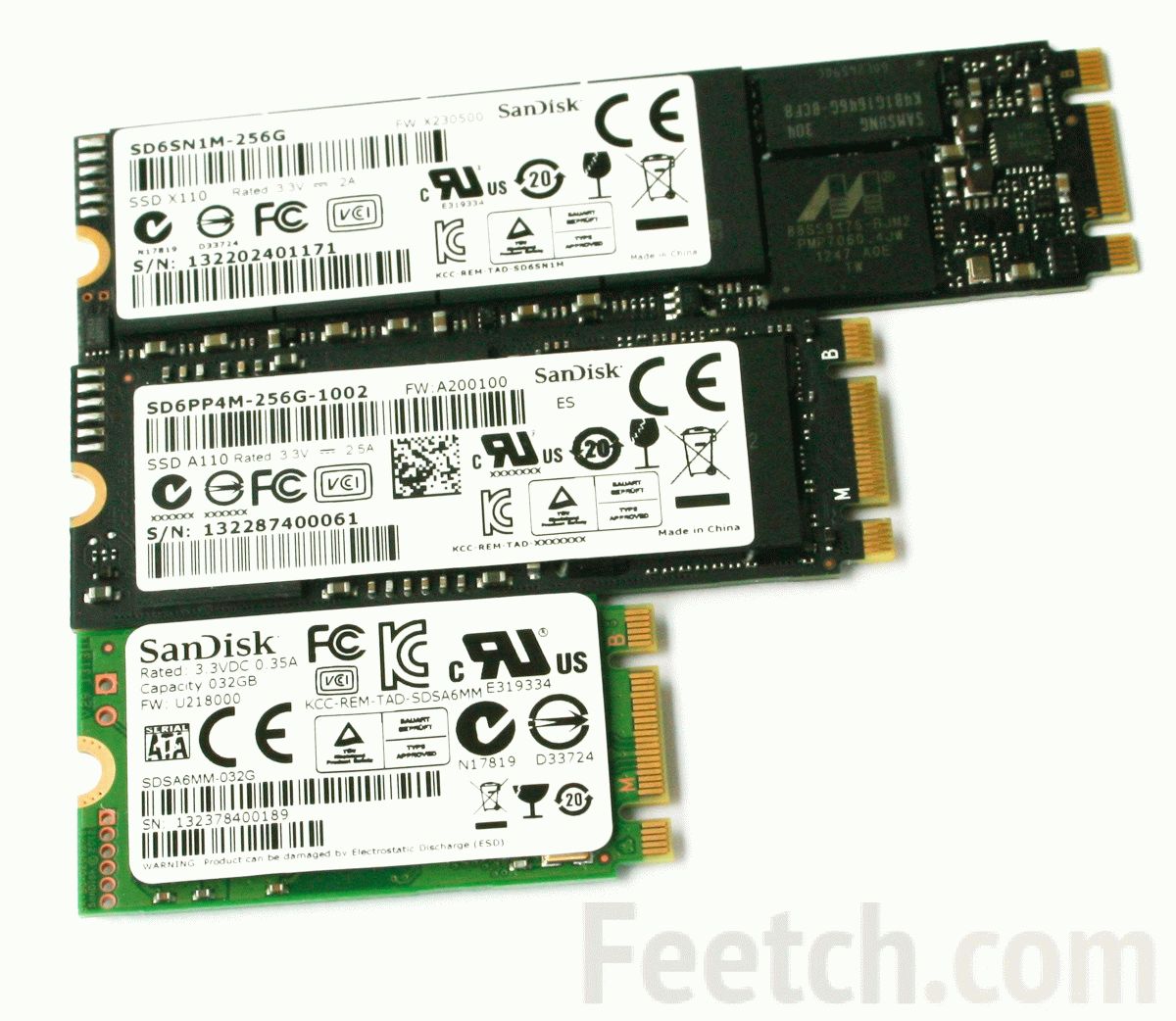
In addition to non-standard connector, there is also the length of the disk can be different. In the picture we see disks, the dimensions of which, respectively, are denoted as 2280, 2260 and 2242, where 22 is the width in millimeters, and 80, 60 and 42 is the length in millimeters.
In the case of mSATA drives look like this:

mSATA is a variation of SATA, only in a reduced form.
HDD vs SSD - is not it better to give preference to solid-state drives?
In fact, the question is extremely relevant. Recently, SSDs have made a real breakthrough and quickly flooded the market. Every year the number of their adherents is steadily growing and it is not difficult to explain. Solid state drives have a lot of advantages, among which the most obvious are:
- very high write and read speed;
- high reliability (due to the lack of moving parts);
- almost no delays when working with data;
- SSD is not heated;
- does not vibrate;
- notable for absolute noiselessness;
- lighter and more compact than any HDD.
In general, it is enough to give preference to them. However, there is one feature of SSD, which prevents them from finally pushing the traditional solution out of the market - this is an extremely unfavorable price-capacity ratio. There is HDD out of competition.
In view of this drawback of solid-state drives, special hybrids began to appear on the market, which are a regular HDD drive, with an integrated SSD module for processing the cache. They differ in quite reasonable price, but at the same time due to the accelerated data caching significantly increase the overall performance of laptops and computers. So it makes sense to pay attention to this option.

Where to choose and which manufacturer to give preference?
Perhaps the answers to these questions are best sought on the Internet. The latest news usually appears in online stores and each product quickly acquires reviews. So, before being tempted by the favorable price and high technical characteristics of the product, it is better to study the comments of other visitors. If you really liked the product, but there are no reviews about it, you can rely on the prestige of the brand.
For example, hard drives of companies such as WD and Seagate demonstrate good performance and for many years maintain the quality of products at the highest level. The same manufacturers as Toshiba, Hitachi or Sony, according to user feedback, have recently lost ground and are distinguished by a high level of rejection. This fact should also be considered when choosing a hard disk.
Step by Step Instructions
- First we decide which disk to take: SSD or HDD. I strongly recommend that you install the SSD, because This upgrade will significantly increase the speed of the laptop, which has been tested repeatedly on various models.
- Now you need to select the volume. If you chose SSD, then the minimum recommended amount is 120 GB. The operating system and all programs have enough space. Video, photos, archives of files and data can be stored on a separate external hard drive connected via USB. For HDD it is better to choose a volume of 500 GB.
- The next step is to select the interface. And here you need to know if your laptop supports the SATA III interface (or SATA 6Gb / s in other words). You can do this by finding your model on the manufacturer's website. If suddenly only SATA II (or SATA 3Gb / s in other words) is supported, then it makes no sense to overpay for a disk with SATA III support. If you don’t want to figure out anything, take the SATA III maximum right away, these interfaces are fully compatible, the difference is only in speed. Those. in the case of a “miss”, the data will be transmitted at a rate slightly lower than the maximum possible. And it is very important not to make a mistake with the connector. If your laptop connects drives via mSATA or M.2, then no other drive can be installed. If in doubt, open the back cover of the notebook (usually labeled HDD), remove the disk and compare with the pictures above. So you can identify your drive.
- Next, select the manufacturer. There are quite a lot of them, so it makes no sense to list everyone. The most popular HDDs are WD, Seagate and Hitachi, and for SSDs, the best are Intel, Samsung, Kingston and OCZ. ADATA produces the cheapest solutions. And of course, it is recommended not to focus on the manufacturer, but to look at specific models.
- The next step involves the choice of performance. For HDD, it is better to choose a rotation speed of 7200 revolutions per minute and a buffer memory capacity of at least 16 megabytes. For SSD, select IOPS at least 50,000 and write and read data rates at least 250 MB / s.
- In the next step, we will study the models of disks you liked for the “jambs”. We need the service https://market.yandex.ru/. It is necessary to drive into the Yandex.Market search box you like the model you like and carefully read the reviews. If it suddenly turns out that most users have some problems, it is better to refuse this model. If there are no reviews at all, then this model is not very popular and you take it at your own risk. Popular models always have a lot of reviews. 3 ratings, average: 5,00 from 5)
Modern 3.5 "hard drives have already reached a capacity of 500 GB, and 750 models are expected to appear in the middle of the year. Against their background, the maximum capacity of 2.5" drives of 160 GB seems insignificant. Is 2.5 "hard drives technologically lagging behind?
In no case, since between 2.5 "and 3.5" hard drives there is a significant difference. Let's start with the fact that 2.5 "drives work with one or two plates, and 3.5" models can even be equipped with five. Secondly, the plate diameter of 3.5 "drives is larger, so they can store more information. If you make an honest comparison of the information recording density per unit area, then 2.5" drives will show themselves very well.
The small physical dimensions of the 2.5 "plates also affect performance, since the smaller the discs, the slower the linear speed of the head. Finally, among 2.5" models, the rotation speed of 7200 rpm is not as widespread as in the 3.5 class ". Most often 2.5" hard drives work with a rotation speed of 5400 or 4200 rev / min.
For many years, 2.5 "hard drives had a slow rotational speed of 4200 rpm. However, the situation is changing for the better: seven of the eight new drives obtained for review have a rotational speed of 5400 rpm, and only one - 4200 rev / The interface divided the drives in half: four hard drives use UltraATA / 100, and the remaining four use Serial ATA / 150.
How to choose a hard drive for a laptop?
The purchase of a hard disk is influenced by two factors: capacity and performance. Parameters like noise level, temperature or power consumption are interesting, but they are important only for a limited number of users or applications. Hard drives at 4200 rpm are virtually silent, and drives with a rotation speed of 5400 or 7200 rpm can be heard only if the processor fan does not work.
Today on the market you can find a large number of 2.5 "hard drives with a capacity of 30 to 160 GB. You can choose a model with a rotation speed of 4200, 5400 or 7200 rpm, with UltraATA / 100 or Serial ATA / 150 interfaces. But be careful If your laptop is ultra-portable, let's say the same Dell X1 or Samsung Q30 laptops use 1.8 "drives. They require less energy to work, and they occupy less space, but their performance is significantly worse. You will easily notice the slowness of a 1.8 "hard drive during daily work.
When buying a hard disk, most users only look at capacity, but we recommend evaluating parameters that affect performance. If you buy a fast hard drive, the speed increase during daily work will be more fun than contemplating extra gigabytes. The higher power consumption of high-speed hard drives is usually offset by faster read / write operations. In the end, the battery life of laptops with high-speed hard drives is not much less than the models with slow hard drives.
Today, hard drives with a spindle speed of 7200 rev / min are available in capacities of up to 100 GB, and 5400 rev / min drives can be purchased in a version of 160 GB. If you work intensively with a laptop, we recommend not to take a hard drive with a spindle speed below 7200 rpm. In other cases, you can take a hard disk at 5400 rev / min. The speed of 4200 rpm is better to avoid. It is too small for the modern level.
The main repository of information on a laptop is the internal storage. Therefore, if you are updating an old device, you must choose the correct hard drive for your laptop. How to choose the right model you will learn from this article.
Purpose
A hard disk is a permanent storage device that has a rewrite function. It stores all laptop data from the operating system to multimedia and files.
Winchesters are internal and external. The first are mounted inside the case. They are an integral part of the device, because they install the OS, programs and games. The second ones are connected to the device using a USB cable, have greater mobility and are more resistant to thermal and mechanical damage.
Specifications
Form factor and thickness
Laptops are smaller than desktops, so they use 2.5-inch hard drives (3.5-inch PCs). The compartment for them in the device has a certain size. Therefore, if the thickness of the HDD you purchased turns out to be greater than that provided by the laptop manufacturer, you will not install the hard drive in place.
Before purchasing, find out what thickness of internal storage is suitable for your laptop. This can be done on the manufacturer's website in the model description. 
Volume
A person acquires a new hard drive in order to obtain additional free space for storing information (it is interesting to read “”). The more data is stored on a laptop, the “larger” should be the internal drive. If you use the device to surf the Internet, do not purchase a large volume HDD.
On the modern market are models with a capacity of 250 GB - 2 TB and more. With the increase in the "capacity" of the hard drive increases its value. 
Disc rotation speed
The higher the spindle speed of the hard disk, the greater the level of vibration and noise. Therefore, do not buy high-speed hard drives for a laptop. Standard HDD rotational speeds are: 5400, 5900, 7200, or 10,000 revolutions per minute. In order not to feel discomfort while the laptop is running, purchase a model with a rotation speed of 5900-7200 rpm.
Read / write speed
This parameter is responsible for the speed of the computer. The larger it is, the faster the information is processed: the OS loads, data is copied, programs and games are running. For modern gaming laptops, this option is very important, so choose HDD with high speed read / write data.
Good to know! The speed of rotation of the disks affects the speed of reading data - these parameters are interdependent.
Cache size
The speed of information processing hard disk depends on the amount of cache memory. Now sold models with a cache size of 16, 32, 64 MB and more. With the increase of this parameter increases the speed of the computer.
Manufacturer
Many companies collect hard drives. But, as practice has shown, Western Digital, Hitachi and Samsung offer the most reliable and high-quality models. Other manufacturers: Seagate, Toshiba, Lenovo, Fujitsu. 
Read more about how to choose a manufacturer, described in the video.
Having defined which characteristics of HDD are the main ones, proceed to the selection of a suitable model. To do this, use a simple algorithm.
- Decide on the amount of hard disk. For comfortable work, it should be at least 500 GB.
- Select a connection interface. Find out which version of SATA the laptop supports. This can be done on the manufacturer's website of the device in the technical specifications of the model. Modern PCs support the standard SATA III (data transfer rate up to 6 Gb / s), the old - SATA II (up to 3 Gb / s).
Interfaces are compatible with each other, they differ only in data transfer speeds. But if your laptop does not support the SATA III interface, do not overpay for a more modern HDD model, because the data transfer speed will be no more than 3 Gb / s.
If the laptop has an mSATA or M.2 interface, select only those internal drives that are connected using this interface. - Determine which hard drive manufacturer you want to buy. The best option is the Western Digital (WD) Caviar Black series. Buying cheap models is not worth it - they can fail at the wrong moment (it is useful to know "")
- Decide on the performance of the new HDD. Model with a disk rotation speed of 5900 rpm. and 16 MB cache memory - the minimum option for purchase.
- Read reviews on the Internet. If users complain about the model you have chosen, they write that it constantly fails, “lags”, pick up another hard drive (read the article “
The search module is not installed.
Overview of 2.5 "hard drives - which one is better for a laptop?
Viktor Kuts
As you know, it is practically impossible to upgrade a laptop by the user, unlike a regular desktop computer. Well, memory, perhaps, can be added (although many owners of fairly old laptop models are very limited in this regard), but install a larger hard drive.
It may be objected that in most modern laptops it is possible to upgrade the processor and even the video card (in the latest models), but in real conditions these capabilities often remain purely theoretical.
Therefore, there are memory and hard disk. On memory for laptops, we will talk somehow separately, but today I want to focus your attention on modern models of hard drives for laptops. Or rather, on 2.5 inch HDDs, because notebook hard drives penetrate into thin servers and consumer electronics today (audio and video equipment, portable MP3 recorders), and even mobile drives ( with USB or FireWire interfaces are becoming increasingly popular.
Dimensions of a modern 2.5-inch hard disk are 70 x 100 x 9.5 mm, weight is about 100 grams. Currently, the most common model with a volume of 40-120 GB with a rotation speed of 5400 rpm, equipped with an UltraATA / 100 (ATA-5) interface, providing data transfer at speeds up to 100 MB / s. Limitations on the dimensions of the disk directly affect the maximum diameter of the magnetic plate and, consequently, its capacity. In addition, the number of plates that can be installed in the drive (usually one or two - up to four read / write heads) depends on the thickness of the disk. And the product of the plate capacity by the number of plates in the disk determines its total volume.
The maximum spindle rotational speed of the best notebook hard drives today reaches 7200 rpm (2.5 "" thousands of Seagate Savvio do not belong to the category of mobile devices.) Notebook disks at 7200 rev / min have not yet become widely spread and are found only in the most expensive computers or in small-sized servers. The mainstream category includes hard drives with a rotational speed of 5400 rpm, providing quite decent performance at a fairly modest price. But the four-thousandths (4200 rpm), which are recently, they almost completely ruled the market; they are not in a hurry to disappear, as computer analysts predicted they were a few years ago, although they can only oppose the last generation to the five-thousand meters of the last generation, which, however, is not that small , especially for portable consumer electronics devices and compact external storage devices.Moreover, the four thousand meters are still leading in terms of mastering the new recording density on magnetic plates and on the maximum capacity of 2.5-inch hard drives, yielding "five thousand" only in performance. For example, Fujitsu recently introduced a 2.5-inch model with a four-thousandth capacity of 200 GB, while for the five-thousand-year-olds the limit is 160 GB.
Winchesters for laptops, like their "older" brethren, are now confidently migrating to use the built-in large-scale cache - 8 MB have become the norm for productive models, moreover, even a 16-megabyte buffer is installed in individual "selected" models, although apparently, it does not give almost any advantages over the 8-megabyte one. And only in the budget lines the traditional 2-megabyte buffer is still used.
Little by little laptops are starting to master the serial interface SerialATA. And this is largely due to the success of the Intel Centrino mobile platform, the second and third generation of chipsets for which is focused on using SATA hard drives instead of PATA. The main advantages of mobile SATA disks over PATA are in the compactness of the interface and the ability to power the hard disk from the motherboard (it also has the additional ability to control the power of the disk (Interface Power Management technology), which allows reducing its power consumption and temperature, which contributes to an increase in the life cycle. In addition, all modern SATA models of hard drives support Native Command Queuing (NCQ), which, however, is not very relevant for laptops and external drives, but can be useful when using these opiteley in small servers.
When buying a hard drive for a laptop, we often pay attention to two main factors: the capacity of the disk and its performance (in the first approximation, determined by the speed of rotation). Secondary parameters such as noise level, temperature or power consumption are, of course, interesting, but they are important only for a limited number of the most qualified users.
Relative newcomers among the manufacturers of 2.5 "HDD - Samsung and Western Digital, who invaded this market segment in 2004, and especially Seagate who returned to it a year earlier, are already seriously competing with the" elders "trio (Fujitsu, Hitachi GST, Toshiba) Thus, the competitive struggle in the market has noticeably sharpened, the producers' margin on each disc has probably decreased (indeed, notebook discs have noticeably dropped in price over the past year) and, perhaps, after a couple of years, we are in for a crisis of overproduction, similar to what happened a few years ago. in segme Nte 3.5-inch ATA-hard drives.
Today, there are a large number of 2.5 "hard drives with capacities ranging from 30 to 160 GB. You can choose a model with a rotational speed of 4200, 5400 or 7200 rpm with UltraATA / 100 or SerialATA / 150 interfaces. The lineup of the main manufacturers is not strong differ from each other: most of them have now switched to 60-gigabyte magnetic plates, however, the most "advanced" models already have 80-gigabyte and even 100-gigabyte "pancakes" (the latter is still at 4200 rpm, while 80 GB is already in full swing and is used in the "five-thousand"). The emergence of new technologists In particular perpendicular recording, it gives hope drives appearance even larger volume.
As for the most pressing question for buyers: “which hard drive is the best today?”, Unfortunately for readers and fortunately for manufacturers, it is impossible to unequivocally answer it and call the undisputed leader among mobile drives. The results of numerous tests are almost always ambiguous and, at times, contradictory: in some cases some discs are better, and in others others. In this publication, we will try to formulate a brief summary of the main series of modern 2.5-inch drives from each manufacturer.
Fujitsu
By the name of the Fujitsu hard disk you can get some information about it. So, if you get into the hands of one of the latest innovations of the company - MHW2160BH, you will immediately understand that MHW is the name of the current line, followed by an indication of its form factor (2 - 2.5 ") and capacity (160 - 160 GB ). The last two letters indicate the type of interface (B - SATA, A - PATA) and rotational speed (H - 5400 rpm, T - 4200 rpm). Everything is very simple and intuitive.
Winchesters of this manufacturer are not distinguished by the best indicators of linear reading speed and access time, however, they are traditionally economical and their firmware software is well debugged, which to a certain extent smoothes their "physical flaws". Also noteworthy is the low level of operating noise of the Fujitsu HDD, which is largely determined by the use of electric motors on hydrodynamic bearings FDB (Fluid Dynamic Bearing), which, however, are now used by almost all manufacturers. But truly phenomenal results demonstrate the latest "four-thousand" series MHW2xxxAT - 15 decibels (typical value) - this is certainly the best indicator in its class.
Among Fujitsu's 5,000m now top is the MHW2xxxBH series, which consists of two drives with a capacity of 80 and 160 GB, built on magnetic plates using the PMR perpendicular magnetic recording technology (which can be read in one of the previous issues of our magazine).
Fujitsu was the first in the industry to launch a 2.5 "hard disk with a capacity of 200 GB - MHV2200BT, but it uses three plates (as in the similar 160 GB MHV2160BT), resulting in a drive height of 12.5 mm against 9, 5 mm for other 2.5 "drives, which can create certain problems when installed in some fairly modern notebook models (especially" thin and light ").
Drives of the new MHV and MHW series differ from their predecessors not only with increased capacity, but also noticeably (from 225 to 300G) with increased impact resistance in operating modes, as well as with reduced power consumption. Particularly pleased that the use of the Serial ATA interface in them does not lead to an increase in power consumption, as is observed for SATA models of some competitors. Apparently, the use of a specially optimized for mobile applications microcontroller.
Hitachi gst
The name Hitachi GST, as the heiress of IBM’s glorious traditions, is often associated with the gorgeous 7-thousandth notebooks - the firstborn of the Travelstar 7K60 and the 7K100 that replaced it, which for the first time in the history of 2.5-inch drives managed to overcome the milestone of 50 MB / s for maximum linear access speeds, which brings him close to the desktop counterparts. In addition to high speed, the Travelstar 7K100 series discs demonstrate high impact resistance, relatively low noise, and their power consumption is at the level of the middling - "five thousand". That is why they can be used not only in productive laptops, game consoles or compact desktops, but also in compact entry-level servers.
Even the relatively old “five thousand meters” series - Travelstar 5K100 and 5K120 on 50- and 60-gigabyte plates, respectively, still retain strong market positions in many parameters. However, the release of the new Travelstar 5K160 series on 80-gigabit plates set a new, very high "bar" for competitors. The technology used in it is perpendicular (and not just perpendicular, but using the terminology of the company, "superperpendicular") magnetic recording, which means that the maximum recording density in 5K160 series discs is 131.5 Gbit / sq. an inch (for comparison, the maximum density of 5K120 does not exceed 103.5 Gbit per square inch), along with a number of other innovations that Hitachi loves to pamper its fans, ensured its performance at yesterday's record holder, the seven-thousandth Travelstar 7K60. Among other important parameters of the novelty, we note the increased shock resistance (325G in operation and 1000G during storage are now one of the best parameters in the class), 1 ms less search time during reading (compared to the 5K100 series) and slightly decreased power consumption in operation, announced Hitachi "best in class" (the latter, however, did not affect SATA modifications).
Among the budget solutions Hitachi should be noted quiet and economical "four thousand" Travelstar 4K120, which, having appeared on the market for a long time, still looks good even against the background of some of the five thousand competitors.
Toshiba
The Japanese company Toshiba can be called a market veteran of 2.5 "hard drives. But, despite the glorious past, its products currently leave a rather ambiguous impression. On the one hand, the very high (sometimes even record) linear reading speed and maximum buffer size (16 MB in MK1032GAX versus 8 MB in all others), and on the other hand, the traditionally “vague” firmware algorithms, which do not allow fully utilizing the capabilities of the same “big buffer.” As a result, Toshiba products could not pretend until recently to put on more than a poor title of "solid middling".
However, why is the "unwelcome"? Virtually all modern 2.5 "drives (of course, within the same generation) have approximately the same capacity, buffer size, spindle speed, and a similar number of heads and plates. So there is no fundamental difference between them - in real conditions, they all work almost equally, and the difference between them ... Of course, it can be detected, but only if we look at them all "under the microscope", diligently looking for minor flaws in some of the same minor advantages in others.
Nevertheless, the position of the “middling” was by no means satisfied with the management of the company, which in recent years has invested considerable funds in research and development in the field of magnetic recording. And the results did not fail to affect - Toshiba was the first manufacturer to produce a hard disk with perpendicular recording back in 2005 (it was a miniature 1.8 "HDD). And on June 5, 2006, the company announced a two-plate (9.5 mm thick) hard drive MK2035GSS volume of 200 GB (although its speed is only 4200 r / min).
Seagate
Seagate is far from new to the market for two-inch drives - in 2003, after a long pause, it returned to this market and has now released the third generation of mobile discs from the Momentus line. The recognized leader of the hard drive market has something to please its fans - Momentus 5400.3 became the first 2.5 "drive with a rotation speed of 5400 rpm using PMR technology, which made it possible to bring the capacity of the older two-plate models to the unprecedented size of 160 GB. Performance Momentus 5400.3 closely approaching the performance of competitors from 7200 rpm (although only the previous generation). In addition, Seagate claims that the use of PMR can increase the reliability of hard drives. In particular, the Momentus 5400.3 series has a working hit resistance increased to a record in this class values 350G drives Yes and operating temperature range Series 5400.3 drives widened in comparison with their predecessors of 10 degrees -. to 0 ... 60 degrees Celsius.
The previous Momentus 5400.2 series on 50/60-gigabyte wafers, characterized by high linear reading speed (with a rather mediocre search time), does not lose its relevance. In it, the developers clearly improved the disk firmware algorithms (as compared to Momentus 5400.1), which allowed him to become one of the leaders in performance in his time. What, alas, cannot be said about its economy, which remained at the level of the previous model, noticeably inferior to similar models from Fujitsu, Samsung and Western Digital.
The Momentus 7200.1 series, which saw the light at the very end of 2005, was the second after Hitachi Travelstar 7K60 2.5-inch HDD series for notebooks with a rotational speed of magnetic plates of 7200 rpm, confirming the general trend of mobile transition. hard drives at high speeds. Seagate didn’t use the new magnetic recording technology in its seven-thousanders, limiting itself to the time-tested longitudinal magnetic recording on 40-GB plates (or 50 GB in the older 100-gigabyte model). And only in the summer of 2006, a series of “seven thousand meters” of the new generation with PMR - Momentus 7200.2 was announced, designed to win back the fastest 2.5-inch drives from Hitachi Travelstar 7K100.
Along the way, it is worth noting that Seagate also produces low-end models from the Momentus 4200.2 series with a rotational speed of 4200 rpm, completely similar to the models of the Momentus 5400.2 series (all characteristics, including power consumption, are identical in their specifications). Thus, at present, only Seagate and Hitachi GST have in their arsenal a full range of 2.5-inch drives.
Samsung
For 2 years of active expansion in the hard drive market for laptops, Samsung has managed to seriously compete with competitors. Without spraying their strength, the Korean giant focused on the release of HDD in the mainstream class (speed - 5400 rpm, buffer capacity - 8 MB), leaving to competitors the segments of the budget "four thousand meters" and high-performance "seven thousand meters". All Samsung hard drives are manufactured in Gumi (in Korea) and labeled (starting with the M60 series) according to the following rule: numbers indicate the capacity in gigabytes, the letters of the prefix indicate: H - hard drive and M - mobile. The last two letters report the number of heads (J = 4, I = 3, H = 2) and the type of interface (C - PATA or I - SATA).
The SpinPoint M40 debut series turned out to be one of the best in its class in terms of efficiency, while showing quite decent performance (albeit only in individual applications), and all this against the background of a record low price (which, however, is typical of Samsung products).
In the next SpinPoint M60 series, Samsung introduced for the first time new magnetic heads based on a tunnel magnetoresistive effect (TuMR - Tunneling Magneto Resistive) with a “wireless” suspension instead of traditional GMR heads, which made it possible to increase the recording density to 60 GB per one plate and increase the capacity of older models up to 100-120 GB. However, GMR heads remained in the discs of this series in models with not the highest recording density. And although the performance of the M60 has noticeably increased compared to its predecessor (not least due to the optimization of the firmware algorithms), it still failed to reach the level of the best drives of other vendors.
But the third generation of Samsung 2.5 ″ hard drives of the form factor, the SpinPoint M80, is already on the way. They use the newfangled perpendicular recording technology, due to which it was possible to increase the capacity of older models to 160 GB.
All Samsung drives are highly resistant to external shocks, but the latest series, the M60 and M80, which are able to withstand 325G in working condition and 1000G in the off state, along with Hitachi’s last five thousand meters, are the record breakers in this area. .
Western digital
The last hero of our review, Western Digital, is the youngest player on the market for laptop hard drives. However, his first mobile firstborn was immediately "on the level." Scorpio series discs demonstrate one of the best among the “five thousand meters” economy and quiet operation, quite decent parameters of impact resistance and reliability, and their performance was decent.
The range of the series is also varied: there are models with 8 MB or 2 MB buffers, with UltraATA or SerialATA interfaces, only the rotational speed is the same - all Western Digital hard drives belong to the 5-thousand class.
In conclusion, the review would like to focus your attention on one of the most important parameters of modern hard drives - their warranty period. The undisputed leader here is Seagate, which has installed a 5-year warranty on all of its hard drives (including 2.5 "), thanks to which they have a significant advantage in the eyes of potential buyers in the competition against Hitachi, Samsung and Western Digital (3 years warranty) , not to mention Fujitsu and Toshiba (only 1 year old).
|
Hard disk or hard drive is an important component of a laptop! It performs not only the function of the keeper of information, but also is the main component of the operating system. There are two types of modern hard drives: the internal drive is located in the laptop itself, the external drive is connected to the laptop using adapters. The choice of the hard drive should be taken seriously, given its characteristics and intended purpose.
First, decide what kind of hard drive you need - internal or external, what basic functions it will perform: storage of information, operation of the operating system, or it should be an option to use the combined hard disk. Also, when choosing a hard disk, consider the amount of disk space - modern hard drives can be from 500 MB to 3 TB. But do not think that the more, the better, it is ideal to purchase 2-3 HDDs with 750 MB - 1 TB, they will provide better information storage, and in case of a breakdown only part of it will be lost. And in general, disks with large amounts of memory are less reliable.



When choosing a hard drive for a laptop, keep in mind that your laptop is a mobile device, a low-power hard drive would be more suitable for it. For the same reasons, the disk capacity should not exceed 750 MB (such a hard drive will be compact and economical in power consumption). And one more thing: it makes no sense to buy a high-speed hard drive if your laptop has slow devices! Be clear on the requirements for the hard disk and do not overpay for the properties you do not need.