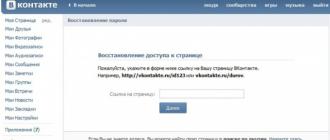« In contact with"- the largest social network in RuNet, as well as the most visited social resource in Russia and the CIS countries. According to data for September 2012, more than 140 million users are registered with VKontakte. According to statistics of the LiveInternet service, the daily audience is 39 million people (data for September 2012).
The VKontakte social network announced its existence in the summer of 2006, when the alpha testing of the project was launched. Already in September 2006, beta testing began, and on October 1, 2006, the domain name vkontakte.ru was registered. Nevertheless, the official birthday of a popular social network is considered to be October 10, 2006 years, which, by the way, coincides with the birthday of its founder - Pavel Durov.
Initially, VKontakte positioned itself as a social network for students and graduates of Russian universities - until the end of November 2006, registration on the social network was available to students by invitation. And despite the free registration soon opened, for quite a long time, the social network was popular mainly among students of St. Petersburg universities.
However, in 2007, the popularity of "V Kontakte" abruptly went up. Already in february 2008 the project approached in attendance to the social network Odnoklassniki, which at that time was recognized as the most visited social resource of the Runet. In January 2009, VKontakte became the undisputed leader among the social resources of Runet and maintains its position today.
The beginning of 2012 was marked by an important change in the life of the social network: the domain name vkontakte.ru has changed to vk.com. The change of address was another step on VKontakte to go beyond the borders of Russia and the CIS countries. Prior to this, it was already announced a new logo and plans for IPO. Envious people immediately rushed to accuse Pavel Durov of excessive “westernness” and the desire to imitate Facebook, however, this did not achieve anything.
Some interesting facts about VKontakte:
- Daily social network attend more 39 000 000 users.
- Every day is viewed approximately 2 500 000 000 pages.
- About 70% Visitors live in Russia.
- 25% visitors from Russia live in Moscow, 13% - in St. Petersburg.
- More 68% Vkontakte users over 25 years old.
- VKontakte for every 1000 words users have to 17.2 obscene - This is the largest figure among the social networks of Runet.
- In November 2010, the American Recording Industry Association accused VKontakte of illegally distributing music, putting it in second place on its black list. In March 2011, the US government sent a piracy charge to the social network. Russian copyright holders are also not lagging behind - VKontakte regularly receives lawsuits due to music and films hosted on the social network.
- In August 2012, activists of the Russian movement for the fight against pedophilia "Bounty Hunters" asked the leadership of 32 countries to limit access to the social network "V Kontakte" because of the large amount of pornography contained on this resource, including children. Representatives of the social network said that they were not responsible for the content posted by users, however, measures to clean up some of the adult materials were still taken.
You will need
- - computer / telephone with internet access;
- - phone number specified during registration in the social network.
Instruction
Go to the account access recovery page by visiting http://vk.com/restore. Here you need to enter your data: email address, phone number to which the page is attached, or login. Next you will see a window with a code (captcha), which must be entered in the designated field. If everything is entered correctly, a page will open before you, access to which you needed to recover. You will recognize it by your personal photo, last name and other data. If this is your page, click on the button "Yes, this is the desired page."
If you do not remember your email address or login, you can regain access to your account at his address. To do this, on the same page, find the inscription “If you don’t remember any data at all, try clicking here.” The phrase "Click here" and will be the right hyperlink.
Enter the page address, after which a window will open, where the top will indicate which account is being restored. Below you will be asked to fill out a short form. Give it the old and currently available phone numbers, email address and other information you have.
If the page you found does not match the request, to the right of it, near the photo, find the inscription "If this is not the page you need to restore access to, click here." Left-click on the part of the text that is the link. You will be taken to a page where you will be asked to enter the phone number to which your VKontakte account was linked. In a few minutes, an SMS will be sent to the specified phone number with a code that must be specified in the next window. Next, you will be prompted to enter a login, as well as a new password. Later they will be duplicated in a message to your mobile phone number.
To unlock page In contact with, you need to know the reason for blocking. Usually there is one of two locks: - account blocking or blocking by IP network moderator; - account blocking by a virus.
You will need
- To unlock the page you will need a computer, network access and a little knowledge of computer specifics.
Instruction
Remove the virus blocking access Vkontakte. From your computer, go to the C / WINDOWS / system32 / drivers / etc drive directory. Select the "hosts" file. If the file is hidden, then in the settings of the folder properties it is necessary to check the option “Show hidden files and folders”. Using Notepad, open the "hosts" file. In the document that opens, delete all entries located under the line “127.0.0.1 localhost”. Next, check the startup programs: Start - Run - write in the line "msconfig" - OK, go to the system configuration, then to autoload. It is better to remove all programs from autoload. Restart your computer and scan your system for viruses.
If the method of clause 4 did not help, reopen the hosts file and see if it is edited or not. If the revision is not saved, you will have to edit it again and uncheck the “read only” parameter in the file properties.
The most extreme case is to restore the operating system through a restore point or reinstall it.
Related videos
note
When a Vkontakte page is blocked by a virus, in most cases a banner appears containing a notification about the need to send an SMS to unlock access. Never send this kind of message. This is a hoax, for which, strictly speaking, the virus is meant. By sending SMS, you will lose time, money and a good mood, but you will not get the result.
Sources:
- as unlock page vkontakte before
You can not go to your page In contact with? Carefully check the spelling of the login or password. If all the data is correct, you are most likely hacked. Or the page was blocked by the site administration. In this case, instead of the main photo, a rather unsightly “physiognomy” is highlighted. Do not despair: all is not lost. The page can be restored.
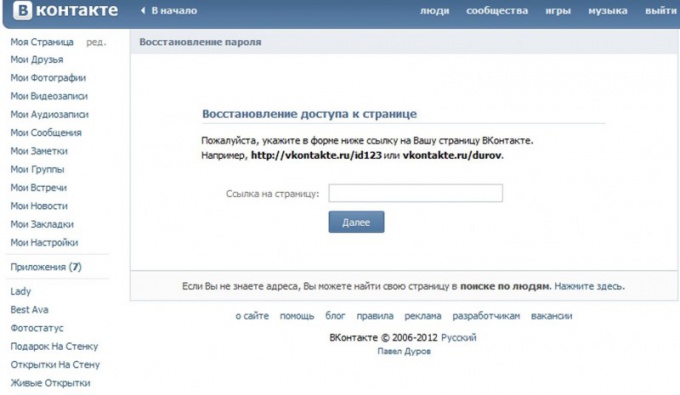
You will need
- - computer (or telephone) with Internet access;
- - telephone number, which was specified when registering on the site,
- - your login to access the page;
- - New password.
Instruction
First you need to go to the page to restore access to the site at the address: http // vkonakte.ru / restore. Here you will be required to enter your data: mailbox address, username or phone number associated with the page. If you specified everything correctly, you will see a picture with a code in a small “window”, which you need to enter in the empty field for further work. Be careful! Make no mistake! Enter the code as it is specified. If the letters and numbers are entered correctly, a page will open before you, access to which you needed to recover. You can “learn” it by your personal photo, last name, first name and place of residence. If the data you have opened in front of you, feel free to click on the window that says "Yes, this is the desired page."
If you do not remember your username or "name" of the box, use the opportunity to restore access to the page at its address. To do this, on the page http://vkontakte.ru/restore select the bottom link that says "click here".
If the page found does not match the search query, select on the right side of the page, near the photo, a window with the inscription "If this is not the page you need to restore access to, click here." Click on the highlighted link and go to the address where you will be asked to enter the phone number to which your page is attached. Within a few minutes, an SMS will be sent to the phone with a code. It will need to be specified in the next window that opens. After that, you will be prompted to enter a login and a new password. They are later duplicated by a message to your phone number.
After the operations, go to the home page of the site and enter the updated data - login and password. All is ready. Now you can “meet” again and fully communicate in your favorite VKontakte.
note
Do not tell anyone your data to access the site.
Change your login and password from time to time.
Helpful advice
During registration on the site or on the access recovery page, provide valid data so that you do not make a mistake. Or duplicate them by creating a separate document or writing them into a notebook.
Tip 4: How to understand who went to your VK page

Instruction
To be aware of who visited your the page In contact withInstall the application called "My fans and my guests." Go to your page and select the option "Applications", which is located to the left of your profile. Enter the application name in the search column that appears, find it in the general list and click on it.
Open the app, select the "My Fans" option. You can rate virtual friends by visiting the page for the entire time you are on the service. In contact with, for three months and for one month. You can also see the visitors of your page all together or separately men and women.
And in order to find out which of the outsiders was on your page, click at the top of the My Guests application window. Below you will see how the analysis is performed. If a day someone from outsiders visited your the page In contact withthen their avatars will appear in the application, and by clicking on the picture, you can view the profiles of these users.
If suddenly avatars are not highlighted, click on the option in the middle of the window "Catch more guests." A window should appear with a proposal to place a record on your wall and in the news. Next, click "Place" and enter the code from the image.
If nobody appeared after this operation, it means that on this day your the page no one visited. Do not worry, because you can see visits for other days. To do this, in the application next to the date, click on the "Day Ago". The program will show you who was visiting your page. In contact with.
Sources:
- how to find out how many VKontakte messages I have
Loss of access to a personal page is not uncommon. Usually the profile is blocked by the administration due to violations of the rules for using the resource or due to fraudulent actions of hackers. But the user who has appeared in the given situation, should not despair. In most cases, the account is easily restored.
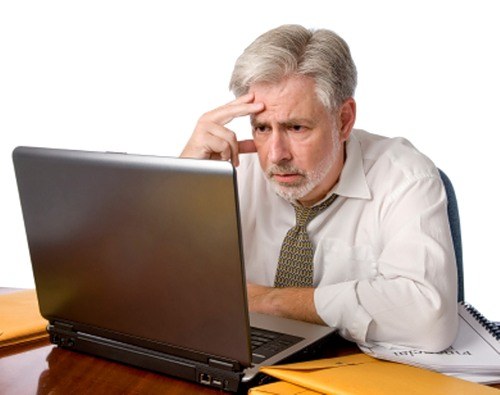
Instruction
Open a browser and go to the main page of the social site. You can perform this step in several ways: enter the network address into the address bar of your Internet browser or use the search engine that is most convenient for you.
Applying the second method, be especially careful. Recently, there have been many trap sites on the network that look like real ones, which fraudsters use to steal user accounts and hack accounts. To avoid becoming a victim of intruders, check the spelling of the site address. Please note that it may differ from the real one in several letters or symbols.
The third method is the most reliable. Save the bookmark to the site. And then even in the case of hacking your profile, you still find yourself on the page of this site. It is from there that you have to start the recovery procedure.
In the first window that opens, you will be prompted to enter the information specified during registration: email address, login or your phone number. If all data is correct, enter the characters from the image to go to the next page.
If you tied your phone to the page, you will come to the mobile sms with the code that you need to enter in the appropriate field and go to the next page.
Next you have to give the correct answer to the control question. And make the transition to a page where you can enter a new password. Then on the bottom line, repeat the cipher again. In order not to forget your password and other accounts, save them in a notebook or in a special text document. It is desirable that only you have access to it.
Also, a new password can be sent to the user by email or phone.
Many services after you enter the necessary data can send you to the desired pages. If the proposed option is yours, click the link "Yes, this is my page." You will be able to learn it by personal photo, name and family, place of residence. If the found account is not yours, try again by clicking on the inscription "This is not my page."
If, following these tips, you were unable to regain access to the profile, contact the support site. Link to it is located on the main page.
If you are tired of wasting time wasting time on VKontakte, and you are going to delete your profile from the social network, this is quite simple: the site developers have provided this option.

What did the VKontakte users use?
A few years ago, it was not possible to delete your page on the social network VKontakte. On what tricks the site users did not go to finally say goodbye to it and remove all their data. Some were engaged in the publication of obscene materials, photos and videos, others carried out the sending of spam, various kinds of insults. And all this is only for the site administration to figure out, block the scandalous user and completely remove his profile from the site. Also on the forums, among recommendations for working with VKontakte, it was possible to meet those where they advised Pavel Durov, the author and creator of this social project, to find on the site and start sending him obscene messages. The “experts” explained this illegal method as follows: in this case, he himself will find you and delete your page.
Also, one of the ways to “eject” a page from a site for a long time was to contact support in the “Help” section, where it was suggested to write a message about the problem.
As one of the more effective and reliable options for ejecting a page from a site for a long time, it completely removed all the available information from it, along with all wall posts, messages, photos, audio and video, friends, and applications. In this case, the page was deleted automatically after a month. But as soon as the user only glanced at his page during this period, the removal process was suspended and postponed for another month.
Easy to remove
Currently, users of the social network "VKontakte" has become much easier. They no longer need to resort to such radical methods, as before, because now it has become enough just to make some simple manipulations. To do this, go to your profile "VKontakte". On the left side of the page, next to Avator, find a list of all sections available to site users. Find the inscription "My Settings" and click on it to go to a new window. Scroll to the bottom of the page and click "delete page from site". In the window that opens, specify the reason why you are going to leave the site, ticking one of the suggested items or specifying your option. After that, you just need to click the button "Delete Page" and go to a new window with a message that information about you on the site is missing.
You can tell your friends that you have deleted your page by ticking the corresponding item in the window where you indicated the reason why you are saying goodbye to the VKontakte site.
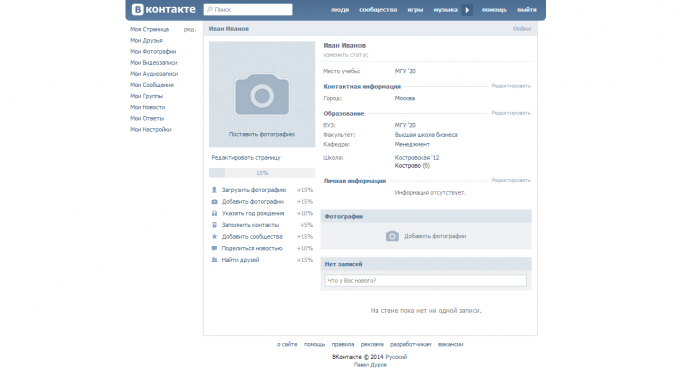
Instruction
A photo. Add your picture so that friends can recognize you. In order to put the main photo or avatar you need: on the main page of your profile, click the button "Put photo". Then you can upload a photo from your PC by clicking the "Select file" button or take an instant photo using a webcam by clicking the "take an instant photo" button. After uploading a photo, select the photo area that will be displayed on your page. Click "save" and then select a square area for small photos. After selecting, click "save changes".
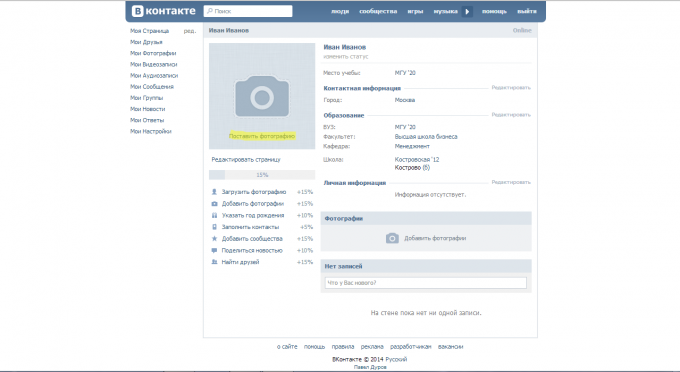
Editing page. On the main page of your profile under the photo, click the "Edit page" button. Here you can change the name and surname. Indicate your date of birth and your marital status. Then you can choose to show or not the date of birth on your page. Next, enter your hometown. Specify the language (s). Next, you must specify the family members. You can select them from the list of friends, or you can simply write your first and last name. After that click "save".
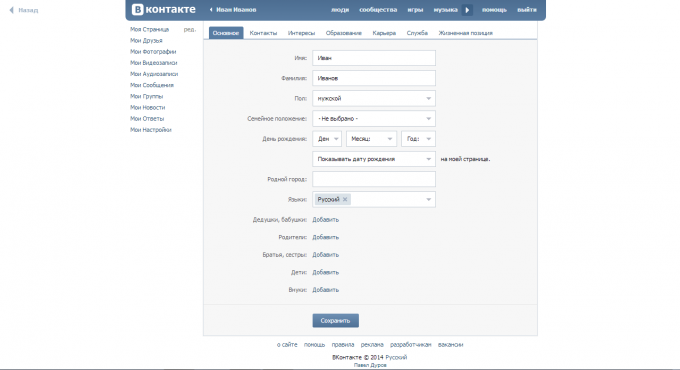
Contacts. Without leaving the edit page, click the contacts tab. Here indicate the country and city in which you live. You can then enter your address. After setting your address, you need to specify a mobile and home phone number. Here you can specify who will see your phone number. Then enter your username
One of the most popular social networks in the world, the social network VKontakte - vk.com, appeared at the same time as the most popular services in the west began to be created. It was the "answer to the American invasion." As is commonly believed, the idea of a social network was taken from its American counterpart, Facebook. And at first glance, it seems that everything, including the interface of the site, was ripped off. However, this is only at first glance.
The Vkontakte interface is really very similar to the Facebook device, but in fact the differences are visible after the very first acquaintance with the resource. Enough to visit both social networks to see not only the differences, but also the advantages of each of them. It would seem that a copy is always worse than the original, but the trick is that Vkontakte is far from being a copy. There are differences in literally everything, from the mental plane to the functional one.
VKontakte - social network vk.com “My page”

Our person will be a little intimidated by the Facebook interface, and the recommendation of friends after registration will alert them altogether. Not only that, at first glance, the American social network is understandable, to put it mildly, not everything, it also recommends that it make friends with those whom we don’t know at all.
Vkontakte is the opposite, here, despite the huge amount of information combined with music and video, everything is much more native. The idea of creating a service is no different from its American counterparts - communication on the Internet, the ability to find and search for friends, even those who went to other countries. It was a fantasy at the beginning of the 21st century. Now it is not just some fantasies, but reality. Tens and even hundreds of millions of users every day enter the social network in order to chat with their friends, acquaintances or partners. With the help of the service you can find friends in Russia, Belarus and Moldova, and in Japan with New Zealand.
Vkontakte is not just a conversation, which is not enough for a modern service. This is an opportunity to download dozens, hundreds and thousands of photos, thus telling about your life, downloading videos and watching movies, listening to music and reading news. A Vkontakte user sometimes doesn’t even make sense to visit other services, because there is literally everything he needs.
VK network dating and entertainment
Today Vkontakte is a whole world, a certain planet on which you can do whatever you want, the whole Internet, separated from other services. It provides a full range of services and opportunities. This is not only a social network with the ability to communicate, but also a real entertainment portal.
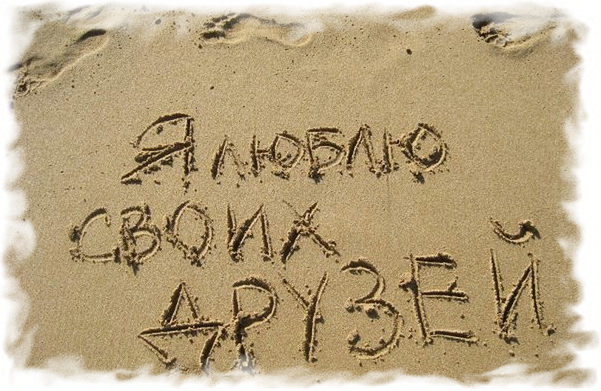
Everything is done as simply as possible so that the beginner can easily understand what's what. It has everything from music and video, ending with the presence of online stores, its own payment system, and further down the list.
Is it possible on Facebook to listen to free music and watch movies? Users are attracted to vk.com by one more word “Freebie”. There is no need to pay for anything! Vkontakte is developing in all plans and the number of users is growing daily, and the geography of their location is expanding. Now it is not only Russia and Russian-speaking users, but also practically the whole world!