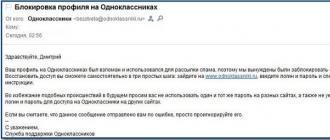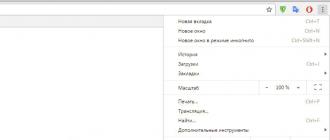In today's time, probably, one of the most difficult tasks, when assembling a computer, is the choice of a video card.
A very huge range of video cards, priced from $ 50 to $ 1000, sometimes confuses even an experienced and advanced gamer.
Moreover, the bulk of the people, often "conducted" on the marketing tricks of the companies producing video cards.
So how to choose and buy the best-performing video card, while keeping within the planned budget.
And most importantly, that she was able to perform her tasks?
This is where we will try to figure out and formulate the main criteria by which the video card should be selected.
The first.
It is necessary to distribute the total budget, which we have allocated for the assembly of the entire system.
How much is on the processor, video card, motherboard, memory, PSU, HDD and other components.
We clearly define the amount of money we can spend on a video card.
Important!
When assembling a gaming computer, never save on the processor and video card.
But also, it is not necessary to take a top-end video card to be paired with a budget processor.
The video card must match the processor, and the processor must match the video card.
A rough comparison, but approximately: how much a processor costs - that’s what a video card should cost, perhaps 20% more expensive.
Otherwise, just a weak processor will not be able to “pump over” a very productive video card.
Conversely, a weak video card will not be able to provide good performance, despite the powerful processor.
To begin with, we define the goals and objectives set for the computer and, directly, before the video card itself.
Simply speaking, for what we will need a video card: games, multimedia, internet surfing or just an office machine.
All manufactured today video cards can be divided into two main types: integrated and discrete.
Integrated (embedded) video cards , are a graphics core (processor) that is embedded in the CPU or chipset motherboard. These video cards are used for low-cost office systems that do not perform heavy tasks and are used, or for workstations where the main focus is on the processor and RAM (drawings, bookkeeping, photos).
The disadvantages of such video accelerators are:
- the lack of "their" video memory, embedded video cards use the common RAM of the system;
- cores embedded in the motherboard's chipset use a common chipset cooling system, which may adversely affect the temperature of the bridge;
- low productivity, games are out of the question.
The advantages of integrated video cards include:
- price, the cheapest solution for office and Internet cafes;
- sometimes, such video cards "come as a bonus" when you buy a processor and (or) a suitable motherboard.
- if necessary, embedded video cards can be replaced by discrete ones. And the built-in is turned off.
Such video cards are intended only for displaying images on the screen, no games are out of the question.
But as a rational decision, for office computers, perform their tasks completely.
To build the simplest office system, you just need to buy the cheapest Core i3 processor and motherboard on one of the chipsets H55, H57, Q57 (For LGA 1156 processor) or H61, H67, Z68 (For LGA 1155 processor). In extreme cases, purchase a motherboard on the s775, with a built-in chipset graphics core.
Discrete (non-embedded) video cards
connect to a special VGA slot (connector) on the motherboard.
VGA slots are of two types: AGP(obsolete) and PCI-E x16 (new and now used).
- AGP - is outdated and does not apply on new motherboards. AGP remained only in earlier systems.
And at the moment, motherboards with AGP slot are not available. Although some models of video cards with AGP still remained on sale.
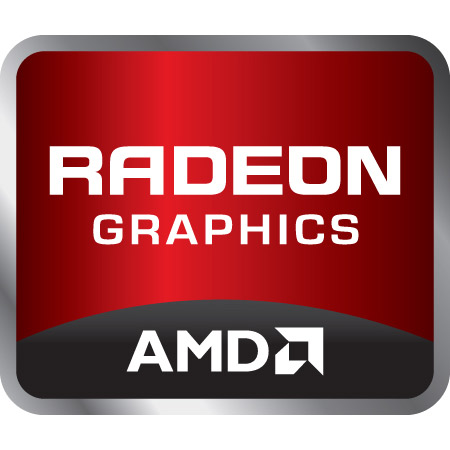
- PCI-Express x16 (v1.1; v2.0; v2.1; v3.0) - is widely and widely distributed in all systems and on all motherboards of the new generation.
And all new video cards are released under the PCI-E x16 slot. Only the version of PCI-E x16 is changing: v1.1; v2.0; v2.1; v3.0, but they remain compatible with each other.

Important! AGP and PCI-E x16 video cards are interchangeable between them and there are no adapters for AGP and PCI-E x16 slots.
Discrete
video cards are divided into:
- professional;
- multimedia;
- gaming.
ABOUT professional graphics cards
we will not tell in detail, since such video cards have a narrow specialization and purpose.
Used by experts in the field of 3D modeling (CAD (AutoCAD), visualization, 3D graphics).
The cost of such video accelerators is very high, in comparison even with a top-end video card.
And that one, a narrow circle of people who acquire such video cards, precisely know the purpose and specifications of such video accelerators.
Multimedia video cards
- This video accelerators, the lower price range.
Their purpose is reduced mainly to displaying high-quality images on LED panels (plasma TVs), in high resolution (Full HD).
To select and purchase a multimedia video card, you need to match the following criteria:
- support for DirectX11 (for Windows 7);
- for a resolution of 1920x1080 (Full HD), 1 Gb DDR3 video memory is enough;
- the obligatory presence of the HDMI connector for connecting the LED panel.
Just select any budget video card (ATI or Nvidia), of the lower price range, with support for DirectX 11 and at least 1024 Mb of video memory on board.
Example: ASUS GeForce GT630 1024Mb (GT630-1GD5) GF106, 40 nm, 96SP, GDDR 5, 810MHz / 3200MHz, 128 Bit, active, PCI-Ex 16 v2.0, DVI, D-sub, HDMI, DirectX11, BOX / RETAIL or
Radeon HD 7750 1024Mb ASUS (HD7750-1GD5) Cape Verde Pro, 28 nm, GDDR 5, 820MHz / 4600MHz, 128 Bit, active, PCI-Ex 16 v3.0, DVI, HDMI, DisplayPort, DirectX11, BOX / RETAIL
This is one of the most powerful graphics cards. It is clear from the classification that such video cards are acquired and used mainly for games.
And games, in turn, are among the most demanding applications, not only for a video card, but for the entire system.
Therefore, choosing a video card (computer) is “simpler” - like, a child cannot play a toy - it doesn't work.
If the machine is going to be used for games, then there is no way to save money on the video card.
That's about this type of video cards, we will try to write in more detail.

Video game cards, in turn, are divided into:
- budget (low-end of approximately $ 100 to $ 130);
- medium (middle-end, mainstream from $ 131 to $ 400);
- top (high-end, from $ 401 and up).
Budget video cards will be of interest to those players who play relatively "unpretentious" games on small-sized monitors with a small resolution. That is, for a regular 17-19 "monitor, a budget video card with 1024 mb of memory will suffice, such as the Radeon HD 7770 or GeForce GT650. In such video cards, the generation and frequency of the graphics processor, as well as the frequency of the memory type, preferably GDDR5, plays a decisive role. the frequency of the graphics processor and memory will be the more productive the video accelerator.
Example: ASUS GeForce GTX650 1024Mb DirectCU (GTX650-DC-1GD5) GK107, 28 nm, 384SP, GDDR 5, 1058Hz / 5000MHz, 128 Bit, active DirectCU, PCI-Ex 16 v3.0, 2xDVI, D-sub, HDMI, DirectX11, BOX / RETAIL or
Radeon HD 7770 1024Mb ASUS (HD7770-1GD5) Cape Verde XT, 28 nm, GDDR 5, 1000MHz / 4500MHz, 128 Bit, active, PCI-Ex 16 v3.0, DVI, HDMI, DisplayPort, DirectX11, BOX / RETAIL
Spectrum medium graphics cards are too large to describe. Here the price is a repulsive point, plus or minus a few dollars can significantly affect performance. These video cards are used by sophisticated gamers who want to squeeze the maximum performance for minimal money. It’s not always possible to find a middle ground, since in some games the ATI / AMD video cards are superior to other Nvidia cards. Well, if you still try to find the perfect option, then you need to spend a lot of time on the test sites for reading reviews and test comparisons.
In mainstream video cards, generation also plays a decisive role, the graphics core's operating frequency, the effective memory frequency is GDDR5 and the memory bus width, necessarily 256-bit and higher, except for the GTX660 and GTX660TI (read below why).
The best graphics cards at the moment, in terms of price / performanceconsidered video cards:
From Nvidia
- GTX 660
- GTX 660 Ti
- GTX 670
From ATI / AMD
- Radeon HD 7850
- Radeon HD 7870
- Radeon HD 7950
Well, buy top video cards are justified only in those cases when instead of a monitor for games a 40 "plasma panel is used and a completely unlimited budget for building the system.
Sometimes the acquisition of such a video accelerator looks like "and I have the coolest of all."
These video cards, at times, do not even justify their price or the amount of electricity consumed.
Conclusion: if the budget is not limited, then there is nothing to choose a video card at all. Just go and buy the most expensive.
And you will be calm - any toys will go at maximum settings, and friends will sigh enviously.
The main criteria for choosing a video card:
- Generation, type and operating frequency of the graphics processor (GPU) (nominal / overclocking).
At the moment for Nvidia actual chip GKxxx,
series GTX 6XX, and for ATI / AMD - graphics chip codenamed Pitcairn (Pitcairn)
series HD 7XXX.
The newer the generation of the graphics chip and the higher its frequency, the more productive the video card.
- The number of so-called stream processors in the graphics processor itself (GPU).
Which are specified in the specification Nvidia like cores CUDA
or SP
(Stream processors).
Have ATI / AMD - Stream processors
.
The more stream processors, the faster the graphics chip. in class.
Note: you cannot compare the number of stream processors between ATI and Nvidia chips, these two competing vendors have different chip building architectures !!!
- Type of video memory and working memory frequency(overclocking).
At the moment, the type of DDR5 memory is relevant, and the memory frequency should be higher (the higher the better). The specifications usually indicate the effective memory frequency.
For DDR5, the effective frequency is equal to the operating frequency multiplied by four.
For DDR3, the operating frequency is multiplied by two.
Example: DDR5 4000 Mhz (effective) = 4 x 1000 Mhz (working); DDR3 2000 Mhz = 2 x 1000 (working).
- Memory bus width or Memory bus width (bit depth).
At the moment, the bus width for multimedia / budget-gaming video cards should be at least 128-bit, and for gaming video cards at least 256 bit, but generally the more, the better.
An exception to this rule are the GTX660 and TX GTX660 series video cards. Since the new chip architecture from Nvidia turned out to be so superior to the performance of the previous generation, the company forcibly trimmed the bus from 256 to 192-bit. But even with such a tire, the GTX660 TI performs on an equal footing with the top-end video card of the previous GTX580 series.
- Direct producer (Subvendor).
Factory overclocking, cooling system, increased performance.
We will tell about it in more detail below.
NVIDIA SLI and ATI CrossFireX.
To improve the gaming performance of the entire system, video cards are often installed to work in two, sometimes three-channel modes, referred to as:
Nvidia - SLI - unification of two or more video cards on a motherboard that supports SLI mode.

AMD / ATI - CrossFireX - Combining two video cards on a motherboard that supports CrossFireX mode.

The dual-channel mode of video cards provides a good performance boost, which strongly depends on the type of platform, type of game, adaptability of the game to the CrossFireX or SLI modes, such as the video cards themselves, etc.
Such modes of operation often exceed single top-end video cards in performance.
Sometimes it is even advantageous to buy two video cards of the middle end segment (say 2x200 $) and run in dual channel mode than buy one top-end video card (let's say $ 600).
But here the reverse side of the coin is clearly drawn - it is energy consumption. With the installation of two video cards, the demand for a computer power supply unit rises immediately.
The second.
How much memory is needed for the video card.
The amount of video memory must match your monitor, or rather, the monitor resolution.
- 1024x768 256 Mb is enough;
- 1280x1024 and 1440х900 - 512 Mb;
- 1400х1050 and 1600x900 - 768-1024 Mb;
- 1920x1080 (Full HD) - 1024-1536 Mb;
- 2560х1600 and higher - 1280-2048 Mb
Basically video memory is “loaded” when the settings of the detail, filtering, smoothing are increased in the game
etc.
All modern games quietly "cost" 1024Mb of video memory at FullHD resolution. There are "game-exceptions" that need more than 1Gb.
Since at the moment manufacturers have launched a mass production of a video card with 2048 Mb of memory (with a margin), now the question of the amount of memory of a video card does not become an issue.
Practice shows that even in these exception games with heightened demands, you can safely play with the 1024Mb video card, only slightly weakening the graphics settings.
Third (depends on preferences).
On the basis of which decision to choose a video card: ATI or Nvidia.
These two largest manufacturers are major (Vendor).
Everyone has their own "minuses" and "pluses", their fans and haters.
These two companies produce reference models of video cards.
In games and other applications, they behave differently. In games optimized for Nvidia and their proprietary technology Physx
, superiority will be on the side of Nvidia video cards.
In other games optimized for video cards ATI, advantage ATI.
There is no clear pattern, and it is unlikely to take a universal video card.
The insignificant difference for video cards from Nvidia i ATI / AMD is the price. Like the CPU from Amd video card this company is a bit cheaper than its own, say, “conditional”, Nvidia production analogues.
Sabvendor is a sub-manufacturer of video cards that manufactures video cards under its own brand.
He receives from Vendora-developer, immediately after the introduction into production, the reference (reference) sample of the video card, he remakes it at his discretion: changes the design of the printed circuit board, the arrangement of elements on it, replaces the cooling system, changes the number of memory, changes the operating frequencies etc.
A special feature of the video card from sub-manufacturers is the presence of the so-called factory overclocking, as well as an improved cooling system, an increased amount of video memory, an improved power stabilizer, and other changes.
For example:
- ASUS series TOP, DirectCU, MATRIX, ROG
differs from the reference sample by increased frequencies, productive cooling system, etc .;
- Gigabyte series OverClock (OC), Super OverClock (SOC)
It features improved cooling and increased memory and GPU frequencies, etc .;
- Zotac series AMP! Edition
It also features higher frequencies, improved cooling systems, etc .;
- MSI a series with productive and silent cooling systems TwinFrozr, and HAWK series video cards overclocked from the factory
;
- Palit slightly overclocked series Sonic
;
- SAPPHIRE - with patented cooling system VAPOR-X
etc.
In conclusion, we give an example of how to decipher the video card specification specified in the seller’s price lists:
Example: ASUS GeForce GTX660 Ti 2048Mb DCII OC (GTX660 TI-DC2OG-2GD5) GK106, 28 nm, 1344SP, GDDR 5, 967-1058Hz / 6008MHz, 192 Bit, active DirectCU II, PCI-Ex 16 v3.0, 2xDVI , HDMI, DP, DirectX11, BOX / RETAIL
"ASUS" - video card manufacturer (subvendor), (GTX660 TI-DC2OG-2GD5) - this is the manufacturer code
"GeForce GTX660 Ti" - vendor and video card model
"2048Mb" - the amount of video memory
"DCII" and "active DirectCU" - indicates the type of cooling patented by ASUS
"OC" - what means Overclocked, indicated the presence of factory overclocking
"GK106 28 nm" - the brand of the video chip and the technological process by which it is made (28 nm)
"1344SP" - the number of stream processors, CUDA cores, in the video chip
"GDDR 5" - the type of installed video memory (to random access memory mat. The board has nothing to do with it)
"967-1058Hz / 6008MHz" - the working frequencies of the graphics processor / memory are indicated
"192 Bit" - bus width video memory
"PCI-Ex 16 v3.0" - connector and version of the bus PCI-E X16, in this case v3.0
"2xDVI, HDMI, DP" - video card connectors, 2 digital, 1 HDMI and 1 DisplayPort
"DirectX11" - version of DirectX, which is supported by the video card
"BOX / RETAIL" - complete video card package (box, software disk, DVI-VGA adapters, 6-pin power adapters) or "OEM / Bulk" then only the video card itself is included.
So, I think we have given you enough information to choose and buy correctly. gaming graphics card or a video card for a multimedia system.
Which graphics card to choose depends only on the amount of money and your desire.
Share the link in the social network!
30.08.2017Reprinting of materials is allowed only if there is a direct link to the site!
Which card do you need? Of course, the needs of people in choosing a video card are completely different - someone needs to play on ultra settings, someone just sits on the Internet, and someone needs a video card to just turn on the computer. Choosing the right graphics card for a computer is quite difficult; you need to take into account a large number of factors. Let's figure it out.
IMPORTANT. Reading the article, least of all pay attention to the models and the price of video cards, they are provided here solely for an approximate assessment of power and price categories. Computer technologies are developing by leaps and bounds, and the production of video cards does not lag behind this pace.
The first thing a newcomer needs to know is that there are only two manufacturers: INVIDIA and ATI. If you see a GeForce (G) is INVIDIA, the Radeon (R) is ATI. That one, that other companies regularly release a new product and equip it with a new software, although the actual performance does not always grow. It often happens that game publishers optimize their creations under the line of cards and software of one company to the detriment of another, but you can't say whose graphics cards are more powerful or more reliable, each model produced has its advantages and disadvantages over its competitor analog, so you should compare specific video cards, and not manufacturers.
Addition: in the low and medium price gaps, Radeon usually provides better price / quality options, but in the expensive segment of the GeForce cards are usually more powerful (at the same price).
Video cards are integrated and discrete. The integrated ones cannot be replaced, they are built into the motherboard, while discrete ones are easily removed and replaced if desired. We will, of course, talk about discrete video cards.
Video card categories
Conventionally, video cards can be divided into three segments:

How to choose?
Factors that are rated video cards:
- The graphics processor (GPU) - its power determines the frame rate in games (FPS).
- Shader Model version - shaders. The newer the video card, the newer version shader and more pleasant picture on the screen
- Video card memory. It happens DDR, GDDR2, 3, 4, 5. The sequence number or version, if you will, determines the characteristics, i.e., the more, the better.
- The amount of local video memory. I do not advise you to pay special attention to this item, since most video cards now have 1 GB of memory and higher, this is quite enough for productive work. A frequent beginner's mistake is to rank the power of a video card by this parameter. To take more than 3 GB, in general, does not make sense only if you do not use a large number of monitors.
- DirectX support. it softwarewhich is used to solve certain problems. We will not delve into the programming technology, we note only that the version supported by DirectX has a significant effect on picture quality.
- SLI and CrossFire - support for installing two or more video cards simultaneously. Used for its intended purpose - an increase in productivity. Just do not think that the two cards will double the performance, the tool is complex and requires additional immersion in the question.

Which graphics card to choose?
If you just need to sit and print the text or go to the Internet and watch the video, then you can restrict the integrated graphics in the processor (of course, choose the processor in which it is present). If you want to play games, but you don’t care about what settings you’ll do, you can take GTX 750ti video cards, R7 260x and similar cards, you will be happy, and for money it will be quite acceptable. There is also an option to find on the secondary market video cards such as the GTX 580, 570 and other slightly younger generations, but more powerful. They will give you good graphics for reasonable money, but they consume more energy than new cards and may have any defects, it all depends on your vigilance and honesty of the seller, you can search for them on the same Avito or hammer.
If you need a top-end video card, and you definitely decided to enjoy new games on ultra-tunings, then turn your attention to the GTX 970, 980, R9 290 - 90x store options. You can also use SLI technology and combine two GTX 760 (let's say), then everything will be fine too. We'll talk about SLI technology in another article. It is better to buy one top-end video card than to torture yourself with an SLI setting.

Conclusion
As a result, if you want to surf the Internet or play toys, but you are not particularly worried about the settings, then most likely you need to pay attention to processors with integrated graphics or to the secondary market, where you can find a video card for the same 5 thousand rubles GTX 580 level. This is a single-chip top of previous years, a good video card that will allow you to play on ultra settings even in Battlefield 3, 4 on HD-resolution. You understand that this is not bad. New games will not go so well, but you will achieve an acceptable frame rate in them. If you know exactly and are sure that you need ultra settings in new games, then take top-end video cards in stores. Here, of course, there are also nuances. With a rather impressive, but still limited budget, the most powerful graphics card in the store may be too expensive, and then you have to choose from several cheaper ones, in this case more in-depth knowledge of choosing expensive gaming graphics cards will be useful (here’s a link to the article “What kind of gaming choose a video card for the computer ").
I hope this article has been able to explain a little which graphics card is right for you. We didn’t touch specific brands, the quality is determined not by the degree of recognition of the logo. Ask a question in the comments and clarify the information you need, if you do not fully understand how to choose a video card.
0A video card on a computer is responsible for displaying the picture on the monitor screen or outputting it to a projector, TV, camcorder, or any other equipment connected to the computer. From past lessons, we learned that the integrated video core of the processor can also be responsible for displaying the images, however, firstly, not all processors are equipped with this function, and secondly, for a productive gaming computer, you still need to install one or even several discrete video cards, that is, installed separately. How to choose from the huge variety on the market today, which video card is good and which one is better for your computer? Just in this article we will look at all the characteristics of video cards and learn how to navigate them.
Go! First of all, you need to pay attention to the fact that video cards are integrated, that is, built-in, or discrete, that is, which are purchased separately, and then connected to the board. If the system board has a video connector, most often it is DVI or VGA (also called D-Sub, SVGA or RGB), then there is a built-in card. Its capabilities will be enough for simple work with documents and watching videos. Detailed conversation about different types monitor connectors has been to.

As a rule, on new motherboards built-in graphics cards for games of previous years may well be enough, but to build a gaming computer that could play the latest computer games, you need to purchase and install a discrete graphics card in the PCI Express slot (16x) for this will not be enough.
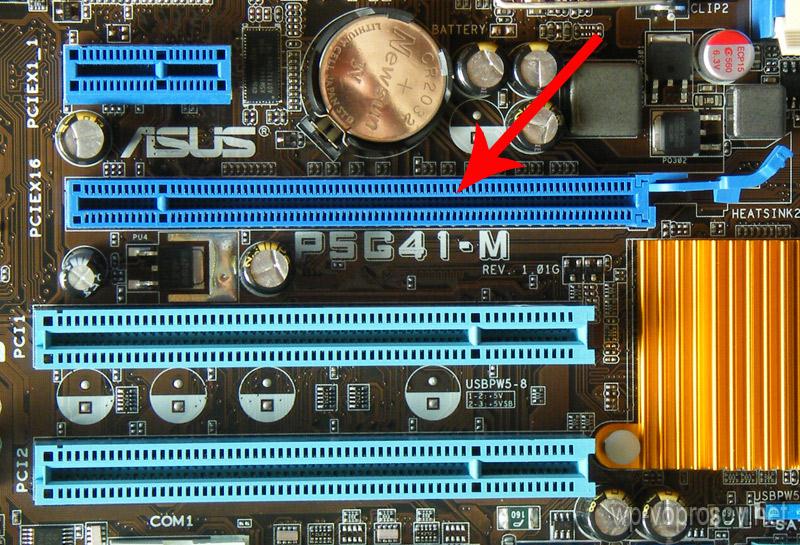
How to find out which video card is in your computer?
Make it very easy. First we decide whether it is built-in or external. To do this, look at the back side of the computer case - if the cable from the monitor is inserted into the connector, which is surrounded by other outlets (mouse, USB, LAN), then you have to work with graphics through an integrated card.
If the connection is made to the plug on the horizontal bar, which is located below or above most of the connectors and on which there are also several other outlets for video cables, then this is a separate video card installed in the expansion slot.

It is also easy to find out her model. To do this, run our favorite program and in the section "Graphic devices" we see detailed descriptionincluding the model name.
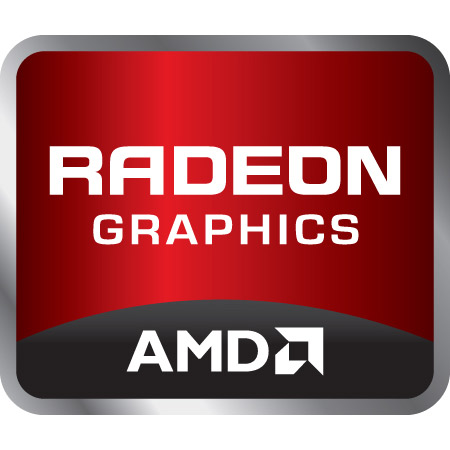
This information can be useful in the subsequent upgrade of the company and the possible combination of video cards for collaboration, which will be discussed below.
Characteristics of video cards
So, you have decided that you want to have a powerful gaming PC and are faced with the choice of which video card to choose? Let's look at some of the main characteristics that you need to rely on when choosing. First of all, look at what cable it will be connected to the monitor - I will not repeat about various types of external connectors, as I already gave the link to the article above, but in order to avoid the subsequent search for various adapters, it is better to see in advance what type of connection your monitor supports .
Interface to connect to the motherboard
Today, as I said, the most modern is PCI-Express (PCIx, PCIe), but on older motherboards installed on computers that have been in use for several years, you can still see such a connector as AGP.
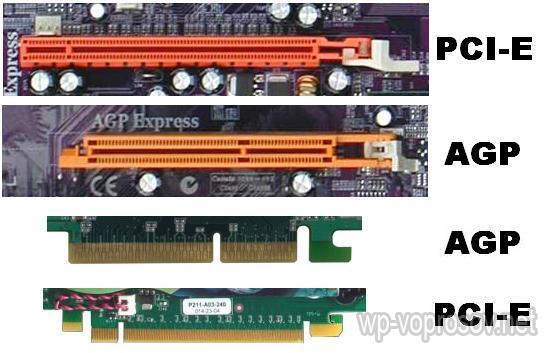
If you select a new card to the old computer, then you need to pay special attention to the interface on the motherboard, since they are incompatible with each other. If you cannot distinguish outwardly, then look more closely at the small inscriptions on the board - next to the connector, as a rule, its type is indicated. Externally, AGP is smaller than PCI-E and its key (jumper in the contact row) is located closer to the center.
Externally, the video card is a board with a graphics processor, chips, radio components and a cooling system. Today the market presents the products of two main developers - Nvidea geforce and ATI Radeon which is recently owned by AMD. These firms are engaged in the development of these cards, but many companies are involved in manufacturing, the most famous of which are Asus, Gygabite, Zotac, MSI, Sapphire and others.
GPU clock speed
The speed of the video card depends on this indicator, measured in megahertz (MHz) - the higher the clock frequency, the more operations in a time interval the graphics processor (GPU) can perform. In terms of clock frequency, it makes sense to compare video cards from only one model range, since there can be one and also clock frequency in different lines, but at the expense of other indicators they will differ significantly. For example, the NVidea GT 500 model with a 750 MHz PM is better than the GT 500 with a 700 MHz PM, but you cannot compare it with the GT 550 (600 MHz), since the latter has a higher number, and therefore it is more productive. You also can not compare on the PM video cards from different manufacturers, for example, listed above with the ATI HD 5430.
Type, frequency, volume, bit depth of video memory
On the video card itself, a special video memory chip is installed in order to store data that is most often required for processing the current operation and not to apply for them to save time. Modern video memory based on GDDR3 or faster GDDR5 standards. Also pay attention to frequency video card memory operation - the bigger it is, the better (measured in MHz). Also, this characteristic of the video card can only be used when choosing from a single model series.
Another parameter bit depth video card (in bits) affects its bandwidth. Also bit depth is also called the width of the bus. On weak models, the bit depth is up to 256 bits, on the more expensive ones it is higher.
Cooling system
Another component of the video card that you need to pay close attention if you build a powerful computer. The temperature of a video card during games with a poor or insufficiently productive cooling system installed on it can go off-scale and disable it, which will result in additional costs for you. Therefore, as a video card for games that require maximum performance, it is better to buy models equipped with several coolers. Fans on expensive video cards have the ability to automatically or manually adjust the number of revolutions. The presence of several fans also have another advantage - their work will be less noisy compared to one. The weaker cards may not have it at all, and be equipped only with a radiator.
Video card size
When selecting components, it is necessary to take into account the place where they will be installed. This also applies to video cards, since a game card with several coolers may simply not fit in length into a small case, in which, for example, motherboard MicroATX form factor. Such models can only be placed in Bigtower cases under the Extended ATX form factor.

And a few words about what you should pay attention to when choosing the size. Often, productive video cards can take the place of two expansion slots for the installation of components - the presence of a sufficient number free space installation must also be considered, especially when installing multiple video cards.
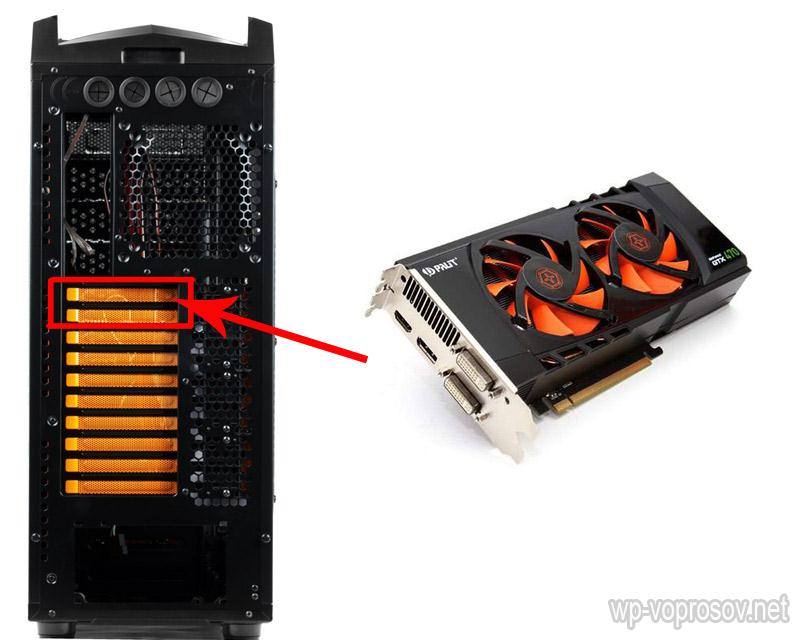
Power supply
When choosing a video card, ask about its requirements for the power supply. If you already have a powerful processor + several coolers installed, and you still want to put two cards in there, then a standard power supply unit with which the cases are often completed will probably not be enough. For gaming computers It is recommended to have a power supply of at least 500-700 watts. Speaking of a suitable power supply, we can not say about the power plugs. High-performance video cards require additional power supply and are equipped with separate sockets. For such models, you need a free power supply plug for 6 or 8 pins (pin). If not, then you can use adapters for other types of plugs, which often come bundled with cards.

Simultaneous operation of several video cards
To improve the performance characteristics of video cards, technologies have been invented to combine the efforts of the simultaneous operation of several components. They are called SLI (and its variety Multi card) NVidea GeForce and Crossfirex at AMD Radeon. They enable video cards to process graphics data together as one super-power card, increasing performance from 50% to 100%.

Basically, all modern models work with these technologies, but if you plan to install more than two computers into your computer, I recommend further checking their support. It is possible to combine video cards only on a chip of one manufacturer (AMD or NVidea) and preferably from one series. In addition, support for SLI or CrossFireX should be implemented by the PC motherboard.
Based on this, with regard to the practice of using these technologies, it can be said that it is often not necessary to acquire one very expensive card — it’s enough to buy two more budget ones, combine them and get the same result, which will be much cheaper.
NVidea Geforce Graphics Cards
The current NVidea chipset series is the GT 2xx, GT 4xx and GT 5xx.
Also in the title of the series there may be letters:
GT S - more productive than just GT
GT X - maximum performance for games in the highest settings
AMD (ATI) Radeon Graphics Cards
Modifications of models are almost more than those of a competitor and it will be more difficult for an inexperienced user to understand their diversity. Actual series - HD 5xxx and HD 6xxx.
In both manufacturers, the higher the video card number, the more powerful it is. Two graphics processors can be installed on the most expensive video cards
As a snack, as always, a visual video of installing a video card in a computer is a pleasant viewing experience!
(215
ratings, average: 5,00
from 5)
Video card in the computer has a special place. This component of the system unit is responsible for the picture quality and performance in games, it depends on it the speed of the work of demanding programs. Often the choice of a video card turns into a rather difficult problem, because not every user has a baggage of knowledge about computer hardware. And there are a huge number of models on the market, with a variety of characteristics and, of course, price. Therefore, before buying a new assistant for work, we advise you to explore all the nuances of choosing a good and inexpensive video card at the end of 2016. Features of this integral component of the system unit, believe me, a lot.
Before plunging into the study of the features of video cards directly, let's take a look at who today leads this market segment. Immediately indicate that the development and production of adapters are engaged in different organizations. For example, programmers have developed Nvidia new the model, and MSI does the build. This time, newcomers often do not know until the end, because of what they experience problems.
There are quite a lot of video card manufacturers for the state of 2016, it is very difficult to single out the leader, since on the shelves of the model there are only logos. However, there are a number of worthy representatives who have proven themselves from ancient times and still do not lower the bar. The most noticeable, of course, is the MSI company, which not only builds video cards, but also uses other popular hardware. For clarity, I will list the main firms that have significant advantages in the market.
- Palit. The company can be called ancient. In Russia, it is familiar to any experienced user who had to choose a video card.
- Gigabyte. The Taiwanese company, which engaged in the production of components in the last century. Today it produces various components for computers, electronics, but it is particularly successful in the production of video cards.
- MSI. Another company from Taiwan. Popularity provided high-quality and affordable products. It is one of the leaders in the IT products market.
- Sapphair. It was born already in our century, but it has grown rapidly, today it produces up to 2 million video cards per month. The company is especially familiar to fans of adapters from AMD.
- ZOTAC. The company is only 10 years old, but has already gained popularity around the world through working with Nvidia.
- ASUS.Like the main competitors, located in Taiwan. Engaged in the release of PCs, components, peripherals and even mobile phones. Not least occupies the market for video cards.
There are several other companies, but they are known in narrower circles and are in the shadow of their main competitors.
When choosing a video card in 2016, you should not seriously dwell on the manufacturer. From the fact that you will have a logoMSI gaming performance does not have to go up.

If there are a lot of video card manufacturers, then things are worse with the developers. The vast majority is completely familiar with the two companies: Nvidia and AMD. A narrower circle of users knows a couple more firms, but they cannot talk about any rivalry with the two giants. Kumu is interesting, there is also 3Dlabs and Matrox.
As a rule, the dilemma of choosing a high-quality video card revolves around models from “red” and “green”. Like one company, and the other has its fans and detractors. However, Nvidia is older, and a bit more popular. In the late 90s and early 00s, the “greens” ruled the graphics processor market altogether. Slowly but surely, the Radeon forced them to fight, which allowed today to get up almost on one level.
So, consider the main features of these adapters, starting from which you should choose a video card.
- Price. In terms of prices, models from AMD look more attractive. The company offers many options with good performance at an affordable price. Nvidia supplies its graphics processors at a higher cost.
- Compatibility. An important aspect in choosing a good video card. It depends on the correct operation of the adapter with the other components of the system. Compatibility is the strength of Nvidia products. While with models from AMD there are often problems in this regard.
- Power and Heat Dissipation. We will discuss this in more detail below, but I’ll say at once that AMD is preferable in this regard, especially as an adapter for a laptop.
- The advantage of "green" are optimized drivers, which can not boast main competitor.
- Another advantage of Nvidia are branded gaming graphics card technology, providing a better picture. They have AMD, but the competitor is much better.
It is possible to paint the advantages and disadvantages of these video cards for a long time. A number of readers do not agree with this list at all. Therefore, a little advice:
To choose the right video card, thoroughly examine the features of each model that both companies offer. Rely on your own preferences to buy exactly the adapter that you like in all respects.
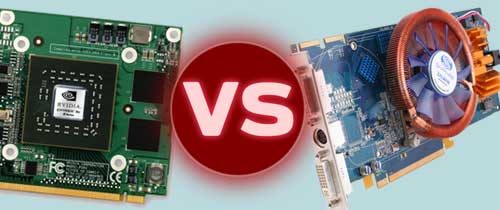
So, let's move on to a more important and interesting point. In general, it could be placed at the beginning of the article, because first of all, the user determines exactly what type of video card he needs. You can divide them into three major subspecies:
- External
- Integrated
- Discrete
The first type is a minority in the current market. In demand from users who want to add power to a laptop. External video cards are connected via cable and do not require installation into the slot.
Integrated - the main competitor discrete. Appeared relatively recently, but quickly flooded the market. Success is low cost and compact size. This type of video card is soldered on a processor or motherboard and cannot be replaced. Designed, as a rule, for office tasks.
Discrete - the top of the market for video cards in 2016. They do not need a special presentation. Each user knows what they look like, and in their history there have been few changes. They are performed by a separate unit with its own cooling, connected to the free port on the motherboard.
Often, choosing a video card for a computer, you can see that they are still divided into several types.
- Office
- For games
- Professional
I think to explain what is intended for what purposes, it is not necessary. I can only say that professionals are necessary to perform very demanding tasks. However, this does not mean that she will demonstrate excellent work with games.

The video processor is the "heart" of the video card. It is the basis and performance depends more on it. If in more clever words, the video processor is a technical device that produces non-linear processing of a video signal or a digital image of an element. It is soldered on the printed circuit board along with the rest of the graphics card. It is located on a video card, as a rule, in the center and marked with logos by companies and other information. Even an unprepared user will be able to find it.
A key feature of the core (video processor) is its frequency. The performance of the video system largely depends on it. The company points to its packaging model, so find its value is not difficult. It should be noted that the higher the frequency, the more the video card heats up, and, consequently, the cooling system works more intensively and louder.
It is recommended in 2016 to choose a graphics card with a core frequency of more than 1000 MHz. For office tasks, you can look at the lower frequency. For modern games, it is better to give preference to models with 1500 MHz.

An important characteristic of any graphics card is video memory. It is a set of memory chips, unsoldered on a printed circuit board. It is necessary for storing information that forms images on the screen. For example, it contains textures of games. Often, the memory modules are not made by the video card manufacturers themselves, but by their partners. Firm-developer, usually indicated on the modules.
Type of
The most common, and partly cheap and low-performing, is GDDR3 memory. It appeared on the market a long time ago. Those types that were before her are very outdated and it makes no sense to consider them. GDDR3 has been replaced by GDDR4 memory. She was very expensive and not particularly popular. They completely forgot about it when GDDR5 memory appeared, demonstrating high-quality work and affordable price. Today, most video cards use it. GDDR3 is not going to disappear yet, it is found in budget models.
It is logical that the memory that is newer is better, but there are nuances that you will learn about below.
Tire
Quite an important component of graphics cards, which often do not pay attention when choosing a video card. And in vain. The data bus is the link between the video core and memory modules. Differ from each other bit. The 32-bit bus is considered the oldest and most inefficient, the most advanced bus today is the 1024-bit bus.
Again, the higher the bit rate, the more efficient the operation of the adapter. However, it should be noted that the ratio of memory is of great importance. For example, a video card with a memory typeGDDR3c 256 MB and a 128-bit bus will be much more efficient than a similar model withDDR2 and 512 MB of memory.
Volume
But what about the amount of video memory, which few users forget when choosing a gaming graphics card. It is worth saying about a very common misconception. Many users believe that the performance of the system directly depends on the amount of video memory. This is also used by manufacturers, giving a weak graphics core 3 or more GB of memory. In fact, only the storage and loading of textures depends on the volume. Therefore, for a budget video card, the bus bit is more important, and not transcendental volumes. However, it is not worth neglecting at all, but you need to choose wisely.
Today, 1 GB of video memory is enough for office tasks. For a gaming video card in 2016, it is in the order of things to have a volume of 3 GB or more. The top solutions in 2016 "flaunt" and does 8 GB.
Frequency
From this characteristic depends on the processing speed of graphic objects. You shouldn’t focus on it. Modern video memory modules, as a rule, work with a clock frequency of more than 7000 MHz, which is enough for most modern tasks. Office programs enough and lower frequency.
power usage
Everything is pretty simple here. When choosing a video card for a computer, be sure to clarify how much it "eats" energy. Consumption must be compared with the capabilities of the power supply and find out whether it can work with this adapter. Many users, without stopping at this moment, changed either the video card for less energy-consuming, or the power supply unit for a more powerful one.
In general, the power consumption of video cards has seriously increased lately. Game models require a power supply of 400 watts or more. Many graphics cards under load consume as much energy as all other components together. And this is without taking into account the use of several video cards in one bundle. Energy is used, in this case, in different ways, that is, in games the adapter spends more, in idle time - less.
Cooling
We can not forget about such an important moment as a good cooling of the video card. It depends on how durable the adapter will be, and it will affect performance. Most recently, most video cards did not suffer from overheating. Modern top solutions can literally boil. Without proper cooling, the system will simply fail. For different solutions there are several cooling options.

The advantage of this option is the absence of noise. Passive cooling is used in lower end video cards that are designed for simple tasks. Such adapters emit little heat, and it dissipates very quickly. Some manage to do without a cooling system. However, it is recommended to use at least the simplest radiator to remove heat from a cheap video card. Passive cooling is a radiator made of aluminum or copper. Often, in addition to it, there are heat removal tubes. Such systems, as a rule, are cheap and do not shine with efficiency, but they cope well with the cooling of budget video cards.
Pros:
- Low cost;
- Silent operation;
Minuses:
- Not suitable for cooling a gaming video card;

Users are more interested in high-quality video cards with active cooling systems. In addition to the radiator, they use one or more fans that blow the surface. The efficiency is much greater than with passive cooling, but when working they create a lot of noise. Under loads, the work of active cooling is audible very well, it rustles more than all the other components of the system unit. Fits with the vast majority of video cards in 2016.
Pros:
- High cooling efficiency;
- Not the highest cost;
Minuses:

In fact, this type of cooling can be attributed to passive, but it was decided to take it out separately. It works on a fairly simple principle. AT system unit a system consisting of several tubes connected to a video card is installed. Some liquid (usually water) circulates through them, which, in contact with the components, removes excess heat. The system shows excellent efficiency and quiet operation. It is expensive, but many install it. Perfect for gaming graphics cards or computers that are used in recording studios. By the way, this cooling is used in nuclear reactors.
Pros:
- Efficiency;
- Noiselessness;
Minuses:
- Cost;
Freon cooling
Another view that can be called exotic. The principle of operation is similar to the liquid system, only freon gas is used instead of water. Moving from one state to another, it removes excess heat from the computer's video card. However, the wide distribution could not get due to too high cost. In addition, the system has some nuances that consist in the power consumption of the components. For stability and lack of condensation, a video card or processor is required (depending on what it is connected to) with a certain power consumption.
Pros:
- Efficiency;
- Noiselessness;
Minuses:
- High price;
- Low spread;
Cooling result
Cooling is an important part of any video card, so you should pay special attention to it. When choosing a video card for games in 2016, it is worth considering active or water systems. They can easily provide good heat dissipation. But in terms of cost and noise, it all depends on the wishes of the user.
Buying a video card for office tasks, you can not worry too much about cooling. For budget adapters, a passive system will be enough, if desired, you can install an active one, but refuse to work silently.
Technical process
I’ll say right away that the performance of the video card does not directly depend on the technical process. It implies a size 1 transistor and the accuracy of its manufacturing process. With the development of production, the size of elements is constantly decreasing. Smaller transistors are more energy efficient. Heat, at the same time, is allocated less, and also speed of data transmission increases. In general, the smaller the transistor size, the better for a powerful video card. For the designation of the process used micrometers (μm) or nanometers (nm). In order not to get confused: 1 nm = 0.001 microns.
Modern video cards use technical process more than 14 nm.
![]()
Any component of the system unit is connected to the motherboard via tires, and the video card is no exception. In fact, a video card slot is represented by an interface that is inserted into the corresponding port on the mother card. First of all, you need to find out whether your graphics adapter is suitable for the "motherboard". You can do this by viewing the documentation or using special utilities, for example, EverestUltimateEdition. There is another way: disassemble the system unit and see the type on the board itself. When choosing a quality video card, special attention should be paid to the bandwidth of the interface. It affects the speed of data exchange between the graphics chip and motherboard. The more bandwidth, the faster the video card. However, in practice, not often depends on this characteristic.
Now a little about the slots for connection. During the development of computer technology they have developed quite a lot, but some of them are already outdated. Therefore, they are either not used or installed in ancient models.
- PCI-X
- PCI Express
ISA is presented here for reference only. Today, this interface is almost impossible to find, and it was used in very old computers. In the 90s, it was replaced by PCI, which received a 32-bit bus and a capacity of 133 MB / s. Motherboards are still found with such an interface, but video cards for it have very low performance.
PCI-X more modern interface with 64-bit bus and bandwidth up to 4266 MB / s. It was used, as a rule, in servers due to high-speed upgrade. PCI-X bus can be found in personal computer, but it's hard to find a video card with such an interface.
AGP is a high bandwidth interface designed specifically for video cards. The first version was based on the PCI bus, had a bandwidth of only 266 MB / s. After going through several stages, the ability has grown to 2.1 GB. When choosing an inexpensive but good video card, many users even prefer AGP today.
PCI Express (PCI-E) is the most common type of interface today. It is made consecutive, not parallel, like his elder brothers. This helped get rid of a huge number of contacts on video cards. It has high-speed throughput. It has its own branches, but the most popular ones are PCI-E 16x and PCI-E 1x.
When choosing a video card, be sure to check the standard slot on the motherboard and graphics card. If you are building a PC, give preference to the most modern and common interfaces (AGP, PCI-E 16x and PCI-E 1x).
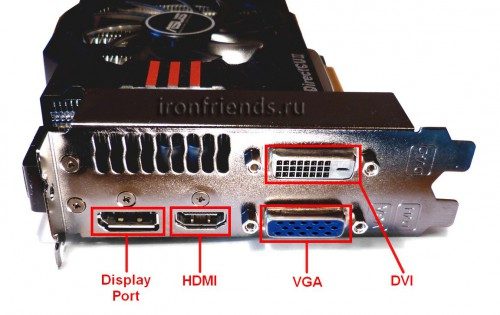
No modern video card can do without a set of outputs for connecting monitors, televisions and so on. They are located on one of the ends, manufacturers place them so that one wire does not interfere with another. We know a lot of them, but only a part is popular and is installed on each card.
- VGA. More recently, it was the main output that was used to connect CRTs and LCD monitors. And now it can be found in inexpensive video cards. It is quite simple to learn it: blue color, 15 contacts for connection.
- DVI. A digital interface that is used to connect monitors, plasma panels, televisions and a projector to a video card. Provides a better image by transmitting the signal directly.
- Displayport. The interface is not found in all models. Used to connect specific monitor models.
- HDMI. In 2016, it is considered a must-have interface for any video card. The interface transmits audio and video without loss of quality. HDMI allows you to get rid of a huge number of wires and display the image in high resolution.
The presence of the outputs depends on the needs of the user. Based on them, you should choose the appropriate model of the video card.
Additional nuances when choosing a video card
So, we have already reviewed a bunch of features for choosing a good video card. But it is still early to run to the electronics store and buy any model. To answer as much as possible frequently asked questions users, we decided to talk about a few more nuances of modern video cards.
Place occupied
Many users often doubt when buying, seeing that the video card takes up two slots. Often, modern models get a large cooling system, which is connected in one slot, but covers the second one with its forms. Therefore, choosing a gaming graphics card in 2016, expect a place on the motherboard.
Shaders
Many have heard about them, but their exact purpose is known to units. Shaders - embedded firmware that helps reproduce various effects, such as motion blur, volumetric fog, or water. The higher the shader version, the more high-quality effects the video card can create. Current models use version 5.0.

SLI technology (Nvidia) - technology that allows you to use multiple video cards in a bundle for maximum performance. Crossfire is a similar feature from Radeon. Many modern gamers resort to using the power of two, or more, video cards at the same time. Of course, there are technology and nuances. To build, you need a motherboard with two PCI Express x16 slots that work with SLI and Crossfire. It is recommended to use a high-quality power supply unit (also supporting technology) with power from 550 W (SLI) and 700 W (Crossfire). In conjunction will work video cards developed with technology support. Finally, a special bridge is needed to connect the adapters.
Texture blocks and rasterization blocks
Not the most important characteristics of the video card, which give additional effects. Texture units are responsible for selecting and filtering textures, as well as for their imposition on objects. The higher this figure, the faster the scenes are drawn in games.
Rasterization blocks are responsible for the final image processing. Quality of smoothing, blending, work with depth buffer depends on this parameter.
Ranking of the best graphics cards for PCs in 2016

So, let's draw a line under today's article rated the best video cards in the price / quality ratio. It can be called another assistant, which you can rely on when choosing. The rating will not do all the work for you, but it will help you to navigate among the variety of the range. You do not have to study thematic forums and sites in order to find a modern model at an affordable cost. Below is the ranking of the best video cards in terms of price / quality ratio in 2016 from 5,000 to 20,000 rubles.
Follow the news of our portal, so as not to miss the rating of video cards for 5000, 7000, 10000, 15000, 20,000 rubles in 2016. In them we will describe in more detail about the nuances of each model, performance, cooling and much more.
Total
You are unlikely to tell someone with certainty how to choose good graphics cardso that she and the game all "pulled", and not heated, and at the same time cost a bit. Sellers of electronics stores often try to stick an inexperienced user away from a top-end video card for a space price. And many experts will confuse you with professional words that will completely scare you away from buying a fresh model. The above rules will help you choose a powerful video card in 2016, forget about common mistakes and save money. And the above ranking of the best will help to quickly determine.
How to choose a video card if you need a new one and / or a broken old one? Choosing and buying “vidyuhi” for a PC is, of course, quite a responsible occupation when it comes to self-assembling the filling of a computer, and when replacing an outdated device with a new one. On how correctly you select a video card, its performance depends, and, accordingly, the quality of the displayed image. Most modern games, multimedia and graphics programs constantly increase the requirements for video cards, which makes a rational choice even more relevant.
How to choose a graphics card most correctly? In order for the purchased device to use its maximum resource and work correctly, you should carefully consider the compatibility: motherboard - video card - processor. It is this bundle of devices that is responsible for the performance, correctness and image quality and the choice of video card, of course, should be associated with it.
Connectors
First of all, when you plan to choose a video card, you should pay attention to its compatibility with the motherboard. It is on the motherboard connectors are located, to which the video card and is connected. These connectors are the two most common types: outdated and outdated AGP, and modern PCI-Express (which in turn can be 16x, 4x, or 1x). You can determine exactly what kind of connector you have from the instructions for the motherboard, find its characteristics on the Internet or visually by looking at the device with your own eyes. This will give the opportunity to always choose the right purchase.
This is how the AGP (Fig. 1) and PCI-Express connectors (Fig. 2 top-down) look like 16x, 4x and 1x.


PCI-Express slots are also different versions, there are versions 1.1, 2.0, 2.1 and 3.0. However, all versions remain compatible with each other, so this factor does not affect the choice.
Thus, choosing a video card for the motherboard is due to the choice of a device with a suitable connector for it (in some cases, for maximum efficiency, it is wiser to choose a motherboard with a connector of a new generation).
Compatibility
The compatibility of the video card and the processor also always plays an important role. It is believed that the budget and capabilities of the video card and the processor should not be dramatically different, as a weak processor will not allow a powerful video card to “overclock” and effectively use all its capabilities, and a weak video card even on a powerful processor will not provide the necessary graphical conditions, and in some cases and slow down the processor.
In order to make it easier for ordinary people and professionals to understand this compatibility, there are tables on the Internet with the results of special tests. As an example, a table is presented for the selection radeon graphics card for Core and Phenom processors, it will help to make such a selection more correctly.
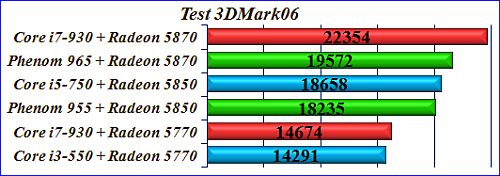
As can be seen from the test results, the same device with different processors can produce different performance indicators.
Type and purpose
Video cards are initially built-in and discrete (external, separate, plug-in). The presence of a built-in video card will not prevent you from acquiring and connecting a more powerful discrete one, since there is always an opportunity for the user to switch between them.
By appointment, these devices are divided into professional, multimedia and gaming. Professional devices are required by professionals working with powerful 3D visualizers and complex graphic editors. As a rule, such experts themselves are well versed in all the subtleties and features of the selection of video cards.
Multimedia devices are presented in a fairly affordable price range, as they are designed mainly for video playback in Full-HD quality and are subject to average requirements. The most powerful video accelerators, of course, gaming. Computer games of the new generation are the most demanding in graphic terms of the program. Therefore, the selection of the video card “for games” is the most crucial matter.
The most popular manufacturers of video cards that can be bought in Russia are GeForce from the manufacturer Nvidia and Radeon, owned by AMD. Which one to prefer? In fact, these companies are fierce competitors in a permanent "arms race." It is the constant struggle inside the competition that allows users to feel quite comfortable on the market, since both companies provide the widest choice of video cards, so they say, you can take a good “for any processor, computer and wallet”. In turn, game manufacturers optimize media products for one of the firms. That is, it is recommended that fans of games optimized for Nvidia buy a video accelerator from this manufacturer, but if the game is optimized for a computer for AMD, then Radeon should probably be the one to choose.
Issue price
As for the pricing policy of companies, the differences in prices of approximate "analogues" are insignificant. But there are some reasons to consider AMD processors and video cards to be cheaper relative to Nvidia prices.
As for the price parameters for gaming devices in general, here we can distinguish three price categories:
- Democratic low-end, which will cost about 100-130 dollars;
- Middle middle end worth about 130-400 dollars;
- Top hight-end will require investments in excess of $ 400.
It is necessary to touch upon each of the presented categories in more detail and to make your choice on the basis of complete information
Democratic and inexpensive video cards will suit fans of simple computer games (for example, retro gamers), as well as owners of small computer monitors with a low-resolution screen. For such video accelerators the determining factors should be the frequency of the graphics processor and the amount of memory. The performance of the device will depend on them. This price category includes, for example:
- Nvidia GeForce GTX650 / 2048;
- ATI / AMD Radeon R7 260X / 2048.
The video card from the middle price range should be chosen very carefully, as the preponderance of the price of a few dollars in one direction or another, as a rule, seriously affects performance. It is your choice if you want to maximize power and efficiency for a minimal price. Here the choice from the following models will be reasonable:
- Nvidia GTX 960 - GTX 970, GTX 760 - GTX 770;
- AMD is presented by Radeon R7 370 - Radeon R9 380, Radeon R9 270 (X) - Radeon R9 280 (X).
Buying a video card from the "top" category is justified only in the case when the screen is not just a monitor, but a forty-inch plasma or LED panel. When choosing an expensive video card, remember to have a powerful processor and a suitable motherboard, which will also cost a lump sum.
Top currently considered:
- Nvidia GeForce GTX 980Ti and GeForce GTX TITAN Z;
- AMD Radeon R9 390X and Radeon R9 Fury X.
Having decided on the purpose and price category of the video card that you need, it's time to start choosing the model itself. Here, too, there are subtleties and nuances that are discussed below in more detail.
Video card model
When choosing, rely on the fundamental parameters:
- generation;
- type and operating frequency of the GPU - graphics processor;
- number of stream processors;
- memory type and operating frequency;
- width or width of the memory bus.
The higher these figures, the more powerful and productive your video card will be. Remember that comparing indicators between manufacturers is incorrect, that is, the number of stream processors within the Nvidia line of video accelerators will differ from the same indicators on AMD devices.
It is necessary to give one very interesting and useful advice.
There is another trick that allows you to increase the performance of the entire gaming system in general and increase the efficiency of the video card in particular. This use of two video cards in dual channel mode at once. Two identical nvidia video cards In this case, they will work in SLI mode, and AMD devices use the CrossFireX mode. To use these modes, you need to make sure that your motherboard supports this feature. In addition, the use of two or more video cards simultaneously requires a more powerful processor.
Thus, the selection of a video card is largely due to your material capabilities and the capabilities of the entire gaming system (motherboard and processor). A careful and rational approach to choosing a video accelerator will allow you to maximize the potential of your PC.