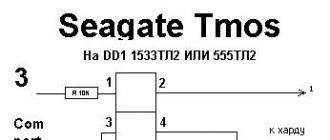If you use old computer with a dual-core processor, Pentium or Celeron, then do not waste money on high-performance graphics cards.
Your system will not support them. Just choose in the price range up to 90 dollars and it will fit your computer.
Each series of video cards is designed for a specific slot in the motherboard.
Therefore, before choosing a video card, check it for compatibility with motherboard.
How to find out which video cards are compatible with your motherboard
The simple words of a video card can be divided into two types, for simple graphics and for games.
If your computer does not support complex graphics, then you will not be able to play new games.
This is the only condition why many people install new video cards, just before you buy, make sure that your computer will support it.
If you are going to buy new video card, then first of all pay attention to the motherboard.
Determining the compatibility of the video card with the motherboard is not a difficult task.
You just need to determine whether the motherboard has a PCIe x16 slot (PCI Express) or not.
Here is the pic below to show you what it looks like for PCI Express x16:
To find this plug, open the computer case and look at the motherboard.
You can also go to the website of the manufacturer of your motherboardif you do not want to open the computer case and find out there by looking at the description.
- By the way, to simplify the selection of a video card, you can look at the compatibility table.
If you find the required slot - well, if not - you have to buy a new motherboard before buying a vidyuhi.
After finding the PCI x16 slot, you need to determine two more things: compatible with PCI Express and power consumption.
Video card compatibility with motherboard
It's very good if you have an x16 PCIe slot on the motherboard, but you also need to figure out what type it is.
This is PCIe x16 2.0, or it is PCIe x16 3.0. There are two types of PCIe x16 slots. The first is 2.0 which is second generation and 3.0 is third generation.
They look the same, but 3.0 contains double bandwidths and supports cards in slot 2.0.
Running PCIe x16 - 3.0 on entry 2.0 can reduce the video card performance by half.
If you want to play with high-performance games on your computer, you will definitely need 3.0
If you have a PCI Express x16 2.0 slot on your motherboard, you should choose a video card with these parameters.
If the motherboard has PCI Express x16 3.0 input, then graphic card choose the appropriate one.
If there is neither the first nor the second, then you can not run 3.0 cards. You instantly reduce half the performance.
To check compatibility, more accurately determine the parameters of the current GPU, use free utility - TechPowerUp GPU-Z.
Also check the specification of your card to find out what voltage it needs and whether it can handle it. Successes.
In this article we will examine: how to choose the best graphics card at its price, which graphics cards are better - AMD Radeon or Nvidia geforceWhat should be the type and amount of video card memory, with which cooling to choose a video card - with active or passive, is it enough for games to have an integrated video card in a hybrid processor (APU) or is it better to choose an inexpensive low-end gaming video card? And also we will look at specific models of the best video cards of 2016.
Choosing a video card manufacturer

The list of the most well-known manufacturers of gaming graphics cards has not changed for many years - it is Asus, Gigabyte, InnoVision, MSI, Palit, PowerColor, Sapphire, Zotac, and some others. All these manufacturers test video cards before being sent for sale, therefore in the first year of operation the number of video cards that failed due to internal reasons is low and about the same for all manufacturers - from 1 to 3%. Engineering flaws, savings on the quality of the cooling system and components actively appear later, when the radiator of a video card is inevitably covered with a large or not very large layer of dust, the thermal grease between the chip and the radiator loses some of its properties, and components operating in extreme conditions without adequate safety factors will one by one to fail. According to modern statistics, as well as reviews and personal experience, the most best graphics cards produces Asus, which has almost all models with active cooling at a price of 75 USD extremely quiet, reliable and durable. The main reasons for the high quality of Asus video cards are a decent element base, time-tested brand coolers and a well-designed cooling system. Also, good video cards are made by Gigabyte and MSI, which, according to statistics, also have very few returns in the first six months of work. Video cards from other manufacturers (especially overclocked models) often fail from overheating after the second or third year of life due to accumulation of dust on the radiators or after stopping the poor-quality cooling system.
The amount and type of memory card

The memory capacity of the video card is misleading for the majority of buyers, because it is considered that the larger it is - the better graphics card. In fact, it is not so! The performance of a video card mainly depends on the video chip, and the video memory only stores data for it. But with insufficient video memory, the video card does not fully reveal its potential. Video card tests demonstrate that with Full HD resolution (1080p, 2K) at the highest possible quality settings, modern games require no more than 4 GB of video memory, even the presence of only 2 GB of video memory does not affect the frame rate (fps) at all or slightly reduces them. Of course, only expensive middle and high-end video cards can work in such modes. Well, in the cheaper versions, you will have to reduce the quality settings and / or resolution, which makes the memory requirements insignificant, so cheap budget graphics cards only need 1-2 GB, middle-class graphics cards need 2-4 GB, and the most powerful high-end gaming graphics cards 4-6 GB. With Ultra HD resolution (2160p, 4K) at the highest quality settings modern games need up to 6 GB of video memory, respectively, a very powerful video card with 6-8 GB of video memory is needed. Since the price of the entire system (including a computer and a 4K monitor) is simply huge, and there is no revolutionary difference in the realism of the game compared to Full HD, at the moment (spring of 2016) only about 1% of the world's gamers play in Ultra HD resolution . The type of video memory - DDR3 or DDR5 - is only important when choosing an inexpensive low-end video card, since almost all models are priced above $ 100. use faster DDR5 memory. Using DDR5 instead of DDR3 on the same chip allows you to increase performance by 30-80%, and the price of a video card will increase by 10-30%, so if there are identical video cards with different types of memory, of course, it is better to buy from DDR5, since a small overpayment for faster memory is compensated by much higher performance. I want to note that at the present time it is not recommended to buy gaming video cards of any manufacturer and of any price with the DDR3 memory type, since its performance by modern standards will definitely be small. Cheap video cards with a large amount of video memory in 4 GB DDR3 type - this is just a bait for ignorant people and good power can not be expected from them.
Which gaming video card chip to choose - AMD Radeon or NVidia GeForce?

In the endless competition between the two trademarks - Radeon and GeForce - only buyers win, as chipmakers must always either increase performance or lower prices of graphics chips. And although the performance of the top NVidia GeForce video cards is much higher than the AMD Radeon, but the tests and results of comparing average prices in more real price categories for the average buyer show that the performance-price balance changes significantly over time and differs for different chips from different manufacturers.
For example, if in 2014-2015 the average power of Radeon video cards was 10-25% higher than the GeForce for the same money (except budget video cards), then in the first half of 2016 the situation changed significantly in terms of performance-price GeForce lead in virtually all price categories, although the gap in most cases from the Radeon is quite small. Since the situation is changing quite quickly, when choosing a video card you should not pay much attention to the chip developer (AMD or NVidia), the most important thing is the highest possible ratio of performance and price of a particular model. Currently, video cards based on the Radeon R7 250, GeForce GTX750Ti, GeForce GTX950, GeForce GTX960, GeForce GTX970 and GeForce GTX980 cards are particularly beneficial in their price categories.
Best graphics cards on the example of Asus in terms of performance, price and expected reliability (for spring 2016)

GT610-1GD3-L - one of the most inexpensive video cards available for sale, the capabilities of which are sufficient not only for any ordinary tasks, but also for launching all the old and a significant number of simple new games on minimal quality infusions (they usually buy it to replace the failed video card on the old computers). If you plan to at least occasionally play modern games, and the financial balance is near zero, you should still buy below the level R7240-2GD3-L not worth it.
R7250-1GD5 or GT740-OC-1GD5 - good inexpensive video cards for budget gaming computerwhich performance will be quite enough for modern games at the minimum, and in many cases, medium quality settings.
GTX950-M-2GD5, STRIX-GTX950-DC2-2GD5-GAMING or much weaker GTX750TI-PH-2GD5, GTX750TI-2GD5 - The best solution for an average gaming computer, whose performance will be enough for many games at medium and maximum quality settings.
STRIX-R9380X-4G-GAMING or slightly weaker STRIX-GTX960-DC2-2GD5 - these video cards are perfect for a good gaming computer, they will be available most of the modern games at maximum graphics settings.
STRIX-GTX980-DC2-4GD5, POSEIDON-GTX980-P-4GD5 or slightly weaker, but significantly cheaper STRIX-GTX970-DC2-4GD5 - very powerful gaming graphics cards, the performance of which is enough not only for almost all modern games at maximum quality settings (including Ultra), but also for the future (at least 1-2 years).
STRIX-GTX980TI-DC3OC-6GD5-GAMING - the most powerful graphics card available now on sale. Although it has a good correlation of performance and price, it still doesn’t make much sense to buy it, since in games it will differ little from the past two.
Conclusion
Nowadays in our time are very popular, but even the most modest low-cost video cards in the gaming capabilities will leave far behind the most powerful. And this situation is most likely not to change in the near future, since only powerful gaming graphics cards in personal computers can recreate all the exciting realism embedded in it by game developers.
Posted byAuthorHistorically, computer graphics cards were divided into discrete (external) and integrated (embedded). Each option certainly has the right to life. Today, the concept of "video card" has become synonymous with "graphics accelerator". But before, a video card was considered any device capable of displaying an image from a computer to a monitor.
And if they asked what video cards are, you would be told that there are black-and-white video cards and color Then the color began to be divided by the number of maximum displayed colors and the maximum supported screen resolution. First there were four-color CGA cards with a resolution of 320X200, then advanced EGA with 16 colors and a maximum resolution of 640 × 350 appeared, and only then glorified VGA with 256 colors. And after changing each video card, it was necessary to change the monitor!
The first 3D games for the computer did not know what a graphics accelerator was, the CPU and the coprocessor successfully coped with all the calculations. To make the games go better, you just had to change the processor, and almost nothing depended on the video card. Then the standards OpenGL and DirectX, which began to support video cards and games. And today, any video card can work with 3D graphics, and not just display a picture on the screen.
A little history excursion is complete
Integrated - means assembled together, without the possibility of disconnection. Integrated graphics cards are built into motherboard chipsets or central processing units. They do not have their own memory, but use common RAM. First of all, I want to note that in principle, it is incorrect to call embedded solutions as a card. And not because they are slow, but because there are no cards as such, it’s just a set of logic embedded in the motherboard or in the central processor, but so it has been.
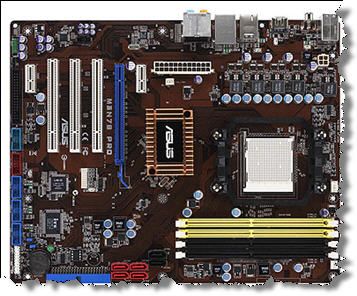
What is an integrated video card owners know compact home theater PCs and owners of laptops and netbooks. After all, the main advantage of integrated graphics is undoubtedly:
- price! the cost of the integrated graphics solution is often several times less than a discrete video card
- compactness, because it may not take up any additional space
- low power consumption, which is important for portable computers
- sufficient performance in office applications
- silence at work
Along with the advantages, there are naturally disadvantages:
- poor performance in 3D graphics
- image quality may limp
- uses RAM
- and failure will have to change the entire motherboard
What is a discrete video card and why is it needed?
What does the word "discrete" mean? In electronics, this means a device having separate components. That is, this is a separate device that has everything you need for your work, and can be replaced with another device with suitable parameters. Thus, a discrete video card is a separate external card that can be obtained and replaced with another suitable card.

A discrete video card carries with it its own graphics processor, video memory, cooling system and a digital stream converter into a real signal that the monitor can receive. Discrete video cards are used to play games normally or if there is no integrated video card. If you do not play games and all communication with a computer comes down to surfing the Internet and working with office applications, then you have nothing to bother about what a discrete graphics card is.
For gamers, a discrete graphics card has indisputable advantages over integrated solutions:
- high gaming performance depends on model
- higher quality pictures
- support for current versions of DirectX and OpenGL
- presence of several interfaces for connecting two or more monitors
- possibility of easy modernization, by replacement (do not forget)
- nVidia CUDA technology allows you to use a video processor to solve resource-intensive tasks to help the main processor
And of course the disadvantages:
- high power consumption
- fan noise if any
- large if cooling is passive
- the price of even a budget video card can equal the price of a motherboard
- extra bed in system block
Here are some video cards for the computer. I hope you have the right understanding of what a discrete and integrated video card is. In the next article I will tell you which graphics card is better for games. If you do not want to miss new interesting articles subscribe to blog updates by email.
And this dessert for today
Welcome to my blog!
From the right choice video card depends comfortable work at the computer and in order to choose the right video card, you need to know what to look for when buying it.
In this article I will give some tips on the topic “how to choose a video card for a computer” and what characteristics you need to pay attention to.
The article is large and I divided it into several parts for easy navigation through its items.
Video cards for modern computers There are two types, built-in, which are integrated into the motherboard or into the processor core and discrete, which are connected separately in special slots.
There are also external ones that are connected using special cords, for example, to increase the video power of laptops, but this article will not discuss them.
The first thing you need to start choosing a video card is to decide what tasks you will perform at the computer.
If you work professionally with 2D or 3D images, then this is one type of video cards, if you play modern games, this is the second type, if you just watch movies, surf the Internet or work with office programsThis is the third type of video card.
Video cards can be divided into two types, professional and gaming.
Professional video cards are used to process graphics in 2D and 3D applications, for outputting video to several monitors. These are, for example, video cards from the Quadro series.
These are powerful and expensive video adapters, the price for them reaches $ 500 and higher. It makes no sense to buy them for easy home computer.
For personal PCs, so-called gaming graphics cards are produced, which in turn can be divided into three categories, office, multimedia and gaming.
The first are the weakest, costing up to $ 100, the second is more powerful, they can be called universal, they are usually taken by users, they cost from $ 100 to $ 200 on average.
Gaming, these are the most powerful video cards, prices for normal models start around $ 200, maybe a little less. These take mostly lovers to play modern games.
If you are not interested in games with complex graphics or do not work with graphic editors in large volumes, you can not buy yourself a discrete video card, but build a system on an embedded video and thereby save money on something else, for example, on a UPS or.
Now even the built-in video cards have good power to perform most of the tasks of a regular home computer.
If you choose the option with integrated video, then you need to buy either with a video chip or with a video output, but on condition that the processor has a video core.
The disadvantage of this method is that the system will take the RAM for video processing from the main RAM of the computer, so consider that it is sufficient, depending on your needs.
If you need a discrete video card, then for its correct choice you need to understand its characteristics in order not to overpay for what you do not need or vice versa, in order not to buy a too weak video card.
Discrete video cards are conditionally divided into several price categories, which determine their power and speed in video processing.
In each price range there are both strong and weak models and your task is to choose the model that is best for you.
How to choose a gaming graphics card.

For gaming video cards, the requirements are special, these should be powerful adapters, on which games should, as they say, “fly”.
The first thing you need to pay attention to when choosing a gaming video card is the price. Such models will not be cheap, prices for good game cards start from about $ 200.
In such video cards, as a rule, all indicators are at the right level. It is not necessary to buy the newest model, as a rule, their prices are too high, and the previous model of the video card, which was the leader before the latest model, can usually show good results, they are usually cheaper.
When choosing game cards, you need to pay attention to several basic parameters; at the time of this writing, they are as follows:
Memory size - must be at least 4 GB. Already on sale are models with 8 GB of memory.
Memory bus - preferably not less than 256 bits. There are video cards with a 512-bit memory bus.
The frequency of video memory - the more, the better, 4800-6000 MHz.
The frequency of the graphics processor - the more the better, not lower than 1000 MHz.
And of course, when you choose a gaming video card, do not forget to think about the computer’s power supply, as they consume a lot of power, they need a powerful power supply, not lower than 600 watts, you will know more precisely when you know how much power your video card consumes .
There are other indicators that you need to pay attention to, you will learn about them below in the article, since you need to pay attention to them when choosing any video card.
Chipset developers for the video adapter.
At the time of writing this article on the market personal computers We can distinguish two leaders who produce graphics processors for video cards, on the basis of which other manufacturers produce ready-made video adapters with different technical characteristics.

This is NVidia and its Geforce and AMD chipset with its Radeon chipset, which used to belong to ATI.
Both companies make high-quality processors for video cards, each has its own designs and technologies that improve performance and picture quality.
Also, both companies have both strengths and weaknesses, it all depends on the driver version, their compatibility with new games and softwaredata that firms provide to their user.
To say that you need to choose some kind of one company is impossible, this is a matter of taste of every consumer. Here you need to look at specific models of video cards, their capabilities and price, and then make a choice in favor of a particular company.
Personally, I use models on Geforce chips as a discrete video card, I like them more, but as a built-in video card, I have an AMD model on my computer, to which I have no complaints, everything works just fine.
The manufacturer of the video card.
Video cards are produced by many firms. Very often, firms get a reference model from chipset manufacturers and then change it to their own taste.
This refers to the external design of the video card, to the cooling system and sometimes to the technical characteristics. For example, some manufacturers overclock the frequencies of the reference model and sell the overclocked model, which has improved specifications.
Such companies as Asus, MSI, Gigabyte, Palit produce good video cards; from their model range you can safely choose a video card. If you come across unnamed video cards for sale, bypass them, no one can guarantee for their quality and reliability, although they are cheaper in price, it is better to refrain from such a purchase.
Video card power.
Most frequent question, which is asked in a conversation about video cards, concerns its power.
The power of a video card is an indicator that consists of several parameters. These parameters include video processor speed, video memory speed, video memory size, video memory bus width and of course power consumption.
When choosing a video card, consider its power consumption so that your power supply is suitable for these parameters.
Specify this parameter when buying a video card.
As for the other parameters, they should be balanced in a good video card so that it does not have bottlenecks. It makes no sense to put a powerful video processor on the board, if it has a slow memory and vice versa.
Below we will look at these parameters in more detail.
A series of video cards.
To choose the right video card for your computer, you need to understand the video card models. Each company that manufactures processors for video cards has its own series of series, according to which it is possible to determine to which generation it has what capacity.
NVidia uses its own labeling to designate its video cards, and AMD uses its own.
Such marking helps the user to understand among a variety of video cards, for example, which one relates to the office variant, and which one to the game model.
Marking a series of NVidia graphics cards.

NVidia uses the following markings to designate its video card series:
Some of them are already morally obsolete, you need to choose a video card from a series that is relevant at the time of purchase, since such video cards will support modern technologies for graphics processing.
In addition, each of the series has its own line of video cards, which differ in labeling, for example, the series geForce video cards The GTX 500 has the following line:
GeForce GT 510, GeForce GT 520, GeForce GT 530, GeForce GT 545, GeForce GT 555, GeForce GT 560, GeForce GTX 570, GeForce GTX 580, GeForce GTX 590.
And the higher the last two digits, the more powerful the video card, this must be taken into account when choosing it. For example, the GeForce GTX 590 model will be faster than the GeForce 740 model, in terms of processor and memory frequencies, but inferior to it in supporting new technologies.
Marking of AMD ATI Radeon video card series.
The selection criteria for video cards also apply to Radeon models, only they have slightly different markings, which are more complicated than those of NVidia.
![]()
Radeon uses the following markings to designate its video card series:
Each series in turn has its own lineup of video adapters, for example:
RADEON X1300, RADEON X1600, RADEON HD 4650, RADEON HD 4870, Radeon HD 7750, Radeon HD 7850, Radeon R7 260X, Radeon R9 270X.
Here too, the larger the last three digits, the more powerful the video card. Moreover, the “X” series has long been outdated, and the “HD” series is losing ground to the “R” series.
If you buy a new video card, then you should choose a model that belongs to the latest series. This and the support of new manufacturing technologies and modern interface connect.
For example, older video cards support DirectX 11, not DirectX 12, OpenGL 4.1, and not OpenGL 4.4. They consume more power and require a more powerful power supply to connect them.
Sometimes it will be better to take a video card slower in frequency, but newer in its technical parameters.
In order to choose the right video card for a computer, you also need to understand the types of memory installed on it.
Video cards use memory that operates at higher frequencies than rAM computer and has higher data throughput.

When choosing a video card, you need to pay attention to several characteristics that relate to the memory of the adapter.
Type of memory.
Modern video cards use DDR3 or DDR5 memory, DDR, DDR2 and DDR4 memory are obsolete and are no longer used.
In general, DDR3 memory can be found in cheap and weaker video cards, and DDR5 on more expensive and powerful ones. DDR5 memory consumes less power than DDR3, is produced by more modern technology and works almost twice as fast.
Buy a video card that has the newest type of memory at the time of purchase, DDR7 ... DDR12, which will be the latest, take that one.
The amount of video memory.
The next parameter you need to pay attention to when choosing a video card is the amount of memory. According to the idea, the more, the better, but this is not always the case.
On sale you can find video cards with 2GB of DDR3 memory or 1GB of DDR5 for approximately the same price. And here there is a choice that is better than 2GB of slow memory or 1GB fast. I recommend to stop the choice on fast memory, but you decide, based on the tasks that you will perform on your computer.
Memory bus
The memory bus is the so-called route, which links the graphics processor and the memory of the video card. The width of the bus is measured in bits and how much data it will transmit in one clock cycle determines its width.
In modern video cards used bus from 64bit to 1024bit. The most frequently encountered are: 64, 128, 256, 384, 512 bits.
When choosing a video card, pay attention to the width of the tire. Very often on sale you can find video cards whose bus width is 64bit. Personally, I never take such a video card, it’s better to use the built-in card than this one. The power is almost the same, but for money it will be cheaper.
Just for a home computer there is enough video card with a 128-bit bus, for a gaming one, as I said, at least 256-bit.
But judging by the speed of the memory is not enough by the width of the bus, you need to know the memory bandwidth (RAM bandwidth) of the selected video card, the more the better.
This indicator must be obtained by mathematical calculations.
For this we need to know the frequency of the memory and the width of the memory bus. To find out the memory bandwidth, multiply the memory bus by the frequency and divide the result by eight, the answer will be a figure that shows the memory bandwidth.
For example, we have two video cards. One has a memory bus of 128 bits and a frequency of 6000 MHz, the second has a memory bus of 256 bits and a frequency of 4800 MHz. By calculating the memory bandwidth, we learn that the first video card will have 96000GB, and the second 153600GB.
Despite the fact that the first model has a higher memory frequency, the second is faster due to the memory bus. This indicator should be considered when choosing not only the game, but also any video card.
Many modern video cards need supplementary foodThis power is connected to them from the computer's power supply. When choosing a video card, make sure that the necessary connectors are on your power supply. If they are not there, then you can buy an adapter and connect the video card to the PSU through it, but first make sure that your PSU has enough power for such a connection.
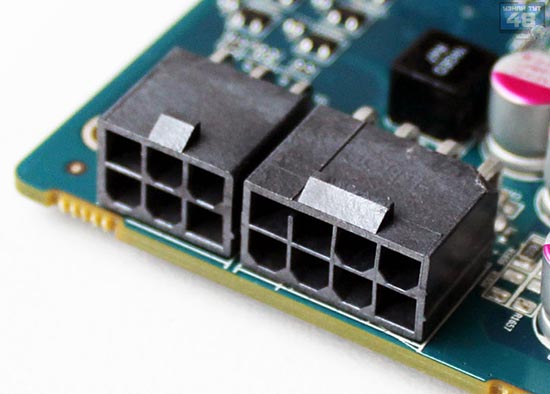
The number and type of connector for different video cards may differ, so specify which particular connector and how much you need to connect a video card. These can be either 6-pin or 8-pin connectors, one or more.
Interface to connect the video card to the motherboard.
All modern video cards are connected to the motherboard using the PCI-Express x16 bus. This tire is constantly being improved and every a new version has its own number, for example: PCI Express 1.0, PCI Express 2.0, PCI Express 3.0.

The higher the tire version, the greater its speed. It should be noted that all versions of PCI-E are backward compatible, which means that video cards with support for the third version will work normally on a motherboard that supports the second version and vice versa.
There is nothing special to choose here, as a rule, video cards and motherboards that support latest version tires. Just check before buying which version of the bus is currently relevant and take a video card with that bus.
Interface to connect the video card to the monitor.
In order to connect the video card to the monitor, several types of connectors are used, both obsolete and new.
These connectors include VGA, DVI, HDMI, DisplayPort.
![]()
The VGA connector is already outdated, it was used to connect the video card to analog monitors. Intel and AMD have abandoned support for the VGA connector and cannot be found on new monitors and video cards.

But if you have an old monitor that connects to a video card using a VGA connector, then you need to look for a video card with it or buy an adapter from VGA to DVI.

The remaining connectors are still relevant and in various versions they can be found on many models of modern video cards.
DVI - “Digital Video Interface”, replaced the VGA and for a long time they were inseparable, both on monitors and on video cards.
There are several types of DVI connectors, these are:
DVI-A - transmits only analog video signal;
DVI-I - transmits both analog and digital video signals;
DVI-D - transmits only digital video;

Externally, they also differ, pay attention to this when buying an old video card; on the new one, all connectors support digital data transfer.
HDMI - “High Definition Multimedia Interface”. Came to change DVI, transmits video signal of higher resolution than DVI. It can also transmit multi-channel stereo audio, which is very convenient when connecting a computer to a digital TV.
Constantly improved, different versions of HDMI (1.0 ... .2.0) are released, the higher the version, the newer and faster the interface. In modern video cards I registered on a permanent basis.
DisplayPort - A new interface standard for connecting digital monitors and TVs. Transmits both a video signal and a stereo audio signal. Allows you to connect multiple monitors to a computer at once.
Supports 4k resolution and aspect ratio of 21: 9, which is very important when watching videos on wide screens.
On the video card is found as a standard connector and a mini DisplayPort connector. When choosing a video card, pay attention to the presence and number of connectors you need.
The dimensions of the video adapter.
To choose the right video card for the computer, you need to pay attention to its size. It depends on the size of the video card how much space it will occupy in the system unit and whether it will interfere with other components.
Sometimes the size of a video card is written in its characteristics and their length reaches 30 cm, which is very much and such a video card will not fit into every system unit.

When choosing a video card, it is useful to look at it and determine its size by eye, both in length and in height.
The height of one slot for connecting expansion cards in the system unit is 30 mm, so that the video card takes up two slots, it should be no higher than 60 mm.

As a rule, video cards that occupy one slot are weak adapters of the lower price range.

When choosing a video card, pay attention not only to the height of the bar with connectors, but also to the height of the fan, so that later there will be no problems with its installation.

More powerful video cards occupy two slots, the front panel contains connection interfaces, and behind it is a powerful cooling system.
Also, when choosing a video card, you need to pay attention to what kind of cooling system it has.
If a video card has only a radiator as a cooling system, then it is a passive cooling system, if in addition to a radiator, a fan or water cooling is also installed, then this is already an active cooling system.

As a rule, only radiators are equipped with not very powerful video cards and for normal work they have enough regular radiator.
One of the advantages of such a system is its reliability and durability, as well as the quiet operation of the video card itself.
Of the minuses - such video cards are not recommended to overclock, but this is in my opinion not so important.

For better cooling of a powerful video card, a radiator is installed on it and a fan, one or several, is installed on top of it. Such video cards are more amenable to overclocking, since they have better system cooling But there are also disadvantages to such a system.
Sometimes the fans fail and the video card starts to overheat, which affects the image displayed to it.
At the first sign of a bad image on the monitor, check if all the fans on the video card are working properly.
Another drawback of this system is the noisy operation of the fans. The noise level of such video cards is different, some make noise more, some less. If you play games, the noise level is not so critical, and if you watch a movie or listen to music, the noise from the video card will only interfere.
For more comfortable work at the computer, it is better to look for a video card that supports semi-passive mode of operation. This is a mode in which fans turn on depending on the video adapter's load.
For example, if you watch a movie, listen to music or play light casual games, then the fans on the video card should work at low speed and be completely quiet, if this is not the case, then it is better to refrain from buying such a board.

For more efficient cooling of the video card, a liquid cooling system was created. It is primarily intended for lovers of acceleration of iron.
The advantages of such a system can be attributed to its quieter operation, compared with fans.
By cons, more cumbersome design that still needs to be placed in the system unit.
Technologies for connecting several video cards, SLI and CrossFire.

If you want to install several video cards in your system at once, then this possibility must be provided in advance when choosing a video card and a motherboard.
There are two technologies for connecting several video cards at once.

This is SLI - nVidia and CrossFire from AMD.
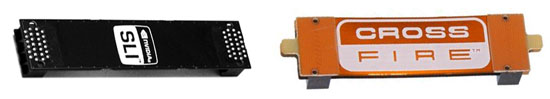
The first thing to note is that a special bridge is used to connect video cards, which comes bundled with the motherboard and if it is not there, then most likely your motherboard does not support this technology. Or support but at the software level, which in turn has a bad effect on system performance.
The second is that each company has its own requirements for motherboards and video cards for connecting several video cards.
To connect NVidia graphics cards together using sLI technologySome conditions must be met:
1. It needs a motherboard that is certified for this connection and has several PCE-Express x16 slots;
2. You need two or more video cards of the same series, for example, two or more GeForce GTX 700 or two or more GeForce GTX 800;
To connect CrossFire you need to:
1. Motherboard with CrossFire support, which also has several PCE-Express x16 slots;
2. Two or more video cards assembled on the same chip, but not necessarily have the same characteristics. The system power is calculated by the weakest video card;
In theory, connecting two video cards should double the video performance, but in practice this is far from the case. Most often, the increase occurs a half times.
Of the minuses of this bundle is worth noting:
1. Increased power consumption;
2. Increased heat generation inside the system unit;
3. Increase the noise from the work of several video cards;
4. Buying a more powerful power supply;
Building a system based on several video cards is justified if it is built on the basis of the most top-end video card models in order to achieve an increase in performance that cannot be achieved with a single video card, otherwise it is just a waste of money.
That's probably all that can be advised when answering the question “How to choose a video card for a computer”, the article is large, but it’s impossible to answer it in short and in detail.
I hope she will help you with the purchase of a video card. Please write your opinion and advice in the comments to this article.
Be sure to check out an interesting video on the choice of video card:
How to choose a video card if you need a new one and / or a broken old one? Choosing and buying “vidyuhi” for a PC is, of course, quite a responsible occupation when it comes to self-assembling the filling of a computer, and when replacing an outdated device with a new one. On how correctly you select a video card, its performance depends, and, accordingly, the quality of the displayed image. Most modern games, multimedia and graphics programs constantly increase the requirements for video cards, which makes a rational choice even more relevant.
How to choose a graphics card most correctly? In order for the purchased device to use its maximum resource and work correctly, you should carefully consider the compatibility: motherboard - video card - processor. It is this bundle of devices that is responsible for the performance, correctness and image quality and the choice of video card, of course, should be associated with it.
Connectors
First of all, when you plan to choose a video card, you should pay attention to its compatibility with the motherboard. It is on the motherboard connectors are located, to which the video card and is connected. These connectors are the two most common types: outdated and outdated AGP, and modern PCI-Express (which in turn can be 16x, 4x, or 1x). You can determine exactly what kind of connector you have from the instructions for the motherboard, find its characteristics on the Internet or visually by looking at the device with your own eyes. This will give the opportunity to always choose the right purchase.
This is how the AGP (Fig. 1) and PCI-Express connectors (Fig. 2 top-down) look like 16x, 4x and 1x.


PCI-Express slots are also different versions, there are versions 1.1, 2.0, 2.1 and 3.0. However, all versions remain compatible with each other, so this factor does not affect the choice.
Thus, choosing a video card for the motherboard is due to the choice of a device with a suitable connector for it (in some cases, for maximum efficiency, it is wiser to choose a motherboard with a connector of a new generation).
Compatibility
The compatibility of the video card and the processor also always plays an important role. It is believed that the budget and capabilities of the video card and the processor should not be dramatically different, as a weak processor will not allow a powerful video card to “overclock” and effectively use all its capabilities, and a weak video card even on a powerful processor will not provide the necessary graphical conditions, and in some cases and slow down the processor.
In order to make it easier for ordinary people and professionals to understand this compatibility, there are tables on the Internet with the results of special tests. As an example, a table is presented for the selection radeon graphics card for Core and Phenom processors, it will help to make such a selection more correctly.
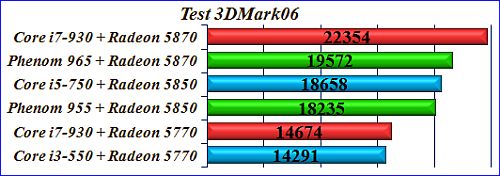
As can be seen from the test results, the same device with different processors can produce different performance indicators.
Type and purpose
Video cards are initially built-in and discrete (external, separate, plug-in). The presence of a built-in video card will not prevent you from acquiring and connecting a more powerful discrete one, since there is always an opportunity for the user to switch between them.
By appointment, these devices are divided into professional, multimedia and gaming. Professional devices are required for professionals working with powerful 3D visualizers and sophisticated graphic editors. As a rule, such experts themselves are well versed in all the subtleties and features of the selection of video cards.
Multimedia devices are presented in a fairly affordable price range, as they are designed mainly for video playback in Full-HD quality and are subject to average requirements. The most powerful video accelerators, of course, gaming. Computer games of the new generation are the most demanding in graphic terms of the program. Therefore, the selection of the video card “for games” is the most crucial matter.
The most popular manufacturers of video cards that can be bought in Russia are GeForce from the manufacturer Nvidia and Radeon, owned by AMD. Which one to prefer? In fact, these companies are fierce competitors in a permanent "arms race." It is the constant struggle inside the competition that allows users to feel quite comfortable on the market, since both companies provide the widest choice of video cards, so they say, you can take a good “for any processor, computer and wallet”. In turn, game manufacturers optimize media products for one of the firms. That is, it is recommended that fans of games optimized for Nvidia buy a video accelerator from this manufacturer, but if the game is optimized for a computer for AMD, then Radeon should probably be the one to choose.
Issue price
As for the pricing policy of companies, the differences in prices of approximate "analogues" are insignificant. But there are some reasons to consider AMD processors and video cards to be cheaper relative to Nvidia prices.
As for the price parameters for gaming devices in general, here we can distinguish three price categories:
- Democratic low-end, which will cost about 100-130 dollars;
- Middle middle end worth about 130-400 dollars;
- Top hight-end will require investments in excess of $ 400.
It is necessary to touch upon each of the presented categories in more detail and to make your choice on the basis of complete information.
Democratic and inexpensive video cards will suit fans of simple computer games (for example, retro gamers), as well as owners of small computer monitors with a low-resolution screen. For such video accelerators the determining factors should be the frequency of the graphics processor and the amount of memory. The performance of the device will depend on them. This price category includes, for example:
- Nvidia GeForce GTX650 / 2048;
- ATI / AMD Radeon R7 260X / 2048.
The video card from the middle price range should be chosen very carefully, as the preponderance of the price of a few dollars in one direction or another, as a rule, seriously affects performance. It is your choice if you want to maximize power and efficiency for a minimal price. Here the choice from the following models will be reasonable:
- Nvidia GTX 960 - GTX 970, GTX 760 - GTX 770;
- AMD is presented by Radeon R7 370 - Radeon R9 380, Radeon R9 270 (X) - Radeon R9 280 (X).
Buying a video card from the "top" category is justified only in the case when the screen is not just a monitor, but a forty-inch plasma or LED panel. When choosing an expensive video card, remember to have a powerful processor and a suitable motherboard, which will also cost a lump sum.
Top currently considered:
- Nvidia GeForce GTX 980Ti and GeForce GTX TITAN Z;
- AMD Radeon R9 390X and Radeon R9 Fury X.
Having decided on the purpose and price category of the video card that you need, it's time to start choosing the model itself. Here, too, there are subtleties and nuances that are discussed below in more detail.
Video card model
When choosing, rely on the fundamental parameters:
- generation;
- type and operating frequency of the GPU - graphics processor;
- number of stream processors;
- memory type and operating frequency;
- width or width of the memory bus.
The higher these figures, the more powerful and productive your video card will be. Remember that comparing indicators between manufacturers is incorrect, that is, the number of stream processors within the Nvidia line of video accelerators will differ from the same indicators on AMD devices.
It is necessary to give one very interesting and useful advice.
There is another trick that allows you to increase the performance of the entire gaming system in general and increase the efficiency of the video card in particular. This use of two video cards in dual channel mode at once. Two identical nvidia video cards In this case, they will work in SLI mode, and AMD devices use the CrossFireX mode. To use these modes, you need to make sure that your motherboard supports this feature. In addition, the use of two or more video cards simultaneously requires a more powerful processor.
Thus, the selection of a video card is largely due to your material capabilities and the capabilities of the entire gaming system (motherboard and processor). A careful and rational approach to choosing a video accelerator will allow you to maximize the potential of your PC.