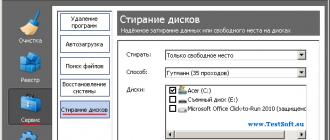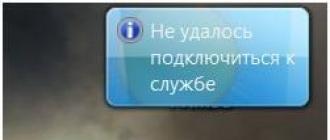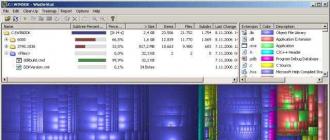- free antivirus Kasperskywhich will clean your computer from viruses. The program performs treatment or, if it is not possible, the removal of infected files.
Kaspersky Lab has always produced quality products that have become popular due to their reliability. Kaspersky Anti-Virus has been recognized not only in the CIS countries, but throughout the world. One of the most important qualities of this anti-virus laboratory is the regular and current update of virus databases. Thanks to this, it turns out high-quality protection against viruses and malware.
Description of the antivirus program Kaspersky Virus Removal Tool
Virus Removal Tool from the Kaspersky Lab looks very similar to the full antivirus, the same company. The entire design is made in the same color scheme using the same icons and fonts. Actually the interface itself is very simple, due to the fact that the program is limited in its functionality. In the main window (first tab), there is a huge button that is difficult not to notice, “Run scan”. It starts checking the most important areas of the computer. The second tab is responsible for the manual treatment of files. There is also a settings button and a quarantine list.
Antivirus utility features
Virus Removal Tool from Kaspersky is not a full-fledged antivirus. It will not be able to protect your computer from infection. This program is designed for those cases when the computer is already infected and it needs treatment. Then you can download Kaspersky Virus Removal tool free and check your system.
By default, only the most important areas in the system are checked, but you can also check individually local drives or folders. It is also possible to configure the level of protection or the level of file scanning. The default is medium, but for greater reliability it is recommended to use the maximum level.
Kaspersky Virus Removal Tool is not an antivirus that can protect your computer from infection. This utility is only able to cure an already infected computer. Download it just before the checkout. The fact is that virus databases are updated daily, if not hourly. Therefore, to always get the latest version of databases, you need to download, whenever possible, every time new version programs, as it itself is not updated. The analogue of this utility is
Specifications:
Version:Kaspersky Virus Removal Tool 15.0.19.0
Russian language
Status: Free
Posted by: Kaspersky Lab
System: Windows All
Size: 86.4 Mb
Free anti-virus scanner from the Kaspersky team. Allows you to quickly check your computer for unwanted items and, if necessary, remove them.
Many well-known companies specializing in antivirus software, today release free software to help cure an infected computer from existing viruses. I suggest you to get acquainted with a similar development of "Kaspersky Lab" - Virus Removal Tool.
Scanner Features
- disinfects / deletes / quarantines infected files;
- scans hidden folders PC;
- scans selected files and folders;
- has a "manual" treatment;
- provides a complete log of the work performed;
- after completion of the work is completely removed from the system.
Program installation
exe-shnik - application file with exe extension.Let's start installing the Virus Removal Tool. Download and run the installation exe-shnik. The program will start unpacking the files into a temporary folder (if you wish, you can choose any folder, but you can leave it by default. You will have to wait a bit for the installation to complete, as the program itself will ask for (truth in English).
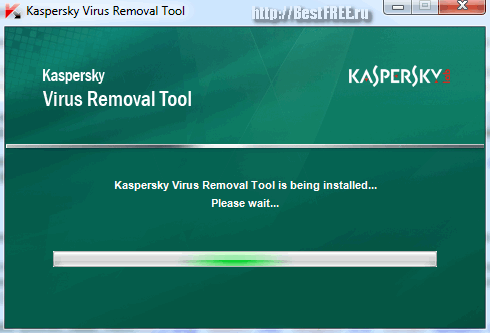
Then she will ask if we accept the license agreement, to which we, of course, answer affirmatively by checking the appropriate box.
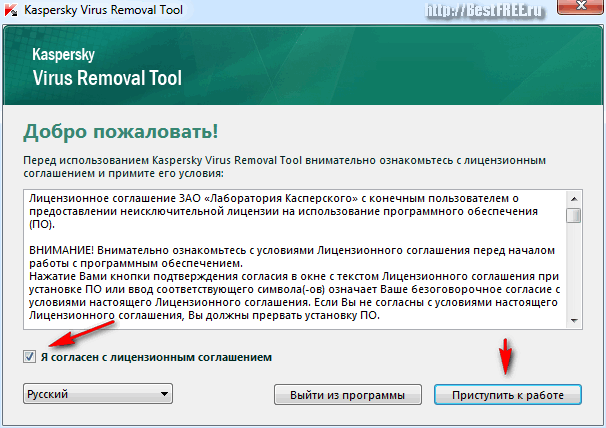
Interface Kaspersky Virus Removal Tool
Tab - an interface element that allows you to switch between control panels in one working window.Kaspersky Virus Removal Tool - free antivirus utility to check and cure your computer against any virus threats. The program is an anti-virus scanner, which is used for one-time inspection and treatment of the computer.
This antivirus program is not an antivirus that protects a computer in real time, that is, constantly. The main purpose of the program: to find and neutralize virus threats at the request of the user. Antivirus utility can be used on the infected computer, including the “ Safe mode Windows.
Kaspersky Virus Removal Tool 2015 can work on a computer together with another antivirus installed on the computer. According to the developers, there should be no conflicts between them.
Since this anti-virus program does not update the anti-virus database, for each new scan of your computer you will need to download a new version of the program. Antivirus updates come out every two hours.
You can download the anti-virus utility Kaspersky Virus Removal Tool from the official website of the manufacturer, Kaspersky Lab. The downloaded file will look like this: "KVRT.exe".
kaspersky virus removal tool download
Kaspersky Virus Removal Tool (AVPTool) does not require installation on a computer. After launching, the utility is placed in a temporary folder, and after its use is completed, immediately after the antivirus window is closed, all program data will be deleted from the computer.
Installing Kaspersky Virus Removal Tool
Run the file antivirus program. Your computer will first initialize the anti-virus kaspersky software Virus Removal Tool.
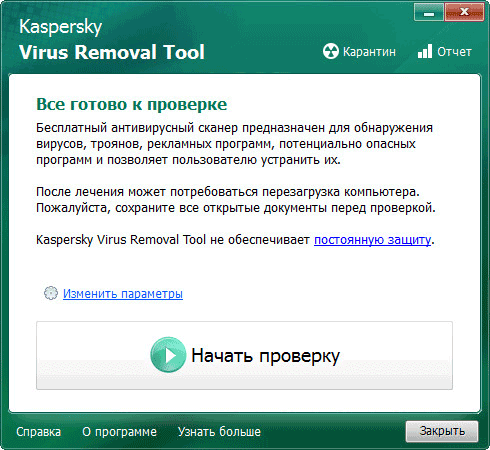
Let's first consider the anti-virus scanner settings.
Computer scan setup
After opening the Kaspersky Virus Removal Tool window, click on the “Change settings” link. In the "Settings" window you can select the necessary objects for antivirus check.
By default, the following areas are activated in the program: “System memory”, “Startup objects”, “Boot sectors”. You can add a “System partition” for scanning with antivirus scanner, or other objects on your computer.
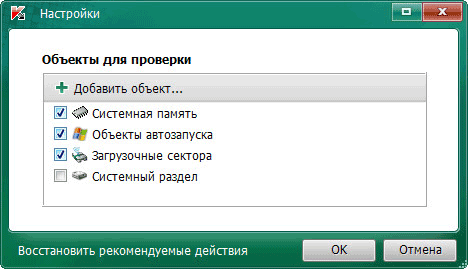
You can add specific folders or disks of your computer to this list. To do this, click on the “Add object ...” button, and in the “Browse folders” window that will open, select the required object to add to the list for checking.
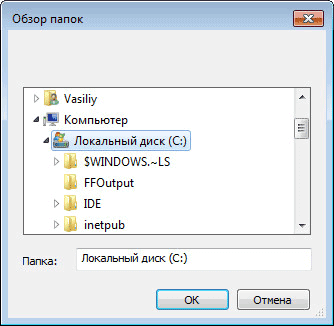
You can turn on the scan of the entire computer, marking all the items for this, adding in addition to this list all the disks of your computer. Only in this case, you will need to take note that such a check will take a long time.
Scan for viruses in Kaspersky Virus Removal Tool
In the main window of the KVRT program it is written: “Everything is ready to be checked.” To start a computer scan for viruses, click on the “Start scan” button.
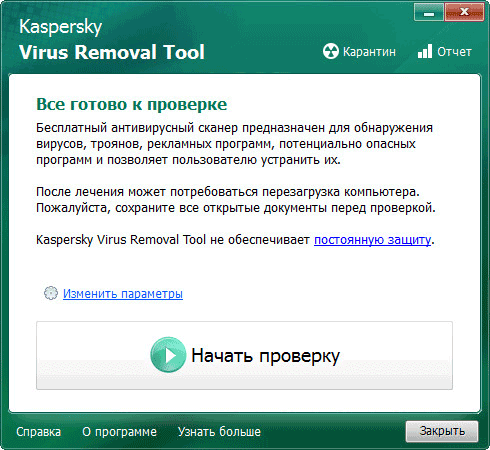
Now you will need to wait for the end of the anti-virus scan of your computer. You can stop the scan of your computer for viruses at any time by clicking on the “End Scan” button.
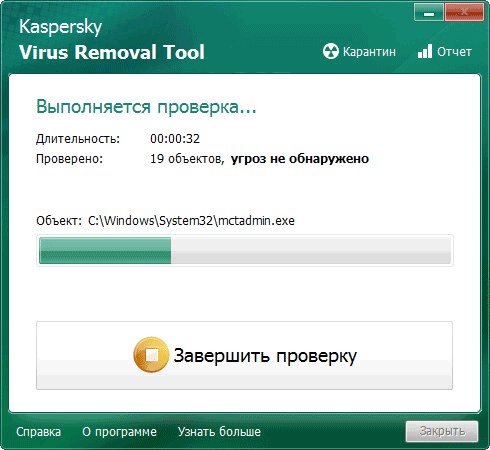
When the scan is complete, a summary of the scan of the computer will be displayed in the Kaspersky Virus Removal Tool 2015 antivirus window. After verification, no threats were detected on my computer.
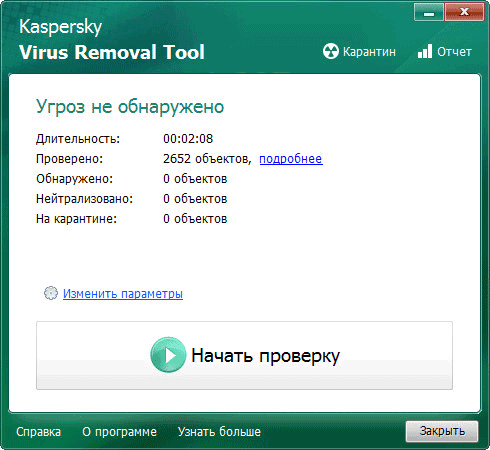
You can click on the “more info” link to learn more about the results of the scan of your computer. In the "Test Results" window, you can activate the "Show informational messages»For more details.
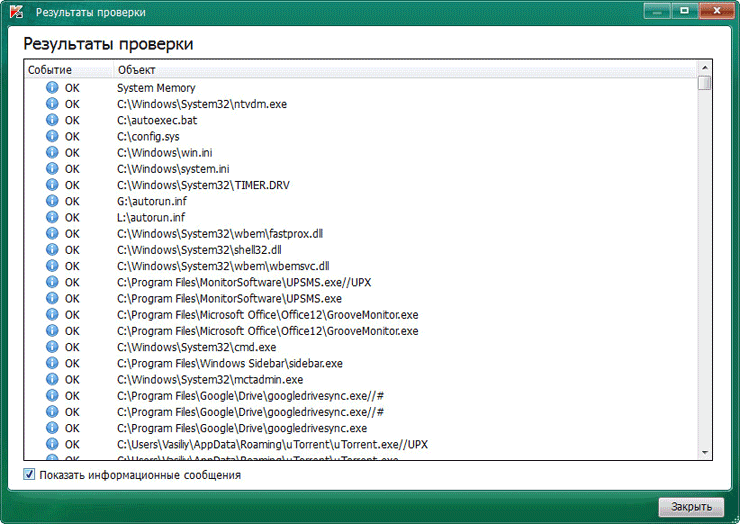
After completing the test, you can review the progress report. The report will contain information about events that occurred during the scan, information about detected threats.
To get a report, you will need to open the “Reports” tab, which is located in the right-hand part of the program window.
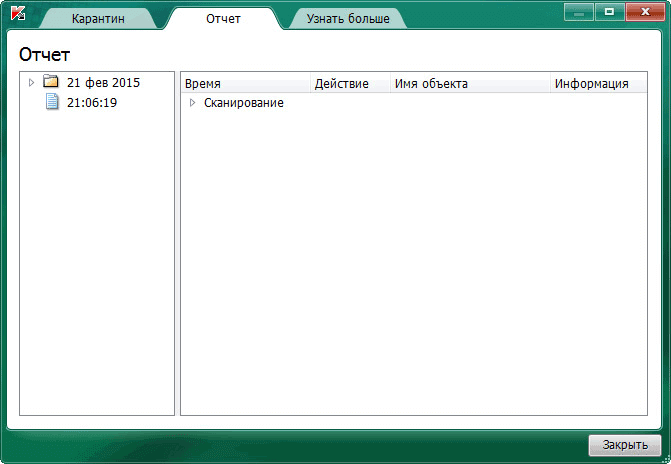
In the "Quarantine" tab, you can perform actions with files added to quarantine. You can restore the file to its location (if necessary), or delete the infected file from your computer.
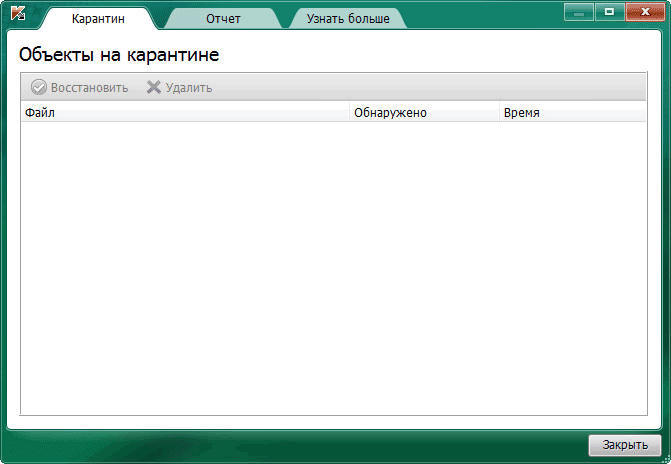
In the tab “Learn more” you will be offered to purchase paid anti-virus products of Kaspersky Lab.
Uninstall Kaspersky Virus Removal Tool
To uninstall the program Kaspersky Virus Removal Tool, close the program window, then this program will be removed from your computer. For new use of antivirus utility, you will need to re-download the program on your computer with the current anti-virus database.
Conclusion
Kaspersky Virus Removal Tool is a free anti-virus scanner designed to scan and disinfect your computer in case of a virus infection.
The Virus Removal Tool is one of the most effective tools for detecting and eliminating virtually any virus programs. Its main advantage is that it does not require installation on a computer. It is enough to download and run it, and then she will do everything herself.
This utility has a lot of advantages, including:
- The program is distributed on the Internet for free.
- The utility has a nice design and is very easy to use. With its help, even the initial PC user will be able to conduct a full system scan.
- Virus Removal Tool does not conflict with those installed on the computer, so during the test they can not be disabled.
- The utility uses signature and heuristic analysis in its work, which allows to detect new and unknown viruses.
- The program can treat infected files.
- If the infected computer cannot start in normal mode, you can run this utility in safe mode.
- After the program collects all the necessary information about the installed OS, it will create scripts with which you can perform treatment manually.
But besides a wide list of advantages, like any program, the Virus Removal Tool has several disadvantages:
- The program works online, protecting the system, and scans and heals only on demand. After a one-time use of the program, it is uninstalled.
- The utility does not know how to update the databases, so before you check the old database, you need to delete and load the new one.
- Since The utility is free, there is no additional service. For example, a user will not be able to ask a question to Kaspersky Lab if he has any difficulties. Answers to questions can only be obtained from other users on the Kaspersky forums.
Conducting a system check
The Virus Removal Tool can be downloaded from the official website at the link below. After downloading and unpacking the archive, you must agree to the license agreement and click "Get Started." Now the antivirus utility is ready to go.
The program has already set the recommended parameters for the first system check. To start scanning, you just need to click "Run scan". The utility will scan all critical areas, and then you can scan hDD. To do this, click on the icon with a gear, and in the column "Check area" put all the checkboxes. If there is a large amount of data on the computer, the verification can take quite a long time. In order not to follow the long process, in the “Actions” menu you can select the checkboxes “Cure” and “Removal if curing is impossible”.
It should be noted that if an unlicensed software is installed on the computer, the program can recognize them as a threat to the system, so it is recommended not to check the box “Delete” if the PC has unlicensed software. When all the settings are set, you can go to the "Automatic check" section and start the process. Upon completion of the test, it will be possible to view the monitoring results from the “Reports” section.
Latest version KVRT 2017 - a powerful utility in Russian to check and treat infected PCs with an operating windows system. The product is designed to detect and eliminate all types of malware and potentially dangerous software. The program is free, does not require installation on a computer or laptop.
To download Kaspersky Virus Removal Tool 2017 RUS, go (the license file is downloaded from the official site).
The main goal of the program is a thorough check. system filesregistry and installed applications for viruses. Infected objects are blocked, after which the user can disinfect or delete them. Kaspersky Virus Removal Thule is an independent scanning module that is included with each antivirus product of the company.
Features and tools available
As a rule, the Russian version of the utility is used among IT specialists and computer masters before installing the main antivirus. Default checked system memory, boot sectors and startup objects. It also provides the ability to include in the scan the system partition or any object on the PC.
Excellent reviews received launch applications from removable media. After examining and treating the system, KVRT automatically removes all traces of its presence. To do this, close the main menu window.
Settings and new features
The latest version is constantly being improved and updated. To download the current distribution does not need to visit the official site. The license file is imported to a computer and laptop via a direct link.
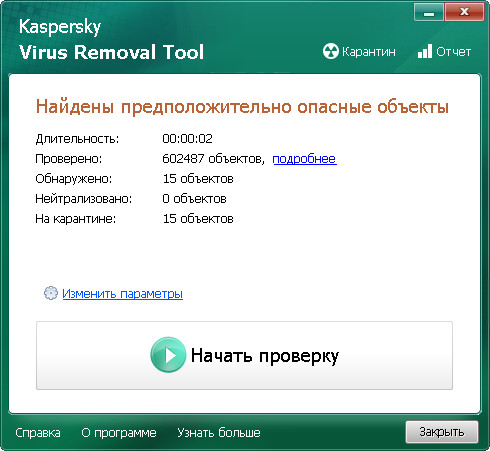
In February 2017, the utility received several new options. In addition to viruses, it finds malicious adware (Adware) and legal software (Riskware), which can be used by attackers to modify, block, delete data, disrupt home network and PC systems. Among the available features and capabilities should be highlighted:
- the single most progressive scan type;
- opportunity reserve copy objects before their treatment or removal;
- protection of system files from accidental deletion;
- collecting statistics about malicious components for cloud service Kaspersky Lab KSN;
- report on the operation of the anti-virus program;
- checking databases for obsolete components.
The extension is not intended for permanent use. After checking and curing the PC, it must be removed. For reliable real-time protection, more advanced Kaspersky products are provided.
Supported operating Systems and interface languages
System requirements:
- Hard disk space: 500 MB;
- The minimum processor frequency: 1 GHz;
- Internet access;
- RAM: from 512 MB;
- The bit OS: x86 / x64.