Complex antivirus, universal protection against all Internet threats. Secure payments - protection of financial transactions on the Internet. Protection against unauthorized connection to the webcam. Parental control - ensuring the safety of children on the Internet. Control changes to the browser.
Kaspersky Internet Security 2016
| Version: | 16.0.1.445 (c) |
| Developer: | Kaspersky Lab |
| License: | Trial version for 30 days |
| The size: | 167 MB |
| Windows: | Windows 7, 8, 8.1, 10 |
| Interface: | Russian |
New in Kaspersky Anti-Virus Online Security 2016
- After expiration licenses Kaspersky Internet Security 2016 goes into reduced functionality mode.
- A single extension for all browsers, instead of several separate plug-ins.
- Improved graphical interface programs.
- Improved protection against phishing attacks, blocking the transition to phishing sites.
- The size installation file the program became smaller.
- Protection from data collection. Protection against changes operating system.
- Control the network activity of programs before running Kaspersky Internet Security.
- Protection against unauthorized recording of audio signals from built-in and plug-in microphones.
- The work of the Secure Browser has been improved.
Download Kaspersky Internet Security 2016
The official trial version is free for 30 days. Anti-Virus Kaspersky Internet Security 2016 download for free from the official site you can from the Downloads page by clicking on the button.
Screenshots: |
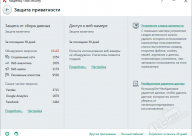 |
Kaspersky Internet Security - a comprehensive antivirus to protect the personal data of users and the devices themselves. You can protect 5 computers. Antivirus completely in Russian. Usually the program comes out in the fall, but in connection with the release of Windows 10, the release took place earlier. If we talk about the differences from previous version, then a few: the main window is divided into 4 panels, the appearance has changed, if there is a security problem, then the banner changes color and offers a link with possible solutions.
AT new version Kaspersky Internet Security has improved the firewall. The firewall is turned on right away while the computer is being booted-this happens before the anti-virus starts. If the attackers want to disable the antivirus, then self-defense will work. Each anti-virus program assigns a trust level to each program. Some programs will be completely blocked, and others require user confirmation. If Kaspersky Internet Security is downloaded in the version of 2016, then you can use the additional functions of the firewall: the level of trust to the program at the first start, control the change in the operating system.
The spam filter in the antivirus is disabled, but it is possible to enable it so that unwanted emails do not come to the mail. The sensitivity of the filter is adjusted. If you download Kaspersky Internet Security 2016, you will see changes in the parental control function. You can block sites of different categories, set up a schedule for using the PC and set a limit for the day. There is an opportunity to monitor contacts in in social networks - All activities are generated in the report.
Once installed on your computer, you can enable the Secure Payment feature - there is a special anti-virus browser for this. The program offers several more interesting tools: scanner activity in the browser, security report, the possibility of remote control.
Distinctive features of Kaspersky Internet Security:
- possibility to download for free;
- practically does not affect the performance;
- multifunctional parental control system;
- remote control capability;
- firewall does not affect the operation of the PC;
- reliable filter against spam.
Installing and activating Kaspersky Internet Security 2016
Anti-virus on any modern PC is not just a tribute to fashion, but an absolutely necessary remedy for personal Windows computer, which guarantees the preservation of personal data and warns against the entry of malicious software (viruses, trojans, rootkits). Such harmful programs can cause irreparable damage to everything that is stored on the hard disk.
However, there is no such protection against viruses, which could not be further improved - even such a thousand-tested and popular antivirus complex, as. All these upgrades are due to the fact that new algorithms of viruses become even more sophisticated and sophisticated, which can be countered by no less sophisticated and modern antivirus.
You can download free Casper Online Security 2016 and 2017 (trial versions) at the bottom of the article. The difference between trial versions and official ones differs only in the use license keys. The trial version provides a full 30-day period, after which protection from viruses is not guaranteed. In this case, you need to use the activation keys and activation codes for Kaspersky, but on the basis of a license agreement, which you can find on the official website of the developer company.
Of course, on the Internet you can find and free activation codes for cashier online security, but guarantees for full protection and technical support in this case it is not necessary to count.
As the product evolved, Kaspersky Lab took its antivirus to a higher and more effective level of combating malicious software. As a result, we received a more advanced antivirus, called Kaspersky Internet Security 2016 and 2017 versions.

From this moment, we have at our disposal a comprehensive package of protective programs that provide not only effective struggle with viruses, but also the safe conduct of payments, well-implemented program control, as well as irreplaceable parental control in any family, protecting children from unwanted content on the Internet.
No matter what danger, problem or threat you do not remember - the new version of the antivirus exactly protects it. And it does not just do it promptly and reliably, but also uses the combination of anti-virus technologies with cloud and proactive means of struggle, which increases the effectiveness of the work. As a consequence - a huge number of positive test results from authoritative independent laboratories.
What is included in the new multi-protection complex?
First of all - a whole range of anti-virus modules: file, mail, web and IM. The mandatory component was the control of activity and programs, including their updating, removal and recovery after infection, as well as monitoring of activity, protection from system changes and the module of parental control. Do not miss the search moments - from the search for vulnerabilities to safe searches. The fight against spam includes both the usual anti-spam, and a useful anti-banner filter.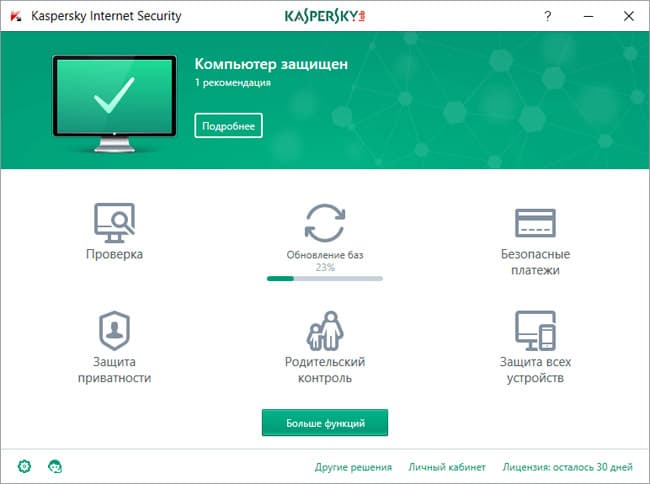
Particularly careful protection in Kaspersky Internet Security received a custom Internet connection. The PC is effectively protected by the built-in firewall (network firewall), a thorough and complete security check of any Wi-Fi connections is performed, including protection against network attacks and many additional web-based add-ons.
In these versions, great attention is paid to anonymity on the Internet due to the use of VPN servers, through which all network traffic will pass, but this mode is activated after the subscription is made.
In addition, a protective package Kaspersky Internet Security 2016 and 2017 includes functionality that allows you to create backups of data hard drive, protects against data collection from the outside, and is also able to protect against leakage of input data by filling in web forms on payment sites. Separately it is worth mentioning about the protection of webcams connected to the system, as well as the presence of a virtual keyboard (in case there are suspicions of using keyloggers).
Additional features (parental control)
Everyone knows that the most disastrous impact of the global web affects the children's audience, so the parental control of the desired additional functionality has now passed into the category of mandatory elements of a good defense system. And in the new complex, this function is implemented remarkably flexibly, and different users of the same PC have different access to the software and network resources in accordance with their age and personal responsibility level.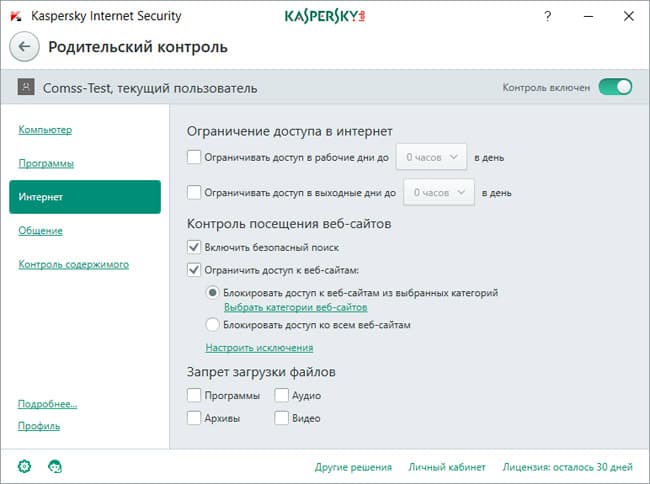
In addition to restrictive measures, this module also maintains detailed statistics for each of the users under its control.
Secure programs
It's not a secret for anyone that any installed software can be a threat, and this sector protects the "Safe Software" mode. It monitors the behavior of software and protects the PC from running unsafe applications, which in turn are identified based on trust in digital signatures or data from the Security Network module.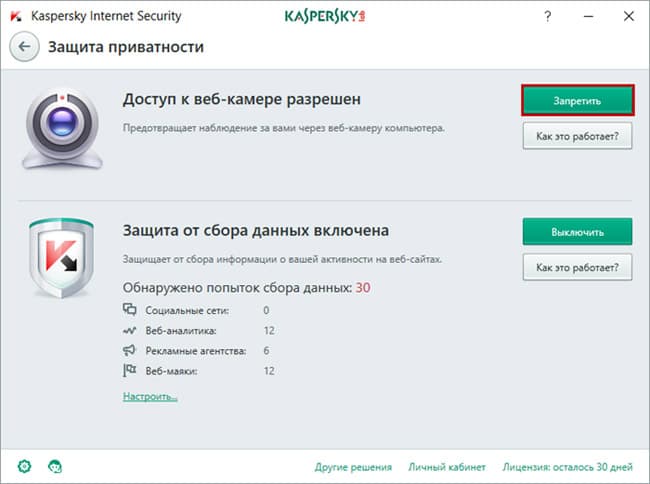
Remote Protection
Remote protection of the PC even in the trial version of the anti-virus becomes available using the "Management on the Internet" module, but with one condition - on the portal of the laboratory, the user must have his own account.And to protect not only yourself, but also an important for yourself person will help the anti-virus module "Defend a friend" - you can acquaint your friends with a link to the protective complex and thereby become the owner of bonus points exchanged for activation code for Kaspersky Internet Security.
Taking into account the comprehensive approach and excellent thoughtfulness of each security function of Kaspersky Internet Security, a novelty can be recommended to every user who is not indifferent to the security of data on its hard disks.
| SCREENSHOT: | TECHNICAL INFORMATION: |
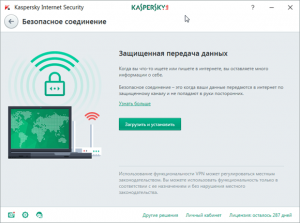 |
Description: Kaspersky Internet Security 2016 - Comprehensive Kaspersky Anti-Virus, which offers advanced features: Secure Payments, Virtual Keyboard, Parental Control and Program Control. The new version provides comprehensive protection against all types of malicious programs and Internet threats through a combination of cloud, proactive and antivirus technologies, the effectiveness of which is confirmed by numerous tests conducted by independent laboratories AV-Comparatives, AV-TEST, MRG Effitas. A set of security features and tools includes everything to protect your computer, important data and online activity from known and emerging threats, network and fraudulent attacks, spam and other unwanted information.
The main components of Kaspersky Internet Security 2016:
File Anti-Virus
Protection against network attacks
Mail Anti-Virus
Web Anti-Virus
Activity monitoring
Anti-banner
Kaspersky Security Network
Virtual keyboard
Parental control
Recovery after infection
Wi-Fi Security Check
Protection from system changes
Control of programs
IM-antivirus
Firewall
Safe search
Anti-Spam
Secure payments
Kaspersky Rescue Disk
Secure data entry
Vulnerability Scan
Webcam protection
Protection from data collection
Management in the Internet
New in Kaspersky Internet Security 2016:
The functionality of the program transition to the reduced functionality mode after the license expiration is added.
Improved interaction of the program with supported browsers: now instead of several separate plug-ins one extension is used.
Improved protection against phishing.
Improved graphical interface.
The size of the installation package has been reduced.
The functionality of Protection against data collection is added.
Added functionality Protection against changes to the operating system.
Added the ability to enable the Safe programs mode without analyzing the installed programs.
Added the ability to create Firewall rules in notification windows.
Added the ability to monitor the network activity of programs before running Kaspersky Internet Security.
The Resource Management window has been improved.
The work of the Secure Browser has been improved.
Added protection against unauthorized recording of audio signals from built-in and plug-in microphones.
Additional features of Kaspersky Internet Security:
Safe Software Mode
The Safe Programs mode protects the computer from running programs that may be unsafe. In Safe programs mode, only programs that Kaspersky Internet Security deems trusted (for example, based on information about the program from Kaspersky Security Network, trust in the digital signature) are allowed to run.
Parental control
To protect children and adolescents from the threats associated with working on the computer and on the Internet, the functions of Parental Control are designed.
Parental control allows you to set flexible restrictions on access to Internet resources and programs for different computer users, depending on their age. In addition, Parental Control allows you to view statistical reports about the actions of monitored users.
Management on the Internet
If Kaspersky Internet Security is installed on your computer and you have an account on the My Kaspersky Portal, you can manage the protection of this computer remotely.
Participation in the program "Defend a friend"
Participation in the "Protect your friend" program allows you to share links with your friends to Kaspersky Internet Security and get bonus points for it. Accumulated bonus points can be exchanged for the bonus activation code for Kaspersky Internet Security.
Anti-Virus Kaspersky Internet Security 2018 - a popular integrated antivirus, providing reliable protection against all types of malicious programs and Internet threats. Contains functions: program monitoring, network monitoring, secure online payments and parental control.
In the new version of Kaspersky Internet Security 2018 added protection against infection during the restart of the operating system. Improved technology to resist modification of user files malware, in particular, encryption programs. Improved self-protection program. Improved the speed of some installation scenarios, the first run of the program and the first update of databases and software modules.
Features of Kaspersky Internet Security 2018
Additional features of the antivirus Kaspersky Internet Security 2018 in comparison with Kaspersky Anti-Virus 2018:
- Control of programs. Only trusted applications run from the list, which allows only safe programs to run on the computer.
- Control changes in the operating system.
- Checking the security of Wi-Fi. Receive a security level notification when you connect to free network Wi-Fi from your computer or laptop.
- Protection from network attacks. Blocking network attacks prevents hackers from hacking your computer.
- Anti-Spam. Anti-Banner. Protection from data collection.
- Secure payments. Payment for purchases and services in a secure browser, protection of your credit card information, passwords and other valuable information.
- Protection against hacking webcams. Prevents unauthorized access to your webcam on a computer or laptop.
- Parental control. Helps protect your children by limiting the sites they can visit.
- Remove programs. Updating the programs. Backup files.
- Password Manager.
Kaspersky Internet Security free download
Download free Kaspersky Internet Security 2018 trial version, from the official site of the Kaspersky Lab. Our site tracks all updates of programs in order that you have latest version antivirus Kaspersky Internet Security.





