Because of the features windows systems users often have problems. So, the registry after a few months of active use becomes obsolete, and file system requires defragmentation. Such trifles eventually turn into serious problems, greatly slowing down the work operating system. And in order to get rid of them, there were programs to speed up the computer.
Free software to speed up your computer
A powerful utility that allows you to solve problems in a complex manner. Using it, you can completely remove installed applications and games, clear the registry, fix some system errors. In addition, Ccleaner can clean browsers, greatly speeding up their work.
Thanks to sparing action algorithms, this program can not adversely affect the computer's performance. On the contrary, many say that after a thorough scan, it works several times faster. This also applies to browsers that are cleared from the cache, unnecessary data.
The interface of the program is very convenient, it looks modern and understandable. Also, there is a quality Russian translation. Thanks to these and other advantages, Ccleaner has a high rating and a lot of positive feedback. According to many profile publications, this is the best program of its kind.
Program with ambiguous feedback from users. Many praise her for the speed and quality of the work, and some are angry with such an aggressive distribution policy. The utility is often installed when the user installs other free programs.
However, its functionality is really good. Run it once, you can forever get rid of any computer hangs, errors in the registry and a lack of performance. Like other programs to speed up the computer, this simply collapses into the tray, working in stand-alone mode. This is very convenient, especially for forgetful users. In addition, it is distributed in Russian.
Advanced SystemCare Free can do almost anything: optimize the registry and hDD, improve the performance of browsers, guarantee the safety of the user. It is thanks to its versatility that she entered this top. 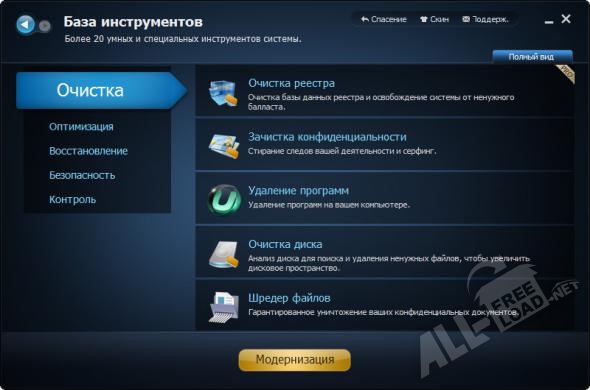
An excellent program in Russian, developed by the same company as the previous one. It was created specifically for gamers, but it will be useful not only for them. Through it you can clean up memory, defragment hard disk and registry. Also, Razer Game Booster conducts a thorough network analysis, reducing ping, increasing the connection speed.
Among all similar programs for Windows, this program stands out for very wide functionality. In addition to optimizing the work, it can record video from the screen (do screencasts), update the drivers of any devices! This is very important not only for gaming, but for ordinary PCs.
Razer Game Booster can be downloaded free of charge, having received all the power and convenience of this program. It is important to take into account that there are no restrictions, trial periods and requirements to pay for services. This is completely free software. 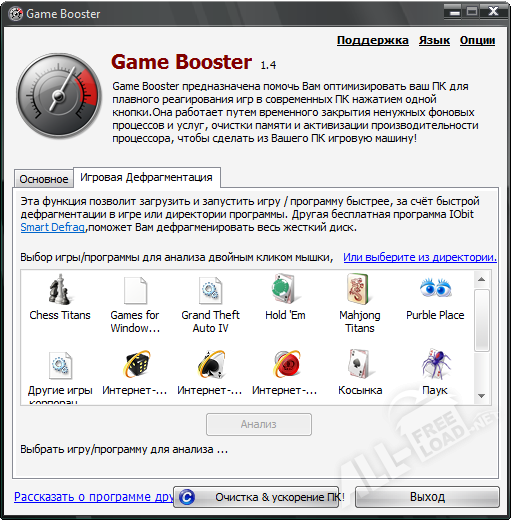
If you have any questions, ask in the comments, we will definitely help.
Hanging laptop, slow-opening programs, long downloads of applications. A familiar picture? Slow operation of the system can disrupt even the most patient person! We will tell you one secret: there is a program that speeds up the work of the computer. Thanks to this unique software, you will forever forget about the slow loading and errors of the system, the long running programs and the constant shortage free space on the hard disk. In this article, you will learn about the Computer Accelerator application, and also take a closer look at its main functions.
Main program window: available modes of operation
Why is the computer freezing?
The operating system is similar to the human body: over time, the speed and quality of its work is reduced. The reason for this is obsolete files, incorrect registry keys, as well as the mass of accumulated garbage. Theoretically, it is possible to make a total cleaning of the computer manually, but on the hard disk there will still be unused files that will clog the system. The innovative will come to the rescue, which will increase the operating speed of your operating system to 70 percent, as if you installed a new one.
The application "Computer Accelerator" is absolutely safe and will clean up and optimize the operation of the Windows operating system as fast as possible (versions: XP, Vista, 7, 8). It has a fairly compact size - only 20 Mb, so it does not take much space on the hard drive of the laptop.
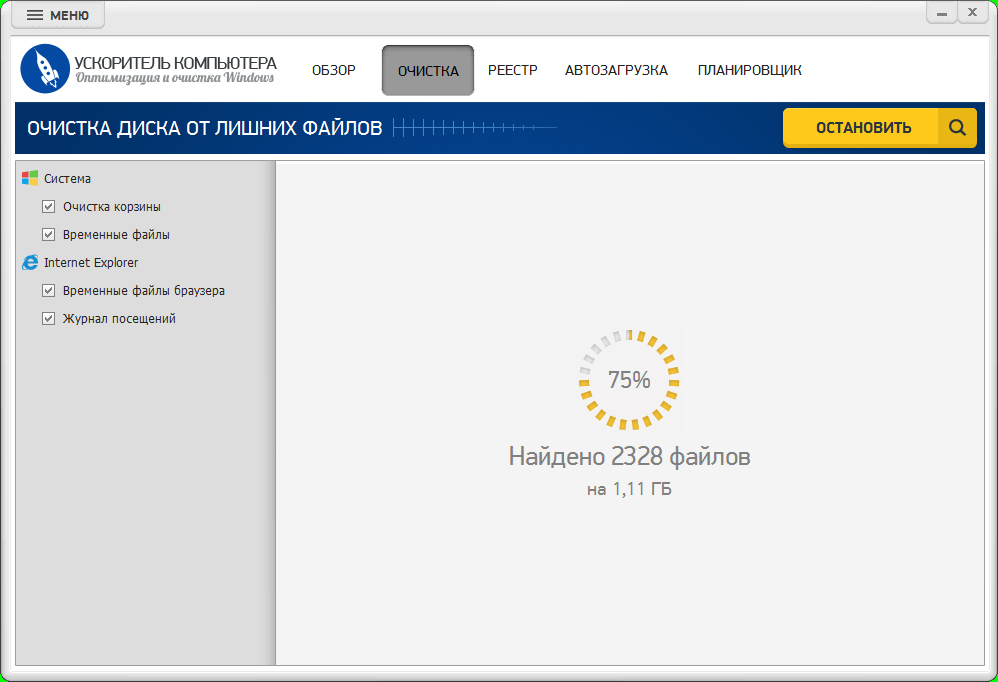
Search for "junk" files on your hard drive
Increasing the PC speed level
To start the scan process, click Scan Computer. At the end of the program will give you the number of errors found. You can fix them with a single click on the "Fix all errors" button. The program for speeding up the computer will instantly save you from the extra rubbish accumulated during the whole period of using the system.
How does the accelerator work?
After starting the scanning process, the "Computer Accelerator" starts working immediately in three directions: cleaning extra files, optimizing the registry and controlling the startup. Let us consider them in more detail.
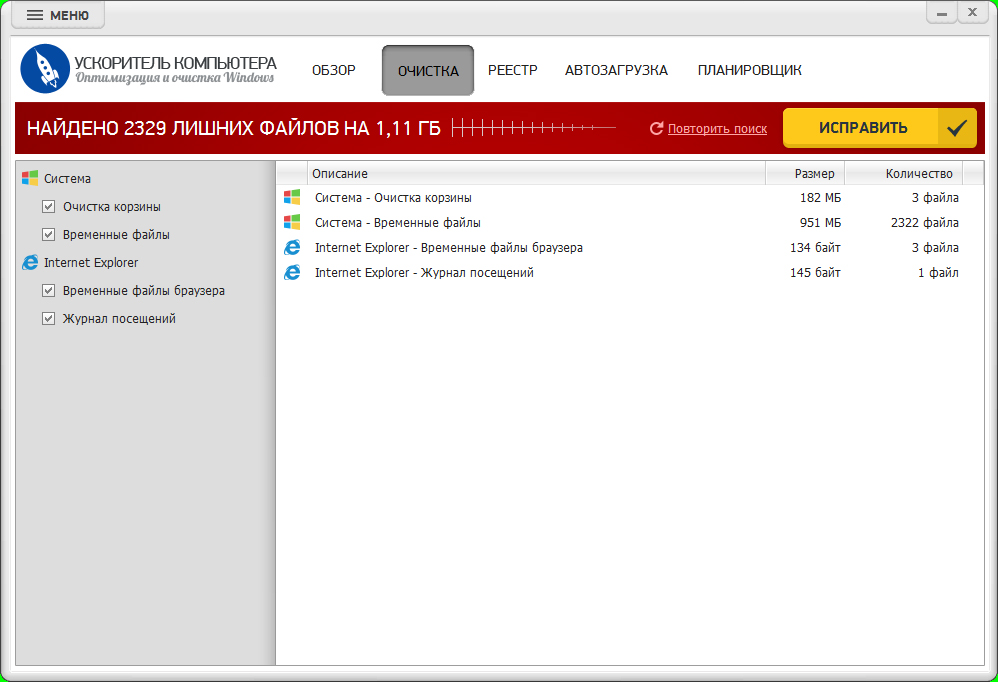
The excess files found by the program - in the system and in the browser
The Disk Cleanup feature allows you to delete temporary files from the PC and browser system, clean the log of visits and the Recycle Bin. All system garbage that clogs your laptop will be removed, and as a result you will free up gigabytes disk space. The computer will increase the speed of work and stop hanging.
Optimize the registry, find and remove invalid extensions, missing DLLs, installer errors and ActiveX, etc. Clogged with incorrect deletion of programs, the registry increases the load and search time. Therefore, timely cleaning of the registry is another necessary measure that optimizes the work of Windows.
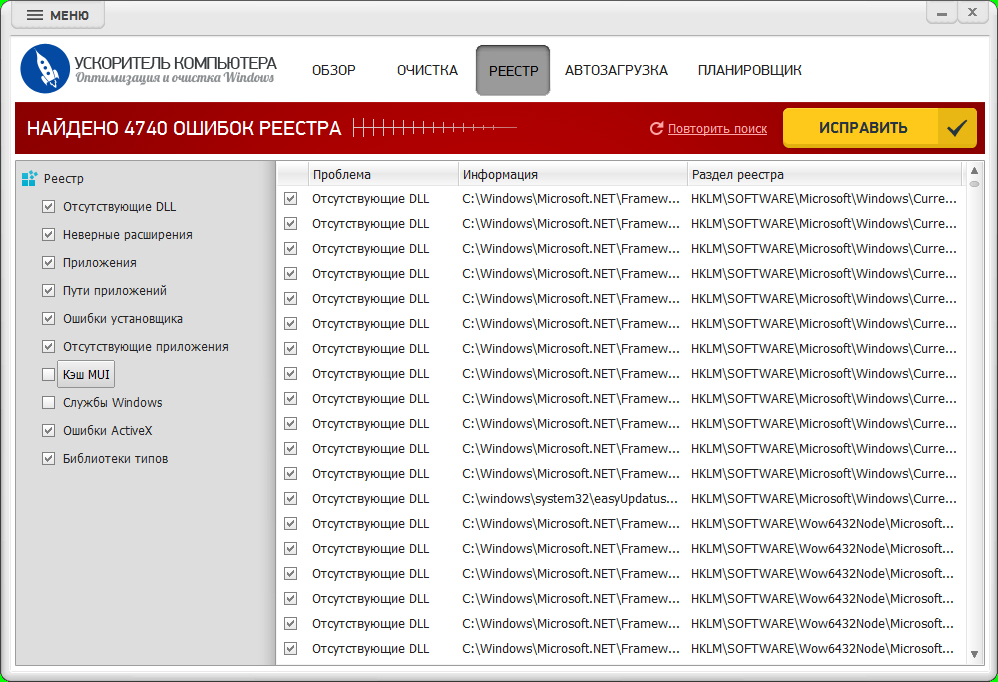
Correcting errors in the operating system registry
Control over the startup process allows you to manage applications and programs on your PC that are automatically downloaded when the system starts. More than 10 applications in the autoloading process lead to a decrease in the level of productivity of the machine. ? Go to the Startup Management section. There you will see all the items that run at the same time as turning on the laptop. You can delete and add, turn on and off any applications. This will significantly increase the speed of the system boot.
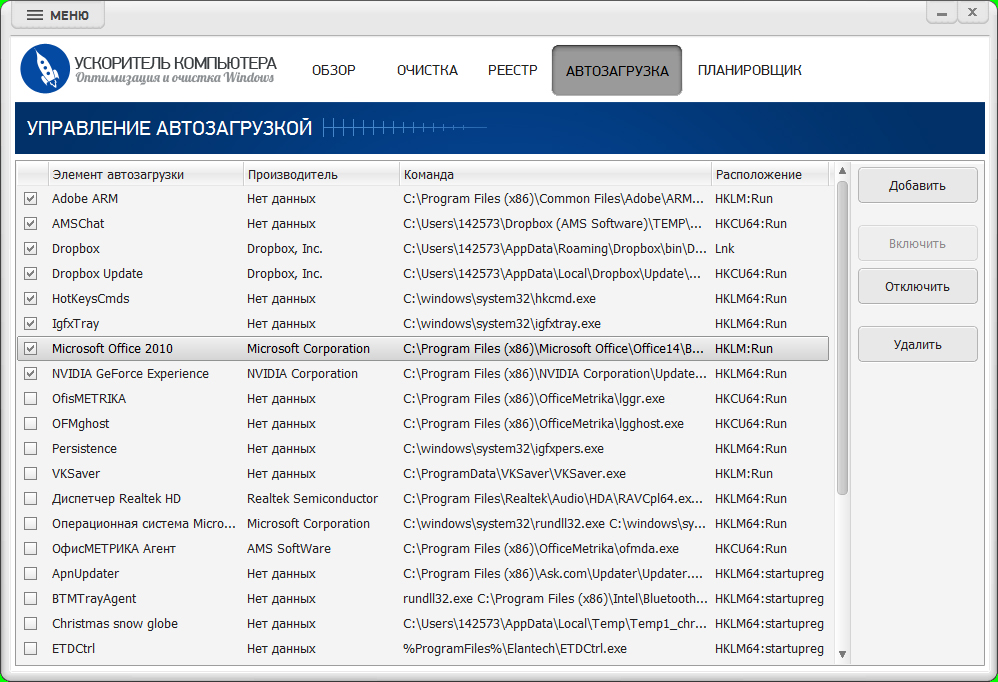
Effective autorun control of programs and applications
Instead of concluding
In this review, we introduced you to a program to speed up the computer, thanks to which you will save not only your nerves, but also the means. "Computer Accelerator" will literally in a matter of minutes remove temporary files and optimize the operation of the PC. An additional bonus will be the availability of a convenient "Scheduler", having configured which, the application will automatically check the system for the presence of garbage. Also you will learn the information about the operating system: name and bit depth, volume random access memory, data (parameters) of the processor and video card.
You need to download the program to speed up the computer right now, and rid your "OSes" from unnecessary and obsolete files. It is not for nothing that the Russian folk proverb says: "The order keeps time".
I welcome you to my blog.
Today on the Internet you can meet dozens of programs, the authors of which promise that your computer will almost "take off" after using them. In most cases, it will work just as well if you are not rewarded with a dozen advertising modules (which you can intrude into your browser without your knowledge).
However, many utilities will honestly clean your disk of garbage, perform disk defragmentation. And it is quite possible that if you have not done these operations for a long time, your PC will work a little faster than before.
However, there are utilities that can really speed up the computer a little by asking optimal settings Windows, setting up the PC properly for this or that application. I've tried some of the programs. About them and I want to tell. The program was divided into three groups.
By the way, I would like to make a short note before recommending utilities for improving performance in games. First, you need to update the driver on the graphics card. Secondly, customize them accordingly. From this effect will be many times higher!
- setting up the AMD / Radeon graphics card:;
- tuning nVidia video cards: .
Game Buster
In my humble opinion this utility is one of the best of its kind! About one click in the description for the program, the authors got excited (while you install and register - it will take 2-3 minutes and a dozen clicks) - but it really works quickly.
Capabilities:
- Brings the settings of Windows OS (supports the utility version of XP, Vista, 7, 8) to the optimal for running most games. Due to this, they start to work somewhat faster than before.
- Defragments the folders with installed games. On the one hand, a useless option for this program (after all, there is even built-in defragmentation in Windows), but honestly, which of us does a regular defragmentation? And the utility will not forget, if, of course, you install it ...
- Diagnoses the system for various vulnerabilities and not optimal parameters. It is enough necessary thing, you can learn a lot about your system ...
- Game Buster allows you to save video and screenshots. Convenient, of course, but it is better to use a program for this purpose (it has its own super fast codec).
Conclusion: Game Buster thing is necessary and if the speed of your games leaves much to be desired - try it unambiguously! In any case, personally, I would start optimizing the PC with it!
Game Gain
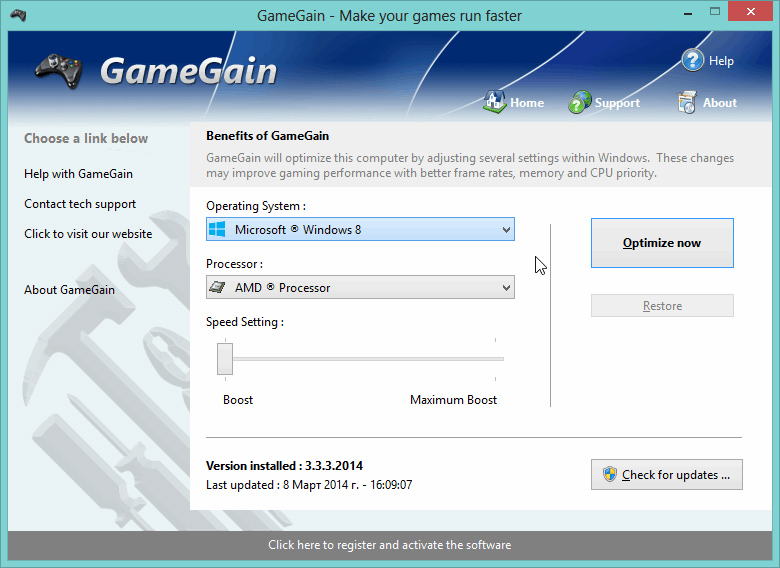
A shareware program for setting hidden operating system settings. To do this, this utility needs to know a few things about your PC:
- its processor (for example, in the screenshot of AMD);
- Windows OS (In the example above version 8, but keep in mind that the utility is supported by others).
If the program correctly identified your OS and processor - then just press one button - "Optimize" (optimize). After half a minute - the result is ready!
Conclusions: after the utility's operation, you can not say that the computer has started to work much faster, but in combination with other utilities it gives results. It would be wrong not to mention it in the framework of this article. By the way, this utility has a paid version, which has a super-mode Fast (it could not be verified).
Game Accelerator
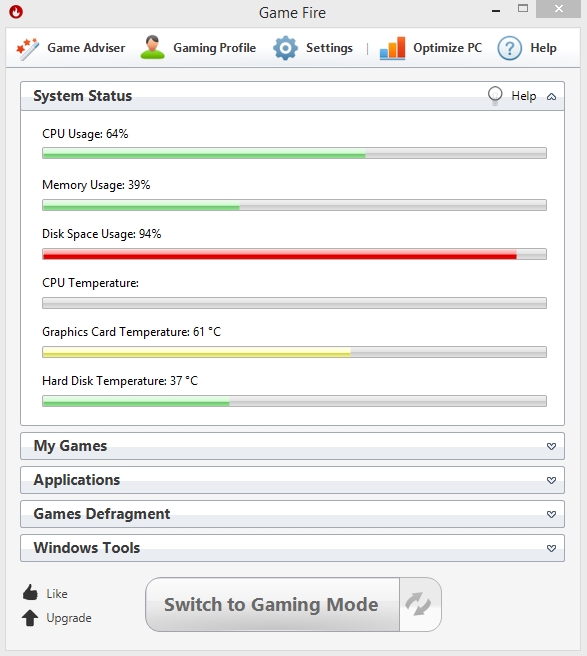
"Fiery game" in translation to the great and mighty.
In fact, a very, very interesting program that will help make the computer faster. Includes options that simply do not exist in other analogs (by the way, there are two versions of the utility: paid and free)!
Benefits:
- switching PCs into one click in turbo mode for games (super!);
- optimization of Windows and its settings for optimal performance;
- defragment folders with games for faster access to files;
- automatic prioritization of applications for optimal game performance, etc.
Conclusion: in general, an excellent "harvester" for fans of playing. I recommend uniquely to testing and familiarization. I really liked the utility!
Programs for cleaning hard disk from garbage
I think it's not a secret for anyone that over time a large number of temporary files (they are also called "junk") accumulate on the hard disk. The fact is that when operating the operating system (and various applications) create files that they need at a certain point in time, then they delete them, but not always. Time goes by - and these are not deleted files becomes more and more, the system begins to "brake", trying to rake up a bunch of unnecessary information.
Therefore, sometimes, the system must be cleaned of such files. This will not only save space on your hard drive, but also speed up your computer, sometimes significantly!
And so, consider the top three (in my subjective opinion) ...
Glary Utilities
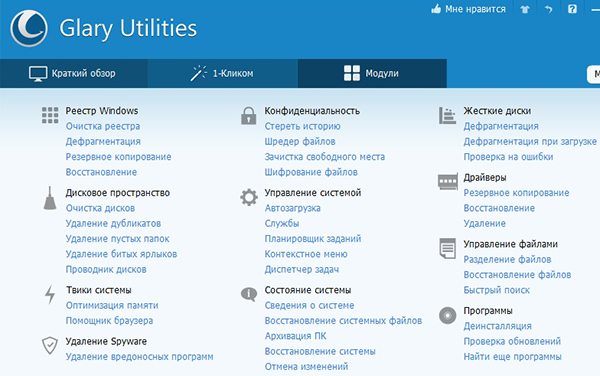
It's just a super-harvester for cleaning and optimizing your computer! Glary Utilities allows not only to clean the disk of temporary files, but also to clean and optimize the system registry, optimize memory, make backup copy data, clear the history of visits to websites, defrag HDD, get information about the system, etc.
What is most gratifying: the program is free, often updated, contains everything you need, plus in Russian.
Conclusion: an excellent complex, with its regular use, along with some utility for speeding up games (from the first point), you can achieve very good results.
Wise Disk Cleaner
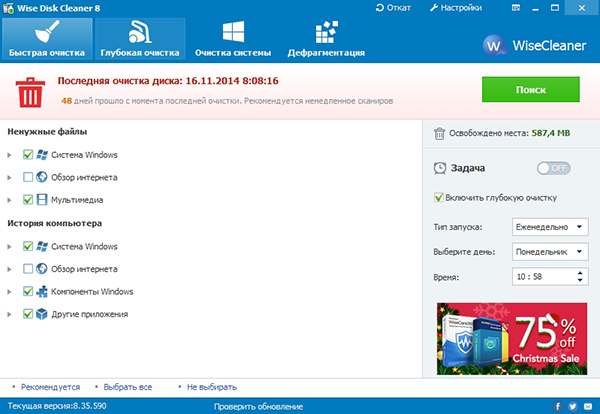
This program, in my opinion, is one of the fastest to clean hard drive from different and unnecessary files: the cache, the history of the visit, temporary files, etc. Moreover, it does nothing without your knowledge - first the process of scanning the system takes place, then you are informed at the expense of removing what, how much space you can get, and then there is the removal of the unnecessary from the hard drive. Very comfortably!
Benefits:
- free + with the support of the Russian language;
- there is nothing superfluous, laconic design;
- fast and cumbersome work (after it is unlikely that another utility will be able to find anything on the HDD, which can be removed);
- supports all versions of Windows: Vista, 7, 8, 8.1.
CCleaner
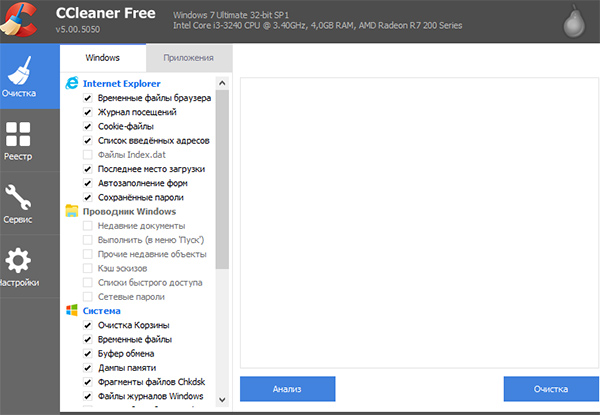
Probably one of the most popular utilities for cleaning PCs, not only in Russia, but also abroad. The main advantage of the program is its compactness and high degree cleaning Windows. Its functionality is not as rich as that of Glary Utilites, but in terms of removing "garbage", she will easily argue with him (and perhaps even win).
Main advantages:
- free with Russian language support;
- fast work speed;
- support popular versions of Windows (XP, 7, 8) 32-bit and 64-bit systems.
I think even these three utilities for the majority will be more than enough. By selecting any of them and regularly optimizing, you can significantly increase the speed of the PC.
Well, for those who have few of these utilities, I'll give a link to another article on the review of programs to clean the disk of "garbage":
Windows Optimization and Configuration
In this subsection I would like to make programs that work in a complex: i.e. check the system for optimal parameters (if they are not specified, set them), properly configure the applications, set the necessary priorities for different services, etc. In general, programs that perform the whole complex of optimization and OS settings for more productive work.
By the way, of all the variety of such programs, I liked only two. But they really improve the performance of the PC, and sometimes, significantly!
Advanced SystemCare 7
![]()
What immediately captivates in this program is the direction towards the user, i.e. you do not have to deal with long settings, read the mountain of instructions, etc. Have installed, launched, clicked to analyze, then agreed to the changes that the program offered to make - and voila, the garbage is deleted, with fixed registry errors, etc., becomes much faster!
Main advantages:
- there is a free version;
- accelerates the whole system and Internet access;
- conducts a "subtle" windows Settings for maximum performance;
- identifies spyware and "unwanted" adware, programs and removes them;
- defragments and optimizes the registry;
- fixes system vulnerabilities, etc.
Conclusion: one of the best programs to clean and optimize your computer. Just a few clicks can significantly speed up the PC, getting rid of a whole mountain of problems and the need to install third-party utilities. I recommend to familiarize and test!
Auslogics BoostSpeed

Having launched this program for the first time, I could not imagine that it would find a huge number of errors and problems affecting the speed and stability of the system. It is recommended to all those who are dissatisfied with the speed of the PC, just as if you have a long time to turn on the computer and often "hangs".
Pluses:
- deep cleaning of the disk from temporary and unnecessary files;
- correction of "incorrect" settings and parameters affecting the speed of the PC;
- correcting vulnerabilities that can affect the stability of Windows;
Disadvantages:
- the program is paid (in the free version there are significant limitations).
That's all. If you have something to add, it will be very handy. To all of all!
Social buttons.
Computer Accelerator program for quick cleaning systems from unnecessary files, optimization of work the Windows Registry and startup management programs, acceleration start Windows. Eliminates slow start of programs, lack of disk space, slow loading of operating system.
Features of the program "Computer Accelerator"
- Clean the disc of unnecessary files. Quick and safe cleaning of your computer from useless files that accumulate on the disk and reduce the speed of work.
- Optimize the Windows registry. Finds and fixes existing registry errors, deletes old keys, invalid extensions, missing DLLs.
- Managing the startup programs. Optimize startup, remove applications in autorun, free up RAM to quickly boot Windows.
- Automatic cleaning of the system on a schedule.
Computer Accelerator free download
Download Free Computer Accelerator in Russian, the download link leads to the official website of the Computer Accelerator program. Our site tracks all updates of programs in order that you have latest version Computer Accelerator.





