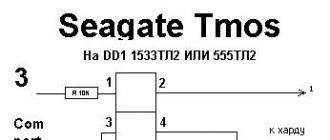New set of drivers and software components for NVIDIA video cards (Windows X64 and X86). Allows you to improve the performance of the video adapter and expand the possibilities of customization. Helps to achieve the maximum stable work PhysX and DirectX in modern 3D computer games.
NVIDIA ForceWare softwarewhich allows to achieve maximum power from the video card designed on the video processor from NVIDIa. A set of drivers suitable for both the most modern and already outdated video cards.
In the updated distribution kit, the previously found errors were corrected, and various modules and components were added to enhance the capabilities of the video card. According to the developers of NVIDIA - this package increases the performance of the video processor by several tens of percent.
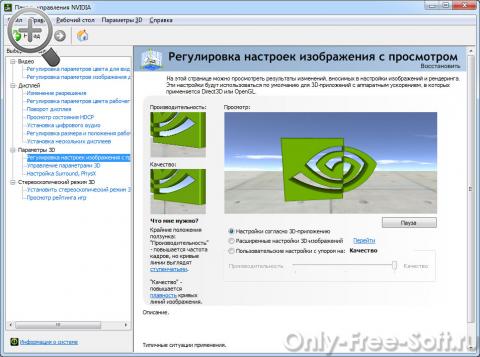
Included in the driver's assembly are customization tools that allow you to flexibly change graphics display settings, change digital audio settings, manipulate scaling on the display, control the output function on multiple monitors, adjust 3D options, and much more.

The performance of the GeForce GTX 980 (NVIDIA Forceware of this version) compared to the previous version of the drivers:
- 15% increase in Shadow Warrior 2
- 7% increase in Metro: Last Light
- 5% increase in Gears of War 4
- (SLI) - An increase of 19% in Shadow Warrior 2
- (SLI) - 12% increase in Sniper Elite V2
Using NVIDIA Forceware WHQL drivers, you get incredible 3D and video performance for all applications. High system stability, maximum compatibility and reliability with the NVIDIA Unified Driver Architecture (UDA).
The most common video cards supported by drivers:
- GeForce 10 Series:
NVIDIA TITAN X (Pascal), GeForce GTX 1080, GeForce GTX 1070, GeForce GTX 1060 - GeForce 900 series:
GeForce GTX TITAN X, GTX 970, GTX 980, GTX 980 Ti - GeForce 700 series:
705 OEM, GT 710, GT 720, GT 720, GT 730, GT 740, GTX 750, GTX 750 Ti, GTX 760, GTX 760 Ti, GTX 770, GTX 780, GTX 780 Ti - GeForce 600 series:
605 OEM, GT 610, GT 620, GT 620, GT 630, GT 640, GTX 650, GTX 650 Ti, GTX 660, GTX 660 Ti, GTX 670, GTX 680, GTX 690 - GeForce 500 series:
GTX 590, GTX 580, GTX 570, GTX 560 Ti, GTX 560, GTX 550 Ti, GT 545, GT 530, GT 520, 510 - GeForce 400 series:
GTX 480, GTX 470, GTX 465, GTX 460 v2, GTX 460 SE v2, GTX 460 SE, GTX 460, GTS 450, GT 440, GT 430, GT 420, 405
List of changes:
NVIDIA Forceware 375.95:
- This release is adapted for a number of new games.
- Added SLI profile for Dishonored 2
- Fixes for Windows 10: Fixed 4004 MHz limit when overclocking memory
- Fixes for Windows 8/10: Fixed memory error at 810 MHz in Pascal video cards
NVIDIA Forceware 375.57:
- Improving the performance and quality of vector drawing
- Is excluded windows support Vista
- Fixed flicker issues for GeForce GTX 980M in SLI mode under Windows 10
- Added new driver HD Audio - 1.3.34.17
- Updated PhysX System Software - 9.16.0318
- Updated by NView - 148.03
- Updated GeForce Experience - 3.1.0.38
- Enabled latest version CUDA - 8.0
- Updated many components for popular computer games
- Enhanced Virtual Reality support
- Added new game profiles
- Lineage Eternal: Twilight Resistance - a new profile for SLI
- Civlization VI - New 3D Vision Profile
- Titanfall 2 - New Profile 3D Vision
NVIDIA Forceware 368.81:
- The "Game Ready" release includes many improvements for the latest video game releases. Also added a number of additions for the implementation of a full-fledged mode of virtual reality in games
- Significantly improved performance for Gears of War 4, Mafia 3, and Shadow Warrior 2
NVIDIA Forceware 368.81:
- Updated NVIDIA PhysX System Software
- Updated GeForce Experience
- Updated HD Audio driver
- Updated CUDA
- Included in the assembly NView
- Added support for applications developed using CUDA 5.5 and earlier versions of CUDA Toolkit
- Added support for OpenGL 4.4 for NVIDIA GeForce 400+ and lower video adapters
- Added support for DisplayPort 1.2 for NVIDIA GeForce GTX 600+
- Added support for applications that use CUDA 5.5+
- GeForce GTX Titan X Support Included
- Added support for 4K FCAT testing
- Added support for GPU computing: CUDA C, CUDA C ++, CUDA Fortran, OpenCL 4.2, DirectCompute and Microsoft C ++ AMP
- Optimized support for a "single" GPU and nVIDIA technology SLI * when using DirectX 9, DirectX 10, DirectX 11 and OpenGL
- Increased performance by 45% in TheElderScrollsV: Skyrim
- Doubled performance when sLI technology in the game MassEffect 3
- The quality of graphics is increased by several times using Ambient Occlusion technology in CallofDuty: ModernWarfare 3, DiabloIII and TheElderScrollsV: Skyrim games
- Added new optimal profiles 3DVision and SLI for more than 50 games, which allows to achieve the best quality and performance
- New profile: Guild Wars 2 - 64-bit
- New Profile: Overlord: Fellowship of Evil - DX11 SLI
- New Profile: Total War: Attila - SLI
- New profile: War Thunder - 64-bit
- Added or reconfigured NVIDIA SLI profiles in most popular games: Fallout 4, Star Wars: Battlefront, and StarCraft II: Legacy of the Void
- For Windows 10
- Added SLI support for ShadowPlay and GameStream
- Improved DirectX 12 SLI and 3D Surround options
- Work with various modifications of DirectX, and also OpenGL;
- Improved performance in 3D games and multimedia applications;
- Providing high-quality graphics;
- Improved viewers of various volume objects;
- Reducing the load on the system processor.
Benefits
- High level of optimization within various modern operating systems;
- Auto update components from the official site;
- Support for impressive language dialing, as well as API;
- GPU acceleration functions, displaying data on temperature characteristics;
- Smooth launch of content in HD.
disadvantages
- There may be a "slowdown" in the process of updating drivers on Windows 10;
- You must correctly select the OS bit.
The composition of the driver Nvidia
- Graphics driver;
- NVIDIA GeForce Experience;
- HD audio driver;
- 3D Vision Driver;
- 3D Vision controller driver;
- PhysX system software
Supported NVIDIA GeForce graphics cards
- GeForce 10 Series:
NVIDIA TITAN X (Pascal), GeForce GTX 1080, GeForce GTX 1070, GeForce GTX 1060. - GeForce 900 Series:
GeForce GTX TITAN X, GeForce GTX 980 Ti, GeForce GTX 980, GeForce GTX 970, GeForce GTX 960, GeForce GTX 950. - GeForce 700 Series:
GeForce GTX TITAN Z, GeForce GTX TITAN, GeForce GTX 780 Ti, GeForce GTX 780, GeForce GTX 770, GeForce GTX 760, GeForce GTX 760 Ti 745, GeForce GT 740, GeForce GT 730, GeForce GT 720. - GeForce 600 Series:
GeForce GTX 690, GeForce GTX 680, GeForce GTX 670, GeForce GTX 660 Ti, GeForce GTX 660, GeForce GTX 650 Ti, GeForce GTX 650 Ti, GeForce GTX 650, GeForce GTX 645, GeForce GT 645, GeForce GT 640 630, GeForce GT 620, GeForce GT 610, GeForce 605. - GeForce 500 Series:
GeForce GTX 590, GeForce GTX 580, GeForce GTX 570, GeForce GTX 560 Ti, GeForce GTX 560 SE, GeForce GTX 560, GeForce GTX 555, GeForce GTX 550 Ti, GeForce GT 545, GeForce GT 530, GeForce GT 520. - GeForce 400 Series:
GeForce GTX 480, GeForce GTX 470, GeForce GTX 465, GeForce GTX 460 SE v2, GeForce GTX 460 SE, GeForce GTX 460, GeForce GTS 450, GeForce GT 430.
It is very important to know how to properly install a new driver for Nvidia video cards, because friezes, brakes, broken pixels, the absence or disappearance of textures in games - all these problems may be due to outdated drivers or their absence. Moreover, incorrect installation of the NVidia driver can also lead to problems.
Where to download and how to properly install the driverNvidia
Downloading drivers for NVidia video cards is only necessary from the company's official website. Otherwise, you can expose your PC to danger, besides, downloading GeForce drivers from third-party resources does not make sense, because everything you need can be found at official page manufacturer.
There are two options for how to install graphics driver on NVidia GeForce graphics card. We will tell in detail about each of them.
How to install the driverNvidia manually
Manual installation of the driver for the NVidia GeForce video card is ideal for those who are not in favor of installing programs that load rAM computer and constantly running in the background, which certainly applies to the NVidia GeForce Experience - a special utility that automatically searches for and install drivers.
To properly download and then install the Nvidia driver, follow the instructions below (we recommend first reading the two tips below):
- You will see a page with a form for manually filling in information about your video card. Choose your product type, video card series, family to which it belongs graphic adapteryour operating system and language, then click on the green "Search" button on the right.
- After the driver for your graphic card NVidia will be successfully found, you will see more detailed information about it, and the "Download Now" button. Click it and download the driver to your PC.
- After downloading the driver, you should unpack it. Select the folder where you want to unzip the files and click "OK".
- Then, after the decompression is completed, the installation process of the GeForce driver will automatically begin. Accept the terms of the license agreement by clicking "OK" and follow the instructions.
Tip 1: before unpacking and installing a new video card driver Nvidia It is recommended to remove the old one. To do this, go through the “Start” menu in “Programs and Features” (or “Add or Remove Programs”, depending on the OS version) and find the application “ Nvidia graphics processor xxx.xx (instead of xxx.xx there will be the version number of your driver). Then click "Delete / Change", confirm the action and wait for the uninstall.
Tip 2: before proceeding to the instruction how to install the driver Nvidia We recommend also disabling antivirus. There are many examples where anti-virus software deleted some files without warning and notification or blocked the installation of the driver. Nvidia .
How to install the driverGeforce viaNVidia GeForce Experience
Installing NVidia drivers with a special nVidia programs GeForce Experience is much easier and faster than manual. Moreover, the program itself has many useful functions, especially for the gamer, ranging from optimizing game settings to the ability to record in-game video and automatically extend laptops from the battery during the game. However, some users do not like the fact that it loads the system to a certain extent while working in the background. The choice, in any case, is yours. We would recommend using the utility.
So, to answer the question of how to properly install the GeForce driver through a program, do the following:
- Open the official NVidia website
- Highlight the “Drivers” menu at the top and click on “GeForce Experience”
- You will see a page with a description of the advantages of this program and a large green button "Download Now". Click it and wait for the download to complete.
- After you’ve finished downloading the GeForce Experience, open installation file and install the program on your PC by following the simple instructions.
- When the program is installed, go to it, go to the "Drivers" tab and click "Check for updates" in the upper right corner of the utility.
- If your driver is outdated, you will receive a notification about the availability of the update. Click on it and the program will automatically install the last one. geForce driver Nvidia