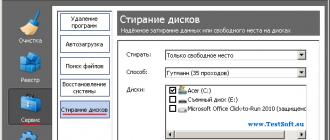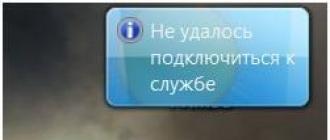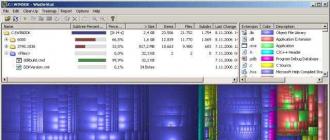“Why another account?” - you may ask. The answer is rational and simple: using a Microsoft account, you can only use e-mail, but also other services of the company, including Outlook.com with a general chat with Facebook and Skype, as well as Xbox Live gaming, OneDrive cloud storage and Office cloud office 365. In addition, Microsoft Accounting also helps you to successfully access Windows phone and on personal Computer or a laptop running Windows 8.1, as well as Windows RT 8.1.
Therefore create account Microsoft will not only be useful, but also very convenient and secure - it’s still better to use it on all devices than to carry a bunch of passwords and logins written on a piece of paper.
So let's start creating a Microsoft account. To do this, go to the site https: //signup.live.com/signup.aspx? Mkt = Ru-Ru & lic = ... and begin to enter your personal data: first and last name. We also create a login for ourselves - Microsoft offers to enter your favorite mail address on any other server for this - it will be perceived here simply as a username. As an example, as seen in the screenshot, leads [email protected]. It is also possible to get a new email address - at outlook.com. To do this, click the inscription "Or get a new address email».
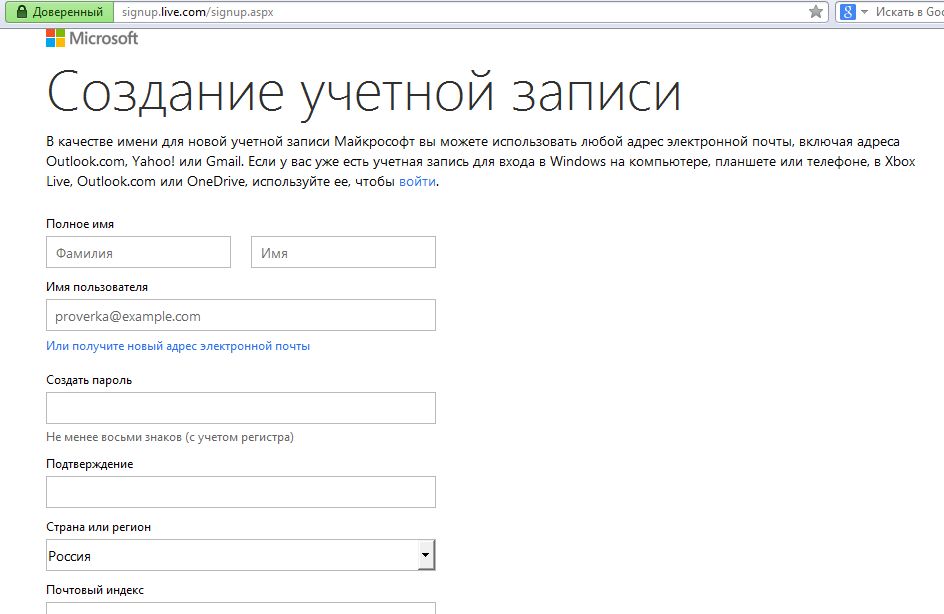
Here you need to specify (come up with) a password with which you will log into your account in the future. You need to confirm it here, then indicate the country, zip code, date of birth, and even gender - male or female (Microsoft probably overdone it, and it’s quite possible to do without recent data). Carefully filling in all the empty windows, if you wish, we respond to Microsoft’s proposal to protect our account with a phone number — I think Gates’s people can be trusted, so we’ll enter it. Looking ahead, I’ll say that a verification code will be sent to this address later.
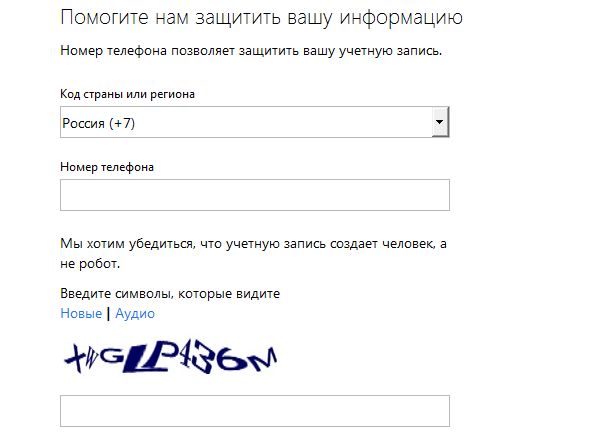
We also fulfill the requirements of the server and provide evidence that we are not robots - we introduce the so-called “captcha” - numbers or letters in the bottom line.
And, finally, before completing the entire registration procedure, we are eyeing Microsoft’s offer to send us the newest and most useful proposals - they will come on so often, so we can leave a “tick” in this box.
After completing all the manipulations, we can safely press the button labeled "Create an account." After that, the server will smoothly transfer us to the login page outlook mail. There we can do a small check - find out if our login and password work: for this we enter them in the place of the same “[email protected]” and the words “Password”.
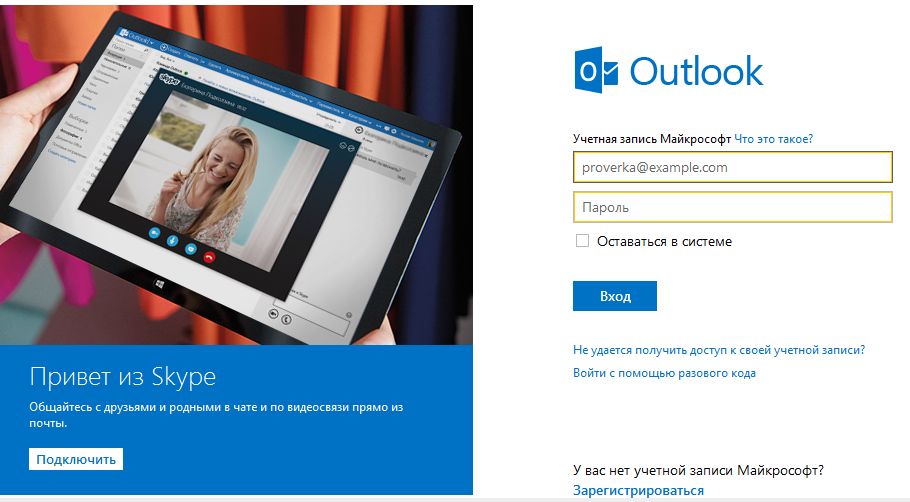
If something went wrong, then the situation is easy to fix with the help of a phone number that is tied to our account. We click on the button “Send me an SMS with a code”, and having received it, we enter our account and find out what we have written wrongly - a login with an extra letter, or something wrong with the password. It is also possible to change the password here.

Now that we have Microsoft accounting, we can, once again, get free access to OneDrive online storage, where we can leave a ton of files of any format and size to work with. In addition, our new account will allow you to download applications from the Windows Store - while the applications can be installed on different computers, smartphones, etc., without buying them again.
Also now you can link your accounts on Facebook, as well as on Twitter and LinkedIn via the People app - it’s very convenient to keep all contacts in one place. In addition, you can easily transfer color settings, themes, settings to any other computer - for example, from home laptop to work, by logging into it under our account, and subsequently synchronize any changes on the wallpaper.
These, and many other functions, become available to us with you precisely because we found the idea of creating a Microsoft account useful!
A user account is required to complete the work with Windows. If you use the same computer with other people, each person must have their own account. Each person can customize their account using their own settings, such as, for example, desktop background or screensaver. User accounts also help restrict access to files and applications, and also allow you to determine what changes individuals can make on a computer.
When creating a user account to choose from two types of accounts: Account local computer or a Microsoft user account running on all used computers with operating system Windows 8.1 and Windows RT 8.1. It is recommended to use microsoft account.
Create a Microsoft user account
A Microsoft user account is an email address and password used to log in to Windows. You can use any email address, but it’s best to select an address already used to chat with friends and sign in to selected Web sites. By logging in with a Microsoft account, you merge it with the contacts, files, and devices that are important to you.
After logging in with a Microsoft user account, your computer will be connected to the OneDrive data store.
It has the following meaning:
To create a Microsoft user account
Note: If you have problems with your Microsoft account, then try running microsoft Account Troubleshooter. This automated tool detects and fixes some problems automatically. Only available on english language, but will work in every language version of the operating system.
Creating a local Windows account
Local recording provides access to only one computer. In the case of creating local accounts, a separate account is required for each computer. Between used computers with operating windows system 8.1 no user settings are synchronized. In addition, your computer will not be associated with its files, settings, applications and web services in the cloud, accessible from anywhere. Without a Microsoft account, you can also download applications from the Windows Store.
(MVP Exchange) shared his joy in the chat: "She remembered the desktop wallpaper!". Of course, a clean system cannot remember anything, but it can pull up a lot of parameters from the cloud if you log in with a Microsoft account.
Windows 8 was the first operating system to log in with a Microsoft account (previously a Live ID). Not surprisingly, many people in the old way prefer regular accounts, while losing a number of advantages from the use of new technology.
Today, I will outline the main advantages of working with a Microsoft account, and in a week I will talk about how to work in it, and give answers to the questions you ask in the comments to this article.
List of reasons
1. Background parameter synchronization
I will comment on for you some of the parameters shown in the figure above, based on personal experience.
Modern interface and desktop
Please note that not only modern Windows interface syncs. The design of the desktop is also stored in the cloud, which pleased Oleg. In other words, the first time you log on to a PC with a Microsoft account, you immediately feel at home!
Language settings
For people using the same language settings on all PCs, this option eliminates the need to perform a variety of settings. I have a funny incident with her.
As for passwords to sites, storing them in the cloud is incredibly convenient for a tablet, where entering complex combinations of characters is not easy. However, passwords are synchronized only on trusted PCs.
Settings of modern applications
Microsoft is not thinking about the future of the Windows ecosystem without a huge number of modern applications on every PC. It is logical to assume that a person can own several computers with Windows (for example, a workstation and a tablet). As a result, each application, including paid ones, can be simultaneously used on five PCs.
Yes, modern applications do not have puzzling settings, but they exist! And cloud syncing greatly simplifies the use of applications.
On tablet I changed one of the parameters of the modern Skype application because I don’t want anyone to call me. In the figure above, you see a screenshot of the Skype settings screen immediately after installation on a laptop. As you can see, no further action was required.
2. Free file storage on OneDrive
Owners of new Microsoft accounts get 7 GB for free on OneDrive (and the old-timers who pop in on time are 25 GB). By logging into Windows 8 with a Microsoft account, you automatically gain access to cloud storage files and documents from the modern interface. In the picture you can see how attachment of files placed in the cloud to the letter takes place in the Mail application.
The OneDrive application also provides the ability to access files on a remote PC.
Have you ever forgotten an important file at home?
I got into such situations, and a couple of times it turned into exhausting telephone instructions for households inexperienced in computer affairs. In this case, the only purpose was to send the desired file by mail.
Now, just leave your PC on or ask a family member to press the magic power button. If you have the Internet, then you yourself will get to the necessary files without unnecessary gestures.
By the way, remote access is not limited to local drives, but also on removable, optical and networked.
The necessary information to confirm the action is sent to the email address and phone number specified in your profile.
Note. In Windows, you can reset a password without third-party programs, but this method only works if you are not using a Microsoft account.
5. Integration with various Microsoft programs
Working in Windows 8 with a Microsoft account, you automatically log into all the programs with which you have associated it. I actually already told about OneDrive above, therefore further we will discuss two very well known programs.
Microsoft Office 2013
The new office suite Microsoft automatically picks up the parameters of your account, and at the same time allows you to switch to another - personal or corporate.
![]()
I keep all the drafts and ready records a blog in the cloud to access them from any PC. With the Microsoft account, working with documents on OneDrive looks exactly the same as with local files.
Previous versions of Office also allowed working with cloud documents, but in Office 2013 this process became smoother, and not only in terms of the interface.
Skype
Discussion and Survey
Of course, working in Windows with a Microsoft account implies that the company will know your email address and phone number. As in the case of the software quality improvement program, the company uses personal information strictly for its intended purpose.
I am not embarrassed that Microsoft knows my phone and email address, because this information is necessary to protect my account and personal data from unauthorized access, and providing it simplifies and speeds up my daily work!
I log in to Windows 8 as a Microsoft account with the Windows Developer Preview on all my PCs and am very pleased with the new experience! I regularly use all of the above options, except for resetting the password, of course;)
If you are still working with a local account, i recommend that you switch to your Microsoft account.for so you get extra amenities without losing anything at the same time.