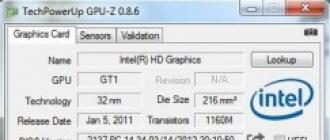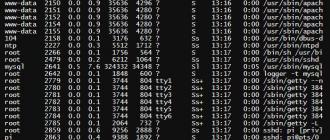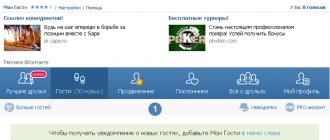Undoubtedly, the video card is one of the most important components modern computer. If for an office machine or a simple computer designed to solve household tasks, the performance and characteristics of a video card are not critical, then for gaming systems it is a video card that very often becomes a weak link and its choice must be taken responsibly.
Whether you are a regular undemanding user or an avid gamer you will be interested to learn how to choose a video card. Habitual axiom: the most expensive card - the best performance in this case does not work. Price is not the main determinant of the quality of the card and its characteristics. You can correctly choose a video card for your system and it will be ahead of the performance of more expensive options. Why this happens, we will analyze further.
Conventionally, all video cards can be divided into three types:
- Integrated
- Discrete
- External
External video cards are most often connected to the computer in a non-standard way and are designed to expand the capabilities of low-power mobile computers (laptops, netbooks).
Integrated video cards are initially built into the motherboard and cannot be replaced. This option is ideal for solving undemanding office tasks.
Discrete video cards are actually a separate board that can be installed in the appropriate slot of the motherboard. Such a card can be replaced, and the system based on it can be upgraded without much effort by installing a new discrete graphics card. It is about them that we will talk in our guide on how to choose a video card.
How to choose a video card for games
The price of a gaming video card can vary in fairly large ranges. The abundance of models and characteristics on the video card market can even confuse an experienced PC user who has decided to upgrade his car. Therefore, we will consider in detail those basic characteristics and parameters that are vital for high performance of your video card.
Video memory capacity. This characteristic determines the amount of video memory's own memory. Measured in MB. Now most often produced video cards with a memory capacity of 512 MB to 4 GB. Less often you can find expensive video cards with a large amount of their own memory of 6 GB, 8 GB, 12 GB. We draw your attention to the fact that a larger amount of memory allows storing a larger amount of information (textures, vertices, intermediate elements) in the map itself, and not in random access memory computer (access to it is slower). For a gaming card will be the optimal amount of 2 GB or more.
It is in terms of the amount of video memory that very many people mistakenly estimate the power of a video card as a whole, which manufacturers sometimes use. This is how weak video memory cards with large amounts of memory are created, which really does not provide optimal performance due to the weakness of other components of the card.
Type of memory. Today on sale you can find video cards with the type dDR memory, DDR2, GDDR3, GDDR4 and GDDR 5. The type of memory depends on the processing speed (read, write). The graphic processor of the video card needs not only enough video memory, but also high speed of reading / writing information for optimal performance. The best option would be to choose a video card with a type of memory GDDR 5.

Memory bus width. Using the memory bus, the graphics processor communicates with the memory. A high level of bus bandwidth allows you to transfer more information per cycle. Measured parameter in bits. For a gaming video card, the higher the bus width, the better.
The frequency of the graphics processor and memory.Before choosing a video card, be sure to verify the optimal values of these parameters. These characteristics are among the most important, and they will most likely affect the performance of the card. They are measured in MHz, the higher the parameter, the better.
Resolution. It is responsible for the maximum number of pixels displayed on the screen (for example, 1920 × 1080 pixels). If you have a high-resolution monitor, make sure that the desired video card supports it.
VersionShaderModel.This parameter is translated as a version of the shaders. In a sense, you can compare with the firmware on your smartphone. Newer video cards differ from older ones with a higher version of shaders. There is no way to change the version of the shaders. With an increase in the quality of graphics in modern games, the requirement for a shader version is growing. It is for this reason that old games often do not run new games. This parameter is denoted by a number (for example, 4.0 or 5.0). When deciding which graphics card to choose, don't forget to check the shaders.
Memory bandwidth. An interesting feature that depends on the frequency of the video card memory and the memory bus width. Very often, users forget to pay attention to it. Measured in GB / s, has the designation PSP. If the memory bandwidth is not specified in the characteristics of the card, then you can calculate it yourself. PSP = memory frequency x memory bus width. For a gaming video card, the memory bandwidth parameter must be greater than 70-75 Gb / s.
VersionDirectx. Modern games use a higher version of DirectX. To run games that use the most modern technologies and to view the best quality image of your video card, you will need support for DirectX 11.
Connectors. Before you choose a video card, you need to pay attention to the presence and type of connectors. The most common connectors today are HDMI, DVI and VGA. The first two of them are digital, so it is recommended that you have at least one of the HDMI or DVI connectors on the video card.

Video card interface. In simple terms, a video card interface is a slot through which it connects to the motherboard. It is vital that motherboard It was compatible with the selected video card. Otherwise, you simply can not connect the card to the board. Modern video cards are available with PCI-Express x16 interface, which is divided into versions (1.0, 2.0, 3.0). More modern interface will ensure the most productive video card operation.
Cooling system and nutrition. The video card is one of the most power-consuming computer components. Each video card has such a characteristic as power consumption, it is indicated in watts. Be sure to choose a suitable power supply, otherwise the video card will not turn on. If you have already assembled a computer, and you are updating only the video card, then make sure that the power consumption does not exceed the capabilities of the power supply.
The cooling system of the video card should be quiet and efficient. It happens active (radiator + coolers) and passive (radiator only). The second option is noiseless, but lower productivity. For powerful gaming cards, preference is given only to active cooling systems, up to and including water cooling.

SLI andCrossfire. Behind these interesting names lies the serious possibility of creating high-power systems based on several video cards. To work together several cards, a special bridge adapter is required by which the video cards are interconnected. To realize this opportunity, both the motherboard and the video card must support this technology (SLI ATI Radeon and CrossFire for GeForce).
Mathematical logic suggests that two or three video cards will consume more power than one. This should be remembered when building such systems. But contrary to expectations, the performance of two video cards in SLI or CrossFire mode will not exceed the performance of one card twice.
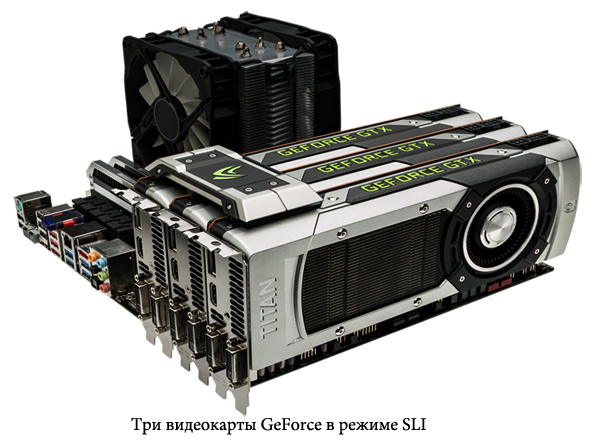
Having understood all the characteristics described by us, you can confidently decide which graphics card to choose. Recall that you should especially pay attention to the first four characteristics:
- Video memory capacity
- Memory type
- Memory bus width
- GPU and memory frequency
Below is a small script that contains the best gaming graphics cards at the end of 2014. In order to view the best-quality gaming graphics cards, select a company, the amount of memory, and click “Fit a graphics card”.
How to choose a graphics card for simple tasks
If you are interested in a simple video card for an office computer or for a home machine (for example, for surfing the net and working with undemanding applications), then it is not at all necessary to take into account and select all the described characteristics. The main thing is that the motherboard supports the interface of the video card, select a budget inexpensive card and its performance is more than enough for simple work.
conclusions
We discussed in detail the question of how to choose a video card and which characteristics are more influencing the overall performance of the video card. We also introduced you to a useful script which contains the most productive video cards at the end of 2014.
An additional (discrete) video adapter is required in cases when the processor does not have an integrated graphics chip and / or the computer is required to work correctly in heavy games, graphic editors and video editing software.
It must be remembered that the video card must be as compatible as possible with the current graphics card and processor. Also, if you plan to use a computer for heavy graphics operations, then make sure that you can install an additional cooling system for the video card on the motherboard.
Only a few large manufacturers are engaged in the release of graphics cards for consumer consumption. It is important to note that the production of graphics adapters goes on nVIDIA technologyAMD or Intel. All three corporations are engaged in the production and development of video cards, we consider their key differences.

It is also worth remembering that video cards are divided into several main series:
- Nvidia geforce. This line is used by all manufacturers who produce cards according to the NVIDIA standard;
- AMD Radeon . Used by AMD and manufacturers who produce products according to AMD standards;
- Intel HD Graphics. It is used only by Intel.
Video card connectors
All modern motherboards have a special PCI-type connector, with which you can connect an additional graphics card and some other components. At the moment it is divided into two main versions: PCI and PCI-Express.
The first option is rapidly becoming obsolete and has not the best bandwidth, so buying a powerful graphics adapter under it does not make sense, because the latter will work only half of its capacity. But he copes well with budget graphics cards for "office machines" and multimedia centers. Also, be sure to see if the video card supports this type of connector. Some modern designs (even the budget segment) may not support this connector.

The second option is often found in modern motherboards and is supported by almost all video cards, with the exception of very old models. It’s better to buy a powerful graphics adapter (or several adapters), since its bus provides maximum throughput and excellent compatibility with the processor, RAM and work with several video cards together. However, motherboards for this connector can be very expensive.
PCI slot can be divided into several versions - 2.0, 2.1 and 3.0. The higher the version, the better the bus bandwidth and the performance of the video card in conjunction with other components of the PC. Regardless of the version of the connector in it without any problems, you can install any adapter if it fits into this connector.
Also on very old motherboards you can find instead of the standard for today PCI-connectors, the socket is of the AGP type. This is an obsolete connector and almost no components are already being released for it, so if you have a very old motherboard, then a new video card for such a connector will be very difficult to find.
About video chip
A video chip is a mini-processor that is integrated into the design of a video card. The power of the graphics adapter and, in part, its compatibility with other components of the computer (primarily with the CPU and the motherboard chipset) depends on it. For example, video aMD cards and Intel have video chips that provide excellent compatibility only with the processor of the manufacturer itself, otherwise you seriously lose in performance and quality of work.
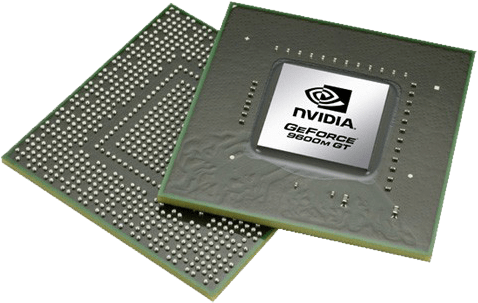
The performance of video chips, in contrast to the central processor, is not measured in cores and frequency, but in shader (computational) blocks. In fact, this is something similar to the mini-cores of the central processor, only in video cards the number of such ones can reach several thousand. For example, budget class cards have about 400-600 blocks, an average of 600-1000, a high of 1000-2800.
Pay attention to the manufacturing process of the chip. It is indicated in nanometers (nm) and should vary from 14 to 65 nm in modern video cards. The power consumption of the card and its thermal conductivity strongly depend on how much this value is small. It is recommended to buy models with the lowest process value, since they are more compact, consume less energy and most importantly - overheat less.
The effect of video memory on performance
Video memory has something similar to operational, but the main differences are that it works a little according to other standards and has a higher working frequency. Despite this, it is important that the video memory is as compatible as possible with the RAM, processor and motherboardbecause The motherboard supports a certain video memory size, frequency, and type.
On the market are now video cards with a frequency of GDDR3, GDDR5, GDDR5X and HBM. The latter is the AMD standard, which is only used by this manufacturer, so equipment made according to the AMD standard may have serious problems in working with components from other manufacturers (video cards, processors). In terms of performance, HBM is somewhere between GDDR5 and GDDR5X.
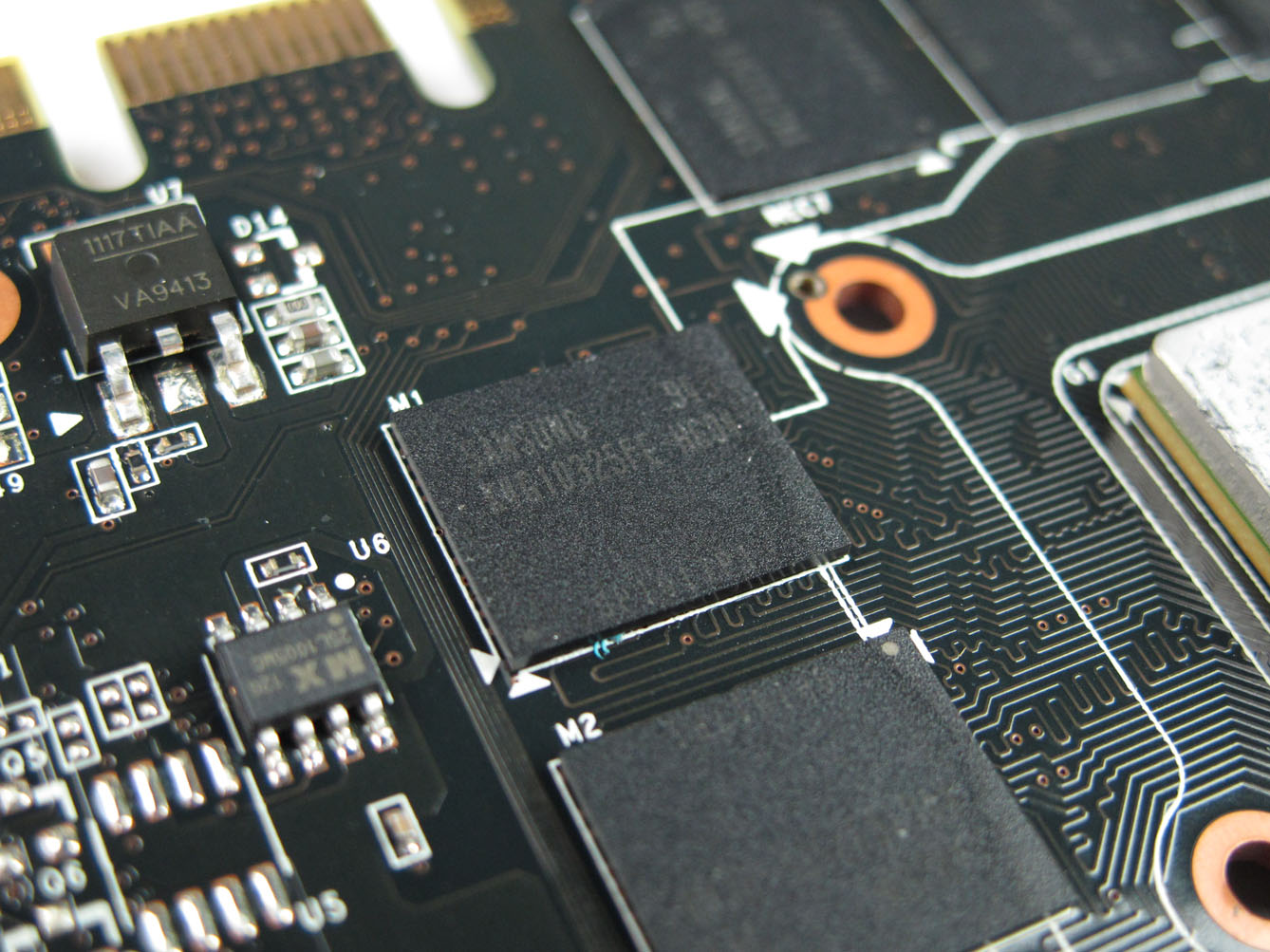
GDDR3 is used in low-end video cards with a weak chip, since High processing power is required to process a larger stream of memory data. This type of memory has a minimum frequency on the market - in the range from 1600 MHz to 2000 MHz. It is not recommended to purchase a graphics adapter whose memory frequency is lower than 1600 MHz, since in this case even weak games will work terribly.
The most common type of memory is GDDR5, which is used in the middle price category and even in some budget models. The clock frequency of this type of memory is about 2000-3600 MHz. The expensive adapters use an improved type of memory - GDDR5X, which provides the highest data transfer speeds, as well as having a frequency of up to 5000 MHz.
In addition to the type of memory, pay attention to its amount. In the budget boards there is about 1 GB of video memory, in the middle price category it is quite possible to find models with 2 GB of memory. In the more expensive segment video cards with 6 GB of memory can be found. Fortunately, for the normal functioning of most modern games, graphics adapters with 2 GB of video memory are enough. But if you need a gaming computer that can pull productive games and in 2-3 years, then buy the video card with the most memory. Also, do not forget that it is best to give preference to the type of GDDR5 memory and its modification, in this case you should not chase after large volumes. It is better to buy a card with 2 GB GDDR5 than with 4 GB GDDR3.
Also pay attention to the width of the data bus. In no case should it be less than 128 bits, otherwise, you will have poor performance in almost all programs. The optimal bus width varies between 128-384 bits.
Energy Efficiency Graphics Adapters
Some motherboards and power supplies are not capable of supporting the required power and / or do not have special connectors for powering the demanding video card, so keep this in mind. If the graphics adapter is not suitable due to the large power consumption, then you can install it (if other conditions are suitable), but you will not get high performance.
The power consumption of video cards of different classes is as follows:
- Initial class - no more than 70 watts. A card of this class will work without any problems with any modern motherboard and power supply;
- The middle class - in the range of 70-150 watts. Not all components are suitable for this;
- High-performance cards range from 150 to 300 watts. In this case, you will need a specialized power supply and motherboard, which are adapted to the requirements of gaming machines.
Video card cooling
If the graphics adapter starts to overheat, then it, like the processor, can not only fail, but also damage the integrity of the motherboard, which will subsequently lead to serious damage. Therefore, video cards acquire the built-in cooling system, which is also divided into several types:

Pay attention to what material the fan blades and radiator walls are made of. If the card will be charged with heavy loads, then it is better to abandon the models with plastic radiators and consider the option with aluminum ones. The best radiators - with copper or iron walls. Also, for too “hot” graphics cards, fans with metal blades, rather than plastic, are best suited. they can melt.
Dimensions of video cards
If you have a small and / or cheap motherboard, then try to choose small ones. graphics cardsbecause too large can bend a weak motherboard or simply do not fit into it if it is too small.
Dimensional separation, as such, no. Some cards may be small, but these are usually weak models without any cooling system, or with a small radiator. Exact dimensions are better to specify on the manufacturer’s website or in the store upon purchase.
The width of the video card may depend on the number of connectors on it. On cheap copies there is usually one row of connectors (2 pieces in a row).
Video Card Connectors
The list of external inputs includes:
- DVI - with it, you can connect to modern monitors, so this connector is present on almost all video cards. Divided into two subtypes - DVI-D and DVI-I. In the first case there is only a digital connector, in the second there is also an analog signal;
- HDMI - With it, you can connect modern TVs to your computer. This connector is only on the cards of the middle and high price category;
- VGA - needed to connect many monitors and projectors;
- Displayport - there is only a small number of video card models used to connect a small list of special monitors.
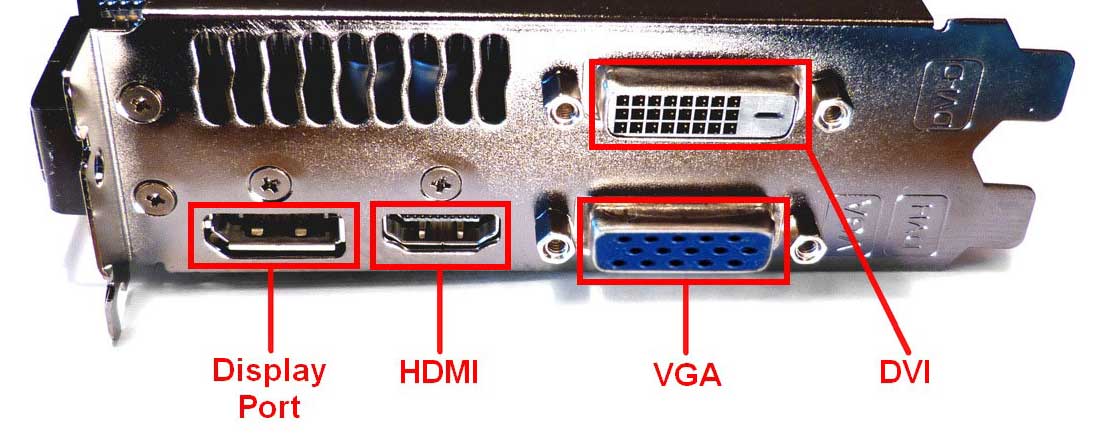
Also, be sure to pay attention to the presence of a special connector for additional power on powerful video cards (models for “office machines” and multimedia centers are not so necessary). They are divided into 6 and 8-pin. For correct operation, it is necessary that your motherboard and power supply support these connectors and their number of contacts.
Multi video card support
The mother cards of medium and large sizes have several slots for connecting video cards. Usually their number does not exceed 4 pieces, but in specialized computers there may be a little more. In addition to the availability of free connectors, it is important to make sure that the video cards can work in conjunction with each other. To do this, consider a few rules:
- The motherboard should support the work of several video cards in conjunction. Sometimes it happens that the necessary connector is available, but the motherboard supports the work of only one graphics card, while the “extra” connector performs an exclusively spare function;
- All video cards should be made according to one standard - NVIDIA or AMD. Otherwise, they will not be able to interact with each other and will conflict, which can also lead to a system crash;
- On graphics cards, there should also be special connectors for connecting other adapters with them, otherwise you won’t get better performance. If there is only one such connector on the cards, then only one adapter can be connected; if there are two inputs, then the maximum number of additional video cards increases to 3, plus the main one.
There is one more important rule regarding the motherboard - there must be support for one of the graphics card bundle technologies - SLI or CrossFire. The first is the brainchild of NVIDIA, the second is AMD. As a rule, on most motherboards, especially in the budget and mid-budget segment, there is support for only one of them. Therefore, if you have an NVIDIA adapter, and you want to buy another card from the same manufacturer, but the motherboard only supports AMD communication technology, you will have to replace the main graphics card with an analog from AMD and buy an additional one from the same manufacturer.

It does not matter which motherboard technology the motherboard supports - one video card from any manufacturer will work fine (if it is still compatible with the central processor), but if you want to install two cards, then you may have problems at this point.
Let's look at the advantages of several video cards working in conjunction:
- Increase in productivity;
- Sometimes it is more profitable to buy additional video card (in the price-quality ratio) than installing a new, more powerful one;
- If one of the cards fails, the computer will remain fully functional and will be able to pull heavy games, albeit at lower settings.
There are also disadvantages:
- Compatibility issues. Sometimes, when installing two video cards, performance can only get worse;
- For stable work need a powerful power supply and good cooling, because power consumption and heat transfer of several video cards that are installed nearby, greatly increases;
- They can produce more noise for the reasons from the previous point.
When buying a video card, be sure to compare all the characteristics of the motherboard, power supply and CPU with recommendations for this model. Also, be sure to purchase models where the greatest guarantee is given, since This component of the computer is subjected to heavy loads and can fail at any time. The average warranty period varies from 12-24 months, but maybe more.
Which card do you need? Of course, the needs of people in choosing a video card are completely different - someone needs to play on ultra settings, someone just needs to sit on the Internet, and someone needs a video card to just turn on the computer. Choosing the right graphics card for a computer is quite difficult; you need to take into account a large number of factors. Let's figure it out.
IMPORTANT. Reading the article, least of all pay attention to the models and the price of video cards, they are provided here solely for an approximate assessment of power and price categories. Computer technologies are developing by leaps and bounds, and the production of video cards does not lag behind this pace.
The first thing a newbie needs to know is that there are only two manufacturers: INVIDIA and ATI. If you see a GeForce (G) is INVIDIA, the Radeon (R) is ATI. That one, that other companies regularly release a new product and equip it with new software, although the actual performance is far from always increasing. It often happens that game publishers optimize their creations under the line of cards and software of one company to the detriment of another, but you can't say whose video cards are more powerful or more reliable, each model produced has its own advantages and disadvantages over its competitor analog, so you should compare specific video cards, and not manufacturers.
Addition: in low and medium price gaps, Radeon usually offers better price / quality options, but in the expensive segment of the GeForce cards are usually more powerful (at the same price).
Video cards are integrated and discrete. The integrated ones cannot be replaced, they are built into the motherboard, while discrete ones are easily removed and replaced if desired. We will, of course, talk about discrete video cards.
Video card categories
Conventionally, video cards can be divided into three segments:

How to choose?
Factors that are rated video cards:
- The graphics processor (GPU) - its power determines the frame rate in games (FPS).
- Shader Model version - shaders. Than newer video cardby that newer version shader and more pleasant picture on the screen
- Video card memory. It happens DDR, GDDR2, 3, 4, 5. The sequence number or version, if you will, determines the characteristics, i.e., the more, the better.
- The amount of local video memory. I do not advise you to pay special attention to this point, since most video cards now have 1 GB of memory and higher, this is quite enough for productive work. A frequent beginner's mistake is to rank the power of a video card by this parameter. To take more than 3 GB, in general, does not make sense only if you do not use a large number of monitors.
- DirectX support. it softwarewhich is used to solve certain problems. We will not delve into the programming technology, we only note that the version supported by DirectX has a significant effect on picture quality.
- SLI and CrossFire - support for installing two or more video cards simultaneously. Used for its intended purpose - an increase in productivity. Just do not think that the two cards will double the performance, the tool is complex and requires additional immersion in the question.

Which graphics card to choose?
If you just need to sit and print the text or go to the Internet and watch the video, then you can restrict the integrated graphics in the processor (of course, choose the processor in which it is present). If you want to play games, but you don’t care about what settings you’ll do, you can take GTX 750ti, R7 260x and similar cards, you will be happy, and it will be quite acceptable for money. There is also an option to find in the secondary market such video cards as the GTX 580, 570 and other slightly younger generations, but more powerful. They will give you good graphics for reasonable money, but they consume more energy than new cards and may have any defects, it all depends on your vigilance and honesty of the seller, you can search for them on the same Avito or hammer.
If you need a top-end video card, and you definitely decided to enjoy new games on ultra-tunings, then turn your attention to the GTX 970, 980, R9 290 - 90x store options. You can also use SLI technology and combine two GTX 760 (let's say), then everything will be fine too. About SLI technology talk in another article. It is better to buy one top-end video card than to torture yourself with an SLI setting.

Conclusion
As a result, if you want to surf the Internet or play toys, but you are not particularly worried about the settings, then most likely you need to pay attention to processors with integrated graphics or to the secondary market, where you can find a video card for the same 5 thousand rubles GTX 580 level. This is a single-chip top of previous years, a good video card that will allow you to play on ultra settings even in Battlefield 3, 4 on HD-resolution. You understand that this is not bad. New games will not go so well, but you will achieve an acceptable frame rate in them. If you know exactly and are sure that you need ultra settings in new games, then take top-end video cards in stores. Here, of course, there are also nuances. With a rather impressive, but still limited budget, the most powerful video card in the store may be too expensive, and then you have to choose from several cheaper ones, in this case more in-depth knowledge of choosing expensive video cards will be useful (here’s a link to the article gaming graphics card for computer choose ").
I hope this article has been able to explain a little which graphics card is right for you. We didn’t touch specific brands; the quality is determined far from the degree of recognition of the logo. Ask a question in the comments and clarify the information you need, if you do not fully understand how to choose a video card.
In today's time, probably, one of the most difficult tasks, when assembling a computer, is the choice of a video card.
A very huge range of video cards, priced from $ 50 to $ 1000, sometimes confuses even an experienced and advanced gamer.
Moreover, the bulk of the people, often "conducted" on the marketing tricks of the companies producing video cards.
So how to choose and buy the best-performing video card, while keeping within the planned budget.
And most importantly, that she was able to perform her tasks?
This is where we will try to figure out and formulate the main criteria by which to choose a video card.
The first.
It is necessary to distribute the total budget, which we have allocated for the assembly of the entire system.
How much is on the processor, video card, motherboard, memory, PSU, HDD and other components.
We clearly determine the amount of money we can spend on a video card.
Important!
At assembly gaming computer, never save on the processor and video card.
But also, it is not necessary to take a top-end video card to work in tandem with a budget processor.
The video card must match the processor, and the processor must match the video card.
A rough comparison, but approximately: how much a processor costs - that’s what a video card should cost, perhaps 20% more expensive.
Otherwise, just a weak processor will not be able to “pump over” a very productive video card.
Conversely, a weak video card will not be able to provide good performance, despite the powerful processor.
To begin with, we define the goals and objectives set for the computer and, directly, before the video card itself.
Simply speaking, for what we will need a video card: games, multimedia, internet surfing or just an office machine.
All manufactured today video cards can be divided into two main types: integrated and discrete.
Integrated (embedded) video cards , are a graphics core (processor), which is embedded in the CPU or chipset of the motherboard. These video cards are used for low-cost office systems that do not perform heavy tasks and are used, or for workstations where the main focus is on the processor and RAM (drawings, bookkeeping, photos).
The disadvantages of such video accelerators are:
- the lack of "their" video memory, embedded video cards use the common RAM of the system;
- cores embedded in the motherboard chipset use a common chipset cooling system, which may adversely affect the temperature of the bridge;
- low productivity, games are out of the question.
The advantages of integrated video cards include:
- price, the cheapest solution for office and Internet cafes;
- sometimes, such video cards "come as a bonus" when buying a processor and (or) a suitable motherboard.
- if necessary, embedded video cards can be replaced by discrete ones. And the built-in is disabled.
Such video cards are intended only for displaying images on the screen, there can be no talk of any games.
But as a rational decision, for office computers, perform their tasks completely.
To build a simple office system, just buy the cheapest Core i3 processor and motherboard on one of the chipsets H55, H57, Q57 (For LGA 1156 processor) or H61, H67, Z68 (For LGA 1155 processor). In extreme cases, buy a motherboard on the s775, with a built-in chipset graphics core.
Discrete (non-embedded) video cards
connect to a special VGA slot (connector) on the motherboard.
VGA slots come in two forms: AGP(obsolete) and PCI-E x16 (new and now used).
- AGP - is outdated and does not apply on new motherboards. AGP remained only in earlier systems.
And at the moment, motherboards with AGP slot are not available. Although some models of video cards with AGP still remained on sale.
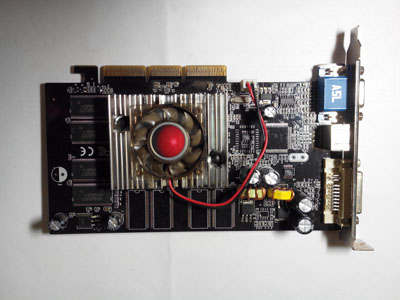
- PCI-Express x16 (v1.1; v2.0; v2.1; v3.0) - is widely and widely distributed in all systems and on all motherboards of the new generation.
And all new video cards are released under the PCI-E x16 slot. Only the version of PCI-E x16 is changing: v1.1; v2.0; v2.1; v3.0, but they remain compatible with each other.

Important! AGP and PCI-E x16 video cards are interchangeable between them and there are no adapters for AGP and PCI-E x16 slots.
Discrete
video cards are divided into:
- professional;
- multimedia;
- gaming.
ABOUT professional video cards
we will not tell in detail, since such video cards have a narrow specialization and purpose.
Used by experts in the field of 3D modeling (CAD (AutoCAD), visualization, 3D graphics).
The cost of such video accelerators is very high, in comparison even with a top-end video card.
And that, a narrow circle of people who acquire such video cards, precisely know the purpose and specifications of such video accelerators.
Multimedia video cards
- This video accelerators, the lower price range.
Their purpose boils down mainly to displaying high-quality images on LED panels (plasma televisions), in high resolution (Full HD).
To select and purchase a multimedia video card, it is necessary that it meets the following criteria:
- support for DirectX11 (for Windows 7);
- for a resolution of 1920x1080 (Full HD), 1 Gb DDR3 video memory is enough;
- the obligatory presence of the HDMI connector for connecting the LED panel.
Simply select any budget video card (ATI or Nvidia), of the lower price range, with support for DirectX 11 and at least 1024 Mb of video memory on board.
Example: ASUS GeForce GT630 1024Mb (GT630-1GD5) GF106, 40 nm, 96SP, GDDR 5, 810MHz / 3200MHz, 128 Bit, active, PCI-Ex 16 v2.0, DVI, D-sub, HDMI, DirectX11, BOX / RETAIL or
Radeon HD 7750 1024Mb ASUS (HD7750-1GD5) Cape Verde Pro, 28 nm, GDDR 5, 820MHz / 4600MHz, 128 Bit, active, PCI-Ex 16 v3.0, DVI, HDMI, DisplayPort, DirectX11, BOX / RETAIL
This is one of the most powerful graphics cards. It is clear from the classification that such video cards are acquired and used mainly for games.
And the games, in turn, are among the most demanding applications, not only for the video card, but also for the entire system.
Therefore, choosing a video card (computer) is “simpler” - like, a child cannot play a toy - it doesn't work.
If the machine is going to be used for games, then it’s impossible to save on the video card.
That's about this type of video cards, we will try to write in more detail.

Video game cards, in turn, are divided into:
- budget (low-end of approximately $ 100 to $ 130);
- medium (middle-end, mainstream from $ 131 to $ 400);
- top (high-end, from $ 401 and up).
Budget video cards will be interesting to those players who play relatively "unpretentious" games on small monitors with a small resolution. That is, for a regular 17-19 "monitor, a budget video card with 1024 mb of memory will suffice, such as the Radeon HD 7770 or GeForce GT650. In such video cards, the generation and frequency of the graphics processor, as well as the frequency of the memory type, preferably GDDR5, plays a decisive role. the frequency of the graphics processor and memory will be the more productive the video accelerator.
Example: ASUS GeForce GTX650 1024Mb DirectCU (GTX650-DC-1GD5) GK107, 28 nm, 384SP, GDDR 5, 1058Hz / 5000MHz, 128 Bit, active DirectCU, PCI-Ex 16 v3.0, 2xDVI, D-sub, HDMI, DirectX11, BOX / RETAIL or
Radeon HD 7770 1024Mb ASUS (HD7770-1GD5) Cape Verde XT, 28 nm, GDDR 5, 1000MHz / 4500MHz, 128 Bit, active, PCI-Ex 16 v3.0, DVI, HDMI, DisplayPort, DirectX11, BOX / RETAIL
Range medium graphics cards are too large to describe. Here the price is a repulsive point, plus or minus a few dollars can significantly affect performance. These video cards are used by sophisticated gamers who want to squeeze the maximum performance for minimal money. It’s not always possible to find a middle ground, since in some games they are superior to ATI / AMD video cards in other Nvidia. Well, if you still try to find the perfect option, then you need to spend a lot of time on test sites for reading reviews and test comparisons.
In mainstream video cards, generation also plays a decisive role, the operating frequency of the graphics core, also the effective memory frequency is GDDR5 and the memory bus width, necessarily 256-bit and higher, except for the GTX660 and GTX660TI (read below why).
The best graphics cards at the moment, in terms of price / performanceare considered video cards:
From Nvidia
- GTX 660
- GTX 660 Ti
- GTX 670
From ATI / AMD
- Radeon HD 7850
- Radeon HD 7870
- Radeon HD 7950
Well, buy top the video card is justified only in cases when instead of a monitor for games a 40 "plasma panel is used and a completely unlimited budget for building the system.
Sometimes the acquisition of such a video accelerator looks like "and I have the coolest of all."
These video cards, at times, do not even justify their price or the amount of electricity consumed.
Conclusion: if the budget is not limited, then there is nothing to choose a video card at all. Just go and buy the most expensive.
And you will be calm - any toys will go at maximum settings, and friends will sigh enviously.
The main criteria for choosing a video card:
- Generation, type and operating frequency of the graphics processor (GPU) (nominal / overclocking).
For now Nvidia actual chip GKxxx
series GTX 6XX, and for ATI / AMD - graphics chip codenamed Pitcairn (Pitcairn)
series HD 7XXX.
The newer the generation of the graphics chip and the higher its frequency, the more productive the video card.
- The number of so-called stream processors in the graphics processor itself (GPU).
Which are specified in the specification Nvidia like cores CUDA
or SP
(Stream processors).
Have ATI / AMD - Stream processors
.
The more stream processors, the more productive the graphics chip in class.
Note: it is impossible to compare the number of stream processors between ATI and Nvidia chips, these two competing vendors have different chip building architectures !!!
- Type of video memory and working memory frequency(overclocking).
At the moment, the type of DDR5 memory is relevant, and the memory frequency should be higher (the higher the better). The specifications usually indicate the effective frequency of the memory.
For DDR5, the effective frequency is equal to the operating frequency multiplied by four.
For DDR3, the operating frequency is multiplied by two.
Example: DDR5 4000 Mhz (effective) = 4 x 1000 Mhz (working); DDR3 2000 Mhz = 2 x 1000 (working).
- Memory bus width or Memory bus width (bit depth).
At the moment, the bus width for multimedia / budget-gaming video cards should be at least 128-bit, and for gaming video cards at least 256 bit, but generally the more, the better.
An exception to this rule are the GTX660 and TX GTX660 series video cards. Since the new chip architecture from Nvidia turned out to be so superior to the performance of the previous generation, the company forced the bus from 256 to 192-bit. But even with such a tire, the GTX660 TI performs on an equal footing with the top-end video card of the previous GTX580 series.
- Direct producer (Subvendor).
Factory overclocking, cooling system, increased performance.
We will tell about it in more detail below.
NVIDIA SLI and ATI CrossFireX.
To improve the gaming performance of the entire system, video cards are often installed to work in two, sometimes three-channel modes, referred to as:
Nvidia - SLI - unification of two or more video cards on a motherboard that supports SLI mode.

AMD / ATI - CrossFireX - Combining two video cards on a motherboard that supports CrossFireX mode.

The dual-channel mode of video cards provides a good performance boost, which strongly depends on the type of platform, type of game, adaptability of the game to the CrossFireX or SLI modes, like the video cards themselves, etc.
Such modes of operation often exceed single top-end video cards in performance.
Sometimes it is even advantageous to buy two video cards of the middle end segment (say 2x200 $) and run in dual channel mode than buy one top-end video card (let's say $ 600).
But here the reverse side of the coin is clearly drawn - it is energy consumption. With the installation of two video cards, the demand for a computer power supply unit rises immediately.
The second.
How much memory is needed for the video card.
The amount of video memory must match your monitor, or rather, the monitor resolution.
- 1024x768 256 Mb is enough;
- 1280x1024 and 1440х900 - 512 Mb;
- 1400x1050 and 1600x900 - 768-1024 Mb;
- 1920x1080 (Full HD) - 1024-1536 Mb;
- 2560х1600 and higher - 1280-2048 Mb
Basically video memory is “loaded” when you increase the game settings for detail, filtering, smoothing
etc.
All modern games quietly "cost" 1024Mb of video memory at FullHD resolution. There are "game-exceptions" that need more than 1Gb.
Since at the moment the manufacturers have launched a mass production of a video card with 2048 Mb of memory (with a margin), now the question of the amount of memory of a video card does not become an issue.
Practice shows that even in these exception games with heightened demands, you can safely play with the 1024Mb video card, only slightly weakening the graphics settings.
Third (depends on preferences).
Based on which decision to choose a video card: ATI or Nvidia.
These two largest manufacturers are major (Vendor).
Everyone has their own "minuses" and "pluses", their fans and haters.
These two companies produce reference models of video cards.
In games and other applications, they behave differently. In games optimized for Nvidia and their proprietary technology Physx
, superiority will be on the side of Nvidia's video cards.
In other games optimized for video cards ATI, advantage ATI.
There is no clear pattern, and it is unlikely to take a universal video card.
The insignificant difference for video cards from Nvidia i ATI / AMD is the price. Like the CPU from Amd video card this company is a bit cheaper than its own, say “conditional”, analogue of Nvidia production.
Sabvendor is a sub-manufacturer of video cards that manufactures video cards under its own brand.
He receives from Vendora-developer, immediately after the introduction into production, the reference (reference) sample of the video card, rework it at his discretion: changes the design of the printed circuit board, the location of elements on it, replaces the cooling system, changes the number of memory, changes the operating frequencies etc.
The peculiarity of the video card from sub-manufacturers is the presence of the so-called factory overclocking, as well as an improved cooling system, an increased amount of video memory, an improved power stabilizer and other changes.
For example:
- ASUS series TOP, DirectCU, MATRIX, ROG
differs from the reference sample by increased frequencies, productive cooling system, etc .;
- Gigabyte series OverClock (OC), Super OverClock (SOC)
It features improved cooling and increased memory and GPU frequencies, etc .;
- Zotac series AMP! Edition
it also features higher frequencies, improved cooling systems, etc .;
- MSI a series with productive and silent cooling systems TwinFrozr, and overclocked from the factory video cards series HAWK
;
- Palit slightly overclocked series Sonic
;
- SAPPHIRE - with patented cooling system VAPOR-X
etc.
In conclusion, we give an example of how to decipher the video card specification specified in the seller’s price lists:
Example: ASUS GeForce GTX660 Ti 2048Mb DCII OC graphics card (GTX660 TI-DC2OG-2GD5) GK106, 28 nm, 1344SP, GDDR 5, 967-1058Hz / 6008MHz, 192 Bit, active DirectCU II, PCI-Ex 16 v3.0, 2xDVI , HDMI, DP, DirectX11, BOX / RETAIL
"ASUS" - video card manufacturer (subvendor), (GTX660 TI-DC2OG-2GD5) - this is the manufacturer code
"GeForce GTX660 Ti" - vendor and video card model
"2048Mb" - the amount of video memory
"DCII" and "active DirectCU" - indicates the type of cooling, patented by ASUS
"OC" - what means Overclocked, indicated the presence of factory overclocking
"GK106 28 nm" - the brand of the video chip and the technological process by which it is made (28 nm)
"1344SP" - the number of stream processors, CUDA cores, in the video chip
"GDDR 5" - the type of the installed video memory (there is nothing to do with the RAM of the motherboard)
"967-1058Hz / 6008MHz" - the working frequencies of the graphics processor / memory are indicated
"192 Bit" - bit bus video memory
"PCI-Ex 16 v3.0" - connector and version of the bus PCI-E X16, in this case v3.0
"2xDVI, HDMI, DP" - video card connectors, 2 digital, 1 HDMI and 1 DisplayPort
"DirectX11" - version of DirectX, which is supported by the video card
"BOX / RETAIL" - complete video card (box, software disk, DVI-VGA adapters, 6-pin power adapters) or "OEM / Bulk" then only the video card itself is included.
So, I think we have given you enough information to choose and buy the gaming video card or video card for the multimedia system.
Which graphics card to choose depends only on the amount of money and your desire.
Share the link in the social network!
30.08.2017Reprinting of materials is allowed only if there is a direct link to the site!
The best graphics card for games | Introduction
Technologies change every day, so choosing a graphics processor (GPU) is not an easy task, even for advanced gamers. If you are interested in a reasonable price-quality ratio and there is no time to study bulky manuals, then this constantly updated list is for you. It presents the best modern graphics processors for games on the most popular resolutions, as well as for virtual reality and eSports.
| For HD games with high quality | For games in FHD | For games in FHD and QHD | For QHD and VR games | For 4K and VR | For 4K | |
| AMD Radeon RX 460 | Nvidia geforce GTX 1050 Ti | AMD Radeon RX 580 | Nvidia GeForce GTX 1070 | Nvidia GeForce GTX 1080 | Nvidia GeForce GTX 1080 Ti | |
| Price in the USA, $ | from 100 (2 GB) | from 130 | from 250 (6 GB) | from 430 | from 570 | from 700 |
| Price in Russia, rub. | from 6380 | from 9700 | from 25,000 | from 36000 | from 41800 | from 55 390 |
| GPU | Polaris 11 (GCN 4.0) | GP107 | Polaris 11 (GCN 4.0) | Pascal (GP104) | Pascal (GP104) | Pascal (GP102) |
| Process technology, nm | 14 | 14 | 14 | 16 | 16 | 16 |
| Number of shaders | 896 | 768 | 2304 | 1920 | 2560 | 3584 |
| Number of blocks of texture | 56 | 48 | 144 | 160 | 160 | 224 |
| Number of blocks rasterization | 16 | 32 | 32 | 64 | 64 | 88 |
| Core frequency, MHz | 1090 | 1290 | 1411 | 1506 | 1607 | 1480 |
| Memory frequency | 7 Gbps | 7 Gbps | 2000 MHz GDDR5 | 2000 MHz GDDR5 | 2000 MHz GDDR5 | 11 Gbps |
| Memory bus, bit | 128 | 128 | 256 | 192 | 256 | 352 |
| Video memory bandwidth, GB / s | 112 | 112 | 256 | 192 | 256 | 484 |
| Video memory capacity | 2/4 GB | 4 GB | 4/8 GB | 6 GB | 8 GB | 11 GB GDDR5X |
| Version DirectX, Shader, OpenGL | DirectX 12 (12_1), OpenGL 4.5, Vulkan | DirectX 12 (12_1), OpenGL 4.5, Vulkan | DirectX 12 (12_1), OpenGL 4.5, Vulkan | DirectX 12 (12_1), OpenGL 4.5, Vulkan | DirectX 12 (12_1), OpenGL 4.5, Vulkan | |
| Maximum TDP, W | 75 | ? | 185 | 150 | 180 | 250 |
| Doppudeniya connectors | 1x 6-pin | 1 x 6-pin PCIe | 1 x 8-pin and 1x 6-pin | 1 x 8-pin PCIe | 1 x 8-Pin PCIe | 1x 8-pin and 1x 6-pin PCIe |
| Minimum power supply requirements, W | 300 | 300 | 500 | 500 | 500 | 600 |
- These cards are designed for advanced gamers. If you do not play (or play only casual games), most likely the cards from this list will be too powerful for you.
- Please note that this list is based on the prices of online stores in the United States and only for new cards. There are no used, recovered or return cards in the list. Their price may vary depending on the region and distributor.
- When choosing a pair of video cards, we recommend to make sure that your motherboard supports CrossFire / SLI, and there is enough space in the case to install them. You will also need a more powerful power supply and an enhanced cooling system, since the two video cards almost certainly generate more heat.
The best graphics card for games | Updates for June 2017
A few weeks after our last update the list of the best graphic cards Nvidia has introduced two new models focused on the uppermost and lowermost segment of the discrete GPU market.
Titan Xp replaced Titan X (Pascal), but the price has not changed - $ 1200. Most importantly, Titan Xp "eliminated" the discrepancy in the range, when the GeForce GTX 1080 Ti for $ 700 in many games surpassed the most expensive nvidia video cards for desktop PCs. The 1080 Ti and Titan Xp have the same connector configuration (three DisplayPort and one HDMI), but the latter uses the original Titan X's cooler case.
Under the "hood" Titan Xp installed a full-featured GP102 graphics processor, equipped with 3840 CUDA cores, 240 texturing units, 96 rasterization blocks, and 384-bit aggregate bus to 12 GB of GDDR5X video memory. The frequency of the GPU Boost reaches the level of the model 1080 Ti, and the video memory has been further overclocked to guarantee the flagship advantage. However, in ours, we found out that the flagship was only 8% faster than the Titan X at 2560x1440 and 9.5% faster at 3840x2160.
Given that the GeForce GTX 1080 Ti is fixed between Titan X and Titan Xp, as well as its much more reasonable price, this card maintains its position on our list. In fact, Titan Xp is a true flagship among the gaming Nvidia graphics cards, but this is not enough to win our approval.
In addition to the Titan Xp, Nvidia introduced the GeForce GT 1030 without much ado. This card is based on the GP108 processor and is equipped with 384 CUDA cores, 24 texturing units, 8 ROP and 64-bit memory bus. The range of clock frequencies determines the manufacturer, but the official figure of the GPU Boost is 1,468 MHz. The card has 2 gigabytes of standard GDDR5 video memory of 6 GT / s.
We still do not know how the GeForce GT 1030 competes with the Radeon RX 550, since Nvidia does not want to send sample cards. The target power of the entry level card is 30 watts. This is slightly lower than the analog ceiling from AMD at 50 watts. In addition, the new Nvidia wins in price: the GT 1030 currently costs about $ 70, while the price of the RX 550 starts at $ 80 and easily reaches $ 85 and $ 90.
Fortunately, AMD still has Radeon RX 460 cards for sale at a price of $ 80- $ 90, which, with a minimum surcharge, allows for a higher level of detail thanks to 896 shader cores. RX 460 is unlikely to last long in the market, so soon we will have to shave out between the more modern solutions AMD and Nvidia entry level. But for now, we still recommend the Radeon RX 460 for e-sports and HD games.
If you are ready to reduce the level of detail in 1920x1080 resolution, we recommend paying attention to the Nvidia GeForce GTX 1050 Ti, which is one step higher than the Radeon RX 460 card. 1050 Ti has not received any good reviews in our review, but now it has become cheaper. By the way, the RX 460 then cost about $ 110. Today, the RX 460 wins over the GTX 1050, and the 1050 Ti with 4 GB of GDDR5 memory provides more performance and allows you to play at 1920x1080 pixels.
Radeon RX 570 and 580 video cards are almost never found on the market, it’s quite suspicious. There is nothing on Newegg, and Amazon prices have gone up to heaven. Consequently, this month GeForce GTX 1060 6 GB returns its position in the list. This model is often found at a price of about $ 245 and copes well with games in 1080p, and is also well suited for 1440p. Next month we will pay special attention to this position in the hope of renewed active competition. In addition, we are waiting for information about the Radeon RX Vega.
The best graphics card for games | Best models for HD (720p) and eSports
AMD Radeon RX 460
The AMD Radeon RX 460 is now available for less than $ 100, making it the best choice for high-definition HD (720p) and e-sports games. The card will be an excellent option for novice gamers or those who currently do not have sufficient budget to buy a more advanced and expensive card. Despite the low price tag, you can count on excellent performance at a resolution of 1920x1080 with standard quality settings. In our opinion, AMD Radeon RX 460 is the best option for games and e-sports, which can be found on the market.
At the heart of the Radeon RX 460 is the AMD Polaris 11 graphics processor, code-named Baffin. Fourteen computing blocks are supported by 896 stream processors and 56 texture units in a chip with three billion transistors. The copy provided to us for the test is equipped with 4 GB of GDDR5 memory on a 128-bit bus, which distinguishes it from cheaper counterparts with 2 GB of memory. However, this figure is not critical when choosing cards in this price category, lack of memory is unlikely to be a problem when working on HD (720p) and FHD (1080p) resolutions.
According to the manufacturer, the maximum power consumption of the RX 460 is 75 watts. Nevertheless, the cards that we had a chance to see were equipped with six-pin connectors. Therefore, when buying a Radeon RX 460, we recommend that you additionally ensure that the power of your unit complies with the requirements.
The best graphics card for games | A good card for 1080p
Nvidia GeForce GTX 1050 Ti

As you have noticed, it took us a while to get used to the 1050 Ti. Despite the fact that the Nvidia GeForce GTX 1050 Ti card is superior in cost to its stock predecessor and does not differ at a special speed, it can be considered a step forward compared to the RX 460. The fact is that the novelty from Nvidia opens the door to a world of really high-quality image on settings medium and high quality at a resolution of 1920x1080. GeForce GTX 1050 Ti can only be compared with the AMD Radeon RX 470, which at the same time will cost at least $ 25 more.
This is one of two cards based on the GP107 processor from Nvidia. The stock GeForce GTX 1050 is built on a GPU with all 768 cores, but it has 2 SM fewer, which adds up to 640 CUDA cores. Those most, paying a little more for the version of Ti, you will get more computing resources, as well as an additional 2 GB of GDDR5 memory.
We tested samples that didn't exactly need supplementary food. However, we recommend caution when purchasing, especially if you are updating old computer or assemble a compact HTPC, as some models are also equipped with additional six-pin connectors.
AMD Radeon RX 580 4 GB

The AMD Radeon RX 580 uses the same GPU Polaris 10 as its predecessor RX 480. Higher clock frequencies slightly increase card performance, and strong competition in the market makes the cost of the new product quite attractive compared to other accelerators in this category. In addition, the manufacturer introduced an option with an expanded memory capacity of 8 GB, which will reduce power consumption in configurations with multiple monitors and during video playback.
For maximum details settings at 1920x1080 and ensuring a stable frame rate at 2560x1440, the AMD Radeon RX 580 with 4 GB of memory will suffice - the prices for such cards start from around $ 200.
The best graphics card for games | The best card for 1080p / good card for 1440p
Nvidia GeForce GTX 1060 6GB

Considering the rise in prices and problems with the availability of AMD Radeon RX 570 and 580 cards, instead of them, Nvidia GeForce GTX 1060 6 GB returned to the list of recommendations. This card has excellent gaming performance of 1080p and provides an acceptable speed of 1440p.
In general, the GTX 1060 does not have any obvious flaws, it’s just more expensive than competing Radeon cards and in many tests is inferior to AMD RX 580. But now it is much easier to find than the 580th, and this is a very important factor that strongly influences our recommendations.
GTX 1060 with GP106 chip is available in two versions. It is better to buy a model with a memory of 6 GB, 1280 CUDA cores, 80 texturing units and 48 ROP.
The best graphics card for games | Best card for 1440p and SLI / good card for virtual reality
Nvidia GeForce GTX 1070
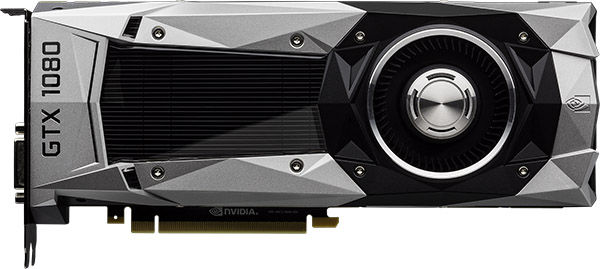
The GeForce GTX 1070 card is armed with the 1920 nuclear architecture CUDA, 120 texture units and 8 GB of GDDR5 memory on a 256-bit bus. Moreover, with a maximum TDP of 150 W, the power requirements of the GeForce GTX 1070 remain reasonable: the manufacturer recommended a 500-watt power supply with one eight-pin connector.
But what makes the GTX 1070 special is its performance. It is worth paying attention to if you really want to achieve the highest quality at a resolution of 2560x1440. A pleasant surprise is that it has a number of advantages in new games on DirectX 12 / Vulkan in front of AMD cards built on a Fiji graphics processor. Tests have shown that the GTX 1070 in games based on DirectX 11 is much faster than the Radeon R9 Fury X. The choice is due to the significant gap in price between the Radeon RX 580 and GTX 1070 for $ 390. But the new AMD card is now experiencing problems with availability, so it has been replaced by the GTX 1060 with 6 GB of memory. In this case, the GTX 1070 is the logical option for an upgrade.
We recommend the GeForce GTX 1070 card as an accelerator to maintain acceptable performance on the Oculus Rift and HTC Vive. Although previous-generation GPUs are still relevant today, a lot of optimizations for virtual reality have been implemented in the Pascal architecture. And I must admit that the GTX 1060 card still does not have enough speed, so instead of it, we advise you to pay attention to the GTX 1070.
The best graphics card for games | A good card for 4K resolution / The best card for virtual reality
Nvidia GeForce GTX 1080
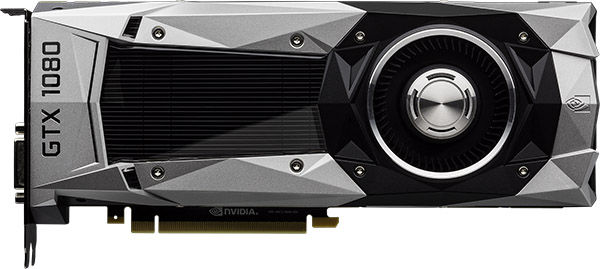
Until recently, Titan X was considered the top card for games at 4K resolution, but the price tag of $ 1200 made you think about an alternative. And we, of course, were delighted to release an absolutely competitive 4K Nvidia GeForce GTX 1080 for a reasonable $ 500. If you need maximum quality settings, take a look at the Nvidia GeForce GTX 1080 Ti for $ 700.
The card based on the GP104 processor boasts 2560 CUDA cores, 160 texture units and 8 GB of GDDR5X memory on a 256-bit bus. In terms of performance, the GeForce GTX 1080 can compete only with motherboards based on GP102. Despite the outstanding performance, the power consumption of this card is only 180 watts.
The best graphics card for games | A good card for 4K resolution
Nvidia GeForce GTX 1080 Ti

Titan X (Pascal) allowed gamers to achieve truly destructive speeds, but, you see, the price of $ 1200 is no less destructive for the household budget. Newest GeForce Nvidia's GTX 1080 Ti provides roughly the same frame rate, but costs from $ 700. Reasonable price tag and better performance make Nvidia GeForce GTX 1080 Ti our favorite among single-graphics cards for 4K gaming.
The GeForce GTX 1080 Ti is equipped with the same GP102 processor as the Titan X. Therefore, you get the same 3584 CUDA cores and 224 texture units. However, in 1080 Ti, one 32-bit memory controller, eight ROPs and 256 KB second-level cache are sacrificed. To compensate for the losses, the base clock frequency of the GPU was increased to 1,480 MHz. And the use of GDDR5X with a speed of 11 Gbit / s actually gives 1080 Ti a higher throughput compared to 10 Gbit / s in Titan X.
Today a wide range of cards from partners of the company is available. But if you like the reference design of Nvidia, then you can find it on sale for GeForce GTX 1080 Ti Founders Edition for the announced $ 700.
The best graphics card for games | Comparative table of video cards
"The best video card for games" is a manually sorted list of the most attractive solutions based on our testing data. Recently, we changed the approach to the formation of recommendations and now we consider the target resolution and the level of detail, and not just the cost.
What about those video cards that did not make it to our list? How to find out if this offer is worth it or not? Below is a table that will help determine whether it is a good purchase or not. The hierarchical list contains video cards grouped by performance level. The most productive video cards are at the top of the list, and as you move down, performance decreases.
The table can be used to compare two maps, as well as to understand whether you should update at all. Usually we do not recommend updating the video card if the replacement card is not worth at least three levels higher than yours. Otherwise, you may not feel the increase in speed.
Video Card Hierarchy Table
| Nvidia geforce | AMD Radeon | Intel |
| Titan Xp ($ 1,200 at Nvidia) Titan X (Pascal) ($ 1436.56 on Amazon) GTX 1080 Ti ($ 689.99 at Amazon) GTX 1080 ($ 809.95 on Amazon) |
||
| Titan X (Maxwell) ($ 1499.99 at Amazon) GTX 1070 ($ 439.99 at Newegg) 980 Ti ($ 669.99 at Amazon) |
R9 295X2 ($ 1919.98 on Amazon) R9 Fury X ($ 629.89 on Amazon) |
|
| GTX Titan Black ($ 699.00 on Amazon) GTX 980 ($ 539.99 at Amazon) GTX 690 ($ 1064.26 on Amazon) |
Radeon R9 Fury ($ 495 on Amazon) Radeon Fury Nano ($ 399.99 at Amazon) |
|
| GTX Titan ($ 999.00 at Amazon) GTX 1060 ($ 249.99 at Newegg) GTX 970 ($ 419.99 at Amazon) GTX 780 Ti ($ 679.99 at Amazon) GTX 780 ($ 280.00 at Amazon) |
RX 580 RX 570 RX 480 ($ 194.97 at Amazon) RX 470 ($ 204.00 on Amazon) R9 390X ($ 499.99 at Amazon) R9 390 ($ 319.99 at Newegg) R9 290X ($ 394 at Amazon) R9 290 ($ 499.99 at Amazon) HD 7990 ($ 539.00 at Amazon) |
|
| GTX 770 ($ 175.00 at Amazon) GTX 680 ($ 209.99 at Amazon) GTX 590 ($ 319.99 at Amazon) |
R9 380X ($ 249.99 at Amazon) R9 380 ($ 229.99 at Amazon) R9 280X ($ 309.99 - Amazon) HD 7970 GHz Ed. ($ 219.99 at Amazon) HD 6990 ($ 259.99 at Amazon) |
|
| GTX 1050 Ti GTX 960 ($ 199.99 at Amazon) GTX 670 GTX 580 ($ 169.99 at Amazon) |
R9 285 ($ 259.99 at Amazon) R9 280 HD 7950 HD 7870 LE (XT) HD 5970 |
|
| GTX 1050 GTX 950 ($ 159.99 at Amazon) GTX 760 ($ 174.99 at Amazon) GTX 660 Ti |
RX 460 R7 370 R9 270X R9 270 HD 7870 ($ 154.99 at Amazon) |
|
| GTX 660 GTX 570 GTX 480 GTX 295 |
R7 265 HD 7850 HD 6970 HD 4870 X2 |
|
| GTX 750 Ti GTX 650 Ti Boost GTX 560 Ti (448 Core) GTX 560 Ti GTX 470 |
R7 260X HD 6950 HD 5870 HD 4850 X2 |
|
| GTX 750 GTX 650 Ti GTX 560 |
HD 7790 HD 6870 HD 5850 |
|
| ($ 69.99 at Amazon) GTX 465 GTX 460 (256-bit) GTX 285 9800 GX2 |
RX 550 R7 360 R7 260 HD 7770 HD 6850 |
Iris Pro Graphics 6200 (integrated) |
| GT 740 GDDR5 GT 650 GTX 560 SE GTX 550 Ti GTX 460 SE GTX 460 (192-bit) GTX 280 GTX 275 GTX 260 |
R7 250E R7 250 (GDDR5) HD 7750 (GDDR5) HD 6790 HD 6770 HD 5830 HD 5770 HD 4890 HD 4870 |
|
| GTS 450 GTS 250 9800 GTX + 9800 GTX 8800 Ultra |
R7 250 (DDR3) HD 7750 (DDR3) HD 6750 HD 5750 HD 4850 HD 3870 X2 |
HD Graphics 530 (integrated) |
| GT 730 (64-bit, GDDR5) GT 545 (GDDR5) 8800 GTS (512MB) 8800 GTX |
HD 4770 | |
| GT 740 DDR3 GT 640 (DDR3) GT 545 (DDR3) 9800 GT 8800 GT (512MB) |
HD 7730 (GDDR5) HD 6670 (GDDR5) HD 5670 HD 4830 |
|
| GT 240 (GDDR5) 9600 GT 8800 GTS (640MB) |
HD 6570 (GDDR5) HD 5570 (GDDR5) HD 3870 HD 2900 XT |
|
| GT 240 (DDR3) 9600 GSO 8800 GS |
R7 240 HD 7730 (DDR3) HD 6670 (DDR3) HD 6570 (DDR3) HD 5570 (DDR3) HD 4670 HD 3850 (512MB) |
|
| GT 730 (128-bit, GDDR5) GT 630 (GDDR5) GT 440 (GDDR5) 8800 GTS (320MB) 8800 GT (256MB) |
HD 5550 (GDDR5) HD 3850 (256MB) HD 2900 Pro |
|
| GT 730 (128-bit, DDR3) GT 630 (DDR3) GT 440 (DDR3) 7950 GX2 |
HD 7660D (integrated) HD 5550 (DDR3) HD 4650 (DDR3) X1950 XTX |
|
| GT 530 GT 430 7900 GTX 7900 GTO 7800 GTX 512 |
X1900 XTX X1950 XT X1900 XT |
|
| GT 220 (DDR3) 7950 G 7900 GT 7800 GTX |
HD 7560D (integrated) HD 5550 (DDR2) HD 2900 GT X1950 Pro X1900 GT X1900 AIW X1800 XT |
|
| GT 220 (DDR2) 9500 GT (GDDR3) 8600 GTS 7900 GS 7800 GT |
HD 7540D (integrated) HD 6550D (integrated) HD 6620G (integrated) R5 230 HD 6450 HD 4650 (DDR2) X1950 GT X1800 XL |
|
| 9500 GT (DDR2) 8600 GT (GDDR3) 8600 GS 7800 GS 7600 GT 6800 Ultra |
7480D (integrated) 6530D (integrated) 6520G (integrated) HD 3670 HD 3650 (DDR3) HD 2600 XT X1800 GTO X1650 XT X850 XT PE X800 XT PE X850 XT X800 XT |
Intel HD Graphics 4000 (integrated) |
| GT 520 8600 GT (DDR2) 6800 GS (PCIe) 6800 GT |
6480G (integrated) 6410D (integrated) HD 3650 (DDR2) HD 2600 Pro X800 GTO2 / GTO16 X800 XL |
|
| 6800 GS (AGP) | 6380G (integrated) 6370D (integrated) X1650 GT X850 Pro X800 Pro X800 GTO (256MB) |
|
| 8600M GS 7600 GS 7300 GT (GDDR3) 6800 |
X1650 Pro X1600 XT X800 GTO (128MB) X800 |
|
| 9400 GT 8500 GT 7300 GT (DDR2) 6800 XT 6800LE 6600 GT |
HD 6320 (integrated) HD 6310 (integrated) HD 5450 HD 4550 HD 4350 HD 2400 XT X1600 Pro X1300 XT X800 SE X800 GT X700 Pro 9800 XT |
Intel HD Graphics 3000 (integrated) |
| 9400 (integrated) 9300 (integrated) 6600 (128-bit) FX 5950 Ultra FX 5900 Ultra FX 5900 |
HD 6290 (integrated) HD 6250 (integrated) HD 4290 (integrated) HD 4250 (integrated) HD 4200 (integrated) HD 3300 (integrated) HD 3200 (integrated) HD 2400 Pro X1550 X1300 Pro X700 9800 Pro 9800 9700 Pro 9700 |
|
| FX 5900 XT FX 5800 Ultra |
X1050 (128-bit) X600 XT 9800 Pro (128-bit) 9600 XT 9500 Pro |
Intel HD Graphics 2000 (integrated) |
| G 310 G 210 8400 G 8300 6200 FX 5700 Ultra 4 Ti 4800 4 Ti 4600 |
Xpress 1250 (integrated) HD 2300 X600 Pro 9800 LE 9600 Pro |
|
| 9300M GS 9300M G 8400M GS 7300 GS FX 5700, 6600 (64-bit) FX 5600 Ultra 4 Ti4800 SE 4 Ti4400 4 Ti4200 |
X1050 (64-bit) X300 9600 9550 9500 |
Intel HD Graphics (integrated) |
| 8300 (integrated) 8200 (integrated) 7300 LE 7200 GS 6600 LE 6200 TC FX 5700 LE FX 5600 FX 5200 Ultra 3 Ti500 |
X1150 X300 SE 9600 LE 9100 8500 |
GMA X4500 (integrated) |
| FX 5500 FX 5200 (128-bit) 3 Ti200 3 |
9250 9200 9000 |
|
| FX 7050 (integrated) FX 7025 (integrated) FX 6150 (integrated) FX 6100 (integrated) FX 5200 (64-bit) |
Xpress 1150 (integrated) Xpress 1000 (integrated) Xpress 200M (integrated) 9200 SE |
GMA X3500 (integrated) GMA X3100 (integrated) GMA X3000 (integrated) |
| 2 Ti 200 2 Ti 2 Ultra 4 MX 440 2 GTS |
7500 | GMA 3100 (integrated) GMA 3000 (integrated) |
| 2 MX 400 4 MX 420 2 MX 200 256 |
7200 7000 DDR LE SDR |
GMA 950 (integrated) GMA 900 (integrated) GMA 500 (integrated) |
| Nvidia TNT | Rage 128 | Intel 740 |
The main focus of the table is on discrete desktop graphics adapters. Previously, this hierarchy included mobile accelerators and a more complete set of integrated solutions. However, many of the data were estimates, so we decided to thin our list.