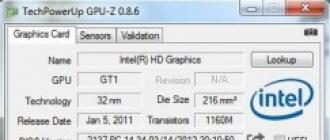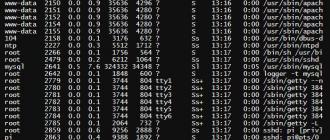From the article, the reader will learn about the device, the principles of operation and the main characteristics of the video card, as well as what to consider when purchasing it.
Computer video card device
Video card (also known as video adapter, graphics card, graphics adapter, graphics card) - an important and very complex part of the computer. Modern video card is a kind of specialized computer, consisting of its own processor, RAM, BIOS and other components, in its structure and organization of interaction adapted for the most effective solution of one task - processing and generating graphic data, as well as their output to a monitor.
The main developers of video cards are an American company. Nvidia and canadian ATI Technologies acquired in 2006 by the American company AMD. Nvidia graphics cards are represented by the brand. Geforce. ATI graphics cards are known to everyone as Radeon.
To find out which video card is installed in your computer (laptop), you need to go to the Windows Device Manager or use one of the specialized programs, for example, GPU-Z.
Few people think about how difficult it really is to process various graphic data in order to obtain the final image displayed on the monitor (for example, in computer games). This process requires the implementation of a huge number of accurate calculations (creating vertices, collecting them into primitives (triangles, lines, points, etc.), creating pixel blocks, lighting operations, shading, texturing, color assignment, etc.). Since the picture in the game is constantly changing, all calculations must be made at a very high speed in order to ensure the formation of a sufficient number of frames output in 1 second. The level is comfortable for the human eye. higher 24 frames per second (FPS, Frames Per Second). If this figure is lower, the person will notice "inhibition".
Usually, when a user says that his video card does not “pull” a certain game, it means its inability to output a sufficient number of frames per second. The same phenomenon can be observed not only in games, but also when working with three-dimensional graphics programs. The ability of a video card to process graphics at a certain speed depends on the card’s power as well as on the complexity of the graphics being processed. That is why the problem can often be solved by reducing graphic settings games.
A computer can do without a separate (discrete) video card, but only if it has a graphics processor integrated into the system logic of the motherboard (into the north bridge of the chipset) or being part of a central processor (for example, Intel i7). In such cases, part of the main memory of the computer is used as the video memory. The characteristics of video cards integrated into the chipset are not distinguished by high performance, but their capabilities are quite enough to perform all office tasks, work on the Internet, watch videos and even play computer games with simple graphics.
In other cases, the acquisition of a separate (discrete) video card is a necessity.
Modern graphic card consists of the following parts:
Graphics processor (The graphics core, GPU (Graphics processing unit - graphics processing unit) - the processor involved in the calculations and the formation of graphic information displayed on the monitor, is the basis of the video card and in its complexity is not inferior to the CPU of the computer, and sometimes surpasses it. they determine the main characteristics of the video card;
Video memory - acts as a kind of buffer, in which images displayed on the monitor, created and constantly modified by the graphics core, are temporarily placed. The elements necessary for the processor to form these images are also placed in this buffer;
Video controller - is responsible for the correct formation and transfer of the necessary information from the video memory to the RAMDAC.
RAMDAC (Random Access Memory Digital-to-Analog Converter) or digital-to-analog converter (DAC) - a device that converts digital results of a video card into an analog signal displayed on a monitor. The capabilities of this device determine the number of displayed colors, the saturation of the picture, etc. Digital monitors, projectors and other devices connected to the digital connectors of the video card use their own digital-to-analog converters and do not depend on the RAMDAC video card;
Video rom (Video ROM) - the chip that stores base system video card input-output, in other words, its BIOS is a set of rules and algorithms defined by the manufacturer, according to which the components of the video card work and interact with each other.
Cooling system - a device that removes and disperses heat from the video processor, video memory and other components of the graphics card in order to ensure normal temperature conditions their work.
It’s no secret that the price of a video card directly depends on its performance. But in practice, you will not feel much difference between a budget graphics card costing $ 150. United States, issuing 30 FPS in a particular game, and video monsters, in the same game producing 150 FPS and costing 5 times more expensive. The best option would be a card from the "golden mean", providing sufficient performance margin at an affordable price. Moreover, given the rapid development of computer technology, this monster will turn into a monster after a year in comparison with new products, and its cost will fall by 30 or even 50%.
Expensive and heavy-duty video cards are usually bought by users building multi-monitor systems, professionals working with cool graphics, and also a category of people who are just pleased to be the owner of “expensive hardware”.
People have different income levels and how to spend the money they earn is a personal matter. How much you are ready to pay for the graphics accelerator is up to you, of course. The main thing for the money spent is to purchase a video card with maximum performance.
Performance - the result of the joint work of all components of the video card, so when choosing it you need to take into account many important characteristics, and not just the amount of video memory, which is a very common mistake.
The main characteristics of video cards that affect their performance:
Video memory performance. As practice shows, video memory is very often a weak point of graphics cards. And the matter is not primarily in its volume, but in throughput, which determines the speed of access to the data stored in it. Bandwidth depends on two indicators - frequencies (speed of clock oscillations) and widths memory bus - the amount of data transmitted per cycle.
for exampleSome video memory, having a bus width of 256 bits, operates at 1000 MHz. This means that in 1 second it makes 1000 clock cycles, transmitting 256 bits of information (1000Х256 = 256 000 bits / s) for each clock cycle. Another memory, operates at a frequency of 1800 MHz, but at the same time it has a 128-bit bus (128X1800 = 230400 bps). As can be seen in the example, memory with a much higher frequency is less productive due to the narrow bus. This, of course, is a purely theoretical example, but it demonstrates the real state of things.
Type of video memory (GDDR2, GDDR3, GDDR4, GDDR5, etc.) indicates to which generation the memory of the graphics card belongs. Each next generation is more perfect than the previous one and provides a higher frequency of work. But as can be seen from the previous example, the memory of a new generation with a narrow bus in its actual bandwidth can be worse than the memory of the previous generation with a wide bus.
Video memory capacity also affects the performance of the graphics card, but only up to a certain limit (when it is a weak point). It is much more profitable to buy a card with GDDR5 memory - 256 bits and 1 GB in volume than with GDDR3 memory - 128 bits and 2 GB in size. In fact, a graphics card with a low bandwidth memory capacity of 2 GB, when used at home, is hardly ever needed. These cards are not focused on achieving maximum performance in computer games. They are designed to work with graphics, or are more product marketing tricks manufacturers, designed for inexperienced buyers, evaluating graphics accelerators solely by memory size.
Therefore, it is necessary to evaluate all these characteristics of the video card: the frequency, bit depth and volume of the video memory, their balance. These indicators are usually indicated in the catalogs and price lists of stores.
Characteristics of the graphics core. The clock frequency of the GPU is important, but not its most important characteristic. A graphics core with a relatively low frequency is often very productive. It all depends on the architecture of the graphics core, the quantity and quality of its components. unified shader units (the more the better) and other elements that define pixel and texture fill rates (fill rate) of the video card (the higher they are, the better).
These characteristics of video cards are rarely listed on price lists and catalogs. Therefore, before choosing graphic adapter of several possible options, preferably on the official website of their manufacturers (or on other specialized sites) to inquire about the real state of things and choose the option with the highest rates.
In practice, the newer the line of video cards to which the graphics accelerator belongs, the more powerful, as a rule. The exception is the "younger" model line. Not rarely, the characteristics of such video cards turn out to be less productive than those of the “older” representatives of the previous line. For example, the GeForce GTS450 will be significantly inferior to the GeForce GTX280.
New line models often support new versions of DirectX and OpenAL, which provides more “advanced” graphics in computer games and other applications that use them. But if the card power is not enough, there will be no practical benefit from it. In fact, the very GeForce GTX280 (with support for DirectX10) is much more preferable than the GeForce GTS450 (DirectX11).
One of the indirect signs of low video card performance is the lack of a connector additional power directly from the power supply. The PCIE bus of the motherboard to which the graphics card is connected cannot provide sufficient power. Modern technologies do not allow to create gaming video cards with such a low level of electricity consumption.
Cooling system - an element on which the comfort of using a graphics accelerator largely depends. When choosing, it is better to give preference to products made with the use of vacuum heat pipes (visible upon visual inspection). Such systems are actually more efficient and produce much less noise. In addition, efficient cooling provides an opportunity to better, achieving higher performance if necessary.
A highly efficient cooling system for a graphics card can be purchased separately by replacing the standard one. But this system is usually at least $ 40. USA (and even much more expensive). Therefore, it is more profitable to buy video cards with an effective standard cooling system (even if they cost $ 10-20 US dollars more than their counterparts without one).
Computer with multiple video cards
One of the effective ways to improve the performance of the video subsystem of a computer is the simultaneous use of several video cards in one machine at once. This requires a motherboard that supports this feature (with multiple PCI-E slots), video cards with the implementation of appropriate technologies, a high-performance central processor and a fairly powerful power supply (at least 700-800W).
The technology of simultaneous use of multiple graphics cards from nVidia is called SLI (Scalable Link Interface). Similar technology from ATI is called Crossfirex. When building systems based on these technologies, video card connection options are possible both through a special flexible bridge and at the driver level (without using a flexible bridge to physically connect them). In the latter case, the performance will be lower by 10-15%, the data exchange between the cards is made through the motherboard.
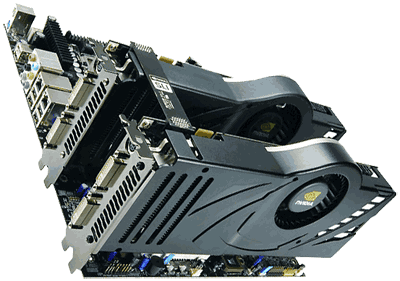
The interaction of several graphics cards when processing a single image can be built according to the following algorithms:
When the image is virtually divided into several parts, each of which is processed by a separate card;
Frame by frame image (when, for example, one card processes only even frames, the other - odd frames);
When the same image is generated on all graphics cards, but with different patterns of smoothing. The results obtained are mixed, superimposed on each other, thus achieving higher clarity, detail and smoothing of the final image.
The main drawback of systems based on two (or more) video cards is their high power consumption and high cost. At the same time, the performance of the video subsystem in practice does not increase two or more times. At best, it is possible to achieve a gain of 50-60% of the actual capacity of the additional graphics cards.
Video card (graphic card, video adapter) - a device that converts the image stored in the computer's video signal to the monitor.
The video card is undoubtedly a very important component in system block. It displays the image on the screen of your monitor. And what better graphics card - the faster and better this image will be displayed (in particular, in games). So if you plan not only to read mail and work with Microsoft Word, then we do not recommend saving on the video adapter.
Let's start with the video cards integrated (embedded) in the motherboard. It is not recommended to buy such solutions. Exceptions are only cases when there is not enough money for a normal video accelerator, and the computer will be used only for work (office applications, text processing, the Internet, etc.) or, for example, only for listening to music, since it does not require a powerful video adapter. The thing is that the performance of integrated video cards is very, very low. In addition, these cards take a lot of RAM (because they do not have their own) and heavily load the central processor of the computer.
Consider discrete (non-integrated) video cards in more detail.
Now on the market there are two manufacturers of discrete graphics processors - NVIDIA and ATI / AMD. Note that the companies themselves do not sell video cards - their partners (such as ASUS, Gigabyte, MSI, etc.) are engaged in this.
Tires in brief
In the early 2000s, video cards mainly used the AGP bus to connect to the motherboard.
AGP (from the English. Accelerated Graphics Port) - developed in 1997 by Intel, a specialized 32-bit system bus for a video card.
Then a new, more productive bus was introduced to the public - the PCI Express.
PCI Express - a computer bus using a PCI software model of the bus and a high-performance physical protocol based on serial data transmission.
Note that video cards are not backward compatible with tires. Those. can't pCI-E video card insert into the slot type AGP and vice versa.
We will not consider video cards running on an outdated AGP bus, because they have more modern PCI-E counterparts.
What to look for when choosing a video adapter:
1. Graphics processor (GPU, video processor, chip, core) *. The older the series, the more modern the video card and the more new technologies in the field of computer graphics it supports. It should be noted that the performance is not directly dependent on the series of the graphics processor. For example, the NVIDIA GeForce 8500 video card is less productive than the NVIDIA GeForce 7900 video card. Similarly, a video card ATI Radeon The HD2600 is "weaker" than the ATI Radeon X1950.
* Graphics processor (eng. Graphics Proccesing Unit, GPU) - separate device personal computerthat performs image processing. Thanks to a specialized pipeline architecture, modern GPUs are much more efficient at coping with the task of processing graphic information than the central processor.
GP in modern video adapters is also used as an accelerator of three-dimensional graphics. Distinctive features (compared to the CPU) are:
1) The architecture is aimed at maximizing the speed of calculating textures, physical effects and complex graphic objects.
2) A limited set of commands.
2. Video memory size *. Here everything seems to be clear. The more memory, the better. Although this statement is not always true. For example, it makes no sense to buy a video card with a weak GPU, but with a large amount of video memory.
* Video memory - the memory in which the image displayed on the monitor screen is stored. It is of several types.
3. Type of video memory. In modern budget-class graphics cards, GDDR2 memory is still installed, but more expensive solutions use GDDR3 (sometimes GDDR4). Many video cards already have GDDR5 memory installed. Naturally, for gamers, video cards with a memory type of at least GDDR3 are recommended.
4. The width (width) of the memory bus. Measured in bits and in modern cards can be from 64 to 512 bits. The higher the number of bits, the greater the bandwidth the video card has. This is a very important parameter in the performance of the video adapter. However, this principle was the first to be violated by AMD by releasing video cards. radeon Series HD 5xxx. Some models of video cards of this series use GDDR5 memory with a bus of only 128 bits, but in terms of performance, these video accelerators are not inferior to boards with GDDR3 memory and a bus width of 256 or more bits because the high speed of GDDR5 memory compensates for a small bus width.
5. Availability of SLI * (NVIDIA) or CrossFire * (ATI) support. If you plan to install 2 or more video cards in the computer in SLI or CrossFire mode, then you should check whether the video cards you purchase support this mode. At the moment, among modern graphic accelerators, no models have been identified without the support of one mode or another.
* SLI (Scalable Link Interface (scalable interface) - technology that allows you to use the power of several video cards for processing 3D-images. Designed and used by NVIDIA.
To build an SLI system, in addition to the main components, it is required:
1) A motherboard with two or more PCI Express slots supporting SLI technology (on nvidia chipset, Intel X58 or Intel P55).
2) Powerful power supply.
3) GeForce 6/7/8/9 / GT200 / GT400 series video cards or Quadro FX with PCI Express bus.
4) A bridge that connects video cards (usually comes bundled with video cards).
Video cards must belong to the same class. Those. they must be on the same chips (you cannot combine video cards in SLI, for example, GeForce 8800GTX and 8600GT). In this case, the manufacturer of boards does not matter.
You can pair video cards in SLI mode in two ways:
1) With the help of a special physical bridge.
2) Programmatically.
In the latter case, the load on the PCI Express bus increases significantly, which adversely affects the performance of the video subsystem.
Quad SLI and Tri-SLI systems have become popular. In the first case, the integration of two two-chip (dual-core) cards into the SLI system is assumed. Thus, it turns out that 4 chips work in the construction of a three-dimensional image. In the second case, 3 single-chip (single-core) boards are combined.
* Crossfire - technology that allows you to simultaneously use the power of two or more video cards of the Radeon model to build a 3D image. Designed and used by ATI / AMD.
To build a system with CrossFire, you must have:
1) A motherboard with two or more PCI Express x16 connectors with an AMD or Intel chipset (when purchasing a motherboard, make sure that it supports the CrossFire mode).
2) Powerful power supply.
3) Video cards with support for CrossFire.
Video cards should be of the same series, but not necessarily of the same model (i.e., boards can be on different chips). At the same time, the performance of the CrossFire system is determined by the characteristics of the core of the least efficient video card.
CrossFire can be provided in three ways:
1) External connection - video cards are connected using a special cable. In this case, the card on which the special chip "Compositing Engine" is soldered is called the "Master card" (Master card). The rest of the video card can be any within the series.
2) Internal connection - video cards are connected using a special flexible bridge (similar to an SLI bridge). The driver determines which one will be the master card.
3) Software method - video cards are not physically connected, and data is transmitted via the PCI Express x16 bus, and the video cards are paired by software using drivers. Big drawback of this method there are losses in productivity of 10-15% compared with the previous two methods.
CrossFire mode is supported by almost all modern motherboardsthat have two or more PCI Express x16 slots for video cards (except for motherboards based on NVIDIA chipsets).
Modern video cards
NVIDIA GeForce:
8xxx series:
Geforce 8 is a series of graphic microprocessors that first appeared in 2006. Video cards on these processors have support for DirectX 10 and Shader * Model 4.0. Also, these video chips have a unified architecture.
Table of main chips
|
Core frequency, MHz |
|||||||||||
|
Memory type |
|||||||||||
|
Memory capacity, MB |
|||||||||||
|
Memory bus width, bit |
|||||||||||
|
Effective memory frequency *, MHz |
|||||||||||
|
Univers. percent |
|||||||||||
|
Univers Frequency percent |
|||||||||||
Univers. percent - number of universal stream processors.
Univers Frequency percent - working frequency of universal stream processors.
For office configuration fit:
For home configuration:
GeForce 8600GT / GTS
GeForce 8800GT / GTS
GeForce 8800GTX / ULTRA
* Shader (English Shader) - is a program for one of the stages of the graphics pipeline, used in three-dimensional graphics to determine the final parameters of an object or image. They may include descriptions of the absorption, reflection, refraction and scattering of light, texture mapping, surface displacement, and post-processing effects. For example, shaders are used for realistic drawing of water surfaces.
* Effective memory frequency. Since DDR memory is installed on video cards, data is transmitted 2 times in one clock cycle. Hence the doubling of the frequency value. This value is called the "Effective Frequency". For example, the memory runs at a physical frequency of 200 MHz, and the effective frequency in this case is 400 MHz.
Series 9xxx:
Geforce 9 is the ninth generation of graphics cards, first introduced on February 29, 2008. These video cards also support DirectX 10 and Shader Model 4.0. The most senior model - GeForce 9800 GX2 is dual-chip.
Table of main chips
|
Core frequency, MHz |
||||||||
|
Memory type |
||||||||
|
Memory capacity, MB |
||||||||
|
Memory bus width, bit |
||||||||
|
Univers. percent |
||||||||
|
Univers Frequency percent |
||||||||
For office configurations are suitable video cards:
For gaming configurations of the middle class video cards are suitable:
For top-class gaming configurations fit well:
GT200 Series:
The new generation of graphics accelerators from NVIDIA. The most senior model - GeForce GTX 295 is dual-chip.
Table of main chips
|
Core frequency, MHz |
||||||
|
Memory type |
||||||
|
Memory capacity, MB |
||||||
|
Memory bus width, bit |
||||||
|
Effective memory frequency, MHz |
||||||
|
Univers. percent |
||||||
|
Univers Frequency percent |
||||||
GTX 295/285/275 graphics cards are ideal for the most powerful gaming computers.
|
Core frequency, MHz |
|||
|
Memory type |
|||
|
Memory capacity, MB |
|||
|
Memory bus width, bit |
|||
|
Effective memory frequency, MHz |
|||
|
Univers. percent |
|||
|
Univers Frequency percent |
|||
GeForce 210, GT220 / 240 video cards are suitable for office system configurations.
GT400 Series:
The latest generation of graphics accelerators from NVIDIA with support for DirectX 11 and OpenGL 3.2.
Table of main chips
|
Core frequency, MHz |
|||
|
Memory type |
|||
|
Memory capacity, MB |
|||
|
Memory bus width, bit |
|||
|
Effective memory frequency, MHz |
|||
|
Univers. percent |
|||
|
Univers Frequency percent |
|||
GT400 Series video cards are ideal for Hi-End gaming configurations.
ATI Radeon:
Radeon is a brand of a series of graphics processors developed by ATI / AMD. Appeared in 2000, and was used by ATI, replacing the Rage series. After buying in 2006 by ATI corporation AMD, the brand Radeon also passed to the latter.
X1xxx series:
A series of video cards with full support for shader model 3.0. Released in October 2005, this series introduces many improvements in the processing technology of three-dimensional graphics. DirectX 9.0c, OpenGL 2.0 also supported.
Table of main chips
|
Core frequency, MHz |
|||||||
|
Memory type |
|||||||
|
Memory capacity, MB |
|||||||
|
Memory bus width, bit |
|||||||
|
Effective memory frequency, MHz |
|||||||
|
Pixel / Vers. |
|||||||
|
Core frequency, MHz |
||||||||
|
Memory type |
||||||||
|
Memory capacity, MB |
||||||||
|
Memory bus width, bit |
||||||||
|
Effective memory frequency, MHz |
||||||||
|
Pixel / Vers. |
||||||||
Pixel / Vers. - Number of pixel / vertex shader execution units
For office / home configuration video card fit:
All video cards from X1300 to X1650XT
For the middle class gaming configuration (without DX10 support):
All video adapters from X1800 XL to X1900 XTX
For top-end gaming configuration (without DX10 support):
All X1950 Series Boards
HD2xxx series:
The first series of GPU Radeon with support for DirectX 10.0. These video cards also have support for Shader Model 4.0.
Table of main chips
|
Core frequency, MHz |
|||||||
|
Memory type |
|||||||
|
Memory capacity, MB |
|||||||
|
Memory bus width, bit |
|||||||
|
Effective memory frequency, MHz |
|||||||
|
Unif. percent |
|||||||
Radeon HD2400 PRO / XT
For home:
Radeon HD2600 PRO
For the middle class gaming configuration:
Radeon HD2900 GT / PRO
For top-level gaming configuration:
Radeon HD2900 XT
HD3xxx Series:
The new generation of ATI graphics cards with support for DirectX 10.1. Also have support for Shader Model 4.0 (4.1). The most senior model - Radeon HD 3870 X2 is dual-chip.
Table of main chips
|
Core frequency, MHz |
|||||||
|
Memory type |
|||||||
|
Memory capacity, MB |
|||||||
|
Memory bus width, bit |
|||||||
|
Effective memory frequency, MHz |
|||||||
|
Unif. percent |
|||||||
For office configuration suitable:
Radeon HD3450 / 3470
For home:
Radeon HD3650 / 3690
For the middle class gaming configuration:
For top-level gaming configuration:
Radeon HD3870 / 3870 X2
HD4xxx series:
The new generation of ATI graphics cards released in June 2008. Support DirectX 10.1, Shader Model 4.1 and OpenGL 2.0. The most senior model - Radeon HD 4870 X2 is dual-chip.
Table of main chips
|
Core frequency, MHz |
|||||||||||
|
Memory type |
|||||||||||
|
Memory capacity, MB |
|||||||||||
|
Memory bus width, bit |
|||||||||||
|
Effective memory frequency, MHz |
|||||||||||
|
Unif. percent |
|||||||||||
|
Frequency unif. percent |
|||||||||||
HD4850 / 4860/4870/4890 video cards are perfect for the most powerful gaming computers.
HD5xxx series:
The latest generation of ATI video cards released in 2009. Support DirectX 11 and OpenGL 3.2.
Table of main chips
|
Core frequency, MHz |
||||||
|
Memory type |
||||||
|
Memory capacity, MB |
||||||
|
Memory bus width, bit |
||||||
|
Effective memory frequency, MHz |
||||||
|
Unif. percent |
||||||
|
Frequency unif. percent |
||||||
HD5970 / 5870/5850/5770 video cards are perfect for the most powerful gaming computers.
5. Video card manufacturer
Although there are few differences in the motherboards from different manufacturers (among the video cards manufactured according to the reference (reference) design there are practically none), we still recommend buying video cards from the following companies:
ASUS, Gigabyte, MSI, Sapphire
XFX, Leadtek, Sparkle, BFG, Foxconn
Less popular (but not always less quality) are video cards produced by companies:
Albatron, Zotac, Elitegroup, Gainward, Point of View, BIOSTAR, EVGA, Palit, Chaintech, Club3D, Galaxy, PNY, Inno3D
A few words about the product configuration
Video cards are available in OEM- (without packaging) and RTL- (in a beautiful box) trim levels. The first is a bit cheaper, the second is more convenient and more pleasant :)
The result
What you basically need to know when choosing a video card:
1. Graphics processor (manufacturer, clock frequency)
2. Volume and frequency of video memory
3. Width (bit) memory bus
4. Type of memory
5. Bus (AGP or PCI-E)
6. Supports SLI (NVIDIA) or CrossFire (ATI)
7. Video card manufacturer
GDDR5-type video memory, technologically appropriate type of operational dDR memory3 SDRAM.
As we see from the definitions, the difference between GDDR3 and GDDR5 lies in the technical features of each type of video memory. Matching different generations of RAM SDRAM creates a core set of differences. GDDR is the memory of graphics systems that have graphics, and it is physically soldered on the board, and not expanded by discrete slats. For the rest, GDDR and DDR are similar, only when adjusted for generations. So, GDDR3 in operation is identical to DDR2, and GDDR5 is DDR3.
The maximum effective data transfer rate for GDDR3 memory is 2.5 GHz, for GDDR5 it is 3.6 GHz, so in demanding applications, the fifth generation of video memory shows obviously better results, naturally, with equal conditions. In one clock cycle, GDDR5 transmits twice as many data bits as GDDR3: 4 vs. 2. Data transmission frequencies can be considered a feature of this type of memory: in one clock cycle, 2 bits of addresses and commands are transmitted at the CK frequency and 4 bits of data at the WCK frequency. Another important technical difference is the supply voltage: the third generation requires 2 V, while the fifth generation needs 1.5 V. So GDDR5 seems to be more energy efficient and fast.
With GDDR3 went on sale in 2004 and still remain a hot commodity, adjusted for updates to the rulers. Video cards with GDDR5 appeared on store shelves in 2008, and today almost the entire hi-end segment is equipped with this type of memory. In case of equality of memory and functionality of the video card GDDR5 is slightly more expensive than GDDR3.
- GDDR2 (DDR2) - is the most common DDR2, made in a different package to achieve higher clock speeds when working as part of a video card. It was first used in video card geforce FX5800Ultra, currently used only in entry-level video cards
- GDDR3 - electrical differences from GDDR2 are fundamental in nature and consist in the presence of internal termination and other improvements, but this memory has nothing to do with DDR3, since there is still a four-time internal pre-selection like DDR2 (i.e., the memory cells themselves work four times smaller frequency than the effective frequency of data transmission, and the interface clock frequency (which is usually considered the memory clock frequency) is correspondingly half the frequency (also similar to “normal” DDR2).
Despite the relative "antiquity" (first used in the GeForce 6800Ultra), this type of memory is still the main nVidia video cards (Including newest geforce GTX 285), and is also used as a unified RAM in the Xbox360 gaming console. - GDDR4 - differs from GDDR3 in the first place by the presence of an eightfold prefetch, like the “usual” DDR3, and, therefore, the ability to operate at even higher clock frequencies with the same manufacturing technology. Currently, this type of memory is almost discontinued and replaced with GDDR5. It was applied limitedly and only in aTI video cardsin the first place - in the Radeon HD3870.
- GDDR5 is the most modern and fastest type of video memory, a radical difference from GDDR4 is the separate clocking of data lines and addresses - the addresses are transmitted in the DDR (Double Data Rate) mode at the CK frequency, and the data are transmitted in the DDR mode at the WCK frequency, which in two times the first, i.e. in one clock cycle, such a memory transmits 2 bits of addresses and 4 bits of data. Also GDDR5 memory is characterized by the presence of effective means of reducing energy consumption, and is now used in all productive aMD video cards and nVidia. By the way, these manufacturers specify different frequencies for memory - Nvidia indicates the WCK frequency, and AMD indicates the CK frequency.
TheDifference.ru has determined that the difference between GDDR3 and GDDR5 is as follows:
- GDDR5 - latest generation graphics memory DDR SDRAM.
- GDDR5 is faster than GDDR3.
- GDDR3 corresponds to the type of DDR2 memory, GDDR5 corresponds to DDR3.
- The maximum effective frequency of GDDR5 is higher.
- GDDR5 is more energy efficient than GDDR3.
- Video cards with GDDR5 are more expensive and belong to the middle and higher segments.
Video cards have always been equipped with the most advanced from a technological point of view, and therefore the fastest memory. Since 2009, the fastest graphics memory was GDDR5, which first appeared in video cards AMD Radeon HD 4800. But time is ticking, and GDDR5 is no longer enough with modern bandwidth cards. In the older models of video cards, GDDR5X, HBM and HBM2 video memory began to appear. Compare these memory chips.
| Memory type | GDDR5 | GDDR5X | Hbm | Hbm2 |
| Manufacturers | Samsung, Hynix, Micron | Micron | Hynix, Samsung | Samsung, Hynix |
| Chip format | Square / rectangular chip | Square / rectangular chip | Cube / Rectangular Box | |
| Maximum volume | 8 GB per chip | 16 GB per chip | 1 GB per stack | 4/8 GB per stack |
| Maximum throughput | 8 Gbps | 10-14 Gbit / s Planned transition to 16 Gb / s |
1 Gbps | 2 Gbps |
| Tire width | 32 bits per chip | 64 bits per chip | 1024 bits per stack | 1024 bits per stack or more |
| power usage | Low | Lower than GDDR5 | Lower than GDDR5X | Lower than HBM |
| Application | Most graphics cards from budget to high-end, for example, GT740, GTX 1060, RX480 | GeForce GTX 1080, Nvidia Titan X (Pascal) | Radeon R9 Fury X, Radeon Pro Duo | Nvidia Tesla P100, Nvidia Quadro GP100 |
GDDR5
GDDR5 - the most widely used high-speed memory, which is common on the current generation of video cards. It is the successor to GDDR3 and GDDR4 memory. Currently, GDDR3 or DDR3 is used only in entry-level graphics cards, while GDDR4 is not used at all.
GDDR5 is one of the fastest types of graphics memory and is used in many video cards from budget to high-performance cards. An example of powerful graphics cards that use GDDR5 memory are the GTX 1060, GTX 1070 and Radeon RX 480. The budget and medium GDDR5 memory cards are the GT 730, GT 740, RX 460, GTX 750 Ti, GTX 1050 Ti, etc.
GDDR5 is a memory, compared to its predecessors, has a high bandwidth and lower power consumption. Data transfer rate can reach 8 Gbps. GDDR5 memory chips are available from Samsung, Hynix, ELPIDA or Micron. The chips have volumes of 512 MB, 1, 2, 4 and 8 GB. The bus width of each GDDR5 memory chip is 32 bits. Now GDDR5 comes to replace GDDR5X memory.
GDDR5X - This is an improved version of GDDR5 memory. Like its predecessor, GDDR5X refers to high-performance SGRAM (synchronous graphics RAM), which is used in video cards, high-performance servers, and other modern hardware devices. GDDR5X is twice as fast as conventional GDDR5 memory and can reach speeds in the range of 10-14 Gbit / s. In the future, GDDR5X memory bandwidth can reach 16 Gbps. Currently, GDDR5X memory is manufactured by Micron.
Also, GDDR5X consumes less power than GDDR5. GDDR5X memory chips are available in 4 GB, 6 GB, 8 GB and 16 GB capacities. Most Popular graphic cardsusing memory of this type include GeForce GTX 1080 and Nvidia TITAN X (Pascal). High-performance workstation graphics cards, such as the Nvidia Quadro P5000 and Quadro P6000, also use high-speed GDDR5X memory. Samsung plans to launch GDDR6 memory in 2018, which will be the true successor to GDDR5 memory. It will have speeds of up to 16 Gbps and even lower power consumption.
It should be noted that the replacement of memory from GDDR5 to GDDR5X is impossible, since the chips have a different number of contacts (170 for GDDR5 and 190 for GDDR5X).
Hbm (from High Bandwidth Memory - high bandwidth memory) is available from Hynix and Samsung. As well as the types of memory described above is used in video cards and other modern devices. Currently, HBM memory is used in several video cards. By design, HBM is a non-planar memory with a three-dimensional cube-like structure or a rectangular parallelepiped. In HBM, several memory chips are stacked on top of each other to form a cubic structure. This reduces the area occupied by memory chips, which makes it possible to place it in close proximity to the graphics processor.
Each “stack” (stack) of HBM memory is independent of the others, but they work together. Because of its small form factor, HBM is also known as compact memory or multi-level memory. A typical HBM memory stack consists of four DRAM layers on the base matrix and has two 128-bit channels for each DRAM chip, which in total gives 8 channels, which results in 1024 bits per stack of the memory interface stack. Thus, a video card with four 4-Hi HBM stacks has a memory bus width of 4 x 1024 = 4096 bits. The operating speed of HBM memory is 1 Gbps, but its memory bandwidth is much higher compared to GDDR5 memory. This is due to a much wider memory bus. HBM memory bandwidth can reach 128 GB / s per stack. HBM can have a capacity of 1 GB per stack and supports 4 GB per packet.
HBM memory consumes less power than GDDR5 and GDDR5X memory. The first video card using HBM memory was the AMD Radeon R9 Fury X. It is also used in two video cards with a Radeon Pro Duo graphics processor.
Hbm2 - This is a second generation HBM memory with all the characteristics of HBM, but with higher speed and throughput. It can have 8 DRAM-matrices per stack and a transfer rate of up to 2 Gb / s. With a 1024-bit memory interface, it can have a memory bandwidth of 256 GB / s per stack, which is twice the size of conventional HBM or HBM memory 1. The total capacity of HBM2 is also larger, and it can have up to 8 GB per stack. The first GPU chip using HBM2 memory is the Nvidia Tesla P100. Latest Video Card Nvidia for Nvidia Quadro workstation The GP100 is also equipped with HBM2 memory. HBM2 memory will be used mainly for VR games, augmented reality and other memory-intensive applications. The successor to HBM2 will be HBM3, production of which is scheduled to begin in 2019 or 2020.
Nvidia GeForce GTX 1080
Hello, friends. We already know a lot, almost about every component of a personal computer. Very little is left to complete this series of articles. Today's topic will be a video card, or rather - how to choose a graphics card for PCand how to do it correctly. As always, we will discuss the main characteristics and major manufacturers.
I can already foresee that the vast majority of readers of this article choose gaming graphics card. After all, in fact, a discrete graphics card is needed just for games, with the exception of some working moments. Since there are many professions in which the video card is an important component of a computer.
- computer
- PC Video Cards(are you here)

Video card ASUS STRIX-GTX1060-6G-GAMING RTL
What company choose video card for PC
Before we talk about which company to choose a video card, let's clarify one moment. Speaking a video card company, you mean a video card manufacturing company or a video chip developer company. These are completely different concepts, since there are only two chip developers for video cards. The most accurate are the two developers who can be considered by choosing a video card. But the manufacturers of a dime a dozen. And each manufacturer can produce video cards on chips of different developers.
GPU Developers - nVidia or AMD (ATI)

Difficult choice
So, as I said, we will consider the developers only two main ones. nVidia GeForce occupies about 45% of the total market. AMD RADEON occupies about 40% of the market. AMD RADEON used to be called ATI RADEON until AMD bought them out.
If you choose a video card for games, you definitely need to look towards the nVidia GeForce, because they are more in contact with video game manufacturers and optimize their chips specifically for toys. But if your budget is limited, then look at the AMD RADEON, because they are a bit cheaper. Moreover, judging by the latest trends, AMD RADEON is not much inferior to its rival in the characteristics and quality of its chips.
Video card manufacturers
There are a lot of them, so just list the best manufacturers. So, the top three deservedly include such manufacturers as MSI, ASUS and Gigabyte. Immediately after them follow (and not far behind in terms of quality) - Sapphair, Zotac, Palit. All six are located from the best manufacturer to the worst, and do not pay attention to other manufacturers, there may be problems in terms of compatibility with the system or fail in the shortest possible time.
Graphics card graphics processor for PC

The graphics processor is the heart of the video card!
GPUs are used to reduce the load on the central processor of the computer. Its characteristics are essentially the same as y, except for the fact that it is worth paying attention to number of shaders. The number of shaders multiply increases the power of the video card. This is a very important parameter for a video card, in importance at the level of the core clock frequency and the amount of video memory.
Video card memory
The memory of the video card includes quite a lot of characteristics. To answer the question how to choose a video card, you need to deal with her memory. Attention should be paid to the type of video memory, the amount of video memory, the clock frequency of the video memory, as well as the bus width. Not sickly, huh? Let's try to figure everything out in order.
The type and frequency of the memory card
There is nothing complicated. There are not many types of video memory in the gradation from the old to the newer and more perfect. When choosing a video card, just look to have at least GDDR5 type indicated. So, types: DDR3, GDDR3, GDDR4, GDDR5, GDDR5X (at nVidia) and Hbm (at AMD).
DDR3 type you probably will not find anywhere else.
GDDR3 type quite old, but now it is also found in some budget models of video cards.
GDDR4 type appeared after the long existence of GDDR3. Notable for high cost. Then very quickly appeared type GDDR5 with more best performance and cost less than GDDR4. Accordingly, GDDR4 existed for only a short time. And even many did not hear about its existence, as if GDDR3 turned into GDDR5 right away.
GDDR5 type is the most popular today and is likely to remain so for a long time.
GDDR5X and Hbm most modern and high-speed (up to 10,500 MHz) types of memory. Another kind of pass as run-in and will be able to prove themselves only with the advent of new toys. And modern games are still sharpened by the good old GDDR5 memory.
GDDR3 and GDDR5 memory types can occur with any frequencies in the range of about 1,000 to 5,000 MHz.
How much memory does a video card need
I will say right away that the amount of video memory is, of course, an important parameter, but the performance of a video card does not directly depend on it. Performance depends more on the GPU clock speed and on the bus width (later in the article), as well as on the number of shaders.

Therefore, when answering the question of how much memory a video card needs, understand that not all games require a large amount of video memory. Although some games, such as, for example, GTA5, you need quite a lot of video memory (about 4 GB).
If you choose a video card for a working computer. That amount of video memory for you is not so critical. In any case, the manufacturer will NOT put the amount of memory below that which would correspond to the power level of your video card.
Video memory bus width
Video memory bus width affects the speed of data exchange between the GPU and random access memory computer. Measured in bits. The more bits, the better the performance of the video card.
But I want to note that recently the frequency of video memory is so high ( above 7000 MHz) that manufacturers neglect the bit depth of the tire. However, do not forget about this parameter when comparing video cards. And remember that gaming graphics card cannot have a bus with a bit lower 128 bits.
Additional useful information:
I brought here topics that, perhaps, do not require a separate subtitle.
Video card power consumption. When choosing a video card, be prepared for what it is the most gluttonous computer component. That is, carefully pick a pair VIDEO CARD-POWER SUPPLY. And do not forget to use online calculators PC power consumption, which I talked about in the article on.

SLI - use case
There are technologies of simultaneous use of several video cards (2 or more) to increase the power of the computer. This topic is even worthy of a separate article, I guess. So these technologies are called SLI (with nVidia GeForce) and CROSSRIRE (from AMD RADEON). Productivity increases almost fold, energy consumption increases. Pay attention to the support of these technologies by your video card, if they are of interest to you.
Also pay attention to all the necessary outputs and their number. And on the dimensions of the video card, because they can often be too large for your case.
That's probably all, now you know how to choose a video card for a computer! There are questions - ask.