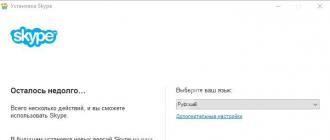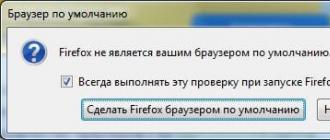Quick discharge of Android gadgets - actual problemthat worries many users.
We continue our rubric of useful tips for owners of Android devices. We talked about what to do if a tablet or smartphone after some time has elapsed. It's time to touch upon another problem that almost all owners of modern phones have encountered - the battery quickly runs out.
Let's start with the basic things that use up valuable battery power. There is a whole list of factors that are very easy to control.
The article was updated and supplemented in 2018.
Display brightness
It is the screen that consumes the lion's share of the battery. Therefore, we advise you to reduce the brightness and abandon its automatic adjustment. This is especially true for budget and outdated devices.
Live wallpaper
Beautiful, fashionable, varied ... But they "eat" energy. Decide for yourself - beauty or time autonomous work... The same goes for widgets, especially if they require internet access and update frequently, such as weather or news.
Accelerometer sensor
In other words, the item "Automatic screen rotation". If enabled, Android must be on the alert to flip the screen. Accordingly, energy is required. Read more about the operation and functions of the accelerometer.
Internet and communication
If you want the device to last as long as possible, you need to take care that Wi-Fi, Bluetooth and mobile transmission data have been turned off. The fewer features included, the better. Especially quickly the battery is discharged by 4G (LTE) Internet and active.

Background processes
Background processes are both battery draining and bad for Android performance. How to disable unnecessary background processes, we wrote to. There are alternative way - an application, the review of which can be found here. It has flexible energy saving settings and automatically optimizes system performance.
We also recommend disabling unnecessary native apps. Android device manufacturers often embed in the system advertising programs, services and games that cannot be removed in a simple way. These so that they do not send a notification, do not consume Internet traffic, do not slow down the phone and do not drain the battery.

Exploitation
It is also recommended to use the device correctly. Do not allow your smartphone or tablet to completely discharge (even worse, if they are not immediately charged at the same time). It is undesirable to charge gadgets by half, and it is strictly forbidden to keep them in a warm place, since this is harmful to the battery. Be sure to follow the recommendations for.
If the above tips did not help, it remains to wipe the device cache. To do this, go to and select the item " wipe cache partition ". IMPORTANT: no other actions need to be taken, otherwise there is a risk of resetting the gadget to factory settings or even turning it into a brick.

Others useful tips on handling the battery is possible. The article explains how to save power and how to handle the battery so that it works without problems.
Results and conclusions
In addition to all of the above, you need to know that battery energy is consumed by many factors. Among them, for example, vibration when calling, ringtone volume and vibration feedback when typing. Try to disable all unnecessary features.
If your smartphone or tablet is running out of battery quickly, we recommend that you resort to these simple tips that shouldn't be a hassle. If they didn't help, do it. You need to understand that tips and tricks are relevant mainly for old and ultra-budget Android smartphones and tablets.
Articles and Life Hacks
Unfortunately, many owners of these gadgets are constantly faced with a similar problem. They have the tablet runs out quickly, and this greatly darkens the joy of using the device. Of course, it happens that it is simply used very actively. Our article will focus on quickly discharging the tablet for other reasons. Those who represent will probably be able to list them.
Why does my tablet drain quickly?
It happens that the device is discharged even when it is turned off. There are several explanations for this. For example, the user can simply put the tablet in Sleep Mode instead of turning it off. Even in this state, the device will consume a lot of energy, and sooner or later it will be discharged. For a complete shutdown, hold down the corresponding button for at least 5-10 seconds.
We often forget to turn off Wi-Fi, and therefore the battery is consumed very quickly. Also, some programs or even the operating system can cause problems. Perhaps the most unpleasant reason for fast discharge is technical malfunctions, for example, related to motherboard or battery. In this case, contact the service center.
Let's talk about crashes caused by software... Many users start to notice problems after installing a new application (or updating it). This can happen not only on Android, but also on Windows. You should be aware that the device manufacturers themselves warn us that it is not recommended to install updates immediately after they are released - instead, it is better to wait until testing is over. Windows is a good example.
By the way, most often the battery is discharged due to programs from third party developers... For example, Skype consumes a lot of energy. If we actively use it, it is better to install old version (for example, 4.2), and also disable the program when it is not needed.
What if my tablet runs out of battery quickly?
What affects energy consumption the most will usually shorten the battery life. It is most actively consumed by communication modules (Wi-Fi, Bluetooth, 3G), a display, as well as several applications running simultaneously. Those who managed to find out have probably already encountered this problem.
So, if we don't use mobile Internet or Wi-Fi, we should definitely turn them off. In addition, you need to train yourself not only to hide, but to regularly close everything. unused programs... The fact is that when the second application is launched (simultaneously with the first), the first one continues to load rAM... This is how multitasking is accomplished and at the same time wasting battery power.
You should also try to reduce the brightness of the tablet screen. 60% or even 50% will be enough. An increased level of brightness is needed unless sunlight... You can also try automatic adjustment brightness level.
If your tablet runs out of power quickly, it is possible that we have ignored other manufacturers' recommendations. So, it is not recommended to leave the device in the sun and turn it on and off all the time simply because we are not using it. It is also worth turning off system sounds, sync and vibration.
Animated wallpapers have a very negative effect on the prolongation of the working time. It's best if we replace them with a static image. Also, do not listen to music through speakers without headphones.
Hello dear friends! One of the most common questions I hear about tablets is "Why does my tablet drain so quickly." How to be and most importantly, what you need to know so that the power consumption of the tablet is as moderate as possible and you do not have to constantly charge it.
We will try to understand this and other important things in today's issue.
Currently, modern devices allow you to communicate and receive accessible information anytime, anywhere. Access to the Internet is carried out from anywhere in the world. The main thing is to have a device with you that allows you to do these actions. It is very convenient and fast. But there is a drawback to any modern device. The fact that the charge level is short enough and it quickly sits down. The charging of any device depends on its use in operation and on the battery itself. In working mode, the device does not discharge until 4-5 days. But sometimes the charge is not enough for one day. The tablet is quickly discharged - this is a common problem of our century.
Small smartphone screens make it difficult to fully watch a movie or get a job done. You don't always have a computer or laptop close at hand. But in modern world gadgets are improving. Computers have been replaced by a tablet with touch screen to the entire surface. You don't need to buy a keyboard and mouse for it. All control is carried out by touch on the screen. It is convenient to take it with you, because it is compact. The new gadget allows you to work and listen to music at the same time, as well as go online to different pages.
So, in front of us is a tablet that shows about complete discharge Battery. I suggest that you consider the main causes and factors of tablet discharge.
Let's figure out why the tablet runs out of power quickly? What factors were behind this? In general, in fact, there are a lot of reasons, as well as factors.
I - Battery life.
Any rechargeable battery has its own expiration date. You can change it yourself or take it to the workshop. Usually it is enough for 1000 charges. And if the phone is charged every day, the battery will not last even for three years. But the reason may not be the battery at all. If new tablet served only one year, then you should figure out what is the reason for the rapid discharge of your device.
II - Original adapter.
Consider another technical moment... It is best to use the original adapter with the parameters indicated on the charger itself. And, if the adapter fails, it is better to purchase an original charger with similar parameters. Otherwise, the battery overheats quickly and does not last long. The adapter can also provoke severe overheating of the tablet.
After charging with an uncertified adapter, the device may show a full charge, but in reality it is not. The tablet is quickly discharged because actually not fully charged.
I also want to draw your attention to the fact that you should not use a power adapter with other parameters, because it does not fit your device and will disrupt the operation of your device.
III - Temperature conditions.
The tablet quickly discharges at temperatures below 0 degrees and above + 30 degrees. But already at room temperature, it will return to normal. Therefore, you should not leave your device for a long time in the cold or in the sun, even near a heater. And also talk for a long time on the street with this temperature conditions... In all cases, they heat up and discharge quickly. You must remember this.
IV - Screen brightness.
Another reason is bright screen... Than brighter backlight, the faster the gadget is discharged. You can turn on auto-light, which will only work when needed. After all, the optimal screen brightness is 50%. In bright sun, you can turn the brightness up to 100% to see something on the screen, but it's better to do it manually. In other cases, it is better to reduce to a minimum and set the brightness to auto-switch.
V - Modules of the device.
There are features like Bluetooth, Wi-Fi, GPS and others that consume a lot of power. These modules work even in sleep mode. And in this way they continue to discharge the tablet. Modern devices allow you to turn off these features with one click. Function control buttons are located on the control panel near the clock. You can use the "Optimize wi-fi" option to save battery power by checking the box next to the name in additional functions. Geolocation is needed to determine the location, this function will greatly help in another city or an unfamiliar area of \u200b\u200byour city. But at home it is better to turn off this function. One has only to turn down the brightness, turn off functions such as WI-FI or GPS, so that the battery is not wasted in sleep mode.
If bad connection, accordingly, a smartphone or tablet is looking for a connection point for a long time, this quickly discharges the gadget's charging. In the area of \u200b\u200breliable signal reception, the device will not waste much battery power.
VI - Software update.
After all applications have been installed, the software is automatically loaded. And for this reason, the application works in background, so you better supervise this process. Must leave required applications, disable the rest if possible. But it is important to know that not all updates can be disabled on your own.
VII - Turn off the tablet.
With the constant turning on and off of the gadget, the battery charge quickly ends. If you turn on the tablet and leave it for an hour, it will consume less charge than turning it off for an hour and then turning it back on. Therefore, you should not turn the device on or off, thinking that you can save a charge for a long time. Remember, it is not.
VIII - Performing multiple tasks.
Another reason is multitasking. Modern devices allow you to open several pages at the same time. When you open a book reader application, open another application to watch a movie. Then you open social networks... Wherein previous pages are open and continue to work. For all open applications power is wasted, because even in the background the work of these applications is not closed.
IX - Application Synchronization.
It is worth remembering that there is an auto-sync of all applications. Synchronization helps save data or backups... In the settings, you can see where you can uncheck the box, if constant synchronization is not required. And if possible, you can turn off the synchronization of certain functions.
X - 3D wallpaper.
Modern gadgets allow you to set 3D pictures or the function of live wallpapers, which change with a short duration. It is very pretty and fashionable. But beautiful wallpapers are not always convenient. Such modern wallpapers are not suitable for saving battery. The tablet runs out of power quickly and fails. The difficulty arises if you are out of the house or work and there is no possibility of charging. Then you can be left without access.
Here the question arises "Do I need to have beautiful 3D pictures on my tablet?" Maybe worth installing simple picture or a photo? As you can see, even harmless live wallpapers can also waste your tablet's energy. In general, for complete savings, set a black background.
XI - Games.
This is perhaps the most important factor why the tablet is quickly discharged. After downloading a complex game to your device, you can lose all charge while playing in a couple of hours. The game can spend a charge due to the high parameters of the game's functionality. Therefore, it is worthwhile to be prepared for this in advance. As an option, I can advise you to play online games, although this also discharges the tablet.
Having considered all sorts of options for discharging the battery, the question remained - "Why is even the switched off tablet discharged?" There are several factors that explain this fact.
1) The tablet is not completely turned off, i.e. you need to press the power button for 10 seconds until the complete exit.
2) The Wi-Fi module is not turned off, although the tablet is turned off.
3) Technical problems.
So what to do in these cases? The first two points are easily removable. In the third case, it is worth taking the tablet to a specialist. Here the problem is more serious. In standby mode, when your tablet runs out of battery quickly in one day, this is most often due to software updates. Your gadget never stops this process. The more applications are installed, the more often they turn on software update this or that program.
Not all manufacturers declare the true ratings of the battery, so special equipment can be used to determine this. To increase the operation of the battery, you must remember about correct charging. You don't need to drain your tablet frequently. But if this happens, then do not allow the discharge to be less than 20%.
How do I prevent my tablet from draining quickly?
- Observe all measures for using the tablet.
- Disable brightness and use at normal temperature.
- See all apps that are wasting a lot of energy. And if necessary, disable them.
- Install an antivirus system to exclude mobile viruses. They may not be visible, but they waste a lot of battery.
- Turn off resource-intensive modules such as Wi-Fi, Bluetooth, navigator or others.
- Exit apps completely before entering a new one.
At the end of this article, I would also like to say on my own behalf that no matter what model you buy, the problems often arise the same. Sometimes they can be fixed quickly and easily. Remember that your tablet will last you many years if used correctly. Also, don't forget that technology is improving. Yesterday the world used a computer and everyone was happy with this machine. A portable laptop has replaced. It is easy to move and take with you. In our century, a tablet has come to help us. The tablet is very popular with both adults and children. Games, books, films - all this is accessible and can be conveniently used using a tablet.
After all, it is not surprising that a new device may appear soon, which will have even more functions and such a device will not only be wireless, but also be charged in a natural way and possibly even remotely.
Tablet PC users are often faced with such problems as the inability to charge the device or quickly discharge it. For example, if the tablet has been in a discharged state for a long time, it becomes difficult to charge it. It turns on during connection charger, but if the charging is turned off, then the tablet turns off too.
What to do in this situation? First of all, keep in mind that it is highly undesirable to completely discharge the tablet battery. If for some reason the tablet is completely discharged and does not want to charge, you can try the following actions:
- Check the charger is working properly
- Try leaving the device on charge on long time
- Try turning on / off charging and simultaneously trying to turn on the tablet
- When charging via uSB port try putting the tablet into firmware or recovery mode, after that charging may start
- As a last resort, you can try to disassemble the device and charge it directly, bypassing the charge controller.
Why is the tablet turned off discharging
Many users are surprised that even a switched off tablet is quickly discharged. Why is this happening?
- It is possible that when you shut down, you do not turn off the device completely, but enter sleep mode. While in sleep mode, the device continues to consume energy, albeit in a smaller amount. To avoid this problem, be careful when turning off the device. To completely turn off the tablet, you must hold the power key for 5 to 10 seconds.
- The tablet can run out quickly if Wi-fi is on. The manufacturers claim that Wi-fi does not in any way affect the discharge of the device, however, users claim that turning off Wi-fi before turning off the device significantly saves battery power and slows down the discharge rate of the tablet.
- The cause of the tablet malfunction may be a problem in the operating system or in individual applications. Users note that the tablet is quickly discharged after updating or installing new version operating system or a new application, and this applies to both android systemsand Windows.
- And, finally, fast discharge can be the result of a wide variety of technical malfunctions of the device associated with battery failure or breakdown of the motherboard motherboard... In this case, it is impossible to do without the help of specialists who carry out
With proper handling of the device, following the simple recommendations for using the tablet, you can learn how to save the device's energy and prevent rapid discharge. # tablet discharges quickly # why # what to do # tablet repair # battery repair # battery
Energy saving rules for the tablet.
- Disconnect the 3G module while indoors and when there is no need for high-speed internet... GSM availability is enough.
- Reduce screen brightness (up to 60%) to save battery power
- The charge drops when you turn on the external speaker, so use headphones
- Disable widgets that constantly require access to the network and download updates, their constant attempts to connect to the Internet also consume the device's power
- At the end of the work, carefully check whether all applications are closed, applications running in the background will consume energy even when the device is turned off
- Make sure that Wi-Fi module was turned off when not needed. Turn on Wi-Fi manually, turn it off when not needed. Otherwise, he will constantly search for an access point, and the search will require energy.
Battery replacement
If the tablet is quickly discharged due to battery failure, there is only one way out - to replace the battery on the tablet. You can replace the battery yourself, just know some points:
- First, how to open the tablet case. Some models can be opened easily, others will have to tinker with, and may require special tools or skills. If there are none, it is better to seek help from specialists.
- To replace the battery, you need to know its voltage. It can be indicated in the documentation of the device, you can determine the voltage using a multimeter or voltmeter or by examining the power supply
- To install a new battery, you will need to measure the free space in the device case (length and width, take into account the bends, the case cover and the location of the elements inside the device, height - the distance from the display to the cover). Measurement can be carried out using plasticine: place the plasticine in the space for the battery and close it tightly. Subtract 1 mm from the obtained plasticine height and here it is - the height of the battery.
- After specifying the dimensions and voltage of the tablet battery, you can start choosing the right battery
- Battery installation is easy. The battery is fixed with tape on the display case and the wires are connected (observing the polarity). Then we tightly close the lid of the device and we can get to work.
If you are not sure that you can easily cope with replacing the battery on the tablet, it is better to contact the specialists. in service center always at your service. Our specialists will quickly set all the necessary parameters, select the required battery and install it. The center has necessary equipment, and employees have a good command of all the necessary knowledge and skills.
Tablet computers are actively filling life modern man... They delight with bright screen colors, smooth lines of forms, a lot useful functionsby solving problems, helping and entertaining their owners. But sometimes one problem somewhat darkens communication with an electronic friend - the tablet battery is quickly discharged. It is especially unpleasant if the alarm signal that the device needs charging finds the owner of the tablet in a transport, store or other public place, in general, away from a power source.
It is clear that the problems of quickly discharging the tablet battery cannot be solved by the methods that help. Here we need completely different activities and knowledge.
The reasons why the tablet battery quickly discharges can be hidden, on the one hand, in the type of battery used, its charge modes, storage and operating conditions, on the other hand, in the intensity of using the tablet and the nature of the functions it performs.
Modern tablet computers work with lithium-ion (Li-ion) or lithium-polymer (Li-pol) rechargeable batteries... Unlike older nickel-cadmium (NiCd) and nickel-metal hydride (NiMH) batteries, lithium-ion and lithium-polymer batteries do not suffer from the memory effect, which means they are less demanding on the charging mode. They do not need to be fully discharged before charging again. Nickel-cadmium and nickel-metal hydride batteries, on the other hand, lose capacity if they are not fully discharged before the next charge cycle (memory effect). Obviously, when choosing a tablet, it is better to choose an option that has a lithium-ion or lithium polymer battery... A lithium-polymer battery is almost 2 times thinner and lighter than a lithium-ion battery (with the same capacity), but at the same time it is more fragile and much more sensitive to drops, shocks, etc. stress.
When buying a tablet equipped with a lithium battery (Li-ion or Li-pol), or a separate lithium battery, you need to pay attention to the device's release date, since the battery loses about 20% of its capacity per year, even if not used. If the device has been in the warehouse for about 2 years, it is better to refrain from buying.
To lithium battery performed its functions as long as possible, you must adhere to simple rules:
- store the battery in a state of 40% charge at a temperature from 0 to 10 º С;
- avoid extreme operating conditions, especially high temperatures and direct sun rays, high humidity;
- do not allow falls, shocks, exposure to aggressive substances on the elements of the tablet and batteries;
- do not allow liquid to get on the elements of the tablet and batteries;
- use the tablet at low temperatures after warming it naturally to room temperature.
Optimal battery consumption is achieved by controlling the main energy consumers. To save battery power and add a tablet session, you need to:
- if possible, reduce the brightness of the screen;
- turn off unused applications;
- enable WiFfi, GPS, Bluetooth and other connections only for the period of use, and not in a permanent mode;
- disable screen rotation, as the processor can react to the accelerometer even in an inactive state.
By following the above rules, you can significantly extend the period of time you use the tablet between charges. And you need to remember that if the tablet battery runs out quickly, because you often watch movies, enjoy games or other interesting activities, then this is not a problem. It's just that time flies by with the tablet!