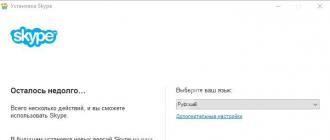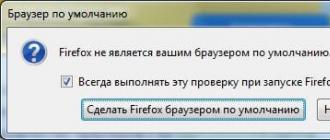One way to improve work efficiency modern computer is a program for defragmenting a disk - an application that efficiently distributes data across a storage device.
With its help, even an inexperienced user can speed up the computer.
Process principle
During operation, files are constantly overwritten.
And, if their size has increased, it may turn out that new information will be placed not in a neighboring sector already occupied by other data, but in another part of the hard disk.
As a result, access to the file takes longer, and the total program launch time increases.
All this happens gradually, but if the disk has not been defragmented for a long time, the operating speed may drop by 10-20 percent or even more.

Defragmentation is a process that allows you to move parts of files so that they are located contiguously.
This simplifies program access by reducing the distance traveled by the hard disk readheads.
Best defragmentation software
Defraggler
In fact, the best program for disk defragmentation, which should only be run as a system administrator.
To work with it you need:
- Open the application and select the disk to be defragmented in the main window;
- Open the menu by pressing the right mouse button;
- Select the defragmentation command.
Advice: To select multiple partitions on a disk while selecting them, hold down the Ctrl key.

After the analysis, the utility is engaged in defragmentation hard disk, increasing the efficiency of access to the information recorded on it.
With its help, you can also defragment the registry, and separate files, the list of which opens on a separate tab "List of files".
In addition, the defragmenter provides a view detailed information the progress of the process.
The first defragmentation will take longer than the next. However, the computer can be used while it is running.
Although it is better not to do this by setting up an automatic shutdown of your PC and running Defraggler, for example, before leaving for work.
The advantages of the program are:
- Relatively fast work;
- Free distribution;
- High efficiency of defragmentation;
- Russian support, not available for all similar applications.
PerfectDisk Professional
A fairly simple and easy-to-use program with which you can defragment a partition, and a RAID volume, and network drive.
Moreover, in the latter version, the configuration is facilitated with the help of special profiles of network planning and process logging.
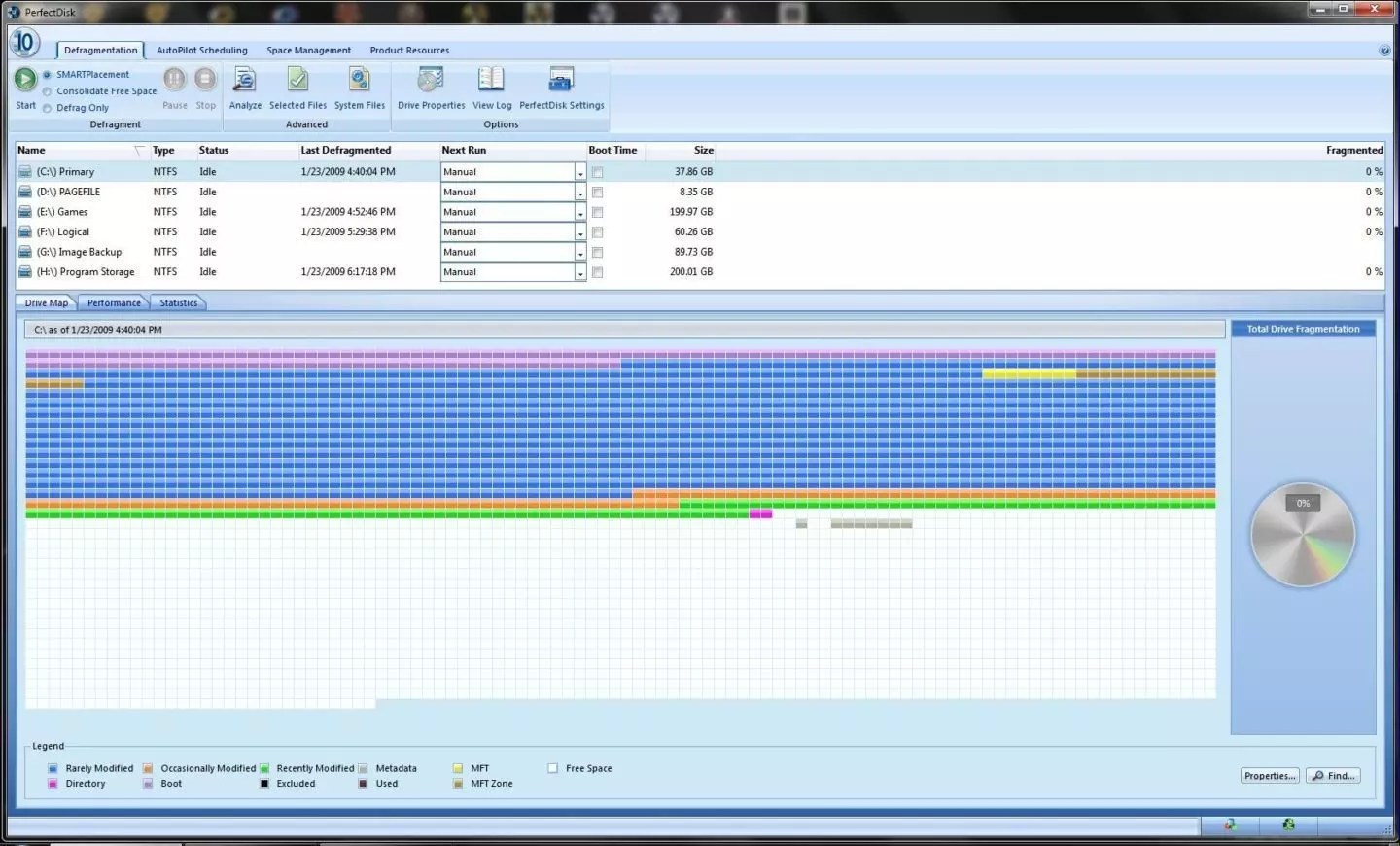
The user can configure the scheduler to start defragmentation at any time convenient for him and set the fragmentation threshold, after exceeding which the files will not only be moved, but also optimized.
PerfectDisk operates in two optimization modes:
Taking into account the frequency of file access. In this case, most often launched applications are located at the beginning of the disk.
No matter how often the program starts.
MyDefrag
IObit SmartDefrag
High-speed Russian program provides file placement with one of better waysas it uses the most efficient scripts.
Data is placed on the fastest disk sections, and the system is significantly faster.

The main advantages of the application include a high degree of file security, which is not threatened even by a sudden accidental shutdown of the computer while SmartDefrag is running.
In addition, defragmentation can be performed in three modes (simple, deep and optimized).
O&O Defrag
A well-known program - if not the best, then at least one of the most popular.
It is often used by advanced users to move parts of files to locations where they can work with maximum efficiency.
With O&O Defrag, performance can be restored and stationary computer, and laptop, and workstation.

The advantages of a defragmenter are:
- Special installers for embedding custom scripts;
- Automatic tuning defragmentation mode;
- High speed of analysis and optimization;
- Process charts;
- Extended functionality when working on the network;
- The presence of a multilingual interface (there is also a Russian version);
- Support all windows typesstarting from XP and Vista;
- Automatic choice of bitness (32 or 64) for better work on the appropriate operating system;
- Special mode for mobile computers (netbooks and laptops).
There are two ways to do this: the first and the most famous is to use the standard operating system tools, the second, less common one, is to download and install a special defragmenter program. Defragmentation with standard tools is performed efficiently, but too slowly.
Therefore, even if defragmenting the hard drive is not included in the list of operations you regularly perform, it still makes sense to familiarize yourself with special utilities... They will help make your computer easier to maintain.
- Defraggler.
- Auslogics Disk Defrag.
- Smart Defrag.
- MyDefrag.
- UltraDefrag.
As you can see, there is a choice. Below we will briefly describe all these utilities, and dwell on the features of some in more detail. Which of these programs will win our Best Defragmenter for Windows 7 competition? There is no definite answer to this question. It all depends on your needs and the capabilities of your machine. Note that we are not covering paid utilities.
Defraggler and Auslogics Disk Defrag
The first of the utilities is extremely small - it is the smallest of all existing defragmenters. The program does not require any installation, but you can download it from here: http://biblprog.org.ua/ru/defraggler/download/. There is a variant with an interface localized for the Russian user.
The main feature of the program is increased productivity assembly of fragments due to their selective processing. This option can or may not be enabled. For example, you can put together fragments of only one file. Why might you need it? Suppose you have a huge database file on disk, pieces of which are scattered across the entire surface of the "screw".
Obviously, the fragmentation of this file will have a dramatic negative effect on the speed of access to the database. There is a version for Win 7 x64. The utility turns out to be equally good both when working with FAT32 and when processing data from NTFS partitions.
The Auslogics Disk Defrag utility is also compact. The standard defragmentation algorithms built into Windows have been replaced with much more efficient ones. This noticeably affected the speed of her work. Here are some of its other virtues:

Smart Defrag, MyDefrag and UltraDefrag
We would like to draw your attention to the following fact: the "Smart Defrag" defragmenter is especially careful with the disk. This is its main advantage.
Of the several operating modes of the program, you can always choose the one that will least affect the surface of the hard drive. It can function both manually and in automatic mode... Includes a scheduler and is excellently Russified. You can take it from this page: http://biblprog.org.ua/ru/auslogics_disk_defrag/download/.
MyDefrag is a unique tool. Firstly, its functionality can be easily built into your own programs using the DLL version of the utility. Secondly, it has an advanced interface command line, that is, it can be loaded from batch files, thirdly, this service operates in the screensaver mode, that is, at the moments when the standby mode splash screen is drawn on the screen (download site.
Defragmentation is the most important process, which consists in transferring data from several areas to one part of the disk. After defragmentation, system performance is improved, writing and reading of any file types is accelerated. Windows operating systems already have a built-in defragmenter, but it has limited capabilities. That is why it is recommended to use third-party programs.
Every advanced user should have good program to defragment your hard drive. Of course, sometimes it can be difficult to make a choice. Therefore, it is recommended that you carefully read the functionality of each utility, and then choose what is most suitable.
Defragmenters for Windows
In the process, users create, copy and delete a huge number of files. After a few months, and sometimes even earlier, the OS slows down. To cope with the problem, it is recommended to pay attention to the following programs:
- Defrag Pro;
- SmartDefrag;
Whichever defragmenter is used, it should be noted that it is not recommended to use it for SSD drives... Otherwise, serious problems can arise.
Defrag pro
It is the best program for high quality hard disk defragmenter. Compared to many analogues, the utility is capable of working with the file system:
- FAT32;
- NTFS;
- NTFS5.

The program works great on Windows XP, as well as more modern OS versions. The application can replace the standard defragmenter. At the same time, Defrag Pro can be launched on schedule, as well as work in the background.
It is important to note that the defragmentation utility has not only a client version, but also a server version. In addition to defragmenting hard drives, the program is able to work with the registry and paging file.
SmartDefrag
The program was developed by the IOBit company. Software allows you to quickly, and most importantly, efficiently optimize the system by defragmentation. It is noteworthy that the application is perfect for Windows 10 and earlier. Even an inexperienced user can handle the program.

It is important to note that the program for fast disk defragmentation is capable of operating in manual and automatic modes. You can change the way of working in the settings. It is best to use manual mode. In addition to the standard defragmentation procedure, the application is capable of:
- Move data at the time of loading the operating system. Thanks to the Boot Time Defrag technology, even those files that cannot be moved while the OS is running will be optimized;
- It is possible to run the utility on a schedule;
- Disks are analyzed only at certain times. This reduces the load on the system.
It should be noted that it is difficult to find better than this program. In addition, the application is distributed in Russian.
Auslogics Disk Defrag
On the Internet you can find free defragmentersbut not all of them are as good as. The application optimizes and organizes the files "scattered" on hard drives... After the completion of work, the speed of the system increases several times.

The program uses several algorithms, thanks to which the disk defragmentation is faster than with the built-in OS utility. After the end of the optimization, a report on the work done will be provided.
The main features of the defragmenter include:
- File ordering and cluster structure;
- Disk map showing the real-time defragmentation process;
- Intuitive interface;
- A clear reporting system. Thanks to this, you can understand how well it turned out to defragment the disk;
- The ability to optimize simultaneously 2 or more hard drives.
The program can be downloaded for free from the official website. For efficiency, it is recommended to use the defragmenter 2 times a week.
Everyone knows that good programs are those that fully cope with the tasks. This defragmenter is Defraggler, developed by Piriform Ltd. The utility is able to work not only with hard diskbut also with specific directories. This is the best defragmenter for Windows 7.

Unlike its paid counterparts, the application works several times faster and better. In the process of defragmentation, the user has the opportunity to observe the transfer of data from one place to another. While the program is defragmenting the disk, you can work on the computer (it is better, of course, not to do this). After finishing work, a report on changes will appear.
The main functions of the program include:
- Creation of an information map of fragmented files;
- Schedule setting;
- Support for all popular file systems, including exFAT;
- Setting the interface language.
To see the full benefits of a defragmenter, we recommend that you test it yourself.
UltraDefrag is the ultimate defragmenter. Although the utility is small, it does an excellent job of moving even complex clusters. Defragment hard disk, not the only feature of UltraDefrag, the program is also able to work with the registry and paging file. In addition to the main interface, there is a console one, thanks to which the utility is launched on a schedule.

The application works with such file systemslike FAT, FAT32 and NTFS. Upon completion of the work, a report appears as an HTML file. It should be noted that the program has such a function as turning off the PC after the optimization is completed. Even beginners can handle the controls.
Conclusion
The user downloads the program that best copes with the tasks. That is why it is recommended to consider third party applications, since the defragmenter built into the OS does not do well with file transfers. One of best programs, can be considered Auslogics Disk Defrag. Before downloading the utilities, it is recommended that you familiarize yourself with all the advantages and disadvantages.
Video review of the program for defragmentation
Defragmenters allow you to rearrange parts of files on your hard disk so that the fragments of the same file are sequential. This allows the hard drive to read and write information faster.
In other words, defragmenting makes reading a file faster because the hard drive does not have to move the read head to do so. The disk controller software will allow you to read the entire file in one go, which will significantly increase the speed of the disk subsystem.
It should be noted that defragmentation and defragmentation software are only useful for systems with hard drives. In the case of using SSD drives, no head movements occur and the controller of such a drive itself takes care of the placement of data blocks without requiring external intervention.
Although each of the operating windows systems equipped own program to defragment hard drives, use a third-party free software is fully justified as it allows the process to be carried out better and faster.
Note: only freeware programs are presented here, which are usually enough to perform defragmentation efficiently. Links to programs can be found at the bottom of the article.
Screenshot defraggler programs version v2.20.989 on Windows 8
One of the best free defragmentation software. Can be as in the version for installation on hDDand in portable version... To reduce the operating time, you can set optimization not only for the entire disk, but also for individual folders.
Defraggler can start when the computer boots up, check the disk for errors, empty the Recycle Bin before starting its work, exclude predefined files from the defragmentation process, select rarely used files and move them to the end of the disk to leave its beginning to the files that are used often.
The company Piriform, which released the program, is also known to users for its other popular products - CCleaner (system cleaning) and Recuva (data recovery).
Defraggler can be installed on Windows 10, Windows 8, 7, Vista, XP operating systems, as well as on Windows server operating systems.

Screenshot of Smart Defrag version 5 on Windows
The free program is great for the purpose of automatically optimizing files on a schedule. Automatic defragmentation settings even in free version are in many ways superior to many competitors.
The program allows you to start the movement of hard disk blocks during computer boot, thus gaining access to the system or pinned during normal work Windows files.
In addition, Smart Defrag allows you to exclude individual files or folders of the disk from the defragmentation process, replace standard application Windows operating system, only optimize applications windows interface Metro, skip files of one size or another.
In addition, in the settings, you can pre-delete unused and temporary operating system files and internet browser Explorer to free the disk. Cached data is removed to speed up the process and exclude unnecessary and temporary data from it.
The program can be installed on computers running Windows 10, 8, 7, Vista, XP.

Screenshot of Auslogics Disk Defrag version 6 on Windows 7
Auslogic's Disk Defragmenter is available in two flavors: an installation version and a portable version for distribution on removable media.
Settings allow you to transfer system files Windows and program libraries, as the most commonly used data, are in the disk area that reads the fastest. This setting improves overall computer performance by reducing system response times.
Like many other software, Auslogics Disk Defrag allows you to start the process at boot time. In addition, the hard drive can be scanned with using chkdsk for errors, you can optimize it, add or exclude folders and directories from the process, run background checks, you can delete temporary files before starting defragmentation.
Auslogics Disk Defrag, even in its free version, works on almost all custom options operating system - Windows 10, Windows 8 and earlier.

Puran Defrag has its own data optimization engine - Puran Intelligent Optimizer (PIOZR). This engine, according to the manufacturer, intelligently moves files in such a way that they are located as much as possible on the outer areas of hard drives. At the same time, at the same speed of rotation of the disk spindle, the head manages to travel a greater distance per unit of time and, having read more data, ensures high computer performance.
Like many other programs on this list, Puran Defrag can defragment files and directories by right-clicking the context menu in the Explorer window. It can delete various temporary data before optimization to speed up the optimization process, it can work at boot time to access those files that are not available normally.
In addition, the software has some specific settings and capabilities. So its work can be started on a schedule by setting the number of hours of system downtime, after which you need to turn on, you can program disk defragmentation during the startup of the Screen Saver (screensaver).
In addition, you can start the process, for example, the first time the computer is turned on for the current day, or the first time the machine is turned on in a week or a month.
Along with the indisputable advantages, the program has disadvantages. So many researchers note that Puran Defrag tries to install a number of third-party programs during its installation.
Puran Defrag is compatible with many operating systems. And can be run under windows management 10, 8, 7 and earlier.

Screenshot disk programs Speedup company © Glarysoft.com
Disk Speedup is another free program for defragmenting a hard disk, which can work not only with the entire volume, but also with individual files and directories on it. You can start the file optimization process after a specified number of minutes of system inactivity has passed.
The software has some specific settings. This way you can exclude from processing files with fragments of less than 10 megabytes, files consisting of more than 3 fragments and having a size of more than 150 megabytes. All these values \u200b\u200bare customizable.
In addition, large, rarely used files, files of certain formats (for example, video, graphics, archives, etc.) can be sent to the end of the disc, thus leaving small and frequently used data at the beginning of the disc. Thus, you can expect that the HDD head will not have to be in its routine work too often to jump from one area of \u200b\u200bthe disk to another, which will lead to an increase in the performance of the system as a whole.
Among other things, Disk Speedup can be launched during system boot, can exclude individual folders and files from processing, automatically shutdown the computer when the process is completed on one or more disks, and run according to a set schedule.
Note: Disk Speedup tries to install some other programs of the manufacturer, but this behavior can be suppressed during installation by simply unchecking the corresponding checkboxes in the installer dialog.
The program is declared to work on computers running Windows 8, 7, Vista and others, including server computers. Independent testers tested the software on a computer running Windows 10 - everything worked without any complaints.

Free software from ToolWiz Software. It is characterized by a very fast installation process on a computer, a minimal interface. This software is said to be able to optimize the hard drive 10 times faster than the standard windows tool... Knows how to move archives to a special slow part of the hard disk, giving small system files quick access.
The program shows the number of defragmented files on the disk, it really does its job very quickly, it can show the general level of fragmentation, it can schedule its launch at a later time.
While it is sometimes good to have a lightweight and simple tool to perform a function without being overwhelmed by unnecessary buttons or settings, sometimes they are very necessary. So Toolwiz Smart Defrag is designed in such a way that almost nothing can be configured in it. If the priority is to find the easiest to use, but effective and quick program - this is one of the best options.
Works under Windows 8 and below.

WinUtilities DiskDefrag is not a fully specialized program. This is an optimization system that includes, among other things, a module for disk defragmentation. However, it is a fairly simple and highly customizable tool.
All the usual for of this class Free software features are also present here: work on a schedule, the ability to run while the system is idle, the ability to manage the computer's power.
In the settings, you can set more than 10 behaviors: only analysis, analysis and moving rarely used files to the end of the disk, etc. In addition, you can control the estimated optimization time, exclude folders and files.
Another software feature is the ability to select files and folders to move to a special area on the disk (SpaceHogs area), where the program tries to place large and rarely used objects. Therefore, in manual mode, you can flexibly configure the computer so that it works as quickly as possible.
In the settings, you can set the need automatic shutdown computer when the defragmentation process is complete.
Module optimizing hard disk in the program can be found by selecting the menu item "Modules\u003e Optimize & Improve\u003e Disk Defrag".
The program works perfectly in the environments of the operating systems Windows 10, Windows 8, Windows 7, Windows Vista and Windows XP.

The free version of O&O Software is simple and well thought out user interface... Even in the free version, it contains most of the competitors' capabilities - disk optimization, viewing all fragmented disks, checking the disk for errors.
In addition to being able to run scheduled scan and fix on the desired day of the week, O&O Defrag Free Edition can be programmed to start when the screen saver starts.
For those who do not want to deal with the settings, it is possible to launch the settings assistant.
Some of the right opportunities are absent in the free version and are present only in the paid version. Therefore, it may happen that by turning on some option, the user will receive a message that in order to get this option, it is necessary to upgrade to a paid option.
Works under almost all common Windows operating systems. From Windows 10 to 8, 7, Vista. However, in reviews of this software, there are sometimes reports that it was not possible to fully launch it on a particular machine.

Screenshot of UltraDefrag version 7.0.0
The program is intended for both beginners and advanced users. As well as simple settings there is a variant of more complex actions, so regardless of user experience, the program can be used equally effectively.
Most of the functions are similar to other software, at the same time, if you need to defragment while booting your computer, you need to have basic skills in working with batch.bat files.
There is both a version of the program for installation on a computer and a portable, roaming version. In addition, there is a program variant for 32-bit systems and a program variant for defrag Windows for 64-bit Windows systems.
The developer claims that the program is designed for Windows 8 and lower operating systems, however, testing has shown that it works perfectly in various versions of Windows 10.

A program created by a lone programmer. Previously called JkDefrag. Like the previous version, it can work both in a simple mode for beginners or undemanding users, and provide complex options settings to follow the exact instructions of the user.
The program can execute pre-created scripts containing defragmentation tasks. The scripts can be changed (created and edited) by the user himself. At the same time, during installation, the program already contains a number of standard scripts. So she knows how to work on a schedule, analyze a hard drive, isolate free place On him. The default settings are great for those who do not want to understand all this and want to use the program for its intended purpose.
Works under everyone operating systems Windows.
Tip: Windows has a built-in defragmentation program, but in most cases, dedicated programs do their job better.
Defraggler
This program is simply one of the best. It allows you to defragment data or free space on the internal or external storage... There is also an option to defragment individual files and folders. Defraggler allows you to start defragmentation at boot time, check disks for errors, empty the trash before defragmentation, exclude selected files from the process, move rarely used files to speed up disk access.
Defraggler is also available in a portable version for flash drives.
Smart defrag

Smart Defrag is great when it comes to scheduling automatic defragmentation, as it has some specific advanced options. The program supports the launch of defragmentation when the computer enters an idle state or manually on a schedule. You can use Smart Defrag to run boot-time defragmentation and remove fragments of locked files.
Smart Defrag can also exclude files and folders from the defragmentation and analysis process, replace the defragmentation programWindows, start defragmentation of applications onlyWindows or skip files larger than the specified size during defragmentation.
Auslogics Disk Defrag

Auslogics Disk Defrag served as regular program, which requires installation, however, can be used in portable mode on removable media.System files, which tend to be used frequently, can be moved to faster areas of the disk to improve startup time and overall system performance.You can also check the disk for errors withchkdsk, optimize your hard drive, exclude files and folders from the defragmentation process, and delete temporary system files before starting the process.
Unfortunately, Auslogics Disk Defrag cannot start defragmentation at boot time and is not capable of defragmenting empty space.
Puran defrag

The program has a built-in intelligent optimizer that allows you to intelligently move files to speed up access to them. Like many programs on this list, Puran Defrag can defragment folders and files fromWindows Explorer right click on context menu, delete user folders and files before starting defragmentation, and start the process at boot time.
There are several specific scheduling options available in Puran Defrag. For example, automatic start defragment every few hours when the system goes to sleep or when the splash screen appears.It is also possible to schedule a permanent defragmentation schedule during system boot. This can be every first start of the computer on a day or a week, or even a month.
Disk Speedup

Disk Speedup is another free defragmentation program that can defragment not only the entire disk, but also individual files and folders. You can configure automatic defragmentation to start if the system is idle for a certain period of time. This program has very specific parameters. For example, you can disable defragmentation of files with parts smaller than 10 MB, or files with more than 3 parts, or files with parts larger than 150 MB. And all these values \u200b\u200bare customizable.
You can configure Disk Speedup so that the program regularly moves large, unused (or rarely used) files and / or files of a certain format to the end of the disk, then small files will be located in faster areas, which will increase system performance.
In addition to the above, this program can also exclude files and folders from general defragmentation, start the process during system boot, shutdown the computer after defragmentation is complete, and also run defragmentation or optimization on any disk on a schedule: every day, week or month.
Toolwiz Smart Defrag

Toolwiz Smart Defrag is a small program with a really simple and minimal interface that installs pretty quickly. They claim that this program is 10 times faster than the one pre-installed inWindows defragmenter, and also knows how to archive files to another part of the disk to increase the speed of access to regular files. You can see the number of fragmented files in the analysis, and the defragmentation process starts really quickly.
However, you will not be able to see the level of disk fragmentation or schedule defragmentation at a later date.If you're looking for an easy-to-use program without a ton of buttons and settings, then Toolwiz Smart Defrag is perfect for you.
O&O Defrag Free Edition

UO & O Defrag Free Edition has an organized and easy-to-use interface. It supports the typical functionality you find in similar softwaresuch as optimizing the disk, viewing a list of all fragmented files, checking the disk for errors. In addition to running scheduled defragmentation every week, you can configure O&O Defrag Free Edition to automatically start defragmentation when the screensaver appears. If necessary, you can run the Quick configuration and easily set up a schedule or immediately run disk optimization.

UltraDefrag is suitable for both beginners and advanced users, as this program has both general functions that everyone understands and special options for making certain changes to the program. General functions such as recovery, defragmentation and disk optimization are as simple as in any other programs. However, if you want to make changes to the program, then you need to know how to handle the BAT file.
MyDefrag

MyDefrag can run both simple and complex complex defragmentation depending on what you need. It works by loading and running scripts on one or more drives. Some scripts are included and installed with the program. For example, defragmentation on a schedule, disk analysis, free space consolidation. The default settings are suitable for general users.Advanced users can create their own custom scripts, the online manual has all the necessary information to create scripts.
Ashampoo WinOptimizer Free

Ashampoo WinOptimizer Free - this program consists of a set of mini-programs called modules, one of which is designed to fragment hard drives.
You can configure defragmentation to start when the computer is idle and even determine the percentage of CPU usage you want. There are also regular scheduling options: daily and monthly defragmentation.
Before starting defragmentation, you will need to select a mode: fast, normal or smart. You can also run defragmentation at boot time to defragment files that are usually locked.Windows.
In contact with