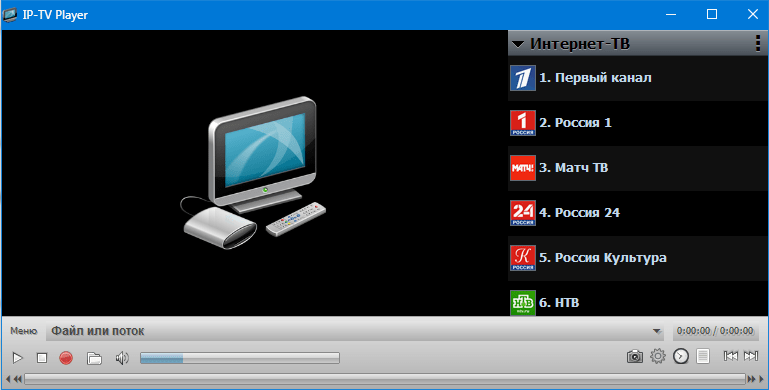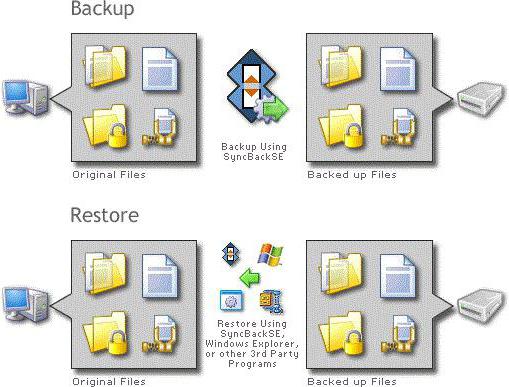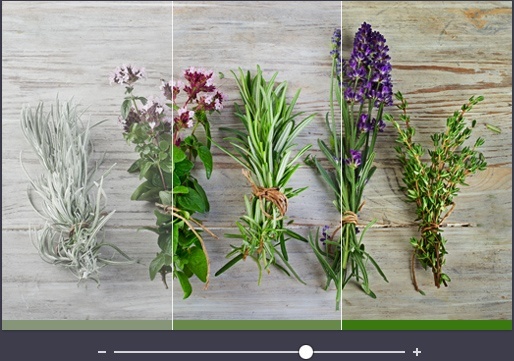To process text information on a computer, text editors are used. Text editors allow you to create, edit, format, save and print documents.
Notebook
StarOffice Writer
Adobe PageMaker
Microsoft Office Publisher
Microsoft FrontPage
Text editors - These are programs for creating, editing, formatting, saving and printing documents. A modern document may contain, in addition to text, other objects (tables, diagrams, figures, etc.).
Editing - a transformation that enables the addition, deletion, movement or correction of the contents of a document. Editing a document is usually done by adding, deleting or moving characters or text fragments.
Formatting - this is the design of the text. In addition to text characters, formatted text contains special invisible codes that tell the program how to display it on the screen and print on the printer: which font to use, what the font style and size should be, how paragraphs and headings are drawn. Formatted and unformatted texts differ somewhat in nature. This difference must be understood.
In formatted text, everything is important: the size of the letters, their image, and where one line ends and another begins. That is, formatted text is inextricably linked with the parameters of the sheet of paper on which it is printed.
Paper and electronic documents. Documents can be paper or electronic. Paper documents are created and formatted to provide their best presentation when printing on a printer. Electronic documents are created and formatted for the best presentation on the monitor screen. The gradual displacement of paper workflow electronic - one of the trends in the development of information technology. Reducing paper consumption has a beneficial effect on saving natural resources and reducing environmental pollution.
The formatting of paper and electronic documents can vary significantly. For paper documents, the so-called absolute formatting is accepted. A printed document is always formatted for a printed sheet of a known size (format). For example, the line width of a document depends on the width of a sheet of paper. If the document was designed for printing on large-format sheets, then it cannot be printed on small leaves - part of the document will not fit on them. In a word, formatting a printed document always requires first selecting a sheet of paper with subsequent binding to this sheet. For a printed document, you can always accurately name (in any unit of measure) font sizes, margins, spacing between lines or paragraphs, etc.
For electronic documents, the so-called relative formatting is accepted. The document author cannot predict in advance on which computer, with what screen size the document will be viewed. Moreover, even if the sizes of the screens were known in advance, it is still impossible to predict what the size of the window in which the reader sees the document will be. Therefore, electronic documents are made to adapt to the current window size and formatted "on the fly."
The author of the electronic document also does not know what fonts are on the computer of the future reader, and therefore cannot rigidly indicate which font the text and headings should be displayed. But he can specify a formatting in which the headers on any computer will look larger than the text.
Relative formatting is used to create electronic Internet documents (so-called Web pages), and absolute formatting is used to create printed documents in word processors.
Paragraph formatting .
Paragraph from the literary point of view, it is a part of the text that is a finished fragment of the work in meaning, the end of which serves as a natural pause for transition to a new thought.
In computer documents, a paragraph is considered to be any text ending with a control character at the end of a paragraph. Entering the end of a paragraph is provided by pressing the [ENTER] key ().
Paragraph formatting allows you to prepare a correctly and beautifully designed document.
In the process of formatting a paragraph, the parameters for its alignment are set (alignment reflects the location of the text relative to the borders of the page margins), indentation (the entire paragraph can have indents on the left and right) and spacing (the distance between paragraph lines), indentation of the red line, etc.
Formatting the font (s).
Characters - these are letters, numbers, spaces, punctuation marks, special characters. Symbols can be formatted (change their appearance). Among the main properties of symbols, the following can be distinguished: font, size, style and color.
Font - This is a complete set of characters of a certain style. Each font has its own name, for example Times New Roman, Arial, Comic Sans MS. The unit of font is the item (1 pt \u003d 0.367 mm). Font sizes can be changed within wide limits. In addition to the normal (normal) character style, bold, italic, and bold italics are usually used.
By the way they are represented on a computer, raster and vector fonts are distinguished. To represent raster fonts, methods of raster graphics are used, font characters are groups of pixels. Bitmap fonts can only be scaled with specific factors.
In vector fonts, symbols are described by mathematical formulas and their arbitrary scaling is possible. Among vector fonts, TrueType fonts are most widely used.
You can also set additional character formatting options: underlining characters with different types of lines, changing the appearance of characters (superscript and subscript, strikethrough), changing the distance between characters.
If you plan to color print a document, you can set different colors for different groups of characters.
The file format determines how text is stored in the file. The simplest text file format (TXT) contains only characters (numeric character codes), while other formats (DOC, RTF) contain additional control numeric codes that provide formatting for the text.
Consider some of the most common text file formats.
Text Only (TXT). The most universal format. Saves text without formatting; only control characters at the end of the paragraph are inserted into the text. Use this format for storing documents that must be read in applications running on various operating systems.
Rich Text Format (RTF) text. A universal format that preserves all formatting. Converts control codes into commands that can be read and interpreted by many applications, as a result, the information volume of the file increases significantly.
Word Document (DOC). The original format of the currently used version of Word. Fully retains formatting. Uses 16-bit character encoding, which requires the use of Unicode fonts.
Word 2.0 document, Word 6.0 / 95 (DOC). Original formats of previous versions of the Word editor. When converting from Word 97/2000 formatting, formatting is not fully preserved.
Works 4.0 for Windows (WPS). The original format of the integrated system Works 4.0. When converting from the Word format, formatting is not fully preserved.
HTML document (HTM, HTML). Web page storage format. Contains control codes (tags) for the hypertext markup language.
Lexicon format (LX). The original format of the domestic text editor Lexicon.
The choice of the required format of a text document or its conversion is carried out in the process of saving the file.
1. What is a text editor?
2. What are the main functions of a text editor?
3. What is text editing?
4. What is text formatting?
5. What is the difference between TXT, RTF, DOC text file formats?
When preparing text documents on a computer, three main groups of operations are used:
Input operations allow you to transfer the source text from its external form to an electronic form, that is, to a file stored on a computer. Input can be carried out not only by typing using the keyboard, but also by scanning a paper original and subsequent translation of the document from graphic format to text (recognition).
Editing (editing) operations allow you to change an existing electronic document by adding or deleting fragments of it, rearranging parts of the document, merging several files, splitting a single document into several smaller ones, etc.
Input and editing when working on text are often performed in parallel. When entering and editing the content of a text document is formed.
The design of the document is set by formatting operations. Formatting commands let you determine exactly what the text will look like on the monitor screen or on paper after printing on the printer.
Programs designed to process textual information are called text editors.
All the variety of modern text editors can conditionally be divided into three main groups:
1. The first includes the simplest text editors with a minimum of capabilities and the ability to work with documents in the usual text format. Txt, which, as you know, with all its simplicity and universal support, does not allow more or less decent formatting of text. This group of editors can be classified as editors included in the delivery package of the Windows operating system family. Wordpad and very little functional NotePad, and many similar products from other manufacturers (Atlantis, EditPad, Aditor Pro, Gedit, etc.).
2. The intermediate class of text editors includes quite ample opportunities in terms of paperwork. They work with all standard text files (TXT, RTF, DOC). These programs include Microsoft works, Lexicon.
3. The third group includes powerful word processors, such as Microsoft Word or StarOffice Writer. They perform almost all operations with text. Most users use these editors in their daily work.
The main functions of text editors and processors are:
Entering and editing text characters;
Ability to use various character fonts;
Copying and transferring part of the text from one place to another or from one document to another;
Contextual search and replacement of parts of the text;
Setting arbitrary parameters for paragraphs and fonts;
Automatic hyphenation of words on a new line;
Automatic pagination
Processing and numbering of footnotes;
Creating tables and charting;
A text editor is a simple program for working with texts. A text editor is convenient for creating small messages and texts. The text consists of letters, numbers, punctuation marks and special characters that can be entered using the computer keyboard. A text editor cannot process photographs, drawings, drawings, diagrams, and tables.
MS-DOS Editor is the simplest text editor, it is part of all versions of MS-DOS, starting with 5.0. A keyboard is used as an input and control device. MS-DOS Editor is a DOS application and processes only text files of the "canonical" format. However, the interface of this program and the editing technique (including working with the clipboard) mainly comply with the Windows standard. Therefore, you can consider this editor as a toy Windows application, having worked with it, it is easy to switch to a powerful MS Word processor. The command line argument can be the name of an existing or created text file. To finish working with the editor, you must select the command (File-Exit).
The Word Pad editor, which is part of Windows, is not called particularly powerful. No frills inherent, for example, Microsoft Word, can not be found in it. He also does not have any special formatting capabilities: Word Pad does not even support such a simple function as aligning text on both edges.
But with most of the everyday tasks - writing a letter, student essay, making a greeting card - Word Pad copes quite successfully.
Using the Word Pad you can: work with fonts, use a variety of font styles and colors; save texts, both in its own format, and in other popular formats (including in Microsoft Word format); Insert pictures of various formats into the text.
Word Pad has several controls: The Text Menu at the top of the window, then the button operation panel, even lower is the formatting panel, and below, right above the typing window, is the control Ruler.
Notepad - a word processor allows you to create simple files without formatting, in addition, viewing and most changes to the system configuration files occur using notepad. Like all programs, Notepad has its drawbacks.
Most often, notepad is used for checking, and in some cases writing, HTML code for web pages. This is due to the fact that the notepad writes to its file only a clean character code without formatting, which is very convenient for programmers. And sometimes it is browsing.dll, .inf, .cfg and .bat files, which are small in size but important in content.
Microsoft Word is the basis of any office and, perhaps, the most necessary and popular program in all of Microsoft Office. This program is installed on almost every PC and has become the de facto standard in word processing. Using the example of Word, it is very convenient to study the interface of all other Microsoft Office programs.
The scope of Word is very wide. Using Word, you can not only type text, but also make it to your taste: include tables and graphs, pictures, and even sounds and video images. Word will help you create a simple letter and a complex three-dimensional document, a bright greeting card or an ad unit. We can say that Word is applicable almost everywhere where you need to work with text. In addition, the latest versions of Word have added highly developed tools for working with hypertext documents and documents intended for publication on the Internet.
A word processor is a more powerful word processing program. In a word processor, you can write letters, stories, poems, reports, books, etc.
Any text created using a text editor, as well as non-text materials included in it (graphics, sound fragments) is called a document. A document may be an article, a report, an invitation, etc. When working on the network, parts of one document can be stored on different computers located far from each other.
Hypertext is a way to organize a document that allows you to quickly find the information you need. It is often used in the construction of online help systems and computer versions of large directories and encyclopedias. The main objects of a text document are: symbol, word, line, paragraph, page, fragment.
A word is an arbitrary sequence of characters (letters, numbers), limited on both sides by auxiliary characters (space, comma, brackets).
A paragraph is an arbitrary sequence of characters ending with a special character at the end of a paragraph. Empty paragraphs allowed.
A fragment is a certain number of adjacent characters that can be considered as a whole. A snippet can be a single word, line, paragraph, page, or even all the input text.
Typing (entering) of text is usually carried out using the keyboard. The role of paper in this is played by the computer screen. The place for entering the next character of the text is indicated on the screen using a flickering rectangle - the cursor.
When typing on a computer, a person does not follow the end of a line: as soon as it is reached, the cursor automatically moves to the beginning of the next line. In order to move on to entering a new paragraph, press
Editing is the next step in preparing a document on a computer. When editing a text, we look at it to make sure that everything is correct, we correct all the errors found and make the necessary corrections.
Program text editors are designed to edit programs in a particular programming language. Often they are embedded in a programming system in some programming language.
Text editors are designed for program texts and perform the following functions:
interactive text viewing;
editing program lines;
copying and transferring blocks of text from one place to another;
copying one program or its part to the specified location of another program;
contextual search and substitution of text substrings;
automatic search for a string containing an error;
listing of the program or its necessary part;
Document editors - documents processing programs oriented to work with texts, having the structure of a document, i.e., consisting of sections, pages, paragraphs, sentences, words. Therefore, editors for processing documents provide functions oriented to the structure of the document, namely:
the ability to use various character fonts;
assignment of arbitrary line spacing;
automatic hyphenation of words to the next line;
automatic page numbering;
processing and numbering of lines;
printing of top and bottom page headers (headers and footers);
alignment of paragraph margins;
typing in multiple columns;
creating tables and charting;
spell check and character selection;
There are a large number of text editors, from simple to complex. Among the most common editors in the world stands out Microsoft Word, Word Perfect, WordStar. LEXICON was distributed among simple text editors in Russia over a certain period of time.
Saving Documents
In the process of saving documents, it is necessary, first of all, in the hierarchical file system of the computer to select the drive and folder in which the document file must be saved.
Text editors allow you to save documents in external memory and read them from external memory to RAM.
In addition, you must select a file format that determines how text is stored in the file.
Universal formats:
TXT format ( text only, the extension in the txt file name) is the most universal text format.
Files saved in this format can be read by applications running on various operating systems. The advantage of this format is the small information volume of the files, and the disadvantage is that the results of text formatting are not saved.
RTF format ( extended text format, the extension in the rtf file name) is also a universal text file format in which formatting results are saved. The disadvantage of this format is the large information volume of files.
DOC format ( word document , the extension in the doc file name) is the original Microsoft Word text editor format. In this format, the formatting results are completely saved. This format is actually universal, as it is understood by almost all text editors.
The Web page format (extension in the htm or html file name) is used to store Web pages on computer networks, as files in this format have a small information volume, and the formatting results are saved.
Modern text editors are able to automatically break text into pages and number them. They "monitor" the size of the fields and adjust the distance between the lines, offer a choice of font options.
Document formatting
Formatting is used to provide document content in a more understandable and expressive way. Symbols 4 are the main objects that make up a text document, therefore, first of all, you must correctly set the basic parameters that determine their appearance: font, size, style, color.
A font is a complete set of letters of the alphabet with a common style. The style of the image is called a headset.
Each font has its own name, for example Times New Roman, Arial, etc.
Font style is an additional means of selecting a font for printing, for example, underline, italics, bold type.
By the method of presentation in a computer, raster and vector fonts are distinguished. In addition to the usual character style, bold may be used. italic and bold italics.
Font size - the unit of measure for font size is the item (1pt \u003d 0, 367) mm. Font sizes can be changed within wide limits (usually from 1 to 1638 points), and in most editors, the default font size is 10 pt.
The color of the characters. If you plan to print multicolor documents, then for different groups of characters you can set different colors, selected from the palette offered by the text editor.
Paragraph formatting
The paragraph highlights the part of it in the text, representing a meaningful fragment of the document, the end of which serves as a natural pause for the transition to a new thought. In computer text documents, a paragraph ends with a paragraph end character. Entering the end of a paragraph is provided by pressing the Enter key.
A paragraph can consist of any set of characters, pictures, and objects from other applications. Paragraph formatting allows you to prepare a correctly and beautifully designed document.
Paragraph alignment. Alignment reflects the position of the text relative to the borders of the page margins. Most often, four paragraph alignment methods are used: left, center, left and width.
Indent the first line (red line). Most often, the paragraph begins with the indentation of the first line. Indentation can be of various types: positive, negative and zero.
Positive indentation - the first line of the paragraph begins to the right of all other lines of the paragraph, it is used in plain text.
Negative ledge - the first line goes to the left relative to the other lines, it is used in dictionaries and definitions.
Zero - applies to paragraphs that are centered and for plain text.
Indentation and intervals.
Entire paragraph may be indented left and on rightthat are measured from the borders of the page margins. Line spacing can be changed by setting different line spacing values.
Numbered and bulleted lists
Lists are a convenient way to format paragraphs according to a single model and are used to place various lists in a document.
You can automatically create bulleted and numbered lists using the List ... command in the Format menu, selecting the desired tab (Marked, Numbered, Multi-level) in the List dialog box that opens, as well as the required type of marker or list numbering type. The same can be done directly with the corresponding buttons (Numbered list, Bulleted list).
Numbered lists - list items are sequentially indicated using numbers (Arabic or Roman) and letters of the Latin or Russian alphabets.
Bulleted Lists — List items are indicated by bullets (special characters).
Multilevel lists - can be used to display hierarchical lists. In multi-level lists, lower-level lists (nested lists) are inserted into the items in the higher level list
Formatting styles
For each paragraph, you can set your own formatting options for paragraphs, characters, lists. With this approach, changing the formatting parameters for each paragraph must be done separately and manually.
However, when creating multi-page documents, it is more convenient to use formatting styles. Each formatting style is assigned a name and all the necessary formatting options for the font, paragraph or list are set. If you set the formatting style parameters, and then apply it to the selected fragment of the document, then all paragraphs of the selected fragment will automatically receive the formatting parameters specified by this style. If you need to change the paragraph formatting options, just change the style formatting options.
In the process of creating a document, headers are created in it. In order for the headings to differ in appearance from each other, as well as from the main text, various formatting styles are used for them.
After creating a voluminous document, it is advisable to insert a table of contents in the document, which will allow you to better navigate the content of the document. A table of contents is a list of headings contained in a document, with pages indicated.
Tables are used to create text documents containing a large number of similar names, numerical data or images with a text signature.
Rows, columns, cells.
Tables consist of rows and columns, at the intersection of which cells are formed. Various types of data can be placed in table cells.
The easiest way is to draw a table.
1- Enter the menu Table and select item Draw a table. After that, the cursor becomes a pencil, with which the table is drawn in the text.
There is another way to create a table in Word text: go to the menu Tableand select item Create table, specify the exact number of the desired number of columns and rows, and then click OK.
2- The table frames are automatically expanded as the cells fill with text. But the size of any table element can always be changed manually by hooking with the mouse and stretching its borders.
3- Using the item, Sorting menu Table, you can arrange the rows of the table in the desired order.
4- Calling the Table Context Menu, allows you to delete and add columns and rows. Using item AutoFormat menu Table You can give the table a more sophisticated look by using the Library of Word Tabular Forms.
Of course, you cannot call Word an editor ideally suited for working with tables. To work with tables with advanced features, another component of Microsoft Office is recommended - the Excel spreadsheet editor. Moreover, Word and Excel can work in close conjunction. You can insert Word text into an Excel spreadsheet, and vice versa, a spreadsheet made in Excel can easily be inserted into Word text.
Insert an Excel document into the text through the button Insert Excel spreadsheet in the Microsoft Word Operation Panel.
FEDERAL EDUCATION AGENCY
State educational institution of higher
professional
education
"Chelyabinsk State Pedagogical University"
(GOUVPO "ChSPU")
Vocational Pedagogical Institute
Examination in the discipline "Informatics"
Text Processing Software
Performed:
2nd year student
Distance learning department
Specialty "Professional
training »Podtikhova N.V.
Checked: Drapkina E.L.
Chelyabinsk 2008
Table of contents
4
4
10
10
11
- Command System:
13
- Tabular data:
15
18
2.2. Office software 21
2.3. Software System Classification 24
CONCLUSION 26
ALPHABETIC INDEX 27
BIBLIOGRAPHY : 29
INTRODUCTION
Information technology has an integrating property in relation to both scientific knowledge in general and to all other technologies. It is the most important means of implementing the so-called formal synthesis of knowledge. In information systems on a computer base, a kind of formal synthesis of heterogeneous knowledge takes place. Computer memory in such systems is like an encyclopedia that incorporates knowledge from various fields. This knowledge is stored and exchanged here because of their formalization.
Information was originally understood as information transmitted by people orally, in writing or in another way using conditional signals, technical means, etc. Since the mid-twentieth century, information has been a general scientific concept, including the exchange of information between people, a person and an automaton, an automaton and an automaton; exchange of signals in the animal and plant world; transmission of signs from cell to cell, from organism to organism, etc. Information is spoken about in the sense of correspondence of statements of reality with respect to a certain relationship, event or state of the real world.
In connection with information, we distinguish its presentation - the external form; its meaning is actually abstract; its relation to the real world is the connection of abstract information with reality.
Information
call the abstract content (contains meaning, meaning) of any statement, description, indication, message or message. The external form of information is called submission
.
For us, information is manifested in the form of a description of the components and relationships of the real world, made in one or another sign system. In this sense, the concept of information in its generality coincides with the real world (the totality of messages) and represents a certain sign (semantic) image of reality in its entirety and generality. At the same time, information is a very peculiar component of reality. It manifests itself only if there is an appropriate receiver that allows you to distinguish it from the outside world and to identify it by one or another criterion. In the modern world, it is no longer possible to imagine human activities without the help of a computer.
Currently, our life is fast and mobile, and the computer helps people accelerate the implementation of their tasks. One of these tasks is working with textual information. A computer with a set of specific programs can easily do this.
My job is to find out what programs are and what they can do.
CHAPTER I. PROGRAMS FOR PROCESSING INFORMATION
1.1 Text processing tools
Application programs are designed to ensure the use of computer technology in various fields of human activity. Therefore, this class of programs is of most interest to the general user of computers.Figure 1 shows a software diagram
Fig. 1. Software design
Due to the huge variety of application software, there are many options for its classification. Consider the most common classification of applications. We divide this software into 2 large classes:
1.
General purpose substation.
These include programs that provide the most commonly used, universal tasks (text editors, table processors, graphic editors, DBMS, etc.).
2.
Professional grade PS
. Programs of this class are guided by a rather narrow subject area, but penetrate deeply enough (publishing systems, CAD - computer-aided design systems, 3D-graphics programs, video editing programs, music editors, ACS - automated control systems, etc.).
Each class is divided into numerous subclasses.
Despite the wide possibilities of using computers to process a variety of information, the most popular are still programs designed to work with text. When preparing text documents on a computer, three main groups of operations are used:
- operations input allow you to transfer the source text from its external form to electronic form, that is, to a file stored on a computer. Input can be carried out not only by typing using the keyboard, but also by scanning a paper original, translating a document from a graphic format to a text one.
- operations editing (editing) allow you to change an existing electronic document by adding or deleting fragments of it, rearranging parts of the document, merging several files, splitting a single document into several smaller ones, etc.
Input and editing when working on text are often performed in parallel. When entering and editing the content of a text document is formed.
Paperwork set operations formatting. Formatting commands let you determine exactly what the text will look like on the monitor screen or on paper after printing on the printer.
Programs designed to process textual information are called text editors.
All the variety of modern text editors can conditionally be divided into three main groups.
The first include simple text editorswith a minimum of capabilities and the ability to work with documents in the usual TXT text format, which, as you know, with all its simplicity and universal support, does not allow more or less decent formatting of text. This group of editors can be classified as editors included in the delivery package of the Windows operating system family. Wordpad and completely dysfunctional Notepad, and a whole galaxy of similar products from third-party manufacturers (Atlantis, EditPad, Aditor Pro, etc.).
The intermediate class of text editors includes quite ample opportunities in terms of paperwork. They work with all standard text files (TXT, RTF, DOC). These programs include Microsoft works, Lexicon.
The third group includes powerful word processors, such as Microsoft Word or StarOffice Writer. They perform almost all operations with text. Most users use these editors in their daily work, however, the vast majority of their capabilities are practically not used.
The main functions of text editors and processors are: - editing lines of text;
- the ability to use different font characters;
- copying and transferring part of the text from one place to another or from one document to another;
- contextual search and replacement of parts of the text;
- assignment of arbitrary line spacing;
- automatic word wrap on a new line;
- automatic pagination;
- processing and numbering of footnotes;
- alignment of the edges of the paragraph;
- creating tables and plotting charts;
- spell check words and the selection of synonyms;
- the construction of tables of contents and subject indexes;
- listing of the prepared text on the printer in the required number of copies, etc.
Figure 2 shows the scheme of working with text.
Fig. 2. Scheme of working with text
Also, almost all word processors have the following functions:
- support for various document formats;
- insert into the text of most external objects of various programs;
- multiple windows, i.e. the ability to work with multiple documents at the same time;
- insert and edit formulas;
- the ability to create a variety of tags (bookmarks, footnotes, links);
- automatic saving of the edited document;
- work with multi-column text;
- the ability to work with various styles of formatting;
- Creation of document templates;
- analysis of statistical information;
Today, almost all powerful text editors are part of integrated software packagesdesigned for the needs of a modern office. For example, Microsoft Word is part of the most popular office suite Microsoft Office, StarOffice Writer is also part of the world-famous Staroffice.
Also, many modern text editors contain the ability to create web pages, and some generally focused on this. Almost all test processors can work with the HTML format, but using them to seriously create web pages is quite inconvenient. It uses special web editors
.
Currently, two types of such editors are widely used:
Editors actually HTML texts (Allaire HomeSite, HotDog, CoffeeCup HTML Editor, Ken Nesbitt Web Editor and many others). In the process, the user sees the internal content of the HTML file and can change it either manually or by invoking menu commands to insert certain HTML elements.
Type editors WYSIWYG ("what you see is what you get") (Microsoft Front Page, Macromedia Dreamweaver, HotMetal PRO and others). The user does not see the "insides" of the document, he works directly with the final result, that is, all changes are immediately displayed in the HTML code of the page, which can also be directly used in these editors. Basically, working with WYSIWYG editors, there is practically no need to know HTML language tags - special language commands that control the appearance of the document and its structure. On the other hand, for effective work, basic concepts about the language and the correspondence of tags to the results on the screen are still necessary.
1.2. Information processing tools
Tabular presentation of data has its own characteristics. Many types of data are much more convenient to store and process in tabular form, especially numerical ones. Automation of tabular calculations many times increases the efficiency and quality of work. Computer programs designed to store and process data presented in tabular form are called spreadsheets or table processors .Spreadsheet Applications
The appearance of historically coincides with the beginning of the spread of personal computers. The first program for working with ET - a table processor, was created in 1979, was intended for computers like Apple II and was called Visi calc. In 1982, the famous table processor appeared Lotus 1-2-3designed for IBM PC. Lotus combined computing capabilities with business graphics and relational DBMS functions. The popularity of table processors grew very quickly. New software products of this class appeared: Multiplan, Quattro Pro, Super Calc, etc. One of the most popular table processors today is MS Excelincluded with Microsoft Office.Spreadsheets allow you to solve a range of problems.
Performing calculations. From time immemorial, many calculations have been performed in tabular form, especially in the field of office work: numerous settlement sheets, tabulograms, cost estimates, etc. In addition, a numerical solution of a number of mathematical problems is conveniently performed in tabular form. Spreadsheets are a convenient tool for automating such calculations. Solutions of many computing problems on computers, which previously could only be done by programming, have become possible to implement on spreadsheets.
Math modeling. The use of mathematical formulas in ET allows us to imagine the relationship between the various parameters of some real system. The main property of ET is the instantaneous recalculation of formulas when changing the values \u200b\u200bof their operands. Due to this property, the table is a convenient tool for organizing the experiment: selection of parameters, prediction of the behavior of the simulated system, dependency analysis, planning. Additional convenience for modeling provides the ability to graphically represent data.
Using a spreadsheet as a database. Of course, in comparison with DBMS, spreadsheets have less opportunities in this area. However, some data manipulation operations specific to relational DBMSs are implemented in them. This is a search for information on specified conditions and sorting information.
1.3. Table Processor Environment
When working with a table processor, the working field of the table and the dialog panel are displayed. The spreadsheet is presented in the form of a matrix consisting of lines and the columns. Lines are numbered from top to bottom, starting from 1. Columns are named in Latin letters (one- and two-letter names) in alphabetical order from left to right. The number of rows and columns depends on the specific type of TS.
At the intersection of rows and columns are formed cells (cells), each of which has its own designation (name, address), consisting of the name of the column and line number: A1, C5, AB356, etc. On the display screen is not visible the entire spreadsheet (document), but only part of it. The document is fully stored in RAM.
An important element of a spreadsheet is table cursor - A rectangle highlighted in color or frame. The cell that the cursor is currently holding is called current cell. When you move the cursor over the table, the "window" moves around the document, as a result of which its various parts become visible. The part of the table filled with information is called active table. Different table processors may differ in the location on the screen of the working field and the dialog panel.
Input line (formula line)
is intended to reflect the data entered into the current cell. On this line, you can view and edit the formula stored in the cell; in the cell itself, the user sees the result of the calculation by the formula.
Basic operating modes:
Ready Mode
In this mode, the current cell is selected or a block of cells is selected.
Data entry mode
. The character is inputting data from the keyboard into the current cell.
Edit mode
. Used if necessary to edit the contents of the cell without completely replacing it.
Command mode
. The mode of selection and execution of commands from the hierarchical menu system. After the command is executed, it returns to the ready mode.
Table Display Modes
. In the cells storing the formulas, the results of the calculation by the formulas or the formulas themselves are displayed. The first mode is called value display modesecond- formula display mode. The working state of the table is the mode of displaying values. The display mode of formulas is used in the formation and debugging of the table.
Computing Management Mode
. The table processor performs formulas by scanning the table in a specific order. Such a scan always starts with cell A1. The calculation order can be set by row or column. Some TPs allow you to set this order at the request of the user. Each time new data is entered into the cell, the entire table is automatically recalculated again (automatic calculation mode). In some TPs, it is possible to set the manual recount mode, i.e. the table is recalculated after issuing a special command.
Command System:
TP teams are organized in a hierarchical system, the top level of which is the main menu. In addition, the execution of commands can be initiated through the toolbar, context menu, hot keys.
Editing commands
tables allow you to manipulate table fragments: delete, copy, move, paste. Inserting and deleting columns or rows will shift other rows or columns of the table. In this case, the relative addressing in the table automatically modifies the formulas in accordance with their changed addresses. Copying allows you to quickly build large tables containing similar elements.
Formatting commands
allow you to change the appearance of the table, its design. Format elements include:
- directions of data alignment with respect to cell boundaries;
- row height and column width;
- type, style and font size;
- format for representing numbers (regular, exponential, bit depth);
- view of the ruler of the table;
- background color, etc.
File Commands
include a standard set of commands that allow you to open and save files, organize the printing of the received document.
Commands for working with a table as a database
. The ability of TP to search and select data from a table allows you to use a spreadsheet as a simple database. When working with databases, they deal with records and fields. In spreadsheets, the database is the table itself, the records are the rows of the table, the fields are the cells of the table. In TP, the search and sorting commands are implemented. To organize the search and retrieval of data, you must specify:
input unit, i.e., the range of cells in which data is stored (records and fields); important requirement: all lines in this block must be uniform;
criteria block, i.e. a range of cells containing a condition in accordance with which the search and selection of data from the input block is performed;
output block, i.e., the range of cells into which data will be extracted from the input block in accordance with the condition contained in the criteria block. The task of these blocks is carried out by special teams.
Table rows are sorted by the values \u200b\u200bof a specific column. The command indicates the sort order: - ascending or descending values \u200b\u200b(in the same sense as the database)
Graphics Processing Commands
make it possible to display numerical information in graphical form, most often in the form of diagrams. Graphics mode commands can be divided into two groups: diagram description commands (specify data that will be displayed in a graphical form, specify the type of diagrams, etc.); diagram output commands.
Tabular data:
Data for table processors is information contained in the cells of a table, presented in a specific symbolic form. The contents of the spreadsheet cell may be formula or text. A special case of the formula is numerical constant or variablemore general - arithmetic or logical expression.
Data types
. The word processor must “know” what type of data is stored in a particular cell in the table in order to correctly interpret its contents. So, for example, a sign of textual data is the symbol “(double quotation marks). The data type is determined by the set of values \u200b\u200baccepted by the value and the set of operations applicable to the values \u200b\u200bof this type. From this, for example, it follows that it is impossible to apply arithmetic operations to the cells of the table in which text information is stored. The main data types in spreadsheets are numerical, symbolic, logical.
Data structure
. The smallest structural element of the data presented in the spreadsheet is a cell. The main work is done with the cells: they are filled, edited, cleaned. Cells are combined into data structures - columns and rows.
The basic structural concept in a spreadsheet is cell range (block) It is used in many table processor instructions and in some functions. A range is a set of cells that form a rectangular area (matrix) in a table. The minimum range is the cell, row and column, which are also a block, the maximum range is the entire table. Some table processors allow you to specify a name for a range of cells, which makes it possible to work with the unit as a whole.
Addressing
.
You should pay attention to a certain affinity of the structure of the spreadsheet and the main memory of the computer. In both cases, the addressing principle is used to store and retrieve information. The difference is that in RAM, the smallest addressable unit is byte, and in the table is the cell (cell).
The symbolic names of the variables are at the same time their addresses in the table. The table can be set relative addressing mode or absolute addressing mode.
In relative addressing mode, any changes in the location of a formula by copying a block, transferring a block, inserting or deleting rows or columns lead to automatic change of addresses of variables in formulas located in shifted cells. In other words, the formulas are modified in accordance with their new position. When the relative addressing mode is canceled, the absolute addressing mode is set. In this case, when the cells are displaced, the modification of the formulas does not occur.
Very often, various totals are calculated in numerical tables: sums, average values, largest, smallest values. Obtaining such data is called statistical processing of the table. All table processors have corresponding functions for this. Presentation of tabular data in graphical form is used in practice. Graphic processing gives visibility, visibility to the calculation results. Table processors provide the user with a choice of many types of charts (histograms, graphs). Such graphics are commonly called business graphics.
CHAPTER II. COMPUTER INFORMATION SYSTEMS
2.1. Database Classification
Computer information systems allow you to store large amounts of data, to process them. The basis of any information system is a database.Figure 3 shows a diagram of computer systems.
Fig. 3 Computer system diagram
etc.................
Storage, processing and transmission of texts - an area in which computers are used very widely and for a long time.
Computer typing and editing have become the main way to prepare texts for writers, journalists and students. Working with text using a computer is much more convenient than writing manually or typing on a typewriter - if only because it is much easier to make any changes to the finished text.
Electronic copying of texts - both on computer media and transmission over computer networks - has become a powerful engine of freedom of speech around the world. Any opinion, any message, presentation of any idea has now become possible to spread quickly and widely, and this does not require an expensive and cumbersome printing house.
Text Document - This is an information block containing text as basic information. But a text document does not always contain only text. It may contain additional information, such as: tables of contents, links, headings, different types of fonts, as well as graphic images, tables, etc.
The main text input tool is the keyboard. There are text recognition systems that allow you to translate text printed on paper into electronic form, as well as voice input systems, which should provide an understanding of any dictation (however, at the moment this is a very difficult technical task).
Entering text into a computer and changing it is called editing, and programs that allow you to enter and change text are called text editors. Any test editor allows you to: enter text from a computer keyboard; Change already entered text (for example, correct typos, enter new words or phrases, delete existing ones, etc.); save text in a file, as well as read previously saved text.
Programs that allow you to work not only with text, but also with additional information, are called word processors.They allow you to see the document as it will be printed. This display of the document is calledWYSIWYG (from English. " What you see is what you get"-" you get what you see ").
Typically, word processors are included in the so-called office suites (packages) of software. Having studied the principles of working with any one word processor, we can work with any other.
There are several well-known sets of office programs. Most commonMicrosoft Office . It includes well-known programs - a word processorMicrosoft Word (Figure 40), the table processor -Microsoft Excel and others. Office Package created by companyMicrosoft . This is the largest US software company; it owns, in particular, the operating system.Windows
Figure 40 - Interfacec Microsoft Word 2007
However, several problems arise here: the main ones are price and dependence on a foreign manufacturer. Legal useMicrosoft Office It is very expensive. Cheap CDs are considered illegal, their distribution is prohibited by law. The package lacks these shortcomingsOpenoffice org . It is free, which means that it can be legally copied and even sold, as well as studied and modified. So, the Russian version was prepared by the Russian team. There are versionsOpenoffice org for all modern operating systems, not just forWindows . It can be used under control.Linux or other free operating system and on computersiMac. In the OpenOffice package. org includes a word processorOpenoffice org Writer.
Consider and compare the main features of word processorsMicrosoft Word 2007 and Openoffice. org Writer 3.0 .
Word processors allow you to insert drawings, formulas, sound and video files, spreadsheet files, presentations and other objects. This feature is based on the technology of “implementing and linking objects” ( Ole - Object Linking and Embedding), which allows you to create complex documents from different types of data, ensure the collaboration of several applications in the preparation of one document, copy and transfer objects between applications.
A word processor is a multifunctional word processing program (with elements of the capabilities of a desktop publishing system).
Briefly describe interface window CPUOpenoffice org writer . The pictographic menu is a line of pictograms duplicating frequently used operations available in the main menu. Coordinate rulers are located above the window and to the left of the document. Using the coordinate ruler located above the window, you can change the indentation, the length of the set line and the width of the columns. The status bar is on the bottom edge of the windowOpenoffice org writer . In the process of data entry, information about the position of the input cursor, etc. is displayed in it. On the monitor screen, the text can be displayed in various scales and in different forms, the "View" menu is responsible for this. General view of the interface windowOpenoffice org writer can be compared with a window Word 2003.
The main replacement for menus and toolbars in Word 2007 serves as a "tape". It is designed to facilitate access to teams and consists of tabs associated with specific goals or objects. Each tab, in turn, consists of several groups of interconnected controls. Compared to menus and toolbars, the ribbon contains much more content — buttons, collections, dialog box items, etc.
In addition to the standard set of tabs that are displayed on the "ribbon", there are two more types of tabs that are displayed in the interface depending on the task being performed. Context Tools allow you to work with the element that is highlighted on the page, for example, with a table, image or graphic object. If you click on such an element, the corresponding set of contextual tabs highlighted in color will appear next to the standard tabs. Tabs applications replace the standard set of tabs when switching to certain views or content presentation modes, for example, “Preview”.
Along with tabs, groups and teams, in Word 2007 menus and toolbars are used that are familiar to users from previous versions Word For example, the button "Microsoft Office "Located in the upper left corner of the application Wordserves to call up the menu for working with files (commands "Create", "Open", "Save", etc.) and a menu that allows you to set various parameters of the word processor . Quick Access Toolbar located at the top left of the application window by default Wordand is designed for quick access to the most frequently used functions. The quick access panel can be customized by adding new commands to it. Dialog Box Buttons - These are small icons that may appear in some groups. By pressing such a button, the corresponding dialog box or task pane opens, containing additional parameters associated with this group.
Text editing in a word processor it consists in deleting, adding, copying and transferring text fragments, as well as spelling checking using the keyboard keys or the pictographic menu. There are two types of copying and moving sections of text: manual technique and using the clipboard. Clipboard - This is a piece of RAM in which cut or copied text or graphics is temporarily placed. Copy or move sections of text inWordare performed using the menu commands: “Home / Cut” or “Home / Copy” and the commands “Home / Paste”. Copy or move sections of text inOpenoffice. org Writerare performed using the menu commands: "Edit / Cut" or "Edit / Copy" and the command "Edit / Paste".
Text formatting contains the ability to select the following parameters: font, paragraph, fill, lists, frames, style, etc. The font parameters, in turn, include: headset (figure), style, size (size). Each headset has its own name, for example, Arial, Times New Roman, Tahoma. Fonts can be straight and oblique. Inclined fonts are most often called italics. The vertical font size is measured in "points", one point is 1/72 of an inch - approximately 0.353 mm. A 10-point font — called the tenth size — is often used in books. A typewriter typed text at the fourteenth point, and this font size is often used now in the preparation of various documents.
Text formatting at Openoffice. org Writerperformed using the menu “Format / Symbols / Font”, and inWord using the "Home / Font" menu.
The text can be located in several columns. Format / Speakers menu inOpenoffice. org Writerit opens a dialog box in which you can select the number of columns, the width and the spacing for each, set them to the same width, or set the width of each. The “Apply” button will allow you to fill out not all the text, but only the selected part. Page Layout / Columns menu inWord lets do the same.
Word processor allows break a documentinto two sections or more, if you need to set different page formatting options (margins, paper size, page orientation - portrait or landscape) for different sections. For this inOpenoffice. org Writerthe "Insert / Section" command is used before and after the formatted section, and inWord team "Insert / Page Break". By default, formatting applies to the entire document.
Paragraph - This is the part of the text between two presses of the Enter key. The paragraph has several settings. Its formatting makes it possible to establish paragraph indentation, otherwise it is also called the “red line”, indents on the right and left, the intervals before and after the paragraph, and line spacing. When formatting a paragraph, it is not necessary to pre-select it, it is enough that the cursor is at any point in the paragraph. Paragraph formatting atOpenoffice. org Writerperformed using the “Format / Paragraph” menu, and inWord using the menu "Home / Paragraph".
Style layout - this is a named set of settings for design parameters (font, paragraph). If necessary, the paragraph is most often used in a ready-made style or in the “Format / Styles” menu inOpenoffice. org Writer or the menu command "Home / Styles" inWord.
Word word processor is equipped with formula editor Ms equation, which allows you to create formula expressions and insert them into the text when you select the menu item "Insert / Formula". ATOpenoffice. org Writer this allows you to do the command "Insert / Object / Formula".
To work with tables uses the table menu inOpenoffice. org Writer and the Insert / Table menu in Word. When working with a table, it is possible to change its parameters (height and width of cells), add and delete columns, rows and cells, as well as edit the contents of each cell of the table, which may contain text, number, formula or figure.
Openoffice. org Writer allows you to create own drawings using the Draw toolbar (Insert / Toolbars / Draw), Word using the Insert / Shapes / New canvas command.
In addition to their own drawings, word processors allow you to embed finished images in documents using the "Insert / File" command inOpenoffice. org Writer and the Insert / Picture menu item in Word.
In a voluminous document using a word processor it is convenient to create table of contents. This tool allows you to quickly navigate through the text by selecting one of the items on the first page of the document. To do this, select the "Insert / Table of Contents and Indexes" menu inOpenoffice. org Writer. To create a title style in the table of contents, use the menu “Format / Styles / Styles and Formatting”. To update the table of contents in the context menu, the "Refresh Field / Refresh Entirely" command is used. Word uses the "Links / Table of Contents" commands.
For conservation of a document created in a word processor, it is necessary to press the button with the image of a diskette on the panel of the pictographic menu or use the "File / Save" menu. The “File / Save As” command allows you to save the file under a new namein Word, and the button " Office/Save" or "Office/Save"And"Office/Save as" atOpenoffice. org Writer.
Authors and Developers word processing software do not stand still, periodically creating new improved versions of their products. In particular, the version is already available to users.Microsoft Office Word 2010, in which there is an interface in the form of a "ribbon", but added commands for processing images and improving text effects (for example, glow, reflection, shadow).
There are also other text editors, for example:StarWriter, Bred, Crypt Edit, KeyNote, Squall Pro, TextViewer, WinVi . As a rule, they take up less disk space and are most often distributed free of charge, but they have a smaller set of functions (for example, for editing images), but their capabilities are quite sufficient for typing and editing small text data.