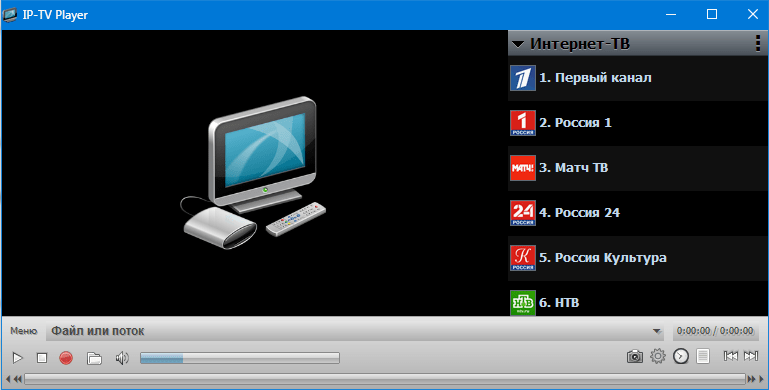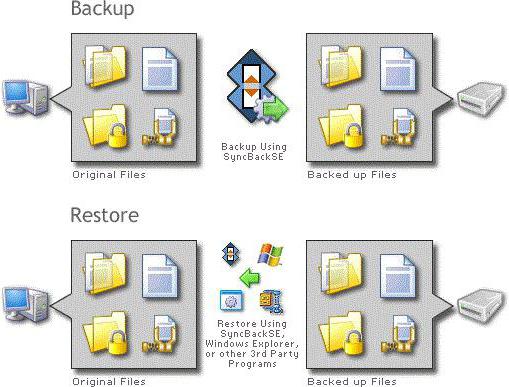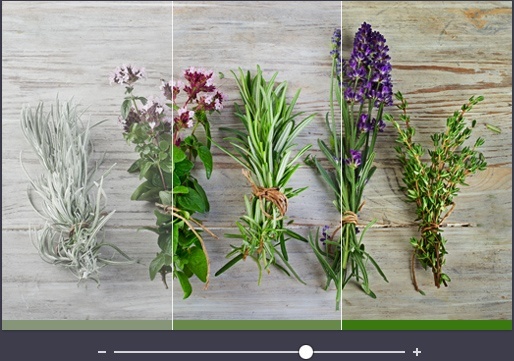WPI x86-x64 1.2019 1DVD
Description and composition of the collection of WPI (Windows Post-Installation Wizard) WPI Pack 1.2019. (updated 01/17/2019)
Release Date: January 2019
Size 5.7GB - To fit the image on a DVD disc, remove the programs you do not need from the install folder!
Interface language: Russian.
System requirements: Platform - Windows XP / Vista / Win7 / Win8 / Win8.1 / Win10. (see notes)
Bit depth - x86 / x64 (32/64 bit).
Description: a program package with silent installation placed in the shell of the Windows Post-Install Wizard (WPI) program installer, the programs are divided into categories, and the entire installation and registration process is fully automatic. You just need to select the necessary programs and start the installation. All programs in the assembly have a brief description, there you can find links to instructions for working with the program. Most programs automatically determine the capacity of the system and install according to it. All 32-bit programs are compatible with 64-bit OS.
The assembly is presented in an ISO image, which can be burned to a single DVD or simply unzipped to a convenient place for you WinRAR archiver. You can mount it in a virtual drive and copy from there to a separate folder.
Video on using the collection:
Disable firewall, antivirus (if installed) and disable UAC. For Win 8 and 10, additionally disable Windows Defender and SmartScreen. This is necessary because some antiviruses falsely work on program healers.
- Do not install programs on top of similar ones already available in the system because of this, programs may not work correctly.
- do not install programs in large blocks, no more than 10 - 15 at a time, on weak computers a maximum of 5-10.
- the computer must be restarted after installing each program block, so you will avoid glitches in the future.
- if not installed, install one of the first .NET Framework,
- install the antivirus last,
- Install MS Office separately, as installation takes quite a long time, and upon completion, wait for the computer to stop functioning for proper automatic activation,
- when installing programs on Win8 and Win8.1, be sure to run the .NET Framework component
*** The most ideal option is to install on a clean system ***

The composition of the collection of WPI programs
System utilities.
Advanced Driver Updater 4.5, AIDA64 5.97.4600, AOMEI Partition Assistant 7, Ashampoo Uninstaller v7.00.10, Ashampoo WinOptimizer 16.00.11, AusLogics BoostSpeed \u200b\u200b10.0.2.0, Auslogics DriverUpdater 1.10, CCleaner 5.52, Defraggler 2.22, DriverPack Network 01.2019, DriverPack 17 Online 01.2019, HashTab 6, IObit Driver Booster Free 6.1, K-Lite Codec Pack 14.6.5 MEGA Microsoft .NET Framework 4.7.2, Network Activity Indicator 1.6, Raxco PerfectDisk 14.0.880, Recuva 1.53, Revo Uninstaller Pro v3.2.1, SDI 01.2019,Speccy 1.32,Total Commander 9.12, Uninstall Tool v3.5.6, Unlocker 1.9.2 x86_x64, USB Safely Remove 6.0.8, VirtualBox 6.0.2, WinUtilities 15.22, Wise Care 365 4.9.1, Z-Info.
Archivers.
7-Zip 18.06, WinRAR 5.60.
Antiviruses.
360 Total Security 10.2.0, AdwCleaner 7.2.6, CureIT 01.2019, ESET Internet Security 11, Kaspersky Free Antivirus 19, MBAM 3.6.1.
Security.
AnVir Task Manager 9.2.6, Sandboxie 5.26, Shadow Defender 1.4.0, Unchecky 1.2.
CD-DVD utilities.
Ashampoo Burning Studio 20.0.2.7,CDBurnerXP 4.5.6, Daemon Tools Lite 10.6, Daemon Tools Pro 8.2, Nero 17 RUS,SPTD driver v1.87, UltraISO v9.7, Virtual CloneDrive 5.4.9.0 Final.
Internet applications.
Adobe Flash Player 30, Avira Phantom VPN, CyberGhost VPN 6.5.1, Google Chrome 69, ICQ 8.4 Build 7786 Final, Java SE JRE 1.8 x86-x64, MicrosoftSilverlight 5.1 x86-x64, Mozilla Firefox 64, Mozilla Thunderbird 38.2.0 Ru, Opera 57, QIP 2012 4.0.9380,Old Skype 7.4, Skype 8.37, TeamViewer 13.1,Telegram 1.5.4, The Bat Professional v7.0.0.56,TOR Browser 8.0.4, Viber 9.9, µTorrent Pro 3.5.3.
Audio and Video Editors.
Adobe Audition CS6 5.0.2.7, Any Video Converter Ultimate 6.2.5, Ashampoo Music Studio v7.0.2.5, DVDFab 9.2.1.5,Free Studio 6.6.39, MediaInfo 0.7.80, MKVToolNix 29.0.0 x86-64, mp3Tag Pro 2.91.
Work with documents and texts.
ABBYY FineReader v14, Adobe Reader DC 2019 RU, Foxit Advanced PDF Editor v3.10, FoxitReader 7.2.5.930 Standart, ICE Book Reader v9.4.4 Rus, Microsoft Office 2016 Pro Plus, Notepad ++ 7.5.4, PuntoSwitcher v4.4.0
Graphics Editors.
ACDSee Pro 21, Adobe Photoshop CC 14.1.2, FastStone ImageViewer 6.7, Home PhotoStudio 11, Paint.net 4.1.5, Picasa 3.9.141, STDU Viewer 1.6.375, XnView 2.45.
Turntables.
AIMP 4.51, Daum PotPlayer 1.7,foobar2000 v1.3.9,GOM Player 2.2.67,Media Player Classic 1.7.13 (x86 and x64), QuickTime Pro 7.7.8, RadioTochka Plus 15 RU, RusTVplayer 3.3, The KMPlayer 4.2.2, VLC media player 3.0.3.
For games.
DirectX 9.0s, 10, 11 and 12, MS VC ++ 2005 - 2017 x86-x64, Steam 2.10, Runtme Pack lite 17.3.14.
For Windows 10.
Destroy Win10 Spying 2019, FixWin10 2019.
Note: the assembly is open for editing, you can delete or add your programs as you wish (unzip WPI to disk, launch WPI; a hidden menu will appear in it), we can also add the desired program to the assembly, after voting in the comments. Write how you would like to add the program to the assembly in the comments, if your comment gets a certain number of likes, then we will add it to the assembly.
WPI build notes.
- Run the assembly only on behalf of the administrator, otherwise the installation of programs is not guaranteed!
The assembly was tested on WinXP x32 OS (not all programs work, as the OS is outdated.) Win7 x86 / x64, Win8.1 x32 / x64 Final and Win10x86 / x64.
- The assembly was checked for viruses by the antivirus KIS, Avast, ESET IS 11. There are no viruses in the collection! If you are still afraid, then just do not download!). Some antiviruses falsely trigger programs in the assembly because of disinfection. The assembly was carefully and long tested for all types of threats and viruses with different antiviruses, antimalware, anti-rootkits, ALL PURE!
- .NET Framework and MS Office 2016. Installs for quite a while, just wait.
Features of installing programs on Win8.1 and 10:
- Before installing programs, disable Windows Defender and SmartScreen.
- Be sure to run the .NET Framework component, since many programs require it.
- Do not support Win8.1 OS and 10 program and some others (see description).
- On old OSs, new antiviruses do not work, be careful!
Not all programs are installed in silent mode, we recommend that you follow the installation.
Antiviruses , Kaspersky Free Antivirus 19 and TS 360 Only installed with the Internet turned on. In order to install all the programs 100%, a working Internet connection is required.
Assembly Change History:
- Updated over 71% of programs, programs that were not updated relevant or not updated by the publisher.
- Some programs have been removed (WinZip Pro 21,Winamp v5.666.3516,MozBackup 1.5.1,Orbit Downloader 4.1.1.3,PROMT Pro 9.0.443 Giant,MediaCoder 0.8.37.5790,DVDInfo Pro 6.5.2.3 En. ), they are either buggy or have lost relevance.
- New programs added (Z-Info, ESET Internet Security 11,AdwCleaner 7.2.2,Avira Phantom VPN, CyberGhost VPN 6.5.1,Old Skype 7.4,TeamViewer 13.1,Any Video Converter Ultimate 6.2.5).
- New instructions added.
Assembly suggestions.
Write your suggestions in the comments, but keep in mind that the assembly is not rubber and it is not possible to fit huge programs into 1 disk. Every day, people use DVDs less and less. In this regard, this time the image exceeded 4.7 gigabytes and the whole image on a regular DVD disc will not work. If you still need to place the WPI on a disk, then unzip the ISO image to the disk of your computer and delete all the programs you do not need from the INSTALL folder. Once the data volume is reduced to 4.7 gigabytes or less, you can write WPI to a regular disk.
Below you can download old versions of our WPI assembly:
The "bare" operating system Windows XP will allow the user to perform basic tasks, but it is extremely inconvenient for continuous operation. The need to download third-party applications will be felt more and more every day. You have an excellent opportunity to download programs from our website right now.
Windows XP must have document editing applications, anti-virus programs, various web browsers, graphic software, media file players, and useful utilities for the entire system to work correctly. Each user who visits this section has the ability to download their favorite applications.
uTorrent is a popular and perhaps the most common torrent client for Windows. With it, you can download multimedia files from the World Wide Web at high speed and absolutely free. After the article, you will find a link where you can download uTorrent for free in Russian for windows xp.
To play flash content in Windows XP, as in other Microsoft operating systems, you need an Adobe flash player. It is not only convenient and reliable in operation, but also the most high-quality player for playing Flash-clips.
WinRAR is the famous archiver of Eugene Roshal. The main and first purpose of this utility is to pack your data into archives and then manage it. Rich functionality, modern algorithms and reliability make the program one of the best in its class.
Windows Player is a universal player of the latest generation, which is capable of playing video and audio files without the use of special codecs. Windows Player allows you to watch movies of not only ordinary, but also high quality on a computer, laptop and even a TV.
Java is a technology for stable and correct operation of web sites and client-server applications. Java is also a programming language in which games and programs with high mobility are written.
CCleaner - the most popular application for cleaning a personal computer from "garbage", optimizing the OS and system resources, as well as to ensure high privacy of users.
BlueStacks is an emulator program for using and testing Android applications on a personal computer. This software will help you synchronize between a computer and a smartphone or tablet based on the Android OS.
Microsoft Office 2007 - a set of applications for working with a variety of office documents. Nowadays, Office 2007 has gained popularity around the world. It is present on many home PCs and virtually all office computers around the world.
360 Total Security is a powerful antivirus that has added features to clean and optimize your device. It works on various OS: Windows, Android, Mac OS. Using the link below you can download the antivirus 360 total security for free.
Samsung Kies is a program for connecting devices of the popular Samsung company to a personal computer or laptop. The application allows you to transfer information not only from mobile phones, but also from tablets, mp3 players and cameras.
Opera is a browser that is convenient and fast, which allows you to comfortably browse sites. The interface is simple, but at the same time it allows you to set fresh themes. Read more about the virtues of Opera.
Mozilla Firefox is a widespread web browser for computers and mobile devices. The application is developed by Mozilla Corporation. You have an excellent opportunity to download Mazil for free for windows xp right now. Just follow the link below.
Windows is still the most popular operating system for the vast majority of PC users in the world. Such a global success of this system was made possible in many respects thanks to the very solid software support of the developers. Here, on our resource, any user can download programs for Windows 7, 8, XP and 10 for free.
A complete library of free software for Windows 7 and 10
Of course, software may be needed for a variety of purposes. Someone wants to update their system with interesting news and new versions of utilities, while someone just installed Windows on their computer and is trying to create a convenient software environment in their system. The catalog of our resource presents a wide variety of software solutions of various kinds, both commercial and free:
- office suites;
- programs for working with graphics, images and multimedia;
- optimization software for the operating system;
- database applications;
- various tools for developers;
- emulators;
- programs for converting and converting files;
- rich selection of text and html editors;
- programs for communication with people.
Almost any visitor will be able to find a software product, including for, that will meet his needs. And it does not play a special role what type of user you are - a web developer, a gamer, a movie lover, an office worker, a designer. Here, in the catalog of free programs for Windows, a complete package of solutions is presented. If the program you need turns out to be paid, then you can easily choose a free analogue for yourself, since similar ones are linked by links. For example, Microsoft Office - Open Office, Adobe Photoshop - GIMP.
Useful software for Windows 7 and other versions
Great emphasis is also placed on the relevance of the presented software. Most of the available programs in the catalog are the latest and most current, and we regularly check our software for updates. Many complex programs can be downloaded both together and on individual components. For example, several Microsoft Office office suites of different release years are available at once. Some elements of this assembly (the same Word) can be downloaded offline. Among the graphic software, the 6th version of Adobe's powerful software product, Photoshop CS, stands out. The user can check the compatibility of his system with the proposed software solution, since each item in the catalog has short descriptions with a set of system requirements and functionality. This will protect you from potential conflicts in the system and allow you to briefly familiarize yourself with the properties of programs.
Best software for Windows 10
A large number of users today use the Windows 10 and 8.1 operating system on their computer. It is for them that we have prepared a huge number of free programs and games. Our owners of this OS will be able to download any free application in one click. Software for Windows 10 is periodically updated and parallel versions of existing programs are updated.

Each operating system has its own advantages and disadvantages, weighing them, you have to make a choice in favor of a particular system. There are many programs for each OS, and as many are being developed. Although Windows 7, it can be said, is morally outdated, since after its release Windows 8 has already appeared on sale and Windows 10 is preparing for the soon exit.
With the release of new versions of operating systems, improved versions of old useful programs appear or completely new software is developed - this has happened since the advent of Windows 7. To work in the operating system it was comfortable, you need various applications and programs, the so-called software for Windows 7 For example, programs for downloading files from the Internet, for cleaning systems, antiviruses, browsers, media players, and other useful programs will be useful.
Tweak-7
Tweak-7 is a system cleaning program. The utility works with various system settings, registry and startup list. Also, using the program, you can configure Internet connections, browser and mail.

Without using manual system configuration, you can trust the program and perform the automatic configuration function of Windows 7. Tweak-7 generally optimizes performance and speeds up system performance. In addition, several useful tools are integrated in the tweaker, for example, a defragmenter and a hard disk cleaner.
Start Menu X
Start Menu X was previously known as Start Menu 7, but with the release of Windows 8 the name changed. The program is designed to optimize Windows systems, in particular, Windows 7. The utility is specially developed as a convenient replacement for the standard Windows Start menu.

The Start Menu X program allows you to create, modify and move menu items, which opens up many possibilities, for example, creating a list of frequently used folders for quickly opening them. The utility differs from the others in its unique configuration flexibility, which allows you to create a menu to your liking.
Windows 7 Manager
Windows 7 Manager is another program for optimizing Windows 7. The functionality of the program includes the ability to configure Internet connections, clean up the hard disk and work with the registry, as well as a large number of functions, tools and settings for various system parameters.

Using Windows 7 Manager, you can increase the speed of loading or turning off the computer and increase the speed of the computer as a whole. The utility also provides detailed information about the system and hardware of the computer.
Download master
Download Master is a very convenient and beautiful download manager. The program quite effectively solves the tasks assigned to it - download speed, continued interrupted downloads and management of downloaded files.

Download Master integrates tightly with browsers, allowing it to replace standard download tools with itself. The program has a scheduled download function, can download files from ftp-servers and supports the installation of plugins to expand its functionality.
STDU Viewer
The free program STDU Viewer is a simple and convenient tool for viewing electronic documents, text files and images. In the program, you can work simultaneously with several documents that open on separate tabs.

The STDU Viewer functionality has been added with the ability to adjust the brightness and contrast of a document, search for documents, convert electronic documents to graphic formats, and many others.
7-zip
7-Zip is a free archiver, which differs from others in a high degree of compression. The program has a wide range of features, high speed archiving files, the ability to create self-extracting archives and the ability to protect archives with a password and encryption.

The archiver integrates into Windows Explorer, which adds convenience to working with the program. 7-Zip supports popular archive formats and at the same time works with its own format.
Windows 7 Codec Pack
Windows 7 Codec Pack is a set of necessary codecs for the correct playback of multimedia files. The set consists of the most popular codecs, utilities, filters, plugins and other tools.

This set provides a list of the most necessary programs that are perfect for installation on a new laptop or device with a new Windows operating system.
Good antivirus protection
1 The first thing to install is, of course, a good defense. Without a good antivirus, visiting any pages on the Internet, using third-party applications or devices, can lead to the infection of your computer with dangerous viruses and trojans. To do this, we suggest you use the new, free antivirus solution 360 Total Security, which you can download from a special page on our site.
Multifunctional browser
2 Next, to visit sites on the Internet, you must have an installed, modern browser. There are many applications, but each of them is unique in its own way. If you want to spend time as efficiently and safely as possible while visiting Internet resources and using various services on the network, we recommend that you download and install a free Yandex browser. This program has all the necessary tools for efficient and safe work on the Internet.
Good file archiver
3 Then you can install the shareware archiver. Most files on the Internet are distributed in archived form, and in order to extract content from them, you need a special program. We recommend that you download the very good WinRAR application and install it as the main tool for working with archives. You can learn more about it and download it by clicking on the button below.
Multimedia
4 To play music and watch videos, we recommend that you pay attention to the KMPlayer player and AIMP player. By downloading and installing the proposed programs for working with multimedia files, you can easily listen to music and watch any video, without the need to additionally install codecs.
Optimization
5 During the use and installation of additional programs on a laptop, various unnecessary information and records accumulate in the system, which load your computer and significantly slow down its operation. For such cases, we recommend downloading the special CCleaner utility, a program for cleaning and optimizing system performance. With this application, you can easily delete all unnecessary entries and junk files that accumulate during active use of the laptop.
Here are 5 basic programs that should be installed on your laptop. If this list does not meet your needs, then you can always visit our site and select from the list all those applications that you want to download to your computer.