Many laptop users are upset with weak video adapters. And I am no exception. On the Notebookcheck.net website, I noticed that the core frequency of the ATI Mobility Radeon HD 5650 video card is registered as 450-650 MHz, while for other devices this number is strictly fixed. During the tests, I did not find that the video card itself would gain momentum and increase the frequency: the maximum was 450 MHz in load, 150 MHz in idle. And after installing Battlefield 3, which even on the most minimum settings slowed down on my system, interest in overclocking reached its climax!
My system:
SONY VAIO VPC-EB1M1R / BJ
- Intel Core i3-330M 2.13 GHz
- 4GB RAM
- ATI Mobility Radeon HD 5650, 1GB, 450 / 790GHz
- Operating system Windows 7 Home Premium
Overclocking without raising the voltage is quite safe, but this is if we assume that there is safe overclocking... In the worst case, when raising the core frequency to 800 MHz (I did it for the sake of interest and I do not advise you to do such experiments), my system, hanging, gave a refusal. It was possible to fix it only forced reboot with a button. In order to avoid unnecessary stress, both your nervous system and your computer, do not get excited!
WARNING !!!
Overclocking can lead to overheating of the hardware and failure of the entire system! You do this at YOUR OWN RISK!
I ask you to first read the entire article on overclocking and do everything strictly point by point so that after the procedure there are no comments “Oh, I forgot to do this and now nothing works for me! Help!"
Overclocking:
So, if you are confident in your abilities, let's start overclocking and optimizing our laptop for highly demanding tasks, or more precisely, for modern games. For this we need a number of programs:
- AMD GPU Clock Tool is a utility for overclocking itself.
- ATI Tray Tools - for monitoring, testing and tuning a video card, it can also be used for overclocking. (My sliders for changing frequencies in this program were already at their maximum value). UPD (07.21.2014) Many, including myself, complain about errors when starting ATT, most likely this is due to a conflict with new versions of the video card drivers.
For monitoring and testing a video card, I suggest using Furmark, download and read how you can use it. - Video Card Stability Test - for testing.
- Driver Sweeper - For complete removal drivers. This program will be useful not only for overclockers.
- Also download and install latest drivers from the site Radeon.ru of the manufacturer of your laptop, suitable specifically for your model, and not from the site of the manufacturer of the video card. Dig in forums, support in search of video drivers for your model.
First, in the Catalyst Control Center, in the Power section, you need to turn off PowerPlay, so that during idle times the frequencies are not reset to lower ones for less power consumption, in my case it was 150/150 MHz. ( UPD. This is optional for Catalyst 14 and higher drivers.)
Next, we will display several graphs for monitoring. To do this, run the program ATI Tray Tools, it will appear in the tray. By clicking right click mouse, the program menu will appear. In the tab "Overclocking and card management" choose "Charts monitoring ".
Here we can add various graphs for monitoring, I added the load of the processor and video chip and the temperature of the latter.

Now let's run the program Video Card Stability Testand run the Benchmark test at factory settings to see further performance after overclocking. This test should load the graphics core by 100%, you can trace this on the graph, as well as check the temperature regime.

If the temperature after the test was not too high (75-80'C), go directly to overclocking and start the program AMD GPU Clock Tool. I used this particular program because in ATI Tray Tools the sliders with frequencies were at their maximum values, despite the fact that they were also stock, thus changing the values \u200b\u200bwas impossible. So, we have two meanings: Engine Settings and Memory Settings - core and memory frequencies, respectively, we will experiment with them. Let's start with the kernel. Since I was sure that my video card is capable of much more than the nominal frequencies, I immediately raised the frequency to 500 MHz. Next, to check the card for artifacts in the utility ATI Tray Tools go to "Overclocking and card management" — "Overclocking setting ..."

Click here Show 3D Window.A test window will appear. Further "Search for artifacts". We are waiting for 6 minutes, if the counter in the 3D window is not reset, then in AMD GPU Clock Tool the frequency can be increased further. Don't forget to monitor the temperature! If your graphics chip warms up to 80 degrees Celsius, further overclocking is contraindicated! Although I would not leave 80'C, I personally would stop at 75'C. In my case, the maximum was reached exactly at 75.5'C (more on that later in the results). To avoid system failures, increase the frequency in 5-10 MHz steps. As soon as the time counter in the 3D window starts to reset, we decrease the frequency. When you find the optimal value, test it longer. I ran it for about half an hour.
We do the same with the memory frequency.
When you found optimal frequencies, now is the time to launch some demanding game, in my case Battlefield 3. If you notice artifacts (colored dots, stripes, missing parts), immediately exit the game and slightly lower the frequencies, try again. Thus, we will achieve stable operation at increased frequencies.
Results:
From the stock 450/790 MHz, I raised the core and memory frequencies to 665/960 MHz, respectively. The result is quite decent! Assessment windows performance "Graphics for games" rose from 5.8 to 6.7!

Now you can run the Benchmark test once again but with an overclocked video card and compare it with the stock values.
BEFORE AFTER

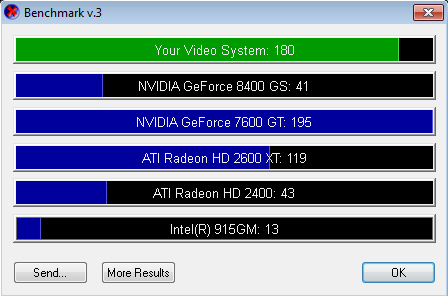
As we can see, the performance gain in this test is quite significant.
What have I seen in Battlefield 3? Before overclocking, it was possible to play multiplayer, but to play, achieve results and have fun - no way! Overclocking gave an increase in FPS from 20-30 to quite playable 30-40 frames per second, of course, at the minimum quality settings.
In terms of temperature, the maximum in the game was 72.5'C, which is quite acceptable. During the tests, the maximum was recorded at around 75.5'C, but it was a fleeting jump, in the main, on the graph, I observed a straight line fluctuating from 71'C to 72'C.
Please note that when you restart your computer, after overclocking through AMD GPU Clock Tool, frequencies will be reset to stock. You can save the overclocked profile in the utility ATI Tray Toolin the overclocking window or remember the values \u200b\u200band set them manually in AMD GPU Clock Toolas i do because ATThas long been removed.
If you are eager to play Battlefield 3, but overclocking did not help you at all, or simply did not succeed, you can try, adjust some parameters of the video card using the same ATI Tray Tool (UPD from 21.07.2014. With new versions of video drivers ATI Tray Tool doesn't work! Tested on Catalyst 14.4) .
First we go to "Direct 3D" - "Additional":
Flip Queue Size determines the number of frames, which is calculated in advance. This option can prevent sudden drops in FPS. Different games have different optimal values, but I recommend setting it to 2.
Geometry Instancing - acceleration of "geometric" calculations. It is necessary to include in most cases, except for very old vidyu.
Catalyst AI - includes driver optimization for a specific game. Here we put "Speed"
Texture LOD Adjustment- Higher is worse. Setting high values \u200b\u200bwill raise FPS, but it will become IMPOSSIBLE to play. I would set the value to 1.
Next, go to "Settings" - "Standard settings":
Optimizing shader code - be sure to enable this, as it will speed up the processing of shaders of any version.
Compression mode Z - Adjusts the compression of textures passing through the Z-Buffer. Setting a higher value can improve speed, but lead to image distortion (artifacts), although I never noticed any distortions, if you have them, return to the default value.
Fast z clear - this option must be enabled, it is responsible for quick cleaning Z-buffer.
Now let's head to "Settings" - "Advanced settings" select from the list Advanced D3D Tweaks. It is recommended to enable the following parameters forcibly (check the box):
Fast Color Clear - enabling this option will increase performance without losing quality.
VoltxEnable - support for volumetric textures, must be enabled.
Color Compression - compression of information to save video memory without loss of quality. You need to turn it on.
Export MipMap Cube Maps - Enabling this should provide support for Mipmap textures on Cubic Maps. Cubic Maps are used to show reflections of the environment on static surfaces with minimal loss of performance. This option should be enabled by default, but you can enable it here to make sure it works.
Line AA Enable - Includes anti-aliasing for "line-like" objects (all kinds of power lines, laser beams). At the cost of some performance penalty, you can make these objects less jagged.
Enable Raster Guardband - This is an element of the Hardware T&L Guard Band Clipping technology, which allows you to remove invisible objects from 3D maps. This option should be enabled by default, but you can enable it here to make sure it works.
Force Compressed Stencil Buffer - Enables compression of the stencil shadow buffer. By activating the option, you will receive an increase in FPS, but in some games some artifacts may appear.
Support for Non power of two size textures - support for textures of non-standard size, this must be enabled
Support for Displacement Maps - Displacement Maps are used in new games, so the option must be enabled.
Tiling Settings Are parameters for controlling object surfaces. Include all parameters from this group, as they can be used in some games to raise the picture or performance.
Now select Advanced OGL Tweaks, this only works in OpenGl games.
DitherAlpha - If enabled, the color transitions will be smoother. If disabled, the speed will increase, but the color gradation will be more noticeable.
Export OpenGL 2.0 Procedures - Provides support for OpenGL 2.0, must be enabled.
Good luck with increasing the performance of your graphics card!
ATI's Mobility Radeon HD 5650 graphics system entered the market in 2009 and was supposed to replace the outdated model line mobile graphics HD 5400, which was practically the only available option for video cards that have found great popularity among many users.
When developing the device, the manufacturer relied on the hardware characteristics that their main competitor possessed, however, a fundamentally new device appeared at the output, in which there was nothing in common with other analogues.
Software Compatibility
Given the year this discrete graphics, it should be noted right away that it will not work on computers running dozens of them. It's all about the compatibility of hardware and software. Even if you decide to install a modern top ten on your laptop, problems with this model of mobile graphics will begin right at the very beginning, since you cannot find drivers for it even on the manufacturer's official website. But with the seven and its previous versions of Windows, the video card works just fine.
Architecture
The video card is designed according to the forty-nanometer technological processwhich is very outdated today. Besides, big size the graphics core negatively affects its cooling. Average temperature at normal operation work is about 40 degrees, and when running resource-intensive applications and during gameplay, the GPU temperature rises to 70 degrees. Therefore, in order to avoid component failure, it is not recommended to expose the video card to too heavy loads. In addition, it is recommended to work with the laptop using special stands equipped with an additional cooling fan.
Hardware Overview
Despite the relatively small hardware characteristics of the hero of our today's article, the video card copes well with graphics processing and powerful computer games. The GPU clock speed in the standard mode is 650 megahertz. However, the manufacturer has implemented in his device the ability to increase performance by overclocking, so users can increase this parameter to 750 megahertz, which is already quite good.
As for the RAM memory, on board the video card there is 1 gigabyte of DDR3 RAM, the frequency of which is 800 megahertz in normal mode, and the overclocking potential assumes an increase in frequency to approximately one gigahertz. The memory bandwidth is 128 bit / s.
However, the manufacturer's significant flaw is the low-frequency bus, which significantly reduces performance graphics system and significantly limits its potential.
Math block
In the process of operation of the video card, 400 universal crystals with shaders of the fifth generation are used, which, in turn, negatively affects the speed of the device. This is expressed in the fact that in terms of hardware, the video card is able to cope with all modern special effects that are found in new computer gamesah, however, their processing is too time consuming.
The number of texture and bitmap units is 20 and 8, respectively, which is not enough to provide an exciting gameplay with the maximum settings of the graphic interface.
Supported technologies
Connecting the graphics system to motherboard happens through the legacy interface, however, this is compensated by support for the eleventh directX versions and OpenGL 3.2. Nowadays, these technologies are considered outdated, but at the time the device went on sale, they were very relevant.
In addition, the video card implements ATI's proprietary Eyefinity technology, thanks to which six monitors can be connected to the laptop simultaneously. For improvement working together with a central processor, the developer equipped the device with OpenCL 1.2 and ATI Stream technologies.
The maximum picture resolution that the video card can support is Full HD. Also, the device is capable of transmitting sound in seven-channel mode.
Test results
We can talk about the hardware characteristics of any device for a very long time, however, without test results they are uninformative, especially when it comes to graphics systems. And the bare numbers do not always correspond to the expectations of users in practice, and it often happens that outdated video cards do a good job with modern games.
During gameplay at low settings for graphic effects, the video card provides a stable FPS, which ensures good image quality. The situation changes dramatically when you launch resource-intensive dynamic games with maximum graphic settings... In this case, the FPS indicator drops very strongly.
However, a noticeable decrease in the FPS indicator does not occur in all games. For example, FIFA, beloved by many gamers, up to the 2013 version, demonstrates FPS at 45 with graphics set to maximum. A similar result has been observed with many PC games released between 2008 and 2010. However, the picture changes significantly with the launch of GTA 4 and Crysis, in which the FPS falls just below the baseboard. Nevertheless, when setting the graphics to an average level, the user gets quite good gameplay.
But with more modern computer games such as Skerim, Counter Strike GO, the second part of Darksiders, Guild Wars 2, Warfighter and many others, tangible problems arise when setting the graphics settings to an average level and higher.
Thus, taking into account the results recorded during the testing of the graphics system, it is quite appropriate to state that the use of this model of the graphics system for computer games has lost its relevance back in 2013. As an exception, only those games that were designed for mass distribution can be considered.
What consumers say
In the review of any device, real user reviews play a very important role, because who can tell about the device as best as possible than its owner. Absolutely all users note the strong heating of discrete graphics during operation. However, this largely depends on certain design features of the cooling. laptop... In laptops with poor cooling, the problem of overheating is solved by periodically changing the thermal paste and regularly cleaning the coolers.
But there are absolutely no complaints about the technical characteristics and performance level. It is worth noting that these days the video card has been taken out of production for a long time, so it is impossible to find it on sale, however, just a few years ago it was very popular. As for some shortcomings, they are compensated for by the resources of other hardware installed in the laptop.
The ATI Mobility Radeon HD 5650 graphics card was released in 2009 to replace the previous generation mobile devicesrelated to the HD 5400 series. However, they have little in common. Everything technical specifications differ carinally. Let's take a closer look at this card.
operating system
We'll start with the very basics. It doesn't matter how well a device may perform, if it is not supported by software it will go down the drain. Looking back at the events of 5-6 years ago, we can say with confidence that there was no question of Windows 10 then. The video card in question works fine with earlier versions operating systems... But you have to learn one single fact: the ATI Mobility Radeon HD 5650 Windows 10 is not supported. So if you bought an old laptop model, then you can not try to install the "ten" on it. You will not find drivers anyway, but you can forget about full functionality.
Technical process
Let's start with the more "material" data of the HD 5650. This video card is made according to the 40 nm process technology, which is a fairly high figure in the negative sense of the word. Due to the increased crystal size, increased heat generation occurs. Of course, a lot depends on the cooling system. specific model laptop, but on average in a passive state is 40 degrees Celsius. Under active load, it can rise to 70 and more. It is highly recommended either not to overload it, or to use additional cooling, for example, a special stand.

Memory
Let's move on to a more detailed study of the ATI Mobility Radeon HD 5650. Specifications this video card is not high and can hardly be called "top-end", even at the time of creation. However, they definitely provided uptime latest applications and games.
ATI Mobility Radeon HD 5650 has clock frequency processor at 400-650 MHz, depending on the manufacturer. A rather low indicator compared to video cards for stationary computers... At the same time, in experienced hands it can be overclocked by about 100 MHz.
The ATI Mobility Radeon HD 5650 has DDR3 or GDDR3 memory, which again depends on the manufacturer. It has a frequency of 800 MHz, which can be overclocked up to 950 MHz. In this case, the data exchange rate is only 128 bit / s.
The maximum amount of memory available for placement on this video card is 1 GB. The most interesting thing is that despite the fairly high performance, everything "breaks off" about the bus width, which simply does not allow the ATI Mobility Radeon HD 5650 to realize itself at full capacity.

Math block
For calculations, the video card we are considering uses only 400 universal processors with shaders version 5.0. Thus, we get another discrepancy. On the one hand, the ATI Mobility Radeon HD 5650 allows you to process and reproduce the most advanced special effects. On the other hand, the number of computing units will not allow you to do this quickly enough.
The number of texture and raster blocks is also not amazing. 20 and 8, respectively, these numbers are too small to provide stable work modern games. But at the time of the creation of the video card, these values \u200b\u200bwere still acceptable.
Support
Despite the outdated interface, the ATI Radeon Mobility HD 5650 graphics card driver is capable of working with DirectX 11.0 and OpenGL 3.2. At the time of creation, these programs were completely up to date. Now, of course, this will not surprise anyone, but rather the opposite. Today the lack of support for DX 12.0 is becoming a fatal flaw.
Thanks to aTI technologies Eyefinity, you can connect up to six monitors to a laptop with the graphics card in question. And OpenCL 1.2 and ATI Stream provide high speed computing and interaction with the central processor.
As for the video being played, then everything is in order. You can easily play 1080i movies with 7.1 audio support.

Test on games
Finally we got to practical application ATI Mobility Radeon HD 5650 video cards. The characteristics that we reviewed are too ambiguous, and in practice it often turns out that old video chips are capable of playing new games no worse than flagship ones.
In general, you can trace a direct relationship between the performance of this video card and the quality of the game graphics. In cartoonish or more or less quiet applications, it provides a stable FPS even at high settings. In more demanding games, in which there is a lot of action and frames quickly change each other, FPS sags very much.
Take the Fifa 11-13 series of games, for example. All three parts that came out year after year could become good example fall of FPS. But everything turned out the other way around. Even at ultra-high, it demonstrates an enviable performance of at least 45 FPS.
At the same time, most games from 2008 work fine at the highest settings. Exceptions are GTA 4 and Crysis. However, changing the settings to medium easily solves all the problems.
The situation is similar with the games released in 2009-2010. Low and medium settings allow you to fully focus on the gameplay without being distracted by "brakes" and "glitches".

But since 2011, problems have already begun. In the same "Skyrim" on the most low settings the card gives out 34.7 FPS, and when adding at least some average parameters, it drops to 29.7. But the second part of Crysis and the remake of Deus Ex work stably, even with some high graphics settings.
2012 saw the release of many resource-intensive applications. CS: GO, Darksiders 2, Diablo 3 work at medium and high parameters without any complaints, but NFS: Most Wanted, Medal of Honor: Warfighter, Risen 2: Dark Waters, Guild Wars 2 and many others work exclusively at low settings.
From the tests carried out, we can conclude that by 2013 the ATI Mobility Radeon HD 5650 has lost its relevance. You may not expect to play more recently released apps. The only exception may be games that will be released "for the people". For example, Dota 2 was originally created so that it would be available to the vast majority of gamers.
We continue to get acquainted with the representatives of the mobile line aTI video cards Mobility Radeon HD 5000. In previous articles we got acquainted with the Mobility Radeon HD 5145, which was a renamed Mobility Radeon HD 4570, as well as with the ATI Mobility Radeon HD 5470, endowed with full DirectX 11 support. These video cards are about the same level and offer the user performance quite sufficient for most modern games, provided that the graphics quality is minimal. High performance in the Mobility Radeon HD 5000 series includes the HD 5650, HD 5730, HD 5750 and HD 5770 models. All of them have 400 stream processors, but differ in the type of memory supported. The Mobility Radeon HD 5750 and Mobility Radeon HD 5770 graphics cards come with GDDR5 memory. Today we had the opportunity to test the Mobility Radeon HD 5650 model. The Mobility Radeon HD 5700 / HD 5600 line, although it replaced the Mobility Radeon HD 4670 / HD 4650 series, has nothing to do with it: a completely different number of functional blocks.
So, the Mobility Radeon HD 5650 accelerator supports DirectX 11, OpenGL 3.2, ATI Eyefinity and ATI Stream technologies. This model received 400 stream processors and 16 rasterization units (ROP). Graphics core connected to 1 GB local memory using a 128-bit bus. The chip operates at 550 MHz, and the GDDR3 memory at 800 MHz. IN laptop Acer Aspire 5542G-504G50Mn, which came to us with trading platform PCshop Group, AMD Turion II M500 (2.2 GHz) dual-core chip is responsible for the processor support for the video card. We will use latest version program HWiNFO32, which will provide information about the hardware of the Aspire 5542G-504G50Mn.
Without load, the 40nm graphics chip allowed itself to heat up to 44 degrees Celsius. Mobility Radeon HD 5650 responded to FurMark for 10 minutes with an increase working temperature up to 70 degrees. The cooling system at this temperature was finally heard.
The overclocking potential of the video card is quite moderate. The chip overclocked to 650 MHz, and the memory conquered the natural 950 MHz.
We tested the Mobility Radeon HD 5650 in 3DMark 03/05/06 and S.T.A.L.K.E.R .: Call of Pripyat Benchmark. In addition, Mobility Radeon HD 5470, Mobility Radeon HD 4650 and GeForce GT 330M results have been added for clarity.
The Mobility Radeon HD 5650 video card shows similar performance to the Mobility Radeon HD 4650 for one simple reason: the latter has better support from the processor. Any other laptop based on Mobility Radeon HD 5650 and modern intel processor will be faster than the Aspire 5542G-504G50Mn. S.T.A.L.K.E.R .: Call of Pripyat Benchmark - resolution 1366x768 pixels; Static, Full Dynamic, and Enhanced Full (DX11) settings are maximum. The number of frames per second was measured using the built-in benchmark.
Static lighting, maximum settings.
Full dynamic lighting, maximum settings.
Improved overall lighting (DX11, tessellation), settings at maximum.
We can say that even with improved full (DX11) lighting, you can quite comfortably wander through the virtual world of S.T.A.L.K.E.R .: Call of Pripyat. To unleash the potential of the Mobility Radeon HD 5650, laptop manufacturers need to bundle their models powerful processors... A bundle of Mobility Radeon HD 5650 and CPU Intel best combination. The considered graphics adapter is able to cope with many modern games and at the same time you can count on a high-quality picture with a sufficient FPS level. The overclocking potential of the DX11-compatible accelerator cannot be said to please, but not disappoint either. The cooling system of the video card in the Aspire 5542G-504G50Mn laptop can be heard only under load. Overall, the Mobility Radeon HD 5650 is a worthy replacement for the Mobility Radeon HD 4650. Materials
AMD ATI Mobility Radeon HD 5650 - a good graphics card with DirectX 11 support. It is built on a Madison chip (LE, LP or Pro) and is produced using 40 nm technology. Like its predecessor, the Mobility Radeon 4650, the HD 5650 is equipped with a 128-bit memory bus for DDR3 and GDDR3. GDDR5 is probably not supported on the HD 5650 (only in higher clock speed versions like 5700).
When testing GPUs, the HD 5650 performs on par with its predecessor, the Mobility Radeon HD 4670 or the Nvidia GeForce GTS 250M (with DDR3 graphics memory). This means that the performance is quite high, and most DirectX 10 games are played with high details (only Crysis and GTA4 at maximum settings are not very fluent). DirectX 11 games that have already been released or are just waiting to be released (like DIRT2) cannot work well at maximum settings and details. This means that new technologies available in DirectX 11 (for example, tessellation) cannot be fully implemented on this gaming graphics adapter... Presently HD 5650 - good gaming graphics card for 15 "laptops supporting 1366x768 pixels.
Mobility HD 5650 supports Avivo HD, which allows you to decode HD files using graphics card... Improved UVD2 processor in DirectX11 series models Radeon HD 5000 able to decode up to two streams in parallel (if the card has a wide enough bus bandwidth). It is not clear if the combination of HD 5650 and (G) DDR3 memory will be enough to accomplish this task.
Another feature of the HD 5650 card, which appeared only in the 5-series, is the ability to transmit audio signal in HD quality (8-channel Dolby True HD, DTS Master) via the HDMI port.
Thanks to Eyevision, you can connect up to 6 monitors simultaneously in 3D and 2D applications. In most cases, this number will be limited to a maximum of three screens (two external and one internal display).
Electricity consumption should be at a relatively low level (due to the modern 40 nm process, which appeared in 2009) and will probably be only 10-15 watts.
| Manufacturer: | ATI |
| Series: | Mobility Radeon HD 5000 |
| The code: | Madison pro |
| Streams: | 400 - unified |
| Clock frequency: | 450-650 * MHz |
| Shader frequency: | 450-650 * MHz |
| Memory frequency: | 800 * MHz |
| Memory bus width: | 128 Bit |
| Memory type: | DDR3 / GDDR3 |
| Maximum memory: | 1024 MB |
| Common memory: | no |
| DirectX: | DirectX 11, Shader 5.0 |
| Transistors: | 627 million |
| Technology: | 40 nm |
| Additionally: | Eyfinity (up to 6 monitors), Avivo HD (UVD2), 8-channel HD Audio over HDMI |
| Laptop size: | middle |
| Release date: | 07.01.2010 |






