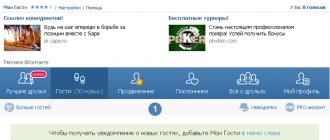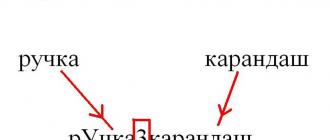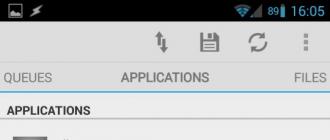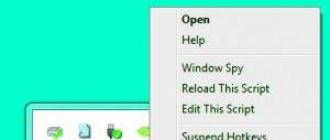Performance testing nvidia video cards GeForce in Battlefield 1
on Gigabyte solutions
Brief information about the game
- Release date: October 21, 2016
- Genre: First Person Shooter
- Publisher: Electronic arts
- Developer: EA Digital Illusions CE
Battlefield 1 is a popular multiplatform first-person shooter belonging to a series of games under the common name Battlefield, created by the DICE developer company and Electronic Arts publisher. The next game of the series was released on October 21 in versions for several gaming platforms: PC running Microsoft Windowsand the Sony PlayStation 4 and Microsoft Xbox One gaming consoles.
The fourteenth game of the series, announced in May this year, is still the same Battlefield known to us, but it differs from the previous ones primarily because it is based on the historical events of the First World War. This idea from World War I initially seemed to EA company dubious, but the developers at DICE were able to convince them and created an original storyline specifically for a single-player game with the assistance of recognized technical experts.
The unusual idea, supported by the first trailer, caused positive feedback about the game from the general public, but this was overshadowed by the fact that at the time of the game release it was planned to present only some of the battling parties: Britain, Germany, Austria-Hungary, Italy, the Ottoman Empire and even the USA , whose troops took not so significant and long-term participation in the battles in this war, as Russia and France, who participated in the war from the very beginning. The developers promise that France and the Russian Empire will appear in the upcoming additions, at least for a multiplayer game.
In Battlefield 1, players can use weapons of the time, including semi-automatic rifles, flamethrowers, artillery and even poisonous substances. For melee appeared such weapons as sabers and sapper shovels. But the most interesting weapon in the game is opened by controlling various vehicles of the time: tanks, armored vehicles, airplanes and airships. You can even ride a horse in the cavalry. Traditionally for games of the Battlefield series, in this game there is a destructible environment that has become even more impressive.

The single player campaign in the game includes large open spaces, the area is clearly larger than in previous games of the series, with several paths and the possibility of choosing the manner of performing combat missions. In the game, users can control six different characters, and the prologue of the game is different because when one of them dies, control passes to another soldier with his role (machine gunner, infantryman, gunner in a tank, etc.) that looks fresh. Unlike previous games in the series, Battlefield 1 contains several combat stories that are not too connected to each other.
And in multiplayer mode, which is very important for games of the Battlefield series, battles with the number of players up to 64 people are supported, the cards for this game mode are based on different edges of the planet, including Arabia and the Alps. At the time of the release of the game it has nine maps and six multiplayer game modes. To test the game, an open beta test of Battlefield 1 was organized for all three gaming platforms, in which several million players participated and which lasted from late August to September and allowed to catch both technical errors and other shortcomings of the early version of the game.

The Battlefield 1 game is based on the third version of the Frostbite Engine game engine, which was developed by EA Digital Illusions CE almost a decade ago for use in the company's own games and other projects of the publisher Electronic Arts. At the moment, there are several versions of this game engine: 1.0, 1.5, 2, 2.5, 3, 3.5 and Frostbite Go - a special option for mobile systems.
The first game based on Frostbite Engine 1.0 was Battlefield: Bad Company, released in 2008. In 2013, DICE released the game Battlefield 4, based on the third version of the Frostbite Engine, and in May 2014, DICE and EA announced another game based on this engine - Battlefield: Hardline. Then, based on the latest version of the engine, we’ve already reviewed Star Wars: Battlefront and Need for Speed, which we’ve already reviewed.

The Frostbite engine belongs to middleware, it includes several components: a graphics engine, a sound engine, and others. The following graphics APIs are supported by different versions of Frostbite: DirectX 9, DirectX 10, DirectX 10.1, DirectX 11, DirectX 12 and Mantle (early versions of Frostbite 3). This game engine supports all modern technologies, such as dynamic lighting and global shading (SSAO and HBAO algorithms), procedural textures and advanced bumpmapping, particle systems, and various post-processing effects like depth of field. Separately, we note the excellent multithreaded optimization for working with multi-core processors, which we will check in practice.

As we could see from previous games, the Frostbite engine is capable of efficiently processing and rendering large game levels filled with a large number of static and dynamic objects: buildings, trees, and others, most of which are destructible. The developers claim that maximum size the location is limited to a display area of 32 × 32 km, and the maximum drawing distance is practically unlimited and allows you to see the objects of the game level up to the horizon.

In Battlefield 1, we see excellent graphics, thanks to the engine, based on the physically based rendering system (Physically Based Rendering), which takes as its basis the idea of using realistic shading and lighting models depending on the properties of surfaces to accurately reproduce real materials in the virtual world. The modern Frostbite renderer uses a combination of complex computational and pixel shaders to achieve an excellent final result. Realization is added by the use of tessellation along with high resolution textures when rendering the surface of the earth, as well as the use of the Screen Shading Ambient Occlusion (SSAO) global shading technique and the improved HBAO algorithm.

The game is distinguished by high-quality and highly detailed character models and high-resolution textures, realistic shadows obtained using advanced algorithms and imitation of global illumination, and realistic real-time reflections in all puddles and on metal surfaces, which are now very fashionable, are not ignored. To all of this, high-quality smoothing algorithms have been added, including those using the time component (TAA), which do a good job with work and, at the same time, are not very resource-intensive.
System requirements
Minimum system requirements:
- cPU Intel Core i5-6600K or AMD FX-6350;
- random access memory 8 GB;
- directX 11 compatible graphics card Nvidia geforce GTX 660 or AMD Radeon HD 7850;
- video memory volume 2 GB;
- free space on HDD 50 GB;
- Microsoft Windows 7 / 8.1 / 10;
- cPU Intel Core i7-4790 or AMD FX-8350;
- random access memory 16 GB;
- directX 11.1 compatible graphics card Nvidia GeForce GTX 1060 or AMD Radeon RX 480;
- video memory volume 3-4 GB;
- free space on HDD 50 GB;
- 64-bit operating system Microsoft Windows 10;
Obligation to use 64-bit operating windows systems became familiar, it helps to get away from the outdated limit of 2 GB random access memory on the process. Unlike previously reviewed games released by the publisher of Microsoft Studios, there is no requirement to use Windows 10 in this case, not to mention the special version of the Anniversary Edition, which is necessary for some fresh games. Although Battlefield 1 can use the capabilities of the DirectX 12 API, it’s absolutely not necessary - there’s no difference with DirectX 11, and you can run the game in all operating systems Microsoft, starting with Windows 7.
The hardware requirements of the game are average by modern standards, and the minimum ones are even rather low, considering that among the minimum suitable video cards are quite old and not so powerful graphics cards of the GeForce GTX 660 and Radeon HD 7850 models, really close to each other in performance . But we must not forget that this is only the minimum necessary to start the game at low settings, or at least medium.
To start the game, a system with at least 8 GB of RAM and a fairly powerful multi-core processor is required. Recommendations for the use of not the weakest CPUs are fully justified, the game with any graphics settings is very loaded with a test processor, and this applies to both multithreading and the performance of individual cores, although the game does not rest on a single core. Those who want to play with the maximum graphic settings will need a gaming system already with 16 GB of memory and an even more powerful Intel Core i7 processor - just like in our test system.
To get a really high-quality image with an acceptable frame rate, the developers recommend running Battlefield 1 on a system with GeForce GTX 1060 or Radeon RX 480 video cards with 3 or 4 GB of video memory, respectively. These solutions are really very close to each other in performance, and provide excellent comfort in the game with the highest quality in resolutions higher than Full HD. We recognize these requirements as sane and fully justified - Battlefield 1 has serious system requirements for the entire system, the game needs a high-performance CPU and a fairly powerful GPU.
Test configuration and testing methodology
Battlefield 1 is part of AMD’s marketing and technical program, but Nvidia also released a special, optimized driver version, 375.63 WHQL dated 10.23.2016, for Battlefield 1, Sid Meier’s Civilization games. VI and Titanfall 2, which we used in today's tests of Gigabyte video cards. Note that this is a fixed driver released to replace version 375.57, in which some problems were noted.
Luckily, latest version MSI Afterburner received support for DirectX 12, which somewhat simplifies our work on testing modern games. True, the Fraps utility works only in the DirectX 11 version, so we needed to use Mirillis Action! For the tests as well. Note that the games published by Electronic Arts and distributed through the Origin digital system have one drawback when testing video cards - this system does not allow you to run games on more than five fixed hardware configurations every 24 hours. And since a video card change is already considered a configuration change, then to test a dozen video cards we had to spend more than a day on tests.
Alas, the game Battlefield 1, traditionally for this series, has neither the possibility of embedded performance testing, nor the ability to play a previously recorded piece of gameplay. And so we had to take for our testing the tank mission “Over the Top” from the military history of “Through Mud and Blood” from the single-player campaign, which is available at the very beginning of the game, after going through the prologue. We just measured the average frame rate in a one-minute piece of gameplay using the Action! Utility. The beginning of the mission is not very variable, includes a lot of computer-controlled soldiers and tanks, according to the similar principle, and even taking into account the small difference in the passage, it allows to obtain high repeatability of results. It is clear that there is a spread in FPS between runs, but it is not too large and this option is quite suitable for rapid tests.
It is important to note that when testing, it is necessary not only to turn off vertical synchronization, which has long become commonplace, but also to prohibit the “GPU Memory Restriction” parameter that restricts the settings, which can reduce the picture quality when filling in the available video memory — this ensures equal conditions for video cards with different local memory capacity.
Play Battlefield 1 as comfortable as possible with a stable 60 FPS, when the frame rate does not fall below this mark ever, and the average frame rate is about 80-90 FPS. But for not too demanding users, the average frame rate in the benchmark of 45 FPS is also suitable, but definitely not less! Smaller FPS figures in the built-in performance test will lead to a lack of smoothness in the game, since the response to mouse actions becomes too sluggish. And we are talking about a single-player campaign, a multiplayer game of such tolerances will not tolerate, it definitely needs a minimum of 60 FPS. So our benchmark can be used for evaluation, setting the minimum playable bar at 45-50 FPS on average for undemanding players and about 80-90 FPS for multiplayer. At a lower frame rate, the game’s response to mouse movement becomes unacceptably slow.
It should be noted that the optimization for multi-core CPUs in Battlefield 1 is made on an excellent level. The game works well on such processors, and a fairly new CPU does not limit the rendering speed of the game at high resolution and graphics settings. For example, the test CPU was loaded with work at 45-50% and even more, which is a lot even by modern standards. But at the same time, the overall speed is not limited to only one of its core, they were not loaded above 80-85% on average. Although the most powerful comparison cards still slightly rest on the CPU speed at Full HD resolution and medium settings, but this emphasis is not too strong, and the rendering speed is not determined by the performance of a single CPU core. This is how the CPU core load graph looks like in a typical game:
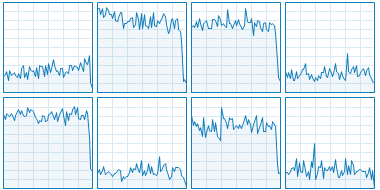
To the volume of video memory, the game Battlefield 1 is not too demanding by modern standards. With average settings in Full HD-resolution, you need about 2 GB of memory, and for maximum settings you will need 3 GB. That is, video cards with only 2 GB of memory in the game will not be easy, but the 4-gigabyte options will cope with the work easily. For WQHD-resolution with medium settings you need from 3 GB already, and ultra-profile or even higher resolution will require 4-6 GB of video memory for smooth operation. The optimal video memory for the game, we believe 4 GB.
Impact of settings on performance and quality
Graphic settings in the game Battlefield 1 are changed in the internal menu of the game, which can be called during the gameplay. Changing all graphic settings, except for the choice of a graphic API (DX11 or DX12), is activated immediately in the game and this does not require restarting the application, so it’s quite convenient to customize the rendering quality in this game. There would be a benchmark in it ...
The graphic settings menu of the game Battlefield 1 offers four preset levels of settings: Low, Medium, High and Ultra. It is very simple to describe them: when choosing a High profile, all available settings are set to exactly the same level, the same is true for the other profiles. The method of smoothing and simulating global shading differs only for Low, and for the rest, smoothing is always performed by the TAA method, and the global shading technique is used by the HBAO method. In our work, we used the Medium (medium settings), High (high settings) and Ultra (ultra settings) profiles profiles in the menu without any changes:
Average settings

High settings

Ultra settings

When playing, it is not so easy to find the difference between different quality settings, but in the dynamics, differences in the quality of drawing the landscape and objects, lighting and shading are still visible. Most of all, it is noticeable precisely in the quality of lighting and shading, and although the difference between the image with the average and maximum quality is not always clearly visible, only the highest settings give an almost realistic film in this game.
As always, it will be more correct to adjust the rendering quality and final performance to fit your requirements, based on your own feelings and FPS indicators. Moreover, the influence of some parameters on the resulting rendering quality with different settings in the game is not always noticeable. For videos, it will be somewhat easier to note different rendering quality corresponding to different levels of graphic settings.
In general, the settings profiles are well balanced. Low settings make it possible for owners of the weakest systems to play, but we would not recommend using this profile, since the difference in quality is too great, and the game is perfectly optimized even for relatively weak GPUs. All profiles differ from lower layers, and not only the quality of textures and geometry, but also the quality of rendering surfaces, reflections on them, the quality and amount of vegetation, the quality of shadows, etc.
Medium settings
Ultra (Ultra) settings
The graphic settings in Battlefield 1 are average, but this is quite enough, and you can finely tune the game to your requirements by adjusting the final picture quality and rendering performance. In the settings menu there are both general parameters, such as choosing the display resolution and rendering (separately, as a percentage of the display resolution), as well as refresh rates, turning on vertical synchronization and selecting the viewing angle (FOV), and many fine settings.
Advanced settings include the choice of texture quality, their filtering, lighting and shadow quality, the complexity of post-processing effects, the geometric complexity of objects and the landscape, the choice of full-screen anti-aliasing methods and global shading Ambient Occlusion. Briefly, we will look at the graphic settings of Battlefield 1, and the increase in speed given by them on a system with a powerful video card of the GeForce GTX 1070 level.
Resolution scale - an important setting that we did not touch in the tests of video cards. This value changes the rendering resolution, given as a percentage of the screen resolution. If you have a very powerful graphics card and you want to get a better picture, you can choose 150% or even 200% to enable additional supersampling, when rendering will be done in higher resolution and reduced to display resolution during output. Or vice versa, if you have a weak video card that does not provide the desired performance, you can set the rendering resolution to less than 100% - with a corresponding deterioration in overall quality.
In our tests of video cards, we did not change the value from 100% by default, but for a powerful GPU in Full HD resolution at maximum settings, reducing the rendering resolution to 50% gives an additional 5% to the frame rate (total focus on the CPU), and increasing to 150 % reduces the frame rate by a third - that is, it is suitable only for the most powerful video cards, like the GeForce GTX 1070 or Radeon R9 Fury X and above.
Graphics Quality - setting specifies overall quality charts when choosing one of the fixed profiles: Low, Medium, High and Ultra. There is also a Custom profile. In our tests, we used only the older three profiles without any changes in the settings.
Texture quality - parameter used to change the quality of all the textures in the game. It is important mainly for owners of video cards with insufficient video memory - 2 GB or less. Users of such video cards should be careful with setting maximum values, as this will lead to fast filling of video memory and a decrease in rendering speed. On a fairly powerful GPU with 4-8 GB of video memory, you can easily use the Ultra value, the difference between Low and Ultra in speed does not exceed 3-5%, but the difference in the picture is noticeable.
Customization Texture filtering responsible for the inclusion of various levels of texture filtering. Larger values allow you to turn on high quality anisotropic filtering and get clearer surfaces at an angle to the camera. On modern systems the difference between the extreme values (Low and Ultra) does not exceed two to three percent, that is, it is within the measurement error, so you should choose only Ultra-quality.
Parameter Lighting quality controls the quality of lighting in the game, and makes a significant contribution to the overall effectiveness of the final picture. However, on the powerful modern GPU, the difference between Low and Ultra turned out to be only 5%, so with sufficient performance it would be better to leave the maximum possible Ultra value.
As you might guess, setting Effects quality changes the quality of various effects, like smoke, fire and explosions. At lower values, a smaller resolution and fewer particles will be used to render these effects, and as a result, the effects will look somewhat poorer. However, we didn’t notice much effect of this parameter on the game performance, the difference between Low and Ultra did not exceed 3%.
Parameter Post Process Quality changes the quality of post-processing effects such as blur, depth of field imitation, etc. In Battlefield 1, all these effects play a rather important role, and the frame rate doesn’t have a strong effect - at least with a powerful modern video card - we found about 5% of the difference between the extreme values of the parameter.
Mesh Quality - a general setting for the quality and complexity of the geometry of all objects in the scene, including dynamic ones. The same setting is responsible for the dynamic level of detail of the scene - depending on the distance from objects to the camera. Smaller values will lead to clearly visible jumps in the increase in the geometric complexity of objects as the camera approaches. This parameter affects the rendering speed more than others - between the Low and Ultra values on our system we got about 10% of the difference in frame rate, which is quite a lot. So owners of weak systems should pay special attention to this setting.
Judging by the name, setting Terrain quality should be responsible for the quality of the surface of the earth, but in this particular game its influence is not too noticeable, which is also confirmed by performance measurements at extreme settings — in our tests, the difference was only about 2-3%, which is too close to possible measurement error.
Undergrowth quality - this setting changes the number and range of drawing grass and other vegetation in the game. Since it is quite a lot in the game, it is not surprising that the effect of the setting on the frame rate is quite high - on our system we got up to 5% of the FPS difference between the values of this setting at the Low and Ultra levels.
Antialiasing post - under this name is hidden the choice of the method of full-screen anti-aliasing. The game engine's multisampling method is not historically supported, so there is a choice between three post-processing filter options: two FXAA levels and more complex Temporal anti-aliasing (TAA), with the addition of a time component. Turning off anti-aliasing gives up to 5% additional frames per second, compared to TAA, the most demanding anti-aliasing mode, so with sufficient GPU resources, it is better to leave it on, it works quite well. Well, on weak systems, you can enable FXAA, since it almost does not cause a drop in performance at all.
The last setting parameter is Ambient occlusion - allows you to choose a method for simulating global shading from two algorithms: Screen-Space Ambient Occlusion (SSAO) or Horizon Based Ambient Occlusion (HBAO). Algorithms for calculating global shading add shadows to objects that are not drawn by the usual methods, the scene becomes more voluminous and looks more realistic, whereas without global illumination, objects in the game seem flat. The difference in frame rate between HBAO enabled and disabled was only 3-5%. Since the global shading techniques strongly affect the overall realism, on highly powerful systems, we strongly recommend their use.
Summing up the study of graphic battlefield Settings 1, it can be said that this is a perfectly scalable game in which you can get a smooth frame transition on both powerful and weak graphics cards. Everything is fine tuned, each parameter contributes to quality and performance. It is important that even on Ultra-settings in any resolution it works fine on many video cards, and not necessarily top ones. On a system with a powerful video card, you can safely set the Ultra settings and gradually reduce them if performance is not enough (the average FPS is below 45 or 80-90 frames per second, depending on the requirements of the player).
The Mesh Quality parameter, which determines the rendering distance and the complexity of the scene, has the greatest effect on the rendering speed, but you need to adjust it carefully, as this will be clearly seen in the picture. Sometimes it will be better to lower other settings of your choice. And in some cases, you can take advantage of the possibility of increasing the resolution of rendering, so that on a powerful GPU you can obtain additional anti-aliasing using supersampling, and on a weak one, you can set high settings while reducing the number of pixels. It is a pity that the game does not have a dynamic resolution change depending on performance, this would be useful.
Performance testing
We tested the performance of four Gigabyte video cards based on Nvidia GeForce graphics processors belonging to different price ranges and GPU generations of this company. When testing, we used the two most common screen resolutions (1920 × 1080 and 2560 × 1440), as well as three preset profiles of graphic settings - Medium, High and Ultra.
We do not consider the settings below the average level, since even the weakest GeForce GTX 960 graphics card must cope with the average settings at least in Full HD-resolution. Traditionally for our site we will check the Ultra quality mode, as the most demanded option in the gaming enthusiasts environment. Consider first the most popular Full HD resolution with a profile of medium quality settings.
Resolution 1920 × 1080 (Full HD)
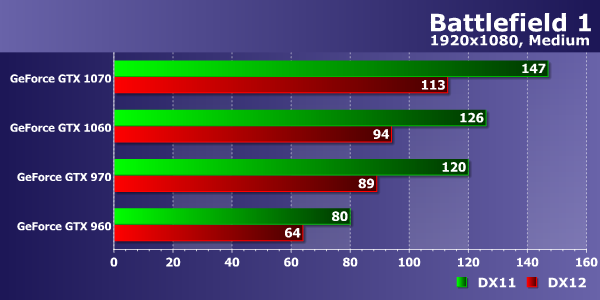
Even in such simple conditions, the rendering speed is almost not limited to the performance of the CPU, and the video cards were able to reveal their capabilities. Judging by the very first figures, the game’s optimization is simply excellent, and even the GeForce GTX 960, the previous generation’s mid-priced model, was able to easily provide a smooth frame rate in terms of medium-sized graphics settings and the most common resolution, because the average frame rate in DirectX 11 mode on it was 80 FPS - exactly on the threshold of perfect smoothness.
It is logical that the other video cards from our list, as more powerful, in such simple conditions could provide even greater productivity in the game with frame changes at speeds of 120 FPS on average and higher. That is, with such settings, the speed on all solutions will never be exactly lower than 60 FPS, which indicates the maximum possible comfort with an average profile of graphic settings. But the difference between DirectX 12 and DirectX 11 for GeForce video cards is clearly not in favor of a new API - in this FPS mode, all Nvidia solutions turned out to be noticeably lower than using DirectX 11. So, there is no point in using the DX12 renderer in the game , it needs to be seriously optimized.
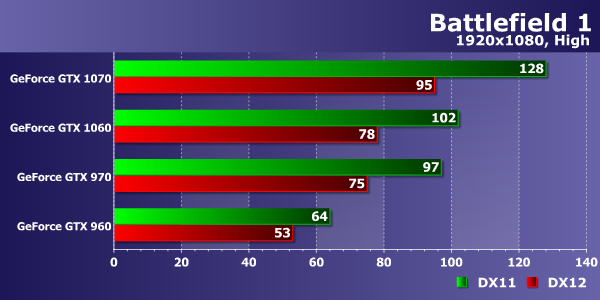
With high quality settings, the frame rate has decreased, and the youngest of the reviewed video cards from Gigabyte has only been able to provide a level of comfort sufficient for undemanding players in the single-player campaign. GeForce GTX 960 was able to show 64 FPS on average with the possibility of dropping the frame rate to 40-45 FPS. Although this is not a minimum of 60 FPS, for most users this will be quite enough.
The rest of the comparison cards are more powerful, and all of them were able to show about 100 or more frames per second on average, which ensures maximum comfort and stable 60 FPS when playing at least. GeForce GTX 1060 and GTX 1070, as well as the outdated GTX 970, were able to provide very high performance at an average of 100-130 FPS, which is even higher than the level of perfect smoothness. The difference in speed between DX11 and DX12 has slightly decreased, since in such conditions the speed already depends more on the GPU, but clearly remains in favor of the old graphics API. Let's see what will change when setting the maximum quality profile Ultra.
![]()
The frame rate in the case of installing an ultra-profile settings has decreased even more, but the values have remained relatively high - we especially note the perfectly balanced graphic settings of the game, in which there are no values that even powerful GPUs put on their knees. The performance of the GeForce GTX 960 model in such conditions provides an acceptable comfort with almost 60 FPS on average, although only in DirectX 11 mode, and this is a pretty good performance level for a single-player campaign in Battlefield 1 - even the previous model's previous model makes it possible to play comfortably with maximum rendering quality.
A pair of powerful video cards of the current generation, like the GeForce GTX 970, work well in the most difficult conditions, providing 88-116 FPS on average, which still corresponds to the level of maximum comfort with a minimum of 60 FPS. That is, when using the top three of the most powerful video cards, even with ultra settings, the frame rate drops below 60 FPS will not be, which allows you to get perfect comfort when displaying the highest possible quality. The difference between the versions of DirectX has become a little less, but the old version of the API is still much more beneficial for real use.
Resolution 2560 × 1440 (WQHD)
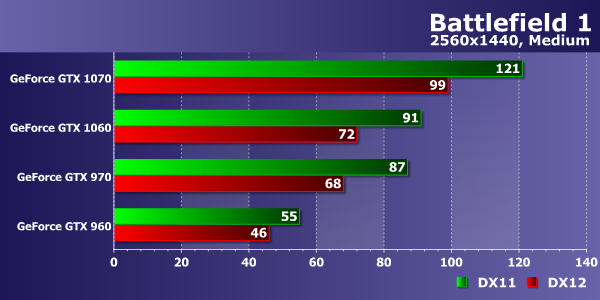
When choosing a higher resolution rendering of 2560 × 1440 pixels, the performance of all Gigabyte solutions in the game has seriously decreased, which confirms the emphasis of performance on the power of graphics processors. In this resolution, all video cards do not exactly rest on the capabilities of the CPU. The junior model of comparison in the form of GeForce GTX 960 in terms of WQHD-resolution still managed to cope with the task of providing more than 45 FPS on average, having shown great performance by 10 FPS, which can be considered a good result.
The situation with the other video cards is even better, the whole triplet (GTX 970, GTX 1060 and GTX 1070) provides 87-121 FPS on average, that is, players will get maximum comfort and smoothness with stable minimum 60 FPS. And again, Gigabyte's older solutions provided maximum comfort in high resolution only when using a DX11 renderer, and the inclusion of DirectX 12 once again does not provide any advantage in speed or quality.
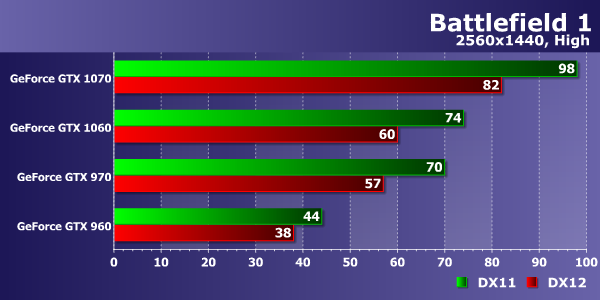
When playing with high quality settings in WQHD-resolution, the weakest video card of our comparison has already slightly lacked performance. GeForce GTX 960 provided 44 FPS in this mode, which is only 1 FPS below the minimum acceptable level. In general, with some stretch you can recognize this level as minimally playable, especially if you slightly reduce one of the available graphic settings, which will give the necessary gain to maintain a minimum of 30 FPS. The difference between DX11 and DX12 is still in favor of the old version of the API.
The power of more expensive graphics processors of different families, including one of the most successful models of the previous generation in the form of GeForce GTX 970, is not always enough to ensure the greatest possible smoothness from 60 frames per second at least. GeForce GTX 970 and GTX 1060 showed a frame rate noticeably more than 45 FPS on average, but there will be no stable 60 FPS in the game, because at a frame rate of 70-74 FPS in the test, the minimum value in the game will definitely fall below 60 FPS and for this you have to reduce one or two graphics settings to the average. Maximum comfort and high quality images can be achieved only on the GeForce GTX 1070, which in these conditions showed 98 FPS on average, ensuring maximum smoothness.
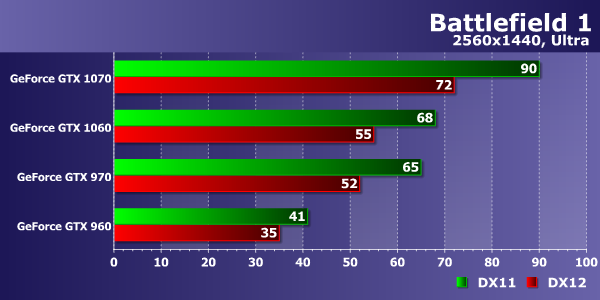
When setting the Ultra quality settings profile in WQHD resolution, the weakest solution of today's comparison showed a speed of 41 FPS, which cannot be considered comfortable, since such an average frame rate means possible drops of the minimum value below 30 FPS, which is particularly unpleasant in Battlefield 1, so as the mouse will already be too sluggish to respond to the player's actions. So the owners of such video cards and WQHD monitors will have to reduce the settings. At the same time, it’s very likely that 4 GB of video memory is enough here, the rendering speed of a video card with such a volume was not limited to them, and we didn’t notice a special lack of video memory. The difference between DirectX 11 and 12 remained.
Two GeForce video cards from our comparison, which have average power (GeForce GTX 970 and GTX 1060) coped with the minimum acceptable comfort and smoothness, showing in such conditions more than 60 frames per second on average with a minimum figure above 30 FPS, which will be quite enough for a comfortable game for undemanding players who do not impose excessive demands on the smoothness of the gameplay. Only the older solution in the form of GeForce GTX 1070, which showed a high 90 FPS on average (in DirectX 11-mode) - reached an excellent comfort with a minimum of 60 FPS - an excellent result corresponding to the top level!
Conclusion
Judging by the results of our tests, Battlefield 1 is perfectly optimized for modern gaming PCs and has a good balance of graphic settingsthat allows you to get a high frame rate on all the variety of modern video cards: from the weakest to the most powerful. The quality of the image in the game, even at medium settings, is very high, and at the maximum it often completely approaches film-realistic. The game makes excellent use of multi-core processors, not resting on the speed of its individual cores, and even if all the CPU cores are loaded, the overall frame rate will be quite high.
But with support for DirectX 12 got worse. Although Battlefield 1 supports new version graphics API, but this renderer is no different from DirectX 11 renderer for the better, neither in speed nor in capabilities, although it uses a new low-level API. Alas, the negative impact due to the general "dampness" of such APIs could not be avoided - probably due to the insufficiently good optimization of this renderer, in Battlefield 1 on geForce video cards we didn’t just have a slightly lower performance on average, but we also noted the worst smoothness of the game as a whole, when FPS jerks are too noticeable.
Such problems are unpleasant in a single-player campaign, and completely unacceptable in a multiplayer game, not to mention the fact that when using DirectX 12, the levels are loaded a little longer, and rare game crashes to the desktop are possible. With all this in mind, we simply do not see any point in using this renderer in its current form, and we do not recommend using DX12 in Battlefield 1 at all. And in general, it’s not very clear why the DICE developers have been looking for low-level graphics APIs for so long on the PC, even if they couldn’t get anything good out of them.
But when using DirectX 11, the game just works fine and looks very good! Even entry-level video cards like the Radeon RX 460 and GeForce GTX 1050 give it excellent performance at high quality settings in Full HD resolution, especially if an undemanding player needs at least 30 frames per second at an average of 45-50 FPS. And the old top-level solutions, like the GeForce GTX 970 and Radeon R9 390, make it possible to play comfortably in almost any conditions. The Radeon RX 480 and GeForce GTX 1060 will give the opportunity to play at a resolution of 2560 × 1440 pixels even with Ultra settings, not to mention a more powerful GPU, like the GTX 1070, which provided speed without drops below 60 FPS under any conditions. Owners of less powerful video cards can customize the game using a variety of fine-grained graphic settings.
In general, the game did not seem super demanding to us, it does not rest on single-threaded performance, and the CPU uses multi cores perfectly. The performance requirements of graphics processors in the game at a typical modern level, even slightly lower. Therefore, to play in Full HD-resolution at any settings, we can recommend all Gigabyte video cards, ranging from GeForce GTX 960 and GTX 1050. Under the easiest conditions of medium quality settings in Full HD and WQHD resolutions, all the considered Gigabyte solutions showed sufficient performance for smooth games, and only starting from high settings at a higher resolution, it is better to use video cards of the GeForce GTX 1060 and GTX 970 models. The most powerful solution in the form of GeForce GTX 1070 will provide a perfectly smooth frame change even in the most difficult conditions - with ultra-tunes yokes in WQHD resolution.
As for the central processors, the Battlefield 1 game has enough middle and upper-middle level processors, but at least four cores come in handy. When conducting research, our test processor was loaded with an average of 45% -50%, and even higher, but the rendering speed did not rest on the ability of only one of the CPU cores, and this did not limit the frame rate in most cases , since the processor cores are loaded evenly, and the speed limit in the CPU is possible only with medium settings and very powerful GPUs like the GeForce GTX 1070.
RAM requirements for modern games are familiar: system memory the game requires at least 8 GB, since Battlefield 1 itself consumes at least 6-7 gigabytes of RAM. But the stock no longer remains, and therefore it is still recommended to have 12-16 GB of RAM. The requirements for video memory in the game are low by modern standards - with medium settings in Full HD, it will require 2 GB of video memory, for higher image quality at maximum settings you will need 3 GB, well, in ultra-quality and high WQHD-resolution game can already use 4 GB of video memory and more.
Sergey Plotnikov,
October 23, 2016, 6 pm
There is a large number of cult game series. Gamers go crazy with GTA, The Elder Scrolls, Diablo, The Witcher and many other projects. The franchise, affectionately referred to as “Battle,” also refers to a cohort of games that are eagerly awaited. Therefore, it is absolutely clear why the public is so worried about one question: what iron is enough to quietly play the new Battlefield 1?
The board of editors decided that Battlefield 1 from DICE and EA was very beautiful. Especially in retrospect, when you compare, just imagine the 14th and the latest part to date with everyone else. Which by the way. No, nekstgenom and does not smell. The core of Battlefield 1 is time-tested and honed by projects such as Star Wars: Battlefront and Mirror’s Edge: Catalyst, Frostbite Engine version 3.5. But the First World War in the vision of game designers DICE was very atmospheric and spectacular. NVIDIA has a beautiful advertising slogan: “ play as planned". Let's see which modern video cards are suitable for comfortable gaming in Battlefield 1.
System requirements and graphics quality
Many users were alarmed by the fact that Battlefield 1’s recommended system requirements contained very powerful hardware. Namely, an eight-core / eight-thread processor, 16 GB of RAM and a video card of the Radeon RX 480 or GeForce GTX 1060 are required. The heading "" suggests that at least 50,000 rubles will have to be paid for such a system.
With the release of Battlefield 4 Frostbite Engine engine taught to work with a low-level software interface. With the advent of Battlefield 1, there is support. The main objective of this API is to squeeze the most out of graphic adapterwhile unloading the rest of the components. In particular, the central processor. While DirectX 12 is more marketing, forcing gamers to upgrade to Windows 10.
And yet, games with support for the new API are becoming more and more. Battlefield 1 - this is probably the first serious project. However, by default, DirectX 11 is activated in the game. This is due to the fact that the minimum system requirements are fairly old cards that do not support DirectX 12. As well as the Windows 7 and 8.1 operating systems.
Frostbite Engine now supports DirectX 12
In Battlefield 1, there are traditionally four graphics quality presets: low, medium, high, and ultra. Technologies such as HBAO and TAA smoothing are supported. Star Wars: Battlefront has exactly the same settings. Another interesting point - in the options there is a parameter "limited memory of the graphics processor." The developer warns that in case of shortage of video memory, performance may drop, I mean lags.
Mission "Work for one."
Graphics performance
Test bench:
- CPU: @ 4.5 GHz
- CPU cooler: Noctua NH-D15
- Motherboard: MSI Z97 MPOWER
- Storage device:
- RAM: DDR3-2133, 2x 8 GB
- Power supply: Corsair HX850i, 850 W
- Operating system: Windows 10 x64
- Peripherals: LG 31MU97 monitor
- Drivers: 373.06, 10/16/2
It's funny that Battlefield 1 is pretty well optimized for AMD CrossFire and NVIDIA SLI technologies. But only in DirectX 11 mode. In DirectX 12, bundles of several video cards, as well as multichip accelerators, do not work properly. For the experiment, I took eight modern aMD video cards Radeon and NVIDIA GeForce. Six of them are listed in the table, hyperlinks lead to reviews. Unfortunately, it is forbidden to post the results of GeForce GTX 1050/1050 Ti speeds before lifting the embargo. But how these video cards behave in Battlefield 1 you can learn from the review on our website.
Already after nVIDIA testing The driver released 375.57, but practice has shown that the later WHQL version did not change the situation radically. It is clear that the game itself will eventually be patched and supplemented. And also add a little in terms of performance.
|
Videocards |
||||||||||||||||
|
Finally, it is not at all news that the Frostbite Engine is quite processor dependent. Therefore, the number of FPS in Battlefield 1 will determine the CPU. We verified this fact on the map “With all our might”. As you can see, the low-frequency Core i5 is better than the bright Core i3. Therefore, when building a computer from scratch is better, for example, to take Core i5-6400, than Core i3-6100. But another thing is important: on all processors with four or more threads, Battlefield 1 is quite playable, although the graph below clearly demonstrates that a powerful GPU must be paired with a powerful CPU. Below I give a small tablet, which hit the most popular video cards.
| |||||||||||||||
Battlefield 1 can be stunningly beautiful, but good graphics require a lot of processing power. So, on weaker systems, performance and optimization problems may appear, some of which are quite realistic to solve.
First of all, it is worth noting that officially the game will be released on October 21 and on the day of the launch of Battlefield 1 most likely will receive a patch, which can solve some problems. But the tips below will not be superfluous anyway.
If you have problems with framerate “drawdowns” and “twitching” pictures, there are several possible solutions:
Check minimum requirements
Just in case, let me remind you minimum requirements to the PC, on which Battlefield 1 should be guaranteed to work:
OS: Windows 7 / 8.1 / 10 × 64 Processor: AMD FX-6350 / Core i5 6600K (Skylake) RAM: 8 GB Video card: Radeon HD 7850 2GB / GeForce GTX 660 2GB HDD: 10+ GB on the hard disk, but better use SSD
And do not forget to look inside the PC - dust and dried thermal grease on the processor contribute to the rapid overheating of the system and a sharp decline in its performance.
Lower graphics settings
This may be trite, but it is always worth checking whether the automatic optimizer of settings for these systems was wrong. However, sometimes it happens that it does not help - the problem lies in something else.
You can also try switching from DirectX 12 to DirectX 11 - some games work with previous version more correct.
Disable video card memory limit
For some reason, Battlefield 1 by default includes a limit on the available memory of the graphics processor, that is, the game does not use the full potential of your video card for its needs.
To get rid of the limitations go to the advanced graphics settings menu and uncheck the corresponding item.
Check the driver
Most of the problems of PC games are most often associated with video card drivers, especially new ones like GeForce GTX 10xx or Radeon RX 9xx - you have to suffer while Nvidia and AMD release the necessary update and everything will be better right away.
And it is possible that the driver has already been released, but I did not have time to download it automatically - always check the freshness of the drivers before launching a new game, especially as large and demanding as Battlefield 1.
Turn off all unnecessary
If you have performance problems, try to provide your PC with the most comfortable working conditions:
Disable the Origin Overlay in Dispatcher windows tasks (Ctrl + Alt + Del) find the Battlefield 1.exe process and assign it the highest priority Disable Xbox GameDVR Disable (or remove) Nvidia GeForce Experience and Nvidia Shadowplay B extreme case disable antivirus, some "eat up" a lot of resources. Read also: Review of Battlefield 1 Amazing screenshots of Battlefield 1 Stunning art of Battlefield 1 How to make the best screenshots on a PC? Hyde: how to play for which class?
Performance testing of Nvidia GeForce video cards in Battlefield 1
on Gigabyte solutions
Brief information about the game
- Release date: October 21, 2016
- Genre: First Person Shooter
- Publisher: Electronic arts
- Developer: EA Digital Illusions CE
Battlefield 1 is a popular multiplatform first-person shooter belonging to a series of games under the common name Battlefield, created by the DICE developer company and Electronic Arts publisher. The next game of the series was released on October 21 in versions for several gaming platforms: PCs running Microsoft Windows, as well as Sony PlayStation 4 and Microsoft Xbox One gaming consoles.
The fourteenth game of the series, announced in May this year, is still the same Battlefield known to us, but it differs from the previous ones primarily because it is based on the historical events of the First World War. This idea from World War I initially seemed to EA company dubious, but the developers at DICE were able to convince them and created an original storyline specifically for a single-player game with the assistance of recognized technical experts.
The unusual idea, supported by the first trailer, caused positive feedback about the game from the general public, but this was overshadowed by the fact that at the time of the game release it was planned to present only some of the battling parties: Britain, Germany, Austria-Hungary, Italy, the Ottoman Empire and even the USA , whose troops took not so significant and long-term participation in the battles in this war, as Russia and France, who participated in the war from the very beginning. The developers promise that France and the Russian Empire will appear in the upcoming additions, at least for a multiplayer game.
In Battlefield 1, players can use weapons of the time, including semi-automatic rifles, flamethrowers, artillery and even poisonous substances. For melee appeared such weapons as sabers and sapper shovels. But the most interesting weapon in the game is opened by controlling various vehicles of the time: tanks, armored vehicles, airplanes and airships. You can even ride a horse in the cavalry. Traditionally for games of the Battlefield series, in this game there is a destructible environment that has become even more impressive.

The single player campaign in the game includes large open spaces, the area is clearly larger than in previous games of the series, with several paths and the possibility of choosing the manner of performing combat missions. In the game, users can control six different characters, and the prologue of the game is different because when one of them dies, control passes to another soldier with his role (machine gunner, infantryman, gunner in a tank, etc.) that looks fresh. Unlike previous games in the series, Battlefield 1 contains several combat stories that are not too connected to each other.
And in multiplayer mode, which is very important for games of the Battlefield series, battles with the number of players up to 64 people are supported, the cards for this game mode are based on different edges of the planet, including Arabia and the Alps. At the time of the release of the game it has nine maps and six multiplayer game modes. To test the game, an open beta test of Battlefield 1 was organized for all three gaming platforms, in which several million players participated and which lasted from late August to September and allowed to catch both technical errors and other shortcomings of the early version of the game.

The Battlefield 1 game is based on the third version of the Frostbite Engine game engine, which was developed by EA Digital Illusions CE almost a decade ago for use in the company's own games and other projects of the publisher Electronic Arts. At the moment, there are several versions of this game engine: 1.0, 1.5, 2, 2.5, 3, 3.5 and Frostbite Go - a special option for mobile systems.
The first game based on Frostbite Engine 1.0 was Battlefield: Bad Company, released in 2008. In 2013, DICE released the game Battlefield 4, based on the third version of the Frostbite Engine, and in May 2014, DICE and EA announced another game based on this engine - Battlefield: Hardline. Then, based on the latest version of the engine, we’ve already reviewed Star Wars: Battlefront and Need for Speed, which we’ve already reviewed.

The Frostbite engine belongs to middleware, it includes several components: a graphics engine, a sound engine, and others. The following graphics APIs are supported by different versions of Frostbite: DirectX 9, DirectX 10, DirectX 10.1, DirectX 11, DirectX 12 and Mantle (early versions of Frostbite 3). This game engine supports all modern technologies, such as dynamic lighting and global shading (SSAO and HBAO algorithms), procedural textures and advanced bumpmapping, particle systems, and various post-processing effects like depth of field. Separately, we note the excellent multithreaded optimization for working with multi-core processors, which we will check in practice.

As we could see from previous games, the Frostbite engine is capable of efficiently processing and rendering large game levels filled with a large number of static and dynamic objects: buildings, trees, and others, most of which are destructible. The developers claim that the maximum size of the location is limited to the displayed area of 32 × 32 km, and the maximum drawing distance is practically unlimited and allows you to see the objects of the game level up to the horizon.

In Battlefield 1, we see excellent graphics, thanks to the engine, based on the physically based rendering system (Physically Based Rendering), which takes as its basis the idea of using realistic shading and lighting models depending on the properties of surfaces to accurately reproduce real materials in the virtual world. The modern Frostbite renderer uses a combination of complex computational and pixel shaders to achieve an excellent final result. Realization is added by the use of tessellation along with high resolution textures when rendering the surface of the earth, as well as the use of the Screen Shading Ambient Occlusion (SSAO) global shading technique and the improved HBAO algorithm.

The game is distinguished by high-quality and highly detailed character models and high-resolution textures, realistic shadows obtained using advanced algorithms and imitation of global illumination, and realistic real-time reflections in all puddles and on metal surfaces, which are now very fashionable, are not ignored. To all of this, high-quality smoothing algorithms have been added, including those using the time component (TAA), which do a good job with work and, at the same time, are not very resource-intensive.
System requirements
Minimum system requirements:
- cPU Intel Core i5-6600K or AMD FX-6350;
- random access memory 8 GB;
- directX 11 compatible graphics card Nvidia GeForce GTX 660 or AMD Radeon HD 7850;
- video memory volume 2 GB;
- free space on HDD 50 GB;
- Microsoft Windows 7 / 8.1 / 10;
- cPU Intel Core i7-4790 or AMD FX-8350;
- random access memory 16 GB;
- directX 11.1 compatible graphics card Nvidia GeForce GTX 1060 or AMD Radeon RX 480;
- video memory volume 3-4 GB;
- free space on HDD 50 GB;
- 64-bit operating system Microsoft Windows 10;
The obligation to use the 64-bit Windows operating system has become familiar, it helps to get away from the outdated limit of 2 GB of RAM per process. Unlike previously reviewed games released by the publisher of Microsoft Studios, there is no requirement to use Windows 10 in this case, not to mention the special version of the Anniversary Edition, which is necessary for some fresh games. Although Battlefield 1 can use the capabilities of the DirectX 12 API, it’s not at all necessary - there’s no difference with DirectX 11, and the game can be run on all Microsoft operating systems starting with Windows 7.
The hardware requirements of the game are average by modern standards, and the minimum ones are even rather low, considering that among the minimum suitable video cards are quite old and not so powerful graphics cards of the GeForce GTX 660 and Radeon HD 7850 models, really close to each other in performance . But we must not forget that this is only the minimum necessary to start the game at low settings, or at least medium.
To start the game, a system with at least 8 GB of RAM and a fairly powerful multi-core processor is required. Recommendations for the use of not the weakest CPUs are fully justified, the game with any graphics settings is very loaded with a test processor, and this applies to both multithreading and the performance of individual cores, although the game does not rest on a single core. Those who want to play with the maximum graphic settings will need a gaming system already with 16 GB of memory and an even more powerful Intel Core i7 processor - just like in our test system.
To get a really high-quality image with an acceptable frame rate, the developers recommend running Battlefield 1 on a system with GeForce GTX 1060 or Radeon RX 480 video cards with 3 or 4 GB of video memory, respectively. These solutions are really very close to each other in performance, and provide excellent comfort in the game with the highest quality in resolutions higher than Full HD. We recognize these requirements as sane and fully justified - Battlefield 1 has serious system requirements for the entire system, the game needs a high-performance CPU and a fairly powerful GPU.
Test configuration and testing methodology
Battlefield 1 is part of AMD’s marketing and technical program, but Nvidia also released a special, optimized driver version, 375.63 WHQL dated 10.23.2016, for Battlefield 1, Sid Meier’s Civilization games. VI and Titanfall 2, which we used in today's tests of Gigabyte video cards. Note that this is a fixed driver released to replace version 375.57, in which some problems were noted.
Fortunately, the latest version of MSI Afterburner received support for DirectX 12, which somewhat simplifies our work on testing modern games. True, the Fraps utility works only in the DirectX 11 version, so we needed to use Mirillis Action! For the tests as well. Note that the games published by Electronic Arts and distributed through the Origin digital system have one drawback when testing video cards - this system does not allow you to run games on more than five fixed hardware configurations every 24 hours. And since a video card change is already considered a configuration change, then to test a dozen video cards we had to spend more than a day on tests.
Alas, the game Battlefield 1, traditionally for this series, has neither the possibility of embedded performance testing, nor the ability to play a previously recorded piece of gameplay. And so we had to take for our testing the tank mission “Over the Top” from the military history of “Through Mud and Blood” from the single-player campaign, which is available at the very beginning of the game, after going through the prologue. We just measured the average frame rate in a one-minute piece of gameplay using the Action! Utility. The beginning of the mission is not very variable, includes a lot of computer-controlled soldiers and tanks, according to the similar principle, and even taking into account the small difference in the passage, it allows to obtain high repeatability of results. It is clear that there is a spread in FPS between runs, but it is not too large and this option is quite suitable for rapid tests.
It is important to note that when testing, it is necessary not only to turn off vertical synchronization, which has long become commonplace, but also to prohibit the “GPU Memory Restriction” parameter that restricts the settings, which can reduce the picture quality when filling in the available video memory — this ensures equal conditions for video cards with different local memory capacity.
Play Battlefield 1 as comfortable as possible with a stable 60 FPS, when the frame rate does not fall below this mark ever, and the average frame rate is about 80-90 FPS. But for not too demanding users, the average frame rate in the benchmark of 45 FPS is also suitable, but definitely not less! Smaller FPS figures in the built-in performance test will lead to a lack of smoothness in the game, since the response to mouse actions becomes too sluggish. And we are talking about a single-player campaign, a multiplayer game of such tolerances will not tolerate, it definitely needs a minimum of 60 FPS. So our benchmark can be used for evaluation, setting the minimum playable bar at 45-50 FPS on average for undemanding players and about 80-90 FPS for multiplayer. At a lower frame rate, the game’s response to mouse movement becomes unacceptably slow.
It should be noted that the optimization for multi-core CPUs in Battlefield 1 is made on an excellent level. The game works well on such processors, and a fairly new CPU does not limit the rendering speed of the game at high resolution and graphics settings. For example, the test CPU was loaded with work at 45-50% and even more, which is a lot even by modern standards. But at the same time, the overall speed is not limited to only one of its core, they were not loaded above 80-85% on average. Although the most powerful comparison cards still slightly rest on the CPU speed at Full HD resolution and medium settings, but this emphasis is not too strong, and the rendering speed is not determined by the performance of a single CPU core. This is how the CPU core load graph looks like in a typical game:
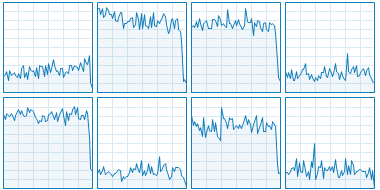
To the volume of video memory, the game Battlefield 1 is not too demanding by modern standards. With average settings in Full HD-resolution, you need about 2 GB of memory, and for maximum settings you will need 3 GB. That is, video cards with only 2 GB of memory in the game will not be easy, but the 4-gigabyte options will cope with the work easily. For WQHD-resolution with medium settings you need from 3 GB already, and ultra-profile or even higher resolution will require 4-6 GB of video memory for smooth operation. The optimal video memory for the game, we believe 4 GB.
Impact of settings on performance and quality
Graphic settings in the game Battlefield 1 are changed in the internal menu of the game, which can be called during the gameplay. Changing all graphic settings, except for the choice of a graphic API (DX11 or DX12), is activated immediately in the game and this does not require restarting the application, so it’s quite convenient to customize the rendering quality in this game. There would be a benchmark in it ...
The graphic settings menu of the game Battlefield 1 offers four preset levels of settings: Low, Medium, High and Ultra. It is very simple to describe them: when choosing a High profile, all available settings are set to exactly the same level, the same is true for the other profiles. The method of smoothing and simulating global shading differs only for Low, and for the rest, smoothing is always performed by the TAA method, and the global shading technique is used by the HBAO method. In our work, we used the Medium (medium settings), High (high settings) and Ultra (ultra settings) profiles profiles in the menu without any changes:
Average settings

High settings

Ultra settings

When playing, it is not so easy to find the difference between different quality settings, but in the dynamics, differences in the quality of drawing the landscape and objects, lighting and shading are still visible. Most of all, it is noticeable precisely in the quality of lighting and shading, and although the difference between the image with the average and maximum quality is not always clearly visible, only the highest settings give an almost realistic film in this game.
As always, it will be more correct to adjust the rendering quality and final performance to fit your requirements, based on your own feelings and FPS indicators. Moreover, the influence of some parameters on the resulting rendering quality with different settings in the game is not always noticeable. For videos, it will be somewhat easier to note different rendering quality corresponding to different levels of graphic settings.
In general, the settings profiles are well balanced. Low settings make it possible for owners of the weakest systems to play, but we would not recommend using this profile, since the difference in quality is too great, and the game is perfectly optimized even for relatively weak GPUs. All profiles differ from lower layers, and not only the quality of textures and geometry, but also the quality of rendering surfaces, reflections on them, the quality and amount of vegetation, the quality of shadows, etc.
Medium settings
Ultra (Ultra) settings
The graphic settings in Battlefield 1 are average, but this is quite enough, and you can finely tune the game to your requirements by adjusting the final picture quality and rendering performance. In the settings menu there are both general parameters, such as choosing the display resolution and rendering (separately, as a percentage of the display resolution), as well as refresh rates, turning on vertical synchronization and selecting the viewing angle (FOV), and many fine settings.
Advanced settings include the choice of texture quality, their filtering, lighting and shadow quality, the complexity of post-processing effects, the geometric complexity of objects and the landscape, the choice of full-screen anti-aliasing methods and global shading Ambient Occlusion. Briefly, we will look at the graphic settings of Battlefield 1, and the increase in speed given by them on a system with a powerful video card of the GeForce GTX 1070 level.
Resolution scale - an important setting that we did not touch in the tests of video cards. This value changes the rendering resolution, given as a percentage of the screen resolution. If you have a very powerful graphics card and you want to get a better picture, you can choose 150% or even 200% to enable additional supersampling, when rendering will be done in higher resolution and reduced to display resolution during output. Or vice versa, if you have a weak video card that does not provide the desired performance, you can set the rendering resolution to less than 100% - with a corresponding deterioration in overall quality.
In our tests of video cards, we did not change the value from 100% by default, but for a powerful GPU in Full HD resolution at maximum settings, reducing the rendering resolution to 50% gives an additional 5% to the frame rate (total focus on the CPU), and increasing to 150 % reduces the frame rate by a third - that is, it is suitable only for the most powerful video cards, like the GeForce GTX 1070 or Radeon R9 Fury X and above.
Graphics Quality - setting that sets the overall quality of the graphics when choosing one of the fixed profiles: Low, Medium, High and Ultra. There is also a Custom profile. In our tests, we used only the older three profiles without any changes in the settings.
Texture quality - parameter used to change the quality of all the textures in the game. It is important mainly for owners of video cards with insufficient video memory - 2 GB or less. Users of such video cards should be careful with setting maximum values, as this will lead to fast filling of video memory and a decrease in rendering speed. On a fairly powerful GPU with 4-8 GB of video memory, you can easily use the Ultra value, the difference between Low and Ultra in speed does not exceed 3-5%, but the difference in the picture is noticeable.
Customization Texture filtering responsible for the inclusion of various levels of texture filtering. Larger values allow you to turn on high quality anisotropic filtering and get clearer surfaces at an angle to the camera. On modern systems, the difference between the extreme values (Low and Ultra) does not exceed a couple of percent, that is, it is within the measurement error, so you should choose only Ultra-quality.
Parameter Lighting quality controls the quality of lighting in the game, and makes a significant contribution to the overall effectiveness of the final picture. However, on the powerful modern GPU, the difference between Low and Ultra turned out to be only 5%, so with sufficient performance it would be better to leave the maximum possible Ultra value.
As you might guess, setting Effects quality changes the quality of various effects, like smoke, fire and explosions. At lower values, a smaller resolution and fewer particles will be used to render these effects, and as a result, the effects will look somewhat poorer. However, we didn’t notice much effect of this parameter on the game performance, the difference between Low and Ultra did not exceed 3%.
Parameter Post Process Quality changes the quality of post-processing effects such as blur, depth of field imitation, etc. In Battlefield 1, all these effects play a rather important role, and the frame rate doesn’t have a strong effect - at least with a powerful modern video card - we found about 5% of the difference between the extreme values of the parameter.
Mesh Quality - a general setting for the quality and complexity of the geometry of all objects in the scene, including dynamic ones. The same setting is responsible for the dynamic level of detail of the scene - depending on the distance from objects to the camera. Smaller values will lead to clearly visible jumps in the increase in the geometric complexity of objects as the camera approaches. This parameter affects the rendering speed more than others - between the Low and Ultra values on our system we got about 10% of the difference in frame rate, which is quite a lot. So owners of weak systems should pay special attention to this setting.
Judging by the name, setting Terrain quality should be responsible for the quality of the surface of the earth, but in this particular game its influence is not too noticeable, which is also confirmed by performance measurements at extreme settings — in our tests, the difference was only about 2-3%, which is too close to possible measurement error.
Undergrowth quality - this setting changes the number and range of drawing grass and other vegetation in the game. Since it is quite a lot in the game, it is not surprising that the effect of the setting on the frame rate is quite high - on our system we got up to 5% of the FPS difference between the values of this setting at the Low and Ultra levels.
Antialiasing post - under this name is hidden the choice of the method of full-screen anti-aliasing. The game engine's multisampling method is not historically supported, so there is a choice between three post-processing filter options: two FXAA levels and more complex Temporal anti-aliasing (TAA), with the addition of a time component. Turning off anti-aliasing gives up to 5% additional frames per second, compared to TAA, the most demanding anti-aliasing mode, so with sufficient GPU resources, it is better to leave it on, it works quite well. Well, on weak systems, you can enable FXAA, since it almost does not cause a drop in performance at all.
The last setting parameter is Ambient occlusion - allows you to choose a method for simulating global shading from two algorithms: Screen-Space Ambient Occlusion (SSAO) or Horizon Based Ambient Occlusion (HBAO). Algorithms for calculating global shading add shadows to objects that are not drawn by the usual methods, the scene becomes more voluminous and looks more realistic, whereas without global illumination, objects in the game seem flat. The difference in frame rate between HBAO enabled and disabled was only 3-5%. Since the global shading techniques strongly affect the overall realism, on highly powerful systems, we strongly recommend their use.
Summing up the study of the graphic settings of Battlefield 1, we can say that this is a perfectly scalable game in which you can get a smooth frame shift on both powerful and weak graphics cards. Everything is fine tuned, each parameter contributes to quality and performance. It is important that even on Ultra-settings in any resolution it works fine on many video cards, and not necessarily top ones. On a system with a powerful video card, you can safely set the Ultra settings and gradually reduce them if performance is not enough (the average FPS is below 45 or 80-90 frames per second, depending on the requirements of the player).
The Mesh Quality parameter, which determines the rendering distance and the complexity of the scene, has the greatest effect on the rendering speed, but you need to adjust it carefully, as this will be clearly seen in the picture. Sometimes it will be better to lower other settings of your choice. And in some cases, you can take advantage of the possibility of increasing the resolution of rendering, so that on a powerful GPU you can obtain additional anti-aliasing using supersampling, and on a weak one, you can set high settings while reducing the number of pixels. It is a pity that the game does not have a dynamic resolution change depending on performance, this would be useful.
Performance testing
We tested the performance of four Gigabyte video cards based on Nvidia GeForce graphics processors belonging to different price ranges and GPU generations of this company. When testing, we used the two most common screen resolutions (1920 × 1080 and 2560 × 1440), as well as three preset profiles of graphic settings - Medium, High and Ultra.
We do not consider the settings below the average level, since even the weakest GeForce GTX 960 graphics card must cope with the average settings at least in Full HD-resolution. Traditionally for our site we will check the Ultra quality mode, as the most demanded option in the gaming enthusiasts environment. Consider first the most popular Full HD resolution with a profile of medium quality settings.
Resolution 1920 × 1080 (Full HD)
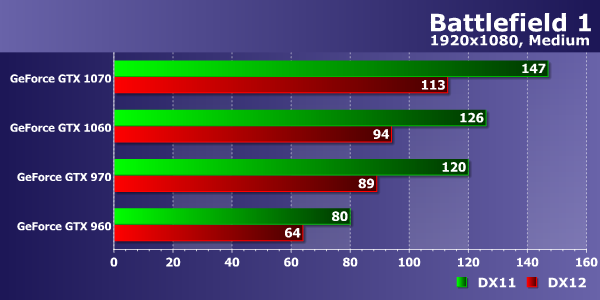
Even in such simple conditions, the rendering speed is almost not limited to the performance of the CPU, and the video cards were able to reveal their capabilities. Judging by the very first figures, the game’s optimization is simply excellent, and even the GeForce GTX 960, the previous generation’s mid-priced model, was able to easily provide a smooth frame rate in terms of medium-sized graphics settings and the most common resolution, because the average frame rate in DirectX 11 mode on it was 80 FPS - exactly on the threshold of perfect smoothness.
It is logical that the other video cards from our list, as more powerful, in such simple conditions could provide even greater productivity in the game with frame changes at speeds of 120 FPS on average and higher. That is, with such settings, the speed on all solutions will never be exactly lower than 60 FPS, which indicates the maximum possible comfort with an average profile of graphic settings. But the difference between DirectX 12 and DirectX 11 for GeForce video cards is clearly not in favor of a new API - in this FPS mode, all Nvidia solutions turned out to be noticeably lower than using DirectX 11. So, there is no point in using the DX12 renderer in the game , it needs to be seriously optimized.
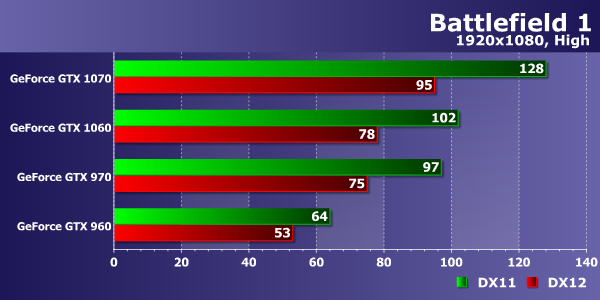
With high quality settings, the frame rate has decreased, and the youngest of the reviewed video cards from Gigabyte has only been able to provide a level of comfort sufficient for undemanding players in the single-player campaign. GeForce GTX 960 was able to show 64 FPS on average with the possibility of dropping the frame rate to 40-45 FPS. Although this is not a minimum of 60 FPS, for most users this will be quite enough.
The rest of the comparison cards are more powerful, and all of them were able to show about 100 or more frames per second on average, which ensures maximum comfort and stable 60 FPS when playing at least. GeForce GTX 1060 and GTX 1070, as well as the outdated GTX 970, were able to provide very high performance at an average of 100-130 FPS, which is even higher than the level of perfect smoothness. The difference in speed between DX11 and DX12 has slightly decreased, since in such conditions the speed already depends more on the GPU, but clearly remains in favor of the old graphics API. Let's see what will change when setting the maximum quality profile Ultra.
![]()
The frame rate in the case of installing an ultra-profile settings has decreased even more, but the values have remained relatively high - we especially note the perfectly balanced graphic settings of the game, in which there are no values that even powerful GPUs put on their knees. The performance of the GeForce GTX 960 model in such conditions provides an acceptable comfort with almost 60 FPS on average, although only in DirectX 11 mode, and this is a pretty good performance level for a single-player campaign in Battlefield 1 - even the previous model's previous model makes it possible to play comfortably with maximum rendering quality.
A pair of powerful video cards of the current generation, like the GeForce GTX 970, work well in the most difficult conditions, providing 88-116 FPS on average, which still corresponds to the level of maximum comfort with a minimum of 60 FPS. That is, when using the top three of the most powerful video cards, even with ultra settings, the frame rate drops below 60 FPS will not be, which allows you to get perfect comfort when displaying the highest possible quality. The difference between the versions of DirectX has become a little less, but the old version of the API is still much more beneficial for real use.
Resolution 2560 × 1440 (WQHD)
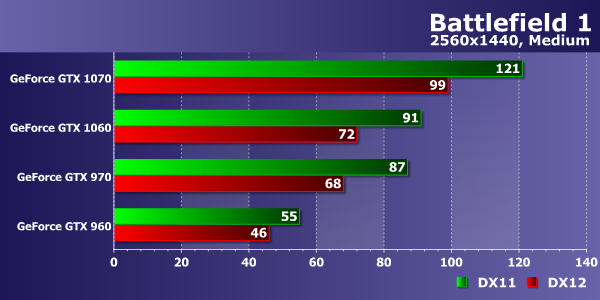
When choosing a higher resolution rendering of 2560 × 1440 pixels, the performance of all Gigabyte solutions in the game has seriously decreased, which confirms the emphasis of performance on the power of graphics processors. In this resolution, all video cards do not exactly rest on the capabilities of the CPU. The junior model of comparison in the form of GeForce GTX 960 in terms of WQHD-resolution still managed to cope with the task of providing more than 45 FPS on average, having shown great performance by 10 FPS, which can be considered a good result.
The situation with the other video cards is even better, the whole triplet (GTX 970, GTX 1060 and GTX 1070) provides 87-121 FPS on average, that is, players will get maximum comfort and smoothness with stable minimum 60 FPS. And again, Gigabyte's older solutions provided maximum comfort in high resolution only when using a DX11 renderer, and the inclusion of DirectX 12 once again does not provide any advantage in speed or quality.
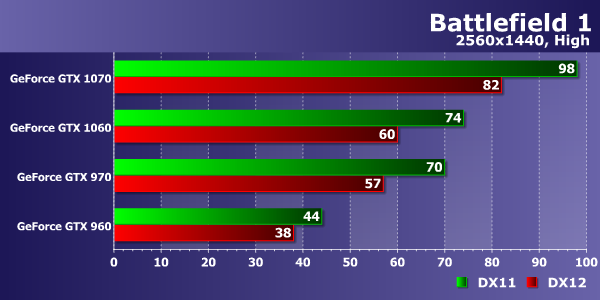
When playing with high quality settings in WQHD-resolution, the weakest video card of our comparison has already slightly lacked performance. GeForce GTX 960 provided 44 FPS in this mode, which is only 1 FPS below the minimum acceptable level. In general, with some stretch you can recognize this level as minimally playable, especially if you slightly reduce one of the available graphic settings, which will give the necessary gain to maintain a minimum of 30 FPS. The difference between DX11 and DX12 is still in favor of the old version of the API.
The power of more expensive graphics processors of different families, including one of the most successful models of the previous generation in the form of GeForce GTX 970, is not always enough to ensure the greatest possible smoothness from 60 frames per second at least. GeForce GTX 970 and GTX 1060 showed a frame rate noticeably more than 45 FPS on average, but there will be no stable 60 FPS in the game, because at a frame rate of 70-74 FPS in the test, the minimum value in the game will definitely fall below 60 FPS and for this you have to reduce one or two graphics settings to the average. Maximum comfort and high quality images can be achieved only on the GeForce GTX 1070, which in these conditions showed 98 FPS on average, ensuring maximum smoothness.
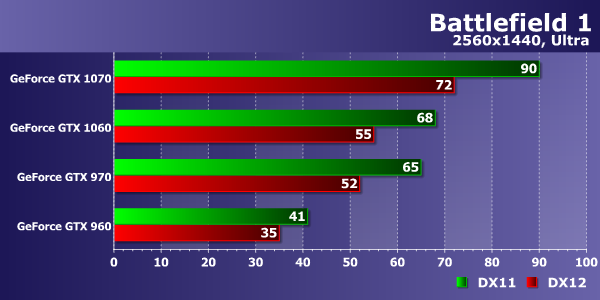
When setting the Ultra quality settings profile in WQHD resolution, the weakest solution of today's comparison showed a speed of 41 FPS, which cannot be considered comfortable, since such an average frame rate means possible drops of the minimum value below 30 FPS, which is particularly unpleasant in Battlefield 1, so as the mouse will already be too sluggish to respond to the player's actions. So the owners of such video cards and WQHD monitors will have to reduce the settings. At the same time, it’s very likely that 4 GB of video memory is enough here, the rendering speed of a video card with such a volume was not limited to them, and we didn’t notice a special lack of video memory. The difference between DirectX 11 and 12 remained.
Two GeForce video cards from our comparison, which have average power (GeForce GTX 970 and GTX 1060) coped with the minimum acceptable comfort and smoothness, showing in such conditions more than 60 frames per second on average with a minimum figure above 30 FPS, which will be quite enough for a comfortable game for undemanding players who do not impose excessive demands on the smoothness of the gameplay. Only the older solution in the form of GeForce GTX 1070, which showed a high 90 FPS on average (in DirectX 11-mode) - reached an excellent comfort with a minimum of 60 FPS - an excellent result corresponding to the top level!
Conclusion
Judging by the results of our tests, the game Battlefield 1 is perfectly optimized for modern gaming PCs and has a good balance in graphics settings, which allows you to get a high frame rate on all the variety of modern video cards: from the weakest to the most powerful. The quality of the image in the game, even at medium settings, is very high, and at the maximum it often completely approaches film-realistic. The game makes excellent use of multi-core processors, not resting on the speed of its individual cores, and even if all the CPU cores are loaded, the overall frame rate will be quite high.
But with support for DirectX 12 got worse. Although the Battlefield 1 game supports the new version of the graphics API, this renderer is no different from the DirectX 11 renderer for the better, neither in speed nor in capabilities, although it uses the new low-level API. Alas, the negative impact due to the general “dampness” of such APIs could not be avoided - probably due to the insufficient optimization of this renderer, in Battlefield 1 on GeForce video cards we didn’t just have a slightly lower average performance, but we also noted worse smoothness of the game in general, when FPS jerks are too noticeable.
Such problems are unpleasant in a single-player campaign, and completely unacceptable in a multiplayer game, not to mention the fact that when using DirectX 12, the levels are loaded a little longer, and rare game crashes to the desktop are possible. With all this in mind, we simply do not see any point in using this renderer in its current form, and we do not recommend using DX12 in Battlefield 1 at all. And in general, it’s not very clear why the DICE developers have been looking for low-level graphics APIs for so long on the PC, even if they couldn’t get anything good out of them.
But when using DirectX 11, the game just works fine and looks very good! Even entry-level video cards like the Radeon RX 460 and GeForce GTX 1050 give it excellent performance at high quality settings in Full HD resolution, especially if an undemanding player needs at least 30 frames per second at an average of 45-50 FPS. And the old top-level solutions, like the GeForce GTX 970 and Radeon R9 390, make it possible to play comfortably in almost any conditions. The Radeon RX 480 and GeForce GTX 1060 will give the opportunity to play at a resolution of 2560 × 1440 pixels even with Ultra settings, not to mention a more powerful GPU, like the GTX 1070, which provided speed without drops below 60 FPS under any conditions. Owners of less powerful video cards can customize the game using a variety of fine-grained graphic settings.
In general, the game did not seem super demanding to us, it does not rest on single-threaded performance, and the CPU uses multi cores perfectly. The performance requirements of graphics processors in the game at a typical modern level, even slightly lower. Therefore, to play in Full HD-resolution at any settings, we can recommend all Gigabyte video cards, ranging from GeForce GTX 960 and GTX 1050. Under the easiest conditions of medium quality settings in Full HD and WQHD resolutions, all the considered Gigabyte solutions showed sufficient performance for smooth games, and only starting from high settings at a higher resolution, it is better to use video cards of the GeForce GTX 1060 and GTX 970 models. The most powerful solution in the form of GeForce GTX 1070 will provide a perfectly smooth frame change even in the most difficult conditions - with ultra-tunes yokes in WQHD resolution.
As for the central processors, the Battlefield 1 game has enough middle and upper-middle level processors, but at least four cores come in handy. When conducting research, our test processor was loaded with an average of 45% -50%, and even higher, but the rendering speed did not rest on the ability of only one of the CPU cores, and this did not limit the frame rate in most cases , since the processor cores are loaded evenly, and the speed limit in the CPU is possible only with medium settings and very powerful GPUs like the GeForce GTX 1070.
The requirements for the amount of RAM for modern games are familiar: the system memory for the game requires at least 8 GB, since Battlefield 1 itself consumes at least 6-7 gigabytes of RAM. But the stock no longer remains, and therefore it is still recommended to have 12-16 GB of RAM. The requirements for video memory in the game are low by modern standards - with medium settings in Full HD, it will require 2 GB of video memory, for higher image quality at maximum settings you will need 3 GB, well, in ultra-quality and high WQHD-resolution game can already use 4 GB of video memory and more.