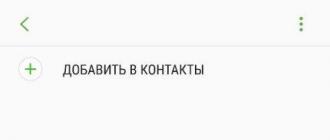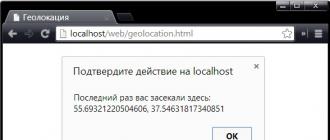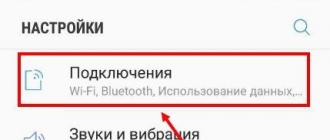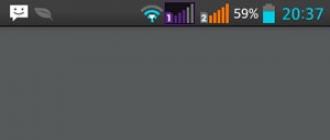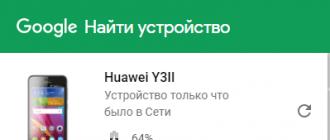What is Nokia Lumia 830? It's your choice if you need to buy a "flagship" (or flagship-like) smartphone, but you can't afford the Lumia 930, iPhone 6, or HTC One M8. Of course, this is not a flagship smartphone and there are trade-offs. But in many ways, it can show you its premium sides. You get a very good 10MP OIS camera, nice looks and a good screen. Let's get acquainted with the device. it review of Nokia Lumia 830.
Design and capabilities
Two things position the Nokia Lumia 830 as a "flagship smartphone" - camera and design. Like the Lumia 930, which is well above the 830 in the Windows Phone lineup, the Lumia 830 has a 5-inch screen and shares a design concept. It's the same as in the Lumia 930, only much better. There is the same metal frame of a smartphone, a colorful backdrop and black glass. Moreover, the device is thinner and much lighter. It is much more convenient to hold it.

On paper, the difference will be small. The Lumia 830 weighs 150 grams and is 8.5 mm thick. The Lumia 930 is 9.8 mm wide and 167 grams. It may seem that the difference is small, but in fact, you will feel the difference if you first take one smartphone, then the second. The Lumia 930 feels like a chunky, bulky and cumbersome smartphone at times. The Lumia 830 doesn't have anything like it. It's like an SUV and a crossover. The latter is more sporty, lighter, more beautiful and more affordable. On the other hand, the SUV is more powerful and practical. The choice is yours.
A good start and these are far from all the advantages of a smartphone. The back plastic cover can be removed so that you can access the battery, memory card and sim card. The Lumia 930 cannot boast of that. What's more, the Lumia 830 does not lose key features of the Lumia smartphone. There is a familiar camera button on the right side, and you don't need to buy an additional cover for wireless charging. The NFC chip is also hidden there. In terms of functionality, the Lumia 830 is very good.

So what's the difference? The main difference between the flagship and the Lumia 830 is the slower processor. The Lumia 830 has a Snapdragon 400 chip, the same as the Lumia 735. The smartphone also has a smaller battery, and the front panel has a 720p screen, not FullHD like the Lumia 930. You also won't get WiFi 802.11ac, but it's unlikely many users will suffer from this.
As stated above, the Lumia 830 has an impressive array of good features. It also looks pretty. The back cover is available in orange, green, white and black. The back cover fits snugly. Removing it is not easy, as is putting the cover back in place. But as practice shows, the user opens the lid two times: the first time when he buys a smartphone, the second time when he buys another smartphone, so we will not attribute this to the disadvantages.
You can find fault with one element of the case. It should be admitted that a smartphone is hard, and sometimes unrealistic to use in a car as a navigator. The fact is that the three buttons on the right side are too close to each other and there is simply no place for a latch. In addition, the USB port is located at the top, and Windows Phone does not allow upside-down operation. You can solve this problem with landscape orientation mode. That being said, you can very easily accidentally press the volume keys. Their move is very easy, so you can accidentally press the keys even if you just put your smartphone in your pocket. In this regard, the Lumia 930 is better, since the keys move tighter.

When talking about screens in various reviews, there is often a "pixel war". Many people think that the more, the cooler. But they forget that everything above 300 ppi cannot be distinguished by the eye. The Lumia 830 almost fits that number. Here is 296 ppi at 5 inches with a resolution of 1280x720. For comparison, the Lumia 930 has a FullHD OLED screen with 441 ppi. On paper, the screen is worse, yes, it's true. But in real life he is very good. There is nothing to hide here.
Yes, it's not OLED like the Lumia 930 or 735, and even less AMOLED. Therefore, there is not such a rich black color, but the colors are very clear and natural. This will delight those who do not like the eye-catching bright colors of AMOLED matrices. If you compare the screen with the Lumia 735, you will notice that the Lumia 830 is much better, since the Lumia 735 uses a PenTile OLED matrix, and therefore small elements will cause you "eye pain". Owners of PenTile screens understand the point.
When using the smartphone in the sun, there are no problems. The matrix is \u200b\u200breadable, bright and easy to use. All in all, the Lumia 830's screen is very good. Sure, many smartphones have better screens, but that's clearly not a reason to turn your back on the Lumia 830.
Performance and software
Nokia Lumia 830 runs on Windows Phone 8.1.1 and Lumia Denim. You can read about these updates in our reviews. There are places where Windows Phone lags behind Android or iOS (mostly about apps), but in general it's a modern and very user-friendly system that boasts both beautiful looks and good features.

On the Windows Phone home screen, users can now create system-level folders and group applications. Live Tiles are great in principle, and the new Live Folders further enhance the home screen experience. In terms of apps and support, things are much better on Windows Phone than they used to be. Some iOS and Android apps are missing from the Windows Phone Store, but you will find the vast majority of popular services and apps. There is no doubt that there is a difference in applications, but it is no longer as extreme as it was in the period 2011-2013.
The Lumia 830 is impressive. But speaking about performance, there are some nuances. The hardware specifications are the same as the much cheaper Lumia 735, which has the same 1.2GHz Snapdragon 400 processor and 1GB of RAM. Practice shows that now this is the basic setting for comfortable use of Windows Phone. No, we don't mean to say that Windows Phone does not perform well on weak smartphones. The bottom line is that budget smartphones don't support many games and apps that need 1GB of RAM. With such characteristics, you can find analog devices for much cheaper money. Take the Lumia 730 at least.

Speaking about performance in games, you can find fault with this smartphone. For example, the Lumia 830 was unable to handle FIFA 15. The game just doesn't work, although it installs. Of course, you can blame everything on the developers (after all), but comparing Asphalt OverDrive on the Lumia 830 and Moto G, we saw that the graphics on the Android version are better. It is sharper and less blurry. At the same time, on the Lumia 830 the game loads much longer, and the number of frames per second is lower.
It's much easier to deal with these problems on smartphones like the Lumia 730 - it's much cheaper. But when the Nokia Lumia 830 is positioned as "almost a flagship", there simply shouldn't be any performance flaws. Otherwise, with basic applications that don't require your processors to use all the cores and all the free megabytes of memory, the Lumia 830 is perfect.
Speaking dryly about numbers, it is also worth noting the presence of 16GB of internal memory expandable up to 128GB using memory cards. At the same time, you can install games and applications on removable media, so the issue of memory on modern Windows Phones does not even arise.
Camera
As always with Nokia smartphones, the main feature of the new device is the camera. Here you get a 10MP sensor, 1 / 3.4 in size with an f / 2.2 aperture and a 26mm lens. There is also a sensor backlight, and in standard mode the camera shoots in 16: 9 format, adjusting the photo to the screen orientation. The main thing is that there is optical image stabilization.
Why is it so important? The vast majority of smartphones are stabilized only in digital form. It is designed to compensate for shaking your hands (you need to drink less). But digital stabilization is a digital algorithm and it is not as effective as compared to optical stabilization, where stabilization is at the iron level. This is especially effective when shooting in difficult lighting conditions. Longer shutter speeds require a more stable hold on the smartphone.
Since we're on the subject of low-light photography, let's start from here. As expected, the Lumia 830 does very well, but not without small problems.

Lumia 830

iPhone 6 Plus
Comparing the photo quality of the Lumia 830 with the photo taken on the iPhone 6 Plus (which also has OIS), you can see that the picture is brighter and does not require the use of flash. The end result requires many and complex processing algorithms. Nokia has eaten more than one dog on this and the result is obvious. A smartphone that costs more than half the price does better than the iPhone 6 Plus.
But when taking the photo above, we ran into a problem when on the Lumia 830 it was necessary to take several pictures in order to get a quality result. At the same time, the iPhone 6 Plus took a comparatively good shot every time. But in the end, the Lumia 830 shows much brighter photos, even brighter than it actually is. And this is the beauty of Nokia's developments.

The following test shows some of the strengths and weaknesses of the device's camera. The lighting and tone are reproduced correctly relative to the actual scene. It shows the Lumia 830's decent dynamic range (no HDR mode), but the lack of HDR capability means you'll still get some overexposure in the clouds in the upper right corner of the photo above.

This photo demonstrates how well the Lumia 830 can shoot in ideal shooting conditions. Details are sharp, crisp and colors are rendered very well. By zooming in on the picture, you can see the result of the sharpening, but this is only at extreme zoom levels. You won't see anything in normal viewing.

Lumia 830

iPhone 6 Plus
The following photo is another example of the lack of HDR mode. The foreground is rendered very well. But the sky is lost forever. At the same time, the iPhone 6 shows the best results. We're confident that if the Lumia 830 had HDR, it would have hit the iPhone 6 just the way it should.

This last shot is a reminder of the quality of the camera in the Lumia 830. It captures a lot of detail without going overboard in flower saturation. It's a great camera for portraits, but the lack of an HDR mode means less quality when shooting landscapes. But this problem can be solved with third-party software. It all depends on you.
Using the camera is simple and very convenient. The dedicated camera key has two positions. The first position activates the focus, and the second releases the shutter. Just hold down the key and the camera will automatically launch. Even from lockscreen. The Nokia Camera app offers you a lot of manual settings - ISO, focus, shutter speed, white balance and so on. If you don't want to bother with settings, just leave everything to automatic mode.
The Lumia 830's camera isn't perfect. But at the same time, in the right and even hands, you can achieve very good, very beautiful results.
Battery life
Another weakness of the Lumia 830 compared to the Lumia 930 is the battery. The removable battery is smaller. It received a volume of 2200 mAh compared to 2420 mAh in the 930. Of course, the difference is not very big, but in the modern world, every milliamp has its weight in gold.

After a week of use, we noticed that the smartphone lasts from 12 to 14 hours, depending on the intensity of use of the gadget. If you mainly use web browsing, listening to music and light games, 14 hours of work will not be a problem. This is enough to work from morning to evening without problems.
Going into more intensive use with the camera, more frequent games and more navigation, you get about 12 hours, which is still very cool. After all, it is enough for one day of use. For the most part, by the end of the day we were left with 10-20% of the battery.
It still means exercising every night, but what do you want? Everyone has long been accustomed to this mode of operation, and no one strains from it. Like the Lumia 735, the 830 doesn't charge very quickly. The phone gets about 35% per hour of charging. It takes about three hours to fully charge, but there are faster solutions on more expensive smartphones. What's more, cheap smartphones like the Moto G2 can also charge faster.
The moral of the story is this: You don't have to worry about battery life, but remember to recharge every night.
Call and sound quality
The sound quality of the speaker is very good. During testing, no problems were noticed with the connection or the speakers of the device. Active noise cancellation comes in handy in noisy environments, and your conversation partner will hear you well.
Sound from a standard speaker sounds approx. It's monaural, loud and non-annoying. But if you are going to listen to music on the speaker of the device or watch a video, you are unlikely to be overwhelmed. That doesn't mean a lot, but for the perfectionist, the speaker can cause a little sadness.
Should i buyLumia 830?
It's all about camera and design. If you value low-light photography and need OIS, then the Lumia 830 is a good option for a good price. But at the same time, the camera is worse when shooting HDR and the panorama mode is not very convenient. The Lumia 830 is a very good smartphone, but when buying, you need to decide what cons you can put up with. As a result, we have a good quality smartphone with excellent body materials, and you are unlikely to find a camera that shoots better in this price segment.
The Nokia brand has managed to establish itself in the market of phones and smartphones as a company with reliable and high-quality products. Surely everyone remembers her first devices, which were produced in pre-sensory time. A real highlight was the line of Xpress Music phones, which, by the way, are still used today. We will not talk about which is better - Nokia push-button phones or Lumia touchscreen smartphones, because each side has its own opinions. In this article we will try to make the most complete and understandable review on the topic “Smartphone“ Nokia Lumia 830 ”. Reviews about it have a great amplitude. Therefore, we will try to tell everything about the device as it really is, in order to understand which reviews are valid, and which have no foundation whatsoever.
830. Review
Now the trade mark, according to statistics, has slightly gone into the shadow of the market. However, the development of new devices continues in full swing, and the company is expected to return to the previous level very, very soon.
Lumia 830 can rightfully be called a mobile computer. By the standards of the European Union, the model belongs to the middle segment of the market, while in Russia "Lumia 830" is the top model. The reason for this turn of events lies in the fact that the capabilities of the smartphone and its price do not match, to be honest. We will reveal this point in more detail at the end of the article, and now let's talk a little about the general technical characteristics of the 830 smartphone. Reviews left by the buyers of this device very often cover such a parameter as the phone's performance. In order to at least theoretically estimate how quickly a smartphone should "think", below are the corresponding technical parameters.
Lumia 830 is built on a platform like Qualcomm Snapdragon 400, which in its design provides for the presence of an LTE modem. It is worth noting the new camera, which has the symbolic name Pure View. It also has a special optical stabilization system. The smartphone is equipped with a display called Clear Black IPS. The body belongs to the combined metal type.
Nokia Lumia 830. Specifications

The smartphone is built on the basis of SoC Qualcomm Snapdragon 400. The processor has an operating frequency of about 1.2 GHz, as well as 4 cores, on which, in fact, the entire load is distributed. We should also mention the GPU Adreno 305.
Operating system and service packs

As you know, Nokia is currently releasing its smartphones and tablets under the Windows operating system. Well, the Lumia 830 is certainly no exception to this rule. The smartphone has the latest operating system Microsoft Windows Phone version 8.1 preinstalled with the 1st "update", which includes a package called Lumia Denim.
Display

The touchscreen display boasts a 5-inch screen diagonal and Clear Black IPS technology. Its resolution is 1280 by 720 pixels, which, in principle, is far from bad for a smartphone. The display belongs to the category of capacitive ones with support for Multitouch technology. Excellent durability thanks to the introduction of Corning Gorilla Glass 3.
Internal and RAM

Let's talk a little about the memory of the Nokia Lumia 830 smartphone. Reviews often demonstrate the fact that the memory of the device is more than enough for its ordinary use. In principle, it is. The RAM is 1 GB, while the built-in is 16 GB. Not bad, because the system programs and the operating system itself can take up about 8 GB in total. Thus, the same amount is allocated to the needs of the smartphone user. This is enough for installing small applications and downloading music to your device. If you need more "sophisticated" applications and games, you will most likely have to additionally purchase a memory drive.
Communication technologies
In terms of connectivity, the Lumia 830 supports 2G, 3G and even 4G standards. Data transmission over the Internet can be carried out according to several technologies. The use of GPRS and EDGE assumes the transmission of packets at speeds up to 42 Mbit per second, and LTE technology will allow the user to exchange data at an even higher speed: 150 Mbit per second. The Wi-Fi module of the device works in various standards, including “a”, “b” and “g”. Speaking about wireless technologies, we note that the Nokia Lumia 830 smartphone has Bluetooth version 4.0.
Let's talk more specifically about any sensors and mini-devices for orientation in space. In its design, the Nokia Lumia 830 phone has proximity and lighting sensors, GPS and Glonass sensors. It also contains a compass and gyroscope, as well as an accelerometer.
Over the years, no smartphone is complete without a pre-installed radio. The same applies to this Nokia flagship.
The main camera with the characteristic name Pure View, which gives a fairly clear image, has a resolution of 10 megapixels, as well as automatic focus and flash for night shooting. The secondary camera of the device has a resolution of almost 1 megapixel, or to be more precise, 0.9 megapixels.
Food
Nokia 830 Lumia Black, like other color models, has an impressive 2200 mAh removable battery. Smartphone charging belongs to the wireless type. It has a standard called Qi.
The linear dimensions of the phone make up the following picture in all three planes: 139.4 x 70.7 x 8.5 millimeters. With such dimensions, the weight of the device is only 150 grams.
Smartphone package
Let us immediately note the fact that the box of this phone has a new style. This should already lead to some thoughts. The new style of the company is that the outer part is made in the form of a small rectangle, one of the corners of which is beveled. Such a peculiar design allows you to quickly and without any problems get the box inside when buying. All parts of the package are made of fairly dense and durable cardboard.
The box itself helps you get to know some of the features of the Lumia 830. It has an image of a smartphone, as well as inscriptions telling about its features. However, to get the most complete and detailed idea of \u200b\u200bwhat all the same capabilities this smartphone has, the packaging will not be enough.
The sales package of the Nokia Lumia 830 is very modest. The manual is, of course, present, however, besides that, there is only a cable for synchronizing the device with a personal computer, as well as a charger operating at 5 volts and 1.5 amperes.
Appearance

Surely many people know that the Lumia 830's older brother is the Lumia 930. This, in principle, is logical. So, the difference between them in terms of design, if not colossal, then noticeable, that's for sure. Our hero has a rectangular shape, it is large and made of metal. Despite its weight, the 830 has a rather attractive appearance.
In general, the two previously named models are similar to each other. The shape of the body, as well as its contours, are almost identical. At the same time, the length and width are the same as in the 830th model, as in the 930th. The differences can be seen in the thickness of smartphones. Nokia Lumia 830 is thinner by almost one and a half millimeters, due to which it has lost 17 grams. In words, this is not felt in any way, but the user who picks up both smartphones will immediately notice the difference. Now smartphone makers are in a device race to make their phone the lightest, thinnest and most powerful, and Nokia is clearly doing well in this competition.
The 830th model is quite comfortable in the hand. It is made not only of metal elements, but also of plastic. The side edges are wide for a very secure grip. The negative design factors of this smartphone include sharp corners. However, this is again relative, since this factor can seriously interfere only if you constantly carry the phone in your pocket. For the rest, sharp corners do not cause much damage to operation. The case for Nokia Lumia 830 will also help improve the usability of your smartphone in some way.
Users of the 930 model complained that the internal structure of the phone was hidden from them. There was no way to disassemble the case of the model, which was the reason for the discontent of the Windows Phone lovers. However, now, in the case of the Lumia 830, we have a very different turn of events. Anyone with a smartphone can detach the back cover of the phone from the case in order to get acquainted with the details of the device. It is here that you can immediately see that not only metals were used in the manufacture of the case.
The stiffener is the outer metal body. And the rest of the plastic parts are already attached to it. This logical branch is complemented by the fastening of secondary structural elements. There are gaps between plastic and metal in some places. They allow the user to estimate the thickness of the “rim” located outside. In this case, the housings are connected to each other with screws.
Not all professionals are able to recognize the 830 and 930 models if they are facing the viewer with their screen. The thing is that the speaker, as well as the camera lens, device sensors, buttons - all this is in the same place for the models. It is worth noting that the keys are backlit. Many users note the practicality of the design and construction of Nokia Lumia 830. Reviews of the smartphone in this regard really demonstrate its impeccability.
What was not very well done was the speaker. This is not about its quality, but about its location. If we take the position relative to the plane in which the surface of the screen is located, then we can unambiguously make a verdict: the speaker is too “recessed”. Because of this, dirt and dust can accumulate in it, and it is quite problematic to clean them out of there.
The back panel is removable. The case for Nokia Lumia 830 will allow the user to avoid damaging the phone, as well as extend the time during which the smartphone will have a presentable look. The back panel is secured with latches. It can be removed quickly and easily. But putting it back will be a little more difficult, since the latches require a corresponding press.
Camera

As mentioned earlier, the main camera of the smartphone is called Pure View. Its resolution is 10 megapixels, it has an LED flash and 6 lenses in its design. The front camera has a 1.2 megapixel matrix. The phone records video in high definition, which is 720p. You can use two applications to control the camera. In general, Nokia Lumia 830 pleased me in this respect. The camera turned out to be of good quality and quite usable.
Communications
There is one significant difference between the 930 and 830 models in terms of communications: the Nokia Lumia 830 lacks support for the most modern Wi-Fi 802.11ac standard. Other communication parameters are otherwise identical for the models. These are wireless standards, and work in cellular networks, and much more. Thus, we have listed all the main parameters of the Nokia Lumia 830 smartphone. The review is almost complete, and in conclusion we will write a few words about the price.
Conclusion
It is worth noting the category of the Nokia Lumia 830 phone right away. Its price is the same as that of a top device, which, in principle, is quite justified. According to its technical characteristics, the smartphone fully justifies the cost. I would like to say that today its "filling" is quite enough to use applications that require a level of "hardware" above average. The device Nokia Lumia 830, the price of which is not at all overpriced, quite copes with the tasks that were set before it. Nokia Lumia 830 currently costs 16,500 rubles.
This smartphone has a sufficient amount of internal memory that can be used both for installing applications and storing multimedia files. With this volume, you can simultaneously store many music files, as well as photos and videos. At the same time, sharing video from a smartphone is very easy. To do this, it is enough to download the application of the necessary social network, and due to the use of advanced communication technologies, photos will be downloaded in a matter of seconds.
Everyone wants a Nokia on Android. Dreams come true with the Nokia N1 tablet, but the hero of today's review, Lumia 830, has nothing to do with it. It's still the same device on Windows Phone. And how are the manufacturers still not tired of proving that there is enough software for WP in the market? Obviously, this is not so, but the device itself attracts attention. Without remorse, we can say that the eye of the 830 is definitely pleasing.
Design and ergonomics
The Lumia 830 brings together the best of all Nokia designs in recent years - a solid aluminum base, branded polycarbonate and only a slightly bulging camera. On the frame there are 4 plastic serifs for wireless communication. The main controls are also located on the frame, namely: connectors for charging and a headset - on top, buttons for volume control, power and camera - on the right (the latter walks a little in its place due to the two-position, for the same reason it is periodically pressed accidentally).

At first glance, it seems that the front and rear panels are glued to an aluminum base. And this is alarming, but, looking closely, you understand that everything has been done conscientiously - there are no complaints about the assembly. In front there is a front camera, an earpiece, 3 control touch keys and, by a strange coincidence, a microphone.



A little old school wouldn't hurt these days, the Finns decided. The back cover is made of Nokia's proprietary matte polycarbonate and closes with a sufficient number of latches so that it does not cause any complaints. The cover covers the noise canceling microphone, flash, main camera and speaker. If you remove it, on the back you can see the NFC chip and wireless charging, and on the smartphone there is a slot for SIM and MicroSD cards. The device is available in four colors: orange, green, white and black.

Display
5-inch display is made using IPS technology. Unfortunately, it has been noticeably downgraded compared to the flagship's FullHD OLED screen. Gorilla Glass did not go anywhere. The display resolution is 1280 x 720 pixels and the pixel density is 294 ppi. But despite the simplification, I love the way things look on this display. In the system, due to its specific architecture in design, the reduced number of pixels is not striking. The display supports double-tap unlocking and gloved operation. It's nice that the glare is not very visible on it, and the color rendition settings can be changed manually. There is a slight inversion of colors when deflected, during use it will not be noticeable. I liked the technology Nokia Glance aka Moto style. With its help, the smartphone displays notifications on the screen at minimum brightness - you do not need to unlock the phone to see them. It's still comfortable on an IPS display, but not as impressive as on an OLED.

Camera
The camera is one of the strengths of the Lumia 830. The smartphone has a 10-megapixel module with an optical stabilization system and optics from ZEISS. Looking at the characteristics (the matrix size is 1 / 3.4 ", f 2.2), you can easily notice that the 830 model loses to its brothers in the line, but despite this, the optics shows excellent results. The point here is most likely in improved shooting algorithms. According to the company, the device uses the finest optical stabilization. Despite the lower output resolution, the details and colors are much better than the 930.
 The Lumia Camera application leaves a very pleasant impression after itself: it has all the necessary functionality. The only thing is that I didn't find an HDR shooting mode. But the front camera gave a slack - there is only 0.9 MP, and the selfie is generally not pleasing to the eye.
The Lumia Camera application leaves a very pleasant impression after itself: it has all the necessary functionality. The only thing is that I didn't find an HDR shooting mode. But the front camera gave a slack - there is only 0.9 MP, and the selfie is generally not pleasing to the eye.
Examples of photos and videos
Specifications and software
The device runs on Windows Phone 8.1, a quad-core chipset from Qualcomm - Snapdragon 400, clocked at 1.2 GHz is responsible for computing, Andreno 305 chip is responsible for the graphics. The manufacturer provides only 1 GB of RAM and 16 - built-in, of which the user has 14.5 GB. But the new chip, albeit not the most powerful, supports microSD memory cards up to 128 GB. Although the characteristics are not outstanding, I did not encounter any problems in the work - the animation is smooth, the entire functional set is worked out with a bang. And the third-party apps I managed to find worked fine. The battery of the device is 2200 mAh, which allows the smartphone to live for about a day in active mode and up to one and a half in sparing mode. To make it clearer - about 10 hours of work in HD-video viewing mode.
It is worth noting good sounding through the spoken and main speaker. True, in the latter, high frequencies are overwhelmed. And if you listen through headphones, no questions at all arise. It's cool that the smartphone supports the connection of 5.1 systems, since the new product uses Dolby Surround 5.1 technology. However, Windows Phone still does not support Lossless formats, so connoisseurs are unlikely to be able to get the sound they want when using a smartphone paired with a cool audio system.
Nokia has practically transferred its smartphone business to Microsoft, for a couple of months new models will come out with its name on the case, but it will soon disappear. The Lumia 830 is one of the latest smartphones from Nokia, but what else is interesting about it? The fact is that the Lumia lineup has always paid much attention to flagships and budget devices, while the middle price segment was filled on a leftover basis. It included devices that were difficult to compete with Android solutions. With the Lumia 830, which is closer to the flagship 930 in design and body materials, the company tried to create a truly competitive solution. Let's see how she did it.
Contents of delivery
The packaging is a classic solution for the latest models from Nokia. The box is made in the form factor of a drawer, inside of which lies the smartphone itself, a charging adapter, a USB cable and documentation.

No headphones or other bonuses are provided, but that's for the best - the standard five-dollar earbuds usually bring nothing but frustration.
Design, ease of use
A neon-orange model has arrived at our editorial office; black, white and green options are also available for sale. In bright orange color, the device looks, so to speak, for an amateur - it turned out to be too poisonous. The main tactile-perceptible element is a metal frame around the body with a rough texture. It is thanks to this decision that when you first meet Lumia 830, you get a good impression.


As in other smartphones from Nokia, the novelty is equipped with a convex display with rounded edges. Personally, I really like this solution, but from a practical point of view, there are not many advantages, because when the phone lies with the display down, it is the glass that collects all the scratches, albeit the protective Corning Gorilla Glass, and not the frames around it.




The smartphone has straight side edges with rounded corners, but at the same time convex front and back. Such a symbiosis of straight lines and rounded shapes evokes positive emotions and this device lies pleasantly in the hand.

The entire front part is occupied by a five-inch display, under which there are three touch buttons - back, home and search. Also on the bottom, just under the "home" button, there is a hole for the microphone. Above, there is an earpiece, front camera and Nokia logo.


Plastic strips have been cut into the lower and upper sidewalls, under which antennas for wireless communication are hidden. The bottom side is completely empty, and the top has two connectors - Micro USB and mini Jack 3.5 mm. The left side, as a sign of solidarity with the bottom, has no elements on it, but on the right side there are volume, lock and camera keys.




It is not entirely clear why the left side was left completely empty and the right side so overloaded. Personally, it was not very convenient for me to press the unlock key, as the phone could fall. Perhaps for those with very small hands, this arrangement will be convenient, but for those with medium or large palms, it is not very suitable. It's good that you can unlock the screen with a double tap on the display.




The back wall of the smartphone carries a microphone, flash, camera and perforation for the speaker. It is worth noting that the speaker mesh is twice as large as the speaker itself - this can be seen when removing the cover, which is fastened with latches and fits snugly. Under it there is a removable battery, a slot for memory cards microSD and nano-SIM.


The build quality is impeccable - even it seems that the case is completely monolithic, but in fact the lid just sits like a glove. The only thing you can find fault with is the slightly walking camera keys and unlocking keys on the left side.
Operating system, applications
The Nokia Lumia 830 runs on Windows Phone 8.1 with the Lumia Cyan update, which adds new elements to the basic ones in WP. You could already get acquainted with the capabilities of this OS in earlier tests, for example, in the review. The system is very convenient to use, although it takes some getting used to at first.






All the icons are "live", something is constantly happening on the desktop and it looks great. You can put any image on the lock screen, as well as all kinds of widgets, for example, a pedometer or weather. I also liked Nokia Glance technology, thanks to which it becomes possible to follow notifications without unlocking the phone - in this case, the image becomes monochrome at minimum brightness. As mentioned above, you can unlock the device with a double tap or using the button on the right side.

I would like to highlight some standard applications that are worth your attention. Probably all smartphone manufacturers have already made their own proprietary fitness application, in which you can count steps, track your runs, etc. Microsoft also offers such a program from MSN. Everything is simple and functional, it will be useful for those who take care of their body and spirit.






When you press the search button, an analogue of Google Now is activated, only from Yandex - your personal assistant who will help you get to a certain place, find out where flowers are sold, what is the current exchange rate, what is the weather and other useful functions.







Well, how can you not highlight the navigation from Nokia? The two apps Here Drive + and Here Maps provide a good mapping service with the ability to download maps. At the moment, Navigation Here is deservedly considered one of the best.










Personally, I practically had no complaints, except that several times the map incorrectly determined my location and built a route along a parallel road.


But what remains practically unchanged is the number of programs in the online store. This is what alienates many users from Windows Phone, with all the other advantages of this platform.



Hardware platform
The device runs on not the most productive system on a Snapdragon 400 chip with four processing cores clocked at 1.2 GHz. The graphics processor Adreno 305 is responsible for the graphics. The RAM in the device is also not a record amount, namely 1 GB. Of the built-in 16 GB of main memory, 14.5 GB are available, and the maximum supported microSD card capacity is 128 GB. Among the wireless interfaces are Wi-Fi, Bluetooth 4.0 and NFC.

Although the characteristics of the Nokia Lumia 830 are not the most advanced, it is enough to ensure the smoothness of the interface and any applications. The only application where I managed to get "brakes" was the Here Drive + navigation with frequent route changes.



GPS works well, the location on the street is almost instantly. There were no problems with Wi-Fi and Bluetooth either. The smartphone is not particularly susceptible to heat, only when navigating the device becomes hot.

Multimedia
Unfortunately, the Nokia Lumia 830 is not capable of playing all video formats. Third party players do not solve this problem.



| Codec / Name | FinalDestination5.mp4 | Neudergimie.2.mkv | Gran Turismo 6.mp4 | Spartacus.mkv | ParallelUniverse.avi |
| Video | MPEG4 Video (H264) 1920 × 798 29.99fps | MPEG4 Video (H264) 1920 × 816 23.98fps | MPEG4 Video (H264) 1920 × 1080 60fps, 19.7Mbit / s | MPEG4 Video (H264) 1280 × 720 29.97fps | MPEG4 Video (H264) 1280 × 536 24.00fps 2726kbps |
| Audio | AAC 48000Hz stereo 96kbps | MPEG Audio Layer 3 44100Hz stereo | AAC 48000Hz stereo 48kbps | Dolby AC3 44100Hz stereo | MPEG Audio Layer 3 44100Hz stereo 256kbps |
| Built-in Player | FinalDestination5.mp4 | Neudergimie.2.mkv | GranTurismo 6.mp4 | Spartacus.mkv | ParallelUniverse.avi |
| Video | Yes | No | Yes | No | Yes |
| Audio | Yes | No | Yes | No |
The quality of the reproduced sound is at a medium-high level, the volume margin is excellent. The music player itself has basic functionality and an intuitive interface. Just take into account the fact that Windows Phone devices do not support Lossless formats (FLAC, ALAC, etc.), but for many this will not be a disadvantage.



In terms of volume, the earpiece will suit almost everyone, the interlocutor is heard loudly and clearly. The multimedia speaker has a fairly high quality and a good headroom. The vibration alert has a rather rare frequency and is average in strength.
Autonomy
The built-in battery capacity is 2200 mAh, which is enough for a day of active use and for a little over two days in the “calls + music” mode. You should not expect any supernatural results, we are faced with a typical representative of modern smartphones.
| Mode \\ Device | Nokia Lumia 830 | Nokia Lumia 930 | Sony Xperia Z2 | HTC One (M8) * | Samsung Galaxy S5 * |
| Music | 66:40 | 66:40 | 87:30 | 66:40 | 40:00 |
| Reading | 12:30 | 7:08 | 13:20 | 20:00 | 25:00 |
| Navigation | 3:50 | 4:33 | — | 8:20 | 11:44 |
| Watching HD video | 9:54 | 8:42 | 11:06 | 12:30 | — |
| Watching HD Videos from Youtube | 7:41 | 6:27 | 10:00 | 11:07 | — |
| Antutu Tester | — | — | 4:03 | 2:05 | — |
| GFXBench | — | — | 4:05 | 2:49 | — |
| GFXBench (points) | — | — | 1228 (21.9 fps) | 1389 (24.8 fps) | — |
Display
Nokia Lumia 830 has a 5-inch HD-display made using ClearBlack technology with an IPS matrix. The brightness can be adjusted from 3.5 to 406 cd / m². Color temperature and brightness can be fine-tuned in the settings.




The image quality is at a high level - the colors are natural, the contrast is quite high. But the viewing angles could be a little wider, black turns gray when viewed from below. Although the resolution of 1280 × 720 pixels is not the maximum at 5 ", no grain is visible at a density of 296 ppi.


In the sun, the display remains readable, but this is also due to the visual design of WP.





Cameras
The device has two cameras that boast good quality and a wide range of settings. The main camera has Zeiss optics and a resolution of 10 megapixels with an aperture of f / 2.2. An LED flash is provided for shooting in low light conditions.
Examples of photos on the main camera:




The front-facing version has a resolution of 0.9 megapixels and a wide viewing angle - perfect for video calls and selfies.
Examples of photos on the front camera:


The video resolution when using the rear camera can be up to 1920 × 1080 pixels at 30 frames / sec, with the front camera 1280 × 720 pixels. Three microphones with Rich Recording technology are used for video recording.

Example Full HD video:
I liked the presence of fine tuning, as for a smartphone. You can change the white balance, adjust manually focus, sensitivity, video delay and brightness. With the right approach, you can take good pictures with the Nokia Lumia 830.




Marking applications for working with photos. In Lumia Selfie, you can take a photo with your loved one and add different effects. Lumia Storyteller will make an entire interactive story from your photos with the addition of maps, videos and captions - something similar is offered by Google with the Stories service on Google+. And Lumia Cinemagraph will give you the ability to add animation to your photo.
Outcome
The average cost of Nokia Lumia 830 in Ukraine is about $ 450, which is not so small as for a device of this level. There are more powerful Android competitors in this price range, which can be a decisive factor when buying a smartphone. After operating experience with this model, positive impressions prevail more than negative ones. Yes, we can say that we have a Windows Phone, which means that we should not rely on a large number of high-quality applications. But the smoothness of the interface, good body materials and assembly, navigation and a good camera can be a decisive factor for some.
Compare prices
This mobile computer belongs to an average by European standards and top-end by Russian standards segment of the market. It's all about some imbalance in the price and capabilities of the smartphone. But we will come back to this point when summing up. In the meantime, you can emphasize the advantages of the new product: Qualcomm Snapdragon 400 platform with a built-in LTE modem, PureView camera with optical stabilization system, ClearBlack IPS display, combined metal body.
Features of the smartphone Nokia Lumia 830
- SoC Qualcomm Snapdragon 400 (MSM8926), 1.2 GHz, 4 ARM Cortex-A7 cores
- GPU Adreno 305
- Operating system Microsoft Windows Phone 8.1 Update 1, Lumia Denim package
- 5 ″ touch display, IPS, ClearBlack, 1280 × 720, capacitive, multitouch, Corning Gorilla Glass 3
- RAM 1 GB
- Internal memory 16 GB
- Communication 2G GSM (850, 900, 1800, 1900 MHz), 3G WCDMA (850, 900, 1900, 2100 MHz), 4G / LTE (bands 1, 3, 7, 8, 20)
- Data transmission GPRS, EDGE, HSPA + (up to 42 Mbit / s), LTE (up to 150 Mbit / s)
- Wi-Fi 802.11a / b / g / n, Bluetooth 4.0, NFC
- GPS / Glonass / BeiDou, accelerometer, compass, gyroscope, proximity sensor, light sensor
- FM radio
- Cameras: main 10 MP (PureView, autofocus, flash), additional 0.9 MP
- Removable battery 2200 mAh
- Qi wireless charging
- Dimensions 139.4 x 70.7 x 8.5mm
- Weight 150 g
 |
 |
For comparison, the table shows the characteristics of several recent Nokia models.
| Nokia Lumia 735 | Nokia Lumia 830 | Nokia Lumia 930 | Nokia Lumia 1520 | Nokia Lumia 1020 | Nokia Lumia 925 | |
| Screen | 4.7 ″, AMOLED | 5 ″, IPS | 5 ″, AMOLED | 6 ″, IPS | 4.5 ″, AMOLED | 4.5 ″, AMOLED |
| Resolution | 1280 × 720, 312 ppi | 1280 × 720, 294 ppi | 1920 × 1080, 441 ppi | 1920 × 1080, 367 ppi | 1280 × 768, 332 ppi | 1280 × 768, 332 ppi |
| SoC | Qualcomm Snapdragon 400 MSM8926 @ 1.2 GHz (4 cores, ARM Cortex-A7) | Qualcomm Snapdragon 800 @ 2.2 GHz (4 cores, Krait 400) | Qualcomm Snapdragon S4 @ 1.5 GHz (2 cores, ARMv7 Krait) | |||
| GPU | Adreno 305 | Adreno 330 | Adreno 225 | |||
| RAM | 1 GB | 1 GB | 2 GB | 2 GB | 2 GB | 1 GB |
| Flash memory | 8 GB | 16 GB | 32 GB | 32 GB | 32 GB | 16 GB |
| Memory card support | there is | there is | no | there is | no | no |
| Operating system* | Windows Phone 8.1 | Windows Phone 8 | ||||
| SIM format ** | Nano-SIM | Micro-SIM | ||||
| Communications | 2G / 3G / 4G, Wi-Fi 802.11a / b / g / n, Bluetooth, NFC | 2G / 3G / 4G, Wi-Fi 802.11a / b / g / n / ac, Bluetooth, NFC | 2G / 3G / 4G, Wi-Fi 802.11a / b / g / n, Bluetooth, NFC | 2G / 3G / 4G, Wi-Fi 802.11a / b / g / n, Bluetooth, NFC | ||
| Battery | removable, 2200 mAh | removable, 2220 mAh | non-removable, 2420 mAh | non-removable, 3400 mAh | non-removable, 2000 mAh | non-removable, 2000 mAh |
| Cameras | rear (6.7 Mp; video 1080p), front (5 Mp) | rear (10 Mp; video 1080p), front (0.9 Mp) | rear (20 (5) Mp; video 1080p), front (1.2 Mp) | rear (41 (5) Mp; video 1080p), front (1.2 Mp) | rear (8.7 Mp; video 1080p), front (1.2 Mp) | |
| Dimensions and weight | 135 x 69 x 8.9 mm, 134 g | 139 x 71 x 8.5mm, 150g | 137 x 71 x 9.8 mm, 167 g | 163 x 86 x 10.6 mm, 209 grams | 131 x 72 x 14.5 mm, 159 g | 128 x 69 x 10 mm, 140 g |
| Average price*** | T-11030519 | T-11030194 | T-10771306 | T-10548283 | T-10410348 | T-9384984 |
| nokia Lumia 830 offers | L-11030194-10 | |||||
* OS version is indicated at the time the device appeared on the market
** the most common formats of SIM-cards are described in a separate article
*** average cost at the time of reading the article
The table clearly shows how Microsoft / Nokia builds a line of smartphones in 2014. With each step, the amount of flash memory and the diagonal of the display increase. After every two steps, the SoC changes to a more powerful one. The display matrix type is alternating.
 |
Equipment
The packaging of Nokia Lumia 830 is designed in the new style of the company. The outside is a flat, small box with a beveled corner that allows you to easily remove the inner box. Both parts of the storage are made of thick cardboard.

Some data about the capabilities of a mobile computer, as well as its image, are present on the packaging of the Nokia Lumia 830, but they are still not enough to get a complete picture of the capabilities of a smartphone.
The package bundle of the mobile computer received for testing is very modest. In addition to the smartphone itself, the box contained only a charger (5 V, 1.5 A), a sync cable and documentation.

Appearance and usability
Like the older brother - Nokia Lumia 930, the hero of the review turned out to be large, rectangular, metal, somewhat weighty and very attractive in appearance. The two smartphones are generally very similar: almost identical shape and body lines, the same width and length. Only in thickness and weight are there differences: Nokia Lumia 830 is 17 grams lighter and 1.3 mm thinner than its older brother. This is a significant difference considering how active today's mobile computer manufacturers are in the race for the thinnest and lightest smartphone.

Naturally, the impressions from working with Nokia Lumia 830 will be the same as in the case of Lumia 930. The smartphone fits comfortably in the palm of your hand, soft-touch plastic and wide side edges provide a secure grip. Sharp corners and edges can be counted among the negative design features of the Nokia Lumia 830 only at a stretch. They, like the size and weight of a smartphone, complicate life and make themselves felt only if you carry the device in your pants pocket.
If in the case of Nokia Lumia 930 the internal structure of the smartphone was hidden from us - the case of the mobile computer was not separable, then having got hold of the Lumia 830, we had the opportunity to familiarize ourselves with it. If you detach the back cover and examine the available structural parts, you will notice that not the entire body of the smartphone is made of metal. Plastic parts are attached to the metal outer case - a stiffener, to which, in turn, other structural elements are attached. In some places, the gaps between metal and plastic even allow you to estimate the thickness of the outer "rim". The outer and inner cases are connected with seven screws. In general, the external similarity of the Lumia 930 and 830 suggests that the older model, given that it is also thicker, could have been released with a detachable cover, a replaceable battery and a memory card slot, but Nokia decided to abandon this.
It is even more difficult to spot the difference in the appearance of two smartphones if they both face the screen towards the owner. Before us is the familiar sloping display with the corning Gorilla 3 protective glass edges rounded and tapered to the body. The location of the buttons, speaker, sensors and the lens of the additional camera is the same for the Lumia 830 and 930.

The keys are located at the bottom of the front panel, they are backlit. All other items are grouped at the top of the screen.

The speaker grill is strongly recessed relative to the plane of the protective glass and difficult to clean dust and dirt can collect in it. There is a microphone hole at the bottom edge of the bezel.

The back panel of Nokia Lumia 830 is a replaceable battery cover with openings for the main camera block, secondary microphone and main speaker. The large circle around the camera lens and LED flash is an element of decor and nothing more, with it Nokia Lumia 830 can at least somehow stand out among its fellows. The entire round panel is covered with a protective glass and is slightly recessed relative to the plane of the rear panel surface, which has a noticeable bulge in this place. All this allows you not to worry about the safety of the camera lens.

The back panel is attached to many small latches. It detaches easily and quickly, the reverse process is not so easy - you have to carefully click each of the fasteners separately. An antenna is attached to the cover on the inside, most likely NFC. It is not clear then where the Qi wireless charging antenna has gone, since the same Nokia Lumia 735 has two antennas on the back cover and two pairs of contacts on the smartphone body.

It will not work to replace the SIM card without disconnecting the battery of the Nokia Lumia 830, and it is difficult to imagine a situation when it might be necessary. It is noticeable that the space on the body of the review hero is quite enough for a regular SIM card slot (Mini-SIM format), but the developers opted for a Nano-SIM format slot, probably in order to unify the format of the SIM cards used across the entire line of their smartphones.

The slot for memory cards is located at the left edge of the smartphone case; memory modules can be changed without turning off the power of the mobile computer. The design and location of the slot were chosen very poorly; it was simply impossible to remove the microSD card from the tested smartphone without using extraneous means. When snapping out of the slot, the card stuck into a small inclined shelf, which, in theory, was supposed to move the card up so that it would not rest against the smartphone body, but in reality only hindered its further movement. Only by using a paper clip or another sufficiently hard and thin object was it possible to pick up the memory card by one of its protrusions and, with force sliding up and to the side, remove it.
Interestingly, the inner case of Nokia Lumia 830 is marked with the new manufacturer's name - Microsoft Mobile.

On the right side of the Nokia Lumia 830 body there are sound, power and shooting keys. The left side is not occupied by anything. The shape of the buttons is embossed enough for blind detection and comfortable smartphone control.

There is nothing on the bottom end of the review hero's body. Connectors for headphones and a microUSB cable are located on the top of the Nokia Lumia 830.

The build quality and materials of Nokia Lumia 830 are traditionally high, this is definitely a smartphone of a high price category. The only major design flaw I noticed was the mentioned miscalculation with the memory card slot. Otherwise, we have a good, internally and externally, a modern smartphone. Since outwardly there is practically no difference between the 930 and 830 models, they should be liked by the same fans of sharp-rectangular design, metal, glass and soft-touch plastic of bright colors.
Screen
The Nokia Lumia 830 smartphone received a high-quality IPS-matrix with a size of 5 ″ and a resolution of 1280 × 720. Of course, by today's standards, such a resolution cannot surprise anyone, almost all budget smartphones can already boast of it, but you shouldn't discount it either. After all, the 294 ppi pixel density of the Nokia Lumia 830 screen allows you to comfortably use the device, and a smaller number of pixels compared to Full HD not only results in less load on the processor, but also on the battery.
All proprietary Nokia technologies are present in the list of characteristics of the Nokia Lumia 830 display: ClearBlack, enhancements for working in bright ambient light, high brightness mode, Lumia color profile. The screen is covered with Gorilla Glass 3. The backlight power is adjusted automatically, based on data from the ambient light sensor. Its level can also be adjusted manually.
Unfortunately, Nokia Lumia 830 does not recognize gloved hands, the Nokia Lumia 735 can. Together with the metal frame, this means that it will be very uncomfortable to use the hero of the review in cold weather. In total, the capacitive sensor perceives up to ten simultaneous signals, but after the sixth touch it starts to get confused.
A detailed examination using measuring instruments was carried out by the editor of the "Monitors" and "Projectors and TV" sections Alexey Kudryavtsev.
The front surface of the screen is made in the form of a glass plate with a mirror-smooth surface, resistant to scratches. Judging by the reflection of objects, the anti-glare properties of the screen are not worse than those of the Google Nexus 7 (2013) (hereinafter simply Nexus 7). For clarity, here is a photo in which a white surface is reflected in the turned off screens (on the left - Nexus 7, on the right - Nokia Lumia 830, then they can be distinguished by their size):

The screen of Nokia Lumia 830 is formally a bit darker (brightness in photos is 105 versus 106 for Nexus 7), but the difference is exactly within the margin of error for this test. The tripling of reflected objects in the Nokia Lumia 830 screen is very weak, which indicates that there is no air gap between the outer glass (aka touch sensor) and the matrix surface (OGS type screen - One Glass Solution). Due to the smaller number of boundaries (such as glass / air) with very different refractive indices, such screens look better in strong ambient light, but their repair in the case of cracked outer glass is much more expensive, since the entire screen has to be changed. On the outer surface of the screen there is a special oleophobic (grease-repellent) coating (very effective, perhaps better than that of the Nexus 7), so fingerprints are much easier to remove, and appear at a slower rate than in the case of ordinary glass.
When the white field was displayed in full screen and with manual brightness control, its maximum value was 510-515 cd / m², the minimum was 3.4 cd / m². The maximum value is very high and, given the good anti-glare properties, in bright daylight and even in direct sunlight, the image on the screen should be clearly visible. In complete darkness, the brightness can be lowered to a comfortable level. With brightness control, everything is quite complicated. First, on a separate page, the user can select one of three profiles with fixed brightness levels and turn on the mode with automatic brightness adjustment according to the ambient light level.

Second, on another separate page (near the end of the list of apps and settings)

you can go to the page of the next level and there, for manual mode, adjust the brightness levels for the indicated three profiles (the ranges overlap so that the two extreme brightness profiles are joined at a level of 220 cd / m²).

And for the automatic mode, the degree of sensitivity is adjusted on this page:

And how do other alternate OS devices get by with one brightness slider, one auto switch, and one page for display settings? Unclear. Further, for the automatic mode (in it, when the external illumination conditions change, the screen brightness both increases and decreases) for three conditions, we give the screen brightness values \u200b\u200bfor three positions of the sensitivity slider (at minimum, default and maximum). In complete darkness in automatic mode, the brightness decreases to 15, 15 and 130 cd / m², respectively (the first two values \u200b\u200bprovide some comfort for reading from the screen in complete darkness); in an office lit with artificial light (about 400 lux), the brightness is set at 22, 270 and 515 cd / m2 (only the average value can still be considered acceptable), in a brightly lit environment (corresponds to lighting on a clear day outdoors, but without direct sunlight - 20,000 lux or slightly more) - rises to 505, 515 and 515 cd / m² (maximum or near maximum, which is expected). As a result, this function works more or less adequately with the default sensitivity setting. Note that there is an option in the settings, the inclusion of which supposedly improves readability in bright light. It is not clear what actually changes this setting, since when it is activated, the backlight brightness does not change, and visually nothing changes on the screen either, even in bright outside light, even in the dark. At any brightness level, there is no significant backlight modulation, so there is no screen flickering either.
This smartphone uses an IPS-type matrix. The micrographs show the typical IPS sub-pixel structure:

For comparison, you can see the gallery of photomicrographs of screens used in mobile technology.
The screen has good viewing angles without a significant shift in colors even with large gaze deviations from the perpendicular to the screen and without inverting (except for the darkest when looking to the left) shades. For comparison, here is a photo in which the screens of Nexus 7 and Nokia Lumia 830 display the same images, while the brightness of the screens was initially set to about 200 cd / m² (along the white field in full screen), and the color balance on the camera was forcibly switched to 6500 K . Perpendicular to the plane of the screens white field:

Note the good uniformity of brightness and color tone of the white field. And the test picture:

The color rendition is good and the colors are saturated on both screens, the color balance differs insignificantly. Now at an angle of approximately 45 degrees to the plane and to the side of the screen:

It can be seen that the color tone of the Nokia Lumia 830 screen has shifted to a yellowish area, and the contrast has decreased to a greater extent due to the strong black lightening. And a white box:

The brightness at an angle on both screens has noticeably decreased (at least 5 times, based on the difference in exposure), but in the case of the Nokia Lumia 830 the drop in brightness is slightly less (the brightness in the photos is 233 versus 229 for the Nexus 7). The black field, when deviated along the diagonal, lightens strongly and acquires a purple tint or remains approximately neutral gray. The photos below demonstrate this (the brightness of the white areas in the direction perpendicular to the plane of the screens is the same for the screens!):

And from a different angle:

When viewed from a perpendicular view, the uniformity of the black field is low:

Contrast (approximately in the center of the screen) is normal - about 740: 1. The response time for the transition black-white-black is 26 ms (16 ms on + 10 ms off). The transition between gray tones of 25% and 75% (by the numerical value of the color) and back takes 37 ms in total. Constructed from 32 points with equal intervals by the numerical value of the shade of gray, the gamma curve did not reveal a blockage in either highlights or shadows, and the exponent of the approximating power-law function turned out to be 2.17, which is close to the standard value of 2.2, while the real gamma the curve deviates little from the power-law dependence:

The color gamut is sRGB:

The spectra show that the matrix light filters mix the components together to a moderate extent:

As a result, the colors visually have natural saturation. The balance of shades on the gray scale is acceptable, since the color temperature is not much higher than the standard 6500 K, and the deviation from the spectrum of the absolute black body (ΔE) is less than or equal to 10, which is considered a good indicator for a consumer device. At the same time, the color temperature and ΔE vary little from shade to shade - this has a positive effect on the visual assessment of the color balance. (The darkest areas of the gray scale can be ignored, since the color balance is not very important there, and the error in measuring color characteristics at low brightness is large.)


Going to the second (far) page with screen settings and choosing the next level of nesting - page Color profile - the user can select one of the preset profiles or a profile in which the color rendition can be adjusted with the sliders for color temperature, hue and saturation.


The last slider changes the color contrast, but not the color gamut (at least, it does not increase it). Here's what happens when choosing a bright profile:

You ripped out your eye. Profile cold - increased color temperature. Profile standard described above graphically and measurements. Let's go to the profile additional... Note that fine tuning using the calibrator is significantly complicated by the lack of numerical indication of current values \u200b\u200band the ability to choose your own image for display in the upper part of the screen or at least just a large area of \u200b\u200bthe white field on this page. In this regard, the most competent implementation of color balance correction in Sony mobile devices. In general, I had to stick a strip of matte adhesive tape on the screen and mark the position of the sliders on it. Something worked out. The numerical result is shown in the graphs above with the caption Corr... Not bad, color temperature is almost normal, ΔE has decreased. Result after correction in the photo:

It’s better or worse - it’s not clear from the photograph. However, we note that in this case there is more confidence in a spectrophotometer that records a spectrum than a camera with a transfer function close to human vision based on the light filters applied on the matrix and digital processing.
Let's summarize. The screen has a high maximum brightness and has good anti-glare properties, so the device can be used outdoors without problems even on a sunny summer day. In complete darkness, the brightness can be lowered to a comfortable level. It is also acceptable to use a mode with automatic brightness adjustment, which works adequately. The advantages of the screen include an effective oleophobic coating, no flicker and no air gap in the layers of the screen, as well as sRGB color gamut and good color balance. Significant disadvantages - low stability of black to deviation of gaze from the perpendicular to the plane of the screen. However, the overall screen quality is very high.
Sound
The smartphone is equipped with two speakers and two microphones. Headphones are connected via a standard 3.5 mm jack. On the right side of the mobile computer case, there are volume control keys.
The loudspeaker volume is above average, but the interlocutor's voice seems dull and low. The main speaker is powerful enough and of high quality, only at maximum volume and with an abundance of low frequencies it starts to ring a little. It can be easily muffled by covering the hole on the back of the smartphone with something.
The headphone output is high quality and powerful. There were no regular headphones in the kit with the Nokia Lumia 830, but with third-party phones, the smartphone pleased both with the sound quality and its volume. Listening to music at maximum power is dangerous for the ear, which the operating system honestly warns about, but for noisy places such as the metro, there is no other way out and the hero of the review will be quite suitable as an audio player.
The built-in FM receiver in Nokia Lumia 830 works only when headphones are connected, which act as an antenna. The signal reception is good. The search for stations is automatic, but you can manually specify the frequency. There is support for RDS technology, the sound can be output to the speaker.
 |
Camera
The Nokia Lumia 830 uses the PureView camera as the main camera. It includes: a 1 / 3.4 ″ photosensitive matrix with a resolution of 10 megapixels; lens consisting of 6 lenses and a minimum aperture of f / 2.2; LED flash. The camera is equipped with an optical stabilization system. Unlike Nokia Lumia 930, Nokia Lumia 830 does not allow changing the resolution of images and saving them in RAW / DNG format.
The front camera is equipped with a 1.2 megapixel sensor, the minimum aperture is f / 2.4. Video recording is carried out with 720p resolution.
The smartphone has two applications for controlling the camera: Microsoft Camera and Lumia Camera. The latter is used by default. Launching Lumia Camera and turning on the camera occurs after a long press on a special two-position key located on the right side of the smartphone body. With its help it is very convenient to manage the entire shooting process.
The appearance of the Lumia Camera is unchanged from the previous version of the app in the Nokia Lumia 930. However, the Lumia Denim update brings several new features. MomentCapture - Capture 4K resolution at 24 frames per second with a long press of the capture button. Nokia Lumia 830 is not supported; instead of video, you get continuous photo shooting. Rich Capture - Capture 3 or 5 shots at different exposures to select the best one or compose an HDR shot.
The process of waking up the camera from sleep and starting the application takes 3-4 seconds. After turning on the camera, the system automatically adjusts the focus, but you can specify the focus area by touching the corresponding area of \u200b\u200bthe display, or lightly pressing the control key. Pressing firmly will take the picture. When the camera is on, it shoots very quickly, most of the time when shooting on the go is spent on activating it and waking up the smartphone.
The interface of the camera control program is both concise and detailed. In the standard form, there are not many tools and settings on the smartphone screen, but if you move the icon for taking a picture from right to left, a lot of settings will appear on it. You can manually set not only the white balance or ISO, but also focus, exposure, "zoom" and many other parameters.
 |
Sharpness is good enough. |
 |
The dynamic range is quite wide, the camera copes with noise in the shadows almost perfectly. |
 |
Good sharpness across the field and across plans. |
 |
The color of the sky is fairly even, and the shadows look good. |
 |
Even complex shadows work well for the camera. |
 |
The numbers of the nearest cars are distinguishable. The long-range plan has been worked out well. |
 |
If desired, the numbers of the cars can be disassembled. Tree branches look good, despite the abundance of software processing. |
 |
Sharping is visible on the wires. |
 |
Even at high (ISO 800) sensitivity values, the result is very decent. |
 |
In low light, the camera copes just as well. |
The cameras of Nokia smartphones, of course, are no longer surprising, but they do not cease to please the eye. In this case, the result did not meet expectations a little, but the camera does not get any worse from this. Despite the rather low resolution, the camera still pays a lot of attention to details, and such software processing is worth learning from even more "cool" manufacturers. The noise reduction works well, the quality of its work in the shadows is especially noticeable. Sharping is present, and very obvious, but no less virtuoso. The program renders backgrounds well, and there is no frank mess anywhere.
We also tested the camera on a laboratory bench using our method.


This is exactly the case when reality and artificial experiment diverge slightly. Despite the fact that the resolution of the camera is quite low, it is good at detailing. In addition, the graph demonstrates good stability when changing lighting, which is also expensive. However, this can also be noted from field photographs. Of course, at 8 megapixels, everything could be much better, but it's not bad enough, especially for a smartphone camera.
As a result, the camera is perfect for artistic photography and even for documentary, especially if you do not need to resolve small distant details.
The camera copes with video shooting much worse than with photos, but it is quite acceptable. The sharpness is generally good, the numbers of the nearest cars are distinguishable.
Software
The Nokia Lumia 830 was one of the first smartphones to initially run the latest version of the Windows Phone mobile OS, Windows Phone 8.1 Update 1 with Lumia Denim. Most Nokia smartphones that have hit the market or have received the Lumia Cyan update will have to update to Lumia Denim over time.
 |
 |
What did the update bring to the end users? There are few major changes. App tiles can now be grouped into folders on the desktop, just like in iOS and Android. The new AppsCorner tool allows you to create custom screens with a specific set of applications to securely hand your smartphone over to an outsider for limited operations. Without knowing the password from the smartphone, this person will not be able to access the usual main screen of the operating system. The clock and alarm clock application has been updated: when the smartphone is locked at minimum screen brightness, the current time, date and some system status indicators are displayed, the alarm clock has learned to repeat the call at certain intervals. Internet Explorer, SMS app, VPN client and Cortana assistant, which never learned to speak Russian, were also updated.
 |
 |
The link between updates to the Windows Phone itself and the Lumia Cyan / Denim packages is getting thinner with each new release, but Microsoft / Nokia developers still share the same. So, the redesigned camera control application will only be included in Lumia devices, and not in all models, all other smartphones with Windows Phone from other manufacturers will not receive it. The capabilities of the new camera control software are described in the corresponding section of this overview.
Traditionally for Nokia Lumia devices, the Lumia 830 has many additional applications installed. It makes no sense to dwell on programs for working with the camera and navigation in detail - they are all well known to us. Among the new products, we can note the emergence of the Lumia Selfie application, which, as the name implies, helps to get the most memorable, in a bad and good sense, self-portraits of the smartphone owner and his friends.
Microsoft and Nokia continue to work together with domestic service providers. So, following the integration of Yandex as a standard search engine into Lumia devices, the social network Vkontakte received similar support. The client of this popular domestic network has improved interaction with the operating system, and his tile takes place in the first line of the main screen of the smartphone. An honorable place in the second row was given to the program of the famous online bookstore LitRes.
Telephone part and communications
Unlike Nokia Lumia 930, the hero of the review does not have support for the most modern Wi-Fi IEEE 802.11ac protocol and 5 GHz band. All other communication modules and technologies are in place. So, the hero of the review can connect to Wi-Fi 802.11b / g / n networks, communicate with other devices via Bluetooth 4.0 and NFC, work in three generations of cellular networks - 2G / 3G / 4G, receive a signal from three satellite navigation systems at once - GPS / Glonass / BeiDou.
The smartphone has successfully caught the signal of 3G and 4G cellular networks in Moscow and the region. The connection speed did not disappoint and was 13 Mbps.
The Wi-Fi module has been tested on a home network with a TP-Link TL-WPA4220 router as an access point. The connection speed was 35 Mbps. The smartphone itself can act as an access point and distribute traffic to 8 connected devices. Wi-Fi Direct, Lumia Beamer (Miracast) and DLNA technologies are also supported.
 |
 |
The list of Bletooth 4.0 module profiles in the Nokia Lumia 830 includes: A2DP (audio streaming), AVCRP (audio and video remote control), HFP (speakerphone), OPP (object transfer), PAN (personal area network), PBAP (access to the phone book of the device). As you can see, the Nokia Lumia 830 has everything you need to work with audio devices, work as a modem and transfer files.
NFC in Nokia Lumia 830 is used for several things. Firstly, for reading tags, secondly, for exchanging data between devices, and thirdly, for contactless payments. As an accessory, Nokia, for example, offers the HD-10 set-top box, which streams video to an HD TV using NFC. Or Treasure Tags, which, being connected to a smartphone via NFC, and then via Bluetooth, will inform it if the distance between devices increases significantly; the position of the marker will be displayed on the map at this time.
The operation of the satellite navigation signal receiver did not cause any complaints. Together with the built-in HERE services, it allows you to quickly and reliably determine the position of the smartphone on and above the planet's surface and show it on the map.
Nokia Lumia 830 does not support USB OTG. When connected to a computer with a wired connection, the smartphone appears as an MTP device.
 |
 |
Performance
The Nokia Lumia 830 is based on the popular Qualcomm Snapdragon 400 mid-range platform. In fact, this name hides a large number of different chips, differing in the type and number of computing cores, communication modules and data transfer technologies. In the case of Nokia Lumia 830, we are talking about SoC Qualcomm Snapdragon 400 MSM8926, which includes: 4 ARM Cortex-A7 computing cores (28 nm technology, 1.2 GHz frequency), Adreno 305 graphics core, LTE modem. The amount of RAM is 1 GB. Thus, in all respects, Nokia Lumia 830 is a typical representative of the middle segment of the smartphone market. Let's see what points the hero of the review received in the tests.
| Nokia Lumia 830 | Nokia Lumia 930 | Nokia Lumia 1520 | Nokia Lumia 1020 | Nokia Lumia 925 | |
| 4 × 1.2 GHz Adreno 305 5 ″ 1280 × 720 2200 mAh |
4 × 2.2 GHz Adreno 330 5 ″ 1920 × 1080 2420 mAh |
4 × 2.2 GHz Adreno 330 6 ″ 1920 × 1080 3400 mAh |
2 × 1.5 GHz Adreno 225 4.5 ″ 1280 × 768 2000 mAh |
2 × 1.5 GHz Adreno 225 4.5 ″ 1280 × 768 2000 mAh |
|
| AnTuTu (points, more is better) |
12001 | 25036 | 25473 | 10743 | 10807* |
| MultiBench 2 CPU (points, more is better) |
16,072 | 31,492 | 29,749 | 17,698 | 17,682 |
| MultiBench 2 Graphics (points, more is better) |
46,539 | 47,636 | 48,766 | 37,248 | 38,287 |
| PhoneMark (points, more is better) |
816 | 1946 | 1774 | 1004 | 1007 |
* Nokia Lumia 925 did not pass graphics test in Antutu Benchmark utility
The hero of the review lost in all tests to older brothers based on SoC Snapdragon 800, this is not surprising. But in most tests, it bypassed last year's flagship smartphones.
 |
 |
The GFXBench graphics benchmark results table shows two values \u200b\u200bfor each of the tests. This is due to the fact that in onscreen mode the application generates an image with a resolution of 720p, and in offscreen mode - 1080p.
The same picture as in synthetic tests. The smartphone gave way to the current flagships and bypassed last year's ones.
Let's move on to testing the JavaScript processing speed of the browsers built into smartphones.
* Smartphones passed the Octane 2.0 benchmark
JavaScript benchmarks, with the exception of SunSpider, confirm for the third time our conclusions about the smartphone's place in the Nokia Lumia lineup.
 |
 |
To conclude this section, it is worth mentioning once again the fact that the speed of the hardware platform of the new Nokia smartphones has increased significantly, but in most common use cases of mobile computers this is not noticeable. It's just that Windows Phone worked quickly before, on devices with gigahertz processors and 512 MB of RAM, and most applications developed for this operating system are not demanding. Only in "heavy" games can one notice an increase in the speed of computations, but there are still not very many of them, however, there are more of them on this platform.
Video playback test
The situation with support for video playback built into Windows Phone 8.1 has not changed. There are several out-of-the-box video formats supported (3G2, 3GP, MP4, WMV, AVI, M4V, MOV), codecs too (H.263, H.264 / AVC, MPEG-4, VC-1, Windows Video). Video in other containers and encoded with other codecs must either be recoded or played by third-party programs. One such application is the MoliPlayer Pro video player. It was he who was used to play MKV files with Full HD-video in tests according to our method.
| Format | Container, video, sound | Native video player | MoliPlayer Pro video player |
| DVDRip | AVI, XviD 720 × 400 2200 Kbps, MP3 + AC3 | reproduced normally | reproduced normally |
| Web-DL SD | AVI, XviD 720 × 400 1400 Kbps, MP3 + AC3 | reproduced normally | reproduced normally |
| Web-DL HD | MKV, H.264 1280 × 720 3000Kbps, AC3 | container is not supported | |
| BDRip 720p | MKV, H.264 1280 × 720 4000 Kbps, AC3 | container is not supported | reproduced normally, in program mode |
| BDRip 1080p | MKV, H.264 1920 × 1080 8000Kbps, AC3 | container is not supported | reproduced with slight delays, in program mode |
Cortex-A7 computing cores can cope with Full HD video in software decoding mode, but the battery will last for a much shorter period compared to hardware decoding mode.
Additional tests were carried out by the editor of the "Monitors" and "Projectors and TV" sections Alexey Kudryavtsev.
We did not find the MHL interface, like Mobility DisplayPort, in this smartphone, so we had to limit ourselves to testing the output of video files on the screen of the device itself. For this, we used a set of test files with an arrow and a rectangle moving one division per frame (see "Testing methods for video playback and display devices. Version 1 (for mobile devices)"). Screenshots with an exposure of 1 s helped to determine the nature of the frame output of video files with various parameters: the resolution varied (1280 by 720 (720p) and 1920 by 1080 (1080p) pixels) and the frame rate (24, 25, 30, 50 and 60 frames / from). In our tests we used a stock (and extremely poor) video player. The test results are summarized in the table:
Note: If both columns Uniformity and Skips green ratings are set, this means that, most likely, when watching movies, artifacts caused by uneven alternation and skipping of frames will either not be visible at all, or their number and visibility will not affect the viewing comfort. Red marks indicate possible problems with the playback of the respective files.
According to the criterion for outputting frames, the quality of video playback on the screen of the device itself is good, since frames (or groups of frames) may output with a more or less uniform alternation of intervals and without skipping frames. When playing video files with a resolution of 1280 by 720 pixels (720p) on a smartphone screen, the image of the video file itself is displayed exactly along the edge of the screen, one to one pixel by pixel, that is, in the original resolution. The displayed brightness range is equal to the standard range of 16-235, that is, in the shadows and highlights, all gradations of shades are displayed.
Battery life
The Nokia Lumia 830 has a removable Li-Ion 2200 mAh battery. You can recharge the battery in several ways: from any power source with a USB-compatible connector, from a standard charger (5 V, 1.5 A) and from a wireless charger made according to the Qi standard.
Nokia Cyan now has an accurate display brightness adjustment, so this time we managed to set the required 100 cd / m² for our traditional tests. In the table below, the row with the test results for reading the e-book for devices with AMOLED displays shows two values \u200b\u200beach. The main one is for black text on a white background, the second, indicated in brackets, is for white text on a black background.
In reading mode Nokia Lumia 830 breaks all records - almost a day of work without recharging. When playing the video, the hero of the review lost the lead to his older brother. In several additional tests, the hero of the review showed the following results: GPS navigation - 5.3 hours (with the 3G / 4G module on), music playing - 48 hours, normal operation - 2 days.
From a branded charger, the Nokia Lumia 830 battery very quickly picks up the initial charge - 30% in 15 minutes.
 |
Prices
Microsoft / Nokia has made a very handy page for comparing three of their most advanced and powerful 930/830/730 smartphones. It is easy to navigate and compare the capabilities of each of the models. The difference between the cost of smartphones is about 5000 rubles for certified models and 3000 for "gray" ones. Nokia Lumia 930 stands out a bit, with too many unique features compared to the other two models. The choice between 830 and 730, in general, is equal to the choice between IPS and OLED, and an interesting situation has developed: a smartphone with an OLED display costs less than with an IPS. The second key point is the body material: 830 - with a metal frame, 730 - completely plastic. Is the metal frame, 0.3-inch display diagonal, and the additional 8 GB of on-board flash worth $ 50? Everyone can decide for themselves. Moving from Nokia Lumia 830 to Nokia Lumia 930, we get a 1.5x increase in screen resolution and pixel density for the same amount, a more powerful Qualcomm Snapdragon 800 processor and 16 GB of flash memory. Agree, a much more advantageous offer.
Similar characteristics (5-inch display, LTE, 16 GB of memory and more) in the Yandex.Market sample are available for 45 smartphone models. When sorted in ascending order, the Nokia Lumia 830 falls on the second page out of five, so the reviewer is closer to the top of the list. Unfortunately, next to it are the Sony Xperia Z1 and Samsung Galaxy S4 LTE, in comparison to which the Nokia Lumia 830 has no chance. Both Android smartphones have Qualcomm Snapdragon 800 processors and Full HD 1080p screens.
In general, in terms of price-performance ratio, the place of Nokia Lumia 830 in the market is where the Nokia Lumia 730 is located. Most likely, over time, the price of new items will decrease, and both smartphones will occupy their respective positions. What happened to the Nokia Lumia 930 will happen, which can be purchased for almost 10,000 rubles less than what it was when the smartphone entered the market. Of course, the growth of exchange rates can bring about a certain amendment, but, as they say, we'll wait and see.
Outcome
Nokia Lumia 830 is a wonderful smartphone with a minimum of flaws and a lot of functions, including original ones. The hero of the review also has a replaceable battery and a slot for memory cards - something that Nokia Lumia 930 lacks. IPS or AMOLED is a matter of personal preferences, as well as the display resolution. The power of the smartphone's hardware platform is sufficient for all possible tasks. In the presence of a proprietary PureView camera and Qi wireless charging, support for most modern standards of wireless networks. Outwardly, the smartphone is very attractive.
But, as in the case of Nokia Lumia 930, the whole impression of the device is spoiled by the high official price. Let's be honest: 20 thousand rubles for the Nokia Lumia 830 is a lot. Whatever one may say, but devices similar in characteristics, including eminent manufacturers, cost almost two times less. Most likely, over time, the cost of a smartphone will decrease, and then it will become more attractive for purchase, but not now, when buyers count every ruble, and Nokia Lumia 735 can do all the same, but costs almost one and a half times less.