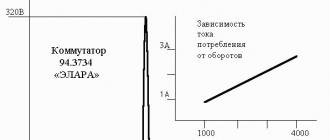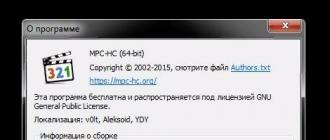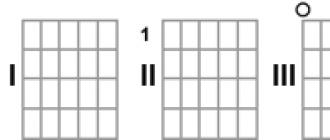Nowadays it is not difficult to endow this or that photo with a certain filter or effect. But sometimes you want not to spend extra time on this, but to apply a filter right during shooting. It is for these purposes that special applications serve, which we will now talk about.
V Lately we publish less and less in in social networks ordinary photos. Much more often we endow them with certain effects. Usually, these actions are performed using some kind of photo editor. But it's actually much easier to download a camera with effects on Android. Especially if you only shoot with your smartphone. This will save you a lot of time, since the filters will be applied right during the shooting. Below we will take a look at the top five of the best apps of this kind.
Price: Free
This app was created strictly for selfie lovers. With this program, you can apply a variety of effects to your face. The most common special effect is known to everyone - it is a dog's ears with a very long tongue. But the list of available pictures is not limited to this option. Face Swap contains parts of heads and other animals - for example, a raccoon and a cat. Also, using this application, you can apply a full-fledged mask on your face, thanks to which no one will definitely recognize you.
Why use Face Swap? After all, it would seem that it is easier to impose dog ears in a photo editor - there you can do it much better. However, the essence of this program is filming. The same ears are located strictly on the head, in whatever part of the frame it is. Moreover, ears, nose, tongue, mustache - all of this is animated, which decorates the video even more.
By the way, Face Swap contains a built-in photo editor. All sorts of filters, stickers, frames and other elements that can decorate any image are available in this section.
The application is distributed free of charge, but some stickers and effects are offered for money.
Advantages:
- Free distribution;
- Easy to learn interface;
- A rich number of effects for video shooting;
- Built-in photo editor with stickers and other bonuses.
Flaws:
- Some effects are spread for money;
- There is advertising.
Grade: 6/10

Cartoon camera

This application is trying with all its might to turn our life into a cartoon. The developers managed to endow their creation with an extraordinary opportunity. The utility turns a frame into a hand-drawn image. And this is done in real time!
As expected, this is a camera with many effects for Android. Some do not allow you to distinguish a picture from a real drawing. Others do not have the greatest processing - it seems that the artist painted directly on top of the photograph. In short, you can tailor the effect to any request. At the same time, the application is distributed free of charge, which is good news.
Like other programs of its kind, Cartoon Camera allows you to work on ready-made photos. It is also possible to send the result to social networks or send it via e-mail.
Advantages:
- Unique hand-drawn effects;
- Stable work on most devices;
- Free distribution;
- The ability to add frames;
- High application performance;
- The presence of sepia and other standard effects.
Flaws:
- It can get bored at some point;
- Lack of serious editing capabilities.
Grade: 7/10
Price: Free
Now the ability to shoot in the mode is endowed with absolutely any preinstalled Camera application. However, the device will be engaged in this business in automatic mode, which will not suit all users. Some people would like to adjust the strength of the HDR effect, brightness level, saturation color, and other parameters. All this is provided by the Ultimate HDR Camera app.
This program is able to squeeze out of the HDR mode all the beauty that is only available to the camera built into the smartphone. The application can work in automatic mode, at its own discretion, taking a couple of pictures with one or another exposure, and then stitching them into one image. But most of all, the utility will appeal to those who prefer to keep the process of taking pictures under complete control. In manual mode, four types of settings are available. Using the corresponding sliders, the user will be able to select specific exposure parameters, as well as change the level of shadows. The result is no worse than what can be achieved with long-term image processing in Adobe Photoshop!
Both an advanced photographer and a beginner can work in the application. The interface is used here as simplified as possible. The utility is distributed free of charge, developers earn by displaying ads.
Advantages:
- Simple to use;
- Fast work;
- Free distribution;
- Available maximum number HDR settings;
- High quality of the final result.
Flaws:
- Shoots only with an aspect ratio of 4: 3;
- The weight of the photos is too heavy;
- Ads can be annoying.
Grade: 8/10
Price: Free
You can be sure that you have heard about the possibility of changing the face through the use of a smartphone. This is done using the appropriate applications. One of them is Camera Fun Pro.
This program allows you to mock landscapes, but first of all it is still a camera that changes the face of the person being photographed. She does it, as you might guess, in real time. There are several artistic filters here. But the greatest emphasis is placed on the special effects section. For example, the utility is capable of distorting your head to an unrecognizable state. Each effect is marked here with a corresponding lens (objective). One can only regret the lack of localization here, which is why memorizing the names of the effects can cause certain problems.
The application is distributed on a paid basis. But they ask literally a penny for it (as of May 2016 - 30 rubles), so it won't be worth paying the required amount of labor. There is also a free Camera version Fun, but it is not worth considering, as it is limited in the number of filters and upset with the presence of ads. It is a pity that even the paid version of the program can get bored quickly enough. The reason for this is that the number of effects and filters here is still not the maximum. And you shouldn't hope for the appearance of new effects - the developers have stopped updating their creation for a very long time.
Advantages:
- A large number of funny effects;
- Very simple, if not localized interface;
- Good performance;
- Works even on old and budget smartphones.
Flaws:
- Distributed for money;
- The number of effects and filters could be more.
Grade: 9/10
PIP Camera
In short, PIP Camera is a solid application that every smartphone owner with a good built-in camera should definitely try.
Advantages:
- Unique effects;
- Placement of a photo on the cover of a magazine;
- Decent editing capabilities;
- Collage creation;
- Sepia and other standard filters;
- Free distribution.
Flaws:
- Does not display effects directly while shooting.
Grade: 9/10
Summarizing
If you want to forget about standard photographs, then be sure to download at least one of the proposed utilities. Which one? It all depends on whether you want to see this or that effect right during cropping. If not, then your choice is PIP Camera... If you want to, consider the other four options. Two of them ( Cartoon camera and Paper camera) create a real drawing from a photograph. It should be noted that the second application does its job better, but it asks for money.
If you want to have fun, then at your service - in fact, this is an analogue of a crooked mirror. well and Camera HDR Studio is the least interesting program... It creates HDR images, which is already capable of the standard Camera applications in the vast majority of modern smartphones.
A good camera has become an integral part of a smartphone, but it does not always offer, for example, the required level of illumination or color rendition. Therefore, applications for working with the camera were and remain relevant, especially since they are capable of a lot - apply filters and create special effects, adjust shooting modes and retouch photos. And this list is far from complete. So, the best camera apps for Android smartphones are:
Camera FV-5
Camera FV-5 is one of the apps for fans of manual camera control. It emulates DSLR features like shutter control, ISO, light metering, white balance, and more. The app supports JPEG formats, DNG (RAW) and PNG, works in 30 languages and offers a ton of diverse features.
Camera MX
Camera MX is a long-standing and popular application that is constantly updated by its developers. It offers a fairly simple but wide range of options, including video recording, various photo modes, GIF creation and photo editing. It is hardly interesting for serious photographers, but for beginners it is just right.
Camera zoom fx
Camera Zoom FX is another long-standing camera control application. It has both simple functions and some more advanced ones. Manual controls include ISO, shutter speed, exposure, and more. Of more simple options Are filters, different modes, including HDR. Several additional plugins are offered to the application.
Candy camera
Candy Camera is a newer app mainly for selfies. It comes with a variety of filters, stickers, makeup blending options and a collage mode. The UI of this app is not that easy to use and takes some getting used to. Most suitable for fans of Instagram and other social networks.
Cymera
Cymera is a proven camera app with a range of standard and popular features. These include filters, stickers, special effects, a beauty mode and a photo editor. Additional functions are purchased in addition for a fee.
DSLR Camera

DSLR Camera is an ambitious name, and it justifies itself. Here you will find a lot of options for manual camera control - white balance, light level, histograms, ISO, as well as geo-positioning, different shooting modes and a user-friendly interface. It works on most devices and isn't particularly buggy.
Footej camera

Footej Camera is a fresh app that combines basic popular features with specialized ones. It uses the Android Camera2 API and provides many manual control options. This application shoots videos, creates gifs, builds histograms, and also supports RAW-format, while it works stably without any special errors.
Google Cardboard Camera

Google Cardboard Camera is, you guessed it, the camera app for the Google Cardboard suite. It allows you to create VR images and view them. To do this, you have to take 360-degree panoramic shots - easy, convenient and free.
Manual Camera

Manual Camera - the name of this application speaks for itself. Here you will find tons of settings using the Camera2 API. This means that you can adjust the shutter speed, focal length, ISO, white balance and exposure. The app has a built-in timer, it supports RAW format and has a simple and user-friendly interface.
Motion stills
Motion Stills is a new and pretty niche app. Its main function is to record short sections of video, which can then be turned into GIFs. For photography, it will not be useful to you, but if you are a fan of hand-made GIFs, then it will be a real godsend for you.
Open Camera

Open Camera is a very popular application for those who are seriously into photography and video shooting. It provides many manual settings, including a timer, all the necessary balances, HDR support, exposure settings, external microphone support, and so on.
Snap Camera HDR
Snap Camera HDR is a good balance between amateur and professional photography app. Besides manual control, it offers 4K video recording, RAW support, HDR, multiple shooting modes, special effects, frames, filters and so on. Per full set features you have to pay, the more limited version is free.
Z Camera

Z Camera - good app with tons of possibilities for editing and applying effects in real time. In addition, it has built-in HDR mode, blur and many filters. The provided editor allows you to change hair color and correct appearance imperfections, which is especially useful for fans of social networks.
Native camera app
Any smartphone has a built-in own application cameras. You should give it a chance - it may have mass. useful functions that you have not yet used. Many of these applications have manual settings and a variety of filters and modes.
Do you often shoot with your smartphone camera? Are you fond of selfies, like to apply various effects to your photos? This guide, first of all, will be of interest to Android users, for a number of reasons, dissatisfied with the Android system camera. By installing camera apps from Google play(the best ones are here), you will definitely kill a few birds with one stone:
- can significantly improve the camera on your phone or smartphone
- add dozens of colorful eye catching photo effects, nice filters
- add a number of functions useful when shooting with your phone and manually controlling the camera
- improve camera control by adding new gestures (by the way, owners of monopods will be interested in such as Selfishop Camera)
- if the camera does not work on Android - you can fix this common error on your smartphone and tablet
Review participants
How to improve the camera on your phone or smartphone?
Since most android phones and smartphones have a camera installed, it's a sin not to use it: actively take selfies, take pictures to record information, take pictures of friends, family, etc. But often the capacity of a standard Android camera is not enough to fully appreciate all the possibilities: there are no effects, filters, flexible settings. Of course, you cannot improve the physical characteristics of the camera on an Android smartphone: to radically change the situation, it is better to find a phone / smartphone / tablet with good technical characteristics cameras.
Nevertheless, you can make the camera on your smartphone much better - programmatically. The user needs to download and install free applications that replace the usual Android camera with something more interesting. It is these applications that will be discussed in the review. First of all, we will look at the top cameras for Android, according to Google Play statistics, as well as user favorites that have earned more than 4 stars in reviews.
Camera Zoom FX - spectacular camera for your smartphone
ZOOM FX- a paid camera, which, however, is worth a look Android users along with free apps. Thanks to its high-speed performance and exclusive customization capabilities, Camera ZOOM FX reaches an audience of 400,000 users.
This smartphone camera app is one of the feature rich. As part of ZOOM FX - photography functions for the Android platform. All this is under a simple and intuitive interface. Judge for yourself: using the small panel of the ZOOM FX Camera, you can quickly switch the shooting mode, activate the stabilizer, timer, turn on the sound activation of the shutter, HDR.
Camera Zoom FX App Settings
While most of the program's features can be considered basic, there are tons of free extension packs for decoration, customization. Especially interesting is the possibility of vignetting photos and adding inscriptions.
Some of the benefits of Camera Zoom FX that have earned it a wide range of accolades in the media include:
- excellent camera performance on Android;
- 90> overlay effects, decoration and photo processing;
- hardware control of "zoom", flash, front camera of the smartphone;
- you can bind the controls to the buttons of the device by adjusting the zoom, for example, using the volume control;
- automatic adjustment of white balance, lighting level;
- shooting by sound, timer, motion, at intervals;
- image stabilization when shooting;
- collage creation;
- posting photos on social networks at the touch of a button;
- many effects and filters, including possibilities graphic editor Photoshop.
ZOOM FX works in editor mode - you can easily make your photos truly unique. The price of the program is not high, about $ 5, and the possibilities are very encouraging.
Summary... In general, Camera Zoom FX is the best camera for Android with photography capabilities, fast processing of received images. The only thing that scares off about Zoom FX is some limitations free version... If you have a fairly modern smartphone, then for the ability to work with photos of 0.8 megapixels + you will have to pay a modest $ 4. If you are not ready to pay $ 4, look at other similar applications that I already wrote about - Camera360 or.
Camera FV 5 - the camera app for serious photographers
Camera FV 5 is designed for serious photographers in the sense that you can squeeze everything out of your android camera by manually adjusting the shooting parameters. At the same time, fans of "vanilla photos" and instagram filters will not be interested in the FV 5 Camera due to the lack of such add-ons (we recommend installing for such purposes).
Shooting with the FV 5 Camera
The camera controls are located on the main panel of the fv 5 app. These are white balance, focus mode, metering mode, ISO, and exposure compensation. Camera FV 5's additional tools include interval timer and exposure bracketing.
Another interesting feature of the "Camera" application is the setting of camera parameters, which simulates the settings of a conventional camera. The Camera FV 5 pro user can set the aperture, sensitivity and exposure time in order to prevent blurry photos when shooting with a phone (which often happens even with experienced photographers).
The FV 5 Camera application supports gestures, especially the zoom in (zoom) when taking photos. Not to mention the fact that shooting modes quickly switch with a few simple touches, and, accordingly, it is easier for the user to switch FV 5 settings - say, change the focus mode, white balance, turn on the grid, focus, change the viewfinder, and more.
Summary... The Camera FV 5 program for Android is noticeably superior to the standard tablet camera, generously sharing all the options with the user and giving the freedom to customize. The main advantage of the FV 5 is the extreme flexibility of the shooting program.
Photo and video camera B612 (Selfie from the heart)
Camera B612 will give new pleasant sensations to lovers of selfie photos on the phone: it is not for nothing that it is referred to as a "selfie from the heart". The B612 isn't just quick to take photos of yourself. In this mobile application, you can, in every sense, take perfect photos with your smartphone or tablet camera:
- The B612 camera supports not only the front camera, but also rear camera on Android, switching is done with one swipe of your finger across the screen. This option will be useful if one of the cameras on Android does not work.
- shooting short selfie videos with the b612 is a simple press of a button;
- making a selfie surprise: a choice of effects is available in a random mode;
- apply special effects for the Android camera without much effort: the b612 application has vignettes, frames, using a filter, you can blur the edges;
- shift, tilt, easy defocusing modes of the b612 camera for soft, liveliness of photos taken with the phone;
- interval shooting, pre-pause to select the best angle.
The B612 camera is free, but it adds its own logo to the resulting photos. This nuisance is not very annoying when shooting and processing photos, since there are more than a dozen options in the set, among which there is one that will not spoil the sensation of the photo, fit in style and location.
Summary... B612 is a good Android camera that attracts attention with simple, casual settings, excellent possibilities for taking selfies.
Camera MX is just a good camera for Android
Appendix Camera MX included in the top cameras for Android. It has already been installed on the phone by more than 9 million people around the world. The Camera MX program is distributed in more than 100 countries, is constantly being improved and allows you to post your photos and videos in online storages, share them with friends. Even work in editor mode is supported, if there is no tablet or other gadget physical device to obtain images.
MX Camera interface on mobile smartphone
The functionality of the MX Camera program includes:
- rich set of effects, including displacement, tilt, texture mapping and artistic filters;
- using the Camera MX functionality, you can process a photo or video after it has been saved to the smartphone's memory;
- there is a preliminary setting of effects or a set of them, when shooting, they are applied automatically;
- posting and placement in network storages;
- automatic settings, designed to create near-perfect pictures in a particular genre or mode - for example, "selfie", "sunset", "landscape".
The MX Camera interface is simple and intuitive. The developers managed not only to realize many possibilities for a variety of image processing, but also to simplify the control of the camera as much as possible. In Camera MX, everything is literally one finger - the choice of scenery, effects, a template for shooting, switching the flash mode and other useful functions. The program is in beta testing, is free and available for download on a smartphone.
Snap Camera is the best HDR camera with effects for Android
Snap Camera is one of the few hdr cameras that, moreover, is constantly updated, overgrown with interesting shooting functions.
Briefly about what HDR is. This feature makes it possible to take photos in a dark and lit space. Two photos are taken, after which they are mixed, at the output you get a full HDR photo. The final result (image in hdr format) can be edited in the built-in Snap Camera editor.
The Snap Camera HDR camera is nowhere simpler: all control is carried out thanks to two buttons and a wheel that allows you to quickly change the shooting modes. Naturally, gestures are supported: zoom, photo preview, photo adjustment. The volume buttons can be used for focus or zoom.
Other features of the camera:
Summary... Thus, if you are primarily interested in a good camera with effects on Android, then the Snap Camera app is the best choice among others. mobile cameras... You can download the application through Google Play or w3bsit3-dns.com.
Candy Camera - Camera for Selfies and Instagram Photos
Already looking at the icon of this application, you can guess that girls will like it. Why? Candy Camera pleases with a whole scattering of vanilla effects that change the image in real time, making the color scheme warmer.
Appearance and settings of the Candy camera for Android
Not surprisingly, Candy Camera greets its user with a front camera mode and showcases a panel with filters. Most photographic filters are nothing more than a change colors so that the photos look vanilla (like on Instagram). Some people will like this, some will be put off by the relatively small number of Candy Camera settings with which you can adjust the shooting process on your phone or smartphone. On the other hand, if your Android does not have a very good camera, this can be compensated for by filters, effects - and there are more than enough of them in the Candy Camera application, as already mentioned.
Thus, we advise you to download Candy Camera if you want a selfie program with nice filters. As the developers write, "your skin will look amazing" (even if you are a pimply teenager or a brutal and life-beaten type).
Selfishop Camera - Selfie app for Android
If you have a selfie stick, a tablet with a good camera and you just need a camera for your phone with monopod support, Selfishop Camera is an excellent solution for Android OS. The application is optimal for taking selfies with wired and wireless (bluetooth) monopods.
Selfishop Camera is a great selfie app
There are no decorations (effects, presets) in the "Selfishop" mobile application - everything is strict. On the other hand, most selfie applications have a different focus, the main emphasis is shifted towards control: you can significantly improve, expand the capabilities of the android camera, using the potential of monopods to the fullest. You can set up certain actions on the remote self-control buttons (taking a picture, zooming in, changing the camera of the device), etc.
In addition to its selfie focus, the Selfishop application is valuable for its flexible shooting settings, among them: autofocus, photo from rotation, white balance, exposure lock, continuous shooting, setting the actions of selfie buttons.
Finally, two interesting selfie shooting modes should be noted: incognito (without attracting the attention of others) and the usual shooting mode, in which it is convenient to shoot Selfishop Camera without a monopod.
Thanks to all this, Selfishop Camera is considered one of the best selfie cameras for Android. We recommend this program to all happy owners of selfie sticks, tablets with a good camera.
VSCO Cam
Shell VSCO Cam- not the most convenient Android camera on our list. Despite the minimal user interface, it takes some time to find the menu you want. But it is one of the best cameras for Android - thanks to the number of settings it offers and the quality of adjustments and other camera settings when shooting.
The VSCO Cam app combines the camera itself with editing tools. Sharing features provides an Instagram-like experience, only more powerful. The option "decorate the photo in one click is present here, you can also adjust the temperature, tint, contrast, sharpness of the picture.
The application provides free integration into a kind of social environment, where many photographers are already registered. You can subscribe to profiles, view images, enjoy the best selections and host your own collections. The benefits of the VSCO Cam program include:
- many professional-grade effects;
- fine tuning of work with photography;
- accurate use of tools, allowing you to make minimal changes to the picture;
- the ability to compare the original and the result;
- proprietary set of effects;
- convenient library, with navigation, the ability to operate vsco cam filters;
- creating your own albums and collections;
- connection with the VSCO community, access to the works of thousands of people; the ability to post images to other social networks.
The VSCO Cam will be the best choice for those who prefer to take meaningful, high-quality and interesting photos. Clear, precise and accurate work of instruments, professional level of filters, high quality image processing - all this will help to make the photo on Android perfect.
A better camera
Better Camera- in fact, exactly what is put in the name of the application: an excellent photo camera for Android as an alternative to the standard built-in Camera application. Better Camera brings a number of interesting features, including the Bestshot function - taking a series of photos with the subsequent selection of the best shot - the clearest, sharpest and highest quality in general. It's a simple idea, but it works really well.
A Better Camera app interface on Android
A Better Camera also includes immediate post-processing, something that Sony and Samsung camera apps lack. You can record video in real time HDR. Unfortunately, many of the app's best features are only available with an In-App Purchase. This means that most of the application's functions will only be available in trial mode.
However, if you shoot a lot of photos and have a small investment, A Better Camera will certainly live up to its name as a decent Android camera.
Camera 360 Ultimate
Camera360- a very popular application on Google Play, which will serve as a replacement for the standard camera when shooting for Android. Camera 360 Ultimate has over 400 million users installed on devices.
The 360 Camera app offers a complete set of android camera app tools. When taking pictures, a lens filter is applied, and these filters can be applied before the picture is taken. That is, you do not have to wait for the result to appear when applying the filter - it is available in the preview mode. In addition, the Camera 360 app offers a solid array of options, presets, useful in a variety of shooting modes, including selfies. Even if not all functions are unambiguously useful, it is interesting to “play around” with them.
Camera360 app installed on Android
Camera360 is easy to use, presents the most important shooting parameters on one screen, and you can adjust multiple parameters at the same time. Actually, this is something that is clearly lacking in other cameras.
What other possibilities does Camera 360 offer to the Android OS user:
Additional functions of the Manual Camera mobile application:
- Adding geo-tags
- Photo timer
- Guides for controlling composition
- Sound control
- Adjusting the screen brightness
Also, the Manual Camera on Android will allow you to save images in uncompressed RAW format, which gives new perspectives for further post-processing of the image.
If you seriously intend to take pictures with your phone or smartphone camera, mobile app Manual Camera will be an excellent camera for Android OS. Please note that the phone camera is stable only starting from Android 5.0 Lollipop.
ICS Camera
Mobile app Camera ICS- an extended version of the official Android camera, which is included in Ice Cream Sandwich. This camera will appeal to owners of both smartphones and tablets, since the interface here adapts to the size of the screen, however, to the needs of the user.
The application has 3 operating modes:
- Camera
- Panorama
- Video recording
It should be noted that Camera ICS is free and ad-free. You can download the apk-distribution from the link below.
Google camera
Appendix Google camera offers a simple and straightforward interface with several manual settings (no ISO, white balance or filters, for example). Google's camera also has photosphere and panorama modes. Google Camera for Android has such a thing as Lens Blur - a filter that creates a depth effect. First you take a photo, then slowly pick up the device - the application creates blurred background for the subject in focus by making it stand out in the frame.
The result of the photosphere ranges from interesting to very impressive. In fact, on the camera of an inexpensive tablet, you get a panoramic 360-degree interactive photo that can be rotated freely.
Camera from Google on Android has some problems on different devices... However, we recommend that you set your Google Camera to mobile device- if it works out, then everything will be OK and you can safely take interesting photographs with excellent quality.
Paper Camera - "cartoon" camera for android
If you have never heard of the "paper camera", there is a chance to download the app Paper camera from our website. This camera gives you the opportunity to see the hand-drawn effects live. For instance. you can place your subject in a piece of cardboard or a line drawn with a pencil. While Paper Camera can eat up some resources, the results justify the cost. In addition, this camera captures both photos and videos.
Paper Camera - paper camera for android Paper Camera app settings
Answers on questions
1. I press "take a photo", and the phone not only does not save the photo, but also goes to the main menu. Samsung phone Galaxy A3. Please help, I am nowhere without a camera on Android.
2. The camera on the phone is missing. It is not included in the application. Can the camera be restored? When I turn on the application, it only shows front camera in the settings (there is no “go to main” option). I tried to reboot - it became the same again. And the camera shows an inverted image.
Answer... It is likely that this is a software conflict. The simplest solution to the problem is to download an alternative camera for Android on Google Play: Google Camera, Manual Camera, Candy Camera and others. There are many options, choose according to your taste and color. Many applications give odds to the standard camera. Isn't there a way to improve the camera on your phone?
The second way to fix the camera (if you really need a standard one) is to change the Android firmware.
When I turn on the camera on my phone (Android OS), the system tells me that the Camera application is not available. What to do?
Answer... There are several options for correcting the error: radical and milder. The problem might be related to your phone's firmware - it might be problematic. In such a case, it is best to reflash your mobile device if you know how to do it.
A milder option for fixing the Android camera (in the event that the Camera application does not start) is to install one of the alternative cameras from the list. In addition to fixing the bug, you get an app with more interesting settings, effects and photo modes.
Such a problem. From the phone, or rather from the memory card, the photo of the application for the camera on Android, from the Camera section, disappeared. The size of the memory remaining on the flash drive has not changed, but the photo is not visible, the phone itself does not take pictures either, the sound of the camera is heard and so on, but there is no gallery. If you disconnect the flash drive, on internal memory everything goes.
Answer... In the settings of any software camera, you can specify the location for saving photos. If this method does not work, try downloading a camera for Android from the list instead of the standard one.
Check if there are any problems with saving data to the memory card in other applications. If observed, please format the sd card.
A selection of cameras for android presents applications with advanced shooting and editing video and photo. Almost all applications are offered for free, only 2-3 have paid version with additional functionality, which we noted in the review.
Some camera apps are better for filming videos, others for taking photos, and others for editing selfies, so we divided them into the indicated categories. However, this division is arbitrary, since almost all applications are fully functional - they can take and edit photos and videos.
Cameras for video filming on android
CameraMX
This application gives a second chance to the camera of your smartphone, no matter what brand and model it is. With this application you can do high quality photos and videos, thanks to the support of all cameras and extensions, the choice of quality, optimization, convenient scaling and special functions.
You can record a creative video:
- creating interesting transitions between frames
- slowing down or speeding up shooting, or applying filters
- timer before shooting
- shortening the rollers
The app also has a variety of modes and effects for processing videos and photos. Unique features include:
- Live Snapshot mode - photos come to life when you touch them
- “shooting the past” mode - the camera starts shooting a few seconds earlier than you start shooting



Perhaps for most video and photo lovers, taking Google Camera optimal solution... At least for a start. The program contains a standard set of features for shooting high-quality photos and videos: stabilization allows you to shoot smoothly (compensates for jerking and shaking), HDR technology improves the quality of shooting in low light, Smartburst allows you to take a series of shots.
With the Google Camera app, you can shoot slow motion videos (up to 240 FPS) and panoramas. The disadvantages include the fact that the latest version of the program is available only on the newest Pixel and Nexus devices with OS Android 7.1.1 and higher. As with other applications, functions that are not supported by your phone will not be available to you.

ABetterCamera
Application for shooting video and photo editing for android. The built-in camera of the smartphone is transformed into a professional one: using the functionality of the program, you can shoot a high-class video. Detail, richness of colors, clarity of images - all inclusive (HDR).
Built-in program capabilities ABetterCamera:
- Panorama 360 - panoramic shooting
- TimeLapse - time-lapse video shooting (you can make very beautiful videos, but in skillful hands)
- Exposure metering
- Night mode - high quality videos and photo, in low light
- Pre-shot - shooting frames before pressing
- Deleting unnecessary objects from the frame in the editor, etc.
You can also add filters or make individual adjustments to light, clarity, contrast, exposure and the photo will look natural.

FootejCamera
Free application designed to work with photos and videos. It looks quite simple and does not seem difficult in terms of navigation, but it has a good set function for professional video shooting (but some functions are available only if your device technically supports them). What will please FootejCamera:
- burst shooting
- slow motion video
- panorama mode
- GIF creation
- manual ISO setting and other features.
The application has a built-in gallery, you can shoot a series of photos and create animations. Adjust white balance, focus, use video screenshots as full photos. In the paid version, the quality becomes even better, and the burst interval is reduced.



OpenCamera
Free, no ads and open source source code, Appendix OpenCamera full-featured assistant in photo creation and video recording. With this application, the built-in camera of a smartphone or tablet will reveal its full potential, and if you have good taste or a keen desire to learn video / photo shooting, then this program will provide all the technical side of the activity.
Standard set of basic functions (timer, scene shooting, ISO setting, focus modes, HDR support, grid overlay, etc.) OpenCamera perfectly complement such advanced features as:
- HD video and take photos while recording video
- support for some types of external microphones
- photo marking with GPS location
- Camera2 API support
- focus bracketing mode
It should be remembered that some functions on your Android phone may not be available if the device does not support them in hardware. It is possible to work with the application remotely - delete materials, take pictures on command. And the most amazing thing is that this can be done even with bracelets such as Mi Band.

Camera FV-5 Lite
Appendix Camera FV-5 Lite positioned by the developer as a camera for professionals. Why? For beginners, there are always preset settings, modes, filters. In Camera FV-5, everything is subject to manual setting, which is unlikely to appeal to beginners, but will delight professionals (DSLR lovers will find a fully manual DSLR). The feature set is impressive:
- long exposure support
- output on display exposure time, aperture
- timelapse shooting
- manual exposure: 1/80000 to 2
- electronic viewfinder
- autofocus and manual focus
- bracketing from 3 to 7 frames
The application is free, but with reduced functionality, the full one is available in the paid version. If you like the free one, then a few dollars for full version not so much.


Camera Cardboard
Google Cardboard Camera - the most simple application for creating a photo, which, nevertheless, is not inferior in functionality to everyone else. The main feature of the program - shooting photos and videos in VR format - virtual reality... Here you can create a panoramic shot, play with the settings - colors, clarity, contrast, color.
The made images look realistic and mesmerizing, a 3D effect is created, which, when viewing a photo through time, allows you to plunge into the atmosphere of that day and those events again and again. You can also record sound in the application, and full viewing of photos becomes possible with virtual reality glasses of the same name.


MotionStills
SnapCameraHDR
DOWNLOAD PAID FROM GOOGLE PLAY
SnapCameraHDR application is designed for photo creation and video shooting. Everything is available in the trial version that is in the full paid version (price: about $ 2), but the trial version starts with a 10 second delay. To start the camera without delay, you can turn on the "airplane" mode. Here are some of what the SnapCameraHDR developers promise:
- 4k 16: 9 video recording (for Nexus 5)
- convenient control - only the necessary buttons are displayed on the screen
- multifunction photo controller: HDR, timer, shutter speed, panorama mode, burst mode, color, contrast and other settings
- Capturing snapshots during video recording
- TimeLapse
- powerful photo editor with history, thanks to which you can undo changes already applied, etc.
Appendix SnapCameraHDR will help with focusing the camera, zooming in without loss of quality, adjusting color and contrast. You can use burst shooting or set a timer, take a panorama or edit photos.



HD Camera
HD Camera Is an application for shooting HD photos, panoramas and video clips. The application contains all popular features: timer, autofocus, video capture; offers many filters and settings (white balance, exposure settings, location data, date and time of creation of the material, etc.).
Panoramic photography has several modes. The program has a photo gallery for easy viewing of photo and video material. Among the shortcomings of the application, users note a large number of advertisements and the lack of Russification.

Professional paid the application is designed to work with photos and videos. The program supports automatic, semi-automatic and manual control, analogue of DSLR. It is a complete program that can compete with a DSLR. You can use the standard automatic settings or adjust everything manually, which will please both beginners and experienced photographers. The program has flexible and dynamic settings that can be changed right during the recording. The price of the application is around $ 4.
The full range of features of this android camera is impressive. Here are just a few of ProShot's features. The application allows you to take pictures with any aspect ratio, for example 50: 3. 4K (3840 × 2160) video recording is supported. The following shooting formats are available: JPEG, RAW, or RAW + JPEG * (RAW = .DNG file). Timers and Manual Video TimeLapse.
Save files in a format convenient for you, adjust the light, select the shooting resolution, adjust the scene mode and effects, select the frame rate
Download ProShot for android phone



Almost all the cameras discussed above for shooting video on Android are also well suited for amateur and, in some cases, professional photography. The applications that we will look at below are already less focused on video shooting.
Cameras for photography on android
CandyCamera
Free app CandyCamera will help you take a beautiful selfie without wasting time. Just select a filter or mask and take a photo - it's very easy. Now you don't have to worry about small defects or lack of lighting. Here you can use the skin enhancement mode or choose the filter with which your photo will look the most advantageous.
The app has additional selfie editing tools: blush, mascara, whitewash, makeup ... the girls will love it! Android application CandyCamera possesses good editor photo, which allows you to glue several photos in your own style, perform manipulations with scaling or apply a cute sticker on the photo. And remember that taking too much of a selfie looks silly.
According to Google Play statistics, the program was downloaded by more than 3 million users and it received the "Editor's Choice" mark. Download Candy Camera for android.



Camera360
Android Camera app360 Is not only a photo editor, but also a large network of like-minded people, bringing together novice and professional photographers. Here you can take advantage of the powerful editor and take a beautiful selfie thanks to individual customization cameras, filters and effects. The abundance of effects will amaze even the most biased users - this is animation, and portraits, and a number of creative effects.
This app combines basic camera functions with a number of non-standard features. Camera MX can offer you stylish visual effects that are superimposed before shooting. And if you need to make edits to the footage already filmed, a powerful photo / video editor will help.
In a special mode, the program creates "live pictures" - a series of frames that are played in the form of animation if you hold your finger on them. The iPhone has a similar function. Live Photos can be turned into GIFs or short videos. The program contains in-app purchases, but you can do without them.

Camera360 Ultimate
Camera360 Ultimate is ideal for users who need more detailed settings cameras, and decorations, filters and other beauties.
The program is able to impose all kinds of 3D masks on faces in real time. Users also have access to animated effects for correcting appearance: false makeup, face shape transformation, skin smoothing and more. You can transform your photo and video portraits beyond recognition.
And if this does not seem enough, then the finished pictures can be processed in the editor. There are tools for removing pimples, wrinkles and bags under the eyes. The program displays ads.

Google Cardboard Camera
Cardboard Camera is not a full-fledged camera and therefore cannot replace standard application for shooting. It is designed for just one mode of operation, but it is so unusual that it might interest you.
The program takes panoramic photos for viewing in the popular virtual reality helmet - Cardboard. And in order to better convey the atmosphere of the locations, the application records sound while taking a photo.

Footej camera
This camera strikes a good balance between the amount of features it offers and simplicity. You can manually adjust ISO and many other shooting parameters to achieve best quality images. At the same time, Footej Camera is not overloaded with ads and has a simple, minimalistic interface.
But to fully unleash the potential of the application, it is worth purchasing the paid version. This will disable limiting on image quality and movie length.

Camera FV-5
And the last on the list, but not in quality, is Camera FV-5. This is one of the most advanced cameras on Google Play. With all her might, she tries to repeat the functions and techniques that are available in professional equipment. Camera FV-5 gives you full manual control over all shooting settings that can be realized in Android, from white balance to focus.
Of course, not every device can handle such a serious toolkit. After installing Camera FV-5, you may find that some functions are not available. Therefore, first try the free Lite version, which differs only in that it does not support the maximum resolution of images.