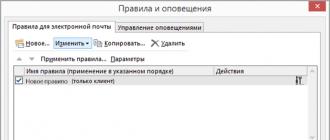Only today!
Hello dear friends!
Today I will tell you all about virtual reality glasses.
- What are virtual reality glasses?
- How do virtual reality glasses work?
- What is the difference between virtual reality glasses?
- Why do some virtual reality glasses cost a lot of money, like HTC Vive, while others are available to everyone, like VR BOX 2 or FiiT VR?
You can say a virtual reality helmet, you can use virtual reality glasses and so and so correctly, but to call virtual reality glasses - virtual glasses, is not entirely correct.
Keep in mind right away that virtual reality helmets are different and are divided into categories:
1. Virtual reality glasses for PC;
2. Virtual reality glasses for a smartphone;
3. Virtual reality glasses for consoles (set-top boxes);
4. Standalone virtual reality glasses.
And so the virtual reality helmet can be different, let's talk about everything in order, especially since I have indicated them in that order for a reason.
How the virtual reality headset works and works

A virtual reality helmet is just a plastic (or cardboard) case with lenses. There should be one or two screens behind the lenses, rather it is one screen divided into two images. There is also a partition that prevents one eye from seeing the image intended for the other eye. The image displayed on the left and right half of the screen is almost the same. A 3D image is obtained as a result of the fact that each eye sees its own image, by analogy with an ordinary eye, in order to feel the depth of the environment, you need two eyes, where each eye sees the environment from its own perspective, and the result is a 3D image. One eye does not allow you to feel the depth and calculate the distance correctly. In total, if you create or record video using two cameras at once located at a distance like eyes and start video from the left camera for the left eye, and from the right for the right, you will get a full-fledged 3D video. Most 3D videos just have 2 video streams, separate for each eye.
With this figured out, virtual reality glasses have a screen divided by two and we see a 3D picture. But what is needed so that we can look around in the virtual space? For this, the virtual reality helmet is equipped with a sensor - a gyroscope that tracks head turns, such sensors are also used in smartphones, in order, for example, to flip the video for you while watching, etc. It turns out that virtual reality glasses are equipped with a gyroscope board. But how to transfer data if the game is running on a PC? For this, virtual reality glasses are connected to a PC using a USB cable and an HDMI cable. Via the HDMI cable, the image from the PC goes to the screen with glasses, and the USB cable transfers data from the gyroscope about the position of the head in the PC. In addition, the new virtual reality glasses for PC also have other sensors that track the consoles in space or the virtual reality helmet itself or the position of the player in space, all this data is also transferred to the PC via USB.
Now everything is clear to us and we can consider each category of virtual reality glasses.
Virtual reality glasses for PC

+ work only with a PC;
+ can be played on a PC designed for these glasses with modern graphics;
- require a powerful PC;
+ you can run ordinary PC games (not intended for VR glasses), but with an imperfect 3D image;
- you can watch 3D movies only near your PC (not portable);
+ there are many really interesting games developed that you can play with fun.
It all started with virtual reality glasses for PC - Oculus Rift DK1 (the first version for developers). Virtual reality glasses could be bought in Russia for about 30,000 rubles. They used a low-resolution screen and were not very comfortable to use. the image was of poor quality (the pixel grid of the screen is very noticeable, the effect is comparable to how if you look at the environment through gauze). Soon, the second version of the virtual reality headset for PC was released - Oculus Rift DK2 (also a version for developers). There were 2 main changes in them, firstly an improved FullHD (1920 × 1080) screen, and secondly - an external camera that tracks glasses in space (you could bend and deviate, for example, look down from a cliff, leaning forward). It was already possible to buy virtual reality glasses a little more, Oculus Rift DK2 will cost you 50,000 rubles. Now the price of newer models of virtual reality glasses is much higher, firstly because of the dollar exchange rate, and secondly, they have more advanced filling and equipment. An excellent case, good lenses, a first-class screen with high QHD resolution, a board with a gyroscope, and besides the board, there are also a bunch of sensors, external cameras, a bunch of wires, gamepads (remotes), software - today, because of this, the price of a virtual helmet reality starts at 74,000 rubles for the HTC Vive. In addition, your PC must be modern and powerful in order to pull games for such glasses without brakes.
Do not be upset, third-party companies are already making similar virtual reality glasses for PCs at a much more affordable price, while not inferior in quality. 
Deepoon E2 (place an order)

Virtual reality glasses Deepoon E2 can be bought at the price: 23 900 rubles.
Our review of the Deepoon E2 virtual reality glasses for PC:
Virtual reality glasses for smartphones

+ work only with a smartphone;
+ image quality depends on the quality of the smartphone screen;
+ it is already possible to play PC-designed glasses with modern graphics (via the RiftCat Vridge app);
+ do not require a powerful PC;
+ you can run ordinary PC games (not intended for VR glasses), but with an incomplete 3D image (when connecting a smartphone to a PC via a USB cable);
+ you can watch 3D movies as you like, for example on an airplane or train (portable);
+ you can play and run any mobile iOS / Android / WindowsPhone VR applications and games (you need to search the market for "VR" or "cardboard");
- there are practically no full-fledged games yet, there are only small games (demos), graphics in games are still lagging behind games on PC or consoles;
+ you can run full-fledged mobile games in VR mode, such as GTA Vice City, Minecraft, Dead Trigger, Modern Combat 4, Dead Space, Final Fantasy, Fifa 15, Mass Effect, Need For Speed \u200b\u200bShift, Real Recing 3, Shadowgun and many more, via the Tridef 3D Games Android App (Root required).
These virtual reality glasses for smartphones became the first commercial devices. The first was Google, which launched the Cardboard virtual reality glasses. Indeed, in order to plunge into the world of virtual reality, you need a body, lenses, a screen and a gyroscope. Your smartphone already has a screen and a gyroscope, and the body can be made of cardboard and add simple lenses and you're done.
Since then, virtual reality glasses for smartphones have stepped far forward: high-quality lenses, comfortable body and head mount, lens adjustment for each eye, the smartphone can be conveniently taken out and put back, etc.
Now our online store of virtual reality glasses offers a wide selection of different virtual reality glasses for smartphones. What is the difference between them?
A virtual reality helmet for a smartphone is selected for each client. There are, of course, leaders, such as virtual reality helmets VR BOX 2 and VR Shinecon, these virtual reality glasses can be bought for about 1000 rubles. - 2000 rubles .. They firmly took the position of comfortable, versatile glasses in the price / quality category. More premium sector, taken by glasses and Ling VR. You can buy virtual reality glasses of these models at a price of about 4000 rubles. Ritech / VIGICA glasses have settled in the category of very budget solutions “cheap and cheerful”. You can buy this virtual reality headset for about 1000 and all other virtual reality glasses similar to them.
FiiT VR is the best virtual reality headset for a smartphone at the moment, both among the cheaper models and in comparison with more expensive models. FiiT VR is the best deal on the market with an ideal price-performance ratio.

Our review of virtual reality glasses FiiT VR for smartphone:
Here are some of the main criteria when choosing virtual reality glasses for a smartphone:
1. What is your smartphone? What is the size of the smartphone? What size is the screen? What is the screen resolution?
2. What is your vision? Maybe you have hyperopia or myopia? Is the reading the same for both eyes, or does each eye have a different reading?
3. Why do you buy virtual reality glasses? Mainly watching 3D movies? Or maybe you want to ride a roller coaster for the ultimate virtual reality experience?
4. How much money are you willing to spend on virtual reality glasses for your smartphone?
You can get answers to all these questions by looking at our review, where we talk in detail about this comparing 14 virtual reality glasses for smartphones with each other:
Virtual reality glasses for consoles (set-top boxes)

- work only with their own console (requires a console);
+ in the future they will probably work with a PC;
- you cannot run ordinary PC games (not intended for VR glasses), but with an incomplete 3D image (when connecting a smartphone to a PC via a USB cable);
- you can watch 3D movies only near the console (not portable);
+ there will be several good full-fledged games with modern graphics at the start;
The main model of virtual reality glasses for consoles at the moment are PlayStation VR glasses. PlayStation VR will go on sale in October. The price of virtual reality glasses PlayStation VR will be about 35,000 rubles. PlayStation VR is the only virtual reality headset for consoles so far.
Standalone virtual reality glasses
In fact, these are the same virtual reality glasses for a smartphone, they just do not require a good smartphone to work. In the future, it will probably be possible to connect them to a PC and some PC games will officially support them.
The essence of this virtual reality helmet is that it carries not only a screen and a board with a gyroscope, but also all the rest of the hardware - a powerful processor, RAM, flash memory, battery, etc. Simply put, it's like a smartphone or laptop built into your VR glasses. Such a virtual reality headset will cost like a good smartphone. You can buy such a virtual reality helmet at a price of 14,000 rubles.
Outcome
At the moment, the most massive, affordable and high-quality glasses are virtual reality glasses for smartphones, such as FiiT VR (leader), Bobovr Z4, VR BOX 2, VR Shinecon, Baofeng 4. They allow you to fully enjoy 3D movies, as well as plunge into virtual reality and ride a roller coaster, shoot zombies, walk along the bottom of the ocean, etc., but unfortunately there are no serious games (demos) with high-quality graphics yet. The main advantage of virtual reality headsets for PCs is that they can play games with modern graphics, which gives a greater immersion effect. In addition, there are remotes for virtual reality glasses on the PC and you can interact with the virtual space with your hands, which further enhances the effect of immersion in the virtual world.
If you want to watch 3D movies, then you obviously need to buy virtual reality glasses for your smartphone.
If you want to play the best virtual reality glasses games, then you can buy virtual reality glasses for PC, for example.
The best virtual reality glasses for a smartphone in the Price / Quality category, as well as the best choice - FiiT VR

The best virtual reality glasses for PC in the category Price / Quality, as well as the best choice - Deepoon E2
Online store of virtual reality glasses BESTVR offers you a wide selection of virtual glasses for smartphones. At the same time, the employees of the online store of virtual reality glasses will provide you with all the necessary support in choosing virtual reality glasses.
Online store of virtual reality glasses BESTVR - we know a lot about virtual reality!
Starting our conversation about virtual reality, one cannot fail to mention such cult films as "Johnny Mnemonic" and "The Lawnmower Man". The technical advances shown in them were fantastic at the time. And even now, despite the technological breakthrough, the virtual world is still far from the usual Mnemonic “work environment”.
Nevertheless, progress has been made, and very noticeable. As an example, we can recall the well-known Oculus Rift device. Perhaps many of you have seen it in action in conjunction with additional controllers that allow you to run around the world of Fallout 4. Unfortunately, this solution is not yet available to everyone: the cost of a complete set is too high, which should also include a powerful computer. And the "run" itself only plays the role of a demonstration.
A more accessible example is virtual reality glasses. The content provider in them is a smartphone, which makes it possible to ignore the cost of a computer when purchasing a set. However, comparing the performance of two devices is like comparing an integrated and discrete video card. However, a general idea of \u200b\u200bvirtual reality can be obtained in this way.
So, in this review we will talk about the easiest way to get into the drawn world. This will help us a smartphone running Android in conjunction with a helmet, or rather, with VR HeadSet RIEM 2 virtual reality glasses. We will also pay attention to the software part, since there are more than enough applications in the Play Market.
Virtual reality technologies
To begin with, let's divide computer realities into augmented and virtual ones. Augmented reality is a kind of hybrid: additional elements are superimposed on the real picture obtained with the help of cameras. So, each smartphone owner can install a special application for the camera and see “live” dinosaurs walking around the table on the phone screen. Another example, already familiar, is the colored lines used in sports broadcasts to denote leading athletes.

Augmented reality is not the subject of this article, although we will definitely return to this conversation. So far, I would like to note that the technology has a very bright future with a wide variety of applications. By the way, Microsoft is working on one of them - at the moment the product is known as HoloLens.

Now to our main topic - virtual reality. In the dry language of the famous encyclopedia, 3D virtual reality is an artificial reality that, with the help of technical means, affects human sensations. You don't have to go far for an example. The simplest attraction of the amusement park in the form of a screen with speakers, a steering wheel, a moving chair and a racing car simulator program can already be called a virtual reality system. Let it be primitive, rude, but still workable.
The modern technology of virtual reality, which we will talk about, is based on the long-studied effect of stereoscopy. To put it very simply, the video sequence is formed by two separate images for the right and left eyes, as a result of which our brain perceives a flat image as three-dimensional. The same effect is used in stereo cinematography, but special glasses are required to achieve it.
As a result, the recipe for "how to watch virtual reality" is relatively simple. Firstly, this is one, or preferably two screens, the image from which should cover the entire field of view and be clear enough. Secondly, the sound. But the most important thing is the reaction of virtual reality to your influence, in other words, the ability to "look around" around you, turning your head. This is achieved by a set of sensors located both on the device itself and in the room.
Virtual reality glasses
The most famous device providing access to virtual reality is the Oculus Rift. The first models were equipped with only one 5.6 to 7 inch screen.

However, since the screen must simultaneously display two images at once for the right and left eyes, respectively, each eye accounted for at best half the resolution of the entire screen. Therefore, the next step is to develop glasses with two 4K screens.

The first Oculus Rift Consumer Version (CV1) is currently available for pre-order. The glasses are equipped with a 2K OLED screen, that is, 2160 × 1200 pixels, or relatively speaking 1K for each eye. The cost of the kit is about $ 600 at the time of the review, while the line to receive the device stretched out until the summer of 2016.

The Oculus Rift competes with the HTC Vive glasses introduced in early 2016. This is a joint project of HTC and Valve, the famous developer of Half-Life and Counter-Strike games, as well as the Steam service. Like the Oculus Rift, the glasses are equipped with a 2160x1200 pixel display with a 90Hz refresh rate. HTC claims that in the first 10 minutes after opening the pre-order, more than 15 thousand paid applications were received.
However, it should be remembered that such virtual reality glasses are just a screen with a set of sensors. The provider of the image is a computer, and due to the gaming orientation of the device, the requirements for it are high. So, to fully use the Oculus Rift, you need a "machine" with the equivalent of an Intel Core i5-4590, an NVIDIA GeForce GTX 970 or AMD Radeon R9 290 graphics card, and 8 GB of RAM. Similar requirements apply to the Vive, and this is only the minimum required set.
The second option is how to make virtual reality - glasses with the ability to install a smartphone or tablet. In fact, glasses are just an outer shell, a case with a pair of lenses without any filling, while the smartphone is responsible for everything else. In principle, a comparison of such glasses and even the first models of Oculus Rift looks like a comparison of a motorized carriage from the movie "Operation Y" and Shurik's other adventures "and a business-class car. However, some idea of \u200b\u200bvirtual reality can be obtained in such an inexpensive way.

The arsenal of such devices is very large; Chinese stores are literally replete with various offers, both simple and sophisticated. However, the essence of such glasses is still the same: a convenient partition-case for a smartphone. Moreover, for these purposes, a sheet of ordinary cardboard, folded in a special way and supplemented with lenses, is quite suitable - that's all, you can immerse yourself in the world of virtual reality without unnecessary difficulties.

This was proved by the developers of the Google company, who in 2014 presented their project Google Cardboard - a helmet assembled from cardboard, lenses and Velcro for attaching to the head. And if you want to save even more, you can buy a set of lenses and mounts in one of the Chinese stores, and cut out the case of the glasses and assemble them from cardboard according to the schemes that are full on the network.

There are also more serious options, for example, Samsung Gear VR. These glasses are equipped with good optics with a wide range of adjustments, including lens corrections for different vision. Of the minuses - such glasses support a rather modest set of smartphones Samsung Galaxy S6 and S6 edge, Galaxy Note 5 and edge +. The limitation is understandable - these smartphones are equipped with high-resolution screens, which allows you to get a better three-dimensional picture.
VR HeadSet RIEM 2 virtual reality helmet review
Now let's start reviewing the hero of today - VR HeadSet RIEM 2 helmet-glasses. It is with their help that you can make cheap virtual reality for your smartphone. According to the instructions, the glasses support phones with screens from 3.5 to 6.0 inches.

In our case, a phone with a 5-inch screen with a resolution of 1920 × 1080 pixels was used as a prototype. Looking ahead, we can note that even this resolution, providing a density of 441 ppi pixels, was not enough to get a clear picture.

So what are virtual reality glasses that cost about $ 15? First, let's look at the kit:

- glasses;
- fastening strap;
- magnet;
- instruction.

The glasses themselves are very large, massive and look heavy, although in fact they are not. We must give credit to the good head attachment system. Together with the smartphone, the entire structure gains noticeable weight, but this does not cause inconvenience.

The smartphone is mounted on a hinged lid equipped with a set of suction cups.

On the one hand, this approach makes it easy to install a phone of any size. In addition, if you need access to your smartphone to select another application, you just need to flip open the lid without removing the device itself.

The cover itself has holes for connecting headphones and a charger.

The downside is that the suction cups hold the phone too tightly - you will have to exert considerable force to remove it. In addition, there are no guidelines for determining the correct horizontal position, everything has to be done "by eye".

The RIEM 2 adjustment set consists of two sliders that allow you to change the distance between the lenses. In addition, a magnet is located at the left end to influence the magnetic field of the phone's magnetometer.

In general, we did not have any serious complaints about the glasses themselves and their use.

The only thing I would like to recommend is to supplement the kit with a joystick or gamepad. Control of what is happening on the screen becomes at least inconvenient without additional devices. Also, the phone should be equipped with a gyroscope for more accurate orientation in space. This condition is optional, but desirable.
And so we suggest watching a video review of this helmet on our channel :
Virtual reality on Android
There are a lot of applications for exploring the "pocket" virtual reality in the Play Market. First of all, of course, these are games - attractions like the famous Roller Coaster, zombie shooters, space flights and dozens of other genres.


The next set of virtual reality programs can be described as demo programs. These are walks in various cities and beautiful places, simulations, exploration of the underwater world, and so on. Typically, most of these applications work by viewing photos taken with 360-degree cameras.


Finally, virtual reality is largely video. The main content provider is YouTube - here you can find hundreds of videos for side-by-side viewing, that is, with a split into two images for each eye, or shake your head in a 360-degree panoramic video. We believe that virtual reality films will appear soon


However, before you start looking for this or that application, we recommend that you familiarize yourself with Google's service - Google Cardboard. It is quite possible that the study of its capabilities will take you more than one hour.
Virtual Reality Glasses Games
Since in our case a joystick was not included in the set of glasses, and the phone itself was not equipped with a gyroscope, the control in most games became a serious problem. Therefore, I would like to once again focus your attention on this point: you should enter virtual reality prepared.
Owners of Oculus Rift and Samsung Gear VR will not be bored: in addition to the Play Market, the Oculus app store offers its services. Everyone else will have to be content with just a Google store.

Although there is something to see here. First of all, these are applications from the FIBRUM company, which is the developer of not only software for virtual reality, but also the creator of the glasses of the same name. The Roller Coaster VR game, to which many Android travelers begin their virtual journey, is the creation of FIBRUM.

Another game of the company is VR Swing. On the phone screen, the double image looks nothing more than funny, but the flight over the city looks completely different with glasses. Unfortunately, neither images nor videos convey such feelings.

In most games like zombie shooters, you need to control with additional manipulators. Without them, your hero will simply stand in one place.


Some games will automatically detect the absence of a gyroscope on the phone and then block the Side-by-side view. You can play, but not with glasses.

Various races - regular, space, water - are a very popular genre of games for virtual reality glasses. At the same time, the races do not have to resemble the Need for Speed \u200b\u200bgraphics - the simplest picture, with glasses, is a lot of pleasure.
Demonstrations
A significant share of the total number of applications for virtual reality glasses is occupied by demonstration or educational applications. These are all kinds of walks and excursions - Tokyo at night, the Buran shuttle, underwater or prehistoric worlds with all kinds of their inhabitants, and so on.

Some apps consist of a collection of high quality photographs. You can view the area around you, rolling your head, as if you are really standing in the center of this city. As an example, we can single out the applications Sites in VR from the developer Ercan Gigi - and VR Cities from Smart2VR - they attract with a large number of high-quality photos.

In many other apps, beautiful views are artificially created, but the viewing is no less interesting. In some cases, on the contrary, developers' imagination allows them to achieve interesting results. For example, walking in space.



Some apps make it easier to search YouTube by showing you the entire list of relevant videos at once. Applications of some developers, for example Qwellcode, cheat a little: after choosing the video you like, the YouTube application starts.


Finally, in the Play Market there are a number of applications with "own video", which cannot be found on YouTube. Video with the effect of presence is especially popular - as a rule, these are either horror films or videos with beautiful girls of oriental origin.
Virtual reality and iOS
Last May 2015, Google jumped in and created the Google Cardboard app for iOS. In particular, models from iPhone 5 and up are supported. ...
The capabilities of Google Cardboard are the same as for Android. The application includes several functions: Exhibit - visiting museums and exhibitions, Explorer - exploring various locations, and Urban Hike - virtual city tours. Of course, for the full use of the application, it is recommended to get Google Cardboard virtual reality glasses or an equivalent.
In general, the set of VR-related apps for iOS is the same as for Android, only slightly smaller in size. Finding lists of games with detailed descriptions, images and reviews on social networks is not difficult.
Summary
Virtual reality glasses, in which a smartphone plays the main role, we consider inexpensive, interesting, but short-lived entertainment. Of course, such glasses have no chance against Oculus Rift, but the price difference is such that it's not even funny: about 3 thousand rubles per set (glasses + manipulator) against at least 43 thousand.
When buying glasses, make sure that the kit includes a manipulator. If not, then it should be purchased separately. It is also desirable that the smartphone itself be equipped with a screen of at least 5 inches with a resolution of at least Full HD, the presence of a gyroscope is required. Only in this case, immersion in virtual reality will be pleasant.
Why is virtual reality better than a familiar screen?
This is a new level of immersion. Even if you have a very large display, the game still ends outside of it. With glasses, the virtual world exists around you wherever you look. Because of the bending lenses and tracking sensors of the device, the brain perceives the picture not as an image, but as an environment. That is why sometimes people react so violently to virtual reality (see video above).
Who invented virtual reality
This technology is not new. The first prototype of virtual reality glasses was developed in 1968 by the American scientist Ivan Sutherland. The device displayed primitive graphics, and its structure was so heavy that it had to be fixed to the ceiling. In the early 1990s, when virtual reality was considered a promising technology, a prototype came out. But by the end of the decade, interest in them faded away, and in the 2000s, virtual reality was forgotten.
It wasn't until 2012 that the topic was revisited when 19-year-old engineer Palmer Luckey and John Carmack, 42-year-old developer of Doom, Wolfenstein 3D and Quake games, hit Kickstarter with Oculus Rift glasses. VR fanatic Lucky had assembled the first prototype just a year earlier - he wanted a better picture than his previous glasses. The Oculus Rift raised nearly $ 2.5 million on a crowdfunding platform, which is ten times the minimum required amount, and two years later, Facebook unexpectedly bought Oculus VR for $ 2 billion. Then everyone started talking about the new virtual reality.
Is there an alternative to the Oculus Rift
1 of 6
2 of 6
3 of 6
4 out of 6
5 out of 6
6 out of 6
There are two types of glasses: full-fledged ones, having their own processor and connecting to a computer, as well as mobile ones. There are fewer full-fledged ones - in addition to the Oculus Rift, there are only two expected products on the market: a joint development of Valve and HTC called Vive and PlayStation VR. Vive will be out in April, glasses for PlayStation 4 in the first half of 2016.
Mobile glasses do almost everything (there are even Russian ones). They are lighter, have no wires, and all calculations are done in a smartphone that is attached in front of your eyes. The most famous model is. It is designed for watching movies rather than playing games. Most interesting - . They do not need a smartphone (it connects via USB), so they are lightweight and look like real glasses with temples.
The most brutal option is cardboard ones, created to popularize the topic, view panoramic photos and 360-degree videos. You can assemble them yourself (there are instructions for this), or you can buy them for $ 15. In the first case, you will have to tinker with setting up and fitting to your smartphone. Today these are the most common glasses in the world - about five million pieces have been produced.
How virtual reality glasses work

Full-fledged glasses have two small OLED displays - when you put on the device, they are a few centimeters from your eyes. The same picture is transmitted to displays via HDMI (or via VDI), but with a slight offset. In front of the displays are two distorting lenses that create a 3D effect. So that in the virtual world you can look around when you turn your head, the glasses have several sensors: a magnetometer, a gyroscope and an accelerometer. Another - a tracker with infrared LEDs - should stand on the table, look at a person and fix his position in space. It is required for games where freedom of movement is allowed. The device also connects to a USB data and power cable.
What parameters are important for glasses
Glasses like the Oculus Rift, HTC Vive or PlayStation VR have four main characteristics: image resolution, refresh rate, viewing angle, and tracking area. Oculus Rift and HTC Vive have almost the same specifications: 2160 × 1200, 90 frames per second and 110 ° angle (human field of view is about 190 °). The only difference is the area on which the sensor can track a person's movements: the HTC Vive has a much larger area (4.5 by 4.5 meters, not 1.5 by 3.5 meters). In PlayStation VR, the characteristics were distributed differently: slightly lower resolution (1920 × 1080) and viewing angle (100 °), but smoother animation (120 frames per second). Mobile glasses are responsible for only one parameter - the viewing angle. And it is usually smaller than in full-fledged ones (for example, the Gear VR has only 96 °). The resolution and smoothness of the animation depend on the characteristics of the smartphone. If it's a Galaxy S6 Edge, then the resolution will be 2560x1440.
How much is it
About 80 games have been adapted for HTC (the full list can be viewed), but the least number of releases is planned for this device.
What controllers are used for virtual reality
1 of 3
2 of 3
3 of 3
Oculus Rift works with an Xbox One controller (included). The PlayStation VR will most likely ship with a PlayStation 4 controller. The Gear VR has a small touchpad with buttons. The Vive has a more interesting solution - two controllers with triggers, like the Nintendo Wii, with which the gamer can control the hands of his character, shoot and interact with different objects. There is a similar one for the Oculus Rift, but it will be on sale by the end of the year. Over time, many accessories will be released for games, for example, a copy of the M-77 Paladin, from which you can shoot in a virtual version of the new Mass Effect, armor gloves for the new part of The Elder Scrolls, special suits for sports games, etc.
What else can you do in virtual reality
Virtual reality has huge potential. Soon they will start designing houses and interiors, modeling sculptures and furniture in order to more clearly show all this to potential clients (this is already, for example,). Virtual reality makes it possible to create three-dimensional drawings (see above the video of how the Disney animator draws the Little Mermaid). Thanks to this technology, workshops and excursions will become more interesting, and simulators (for example, driving) will become more realistic. The military will be able to control tanks, drones and combat robots, sitting in a shelter or headquarters. Websites will begin to adapt for glasses and 3D internet will appear.
These are special devices through which you can immerse yourself in an amazing virtual world, explore unknown places, take part in exciting games and even engage in self-development. Today there are many models of devices, each of which has its own functionality and price range. Let's consider how to properly use virtual reality glasses, what modern applications are currently developed for them.
How to use virtual reality glasses
Requirements differ depending on whether the virtual reality glasses work with a computer or a smartphone.
Let's consider how to use virtual reality glasses with a mobile device.
- You need to download the application to your smartphone and install it. The application is selected depending on the glasses model.
- After that, the smartphone will need to be installed in the box and fixed.
- The next step is to put on glasses, adjust the image clarity and quality.
- Sometimes a joystick is implemented in the models so that the application mode also captures the game sphere.
Each virtual reality headset has its own application. The instruction is attached with the device.
How to use VR glasses? Nowadays more technologies appear, and virtual devices are undergoing changes. So, in cheap models of glasses, to control them, you will need to tilt or turn your head, and to control other functions there is a small button.
Some models allow you to control your glasses by moving your eyes. There are options where a joystick is required, and there are those where you need to click on the smartphone screen.
Virtual glasses for a smartphone on Android: how to use
There are 8 of the most popular apps that target Android. Consider virtual reality glasses and how to use them from your phone.
AAA VR Cinema

It is a free video player for glasses data that plays local content that is contained in your phone. The pluses of the player are simple interface and ease of use. To view a video, you need to place the video on your device and open it through the application.
Also, the video player provides a number of other features:
- activation / deactivation of tracking the user's head movement;
- viewing videos in 360 and 180 degrees;
- connection of an additional source of data storage (physical or network).

With this application, you can view our satellite in detail. It uses footage collected by NASA, which conducts flights to space and the moon. Through the application, you will see everything that was presented to the eyes of the astronauts. To use the app, you need the device to have a lot of power and be able to run at 1920x1080p. Thus, any smartphone will not work.
Cardboard Camera

VR glasses (VR): how to use from a smartphone? The application is designed to customize the points of virtuality. Also, with its help, you can "walk" around the center of Moscow, fly around the entire Earth. The application provides the ability to view video content that is on your device. It has a catalog of free games and applications.
Expeditions

This application was created for educational purposes, but it is interesting to use it for models of mobile devices not only in the classroom, but also at home, for self-development. The app consists of 200 expeditions. There is a 360-degree mode.

It is a free VR navigation platform that will allow you to view content from all over the world wide web. The app's advantages include a browser for viewing online content, a built-in video player, and support for YouTube VR videos.

Let's consider how to use VR glasses and "travel" the Earth. The application allows you to view the streets in 360 degrees, post your content and view the content of other people. The app features high quality images and is a great way to explore the world around you.
How does the user use virtual reality glasses in this case? Thanks to the application, you can view the planets of the solar system and the star itself, compare the sizes of objects and find out a lot of other interesting information. The app is relatively free, but for about $ 3 you can use the announcer service - an automatic voice will help you find a specific object.
YouTube VR

It is one of the largest sources of VR video on the internet. In the free version, ads will be displayed on the smartphone screen - to disable it, you will need to purchase a Red subscription for about $ 10.
VR glasses on iOS
Some of the best VR apps on iOS include:
- Jaunt VR - viewing a huge collection of videos in 360 degrees;
- Relax VR - an opportunity to relieve stress after a busy day and visit the quietest and most secluded places on Earth;
- Virtual Kaiju 3D - in this game you play the role of Godzilla and destroy a metropolis;
- VR Roller Coaster - the ability to "ride" on virtual attractions (the application has high-quality graphics and fast speed);
- Egypt Chamber Cardboard - in an adventure game you explore an ancient Egyptian pyramid in search of an answer to a riddle;
- HYUNDAI VR + - the application provides access to panoramic cameras installed in the interior of a racing sports car.
You can also use Google Street View (the map service application described above, which provides the ability to walk to anywhere in the world), Youtube VR and Virtual Reality Moon (for traveling on the Moon).
How to use with a computer
Virtual reality glasses - why, what are they for, how to use them on a computer? The glasses must have powerful hardware that is compatible with the PC. Before purchasing a device, make sure your PC is compatible with your glasses model.
The first step is to download drivers that are compatible with the glasses model. The connection is made via cable. After the connection is made, games or movies are selected with the mouse. You can customize the image for each visual organ separately.
Sound is transmitted through headphones or speakers on the computer. How to use a certain model of virtual glasses, it is written in the instructions for the device in more detail.
Menu bar in virtual reality glasses
Consider how a person uses virtual reality glasses. Depending on the model, the user can open the touchpad on the right temple. To exit it or return to the previous menu, you must press the hardware button. There is also a special volume rocker on the panel.
conclusions
We've covered how to use virtual reality (VR) glasses. The virtual world provides tremendous opportunities not only for entertainment and games, but also for education and self-development. To immerse yourself in the reality of virtual reality glasses, you need to know how to use the device. It depends on the model of glasses: cheap options have simple control methods and provide limited functionality, while more expensive counterparts can completely immerse you in the virtual world.
Today, the opportunity to plunge into the virtual world is no longer a novelty. Manufacturers release new models of glasses and helmets that are designed to work in conjunction with a computer and modern mobile phones. These are three different categories of devices:
- Virtual reality glasses designed for computers and consoles (HTC Vive, Oculus Rift).
- Wireless virtual reality helmets.
- VR glasses for smartphones (VR Box, Samsung Gear VR).
Let's take a look at how to use them and what the difference is.
Virtual reality helmets and glasses for smartphone (VR Box, Yes VR, Samsung Gear VR)
- They work when connected to a smartphone.
- The necessary software is preinstalled on the phone. The manufacturer offers to buy or download it for free, including a large database of films, games and videos designed for this model of glasses.
- After downloading and launching them, the phone is installed in the box, fixed and put on glasses on the head, adjusting the clarity and quality of the picture.
- In some models, the purchase of an additional headset (joystick) is available to control games.
Many fans of advanced games and movies in HD quality would like to know how to use virtual reality glasses for a smartphone by connecting to a computer via wi-fi or bluetooth? In this case, you need to download the necessary programs on your PC (for example, Trinus VR), establish a connection with a smartphone and use a film library or play games.
Virtual reality (VR) helmets for computer (HTC Vive, Oculus Rift)

- Before starting work, you need to install (download) drivers compatible with this model of virtual reality glasses.
- Requires a cable connection.
- After the connection is established, the choice of a movie, video or game is made using the mouse.
- Adjustment of the image for each eye is allowed.
- Sound is transmitted through PC speakers or headphones.
Detailed recommendations on how to use virtual reality glasses for a computer are presented in the instructions for the device. Many users prefer PC models as they provide more options for gamers. This is a wide range of video games in excellent quality, allowing you to get an incredible feeling when immersed in the virtual world.