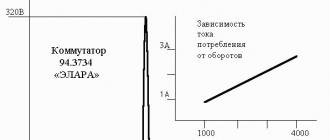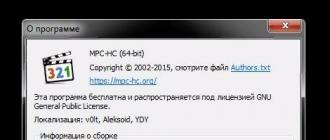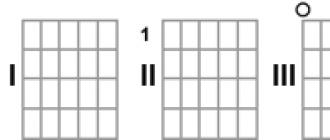If you are interested this entry, then you have become the "happy" owner of the new start page for your browser. Open the browser, and there instead of the usual google search or Yandex bookmarks, the page http://start.webalta.ru opens
The Webalta home page or browser add-on in the form of a search on the webalta service is an unwanted gift for those who thoughtlessly install software on their computer from the network. Vebalta is very often added by developers to software installation packages. By installing a player or torrent client, you can install a new search service and refresh the browser start page.
Why is Webalta dangerous?
Many users mistakenly think that Webalta is a fraudulent website or a virus that affects the system. In fact, this is not the case. Webalta does not pose a threat to your PC, however, it is unpleasant when, instead of the usual and necessary start page, it is not clear what opens in the browser.
There is no danger from Webalta. It is a search engine and application, a browser add-on, which are installed with any software. You can remove webalta by going to the control panel in the "Programs and Features" section. In addition, you can remove the add-on from the browser in the browser extensions management (Firefox, Chrome, Opera).
How do I delete the Webalta start page?
Most often, the Webalta start page is written in a browser shortcut. When you open the browser on the desktop through a shortcut, the source specified in the properties of the shortcut. To remove the Webalta start page from the shortcut, click right click mouse over the shortcut, select properties. The line "Properties", "Object" indicates the path to the launch file. It is there that the start page is registered in the form of http://start.webalta.ru or http://home.webalta.ru, which resets the browser settings.
Anything outside the quotation marks "installation path / firefox.exe" must be removed. You can uninstall the Webalta Toolbar in Control Panel through Programs and Features or through Add or Remove Programs (for Windows XP). After removing the toolbar from the system, launch the browser and check if everything is back to its original form.
Complete removal of Webalta start page from PC
Removing the add-on from the browser and removing the Webalta panel from the list of programs can leave traces of the program in Windows. To get rid of Webalta permanently, you need to clean the registry. Press Win + R to call command line or we call the "Run" command through the "Start" menu. There we write the regedit or regedt32 command.



In the top menu, select the tab "Edit", "Find", in search bar we prescribe Webalta. We start the search and wait for the results. All found parameters, values and registry branches, including Webalta, are deleted. In addition to the registry, Webalta can leave traces on the computer among the system and program files, so we check system disk for the presence of this program. To do this, we use a regular search.
How to avoid the reappearance of Webalta on the computer
You saw how many steps had to be taken to cleanse the computer of the uninvited guest. To avoid repeating the problem in the future, when you install on your computer new program do not mindlessly click "Next", "Install". Almost all programs are installed with additional options setup process of installation - "Custom installation". This way you will be able to fully control the process of installing the program on your computer and avoid installation. unnecessary applications Amigo, Mail.ru, Webalta, Yandex Browser, etc.
| How do you like it? - |
Wanting to promote the Webalta Toolbar project, the developers persistently impose it on very inattentive Internet users. This search engine can easily be installed along with useful software downloaded from a rather suspicious site. After installation, the virus changes the search engine and the user's start home page to Webalta. In addition, Vebalta does not allow you to choose other search engine options. Many do not know how to remove webalta from computer, so they just start using this failed search engine.
Description of the procedure for removing Webalta
The easiest way to eliminate such a search engine is immediately after installation. Webalt is removed with standard tools OS, however, the procedure will need to be repeated.
You need to go to the "Control Panel", then to the "Add or Remove Programs" section, find the Webalta Toolbar in the list, click on it and click on the "Remove" button. In the window that appears, click "Next", in the process you need to check the box "Remove toolbars from browsers". After completing the removal procedure, Webalta.ru remains on the list. It is necessary to press "Delete" again, and in the process of this deletion, check the box "Remove the start page of Webalta.ru". After the second attempt, the Webalt search engine should disappear.

But in this way it is possible to destroy only a part of Vebalta. Vebalta entries from the registry must be deleted by other methods. To remove registry keys and all folders, it is recommended to use an uninstaller, for example, RevoUninstaller.
The next step is to remove the remnants of the application. It is necessary to search for Webalta.ru folders and files on your computer and destroy them.

Then you should clear the registry from Vebalta manually. To do this, go to the "Start" menu, in the "Run" window or in the "Find programs and files" line (depending on the OS), enter regedit and press "Enter". In the registry editor, open the "Edit" menu, then "Find Next", enter "webalta" in the line and click "Find Next". To destroy a found product, you must right-click on it and select "Delete". To continue the search, press the F3 key and repeat it until it shows a zero result.

How to remove Webalta permanently
To remove the Vebalta search engine from your computer forever and completely, you need to clear the shortcuts of all browsers, including Mazila and Opera shortcuts. To do this, you need to click on the browser shortcut, go to properties, select the "Shortcut" tab and find the "Object" line. The path to the browser is indicated there, at the end of which there is a link "http // start.webalta.ru /". You need to erase it, and leave the path to the browser. This procedure must be performed for all browser shortcuts located both on the desktop and on the Quick Access Toolbar.


It happens that Vebalta changes the configuration files of browsers. Their condition should be checked. In the browser Mozilla Firefox Webalta can leave its mark in the prefs.js and user.js files. Finding these files is easy. You need to launch a browser and enter "about: support" in the address bar. Then, in the "Application Details" table, click "Show folder" and find the specified files in the profile that appears. They open in Notepad. If lines with the Webalta address are found in the document, they must be deleted entirely.

To remove Vebalta from Opera, open the operaprefs_fixed.ini file. It is located in the C: \ Windows \ system32 directory. The second file, operaprefs_default.ini, is located in the directory where the browser is installed. As in the previous case, the files are opened in Notepad, the lines with the Webalta.ru address are searched for and deleted.

How to remove webalta completely using a dedicated uninstaller?
The Webalta search engine can be removed using a program designed specifically to remove this search engine. To download the uninstaller, go to the website http://webaltakiller.ru. At the very top of the page, you need to click on "Download". After the download is complete, the computer needs to be restarted. At the same time, in order to ensure the efficient operation of the uninstaller, browsers must not be opened after a restart.

You need to run the program. The uninstaller will work in automatic mode that is, the user does nothing on his own. After completing the procedure for removing Webalta products, the message "Submitting a report" will appear. Then Webalta.ru will be completely removed from the computer. Many in this way quite successfully remove the annoying search engine.
From a computer. This search engine has already caught up with many users. This article will present all the necessary information to remove this element from all popular browsers. Also, a method will be described for the automated search for files of this system. So, below you will learn how to remove Webalta from your computer. The described instructions only apply in the operating room. Windows system... All information is signed in as much detail as possible and is calculated for beginners.
Initial information. Before it is recommended to find out what this element is. Vebalta is a search engine created by Russian developers. At the beginning of their existence, the creators loudly declared themselves, saying that they would displace other similar Russian services from the market. But users ignored such a statement and continued to use their favorite search engines. Then the developers of webalta decided to use a different strategy. And they began to embed their product into other software. Thus, they installed their software on their computers without the permission of users. And they still do it.
Instructions for IE, Opera, Google chrome... Simple change home page in this case it is impossible to do. After all, Vebalt, like other viruses, will return to its place every time the program is restarted. To avoid this, special measures must be taken. Follow these steps in strict order.
- Open the standard tool for Click the "Start" button and find the item "Run." Here enter the line regedit.
- Click on the "Edit" panel, where find the item "Search".
- Enter the query "webalta".
- Everything that will be indicated in the area where the results are signed must be deleted.
- Repeat the search until there are no keys marked "webalta". Use the F3 key to speed up the process.
- Replace the start page using standard browser tools.

Instructions for Mozilla. Earlier, you learned how to remove search engine Webalta in the browsers "Internet Explorer", "Google Chrome" and "Opera". But the above instruction will not work for Mozilla programs Firefox. Rather, it lacks two more actions. After completing the 6 steps from the above instruction, follow two more steps.
- Open the folder "XXX.default." (where xxx stands for an individual name). It is located under the directive: drive C - Documents and Settings - Username - Application Data- Mozilla Firefox - Profiles.
- In this folder, find the user.js file and modify it to remove any mention of Webalta.
Additional funds. You previously learned Webalta in all popular browsers... If you don't want to manually search for registry keys, you can use automated tools. For example, Revo Uninstaller Pro. This software allows you to quickly and completely remove all traces.

Conclusion. The question "how to remove Webalta from a computer" is asked by a large number of inexperienced users. This article and the instructions in it will allow you to quickly and permanently get rid of this hated system. And finally, one recommendation: do not install applications unknown to you on your computer, otherwise such "surprises" will await you every day.
Webalta infiltrates many users' computers every day and sets its own rules there. Many people think about how to remove it, because standard methods just don't work. Do not worry: we have figured out this situation and offer effective recommendations and instructions on how to remove Webalta from your computer.
What is Webalta?
Webalta is a malicious search engine that imposes software, reconfigures the user's browsers and sets its default start pages and search engines. The program does not bear much harm, but at the same time it greatly spoils the impression of using the browser.In addition, Webalta can cause some inconvenience, as its excessive intrusiveness can be a significant reason, due to which the user will face various problems when searching for information or using the browser.
On rare occasions this program can infect browsers with viruses that introduce pop-up advertising banners, which are also far from the most secure element. Therefore, it is important to know how to quickly and painlessly get rid of this program, so as not to bring on even more trouble.
At first it may seem that Webalta is a virus, but in reality it is not. The fact is that this is just a simple search engine that does not withstand competition from other giants (Yandex, Google) and is trying to somehow increase its user flow through rather aggressive marketing.
Vebalta can be easily compared with the Amigo browser, which continues to aggressively impose its software products and thus causes terrible displeasure on the part of users.
It should be understood that Webalta is installed together with downloaded programs from the Internet. This mainly happens when a user tries to download and install a pirated version of the program. That is why, being an attentive user who does not use pirated products, you may well avoid the inconsistent installation of this program on your computer.
4 ways to remove Webalta
Now it remains to figure out how you can get rid of this intrusive program. There is nothing complicated in this, it is enough just to carefully and consistently follow all the steps of the instructions that we will offer you.Method number 1
The first method is quite standard and is to delete all existing Webalta-related files:

This method is the simplest, it is enough to carefully and leisurely perform all the actions and try to achieve a positive result.
Please be aware that uninstalling browsers will not always help. It is better to spend a little time and try to restore the normal operation of the browser using our instructions.
Method number 2
Also noteworthy is the method of removing Vebalta, which uses the special CCleaner program:
It should be understood that this method may not always work, since you simply will not find the item you are looking for. But do not miss the opportunity to test it in practice.
Method number 3
Finally, let's take a look at the most professional way of how to remove Webalta search engine:
This method is the main one for those who want to completely and completely remove Wenalta on their computer, getting rid of this aggressive marketing forever. This method allows you to achieve a positive result in 100% of cases without any problems.
Method number 4
It remains to consider one more method intended for ordinary users who want to get rid of this problem without much effort:

As you can see, there is nothing complicated in this method, it is enough to carefully follow all the recommendations. We remind you that this method is intended only for ordinary users, and although in most cases it is quite sufficient, in some cases it may not work.
Webalta removal video
Video instructions, accessible and understandable even for beginners, to remove annoying search engine presented in this video:How to keep Webalta away from your computer?
Now you know how to quickly get rid of this unpleasant program. But the question of how to avoid the unplanned installation of this search engine in the future remains relevant. To do this, it is enough to remember the following rules:- Try not to use pirated software.
- During the installation of any software, carefully read the points that are described during the installation process, and, if possible, uncheck the unnecessary checkboxes opposite the points that are additionally offered for installation along with the installed program.
- Use antivirus software. They, of course, will not be able to protect you 100% from this problem, but in most cases they will still prevent Webalta from sneaking into your computer.
How to remove webalta if after installing any program the utility appeared in the browser?

What is Webalta and what is it for?
Webalta search is a full-fledged virus program, which is presented simultaneously in several modifications: as a toolbar of all browsers installed on the computer, as a search engine and browser start page.

The search engine was created as an analogue of Yandex and Google services, the project was launched in 2005. However, the site http / webalta.ru did not receive the expected popularity among users, and the developers decided to make the system viral content - a program that, without the user's consent, is installed into the operating system along with any other utility.
In this case, remove viral program rather difficult, since it is installed at once in the form of several modifications. Let's take a closer look at all the ways to remove an unwanted application from your personal computer or laptop running different versions Windows OS.
Remove from Windows 7 computer
Vebalta is recognized by the majority antivirus software Like Trojan.StartPage.Win32.14997 - this type of Trojan infects a computer via installation packages and unpacking archives. However, removing the virus through a special program will not solve the problem. start page and the toolbar will still be present in the browser.
Advice! Before proceeding with the uninstallation, make sure that all browsers operating system closed. Otherwise, the deletion may be performed incorrectly and some elements of the service will remain in the system.
Most easy way- delete from the computer all files containing the name of the service in their names. To do this, go to the "This PC" window and enter the word "webalta" (without quotes) in the search field. Wait until the system finds all matching given request items and erase every file and shortcut you find. After that, restart your computer and check if the search engine items remain in the browser.
If the service has not been deleted, follow the instructions below:
- Open the Run window. It can be called through the Start menu or by using the Win + R key combination;
- Now you need to call the registry window. To do this, enter the regedit command in the text box of the window;

- Wait for the Registry Editor to turn on. In the window that opens, click on the edit menu item ( top panel tools) and then click on the find item, as shown in the picture below:

- In the search box, enter the word webalta and check the box to view sections, parameter names and parameter values. Thus, the search will be performed over the entire register of the computer;
Remember! Some components of the search engine may be skipped and not removed, in order to refresh the search results, periodically press the keyF3.
Do not forget to remove all program shortcuts from the desktop and Start menu. It is also necessary to clear the shortcuts of all browsers of the operating system.
Clearing the browser shortcut
To clear all browser shortcuts from webalta components, you must follow these instructions:
- Right-click on the browser shortcut and open the properties item;
- In the object field, erase the start.webalta.ru line and update the properties of the shortcut;
- The field value should change. Now press the Apply Changes key.

After completing the above steps, be sure to check the operating system for viruses special program or several utilities at once. Malicious program may not uninstall and reinstall Webalta on your computer.
If your antivirus software found on personal computer adware.webalta item, quarantine it immediately. This method allows you to permanently remove the service page from the browser.
How to erase Windows XP control
Repeat all the steps that were described in the process of removing the service from the Windows 7 operating system. You should also add a few more actions that must be performed due to the peculiarities of the operating system.
Go to the “My Computer” window and use the search field to find the user.js file and delete it. Also look for the file prefs.js... It may not be on the system, but if you find it, open the file using the standard notepad utility and go to line 50-60 of the document. In the area of these lines there will be text browser.startup.homepage or _http // webalta .ru... Delete both options and save the file. Now restart your computer for the changes to take effect.
Also try searching for the file operaprefs_fixed.ini... Delete all files found by this request.
Following all the instructions above, you will remove the virus from the operating system directories, however, the search engine may remain in browsers, so you need to clean all Webalta components from each browser installed on your computer.
Remove virus from browser
For IE (Internet Explorer) follow these instructions:
- Turn on the main Start menu and go to the Run window or the Win + R combination;
- Enter the regedit command in the window that opens

- Open the registry search as described in the instructions above;
- Enter webalta.ru into the search bar and delete all items. Repeat the action several times.
For Opera, you need to do the following:
- Go to the main directory of the system called C: \ Windows \ System32;
- In this package, find the operaprefs_default.ini file and open the files with notepad;
- The file contains malicious code that prevents Vebalta from being removed from the browser. If you find the line Home URL = http: //webalta.ru, change the address to the search engine you need and save the changes. Only then launch the browser;
Advice! If you open a browser and nothing has changed, perform a registry cleanup.
Removing a service from this browser is quite difficult. Follow the instructions below:
- Launch your browser and find the Help menu. Open it;
- Now enable the troubleshooting information field and navigate to the main directory of your browser. In this folder, find the user.js and / or prefs.js files;

- As a rule, in these files the virus changes the text to become home page in the browser. Open each of the files you find with notepad and look for the lines that mention the name webalta. You can search the document using the CTRL + F keyboard shortcut. Then enter the word or phrase you want to find in the text box.
After completing the above steps, clear the registry as described in the previous instructions in this article.
Google chrome
- First, go to the browser settings and remove Vebalta from the field of the browser start page.

- Clear registry data.
- Now clear your browser shortcut. This method is described earlier in the article. After that, do not open your browser, but open the "Run" window and enter the command chrome.exe in the text field. it allows you to open the browser in safe mode and with administrator rights.
- Delete your browser cache and cookies using the preferences window. Now close your browser window and be sure to clean your registry. Don't launch your browser. Restart your computer for the changes to take effect. If after some time the service reappears in the browser, scan your computer with an antivirus, move the files to quarantine and delete the Vebalt files again.
In order not to catch the Webalta virus again, install all programs only from the official websites of the developers. Do not download pirated games and self-extracting archives.
Thematic videos: