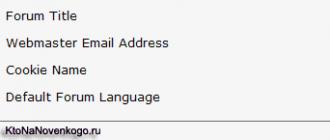Unlike most other antiviruses, Avira package to remove from a computer so that it does not remain and track him and just. It is mainly due to the specifics of the software itself, since it integrates a huge number of additional modules into the system. So, in the problem of how to delete Avira Anti-Virus from a computer completely, it does not have to fully count on the system. However, you can use them, although it looks very inappropriate.
How to remove avira anti-virus from a computer completely if it is not deleted?
Although standard uninstallation It looks quite complicated and long, you still need to consider it. Such knowledge can be useful and when removing other similar software products.
First use the standard section of programs and components, which can be found in the usual "control panel". It would seem that you just need to highlight the application and click the removal button. But not everything is so simple. The fact is that free version Additionally, several more modules are installed in the system: Launcher, Browser Safety and System SpeedUp (depending on the product modification, other components may be present).
In such a situation, the question of how to completely remove the Avira from the computer, at the first stage, is reduced to uninstalling the antivirus itself. There should be no difficulties here.

The second action will be the removal of additions. The first is deleted by System Speedup. In the uninstallation window, you must install flags in front of the removal rows backups, program settings and license data. It is important! Otherwise, get rid of the package completely will not work.
In the same way, we get rid of the addition of Browser Safety and all other modules (if any), and only then go to the removal of Launcher. It is removed the latest! It is extremely important to use such a deletion order. If the above components do not delete the above, when you try to uninstall the latter, you will receive a message that Launcher is busy friendly by Avira.
Deleting residual files and directories
But it is only half of the case. Now the problem of how to completely remove Avira from a computer, as an intermediate solution involves the removal of residual elements.
First you need to download the computer in the SAFE MODE mode, go to Program Files (x86) directory for 32 bits or Program Files systems for 64-bit systems in the system section and find a directory of the program. It is usually called Avira.

It must be renamed (you can simply add several digits to the main name). Then the system must be reloaded again, again, in sAFE mode Mode. Only after that the renamed directory can be deleted.

Further, on how to remove Antivirus "Avira from a computer completely, in the next step, it is necessary through the view menu to enable the display of hidden directories and files, after which you find the ProgramData folder and get rid of the antivirus directory. After removal, you can reboot and make a registry cleaner.
How to remove avira anti-virus from a computer fully ("Windows 7")?
Of course, at this stage, it is possible to clean the registry manually by setting the name of the remote antivirus in the search, followed by deliverance from all the keys found. However, it is better to download from the official developer site branded utility called Avira RegistryCleaner.

It is necessary to press the scan button (Scan for Keys), at the end of the process in the confirmation window, click the "OK" button, check the box next to the SELECT ALL string ("Select All") and click the Delete Delete button.

If we talk about manual search, the question of how to completely delete "Avira from a computer in terms of getting rid of the test key is to in the registry through the HKLM branch and section Software to go to the Classes folder in which you want to find the entry shown in the image Above, and delete it, after which the system restarts.
Use of uninstallator
However, as practice shows, much more simple decision Problems of how to completely remove Avira from the computer will apply special programs. Of these, you can highlight the two most powerful: Iobit Uninstaller and Revo Uninstaller.

Consider the second utility. After starting the program, select the anti-virus icon and click the removal button, after which the standard uninstall will follow. Then we return to the application window and select advanced scanning for residual components. All objects found are to be deleted (they need to be highlighted and press the corresponding cleaning button).
Upon completion of the procedure, the system should be completely restarted, after which it is desirable to "clean", for example, using the CCleaner package or any other optimizer. As you can see, the problem of how to remove Antivirus "Avira" from a computer ("Windows 7") is completely solved quite difficult, so you have to show patience and perfection.
Today it will be about a very important issue that some users face, namely: how to completely remove avira antivirus from a computer?
Avira Anti-Virus did not get his distribution in Russia, although he is very good product. But if you once chose Aviov antivirus to the main antivirus personal computer And there was a need to change it another, then this material will be for you. So, let's begin!
Remove Avira Anti-Virus (Avira) from a computer in several ways:
1. Standard avira antivirus removal from computer computer

In the menu item that appears, select "Programs", if you scroll below, we will see the "Delete Program", here and go there.

We find our antivirus aviu (in English this antivirus program called - Avira). We click on it with the left mouse button, and then choose "Delete".

After such actions, the removal wizard will be launched automatic mode. During the removal process, it will also require you to make certain actions. After the last window appears, and we need it exactly, in which it will be said that the removal process came to an end and a reboot of the computer is required. Select a positive answer and the computer reboots.
For complete removal Antivirus Avira from computer which recommends us technical support, you need to download the computer in safe mode And run the removal utility Avira RegistryCleaner.
To do this, reboot the computer in safe mode. When loading, press and hold F8 when the system is loaded and selecting Safe Mode."Or" Safe Mode "and then click on" ENTER "

As you know, in safe mode it is possible to delete files that you could not delete in normal mode. Now you need to find them.
Click the "Start" button to go to "Computer" go to a disk and looking for the Program Files folder there. We find a folder with the name Avira and delete.

Next, we make such a step. Go to the disk with, go to the Program Data folder (if you still use operating system XP, C → Documents and Settings → All Users → Application Data.) And delete the folders in which containing Avira.

Now it remains to clean everything that remains with the help of a downloaded utility.
We load Avira RegistryCleaner and select "Scan Sections" there with "Select All" parameters. We delete the files found and reboot the computer.
Here we are I. Fully removed Avira anti-virus from a computer!
Viruses, viruses, as you're tired, how many people Nerves tickle, even the antivirus misses you, in particular Avira - Avira Free Antivirus.
Naturally, the avira anti-virus can be changed to another to be removed. Standard method (Windows 7 or Windows 8 tools) is not always the procedure successful, more precisely remains a lot of traces that affect the performance
In such cases, you will need to download a free utility for removing the tracks of Avira from the computer.
In Russian, there is no, so I will write the instructions below how to download the Avira Uninstaller utility and how to remove the antivirus from the computer or laptop.
By the way, if you cannot delete it when the computer is normal, it was always successful.
Instructions - How to use and download a utility for removal for Antivirus Avira
Download the utility is very simple. At the end of the record, there is a string: "Download a free utility to delete avira" - just click on it and immediately starts loading.
After that, double click on the program icon so that it starts. After that, click at the bottom to the word: "Accept".
Select from the list, the product you want to delete. Then the word will be active: "Remove".
By the way, there is an opportunity not to remove Avira completely, but, to do what it hinders, and then turn on again.
If something does not work, in the "Content" menu you can find a lot of instructions to act with Avira products or write in the comments, which difficulties arose - we will understand, we will help. Successes.
Developer:
Avira
Operations:
XP, Windows 7, 8, 10
Interface:
Russian
Now the word antivirus is familiar to every person. Even a five-year-old child knows that there are many threats on the Internet and the computer protects it from them. There are quite a lot of them. At the same time, all new and new ones are constantly appearing, the old will be improved. And if you want to change software this typeFirst of all, you need to completely remove the old program.
Removal process using a standard Windows removal tool
In order to delete the program from the system you need:
Note: Deleting will occur for several minutes. After notifying the full removal of all components of the program, the computer must be rebooted.
Registry cleaning
Unfortunately. When you do all this, there will still be records in the registry. But it is very easy to fix.

Tip! You can delete these records for a very long time. But there is a way out - take advantage special program. And how, I will explain to you now.
We delete using Uninstall Tools
To begin with, download the program.
Tip! It is better to download from the site http://biblprog.org.ua/. This is the portal tested by me, the files downloaded from which they do not bear threats. How to download and install yourself will understand, I will go immediately to the removal.

Note: There are many special utilities To remove, but this program is most convenient and functional.
So now you know how to completely remove Avira Free Antivirus. (you even have two different, in your own way convenient ways). And you have a detailed step-by-step instructionI hope she helps you avoid problems. And how to disable this antivirus can be read. Good luck to everyone!
Today, anti-virus developers are quite a lot and not the cramped user really have plenty to choose from. Therefore, many users, having experienced Aviru in action, try to try the functionality of other protective programs. It may be due to disappointment in a program or simple user interest. And then the question arises how to remove Avira from the computer completely so that there is no problems in the future in the installation and operation of another software for protection against viruses. In this topic, consider regular and alternative methods How to remove Avira Antivirus with PC.
Full removal method
Under the standard method is understood to delete the Avira program windows tools. This method Consider on Windows 8. To do this, in the Start menu, open the section "Control Panel" and, to display the desired category - "Programs" in the "View" column, exhibit the "category".
Go to the selected category and choose the first item "Programs and Components"


The same operations are carried out to remove Avira Launcher. After deletion, you will need to restart.
Cleaning the registry from traces of antivirus
It would seem that all, the program was successfully removed and you can start installing another software to protect the computer from viruses. In principle, it is so, but after removing Avira using Windows in the computer, traces of the program are still left, which are garbage.
How to completely remove avire remnants from a computer? Clearing the registry will help to get rid of them. This will require you to open the registry editor. To get to it in the "Start" menu, select "Run" or click hot combination windows keys + R. Next to the string enter the "Regedit" command and click "OK".


In the search window, enter the desired word Avira and click "Find Next"

Thus, we find and remove all residual records of remote avira from the registry.
note: To optimize the search process provided hot key F3. After deleting the record found and search for the next simply click on it. Manipulation data is carried out while the registry editor will not report that the data is not found.
Alternative way to remove with automatic registry cleaner
How to remove avira antivirus with automatic registry cleaner? For full removal of programs, there are specialized utilities and a multifunctional software, for example, Uninstall Tool. This program Easy in installation and mastering. It allows not only to completely remove any installed software with automatic registry cleansing, but also to optimize computer resources, not allowing not necessary programs Work in the background.
Download and install the program. Next, open it. By default, the "Uninstaller" section is open in the program. We find the Avira program, choose it and click on "Delete the selected program" or "uninstall" if the right mouse click the context menu.

note: in context menu There is an item " Forced deletion" This feature is useful when uninstalling for any reason in conventional method does not start.
After the Avira deletion process is completed, the scanning of the remaining files, folders and registry entries is completed.

Upon completion of the scan, it will be proposed to delete everything.