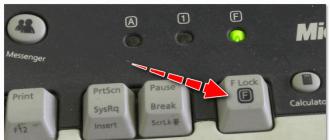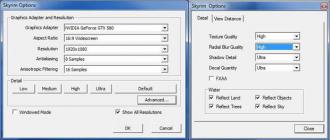Kaspersky Mobile Security- Application for Nokia Symbian 9.x
Manufacturer: Kaspersky Lab
System requirements:
Symbian 9.1- 9.4, Symbia^3
Language: Russian
Version:Kaspersky Mobile Security v. 9.3.79
Kaspersky Anti-Virus® Mobile is a convenient and reliable solution for protecting smartphones running Symbian OS from malware for mobile platforms.
Data protection in case of loss of a smartphone.
SMS block. The ability to remotely block access to a mobile device.
SMS Clean. The ability to remotely delete information from the smartphone's memory.
SIM watch. Possibility to find out the new phone number of the mobile device in case of changing the SIM card.
Spam protection.
Protection against unwanted SMS messages.
SMS filtering depending on the sender's address and message content.
Protection against viruses and network attacks.
Real-time mobile virus protection.
On-demand anti-virus scan of the built-in memory of the smartphone, as well as external cards memory.
Scheduled full anti-virus scan.
Built-in IP firewall to restrict certain connections.
Automatic update of signature databases.

Add. Information: Advantages:
- Protection against mobile viruses in real time.
- Spam protection in SMS/EMS/MMS using blacklists and whitelists.
- Invisible work in background.
- Automatic updating of anti-virus databases.
Main functions:
Real-time protection of the device's file system by intercepting and checking;
- all incoming objects transmitted using wireless connections(infrared port, Bluetooth), EMS and MMS messages, while synchronizing with a personal computer and downloading files through a browser;
- files opened on a mobile device;
- programs installed from the device interface;
- checking file system objects located on a mobile device or on connected memory expansion cards, at the request of the user and according to the schedule;
- reliable isolation of infected objects in quarantine storage;
- blocking unwanted SMS-messages.
New in Kaspersky Mobile Security v.9.3.79:
- Fixed activation error on some mobiles Nokia devices;
- Support for Symbian^3 devices
Folder number 1 for those who have the Open4All patch running and file manager The explorer sees the private folder.
Folder number 2 who has it open full access but the rompatcher does not work (N8,C7,C6-01) We work with the Nokia file manager.
Installation order:
1. Install KMS-v9.
2. Run the program.
3. Choose a trial and exit.
4. We go along the path C:\\private\20028DDF
rename the folder 20028DDF by adding one (like this 20028DDF1).
5.Find the settings.kls file and rename it to settings1.kls
Open it in X-plore by pressing the 8 key or just view it in HEX.
6. Press functions > search in hex and enter 3a3b, there is a line we need, and we need it. Now, after the value 3a3b, we write down the first 14 blocks of values, in my case it is 44 46 5a 27 34 21 31 45 57 56 43 4a 52 f7. that is, we got 14 pairs of numbers / letters. Write them all down somewhere.
7. Now, in the same way, open the settings.kls file, which is located in the archive, click search in hex and look for the same line. We see after the value 3a3b the numbers 58 58 58 58 58 58 58 58 58 58 58 58 58 58, so they need to be replaced with the numbers that we wrote down from the original file.
Replace, save changes. (for owners of Symbian 9.1 - 9.3)
Sensor owners do things a little differently: since on Symbian 9.4 it is not possible to edit in a HEX-editor, we use a third-party one, i.e. HXD HEX-editor (in the archive).
7.1) Install the Hex editor on your PC, open it and select the file needed for editing, namely the one in which we need to enter 14 blocks of numbers (an archive called "hack", it contains the Settings.kls file), which we recorded from the first.
7.2) We find the line 3a3b in the file and immediately write down those 14 blocks of numbers with it.
7.3) Save the file and throw it on smart.
7.4) Then we do everything according to paragraph 8, 9, 10, 11.
8. Delete the settings1.kls file.
9. We take our just edited settings.kls and put it along the path C:\\private\20028DDF1.
10.Reversely rename the folder from 20028DDF1 to 20028DDF
11. We launch carper and enjoy the license until 2049.
19
Apr
2008

Release year: 2007
Genre: antiviruses
Developers: Symantec Corporation, KasperskyLab, McAfee
Publisher: mediahouse
Publication type: license
Interface language: ENG+RUS
Medication: Not required
System requirements: SymMS S60-70s, *.sis support
Platform: SymMS S60-70s
Description: Since there is no friend for the taste and color, 7 Symbian antiviruses are presented in this archive.
Which one to choose is already your preference.
F-Secure Mobile Anti-Virus
Kaspersky Anti.Virus.Mobile.v2.0.32b
McAfee VirusScan.Mobile.v1.11
Norton Anti-Virus v1.2.2
Simworks AntiVirus_v1.2.1
Symantec Mobile Security
12
dec
2007

Release year: 2007
Genre: developer fonts: various
Publisher: own assembly
Publication type: license
Medication: Not required
Platform: SYMBIAN-based
System requirements: phone with SYMBIAN 9
Description: good fonts download for your smartphone you won't regret it
Add. Information: not all fonts are on the screenshots, if you have any questions, write to me in PM
29
june
2007

Release year: 2007
Genre: games developer: ZEROSka
Publisher: zerfox
System requirements: Symbian 9.1
Description: The best selection of games, in this selection you will find almost any game or a worthy replacement! Most games were tested on Nokia N80 IE
Add. info: Crazy Frog My Model Train Etty NewGround Olsen Banden HeroCraft Stolen In 60 Seconds Herocraft Kamikaze 2: Monk's Fury World Series Of Poker: Pro Challenge Harry Potter And The Order Of Phoenix Quad3D Gravity defied Para 78 3D Winter Games Kill Boss Mobile Cat Arctic Wars Asphalt 3:Street Rules 176X208,240X320,352 ...
08
mar
2008

Themes for Symbian 9 (S60 3rd)
Release year: 2007
Publication type: license
Medication: Not required
System requirements: Themes for Symbian 9 smartphones with a screen resolution of 240 x 320 - Nokia N95, Nokia N93i, Nokia N93, Nokia N92, Nokia N82, Nokia N81, Nokia N76, Nokia N75, Nokia N73, Nokia N71, Nokia E65, Nokia E51, Nokia E50, Nokia 6290, Nokia 6121 classic, Nokia 6120 classic, Nokia 6110 Navigator, Nokia 5700.
Description: I'm sure there are themes that everyone will like!
21
Feb
2008
Release year: 2007
Genre: Developer themes: Me and company
Publisher: Collection
Publication type: license
Interface language: English + Russian
Medication: Not required
Platform: Symbian 9.x
System requirements: Symbian 9.x
Description: Well, very cool programs for Symbian 9.x, you won't regret downloading it. Flashlight Compass Video Themes Biorhythms Alarm clocks Stopwatches Program how to tie a tie Walkie talkie Font change Clothing conversion Periodic system of Mendeleev Etc. etc.
Add. Information: Instruction inside text files Screenshots of the Theme And much more ....................................
05
dec
2007

Release year: 2007
Genre: developer themes: myself
Publisher: own assembly
Publication type: license
Medication: Not required
Platform: SYMBIAN-based
System requirements: SYMBIAN base
Add. Information: write your impressions
05
dec
2007

Release year: 2007
Genre: themes
Developer: myself
Publication type: license
Interface language: only English
Medication: Not required
Platform: SYMBIAN-based
System requirements: SYMBIAN bases
Description: A large collection of themes for Nokia mobile phones with the Symbian operating system. In the archive, everyone will find something interesting for themselves, as it includes topics for almost every taste.
Add. information: write your opinion
23
june
2007

Release year: 2007
Genre: game
Platform: Files for Symbian 7 8
System requirements: Series 60 , MIDP-2
Description: Modification of the game MoviStar Rally 3D, which turns it into a kind of Need For Speed Underground! In addition, a translation into Russian has been made. The toy is awesome, I advise all NFS fans to play it.
06
mar
2008

40 themes for NOKIA (2007-2008)
Release year: 2007
Genre: themes from games, movies, cartoons, etc.
Publication type: license
Medication: Not required
System Requirements: Themes for Nokia 8600, Nokia 7390, Nokia 7373, Nokia 7370, Nokia 6300, Nokia 6288, Nokia 6282, Nokia 6280, Nokia 6275, Nokia 6275i, Nokia 6270, Nokia 6265, Nokia 6265i, Nokia 6234, Nokia 6233, Nokia 6133, Nokia 6131, Nokia 6126, Nokia 5300
Description: list 1. Matrix 2. Aquarium 3. Underground 4. Anime 5. Anime 2 6. Audi 7. Barcelona 8. Vista 9. Vista 2 10. Vista 3 11. Galardo 12. Sunset 13. Beasts 14. Zoo.. .
15
but I
2007

Release year: 2007
Genre: Pictures
Medication: Not required
System requirements:
Size: 72.02 MB
Description: All in one archive. To teach children how to work with graphic programs in game form- you can't imagine better! Now your kids will be busy! Draw - do not redraw! 01. Album - Winnie the Pooh - 74 pictures 02. Album - Teenage Mutant Ninja Turtles - 62 pictures 03. Album - Brother Bear - 55 pictures 04. Album - Chicken Little - 67 pictures 05. Album - Cars / Cars - 83 pictures 06. Album - Shrek / Shrek - 50 pictures 07. A...
12
june
2007
Q-reader 1.96 S60 2nd Edition Symbian...(Awesome program) (2007)

Release year: 2007
Publication type: license
Interface language: only English
Medication: Not required
Platform: S60 2nd Edition Symbian OS v7.
System requirements: Phone support: Nokia 6600,Nokia 6630, Nokia 7610, Nokia 6260, Nokia 3230, Nokia 6670, Panasonic X700, Panasonic X800, Samsung D720, Samsung D730
Description: Short list functions - Support for .txt and TCR, Palm DOC (.prc and .pdb), FB2 and UMD - Autostart from incoming messages (Messages) - Screen rotation - by 90 and 270%. - Low memory footprint - Directory support - Text search - Bookmarks - Autoscroll - Autospread...

Release year: 2007
Genre: navigation developer: Nav N Go Ltd
Publication type: pirate
Interface language: English + Russian
Medication: Not required
System requirements: CPU 200MHz RAM 64MB QVGA display GPS module SD card slot
Description: Software iGO GPS navigation makes it even faster and easier to find your waypoints. Whether this software is used on busy city streets or in countryside, iGO will always point you in the right direction.
Add. Information: Copy the igo2006 or igo2007 plus folder to your memory card, copy the maps you need from the Maps folder ...
20
Apr
2008
Dictionary for Pocket PC (2007) Released: 2007
Genre: Graphics and design
Developer: www.photoshop-master.ru
Publication type: license
Interface language: only Russian
Medication: Not required
Description: 1. Musical brushes 2. Brush for digital bouquets 3. Brush - Butterflies 4. Brush - Pin 5. Brush - Important confessions 6. Brush - Vector 7. Brush - Spring flowers 8. Brush - Waves 9. Brush - Magic 10 Brush - Smoky threads
Add. Information: Photoshop brushes part 2 Photoshop brushes part 3
"Do you offer a solution for Symbian?". "Yes, of course, we have an antivirus for Symbian!", "Symbian smartphones? Of course we support them!" How often have you heard such dialogues?! I'm sure yes. Have you thought about what is hidden behind the concept of "anti-virus for Symbian"?! After all, if you have encountered Symbian OS at least once, you probably know that
there are as many as four incompatible Symbian OS extensions (the so-called platforms: Series 60, Series 80, Series 90 and Series UIQ), the OS itself is constantly evolving (over the past 5 years, several generations of Symbian OS have been released). In addition, there are a number of manufacturers of devices based on Symbian OS (Nokia, Sony-Ericsson, Motorola, Samsung, LG and many others). So what do people mean when they say "Antivirus for Symbian"? Antivirus for Sony-Ericsson smartphones on UIQ2, or maybe for UIQ3, or maybe for Nokia devices based on Series80 7.0 or something else?!
Do you want to know the answer? Ask someone who talks about them - I don't know. But I know what an antivirus for the Symbian OS v platform is. X Series Y :-) We'll talk about one of them today - Symbian OS 9.* Series 60 UI, where * is 1,2 or 3. We'll also talk about others, but another time :-)
So, devices on Symbian OS 9.1/9.2/9.3 Series 60 (aka Series60 3rd) are produced by three companies - Nokia, Samsung and LG, while Nokia has 46 devices, Samsung has nine, and LG has one. Let's say you are the proud owner of one of the Samsung devices. (You will be the lucky owner of LG next time :-)) Which one - choose for yourself, I settled on Samsung i550, because I have it at hand :-) How do you choose an antivirus for your smartphone? Trying to search Samsung among the list of supported models? But there are many models, new ones appear regularly, and software manufacturers rarely publish complete lists supported devices, so as not to scare away potential buyers who did not find their super-new fancy smart in an ever-outdated list. Or would you prefer to purchase an antivirus that says "antivirus for Symbian" or maybe be wiser and choose an antivirus marked "for Series60 3rd"? Is there a guarantee that your Samsung is supported? Say: "Well, if the Samsung i550 has Symbian OS S60 3rd and the antivirus says that it is for Series 60 3rd, then it will work on my Samsung." No matter how! Series 60 3rd has already become so identified with Nokia that sometimes software manufacturers forget about the existence of symbian smartphones from other manufacturers. Choosing an antivirus for Samsung becomes a rather difficult and often impossible task for a simple user.
Why isn't any antivirus for S60 3rd suitable for Samsung? There are several reasons for this. The main one is that in Symbian 9.* the so-called capability appeared, giving the right to use some APIs, capabilities are assigned to binaries and are confirmed by a certificate. Unlike malware, which, generally speaking, does not require any capacity to create, writing a full-fledged antivirus requires the most sensitive TCB (Trusted Computing Base access permission) capacity, the use of which requires permission from the device manufacturer. Obtaining permission, as you understand, is not an easy thing, you need to conclude an agreement with each of the manufacturers separately, in connection with this, some vendors are limited to signing an antivirus only for Nokia smartphones, so the antivirus you have chosen may not even be installed on your Samsung.
So, let's try to find antiviruses for Samsung i550. At the first stage, we will compile an extended list of applicants - companies that have "antiviruses for Symbian", at the second - we will select those that have declared support for the 60th series, and at the third we will select those that work on Samsung smartphones.
Following the plan, I looked at about a hundred potential smartphone antivirus vendors and found 22 companies that have antivirus for various versions of Symbian OS, some of which, as I expected, offered to download "antivirus for Symbian". After additional research, it turned out that 11 of them are on the Series60 3rd: bullguard, exoSyphen, Fortinet, Kaspersky Lab, Mobile, Trend Micro, UMU. As expected, most vendors on their websites limited themselves to examples of supported models, so it was not clear from the description whether the proposed solution would work on the Samsung i550.
- bullguard Mobile Antivirus(Bullguard)
The vendor's website (http://www.bullguard.com/) declares support for Symbian S60 3rd, the list of phones is not presented, the analysis of the distribution kit showed that the product is installed only on Nokia smartphones. When trying to install on a Samsung i550, the message "installation completed" was shown, although no files were installed. - ExoVirusStop (exoSyphen Studio)
The developer's site (http://www.exosyphen.com) provides examples of supported phones. There were no distribution restrictions. The product was installed on a Samsung i550 phone, started up, no visible glitches were found. In fairness, it is worth noting the lack of TCB capacity, which in particular suggests that the product cannot remove already installed viruses However, we will talk about this another time. - F-Secure Mobile Security (F-Secure)
On the site (http://www.fsecure.com/), only Nokia smartphones were in the list of supported models, but after registration, when trying to download the trial version, an assembly for Samsung was found. Installed on Samsung i550, no visible problems were found. - FortiClient Mobile Host 3.0 (Fortinet)
The site (http://www.fortinet.com/) declares support for Symbian9, but no restrictions were found in the distribution. The product was installed on the Samsung i550, but did not start. When I tried to uninstall, I gave an error and completely refused to uninstall. - Jiangmin Antivirus S60 (Jiangmin)
On the manufacturer's website (http://global.jiangmin.com/) description on English language is missing, the product is installed on Samsung i550, launched, works. TSV no - Kaspersky Mobile Security (Kaspersky Lab)
The site (http://www.kaspersky.com) claims only support for Nokia smartphones, but the distribution package contains a restriction that prohibits installation on Samsung. - NetQin Mobile Antivirus (NetQin)
The manufacturer (http://www.netqin.com/english/) does not have Samsung i550 among the supported models, but no installation restrictions were found, moreover, the product was installed, launched, no visible problems were found in operation. TCB missing - Mobile Security Shield (Smobile Systems)
The manufacturer's website (http://www.smobilesystems.com) claims support for Symbian S60 3rd, mentions of Samsung support not found, distribution analysis showed that it can only be installed on Nokia devices - Norton Mobile Security (Symantec)
The manufacturer (http://www.symantec.com) found no restrictions, the product was installed on the Samsung i550, and it works without any visible problems. TCB is. The list of threats is somewhat confusing, judging by the description, the product detects only 7 viruses. - Trend Micro Mobile Security (Trend Micro)
The website (http://www.trendmicro.com) states that the product runs on Nokia phones, the distribution has a restriction that prohibits installation on Samsung - UMU Scan (UMU Limited)
The developer's website (http://www.umuglobal.com/) claims support for S60 3st FP0 & FP1, the detected distribution kit was not installed on Samsung i550
So the conclusion is: there are only five solutions for Samsung smartphones on s60 3rd:
- F-Secure Mobile Security,
- Jiangmin Antivirus S60,
- NetQin Mobile Antivirus,
- Norton Mobile Security




At the same time, a superficial look at these solutions revealed the following shortcomings:
- , Jiangmin Antivirus S60 and NetQin Mobile Antivirus do not have the capacity to remove TCB viruses
- Treat List Norton Mobile Security contains only 7 malware
- No, I combed it out.
- And why the fleas?
- I can not know. Become
maybe something from the chaise
climbed.
N.V. Gogol "Dead Souls"
Nowadays, we are used to the fact that we can freely “pick up” computer virus to our home PC. To protect ourselves, we install new firewalls, antiviruses, do not open suspicious emails, and regularly update the databases of our antivirus systems. And, keeping an address book, an organizer, and other useful applications on the phone, we often do not think about protecting all this. Sometimes we connect a Bluetooth headset by simply opening a connection, sometimes we open an MMS message that came from an unknown number, or we download a very useful program from a free site. In all these cases, we open the door for malware and simply invite it to our communicator.
"So what? I don't store on my phone important information Why should I be afraid of the virus?” - someone will ask. Then I will answer. Viruses for mobile phones now may not destroy or steal some user data ( phone book, files, etc.), but also discreetly send SMS and MMS messages, for which you will have to pay, call paid numbers, block various functions of the phone (SMS, camera, Java applications.) or the device as a whole, drain the battery several times faster than usual, and also send themselves on your behalf to all possible ways, and sometimes even send a virus there when connecting to a PC.
Someone more savvy in this matter (and owning the latest smartphone model) can say: “Well, I have Symbian OS 9, and there are no viruses on it, why do I need extra brakes.” And he will be right only partially. Quite recently, this OS was hacked on Nokia devices, using a hole in the Nokia Software Updater, which means that the rest of the phones are in line.
Therefore, do not forget about the security of your phone. Fortunately, at the moment, there are many of them. Let's consider some.
.jpg) F-Secure Mobile Anti-Virus WM 3.0
F-Secure Mobile Anti-Virus WM 3.0
F-Secure Mobile Anti-Virus supports almost all mobile device platforms, namely: Windows Mobile for Pocket PC (starting with Windows Mobile 2003 for Pocket PC and ending with Windows Mobile 5.0 for Pocket PC), Windows Mobile 5.0\2003 for Smartphone and Symbian OS 6.x-9.x inclusive. The only devices on which this antivirus does not work are PDAs running Palm OS and gadgets with a touch screen.
F-Secure is considered one of the best, and has a lot of flattering reviews, not only from the authors of various tests. It is as simple as possible to operate, and quite autonomous. All received files are automatically scanned, and if a file is infected, it is immediately quarantined.
Features new version can be considered automatic updating of the anti-virus database from the F-Secure Anti-Virus Research laboratory to mobile terminals via an HTTPS connection or step by step, via SMS messages and automatic detection of connections suitable for downloading updates. The disadvantage of this antivirus is that if you are not a fan of licensed software, then it will be difficult for you to find a “crack” or a registration key for it (at least the author failed to do this). The cost of the license is $37.
Main features of F-Secure Mobile Anti-Virus WM 3.0:
Protection of the gadget from viruses in the background - does not distract the user's attention;
. work in real time - instant detection and isolation of pests;
. automatic updating of the anti-virus database via SMS messages or GPRS-Internet - it is possible to update virus databases anywhere;
. automatic detection of connections (eg GPRS, WLAN, UMTS) suitable for downloading updates;
. wireless activation of the anti-virus service via HTTP protocol- to activate the antivirus, you do not need to have a connection with the computer;
. automatic updates anti-virus databases F-Secure Mobile Anti-Virus;
. installation and correct operation on almost all operating systems mobile devices.
 Kaspersky Anti-Virus Mobile v. 6.0
Kaspersky Anti-Virus Mobile v. 6.0
Kaspersky Lab did not bypass and mobile phones, and, admittedly, their antivirus can compete (successfully!) with any of the existing ones.
The program is installed in smartphones based on Symbian 6.1, 7.0s, 8.0, 8.1 Series 60, 9.1, 9.2 Series 60, 7.0s, Series UIQ, 7.0s, Series 80, Windows Mobile 2003 / 5.0 / 6.0, including Pocket PC.
The main difference is a significant expansion of the functional part of the program compared to previous versions, much more full set tools for processing scanned objects and protecting against electronic threats. The “kit” includes not only an anti-virus, but also an anti-spam filter, differentiated by the degree of filtering detail: “on”, “only lists” and “off”. The undoubted advantage is the low cost of the license (and the ability to use the trial an unlimited number of times). As a minus, many endure the fact that this antivirus slows down the speed of work, but this was not noticed by the author. The cost of the license is 720.00 rubles ($28).
Main features of Kaspersky Anti-Virus Mobilev. 6.0:
Anti-virus scan of the built-in memory of the phone, as well as memory cards on demand
. Checking all incoming or modifiable objects without user intervention
. Scheduled full anti-virus scan at a convenient time for the user
. Free technical support on installation, activation, configuration and operation of the product
 Symantec Mobile Security 4.0 for Symbian
Symantec Mobile Security 4.0 for Symbian
The third of the programs under consideration to protect smartphones and PDAs, Symantec Mobile Security, takes not only the fact that it is a high-quality antivirus in itself, but also the fact that it is also a firewall. However, the set of communicators with which it is compatible approaches the set of Kaspersky, this antivirus will be a good choice for all users. At the same time, there are a number of drawbacks: Symantec Mobile Security is not delivered in Russian, it is installed only on the system disk (although its size is only about 500 kb), the presence of two resident modules slows down the phone's performance. Its cost is $60 per year.
Basic system requirements: Platform Symbian OS 7.0s and 8.0a; user interface: Series 60 v2, Series 80 v2; LiveUpdate Wireless requires a wireless Internet connection.
Key features of Symantec Mobile Security 4.0:
Protects smartphones based on Symbian 60 and 80 platforms, including some models from Nokia, Panasonic, Samsung and other leading manufacturers.
. Finds and automatically removes viruses, worms, Trojans and other malicious code.
. The built-in firewall monitors incoming and outgoing connections on the local and global networks, blocking all suspicious connection attempts.
. Activates phone protection immediately after installation, automatically configuring antivirus protection and closing vulnerable ports.
. Delivered as a convenient service with downloadable software.
. The LiveUpdate Wireless component allows you to download software and security updates over the air.
. Auto-Protect runs continuously in the background, constantly checking SMS data, EMS, MMS, HTTP and email files for malicious code.
. On-demand scan feature allows you to check for viruses at any time specific files, archives or applications.
. User agents notify you when a virus is detected, security updates are available, or when a service is about to expire.
. A simple installation procedure can be performed either by synchronizing the device with a computer, or by downloading the program directly to a smartphone via a wireless connection.
.jpg) McAfee VirusScan v.1.1 for S60
McAfee VirusScan v.1.1 for S60
One of Symantec's main competitors, McAfee, will not yield to the market in any segment. All it took was adapting the award-winning McAfee VirusScan antivirus engine for Symbian. This engine is the main trump card of the product. Updates to it are received automatically in the background. All you need is an s60 compatible communicator. Well, the downside is that this is only a third of the anti-virus package from McAfee, and therefore McAfee VirusScan has only the most necessary functionality, which, however, is enough. Its cost is $29.99 per year.
Main features of McAfee VirusScan:
Complete Virus Protection - Based on McAfee's award-winning scanning technologies, VirusScan is a powerful solution that stops all types of viruses and other threats, including those hidden in archives and compressed files.
. Flexibility and control - for situations where a level of control that only scanners provide is required command line, VirusScan runs on Windows/DOS or a wide variety of UNIX platforms.
. Powerful Memory Scan - Memory Scan protects your system from threats like CodeRed and SQLSlammer that do not write their codes to disk.
. Protection against potential threats - VirusScan uses heuristic analysis and pattern detection technology to protect against new and unknown threats first.
. Reliable and Accurate - Using field-proven technology, McAfee VirusScan delivers reliable, accurate scans without the hassle of false positives.
Kaspersky® Mobile Security 9
Every day you make calls, send SMS, surf the web and chat online. in social networks. A smartphone knows so much about you - your whole life is in it. Kaspersky Mobile Security is designed to make your mobile communications truly private and secure.
Briefly about the product
Personal contacts hidden from prying eyes. Contacts and phone numbers, marked as private, as well as all related calls and SMS can be easily hidden from those who have access to your phone.
Finding a lost or stolen phone. You will be able to locate your missing phone using the GPS Find function. Protect contacts, photos and files from falling into the wrong hands. If your smartphone is lost or stolen, you can remotely lock it or erase all data on it. You can also store your files in encrypted folders.
Blocking unwanted calls and SMS. Get rid of annoying calls and SMS using the black and white lists of subscribers.
Parental control with GPS Search function. You will be able to restrict your child's calls and SMS (for example, to paid numbers, adult services, etc.). And thanks to the GPS Find function, you will always know where it is.
Protect your phone from mobile viruses and network attacks. Everything you need to protect your smartphone: real-time virus scanning, automatic updates, blocking dangerous network connections and much more.
NEW! Personal contacts
You can mark some contacts or phone numbers as "private" - and with one keystroke, hide everything related to them (entries in the contact book, SMS, call information). In this case, your phone will not be locked - others can use it, but they will not see what you would like to keep secret.
Support for contacts from both the phone memory and the SIM card
Access to the "Private Contacts" setting password protected
Go to stealth mode:
manually
automatically after a set period of time
remotely using a special SMS sent to your number
Anti-thief
If your phone is lost or stolen, you can Lock it remotely, making your data inaccessible to strangers. To do this, just send an SMS with a password to your number. If necessary, you can also Delete data on your smartphone by sending a special SMS to it.
NEW! When remotely locked, a message will appear on the smartphone screen on how to return the device to its rightful owner.
With the help of GPS Find technology, you will be able to determine where your phone is located. In response to a special SMS, you will receive a link indicating the location of the smartphone on the Google Maps map.
Changing the SIM card on a stolen smartphone is the kidnapper's first thought. SIM Control will automatically block the smartphone when changing the SIM card and discreetly inform the real owner of the new phone number.
Product details
Personal Contacts
Anti-thief
Encryption
You can create "secret" folders for especially important documents and files. The contents of the folders are encrypted, and access to them is provided with a password. Even if the folder is located on the memory card, without a password, it cannot be accessed either from the phone or from the computer.
Anti-Spam
Are they taken away from business for nothing or at the wrong time? Receive calls and messages only from the right people! Anti-Spam can work in the white list(calls and messages are received only from allowed contacts) or in black list mode (calls and messages are received from all numbers except prohibited ones).
Parental control
Installed on a child's phone, Kaspersky Mobile Security allows you to limit his calls and SMS (for example, to paid numbers, adult services, etc.). And thanks to the GPS Find function, you can always find out where your child is.
Antivirus and Firewall
Everything you need to protect your smartphone: real-time virus scanning, on-demand and scheduled anti-virus scans, automatic updates, blocking dangerous network connections according to one of the selected security levels.
Compatible smartphones
Kaspersky Mobile Security can be installed on smartphones that meet the following requirements:
ability to send and receive SMS
internet connection
Symbian OS 9.1, 9.2, 9.3, 9.4 Series 60 (Nokia smartphones only)
The Symbian 9.4 version does not support encryption.
Developer: www.kaspersky.ru
Interface language: rus
File Type: sis
Compatibility: Symbian 9.1, 9.2, 9.3, 9.4 Series 60 3rd (only Nokia)
Additional requirements: hack
Registration: patch