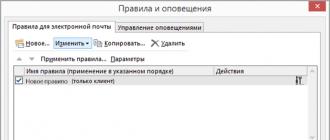The development of mobile communications does not stand still. Every month, cellular operators are inventing more and more new options for the convenience of their customers. And what a sin to conceal, and without more mercantile considerations, it was not done. Mobile companies offer users a huge amount of content, most of which is paid. In today's article we will learn everything about such a useful service as "Content Ban" by MTS. What it is, how to enable or how to disable Content Ban on MTS, how to use the service correctly - you will learn all this from our review.
Characteristic
If you have already come across paid MTS services, which, in principle, did not need, nevertheless, money was still withdrawn from the balance of the SIM card, then you just need to know what the "Prohibition of paid MTS content" is.
The system blocks access to a variety of paid connections and entertainment applications that the provider is trying to impose.
The service sets a limit on sending SMS to paid short numbers. However, this does not mean at all that the subscriber will not be able to write messages or use intra-system services. Only short paid numbers (not system ones) are banned.
Why install a stop service?

In MTS, as, indeed, in any other mobile operator, it is quite easy to become the owner of unnecessary paid subscriptions. The provider uses every opportunity to impose expensive content on the subscriber.
It happens that by sending only one SMS, the user gets a whole package of expensive content. Which, by the way, he may not even guess. Most often, the subscriber is connected to some kind of entertainment Internet resource. Probably, the client will not suffer strong monetary losses in a day, but calculated for a month, the cost of content can become quite impressive. Therefore, every subscriber should know how to disable short paid numbers.
It is worth noting that many modern parents connect this add-on to their children's phones. The service allows not only to save money on SIM cards for children, but also protects them from all kinds of unfavorable sites.
How much does the option cost?
On MTS the cost of the service is 0 rubles. The mobile operator provides the service completely free of charge. Money is not taken either for enabling the option or for using the service.

There are several ways how you can activate the Content Ban service on MTS.
USSD request
To enable the option send the following digital combination: * 984 # and press the "Call" key. After that, a notification about the activation of the service will be sent to your number.
Personal Area

If you are an authorized user of the MTS number, then it will not be difficult for you to connect the service in your Personal Account. To do this, go to your page, then go to the "Additional options" section, then "My content" and disable all unnecessary subscriptions.

You can install a prohibiting service on your phone by calling technical support. To date, numbers 88002500890 and 0890 are working to resolve such issues.
Office
This connection method can be called the simplest. Despite the fact that you still need to get to the MTS office, you can find out all the available information on the service wherever it is not there. Friendly staff are always happy to help their clients with any issue. All that is required of you is, going to the salon, to take an identity document with you.

You can cancel the service in the following ways:
- through your Personal Account. To do this, go to the "Additional options" section and turn off the functionality;
- send a USSD request * 985 #;
- contact the company's salon or call 0890.
How to find out what services are included on the MTS number yourself?

You can find out what subscriptions are on the number via SMS or a system request. For example, after sending an empty SMS to 8111, in a couple of seconds your mobile will receive a complete list of all subscriptions valid on the SIM card.
And using the USSD-command * 152 # and the call button, you can find out about all paid content present on the phone. By the way, you can also remove it there.
Good day!
Yes, there is such an opportunity. MegaFon has taken care of the protection of its subscribers using the Stop Content service. This service is not advertised so as not to lose revenue from subscriptions and paid content, but it works great.
We set a ban on subscriptions on MegaFon
1. Dial on the phone keypad *526# and press the call button:
2. You will immediately receive a response from the MegaFon network:

The answer may be "The Stop Content Service has been activated" or "The Stop Content Service has already been activated" if you have done so earlier.
The Stop Content service does not have a subscription fee, and connection is also free. Unfortunately, using this great service can cause you some inconvenience. You will also not be able to send SMS to useful and necessary short numbers. For example, you will not be able to pay for parking, participate in free raffles or use a mobile bank (only for some banks, for most there is an exception).
But, despite some inconveniences, the Stop Content service is necessary and useful, especially for people who cannot control their subscriptions (they don’t understand, pensioners).
In addition to subscriptions, money on the account can be lost due to paid services (often completely unnecessary). You can read about how to disable them in the article:
If you have any questions or need clarification, please, or leave a comment.
Beeline users are often faced with subscriptions, both from the Beeline operator itself and from third-party content providers. How to subscribe to receive information is quite understandable - send an SMS to a short number, but how to refuse is sometimes unclear to customers and they have to spend a lot of time searching for information.
The paid subscriptions themselves are provided by content providers with daily debiting of funds for their provision, but no more than once a day. The write-off may occur at different intervals, but regularly. One write-off by value cannot be more than 30 rubles (in view of VAT).
There are several ways to find out about subscriptions.
Personal Area
There are a number of sections in your personal account, you need to select "Profile", go to the Subscriptions tab, where the entire list of what you are connected to at the moment will be displayed.
This can be done in the "Services" section, in the "Connected" under their list a list of active subscriptions will be indicated.
Anything you don't need. You can cancel at any time.
Customer Service
By dialing 0611, you can not only detect the presence of paid subscriptions, but also disable them. The service is convenient because it is not necessary to know the name of the subscriptions.
Service control center
In this case, you need to type *111# ... A list of existing services and recommendations for connecting or disconnecting them will appear on the screen.
Using the USSD command
By dialing * 110 * 09 # you can get the necessary information. The USSD command is convenient because you don't need to know the name of the subscriptions.
SMS message
If you know what you subscribed to, you can send a word to the number you know "Stop" and it will cease to function.
How to block short numbers on Beeline?
For this there is a special service called "Black and White Lists".
It blocks sending and receiving messages from third party providers. Wherein the subscriber will not lose the ability to receive notifications from Beeline, social networks, will continue to use mobile commerce, as well as messages about new promotions and services of the mobile operator.
The use of "Black and White Lists" allows children to restrict free access to information that does not suit them both due to age characteristics and from not knowing that they are connecting paid content.
This will allow the subscriber himself not to send a response message in response to an error. Connection is made by 0858 , is free.
What is a Content Account?
But if, nevertheless, there is a need to obtain services from providers, then in order to protect against fraudsters and to keep cash on the main account, it is worth creating a separate, so-called "Content" account. Money on it will be spent exclusively on subscriptions... How to do it?
Through personal account
You need:
- Go to your personal account;
- Go to "Services" in the LC;
- Find the parameter "Separate personal account for paying for the services of Providers" and make it active by moving the power button to the right. Option with auto-completion is possible. You can top up like a regular number, the only difference is its first the number will change from 9 to 6.
Using the USSD command
Use the following combinations:
- Connect without auto-replenishment - * 110 * 5062 #;
- With auto-completion - only through the LC;
- You can replenish the balance through payment terminals;
- Check balance - * 622 #;
- Transfer money from main to content - * 220 * (amount) #;
- Transfer from additional to main - * 222 * (amount) #;
- Disable - * 110 * 5060 #.
To use or not to use paid subscriptions, both from Beeline and from third-party providers, is the business of every client. At any time they can be connected or disconnected, or used in a secure manner.
Currently, there are a huge number of different infotainment services, most of which are paid. Unfortunately, many subscribers become users of such services unconsciously, as a result of which unnecessary and completely useless expenses arise. The MTS Content Ban service was developed to protect subscribers from connecting to infotainment services without their knowledge. In fact, this service can be very useful, especially for those who regularly fall victim to all kinds of paid subscriptions.
Infotainment services can be activated under various circumstances. Most often, subscriptions are connected as a result of a subscriber visiting a site with a dubious reputation. Sometimes you don't even need to take any action, just open the link and a paid subscription will be automatically connected. The cost of such services can be very significant, while write-offs will be daily. Quite often, the subscriber notices the presence of a paid service after a while, when the balance becomes negative. Before you decide to deactivate your MTS subscription, all money may be deducted from your balance. Of course, you can simply turn off the subscription to MTS, but it is possible that the situation will not repeat itself and you will start losing your money again. Therefore, it is better to activate the MTS Content Ban service and no longer worry that you will be connected to paid services without your knowledge.
Description of the MTS service "Content ban"
The MTS Content Ban service excludes the possibility of sending and receiving paid SMS from short numbers. Also, when the service is connected, a ban is set for calls to paid short numbers. That is, the availability of this service allows you to avoid the possibility of connecting paid subscriptions. It should be noted that not all short numbers are banned. There is a list of exclusions, which includes only verified numbers that do not imply the possibility of connecting subscriptions without the knowledge of the client. MTS Content Ban service is available to all subscribers and is completely free. Let's take a closer look at what exactly this useful service provides.
The Content Ban service has the following functions:
- Blocking calls to short numbers;
- Blocking SMS sending to short numbers;
- Blocking SMS reception from short numbers.
The presence of a ban on calls, as well as sending and receiving SMS from short numbers does not allow fraudsters to activate paid subscriptions without your knowledge. Many will find this service not entirely reasonable, because not all short numbers are harmful and some cannot be refused. Indeed, there are many useful short codes that are used regularly by a huge number of people. The operator understands this very well, and therefore the "Content Ban" service from MTS provides a list of exceptions, which was mentioned earlier. That is, you can not worry about the work of Internet banking and other useful servers, but at the same time be sure that a useless paid subscription will not be connected to your number without your knowledge.
Please note that the Content Deny service sets a ban on the connection of subscriptions, but does not disable existing ones. Therefore, it will not be superfluous to find out which services are connected and disable paid subscriptions. MM subscriptions are managed via USSD request * 152 * 2 # ... You can also use your personal account or the "My Content" service.
How to activate the Content Ban service on MTS
Perhaps, the principle of operation of the "Content Ban" service is clear to you. If you are not able to exclude the possibility of activating paid subscriptions, then this service is irreplaceable for you. Of course, you can regularly monitor your personal account and connected services, but this is not very convenient, and there will still be certain expenses, even if you notice the appearance of a new subscription in time (no one canceled the subscription activation fee). It is much more convenient to set a ban on subscriptions once and forget about them forever. Fortunately, you can connect the service for free, and there are several ways to connect.
Methods for connecting the MTS Content Ban service:
- USSD command * 984 # ;
- Call to the help center (MTS operator number: 0890 );
- Contacting the MTS office (you must have a passport with you).
To deactivate the MTS Content Banning service, use any of the above methods, that is, deactivation of the service is carried out in the same way as the connection. Connection / disconnection cost - 0 rubles. There is no subscription fee.
- Important
- If the "Content Ban" service did not work, use the "Antispam" service to send a complaint. To do this, send the received SMS from a paid service to the number 6333 .
Mobile operator MTS provides its customers with a convenient option for centralized cancellation of information and entertainment services using a special prohibiting option. After its activation, the phone blocks the receipt and sending of SMS and calls to short content numbers.
In the article:
In the future, a problem often arises when users have a need for certain information, news or entertainment subscriptions, but they cannot activate them due to functional limitations. In such a situation, you need to know how to disable "Content Ban" on MTS in order to optimally configure your SIM card.

The website assistant will describe in detail the features, operation principle and advantages of the option. We will also provide information on additional offers to control mobile budget spending. In addition, you will learn how to disable content prohibition on MTS yourself and with the help of the operator. In a separate order, we will pay attention to the issue of connecting the option in case you again want to protect yourself from receiving unnecessary information and unplanned debits from your personal account.
Features of the service "Ban on MTS content"
The option is distributed free of charge and is available on all MTS tariffs for individuals. The main purpose of MTS Content Ban is to block advertising information and various offers that impose paid services. Sometimes it is enough to open an incoming SMS sent from a short content number to activate a permanent subscription to a horoscope, jokes, music, weather forecast, etc.
At the same time, a small subscription fee is debited from the account every day, which grows into an impressive amount in a month. It is also important to consider that there are no restrictions on the number of concurrently connected subscriptions. That is why an unauthorized subscriber reduction of the balance balance only increases over time.
Video: how to disable "Content Ban" on MTS
To relieve its customers of the need to constantly monitor changes in the list of options active on the number, the operator proposed a cardinal solution, which consists in initially cutting off calls from short numbers of paid resources. At the same time, the provider has provided a special list of exceptions, which includes verified numbers of useful services and Internet banking.
In order to clearly understand the main functions of the MTS Content Ban service, it is better to present them in the form of a list:
- blocking the reception of SMS messages from short numbers;
- barring calls to short numbers;
- blocking sending SMS messages to short numbers.
If the short number is included in the operator's allow list, these restrictions do not apply. Nevertheless, subscribers need to know how to disable Content Banning from MTS in order to conveniently configure a list of useful options.
An important feature of the service is that it ignores existing subscriptions. Thus, it becomes possible to temporarily add the selected option by temporarily disabling the "Content Ban". If the list of subscriptions contains unnecessary ones, you can get rid of them using the Cost Control service, which becomes available after sending the USSD command * 152 * 2 # .
It is important to know: by choosing item 3 in the menu, you can immediately cancel all subscriptions at once. If, after entering the service, press key 2, it becomes possible to selectively reject specific options.

How to disable the "Content Ban" service
The process of deactivating the service is quite simple and is carried out in various ways so that the subscriber can choose the most acceptable option for himself. To disable the "Prohibition of MTS content" are used:
- online self-service Personal account;
- call to the call center;
- visit to the office;
- special USSD command.
Let's take a closer look at each of the methods, noting their advantages and disadvantages.
How to disable "Content Ban" on MTS yourself
Changing the SIM card settings on your own allows you to quickly get the desired result without time-consuming and attracting additional resources. The operator encourages this approach, therefore, provides subscribers with ample opportunities for self-managing the number.
For this purpose, an online self-service Personal Account was created on the official MTS website. After passing the authorization, each client gets access to an individual page that allows you to replenish the balance, connect and disconnect options, manage payments, make money transfers, etc. If you have not logged into the operator's website yet, check out our thematic one.

To disable Content Banning from MTS through the Personal Account menu, you must sequentially activate the “My Services” and “All Connected and Available Services” tabs. Next, it remains to find the option name in the list and click on the red cross located next to it. After this action, the phone will be able to call and send SMS to short numbers again.
Please note that the free mobile application "My MTS", which is a compact analogue of the Personal Account for smartphones and tablets, has similar capabilities. The utility is installed in the main memory of the gadget and allows online changing the settings of the SIM card, controlling costs, adjusting the list of services used.
The MTS command * 985 # will help to disable the "Content Ban" ... This method of self-canceling the option is universal, suitable for any type of phone and takes a minimum of time. A few seconds are enough to remove functional restrictions on receiving SMS from infotainment services.
How to disable "Content Ban" from MTS using the operator
An effective, but not always convenient option for canceling services is to call the subscriber support center on 0890 ... Alternative number can also be used 8 800 250 82 50 ... It is important to consider the frequent congestion of the help desk communication lines, which leads to long waiting times for the consultant's response. You also need to be ready to voice your passport data to go through the procedure for identifying the owner of the SIM card. Otherwise, the call center specialist may refuse service.
The requirement to provide a passport is also relevant for disabling the Content Denying service at the provider's office.
Please note that you can find out the location of the MTS store closest to you using an SMS message with the word MTS to the service number 6677 .

How to connect Content Ban on MTS
To activate the service, the same approaches are used as to deactivate. The easiest way is to send a USSD command * 984 # from your phone ... Also, a widespread connection option can be considered a call to the help desk at 0890 or 8 800 250 82 50 ... If you are using your Personal Account, you need to sequentially open the “My services” and “All available services” tabs, and then click the “Add” button opposite the “Content prohibition” entry. The same actions are available in the My MTS mobile application.
Please note that activation of this service is the only reliable way to get rid of annoying messages from the infotainment service of the operator MTS-INFO.
In a situation where, after activating Content Ban, you continue to receive notifications from short numbers, you need to send a complaint to the provider using the AntiSPAM service.
To do this, within 24 hours after receiving the advertising message, you must send it without any editorial changes to the special number 6333 ... The "AntiSPAM" option is free of charge when you are in Russia within the MTS network coverage area. If a subscriber sends a notification from abroad, the cost of the service is charged according to roaming tariffs.
If you have a need for convenient daily control of debits from your personal account, you can use the functionality of the "Expenses for today" service. An important advantage of this option is the absence of a monthly fee and the need for a separate connection. To receive an SMS indicating charges for services and content, it is enough to send a USSD request from the phone * 152 * 1 # ... The notification will indicate the volume and cost of Internet sessions, SMS, MMS, calls.
Finally
Mobile Assistant Tarif-online.ru hopes that our article has helped to understand all the nuances of the problem, how to disable the "Content Ban" service on MTS. The solution to this issue is quite simple, and you can always optimize the list of options active on the number on your own or with the help of an MTS specialist.