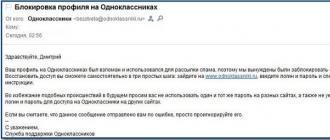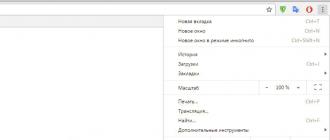In the summer, many move from town to village, get some fresh air, take a break from the bustle of the city. But how can it not be left without the usual joy of modern life, such as the Internet. The Internet for most citizens is communication, entertainment, and a library of knowledge. And sometimes work.
The way of life of a modern urban person implies the availability of a normal Internet. And if there is no Internet in your village, then this can be a reason to interrupt your stay in the village and return to the city.
In short, the presence of the Internet in the village increases the attractiveness of country spending time, anyway.
For most people, the Internet in the village is only required to meet personal needs. You should not consider expensive options for remote connection, such as a dedicated line, microwave relay or satellite Internet. In terms of price and quality, 3G Internet from any cellular operator is suitable for the village.
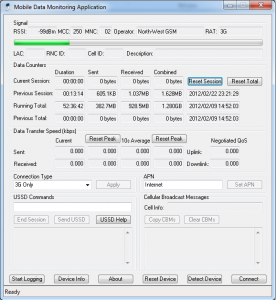
So, what do you need for 3G Internet in the village? I will mark 5 points.
First of allI need a 3G modem. Usually it has a USB interface. It is a device about the size of a cigarette lighter. By virtue of its form in the people nicknamed "whistle". 3G modems have different maximum data transfer rates. Currently there are 3.6 Mbps, 7.2 Mbps, 14.4 Mbps and 21.6 Mbps. In reality, the maximum speed can be 2 times lower and depend on very many factors. The quality and speed of the connection is affected by the distance from the communication tower, weather conditions, the number of connected subscribers, the presence of direct visibility. Some models of 3G modems have a special connector for connecting an external antenna. And if we are talking about the Internet in the village, then we need exactly such models of whistles.

SecondlyYou will need a router (or router) with a USB interface to connect a 3G modem. It can have Wi-Fi or an RJ-45 port for wired FastEthernet. It depends on the type of connected user devices, computer, laptop, tablet, TV, mobile phone. Next, I will explain why the router is a necessary part when connecting the Internet in the village. Also, your router must be compatible with the whistle to be used. Refer to the list of compatible equipment on the manufacturer's website.

Thirdly, need an external 3G antenna. Since we are talking about the Internet in the village, we mean that the nearest tower cellular communication at a distance of several kilometers. If this is not the case (the tower is next door to your house), you will not read this article. For remote subscribers for several kilometers or tens of kilometers, an external antenna is needed. Antennas are different in directivity, the level of signal amplification, as well as requiring additional lightning protection or not. I recommend using a directional antenna with a gain of 12 dB, 14 dB or 16 dB (decibel) depending on the distance. If we speak in numbers clear to our brain, for example, about the signal power, then the gain of 12 dB is 16 times, 14 dB is 25 times, 16 dB is 40 times.

In the fourth, you need a high-frequency cable with an internal resistance of 50 ohms.
Attention! Cable for TV antenna will not work. Its resistance is 75 ohms.
The fact is that at high frequencies, and we consider the frequency of 2.1 GHz, otherwise 2100 MHz (3G carrier frequency of the Internet), the signal level drops very strongly on each meter of cable. Depending on the brand of microwave cable, quality (and, accordingly, its price), the length depends on how much signal power you lose from the signal strength amplified by your antenna.

Here is a sample table of cable characteristics and prices.
There is one more important moment. The cable has a temperature response of 0.2% at 1 degree centigrade. As the manufacturers write, the characteristics are indicated for a temperature of +25 degrees + - 10 degrees. Not a bad scatter, is it? No one will underestimate their parameters. Therefore, it can be assumed that the measurements are most likely made at a temperature of +15. And in the summer we have and +40. So, to lose another 5 percent is quite realistic.
Now, if you use a 12 dB antenna gain 16 times and you lose 4 times on 10 meters of the RG-58 cable, then the total gain is only 4 times.
And the fifth You need a so-called pigtail (pigtail - pigtail) - this is a connector of your antenna cable and directly a 3G modem.

Now let's see how many connections we have. 1) antenna - cable, 2) cable - pigtail, 3) pigtail - whistle. Each connection is minus 3 dB. Speaking in clear language 2 times. Total we get that the antenna 12 dB gives a gain of 16 times. In the first compound we lose 2 times - in total, the gain is only 8 times. Then, 10 meters of the RG-58 cable, we lose 4 times - in total, the total gain is 2 times. The second connection cable - pigtail, losing 2 times - the total gain of 1 time (that is, it simply is not). And finally, the third connection - a total gain of 0.5 times. Rather, it is the signal attenuation by half compared with the reception on internal antenna 3G modem. What is the matter?
Perhaps such a connection will give a result, but only because the antenna will be raised to a height. Thus, the interval will fall into the line of sight. To be honest, I do not recommend using the RG-58 cable. And the more cable for TV and satellite dishes. The loss of such cables for a frequency of 2.1 GHz is about 150 dB per 100 meters (15 dB per 10 m).
So, consider the acceptable options. For example, 10 meters cable RG-8 and 3G antenna 16 dB. With this combination we get. The gain is 40 times weakened by 2 times on the connector, 3 times on the cable, 4 times on two more connectors. We get the total gain 1.7 times. Naturally more expensive 5D-FB and 8D-FB cables will show even better results. Another option would be to use a shorter cable. The same RG-8 with a length of 5 meters loses 1.6 times for the antenna 16 dB, the total gain of the path will be 3 times, and for the antenna 14 dB - 2 times.
Now it's time to return to the question: "why do we need a router or a router?". From the above calculations we can conclude that the losses depend strongly on the microwave cable, and the shorter it is, the better. Therefore, if the antenna is installed on the mast, then the router is better placed somewhere higher, on the second floor or attic of your home. And with using wifi or twisted pair "to finish" to the end device.
Now that you have learned everything you need to buy for the Internet in the village, I will tell you what to do before you spend your hard-earned money to make it work for one hundred percent.
The fact is that signals of super high frequencies (UHF), and this includes 3G Internet, are easily dispersed in the atmosphere, meeting any obstacles, forest belts, rain, buildings and structures. And if from your window you do not see cellular repeaters without binoculars, then you should pay attention to this.

3G Internet repeaters are sector antennas with a horizontal coverage angle of 60-120 degrees.
Find the coordinates of the communications masts closest to you on Google Earth or Yandex.Maps maps. Excellent pictures are also in Bing maps. You can also use Nokia maps in your mobile phone or determine the coordinates of the GPS receiver. Record also the coordinates of your home. Now use the program NPF "Mikran" to build a radio profile. (In the built-in window.) Indicate the coordinates of the tower and the coordinates of the house, the approximate height of the sector antennas and the height of its antenna. Set the frequency of 2100 MHz is not in the drop-down list, and next. Everything else is the default.
So summarize.
Calculate the intervals between your house in the village where you plan to connect the Internet and several nearby towers.
If the program did not show half open or closed spacing, then the Internet in your village is possible. Even with long distance links 10 - 20 km. Feel free to purchase and install the necessary equipment and enjoy reliable reception.
If the interval is half-open, then at short distances up to 10 km reception is possible, but in case of bad weather, the Internet will not work. Possible Solution problems to raise your 3G antenna higher and at the same time use a more expensive microwave cable to reduce losses.
In the case when the program shows a closed interval, alas, 3G Internet will not work. Try to find a higher object where you will be allowed to install and connect your equipment. The final mile can be arranged by radio or wire. Although this is another story.
During the summer holidays, many people go on weekends to the country. However, the modern pace of life suggests that you need to stay online everywhere, even where previously it was impossible. How to make the Internet in the village? The best options will help find this article.
In the city, for example, this question is not even worth it. A mass of providers offer their services, and you can get unlimited internet without shaping (traffic restrictions) for several hundred rubles a month. And it will be the Internet immediately on all your devices, it is enough just to purchase a router. But if it is needed outside the city, then the problem arises: how to conduct the Internet to the village?
Mobile networks
Perhaps the most publicized way to connect the Internet to the village is to use mobile networks. This will be especially true if the village is not so far from civilization. For example, if the house is located a few hundred meters from the cell tower, it will surely receive a 3G signal even the most ordinary smartphone. This is quite enough to check the mail, chat in social networksread the news. Speed will be enough to even watch movies or TV shows online. But is it really good internet in the village? Optimal options will allow to use the Network and on other devices. 
Required devices for 3G
How to conduct the Internet in the village at once on several devices? To do this, come to the aid of a router with USB support. True, the distance from the nearest cell tower again plays a big role. How to make the Internet accessible to all? First, you need a 3G / 4G-modem that connects to the router, and then the Internet will be distributed to all devices. What gadgets to choose? You need to decide which provider works best in a particular area. The choice of federal operators is small - these are Beeline, MTS, Megafon and YOTA. The latter uses cell towers "Megaphone" and their own. The site operators can see the coverage of the signal, however, all this is very approximate. In reality, a lot depends on the terrain, buildings, trees, etc.
Suppose you decide on an operator. What's next? It's simple: you need to come to the nearest communication salon, buy a USB modem of this operator with a tariff plan, find a router with support for this modem, bring all this to the village, set up and finally enjoy the working Internet! By the way, now there are 3G / 4G-modems with support for Wi-Fi, which, of course, is a very convenient alternative to the bundle, which was mentioned just above. And these devices are not much more expensive.
Mobile Internet Rates
What tariffs to choose? In fact, much depends on the purpose for which the Internet will be used and how often. If you only go to the tablet or computer once a few days to see the weather and send a message to your friends that everything is in order, then 1 GB for a whole month will suffice. Most likely, the monthly fee will be 150-200 rubles. But who uses the internet like that? Statistics show that if a family of two people use the Internet in the village to correspond with friends on social networks, about 300 MB of traffic a day goes away, which means that about 10 GB are needed per month. It turns out that if you even more actively browse the World Wide Web and want to watch more movies online, you need to choose a tariff that will offer at least 30 GB of traffic. For the price it will be about 700-1000 rubles. 
Antenna for better reception
Suppose you decide on a tariff. But, arriving in the village, you face a problem - the network does not work as fast as you would like. An antenna will help here. This is another accessory that will help to catch the cellular signal and strengthen it. Antenna installation is particularly relevant in those places that are a little further from civilization.
What kind of antennas are we talking about? In short, they can be divided into two types - they are directional external antennas and ordinary repeaters, or signal amplifiers. The simplest signal amplifiers simply focus the 3G signal on the modem in front of them. However, this may not be enough, and then a directional external antenna will come to the rescue. This device is installed on the facade or roof of the building, the cable is pulled from it to the modem, and only then the modem joins the router. 
The cost of such devices may be different. If simple repeaters cost from a thousand rubles, then the price for more serious equipment can start from three or four thousand.
In order to have internet in the village, you can use the services of special companies. However, installation of the antenna at a price can exceed the cost of equipment several times. However, if it is possible to install the most similar equipment, you can do so. For each device there is an instruction that will help you understand how to make the Internet through the antenna.
Fiber optic line
For those who are accustomed to actively using the Internet in an apartment, the phrase "fiber optic line" does not sound like a curse word. No need to tell that the advantages of such a connection are obvious.
"What is the internet in the village, especially fiber?" - you ask. Where to get it from? Indeed, this can create a problem. However, if the fiber-optic line passes close by, you can go to the office of the provider, or better yet, contact the installer’s manager directly to agree on the equipment. It can be expensive. Firstly, the cost of the final equipment for optical fiber is quite high. Secondly, you will have to lay separate cables to your home in the village. And finally, thirdly, it will be necessary to additionally pay for the work of installers, because they, most likely, will work after hours. All this, together, can make a solid price, reaching hundreds of thousands of rubles. If none of this scares you, feel free to try this option - the result will not disappoint you.
ADSL access
There is another option, how to make the Internet in the village. It is copper phone line. If there is a telephone cable close to the house, then you can negotiate with the company providing communication services and take it to the house, as well as connect it to the equipment at the PBX. However, there is a large percentage of the fact that the necessary equipment will not be on the PBX, and then you will have to use the Internet, as in the good old days, when you paid for the connection to the Network, and the speed reached only a few tens of kilobits. Most sites simply will not open due to page timeout. It is unlikely that you will enjoy this internet in the village. The best options are still different. 
Wi-Fi Internet
Yes, yes, this is Wi-Fi! How is this possible? Recently, in the townships and villages, there has been a state program that allows you to connect the Internet in the village. How to determine if there is such a thing in your village? In fact, it is very simple - you need to see if there is an open network of Rostelecom among the available Wi-Fi networks, then connect to it. After that, the system will offer to go to " Personal Area", replenish your account and choose a tariff. And you can even use some resources for free, for example, the website of public services, Rossvyaz and some others. The cost of unlimited Internet in different areas may differ. It costs only 45 rubles per month, and if you do not need to use a whole month, you can choose a daily rate and pay only 1.5 rubles per day. Of course, the connection speed is a relative thing and may fluctuate due to different conditions : Geography of the terrain, the weather, etc...
How is this option implemented? A professional Wi-Fi equipment is installed in the middle of the village, which is usually reached by a fiber-optic line. However, this method has several disadvantages. Most likely, you will not be given all 10 Mbit, which means that you will not be able to watch online movies. Moreover, there may be a limit on the number of downloaded per day or month, as well as on the number of connected devices. 
Satellite Internet
There is another option for the Internet - this is satellite Internet to the village. This is really complete autonomy! After all, this type of Internet to the village can be connected even where there is no civilization, even electricity, only a generator running on diesel or gasoline is needed.
Satellite Internet is of two types - bidirectional and unidirectional. One-way only works in one direction - to receive traffic, and the transfer is carried out using another technology, such as a 3G modem. Moreover, it is enough that the transmission rate is at least 2 kbps, and then the reception will be sure - 5-7 Mbit / s. Bilateral satellite Internet has been especially developed in recent years. It receives and transfers data directly
The cost of equipment for satellite Internet is quite high: the simplest will cost several tens of thousands of rubles. In addition, the installation will also have to contact the appropriate company. 
Results
So, if you need internet in the village, our article will suggest the best options. The most important thing is to decide on goals and budget. And then wander through the world wide web!
When moving to the village an important factor is the availability of fast Internet. It allows you to receive the necessary information about events in the world, to many, including us, allows you to work and earn remotely, with it you can make purchases of something you need with delivery via mail (and we often use this opportunity). In general, the fifth technological structure in which we live, as it implies the existence of a normal Internet.
With this question (how to install the Internet) I was approached by many friends and not very people. By this, I will tell in details how to do it.
The issue with the Internet was solved by me about three years ago, and since then everything has worked flawlessly. For most needs, 3G connectivity is sufficient. Speed inferior cable internet, but youtube videos are usually viewed online. Our speed varies from 1 to 4 Mbps per second depending on the time of day (maximum at night) and modem.
Normal communication can be established if cell (tower) with a 3G signal transmission is about 20 km from the house or closer.. We have 18 km. However, I caught a signal from the towers located further 25 km. But more about that later.
Equipment required to install 3G Internet:
1) A directional antenna (I have a passive) with a signal gain of about 12 decibels (the more, the better, naturally: I have 12 dB according to the manufacturer’s technical data).
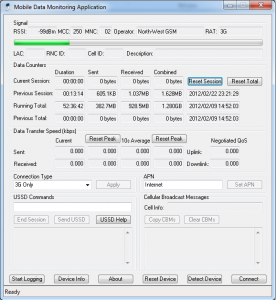
With this item, everything is simple: buy a ready-made antenna (craftsmen can do it themselves: 3G frequency 1900-2170 MHz). I have installed antenna S12 / 1900-2170. Prices vary greatly, depending on the arrogance of the seller. I bought it for about 1000 rubles, and there are offers of it for 5000 rubles. and more. Included I had a wire of 5 meters. Here is a moment. Long wires should not be taken. The signal is lost, and it is the most important thing for us. If you can not reach the computer, then see point 3 (you can install the router anywhere by switching on the electricity and protecting it from weathering).
2) 3G modem with the ability to connect an external antenna. These are now sold (it is necessary to buy with a wire adapter from the modem to the antenna - they are hard to find). I’ve converted it, because at that time I didn’t find a ready-made solution, and I flashed (since it was sharpened by the cellular operator only to my cells) a modem.

If you buy a modem with an output for an external antenna with an adapter (or it already exists), this is an ideal option. Now about the alteration of the usual modem (without antenna input). Not all are suitable, but in many modems there is a jack (pad?) For connecting an external antenna. However, it is enclosed. And the alteration consists in drilling a hole in the case (the warranty, of course, disappears). Here is one of those. ZTE MF627 modem (now I use it, although the reception speed on it is no more than 2.5 Mbit / s).

Here is another version of the modem Huawey E173 (the real speed reaches 4 Mbit / s). Also drilled case. Since my adapter is an accidental DAMPS standard that came across my hand from the phone, I will not describe it, it came up in size and there is a signal. For more reliable fastening of the modem adapter, use a normal clamp (not very tightly, so as not to damage the modem).

3) Optional, but very convenient. In my case it is WiFi router Dlink dir-320 with a 3G USB modem input and corresponding firmware (the router must be able to communicate with the modem). It receives a signal from a 3G modem and relays it in the form of wifi signal. Thus, the Internet appears within a radius of 100 meters from the house and on different computers. We have three of them.
I don’t remember the details of the installation, due to prescription, but everything was simple and without problems. Working with the router is well described in the instructions for it, but without it an intuitive interface.
4) Program for determining the level of 3G signal and cell parameters (operator, cell number, etc.).
Setup is made using the program MDMA - a Mobile Data Monitoring application or similar. You can take it for this (the old version on which you set it up) or the latest version on the developer’s site (supports more modems).
Now the process itself.
During the setup process, the modem must be connected directly to the computer (not through the router!).
Install the antenna higher. Forest, houses and other objects in the direction of the honeycomb prevent the passage of waves. Reflection effects are possible. Signal strength is influenced by many factors, so the experiment will give a net result. A helper who will report data from the MDMA program is desirable. First, a coarse adjustment is made. Set the “Connection type” parameter in the program to “Only 3G”. Direct the antenna towards the location of the cell you are catching (it is advisable to know its / their location). Wait 30 seconds - the signal appears / changes with a slight delay. The signal is displayed in the bar at the top of the screen. The Internet stably operates at a signal level (RSSI)\u003e -107 dBm (decibels to milliwatts). Go through all directions and find the cell with the strongest signal. Also at the top of the “Operator” field is indicated whose cell is caught. In my example, North-West GSM (Megaphone, North-West branch). If a signal is found, go to fine tuningby moving the antenna as little as possible. In one, then in the other direction. Lock in the optimum position. An antenna, at least such as the S-12, should be strictly horizontal. If no signal is caught, raise the antenna higher. If the cell is not further than 20 km from the place of reception, then the signal will certainly be. The key parameter here is the height of the antenna.
When I set up the Internet, I found about 5 different hundreds working with a 3G signal, one of them (the closest with 3G) is located 17 km from us, the other at 19, the rest are further than 25 km. The signal was sufficient for the Internet only for the first two cases. However, the antenna is installed low, at about 12 meters above the ground. And around the forest. But since the signal was found and it was stable, there was no need to raise it higher.
That's all.
Successes in setting up 3G Internet!
Stages of work
You call specialists, they come at a time convenient for you.

The signal speed is measured to determine the highest rate.

An antenna is installed outside the house, without damaging the finishes, and sent to the tower, a cable is led to the house

A router is installed in the house and wi-fi is configured.
Do you live in a rural area and are faced with a lack of network signal? We offer you a profitable solution - the purchase of an antenna for the Internet in the village. Even being at a distance from the city and outside the network coverage area of your cellular operator, you can use unlimited internet in the village, pay minimal money for it and be constantly in touch with family and friends.
YS System does its best to make the Internet universally accessible. We offer to the attention of individuals a lot of interesting tariffs, for example, unlimited mobile Internet 4G worth just 1400 rubles per month. If necessary, we assist in setting up the network. Want to have you in the village appeared wireless Internet? Apply now!
- Home Internet in the village is an excellent opportunity to access the network from any device located in the coverage area of the router.
- Internet for a country house. Do you live outside the city and you want your Internet to be in no way inferior to the city? This is real!
- Internet to the country: we will help you choose the optimal set of equipment that meets your needs. Often outside the city do not need ultra-high speeds. The main thing is a stable signal and the ability to view mail, respond to messages on social networks. Accordingly, the connection will be very budget.
- Internet in a private house - consult on the choice of optimal equipment and tariff plan from our operators!
In order to use our services and connect the Internet anywhere, even in the most remote and remote village, you must:
- purchase a modem + router kit (if the latter is required). To do this, simply place an order on our website or contact our operator.
- perform simple settings - connect the modem to a PC or router
- check the speed of your connection. For this purpose, a special test is posted on our website.
- if the speed of your connection is lower than required - you can not do without an antenna amplifier. You can also buy it in our online store.