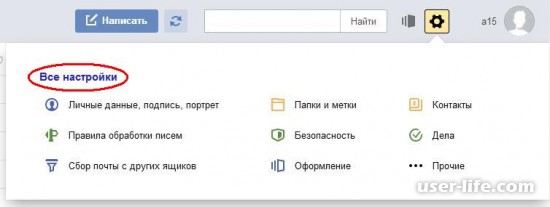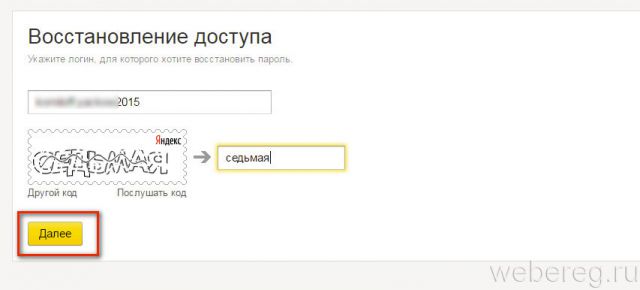If the following messages appear when using the phone or deleting a file: “Confirm access to rights”, “Need administrator privileges”, “Need super user rights”, “For correct operation you need to get root” and the like, this means that in the current settings of your android there are restrictions on certain functions. For some, this does not seem right. After all, when we buy a phone, we all want to become its full owners, decide for ourselves which applications we need and which not, what to download and what to delete. But there is another side to this.
Android is a very versatile and flexible operating system, consisting of a huge number of files, providing accordingly many opportunities for its use. By no experience, you may accidentally delete some important itemsfinding them just useless. Thus, damaging it, which may lead to a hang or even worse to the failure of the entire gadget. That is why the developers came up with all these access rights and permissions for use, i.e. this is a kind of protection.
Root rights or super user rights (super user) is a confirmation of access to the implementation of any actions in the android system.
That is, root rights are rights that give you unlimited privileges with your device. If I may say so, you become a full-fledged administrator of technology. After receiving them, you can do anything with android. Uninstall system applications. Freeze them, turn them off completely, and pause them. You can remove a bunch of software that you absolutely do not need and was installed by developers for personal purposes (they are also called). These system processes constantly work and load your device, you can say exactly half.
Often, when you choose a phone, they tell you that the built-in memory is 4gb. And as it often happens, having seen something about which we dreamed so much, we don’t even look at what is in it and how it all works. We completely trust the sellers, and they sing beautiful songs to us, how this model conquered the whole world. But when we bought it and started to understand at least a little what was what, we see that from our memory in 4gb, exactly half or less is left. How did it happen, because you haven’t really installed anything yet, but there’s no memory left, and what will happen when you download your favorite and necessary programs, or start playing games on Android. Your system will start to slow down or freeze up even worse. The phone will constantly warm up, as the processor is working to its fullest. And you cannot do anything, since you do not have privileges to manage your Android system, and for this you must become the root user, that is, the superuser.
As soon as you get root access to android, then your entire warranty just flies! This is usually attributed to the warranty card. After that, you will not be able to contact the service during a software failure, where they will repair or replace it under warranty.
I, as I bought the last device, exactly one day later already set root privileges. In which case, I can now flash the phone with factory firmware myself and return it to its original state. After all, the Android system is so good that even a not very knowledgeable user can manage it. Fortunately, there are a lot of firmware programs on the Internet.
Something we are off topic. And so, let's get root rights on any device supporting Android system.
Get root rights
There are 2 methods for obtaining root rights.
- Using a computer (you will need to connect the phone via cable)
- Without a computer (just installing the right application).
Remember that there is no single right way to get root rights. It all depends on the model of the device and the version of android. Older versions (up to 4.0) are easier to root through a computer; on newer versions, it is enough to simply install the desired application.
We will show getting root rights in both examples. If you are the owner of android version 6.0+, then you can safely proceed to the second method.
We get root rights through a computer
To do this, you need to download a special program. A lot of them - . Choose any. The principle itself is no different. We will show on the example of SuperOneClick.
Preparation: latest version. You must have these programs on your windows - NET Framework 2.4 and higher and Java Platform. Without them, we won’t succeed.
Drivers must also be installed, they usually go to the disk in the box with your device, and can be installed from the device the first time you connect to your computer or download from the manufacturer’s website.
Be sure to turn off the software that went to the device. These are such applications that are needed to facilitate the work with your android (ps suite and the like). Disabling is not all, you must definitely close the process, if the program hangs in the tray, then just click on the exit. If there is no program, look in the task manager, turn off the process we need. Be careful! If you don’t know what processes are responsible for what, it’s better not to touch anything. Or look on the Internet how to turn off processes on the computer.
We get the rights:
- Be sure to disconnect the memory card from our device, just pull it out.
- Disable all system protection on the computer (firewalls, firewalls, antiviruses)
- Unpack the downloaded SuperOneClick archive onto the hard drive and go to the folder.
- We turn on the device, go through the settings and check the USB debugging checkbox (Settings - For the developer - USB debugging)
- We allow the installation of applications not from the market (Settings - applications or security - unknown sources (tick))
We connect your phone to the computer
- Again we go to the computer in the folder with the SuperOneClick.exe program. We launch it, see that psneuter is on the list of exploit choices.
- Click on the root button, wait. In the process, you will be prompted to install BusyBox - we must agree, because This is a set of UNIX command line utilities. If you did everything correctly, you will see this inscription: Your device (device name) is rooted.
Possible causes of failures:
The rooting process takes too long - we reboot, read the article carefully, try another application.
The program does not start - you did not disable the antivirus and it deleted the necessary exploits that it sees as trojans.
It doesn’t work to make root and that’s all - If it doesn’t work to make the root, we restart the computer and phone again, try again.
If the process hangs on the “waiting for device” label, then before connecting, uncheck the USB Debugging checkbox, and when the waiting for device label appears, put it back.
How to find out if I got root rights: After working correctly in the offers menu, here is such a new Superuser program (SuperUser or SuperSU)
We get root rights from the phone
On the one hand, it is the simplest. You just need to download the desired program and run it. It would seem that here is complicated? And the fact that there is no one true program for this. What works for Samsung will not work on Xiaomi. This is not a complete list of programs: Root master, Baidu root, Poot, iRoot, etc. In our opinion, it will be most optimal to get acquainted with several, and then install them yourself. To do this, we will provide a whole playlist of video examples.
Delete root rights
If you nevertheless decided to remove them, for example, in case of a warranty appeal to the store, then there are several ways:
- Flash with factory firmware (as we wrote above)
- Install a special application for this. You can easily find them at Unroot.
- Launch SuperSu and do the following: go to the “SETTINGS” section, then find and select “FULL ROOT REMOVAL” and reboot the device.
In conclusion, we recall: No program can guarantee 100% success in obtaining root rights. Any third-party interference in the system can harm the operation of your device. All actions you perform at your own peril and risk.
Did you manage to get root rights? We will be glad if you share your experience in the comments to the article.
Today, a mass of mobile devices based on the Android operating system from such well-known manufacturers as Lenovo, Asus, Acer, LG and so on are being delivered to the market. The peculiarity of this OS is that it has open source code, and therefore the user has the ability to edit system files, folders and install any applications downloaded from the Internet in .apk format. However, in order to unlock such an opportunity, you need to get Root-rights or, as they are also called, SuperUser (Superuser).
What is root rights for Android
What are root rights to android? This term dates back to the time of the first UNIX operating systems, and its main goal is to obtain all additional rights to provide complete control over an Android device. You can draw a fairly simple analogy with Windows, where only the user who logged in as an administrator can get into the system directory and change its data. Android also works in the same way, that is, after acquiring a smartphone, you only have guest rights, and Root significantly expands them.
Why do you need ROOT rights Andorid - pros and cons
Superuser rights can be extremely useful on absolutely every device, regardless of the version of the Android operating system. The key advantages of Root include:
- The ability to customize the outer shell of the OS;
- Free up device memory by uninstalling software from Google and the manufacturer;
- Installation of hacked paid applications without ads and with advanced functionality;
- Change files in system directories;
- More effective system optimization by applications requiring Superuser rights;
- Using tweaks to improve the performance of the smartphone.
Although minor disadvantages of the root are compensated by the above advantages, but they still have a place to be, namely:
- Loss of warranty from the manufacturer;
- Failures in the firmware due to incorrect work with system files and directories;
- The inability to update your smartphone via the Internet.

How to get root rights on android 6.0, 5.1, 4.4
Today, many are wondering how to install root rights on Android, but you need to understand that it all depends on the OS version, because in each of them the system files are different. Now there are quite a few possibilities for obtaining Superuser, but for example, on Android 4.4 and 6.0 they can differ. In general, it is customary to use only a few methods to install root:
- Using a computer or laptop;
- Through special applications for the smartphone.
 It should be noted that earlier on Android 6.0 it was required to install a modified Recovery, but with the release of updates for and this is not necessary. But still, the easiest and fastest way to get SuperUser rights on devices running Android 5.1+ is to install TWRP (mod. Recovery), which will independently root your smartphone if necessary. For almost every device, you can find Recovery on the Internet and installation instructions.
It should be noted that earlier on Android 6.0 it was required to install a modified Recovery, but with the release of updates for and this is not necessary. But still, the easiest and fastest way to get SuperUser rights on devices running Android 5.1+ is to install TWRP (mod. Recovery), which will independently root your smartphone if necessary. For almost every device, you can find Recovery on the Internet and installation instructions.
Get root Android rights from the computer
It’s quite possible to get Root rights for your mobile today using a personal computer or laptop. In addition, this method is the fastest and easiest to learn, so a beginner can cope with the task. All you need:
- USB cable
- Smartphone with Android 4.4-6.0;
- Windows computer or laptop;
- Program.
If all of the above is available, then getting the Superuser does not take more than a couple of minutes. Firstly, you need to enable USB debugging mode in the "For Developers" menu, however, this section is often hidden and must be activated as follows:
- Enter the settings and select the “About phone” menu;
- Press the “Build number” item several times and wait for the inscription “You have become a developer”;
- Go to this section, find "USB debugging" and check the box.
All further steps are quite simple and you need:
- Connect the included smartphone to the computer via a USB cable;
- Run the KingRoot program on the PC;
- Find a big blue button in the dialog box, click it and wait for the process to complete;
- Reboot the device and enjoy Superuser rights.
- Programs for getting root from a PC.
The most promising and convenient program for getting Root using a PC is KingRoot. Despite the fact that it is provided exclusively in Chinese, you can still root the device. Another good alternative is that is distributed free of charge and is often updated by developers.  - A high-quality application for the computer, which makes it possible to obtain Superuser rights in a few clicks of the mouse and works with the latest versions of Android. If you focus not on functionality, but on quality, then you can not help but mention Windows. This software has been under development for a long time, so it has a slightly outdated interface, but better compatibility with a variety of smartphones. For devices from Samsung with Android 5.1-6.0, there is a completely new application called, which with a 100% guarantee will install the root using a computer.
- A high-quality application for the computer, which makes it possible to obtain Superuser rights in a few clicks of the mouse and works with the latest versions of Android. If you focus not on functionality, but on quality, then you can not help but mention Windows. This software has been under development for a long time, so it has a slightly outdated interface, but better compatibility with a variety of smartphones. For devices from Samsung with Android 5.1-6.0, there is a completely new application called, which with a 100% guarantee will install the root using a computer.
How to get root rights on Android without a computer (PC)
If you do not have the opportunity to install root using a PC, then do not despair, because modern tools and software do this inside the Android OS of any version. For 4.4-6.0, the application will again be the best option, however, in this case, you must download the version for mobile devices with the extension .apk. In order for this program to be successfully installed on the device, you need to enable the ability to install software from unknown sources, this is done like this:
- Go to settings;
- We are looking for the menu "Security";
- We put a tick in front of the item “Unknown sources” and restart the smartphone.
Further actions to obtain Superuser rights through are as follows:
- Install on the device and run the application;
- We connect the Internet in any way possible (WI-FI, mobile network);
- Click the "Try" button in the KingRoot dialog box;
- We are waiting for the completion of the procedure to 100% and restart the smartphone.
It should be noted that it is not always possible to install the root the first time, so sometimes it is worth doing the above procedure several times.
- Android application for obtaining Root rights.
In addition to the mobile version of KingRoot, you can also use other software that installs root no less efficiently inside the Android OS shell without using third-party gadgets. Despite the fact that the application is available on PC, developers still pay more attention to the .apk version of their brainchild, so you can use it on your own smartphone without a computer. - This is an alternative to Vroot from the same developers, it helps to unlock rights on those devices where other programs can not cope. - A fairly effective and modern tool, it is worth resorting to its help if the previous options were not relevant for your device. Software from Chinese developers Baidu Root does a good job of getting root on smartphones with Android 4.4, so you can try to use it too.
How to check if there are root rights on your phone
If you have completed all the necessary steps, but are still not sure about the availability of Root, then this is easily verified. Download and install the application under the name of the latest version, then launch it and all information regarding the Superuser will be displayed on the screen. Thanks to the same software, you can easily and quickly give or take away administrative rights from individual applications.
 So, how to make root rights for Android is already clear, but sometimes it becomes necessary to delete them, for example, if you want to update the firmware by air. Root Admin comes in handy here too -
So, how to make root rights for Android is already clear, but sometimes it becomes necessary to delete them, for example, if you want to update the firmware by air. Root Admin comes in handy here too -
Activating ROOT on Android opens up many opportunities for the user to configure, optimize and customize their device. Initially, this function was blocked by the manufacturer in order to prevent inexperienced owners from making changes to settings that could interfere with the normal operation of the gadget. If you understand why you need to get root on Android and are aware of what consequences this may lead to (and all responsibility will rest solely with you, plus with a high degree of probability such unlocking will invalidate the right to warranty service), read the instructions below and everything is necessary will work out.
Activation of ROOT (RTH) on an Android using a computer
To date, many software products have been developed that automate the process of root activation on Android. As an example, here's the Kingo Android Root program. This application can be considered almost universal - it can unlock more than 1000 different devices on Android, for sure your gadget is also in the database.Download the program on the official website of the developer - kingoapp.com
Connect your Android gadget to your computer / laptop via USB. Next, open the Settings menu of your smartphone / tablet, go to the "For Developers" section and activate USB debugging by ticking the corresponding item. Additionally, check the box “Unknown sources”.
Return to the computer / laptop with the installed program. Wait for it to load the required drivers.

The program will determine which device is connected to the computer. You just have to press the ROOT button and wait for the end of the unlock procedure.

Do not disconnect the smartphone / tablet from the computer until the process is complete. Such an alert indicates the successful receipt of root on Android.

Activation of ROOT (RTH) on Android without a computer
In the absence of access to a computer, Superuser rights can be obtained by using only a smartphone / tablet. To do this, you must also use special applications. In the official Google Play you will not find any of them, but many suitable offers are available in the catalogs of unofficial Market.According to user reviews, one of the best applications that allow you to activate root on Android without a computer is Root
Master - w3bsit3-dns.com/forum/index.php?showtopic\u003d657760. The utility recognizes both devices from popular manufacturers and smartphones / tablets from little-known Chinese brands, which makes it universal.
When downloading and installing the APK-file, your gadget may display a message about the potential danger, ignore it.
As noted, everything is done with a single button.

Click it and wait for the process to complete.
Attention! During operation, the application may try to open third-party pages. These are usually applications on Google Play. To avoid such inconvenience, turn off the Internet while activating Root.
How to check for ROOT rights on Android
If you got root privileges according to the above instructions and want to make sure of this, then you need to do a little manipulation:- You need to go into the terminal (application) and register the command su, after which you should see the # symbol, which means a greeting, and therefore the presence of rights.
- Try using applications that previously did not work for you due to the lack of ROOT rights. If applications that require permissions work and do not give errors or warnings, it means that you are a pirate.
- Install an application from Google Play called Root Check. After starting, you can check (check) for the availability of rights, if you have them, then # will have a green checkmark on the lattice, as in the screenshot below.

Attention! Before you get these same rights, think about whether you need them? We do not recommend activating pirated rights in the absence of proper knowledge, since you will void the warranty on your android device, which means you cannot use the warranty case if you have root.
If you have questions, ask him in the comment below and we will try to solve your problem, but remember that the publication of links to third-party resources is prohibited!
There are many so-called “one-click” programs for obtaining ROOT rights to Android. These exploits are easy to use: just install the utility on a PC or application on a smartphone, if necessary - make a couple of taps and you're done! But their main problem is that they cannot root 100% of devices. In this instruction, we will talk about a method that is suitable for all smartphones and tablets on which you can install custom recovery: CWM, TWRP.
What are root rights and what are they for?
Although Android is the most customized mobile OS, access to the root directory and editing system files is closed on any device “out of the box” - they are mounted in read-only mode. Having root (Superuser account), an entry in the system partition becomes available. The user can customize the system for themselves: bypass the limitations of Google Play, and much more.
In the process of rooting on a smartphone, tablet, the SuperSU root rights administrator application is installed, the SU binary file, which is recorded along the way / system / xbin / and a set of console utilities BusyBox.
How to get root rights on Android through CWM
1. After, download the SuperSU archive from the official website and save it in a convenient place on the memory card.

2. - how to do this can be found in the instructions on the link.
3. In CWM, select “install zip” (the choice is made with the power button) or “install zip from sdcard” (for older CWM versions below 6.X.X).

4. Then “choose zip from / sdcard” if the firmware to be downloaded is located on the SD card.

5. Go to the folder where you saved “SuperSU- version.zip "and confirm with the power key.

6. Accept the installation, select “Yes - Install SuperSU- version.zip ".

7. The process of rooting the mobile device will begin.

8. At the end you will see the message “Install from sd card complete”, which in our case implies obtaining root rights.

9. Return to the CWM main menu.

10. Click “reboot system now” to reboot into Android.

How to install SuperSU via TWRP Recovery
Now a similar instruction on. First of all, follow the first two points from the above FAQ on firmware SuperSU archive from CWM.
1. Then select “Install” from the TWRP main menu.

2. Locate the downloaded ZIP archive from SuperSU on SD.

3. Make a swipe, thereby giving consent to the firmware.

4. Successful! Route rights are obtained, select “Reboot System” to boot the system.

How to check for SuperUser on Android
Now the Superuser rights manager should appear in the menu - the SuperSU application. And you can check for root rights using the simple Root Checker program.
Hello. Each owner of the gadget running the Android operating system was faced with the fact that in his device there is a huge amount of pre-installed software that he never uses. At the same time, such programs take up a lot of space, in connection with which a quite understandable question arises - how to install rights on the Android root in order to get rid of everything unnecessary and, if necessary, make its own adjustments to the operating system. I think this article will interest many, so let's get started.
There are several methods for obtaining root rights, but I propose to consider the most simple and safe ones.

You can add root rights to Android in two ways:
- Using a utility and pairing with computer equipment;
- Using the program directly from the smartphone, using the installation file.
In some cases, only one of these options may be suitable for you, so we will consider them separately.
Access for Android through a utility for PC
One of the most universal, and, therefore, the most popular applications is Kingo Root.
First of all, you will need to download it, you can do it on the official resource of the developer - www.kingoapp.com.

There, click the "Download for Windows" button, after which the automatic download starts. Next, open the necessary file and follow the instructions of the Windows installer:
- click "Next Step" (Next - in English);
- mark “I accept the agreement”, press “Next ...”;
- it is important to specify the folder where the object will be copied correctly, or you can leave the default folder;

- then you select NEXT all the time;
- click on “Install” at the last stage;

- wait until the utility is copied to the computer.
After debugging the product, you can start installing the root rights for Android themselves. Making root Kingo launch. A window will open in which the request to connect the device via a USB cable will be written. The smartphone must be connected correctly, then on it you allow installation using a computer, for this you need to put a mark in the corresponding menu of the section - "Debugging via USB":


I note that you can not interrupt the program, turn off the PC or mobile device, even if it seems that the process does not go further. This procedure usually takes a long time, so be patient.
For some Android gadgets, a simpler option is available - without using a computer. Enough from the official website of KingRout download apk file on a smartphone, install it and get root through the mobile application.
We root using a utility that is installed on the gadget
If for some reason you cannot or do not want to get root through a computer, you can use the special application that is installed immediately on your smartphone. To do this, go to www.framaroot.ru and download the latest version of the utility there.

For users using Google Chrome, the service usually warns about the insecurity of the resource - you can safely ignore this notification and proceed further. The downloaded product with the extension .apk is sent to the USB flash drive of the mobile device or its own memory. For the correct and safe installation of the utility on your gadget, you should enable in the Android security settings to work with third-party software downloaded not from the Play Market store.

Now you can proceed to the installation of the application. Through the explorer, you are looking for a file with the extension .apk, open it, give consent to the installation and wait until the product is activated on the device.
After completion, open the resulting product and select the object to set root rights, it is called SuperSU or SuperUser, as you want.
You must also select one of the non-existent characters Boromir, Legolas, or who will be available.
 Framaroot setup
Framaroot setup If everything went well and the result is achieved, a notification with the smile “:-)” will be displayed.
Otherwise, the program will note that rutting did not work. In such a situation, you will have to look for alternative options for safely obtaining the right of an "almighty" user on your Android.
Some features of obtaining root rights
After root rights for Android are installed, the smartphone’s control capabilities increase several times. You can delete what you want the application, including what was installed in conjunction with the OS. You just have to be careful, because you can remove anything you want, so the risk of removing one of the system components also increases. And this, in turn, can lead to the fact that the system begins to work incorrectly. It’s better not to get rid of programs that you don’t know about, because the removal of system components in some cases can even lead to a complete failure of the device.
It is worth remembering that many utilities are associated with the OS shell, so their removal will entail the incorrect operation of other programs. Such software can include:
- a camera;
- a gallery;
- the calendar;
- android keyboard
It is better to leave these objects unchanged.
How to remove the root?
It may happen that you successfully got what you wanted, become a superuser, but something goes wrong. It is worth considering the removal of rights if the following difficulties appear:
- rutting led to deactivation of the guarantee;
- doubts about the protection against virus software with root rights;
- after going through the above procedure, the smartphone began to work incorrectly.
You can remove root rights from the device:
- in manual mode;
- through the program;
- using a pc.
Through a PC, you can do a flashing of equipment. On all Android OS firmware there is no root access. So updating or even changing OSes helps to give up superuser capabilities. This option is quite laborious, if you are looking for something simpler, delete root through the program. The utility will help with this, as I already noted, it can be found in Play Market:
- activate the application;
- go to settings;
- choose a complete removal of root access;
- click on it and wait for the gadget to reboot.

This process also takes a long time, so don't be alarmed. With a deliberate and careful approach, competent rutting, you can get a unique opportunity to control your device, and if you want to change its work. I told you how to install rights on Android root, and the choice of method is always yours. In this case, do not rush, it is better to do everything sequentially.
Sincerely, Victor!