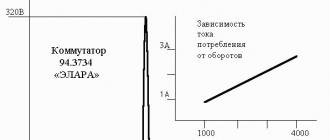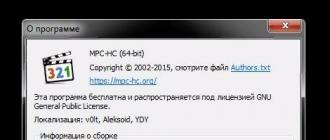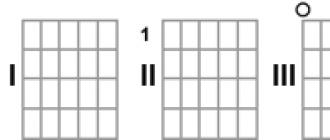Disable vibration on Android.
For many, vibration feedback is very annoying, especially when connecting during a call, so users need to turn it off. We will see how on android remove vibration when calling and typing on the keyboard. For pleasant examples, these operations will be performed on Lenovo phones and Samsung.
Turn off vibration during incoming calls and touching the screen.
When the phone receives a call, the smartphone (depending on the set mode) plays a melody, while it can vibrate when connected to the subscriber. You can disable it in the settings. Depending on the model and android version, this menu item can be located in different places.
Samsung Galaxy S IV - Unique Settings
Consider how to remove vibration on the phone Lenovo. To do this, follow a couple of simple steps:
Go to phone settings. Select Sound Profiles. There you will find four main profiles. Click on the profile that you usually use. To remove vibration during a call, uncheck the box next to the "Vibration" line. To remove vibration feedback when touching touch screen, scroll down the menu, respectively, uncheck the box next to the "Touch sounds" item.
Most Lenovo phones With android 4.2.1 and higher, vibration can be turned off according to the above method.
Samsung phones do this in a similar way, but some android versions these settings are found elsewhere. If you are the owner of a smartphone from this South Korean brand, at the same time you want remove vibration when connecting, use the following instruction:
Open your phone's Settings. Select the "Options" tab (or "My device" in some versions of android). In the menu go to "Sound". Remove the green checkmark from the "Vibration on call" item. Do the same with the "Feedback" item.
By completing these simple actions, your smartphone will never vibrate again when connected to a subscriber or when you touch the screen.
Disable vibration in typing mode.
Every day, a person types several thousand characters of text on the keyboard of his smartphone. For some users, the constant vibration feedback is very annoying. In addition, regular operation of the motor leads to an accelerated discharge of the battery. To disable vibration feedback on phones from Lenovo, you need:
Go to phone settings. Select the Language & Input menu. Next you will see a list of available keyboards, usually the standard "Google keyboard" is used. Next to it is a gear icon. Click on it. In the menu that opens, click "Settings". Uncheck the "Keys vibration feedback" box.
Most Lenovo models c operating system android 4.x.x this instruction allows you to disable vibration keys.
For Samsung phones that support vibration when the keyboard is pressed, the instructions are almost identical:
Go to "Settings" mobile phone... Click Options (or My Device). In the menu go to "Language and input". Select "Keyboard Samsung". Remove vibration in the settings.
Additional tips.
If for some reason you could not turn off the vibration response of an incoming call, you can try to do it using a third-party program. One of them has a name Customize vibrancy.
The main purpose of this program is to set a specific "melody" of vibration for each action, for example, ending a call, connecting to Wi-Fi or a new SMS message. But in it, you can completely turn off vibration. For this you need:
Find and download the app in the store Google play; Turn on it, while holding down the line "On incoming call"; Select the "Do not vibrate" item in the list.
In some cases, the source of vibration can be a third-party application, for example, Odnoklassniki or Vkontakte. When you receive a message or any other notification, your phone may vibrate automatically, even though installed settings... To disable it, you should in this annex do the following:
Go to application settings. Select "Alerts", "Notifications" or similar, depending on the context. If there is a Vibration item, disable it.
Short description
Sound and vibration of the screen and keyboard in Android. How to turn sound and vibration on and off when you touch the screen In my phone, the bottom one. Volume + "on the side. Mobile accessibility. On this moment on the Samsung devices About events on the phone * To enable. How to set up vibration on a Samsung phone. At one point, the vibration disappeared, or something broke or something was wrong in the settings. Vibration does not work on Samsung, Samsung phones. Vibration does not work on a Samsung phone - the employees of our service will find the reason and will be able to. How to turn off vibration on samsung phone... What happens if the micromax bolt a79 phone is installed with the firmware from samsung galaxy 4; How to turn on. How turn on Javascript on Android phone... Javascript is the programming language in which. How to enable / disable vibration on an Android smartphone.
Android keyboards have an interesting feature - vibration feedback. When you press a key, a slight vibration appears at a certain point on the screen, which allows you to physically feel the key press. This feature is supported not only by the standard pre-installed keyboards, but also by applications third party developers downloaded from google Play Market... The function can be customized at your discretion: you can make the vibration response stronger or weaker; determine exactly when vibration should be turned on and when not. You can also turn off vibration. Let's take a look at how you can set up vibration feedback on Android.
To turn on the vibration feedback, you need to open the settings, then the "Language, time, keyboards" tab. Then open the parameters of the required keyboard and slide the "Vibration" switch to the On position.
Video: how to remove vibration feedback on a smartphone
What if the vibration function does not work or disappears?
There are several reasons why the vibration feedback function does not work.
Function not included
Check if vibration feedback is enabled in the keyboard settings. As for the vibration response for notifications (messages, calls), their parameters are located in "Settings -> Sound and vibration". It is possible that the vibration of the device as a whole is turned off. You can check this not only through the settings, but also through the notification panel. We make a swipe from top to bottom, lowering the "shutter" of the panel. It has fast access to the vibration settings, there you can also see if vibration is enabled or not.

Power saving mode enabled
Vibration eats up energy pretty much, therefore power saving mode disables the vibration feedback function. If you want to return vibration - turn off the power saving mode or configure it so that it does not turn off the vibration of the keyboard.
The keyboard does not support vibration feedback
If you are using third party keyboard from the Google Play Market, then, perhaps, the developers did not envisage interaction with the vibration motor for it mobile device... The problem can only be solved by installing another keyboard.
Random bug
It is also possible that the system has somehow "dulled". The code of the programs is not perfect, so this could very well happen. Restarting the device should help.
The vibration motor is faulty
If none of the above helps, then there may be a hardware problem. The vibration feedback will not work if the vibration motor of the mobile device has physical damage... Carry the device in service center to replace it.
How to increase vibration feedback on Android?
If in the keyboard (as, for example, in Google Keyboard), the vibration strength is provided by the developers, then just go to the application settings and find the slider responsible for the vibration strength. If the function is not provided (as, for example, in a standard keyboard), then third party applications nothing can be done. But you can change and customize the vibration response of notifications. Programs from the Google Play Market will come to the rescue.
Customize vibrancy
Customize Vibrancy allows you to increase or decrease the vibration strength of both the keyboard vibration response and vibration alert, notifications, etc. The program can also set different vibration alerts for different actions.
Description of the program on the Play Store.
This application allows you to customize the vibration of your phone. You can choose one of the standard vibrations or create your own and set it to:
- incoming call;
- picking up the tube;
- ending the call;
- every minute of the call after the expiration of the specified interval;
- incoming SMS;
- The Internet becomes unavailable;
- The Internet becomes available via Wifi;
- The Internet becomes available via 3G / GMS.
Instructions for use
The program window consists of a list of actions for which vibration can be configured.


The functionality of the program is simpler and less than in Customize Vibrancy, however, according to assurances Google users Play, it works much more stable. Vibration Notifier allows you to customize vibration that will notify you of missed calls and unread messages vibrating in a certain way every N minutes.
Instructions
The main menu contains a list of events that need to be notified to the user. You set the vibration signal, vibration strength and signal repetition period in minutes.

How to enable / disable vibration alert?
When you call

For notifications
To enable / disable vibration of all notifications, open the notification panel (swipe down from the top of the screen). Find the "Vibration" button, enable or disable it.

Vibration for notification individual applications disabled in application settings. For example, let's turn off the vibration of notifications on Vkontakte.

By SMS
Without help third-party programs you cannot enable or disable vibration during SMS at your own discretion. Just turn off vibration notifications completely.
But you can use the Customize Vibrancy program (see above). In the main menu, hold down the item "To incoming SMS", the vibration response settings for SMS will open. You can set it at your discretion from the list of vibrations or turn it off by selecting "Do not vibrate".
For all touches
On Android, vibration feedback is used in keyboards and system buttons... You need to disable / enable them separately.

Setting vibration through the engineering menu
All Android devices have a special settings menu - engineering. It is intended for testing and debugging the hardware of the device. Since the menu contains settings that can break the device, it is hidden from users... In order to enter it, you need to open standard application for calls and dialing the number, enter the engineering menu code. Each manufacturer has its own code.
Table: codes for entering the engineering menu
There are no vibration settings in the engineering menu. The fact is that the vibration force is adjustable by software, a engineering menu intended for testing and debugging the hardware of the device. But using the engineering menu, you can check the operation of the vibration motor. To do this, you need to find the item "Vibrator". The path will be different depending on the device (for example, "Device -> MISC -> Vibrator -> Vibrator On"). By clicking on Vibrator On (possibly Vibrator Test), you start the vibration motor. If the phone or tablet does not respond, then the vibration motor is damaged.

Android gives the user the ability to customize the vibration feedback function as it is convenient for him. You can leave or remove vibration for notifications, SMS, call, typing on the keyboard. It is possible to disable vibration only for a specific application or a specific event. And if some feature is not enough, it can always be implemented using third-party applications and utilities from the Google Play Market.
In this article, we'll show you how to set up vibration on your iPhone and iPad. By default, your iPhone uses two fast vibration pulses to text message and continuous constant vibration for incoming calls. All other notifications receive one vibration.
But what if you want something different so you can easily find out which notification you are receiving without even looking at your iPhone? You can do this by creating and customizing your own vibration patterns.
To create your own vibration pattern, simply go to the vibration settings on your iPhone or iPad. If you don't want to create custom ones, there are several default Apple vibration templates you can choose from.
1. Run the application " Settings»On your iPhone or iPad.
2. Click " Sounds».
4. Click " Vibration».
5. Click " Create vibration».
6. Tap the screen to create the desired vibration. Holding your finger creates a continuous vibration, and lifting your finger creates a pause.

7. Click " Stop"When you're done creating your template.
9. Enter a name for your custom vibration.

This new vibration will now be automatically configured for the alert type you selected! You can repeat the above process for all alert types for which you would like a unique vibration pattern.
Keep in mind that you can create your own vibrations inside the vibration settings for any notification. Anything you've created will appear in the Custom section for all notification types so you can reuse them if you want.
How to turn off vibration alerts on iPhone and iPad?
If you don't like vibration on calls or notifications, you can easily turn it off.
1. Run the application " Settings"On your device.
2. Click " Sounds».
3. Open Ringtone or Message Sound in which you would like to have your own vibration.

4. Click " Vibration».
5. Click " Not selected».

Please note after you turn off vibration, you can skip a call or notifications if you have mute.
See also:
How to remove custom vibrations on iPhone and iPad?
Have you created a lot of unnecessary vibrations? You can delete unnecessary ones.
1. Run the application " Settings»On your smartphone.
2. Click " Sounds».
3. Open Ringtone or Message Sound in which you would like to have your own vibration.
4. Click " Vibration».
5. Press your finger on the custom vibration you want to delete.
6. Click " Delete».

Delete wisely so you don't accidentally delete good record vibration.
Surely many have had situations in which phone call would be blatantly undesirable or simply inappropriate. The "life buoy" in such cases is the vibrating signal of the phone.
But here's the bad luck, I want to increase vibration on Android, but the vast majority of devices do not have system settings built-in function that regulates the level of vibration, business is limited to the ability to put a tick in the box "enable" or "disable".
The fact is that a special motor is responsible for the vibration alert in a smartphone, and it is not possible to increase the level of this motor using standard built-in tools.
It turns out you can! Will come to the rescue special programs, with the help of which it becomes possible to create custom vibration alerts that are used for different tasks.
We will now consider the functioning of one of these tools in more detail.
Vibration Management Application "Customize Vibrancy"
 With the help of it, we can not only adjust the desired vibration level, but also set a separate vibration alert for various actions: incoming calls and SMS, “picking up the phone”, ending a conversation, etc. Download .
With the help of it, we can not only adjust the desired vibration level, but also set a separate vibration alert for various actions: incoming calls and SMS, “picking up the phone”, ending a conversation, etc. Download .
How it works?
In this case, the sound is recorded on the phone, and during the recording, the desired vibration level is adjusted by pressing the finger. In addition, a fixed sound intensity is set in the settings. To start the process, you need to touch the sensor on the screen, stop with the "stop" button, play the recording by pressing the corresponding field.
The Morse code translation function converts the letters typed on the keyboard into a combination of long and short vibration sounds. The volume and duration is adjustable in the settings.
For example, creating a vibration to the melody of incoming calls of Nokia phones, dial the character "0" and then "Space". You will get three long sounds (dashes) and a short waiting interval. It remains to save the result under the appropriate name and set it to incoming calls.
If the "Meeting" mode is relevant for you, the program will be able to change it to silent mode, leaving the vibration active.
If you want to turn off the vibration signal (individual or all), you need to use the settings in the application, and not on the device, because in this case they have priority.
And one more nuance. The "Customize Vibrancy" icon that pops up during incoming calls, if desired, can be disabled, but not in the program settings, but in the system settings Android applications by turning off notifications, otherwise you can degrade the operation of the utility, making it unstable.
It is worth mentioning some more features of the application:
- Convenient interface in the style of Android Holo;
- Simplicity and availability of settings;
- Large selection of standard signals.
In fact, there are many similar tools for tuning vibration.
We can mention Vibration Notifier, Vybe, etc. We dwelled on the most popular one in more detail, because the principle of operation of all applications is identical, you just have to familiarize yourself with the proposed functionality and make your choice.
How to turn off vibration on Android
If you have not downloaded programs for this type of signal, but simply want to remove the standard vibration, then all you need to do is take a few steps:
- Expand the top curtain, which is available for all devices with this operating system (Fig. 1);
- And click on the icon that says "vibration". When this function is not active, the icon will be non-colored (Fig. 2).


How to boost vibration on Android using Xposed
The most important advantage of the Android OS is undoubtedly the ability of the system to change settings within a fairly wide range. One such tool is the Xposed Framework, which allows users to extend functionality without affecting ARC files or original system files.
We will tell you more about this innovative solution in a special material, and now, we will touch on the capabilities of one module. Android Phone Vibrator, which will be able to start vibration on your Android device along with an incoming call or (depending on the desired setting) at the end of the reception.
Like all Framwork modules, Android Phone Vibrator is a regular arc-file installed as an arc of any application. The only condition is that you have the right root access, which in this case, even a not quite advanced user can use without much risk.
- Download apk Xposed Installer, which we launch with any file manager.
- In the main menu, open the "Download" item, which contains all the modules.
- Select and install the required module (in our case, Android Phone Vibrator).
- You will receive a notification that it is inactive yet.
- To activate, click on the notification, and we get to the section for working with modules.
We hope that now you will not have any questions raised in the title of this article.
If you have a need to remove the vibration effect accompanying incoming calls and messages on the iPhone, then it is very easy to bring it to life. To do this, just a few simple steps should be taken.
In contact with
The so-called vibrating alert is not convenient for all users. For example, if the communicator is lying on a hard surface, then when the vibration effect is triggered, it emits loud, nerve-racking sounds. Engineers Apple provided in their gadgets the ability to turn off the vibrating alert.
How to turn off vibration for incoming calls, notifications and messages on iPhone
1 ... First of all, we go to Settings devices;

2 ... Then we select the menu item " Sounds»;

3 ... In chapter " Vibration"There will be tumblers (" During a call" and " V silent mode "), Which should be transferred to the position" off».

4 ... The vibrating alert will be disabled immediately after that. In this case, it does not matter at all in what mode the smartphone is at this moment - in normal or silent.
How to turn off vibration in an iPhone alarm
Agree that the sound of vibro on an alarm clock is sometimes very inappropriate, especially together with a smooth relaxing melody. How to turn off vibration on iPhone alarm clock we have devoted a whole separate article.
How to remove (turn off) vibration on iPhone for a specific time

Why is there no sound on my iPhone when I receive a call, but only vibration?
The answer is simple: on the case iPhone smartphone there is a switch that puts the device into silent mode. It is with its help that you can turn on and off the voice acting of incoming calls, messages and notifications. In the picture below, silent mode is on.