To be "on hand" with an iPhone that does not catch the net, on a trip or on a business trip is not a pleasant situation. The boss will be annoyed that his employee is unavailable and did not submit a timely report, relatives will be worn out with anxiety, potential clients will be off the hook. Even calling for help or a taxi should something happen to the car, it will be impossible. It should be admitted that modern man is heavily dependent on the GSM signal.
Fortunately, in most situations, you can fix the problem of a weak network on an iPhone yourself and rather quickly. In the article we will tell you about the common reasons why the "apple" gadget does not catch the network well, and how to fix the situation.
The firstwhat you need to check on an iPhone that does not catch a GSM signal - date / time settings.If the settings are incorrect, you should set the correct manually... This is done like this:
Step 1... Follow the path " Settings» — « The main» — « date and time».
Step 2... Find out the exact time in your time zone. To do this, you can use, for example, the Yandex. Time ".
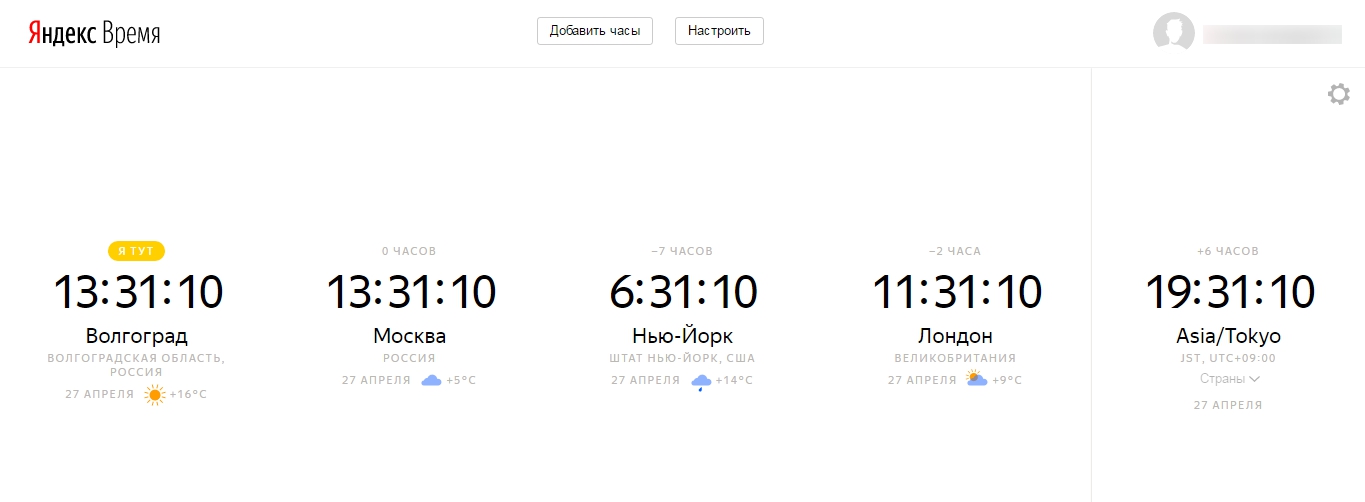
Step 3... Scrolling the reels, set the correct date, hour and minute.

Step 4... Restart your iPhone and check the network.
If you have Wi-Fi access, you can avoid manual setting time. In the subsection "Date and Time" there is a slider "Automatic". After activating it, the iPhone independently determines the time in the set time zone - but only if the gadget is connected to the Internet.

Yours truly prefers not to use automatic tuning time, because his iPhone "counts" one hour more.
Problems with the settings of the cellular operator
If the time is set correctly, but the iPhone still does not catch the network, you can suspect that the settings are lost cellular operator... A set of such measures will help to solve this problem (each subsequent step must be performed only if the previous one did not work):
Step 1... Turn airplane mode on and off. The corresponding slider is located at the very beginning of the " Settings».

Step 2... IN " Settings"Go to the section" Operator"And deactivate the toggle switch" Automatically».

Step 3... Check if the cellular data settings (APN, username, password) are entered correctly. Follow the path " Settings» — « cellular» — « Cellular data network". In the block " Cellular data»And the necessary details are present.

You will find the correct parameters for the 3 leading operators in our article on how to set up the Internet on an iPhone. In case of mismatch, change the cellular data settings on the "apple" gadget manually. Remember to restart your device after changing the settings.
Weak GSM signal
If the reason for the weak signal is that the user's place of residence is not within the GSM coverage area, you cannot fix the problem yourself. You will have to buy a SIM card for temporary use. Although in fact the territory where quite no GSM signal, you still need to search.
There are also areas where the signal is very poor in large cities. As a rule, iPhones are not caught in subways, basements, elevators. The network can be lost inside the building due to the fact that the concrete walls of the room jam the GSM signal. In some buildings, jammers are deliberately used to prevent employees from over-engaging in Internet surfing. The "jammers" look like this:

Previously, "jammers" were willingly placed in educational institutions. Now the use of such devices is minimized - modern studying proccess involves an active appeal of the student to the mobile Internet.
If the GSM signal is weak in the user's home, this is a reason to make a claim to the communication provider. The iPhone owner needs to call hotline and complain about the lack of a network. The application will be forwarded to the technical department, whose employees will make every effort to solve the problem.
SIM card damaged
Mechanical damage to the SIM card or its incorrect cutting can notbecome the reasons why there is no network on the iPhone. If the card is defective, the SIM gadget will not recognize it at all. This is a completely different problem possible solutions which we suggested in the article "Why the iPhone does not see the SIM card".
However, a user suffering from a lack of network on a smartphone should still spend visual inspection SIM cards. If there is dirt on the contacts, you need to carefully remove it. Even the fact that the user has removed the SIM card and installed it back into the slot can help return the normal GSM signal.
If the owner of the iPhone has suspicions that the gadget does not catch the network well because of the SIM card, he should contact the service office with a passport and replace the SIM. This procedure is free and takes only a couple of minutes.
IOS crash
The failure of the above measures tells the user that the problem may be in the software. For the gadget to work correctly, you need latest updates systems. To check if there are updates available, the user needs to follow the path “ Settings» — « The main» — « Software Update».
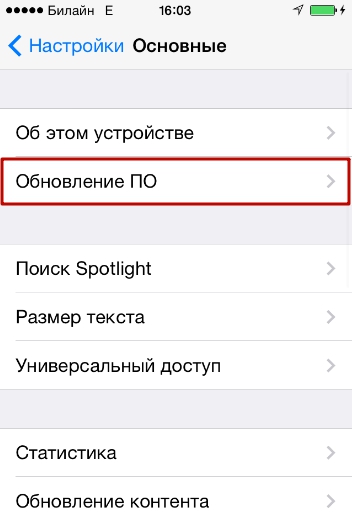
There was a breakdown of the gadget
In the presence of physical breakdown IPhone visits to the masters cannot be avoided. The failure of the gadget to catch the network, as a rule, is caused by a malfunction of the antenna module. Antenna breakage is the result of falling or flooding the gadget. The cost of repairs in this case will depend on iPhone models... We will collect approximate prices in the table:
|
Repair price |
IPhone does not catch the network after unlock: what to do?
Network problems can appear after the user has unlocked the Sim-Lock device using one of the following programs: redsnOw, ultrasnOw, SAM Tool, SAMPrefs. The following measures can help resolve the problem:
Step 1... Reset network settings. To do this, follow the path “ Settings» — « The main» — « Reset", Click on the item" Reset network settings»And enter the password.

This measure will not result in the deletion of personal data.
Step 2... Restore iPhone via iTunes and set it up like new. The probability that this measure will help is 90%. Remember that restoring will clear the device's memory. Before proceeding with the recovery procedure, do backup data.
If the gadget is locked under AT&T, it will not work with Russian SIM cards, no matter how hard the user makes. It is better for the unfortunate owner of such a smartphone to seek an official unlock.
Conclusion
In the absence of a network on the iPhone, you should not rush to the masters for repairs. Specialists of service centers are interested in finding a malfunction in the gadget - and they, most likely, will find it, "blowing up from an elephant fly." Before giving the phone back for repair, the user should take a number of simple measures - check the time, network settings, restart the gadget, update iOS. The chances that one of these measures will work is very high.
If there is no iPhone 4s, 5s, 6 network, then this is a huge problem, because you will not be able to contact loved ones, send SMS or use mobile internet... No matter how sophisticated the iPhone is, it is first of all a phone, and only then a tool for games, watching movies and other entertainment. When there is no network on iPhone 4s, 4, 5s or 3g, you need to find a solution to the problem as soon as possible.
To be able to make calls, your device must have a working SIM card with a unique phone number... It must be registered in the cellular network. If the iPhone 4s, 4, 5s or 3g does not dial up to the subscribers, then for one reason or another it does not receive the signal.
Reboot
If the iPhone does not see the SIM card, then the first step is to try a reboot. IPhone smartphones 4s, 4, 5s and 3g are complex devices, the design of which is assembled from many modules built on a single board. They function due to a special software... Unfortunately, no program can be 100% reliable, and therefore a failure can occur, one way or another affecting the operation of the iPhone 4s, 4, 5s and 3g. Often, a failure in one module affects others, resulting in various malfunctions.
If you actively use a PC, then you probably know how to act if a program hangs - press the restart key. The iPhone 4s, 4, 5s and 3g are exactly the same. If the device does not catch the network, then the problem can be solved by a simple reboot, although this does not always help. It is possible that a software glitch has occurred due to which the iPhone 4s, 4, 5s, or 3g cannot authenticate to the network. A reboot will easily fix this problem.
If the question of what to do when the iPhone 4s, 4, 5s or 3g does not see the SIM card and did not dare, then move on.
Difficulty finding a network
Ask what to do if the iPhone 4s, 4, 5s or 3g stops catching the network? In such a situation, the smartphone, for one reason or another, cannot be identified on the network. To resolve the problem, you need to go to the settings menu, and then select the "Operator" item.
Then you should wait a little, and then, upon completion of the search results, select the name of your network. iPhone 4s, 4, 5s or 3g rarely sees the network or cannot authorize the SIM card, but perhaps you are faced with just such a problem. Failure may be due to fault mobile operator or due to errors on the smartphone itself.
You can try to find the network manually on your iPhone 4s, 4, 5s or 3g, or just restart the device, after which it will automatically search.
What to do to restore communication
Another reason may be the stay of the SIM card in international roaming... It is likely that you tried to register in a network manually, and then forgot to switch to automatic mode. In this case, again, it is recommended to restart the iPhone 4s, 4, 5s or 3g for more correct registration of the SIM card on the network.
SIM card problems
If the phone loses or does not see the network, then the problem may be in the SIM card itself. She could simply move away from contacts, be deactivated by the operator, or completely fail. In this case, the question of why the iPhone does not see or loses the network is solved by purchasing a new SIM card. But we would recommend contacting a cellular salon, where they will tell you why the smartphone does not see or is losing the network, and, if necessary, restore the SIM card. Try to set a card to a friend and check the signal reception.
If you have suspicions that the smartphone is losing the network due to problems with the card, then try to remove it and test it on another device. In this case, you will definitely be convinced of the nature of the problem due to which the network is lost on the iPhone. There is nothing left to do in such a situation but to restore it. When contacting a mobile operator to replace a card, be sure to take your passport with you, otherwise you will have to return home for it. 
Other methods of solving the problem
If the iPhone loses or does not see the network, then the reason may be its breakdown. Self-repair is not possible, and therefore you will have to contact a verified service center, where they will conduct high-quality diagnostics and subsequent repairs.
After completing the work, you will again enjoy the high-quality connection of your device. Loss of signal problems are often felt after the device has been dropped or exposed to moisture.
Lack of good connection may be due to weak signal strength of your mobile operator at your current location. In this case, take any other phone and see how it catches the network, because there is no particular difference between the same iPhone 5s and Xiaomi Mi5 in this regard. If he also does not receive a signal, then you will have to use the phone from another place. Sometimes a factory reset or restore via DFU mode helps. 
Sometimes users face such a problem while traveling, using roaming, after hardware repair (battery or display replacement) of the smartphone, or a long period of inactivity (without recharging) - the operator's logo disappears on the iPhone and there is no connection to the cellular network. Let's try to figure out what is the cause of the "breakdown" in such cases and how to fix it.
In contact with
The problem is aggravated by the fact that the employees of service centers in Russia, Ukraine, Belarus, etc. They are not always able to identify the real reason for the lack of connection to the cellular network (or deliberately hide it) and perform a number of expensive procedures - from a simple reinstallation of iOS and ending with hardware repair using a soldering iron and other "jewelry" tools.
Check if the SIM card is working?
Unfortunately, SIM cards also fail. Therefore, first of all, check if the SIM card in your iPhone works. This can be done, for example, by installing a SIM card in another smartphone.
What to do if instead of the operator on the iPhone it says "no network" or the smartphone does not see the SIM card after repair (flashing)
In the event of the described problem, first of all, you need to look at the set time - if the smartphone does not display the current time and date correctly, then the following simple algorithm of actions must be performed:
1 ... Connect the device to an active Wi-Fi network;

2 ... Go to Settings → The main → date and time ;

3 ... Toggle the checkbox " Automatically»In the active position (if set by default - turn it off and on);
4 ... Restart your iPhone.

No network, search or what to do when the iPhone does not see the operator's SIM card while roaming abroad
If you have ever traveled abroad with your iPhone, you may have encountered this problem. You turned off your smartphone during the flight, and when you turned it on, your device does not connect to the cellular network, but displays the message "No network". What to do?
At the technical apple support there is a corresponding thread with a million pages to read. But even if you honestly start reading everything to figure it out, you will not get an answer to your question even after a few hours of careful reading.
System message "No network" (Search network) appears when your iPhone or iPad (yes, the problem is also relevant for Apple tablets) cannot connect to it, or connects to an operator, but cannot establish a connection either to the Internet or to the cellular network. You can even see the name of the operator who serves you - but then it will disappear anyway.
This error can have several reasons at once. But first, the most common and simplest of them should be excluded. And anyone can do it.
Switch from LTE (4G) to 3G
1
... Discover Settings your iPhone or iPad.
2
... Please select cellular → Voice and data. 
3
... Click on the inscription Voice and data and change LTE to 3G or 2G.

Why should you do this? Experience shows that not all mobile operators abroad provide roaming in fourth generation networks (4G / LTE). As a result, which is logical, your iPhone or iPad is not connected to networks - simply because there is nothing there for "foreigners". AND the simplest way to solve this problem - to look for networks of the previous, third generation (3G), because it is difficult to imagine a more or less developed country where they do not exist.
Let's repeat - this situation has nothing to do with 4G coverage of foreign operators. They can provide 4G networks to local subscribers, but not to visitors.
Try it - it really helps :).
Did not help?
Well, let's look at some of the solutions that Apple offers us.
1. Turn off and on your iPhone (iPad)
2. Update operator settings
For this:
- Connect to the Internet via Wi-Fi or cellular operator.
- Select Settings → The main → About this device... If your operator has prepared an update to the settings, you will be prompted to update to them.
3. Take out the SIM card and insert it back
4. Reset network settings
Settings → The main → Reset → Reset network settings... Do not forget that this operation resets passwords for wi-Fi networks, cellular network settings and preset VPN / APN settings.

5. Update iOS on iPhone and iPad to the latest version
6. Contact your cellular operator for help
Check with him if the account is active, if there are any technical problems with communication in your region.
7. Reset iPhone or iPad to factory settings
What to do if the Internet does not work on iPhone while roaming
1. Go to Settings → cellular and see if the slider opposite the inscription is turned on Cellular data.
2
... If you are abroad, check if the data roaming settings are active ( Settings → cellular → Data parameters → data roaming).

Keep in mind that the cost of mobile data roaming is much higher.
Like these ones simple methods in some cases, they will help to avoid going to the service center and save a decent amount, which could be invoiced by not clean on hand specialists.
Fair, not overpriced or understated. There should be prices on the Service website. Necessarily! without "asterisks", it is clear and detailed, where it is technically possible - the most accurate, final.
With the availability of spare parts, up to 85% of complex repairs can be completed in 1-2 days. Modular repairs take much less time. The website lists the approximate duration of any repair.
Warranty and liability
Any repairs must be guaranteed. Everything is described on the site and in the documents. The guarantee is self-confidence and respect for you. A 3-6 month warranty is good and sufficient. It is needed to check quality and hidden defects that cannot be detected immediately. You see honest and realistic terms (not 3 years), you can be sure that they will help you.
Half of the success in Apple repair is the quality and reliability of spare parts, so a good service works with suppliers directly, there are always several reliable channels and a warehouse with proven spare parts current modelsso you don't have to waste your time.
Free diagnostics
This is very important and has already become a good form for the service center. Diagnostics is the most difficult and important part of the repair, but you shouldn't pay a dime for it, even if you don't repair the device as a result.
Service repair and delivery
Good service appreciates your time and therefore offers free shipping. And for the same reason, repairs are carried out only in the workshop of the service center: correctly and according to technology, it can only be done at a prepared place.
Convenient schedule
If the Service works for you, and not for itself, then it is always open! absolutely. The schedule should be convenient so that you can be in time before and after work. Good service works both on weekends and on holidays. We are waiting for you and working on your devices every day: 9:00 - 21:00
The reputation of professionals consists of several points
Age and experience of the company
Reliable and experienced service has been known for a long time.
If a company has been on the market for many years, and it has managed to establish itself as an expert, people turn to it, write about it, and recommend it. We know what we are talking about, since 98% of incoming devices in the SC are being restored.
Other service centers trust us and transfer complex cases.
How many masters in directions
If you are always waiting for several engineers for each type of equipment, you can be sure:
1. there will be no queue (or it will be minimal) - your device will be taken over immediately.
2.you give in macbook repair expert specifically in the field of Mac repairs. He knows all the secrets of these devices
Technical literacy
If you ask a question, a specialist must answer it as accurately as possible.
So that you have an idea of \u200b\u200bwhat exactly you need.
They will try to solve the problem. In most cases, the description tells you what happened and how to fix the problem.
During operation, it happens that the iPhone does not catch the network. Situations when the iPhone does not see the network may be associated with device settings and external malfunctions.
The reasons for the loss of the network in the iPhone
The reasons why the iPhone 5 is poorly networked can be the following factors:
- presence of external problems with the card, for example, its incorrect cutting;
- there is a problem with the antenna on the iPhone;
- there are no funds in the account;
- card blocking;
- a common reason why the iPhone 5 does not see the network is incorrect set time and date;
- bad weather conditions;
- blocking by the communication adapter;
- the formation of some problems with the device itself.
If the above problems arise, it is possible to solve them on your own, without contacting a telecom operator.
Eliminating the causes of problems
If your iPhone 5s doesn't pick up the network, you can try restarting your device. In the absence of results, you should perform a number of the following actions:
1. Go to the setup operation and turn on Wi - Fi.
2. Date and time must be selected (function - "Basic parameters").
3. Activate the function - "Automatic". If it has already been activated, turn it off and on again.
4. Wait about a minute and restart the device.
Perhaps the operator is located in a remote area and is not able to provide quality services. To eliminate this situation, you should enter the operating mode and select the function - "Airplane mode", then wait 5 - 10 seconds and turn off the device. Upon completion of these operations, the iPhone will start searching for the network. Sometimes you need to install a system update. To do this, you need to go to the section - "About this device", where there are new system files, and then connect the Internet, while starting the update process.
Very often, the iPhone does not see the network or there is no network in the iPhone 5, due to malfunctions after unlocking. To correct this situation, you will need to completely reset the settings. You will need to attach a card with the choice of the option - "Reset network settings". The occurrence of network problems in the iPhone 5, as well as in the iPhone 4s, iPhone 6, may occur when activated using SAMPrefs, Redsnow systems. If the unlocking process was successful, but there is still no network in the iPhone, you need to reset the settings. Then you will need to insert the card and connect to the computer, while simultaneously connecting to iTunes. Make a backup and click on the function - "Restore" and select the section - "Recognize as a new device".
Using a third-party iPhone

What to do if IOS has been flashed and during the process of replacing the card it happens that the iPhone 5, iPhone 4 and iPhone 6 does not catch the network and shows the lack of a network on the screen? A simple solution in this situation is the creation of Wi-Fi, using a third-party iPhone, connecting it to the Internet and distributing a wireless communication option.
The order of actions if the iPhone does not see the network using another device:
- go to the iPhone settings section and select - "Cellular", then - the data transfer function;
- write in the indicator of the APN field (modem mode). It is possible to find out the settings data in technical support from operators;
- usernames and passwords can be left blank;
- after returning to the connection, visit - "Modem mode" by activating it;
- upon completion of the performed actions, a section should appear - "Modem mode", when activated, the device will "give" the Internet.
If unavailable this method, it remains to carry out the process iOS firmware, while downloading the firmware file and connecting the smartphone to the computer where iTunes is installed. In the application, select the function - "Restore". This deletes personal data.
Sometimes the reason why the five es or iPhone 4 does not catch the network well may be a strong contamination of the card tray. In this regard, it is desirable. carry out high-quality cleaning of the tray from accumulated dirt and moisture. It often happens that after flashing the iPhone 3gs does not see the network or says there is no network. In such cases, a visit to the service center will be required, since, most often, this is caused by the device blocking the adapter.
In the process of blocking for cellular communication, when the phone does not support other cards, you should contact the service center, where you will be offered to unblock by the IMEY - code. Then you can use other cards. In the course of these activities, it will be possible to choose a suitable operator by visiting the main page of the resource. If the names of the operators are unfamiliar, you can use IMEY - check the network logos and order this service, with a careful study of the offers provided. If the iPhone is blocked by operators and blocked by iCloud, you will need to unblock iCloud (and the iPhone should not be on the blacklists). After that, order the service from a suitable operator. If there is a problem with the iPhone 5 not catching the network due to a problem with the hardware, most likely it will be necessary to visit a service center to repair this equipment.
When the question arises - "why does the iPhone not catch the network?", You should first establish the cause of this problem, in order to choose the most correct way to troubleshoot.
Here are the common causes of network and signal problems on iPhone.
If the iPhone does not catch wi-fi, it will help you.
1. Weak signal
Sometimes buildings have poor cellular signal transmission due to the nature of the building or their location. If you urgently need to call, try finding the network elsewhere.
2. Problems with the SIM card
Does the iPhone see the SIM card? If not, it will help you.
3. GSM signal jammers
In some establishments, there may be so-called "jammers" - jammers that jam the signal of cell phones.
4. You are out of range of the operator
If, for example, you bought a regional operator's SIM card and arrived in Moscow, then your SIM card will switch to one of the three popular operators.
If this switch does not happen and there is no operator icon or signal indicator, try restarting your phone.
You can independently choose an operator from the list. Go to Settings → Operator, disable the "Automatic" option, the list of operators will be loaded.
If that doesn't work, buy a local SIM card.
4. The phone was brought from abroad
an iPhone purchased in another country can be locked to a specific operator. For example, an iPhone from America will only work with AT&T.
5. Reboot required
6. Need to reset network settings
Open Settings → General, click "Reset network settings".
7. The phone has been dropped or wet
If you dropped your iPhone and it stops catching the network, then it is most likely damaged GSM module... The fall could have left more serious damage, such as damage to the motherboard. Moisture trapped in the phone case is also destructive. The exact cause of the malfunction can be determined by sending the iPhone for diagnosis. The Macsouls service center will do the diagnostics free of charge and in 15 minutes.
8. Software glitch
A system malfunction could cause that iPhone does not catch the network well. If after diagnostics it turns out that the reason is iOS failure, we will do a flashing. Flashing any iPhone model (iPhone 3G / 3GS, iPhone 4 / 4S, iPhone 5 / 5S / 5C) will take no more than 25 minutes.
In the world of Apple phones from Apple, not everything is as smooth as the manufacturer draws. The "No network" error on an iPhone is one of the most unpleasant phenomena. Moreover, she met on the iPhone 4, then on the iPhone 5 and 5S. And the sixth version was not spared by this nuisance either.
There are three cases in which this error can occur.
1 The phone was brought to Russia unofficially and locked under a certain operator.
Many people who bought an iPhone on EBay or other foreign exchanges faced this. due to this, the price of the device comes out significantly lower. Only now such a phone will not work without unlocking and will give this iPhone error "No network". There is only one way out in this situation - to bring it to a specialist and pay for unlocking. You can't think of anything else.
2. Software failure of the smartphone.
This also happens - it's all Chinese, although there is an Apple nameplate. Restart your phone first. If it does not find the network again, then try to go into the settings and move the "Airplane mode" slider back and forth several times:
![]()
It's funny, but sometimes it works.
If you have just updated the firmware or reflashed your iPhone, after which the message "No network" appears, then very often the reason is the wrong time and date. To change it - connect your phone to with Internet access. After that - go to Settings \u003e\u003e\u003e General \u003e\u003e\u003e Date and Time:

There you need to find the slider automatically and set it to active mode. If it is already on, turn it off and on again. After that, restart the device.
The reason for the appearance on the iPhone of the "No network" error may be a failure in the settings of this cellular network itself. Try resetting them to factory defaults. To do this, go to Settings \u003e\u003e\u003e General \u003e\u003e\u003e Reset:

Click on the "Reset network settings" button. The phone will give you this confirmation:

Click on "Reset settings", after which you need to reboot and check if the network has appeared.
If all else fails, try updating your iPhone through iTunes. If you have a backup, try rolling back to it.
3. The last one is a hardware problem with the phone.
Most often - with an antenna. Or a radio module. If the "No Network" error on the iPhone appeared after you wet it or dropped it, then most likely this is what caused the problem. There is only one way out - a trip to the service center. I'll tell you right away - repairs are usually not cheap, so get ready for financial expenses.
IPhone 7 users may experience poor cellular reception. Moreover, communication often fails at the most inopportune moment. The first step is usually to determine the frequency of signal shutdown and check the operation of the SIM card.
By the way: poor network reception is in second place in terms of the popularity of calls to service centers (after glass replacement).
You can send your iPhone 7 for repair to any of the branches of our service center and the wizard will quickly fix any problem in the operation of your smartphone.
Note! If the SIM card does not work in the iPhone 7, but connects to an old Nokia, such a SIM card is still considered faulty. To prevent frequent disconnection from the network, it is recommended to replace ten-year-old Beeline or MTS SIM cards with the latest samples (which can be done at any operator's office absolutely free of charge).
Diagnosing the problem why the iPhone 7 does not catch the network
- Phone out of range. For example, when you go on a trip or move to another city, you find that your iPhone 7 is not picking up the network. Restart your phone - an available carrier will connect to automatic mode... If this does not help, then try to go to "Settings", select "Operator" and turn off automatic operator selection. If there is no result in this case, then all that remains is to buy a SIM-card of an operator working in this city.
- The phone was flooded with water or dropped. The accumulation of moisture inside the phone often causes the board to corrode. If dropped, important parts on the motherboard can also be damaged. Such repairs are considered quite difficult: a whole set of microcircuits, switches, amplifiers, receivers and other elements that fail both together and separately are responsible for the phone's operation. To determine the localization of the problem, you need to ring the modem power circuit, check all working elements. Further, the faulty parts are soldered and new ones are installed. The best way out here is to take the device to a service center.
- iPhone 7 not catching the network due to software glitch. If a bad signal or a complete lack of network is caused by system malfunctions, then diagnostics are needed to fix such a problem. An iOS crash requires a phone flashing, which can be done in the service (in about 20 minutes).
- Network suppression. The signal is muffled by walls made of iron, brick or concrete, as well as in elevators and basements. In buildings, special systems are sometimes installed to suppress the network, creating interference. In any of these situations, the problem is solved the easiest way - you just need to go outside.
- iPhone 7 was imported from another country. At the same time, the network is not caught due to the fact that the phone is programmed to interact with a specific telecom operator. To unlock such an iPhone, it is better to contact the appropriate services.
- The signal receiving antenna is defective. If you see “No network” on the screen of your iPhone, then the problem may be an antenna failure. TO motherboard the antenna is attached using a coaxial cable and a special connector - when mechanical stress it can pop out of the nest. At the service center, the antenna will be returned to with the addition of a small amount of sealant. As a result, the iPhone, which has not seen the network, starts to work like new.
The lack of network on iPhone 7 is often fixed with a simple factory reset. Go to "Settings", select "General", "Reset" and click on "Reset network settings".
Many iPhone users often experience the problem of network disconnection, which leads many to panic and haunted.
You need to reboot your smartphone using a deep reboot, for which you need to press the Home key at the same time as the Shutdown key. The phone may work better due to a complete reset of all network parameters, and their update, but if this does not happen, you can try several other methods.
Causes and actions when the problem is identified
You need to carefully remove the SIM card and make sure the contacts are completely clean. They can be blown off with compressed air.
Another reason for this problem may be that many buyers of these phones, not thinking about the consequences at all, can damage the contacts of the SIM card when cutting it. This procedure must be carried out with the help of a specialist in an authorized store.
Another way to restore iPhone connectivity is to connect to Wi-Fi and set the correct date and time, which can be quickly done in the settings menu. You can try turning the airplane mode on and off a couple of times, which can often help you out.
Troubleshooting a factory unlock problem
The most common cause of the error is unlocking with Ultrasnow or updating the firmware to iPad versions... This has nothing to do with the hardware, since the “no network” error means that the smartphone has accepted the SIM card, but there are obstacles to getting a connection in the software structure itself.
One of the most popular and correct solutions to the problem is to reset network settings through general settings. You can also try to delete the information, which can lead to damage to the existing program code.
Error when activating / deactivating iPhone 4s via Ultrasnow or SAMPRefs applications
To fix this problem, you will need to insert your sim card and connect it to your computer with iTunes... Next, when iTunes detects the phone, you need to make a back-up and click "Restore". After completing the recovery process, you will have two options available:
- Recovery from back-up.
- Use iPhone like a new phone.
If none of the methods helps
The main thing is that if none of the above procedures helped you, you will have to contact the service center, since the loss of communication is quite serious and difficult problem, which must be provided for a solution by real specialists.
After all, quite often connection problems arise due to the breakdown of the antenna. In this case, for models 4, 4s and 5s, you need to contact the official center, which can quickly and efficiently replace this very antenna.
It is not worth giving your smartphone to third-party organizations, since the IPhone does not catch the network due to the incorrect operation of the internal amplifier. Such a problem did not often arise with 4s, however, in the first batch of the five it was almost at every step, which partly led to a decrease in the popularity of models.
Many Internet services offer services for restoring the network of iPhone 4s and later through the IMEI number. If you unlock your smartphone in this way, you can use SIM cards of any operators on it.
If the cellular operator is blocked in the iPhone 4s, 5s, 6, 6s, then you will have to unlock iCloud, which can also be ordered on these resources, and only then purchase the unlock service from the cellular operator.
Also, if you are interested in games on iOS or Android, then you can search for them at QGamer.ru.






